How a Computer Works (2015)
5. BIOS and Drivers
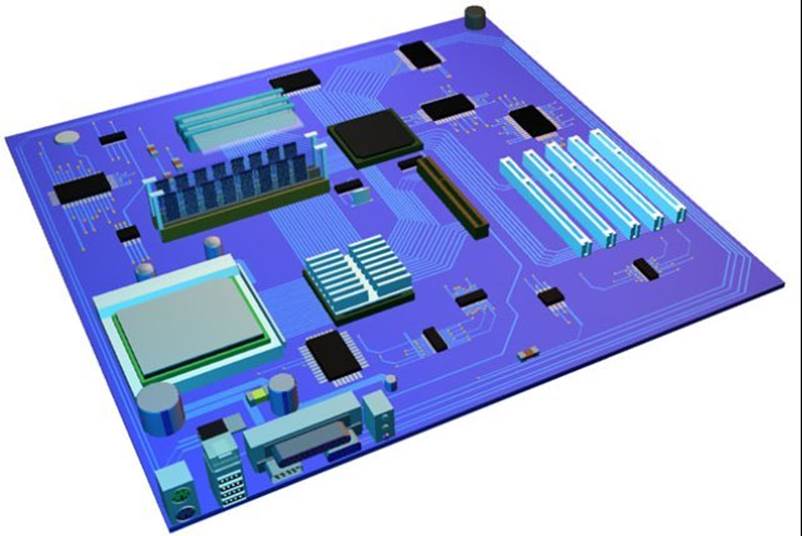
Save...

When you are running a program, like a word processor, eventually you will save a document. Selecting the Save as… option from the File menu in a word processor opens a special type of Dialog window. The save window is another example of how the o.s simplifies tasks as its operation is similar whatever program you are running. Once the save window is open and a filename entered, the o.s checks to make sure there are no problems, like the filename is valid and you’re not trying to save over a read-only file.
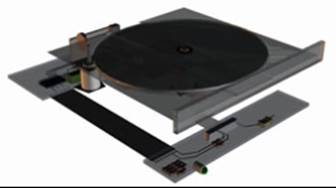
CD ROM Drive
If there are no problems the o.s checks whether the save function requires a device driver to control the disk you have selected, this could be a floppy/cd drive or hard drive. The driver contains code specific for the drive that is selected. If the driver isn’t in RAM then the o.s copies this from the hard disk into the RAM.
Controller
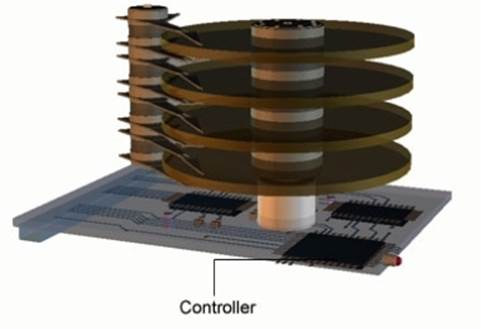
If the selected drive has a program in the ROM BIOS, the BIOS sends the instructions and data to the drive controller. With E-IDE the controller is built into the drive if the commands are not in the BIOS it retrieves the commands from the device driver, which is written for the specific drive.
The disk controller interprets the data from the BIOS or device driver into signals, which move the read/write heads on the drive to specific locations across the media.
The drive heads create magnetic signals, which record data onto the disk’s surface.
All materials on the site are licensed Creative Commons Attribution-Sharealike 3.0 Unported CC BY-SA 3.0 & GNU Free Documentation License (GFDL)
If you are the copyright holder of any material contained on our site and intend to remove it, please contact our site administrator for approval.
© 2016-2026 All site design rights belong to S.Y.A.