How a Computer Works (2015)
4. BOOT UP
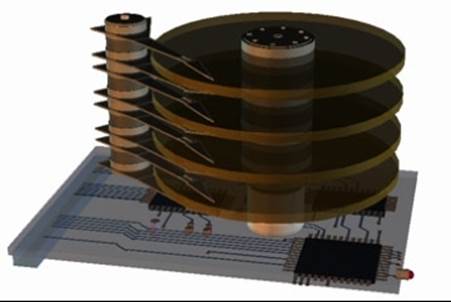
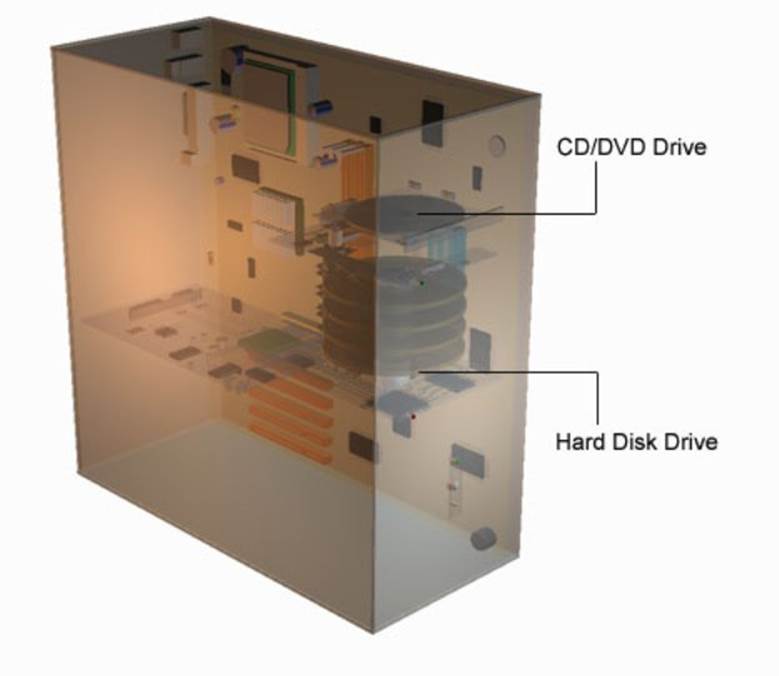
After the POST test is completed the boot program will run. The boot program is in the BIOS. On newer computers it will check the CD-ROM or DVD drive to see if a CD is present.
If a disk is present a check is made to see if two files named IO.SYS and MSDOS.SYS are present if Windows XP is being used, if they aren’t an error message is generated.
Boot Record
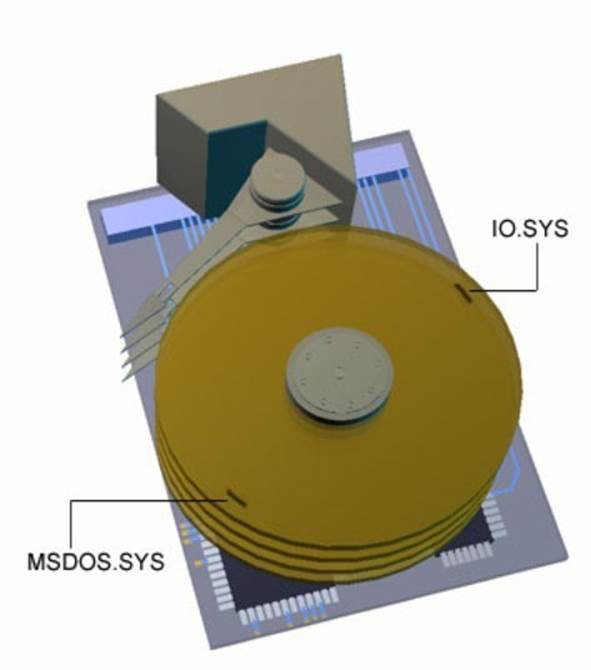
Usually the two files reside on the hard disk so the boot program checks here next. When the two files are found both files are read into specific locations in RAM. This information is known as the boot record. The boot record is stored at the hexadecimal address 7C00. The boot record now loads the IO.SYS file into RAM.
IO.SYS
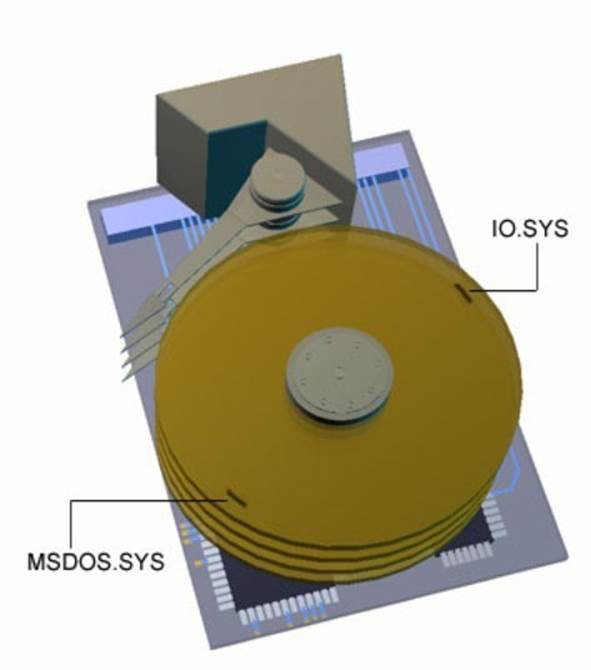
The IO.SYS file includes a routine called SYSINIT which loads MSDOS.SYS into RAM. This file works in conjunction with the BIOS to run programs, manage files and communicate with peripherals.
CONFIG.SYS
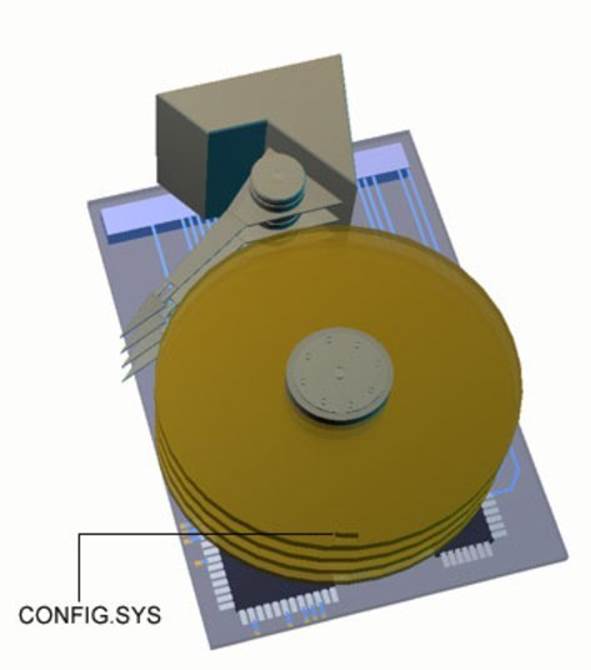
SYSINIT searches the root directory for the file CONFIG.SYS. MSDOS.SYS runs the commands in CONFIG.SYS. These commands inform the operating system how to perform certain operations such as how many files maybe open at one time.
Device drivers that add code to the BIOS for controlling peripherals, memory and hardware, are loaded from records in the Windows Registry file.
COMMAND.COM
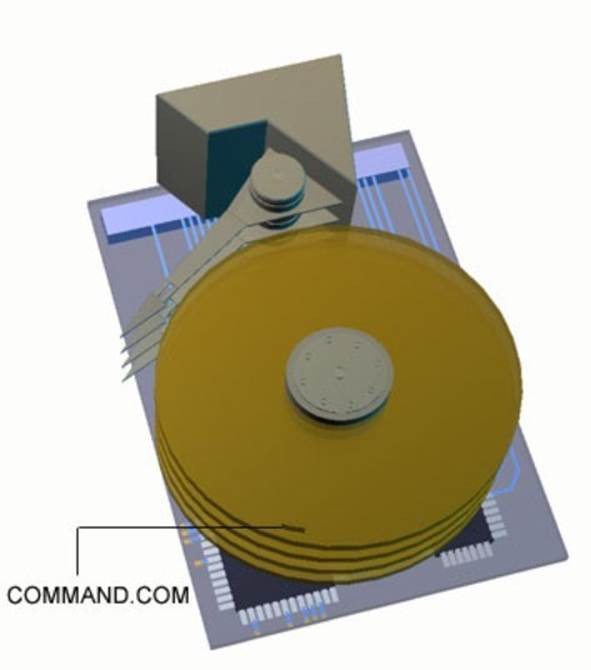
After these actions are completed SYSINIT informs MSDOS.SYS to load the file COMMAND.COM. This file has three parts to it. Part one contains extra extensions to the input/output functions and along with the BIOS is loaded into RAM to become part of the operating system. Part two consists of the internal DOS commands like COPY, DIR. This is loaded into the high end of RAM.
AUTOEXEC.BAT
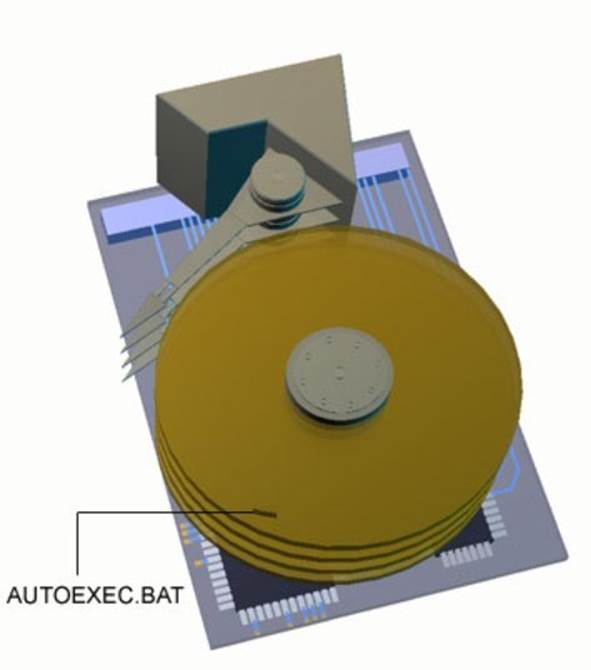
Part three searches for a file called AUTOEXEC.BAT. This file contains a number of DOS batch file commands, which for instance tell the computer to load a particular program each time the computer is switched on. The boot program copies Windows, from the hard disk, to the random accessible memory RAM on the motherboard.
All materials on the site are licensed Creative Commons Attribution-Sharealike 3.0 Unported CC BY-SA 3.0 & GNU Free Documentation License (GFDL)
If you are the copyright holder of any material contained on our site and intend to remove it, please contact our site administrator for approval.
© 2016-2026 All site design rights belong to S.Y.A.