Beginners guide to hacking and penetration testing (2017)
Hiding your MAC address with macchanger:
A MAC address (or media access control address) is a unique identifier assigned to the network interfaces for communications at the data link layer of a network. In other words this is a way for computer networks and administrators to identify what devices are on their network. Often times firewalls, NACs (Network Access Control), etc can block devices by IP or by their MAC address. Changing yourMAC address can help hide your identity or get around some network blocks.
Macchanger on Kali Linux:
There are a number of tools that you can use, but for this one we are going to use macchanger, since it's preloaded on Kali Linux.

So on our Kali machine, if we do a ifconfig command we can see our current network settings and network MAC address.
![]()
Next we need to down out network connection by typing in: ifconfig eth0 down (Your adapter name may be different so take note) Followed by the macchanger command: macchanger -r eth0 (The -r denotes a random MAC)
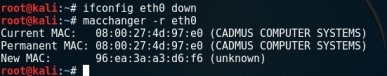
As we can see the old MAC and the new MAC are listed.
![]()
Type: ifconfig eth0 up (To bring our network connection back up)
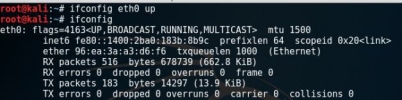
Finally, if we run ifconfig again we can verify that our MAC address really has changed.
Mac Changer Page 92