Cloud Computing Bible (2011)
Part II: Using Platforms
Chapter 9: Using Amazon Web Services
IN THIS CHAPTER
Learning about Amazon Web Services
Instantiating Amazon Machine Images
Provisioning storage, databases, and other services
Learning about other AWS offerings
Realizing the potential of Infrastructure as a Service
Amazon.com is one of the most important and heavily trafficked Web sites in the world. It provides a vast selection of products using an infrastructure based on Web services. As Amazon.com has grown, it has dramatically grown its infrastructure to accommodate peak traffic times. Over time the company has made its network resources available to partners and affiliates, which also has improved its range of products.
Starting in 2006, Amazon.com made its Web service platform available to developers on a usage-basis model. The technologies described in this chapter represent perhaps the best example of Web services achieved through the Service Oriented Architecture of components that you learn about in Chapter 13. Through hardware virtualization on Xen hypervisors, Amazon.com has made it possible to create private virtual servers that you can run worldwide. These servers can be provisioned with almost any kind of application software you might envisage, and they tap into a range of support services that not only make distributed cloud computing applications possible, but make them robust. Some very large Web sites are running on Amazon.com's infrastructure without their client audience being any the wiser.
Amazon Web Services is based on SOA standards, including HTTP, REST, and SOAP transfer protocols, open source and commercial operating systems, application servers, and browser-based access. Virtual private servers can provision virtual private clouds connected through virtual private networks providing for reasonable security and control by the system administrator.
AWS has a great value proposition: You pay for what you use. While you may not save a great deal of money over time using AWS for enterprise class Web applications, you encounter very little barrier to entry in terms of getting your site or application up and running quickly and robustly. AWS has much to teach us about the future of cloud computing and how virtual infrastructure can be best leveraged as a business asset.
Understanding Amazon Web Services
The Amazon is the world's largest river. Amazon.com is the world's largest online retailer with net sales in $24.51 billion, according to their 2009 annual report. The company is a long way past selling books and records. While Amazon.com is not the earth's biggest retailer (that spot is reserved for Wal-Mart), Amazon.com offers the largest number of retail product SKUs through a large ecosystem of partnerships. By any measure, Amazon.com is a huge business. To support this business, Amazon.com has built an enormous network of IT systems to support not only average, but peak customer demands. Amazon Web Services (AWS) takes what is essentially unused infrastructure capacity on Amazon.com's network and turns it into a very profitable business. Figure 9.1 shows the Amazon Web Services home page (http://aws.amazon.com/).
AWS is having enormous impact in cloud computing. Indeed, Amazon.com's services represent the largest pure Infrastructure as a Service (IAAS) play in the marketplace today. It is also one of the best examples of what is possible using a Service Oriented Architecture (SOA), which is described in Chapter 13. The structure of Amazon.com's Amazon Web Services (AWS) is therefore highly educational in understanding just how disruptive cloud computing can be to traditional fixed asset IT deployments, how virtualization enables a flexible approach to system rightsizing, and how dispersed systems can impart reliability to mission critical systems.
FIGURE 9.1
Amazon Web Services home page
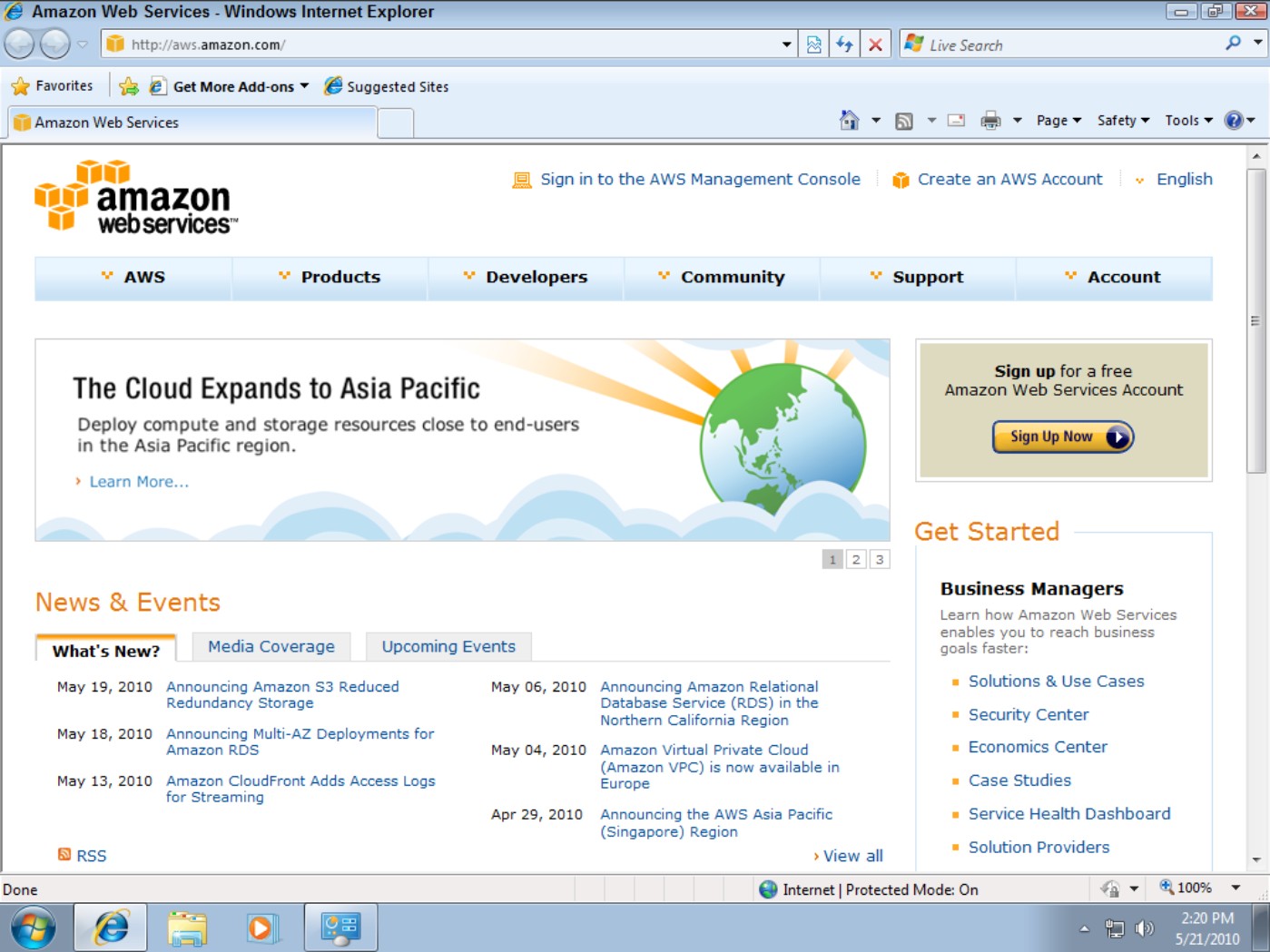
For these reasons, even though Amazon.com's IaaS services are described in other chapters individually, this chapter provides background to the entire portfolio and shows why Amazon Web Services is a $500 million business that hosts eight of the top ten Facebook games (http://gigaom.com/2010/08/02/amazon-web-services-revenues/; and http://venturebeat.com/2010/08/03/amazon-web-services-generating-an-estimated-500m-in-revenue-thanks-in-part-to-growth-of-social-games/). In 2008 AWS claimed 330,000 unique accounts, although the press release for that claim has now disappeared.
Cross-Ref
In Chapter 4, “Understanding Services and Applications by Type,” this form of cloud computing is defined as one that provides computer infrastructure usually in the form of a virtualized operating system environment. IaaS is characterized by virtual private servers running operating system and networked application instances, virtual storage, virtual data centers, and networks sold on a per-use or utility basis.
Amazon Web Services represents only a small fraction of Amazon's overall business sales at the moment, but it is a rapidly growing component. Amazon doesn't break down its sales by individual areas in its annual report, but according to Randy Bias who blogs on the site Cloudscaling.com (http://cloudscaling.com/blog/cloud-computing/amazons-ec2-generating-220m-annually) the largest component of Amazon's offerings is Amazon's Elastic Compute Cloud (EC2), which generates in excess of $220 million annually as of October 2009. EC2 is estimated to run on over 40,000+ servers worldwide divided into six availability zones. (You learn about EC2 later in this chapter.) EC2 is an Infrastructure as a Service (IaaS) play, a market that was pegged to be around $400-$600 M/year and growing 10%-20%/year even in the face of a dramatic market slowdown. Rackspace Cloud (http://www.rackspacecloud.com/), EC2's nearest competitor, is pegged to be around 10% the size of EC2 by Bias.
Amazon Web Service Components and Services
Amazon Web Services is comprised of the following components, listed roughly in their order of importance:
• Amazon Elastic Compute Cloud (EC2; http://aws.amazon.com/ec2/), is the central application in the AWS portfolio. It enables the creation, use, and management of virtual private servers running the Linux or Windows operating system over a Xen hypervisor. Amazon Machine Instances are sized at various levels and rented on a computing/hour basis. Spread over data centers worldwide, EC2 applications may be created that are highly scalable, redundant, and fault tolerant. EC2 is described more fully the next section. A number of tools are used to support EC2 services:
Amazon Simple Queue Service (SQS; http://aws.amazon.com/sqs/) is a message queue or transaction system for distributed Internet-based applications. See “Examining the Simple Queue Service (SQS)” later in this chapter for a description of this AWS feature. In a loosely coupled SOA system, a transaction manager is required to ensure that messages are not lost when a component isn't available.
Amazon Simple Notification Service (SNS; http://aws.amazon.com/sns/) is a Web service that can publish messages from an application and deliver them to other applications or to subscribers. SNS provides a method for triggering actions, allowing clients or applications to subscribe to information (like RSS), or polling for new or changed information or perform updates.
EC2 can be monitored by Amazon CloudWatch (http://aws.amazon.com/cloudwatch/), which provides a console or command line view of resource utilization, site Key Performance Indexes (performance metrics), and operational indicators for factors such as processor demand, disk utilization, and network I/O. The metrics obtained by CloudWatch may be used to enable a feature called Auto Scaling (http://aws.amazon.com/autoscaling/) that can automatically scale an EC2 site based on a set of rules that you create. Autoscaling is part of Amazon Cloudwatch and available at no additional charge.
Amazon Machine Instances (AMIs) in EC2 can be load balanced using the Elastic Load Balancing (http://aws.amazon.com/elasticloadbalancing/) feature. The Load Balancing feature can detect when an instance is failing and reroute traffic to a healthy instance, even an instance in other AWS zones. The Amazon CloudWatch metrics request count and request latency that show up in the AWS console are used to support Elastic Load Balancing.
• Amazon Simple Storage System (S3; http://aws.amazon.com/s3/) is an online backup and storage system, which is described in “Working with Amazon Simple Storage System (S3)” later in this chapter.
A high speed data transfer feature called AWS Import/Export (http://aws.amazon.com/importexport/) can transfer data to and from AWS using Amazon's own internal network to portable storage devices.
• Amazon Elastic Block Store (EBS; http://aws.amazon.com/ebs/) is a system for creating virtual disks (volume) or block level storage devices that can be used for Amazon Machine Instances in EC2.
• Amazon SimpleDB (http://aws.amazon.com/simpledb/) is a structured data store that supports indexing and data queries to both EC2 and S3. SimpleDB isn't a full database implementation, as you learn in “Exploring SimpleDB (S3)” later in this chapter; it stores data in “buckets” and without requiring the creation of a database schema. This design allows SimpleDB to scale easily. SimpleDB interoperates with both Amazon EC2 and Amazon S3.
• Amazon Relational Database Service (RDS; http://aws.amazon.com/rds/) allows you to create instances of the MySQL database to support your Web sites and the many applications that rely on data-driven services. MySQL is the “M” in the ubiquitous LAMP Web services platform (for Linux, APACHE, MySQL, and PERL), and the inclusion of this service allows developers to port applications, their source code, and databases directly over to AWS, preserving their previous investment in these technologies. RDS provides features such as automated software patching, database backups, and automated database scaling via an API call.
• Amazon Cloudfront (http://aws.amazon.com/cloudfront/) is an edge-storage or content-delivery system that caches data in different physical locations so that user access to data is enhanced through faster data transfer speeds and lower latency. Cloudfront is similar to systems such as Akamai.com, but is proprietary to Amazon.com and is set up to work with Amazon Simple Storage System (Amazon S3). Cloudfront is currently in beta, but has been well received in the trade press. See “Defining Cloudfront” later in this chapter for more details.
Cross-Ref
The importance of a message queue system for distributed applications is described in Chapter 13, “Understanding Service Oriented Architecture.”
While the list above represents the most important of the AWS offerings, it is only a partial list—a list that is continually growing and very dynamic. A number of services and utilities support Amazon partners or the AWS infrastructure itself. These are the ones you may encounter:
• Alexa Web Information Service (http://aws.amazon.com/awis/) and Alexa Top Sites (http://aws.amazon.com/alexatopsites/) are two services that collect and expose information about the structure and traffic patterns of Web sites. This information can be used to build or structure Web sites, access related sites, analyze historical patterns for growth and relationships, and perform data analysis on site information. Alexa Top Sites can rank sites based on their usage and be used to structure awareness of site popularity into the structure of Web service you build.
• Amazon Associates Web Services (A2S) is the machinery for interacting with Amazon's vast product data and eCommerce catalog function. This service, which was called Amazon E-Commerce Service (ECS), is the means for vendors to add their products to the Amazon.com site and take orders and payments.
• Amazon DevPay (http://aws.amazon.com/devpay/) is a billing and account management service that can be used by businesses that run applications on top of AWS. DevPay provides a developer API that eliminates the need for application developers to build order pipelines, because Amazon does the billing based on your prices and then uses Amazon Payments to collect the payments.
• Amazon Elastic MapReduce (http://aws.amazon.com/elasticmapreduce/) is an interactive data analysis tool for performing indexing, data mining, file analysis, log file analysis, machine learning, financial analysis, and scientific and bioinformatics research. Elastic MapReduce is built on top of a Hadoop framework using the Elastic Compute Cloud (EC2) and Simple Storage Service (S3).
• Amazon Mechanical Turk (http://aws.amazon.com/mturk/) is a means for accessing human researchers or consultants to help solve problems on a contractual or temporary basis. Problems solved by this human workforce have included object identification, video or audio recording, data duplication, and data research. Amazon.com calls this type of work Human Intelligence Tasks (HITs). The Mechanical Turk is currently in beta.
• AWS Multi-Factor Authentication (AWS MFA; http://aws.amazon.com/mfa/) is a special feature that uses an authentication device you have in your possession to provide access to your AWS account settings. This hardware key generates a pseudo-random six-digit number when you press a button that you enter into your logon. This gives you two layers of protection: your user id and password (things you know) and the code from your hardware key (something you have). This multifactor security feature can be extended to Cloudfront and Amazon S3. The Enzio Time Token from Gemalto (http://onlinenoram.gemalto.com/) is available for use with Amazon Web Service; the key costs $12.99.
Secure access to your EC2 AMIs is controlled by passwords, Kerberos, and 509 Certificates.
• Amazon Flexible Payments Service (FPS; http://aws.amazon.com/fps/) is a payments-transfer infrastructure that provides access for developers to charge Amazon's customers for their purchases. Using FPS, goods, services, donations, money transfers, and recurring payments can be fulfilled. FPS is exposed as an API that sorts transactions into packages called Quick Starts that make this service easy to implement.
• Amazon Fulfillment Web Services (FWS; http://aws.amazon.com/fws/) allows merchants to fill orders through Amazon.com fulfillment service, with Amazon handling the physical delivery of items on the merchant's behalf. Merchant inventory is prepositioned in Amazon's fulfillment centers, and Amazon packs and ships the items. There is no charge for using Amazon FWS; fees for the Fulfillment by Amazon (FBA; http://www.amazon.com/gp/seller/fba/fulfillment-by-amazon.html) service apply. Between FBA and FWS, you can create a nearly virtual store on Amazon.com.
• Amazon Virtual Private Cloud (VPC; http://aws.amazon.com/vpc/) provides a bridge between a company's existing network and the AWS cloud. VPC connects your network resources to a set of AWS systems over a Virtual Private Network (VPN) connection and extends security systems, firewalls, and management systems to include their provisioned AWS servers. Amazon VPC is integrated with Amazon EC2, but Amazon plans to extend the capabilities of VPC to integrate with other systems in the Amazon cloud computing portfolio.
• AWS Premium Support (http://aws.amazon.com/premiumsupport/) is Amazon's technical support and consulting business. Through AWS Premium Support, subscribers to AWS can get help building or supporting applications that use EC2, S3, Cloudfront, VPC, SQS, SNS, SimpleDB, RDS, and the other services listed above. Service plans are available on a per-incidence, monthly, or unlimited basis at different levels of service.
With this overview of AWS components complete, let's look at the central part of Amazon Web Service's value proposition, the creation and deployment of virtual private servers using the Elastic Compute Cloud (EC2) service.
Working with the Elastic Compute Cloud (EC2)
Amazon Elastic Compute Cloud (EC2) is a virtual server platform that allows users to create and run virtual machines on Amazon's server farm. With EC2, you can launch and run server instances called Amazon Machine Images (AMIs) running different operating systems such as Red Hat Linux and Windows on servers that have different performance profiles. You can add or subtract virtual servers elastically as needed; cluster, replicate, and load balance servers; and locate your different servers in different data centers or “zones” throughout the world to provide fault tolerance. The term elastic refers to the ability to size your capacity quickly as needed.
The difference between an instance and a machine image is that an instance is the emulation of a hardware platform such as X86, IA64, and so on running on the Xen hypervisor. A machine image is the software and operating system running on top of the instance. A machine image may be thought of as the contents of a boot drive, something that you could package up with a program such as Ghost, Acronis, or TrueImage to create a single file containing the exact contents of a volume. A machine image should be composed of a hardened operating system with as few features and capabilities as possible and locked down as much as possible.
Consider a situation where you want to create an Internet platform that provides the following:
• A high transaction level for a Web application
• A system that optimizes performance between servers in your system
• Data driver information services
• Network security
• The ability to grow your service on demand
Implementing that type of service might require a rack of components that included the following:
• An application server with access to a large RAM allocation
• A load balancer, usually in the form of a hardware appliance such as F5's BIG-IP
• A database server
• Firewalls and network switches
• Additional rack capacity at the ISP
A physical implementation of these components might cost you something in the neighborhood of $25,000 depending upon the scale of your application. With AWS, you might be able to have an equivalent service for as little as $1,000 and have a high level of availability and reliability to boot. This difference may surprise you, but it is understandable when you consider that AWS can run its services with a much greater efficiency than your company would alone and therefore amortize its investment in hardware over several customers. That is the promise and the potential of cloud computing realized and why large Web sites such as Recovery.gov have moved to AWS.
Amazon Machine Images
AMIs are operating systems running on the Xen virtualization hypervisor. Each virtual private server is accorded a size rating called its EC2 Compute Unit, which is pegged to the equivalent of a 1.0-1.2 GHz 2007 Opteron or 2007 Xeon processor. Table 9.1 shows the current set of Instance types, which broadly fall into the following three classes:
1. Standard Instances: The standard instances are deemed to be suitable for standard server applications.
2. High Memory Instances: High memory instances are useful for large data throughput applications such as SQL Server databases and data caching and retrieval.
3. High CPU Instances: The high CPU instance category is best used for applications that are processor- or compute-intensive. Applications of this type include rendering, encoding, data analysis, and others.
|
TABLE 9.1 |
||||||
|
Amazon Machine Image Instance Types |
||||||
|
Type |
Compute Engine |
RAM (GB) |
Storage (GB)1 |
Platform |
I/O Performance |
API Name |
|
Micro instance |
Up to 2 EC2 Compute Units (1 virtual core) in short bursts |
0.613 |
EBS (Elastic Block Storage) storage only |
32-bit or 64-bit |
Low |
T1.micro |
|
Standard instance - small (default) |
1 EC2 Compute Unit (1 virtual core) |
1.7 |
160 |
32-bit |
Moderate |
m1.small |
|
Standard instance - large |
4 EC2 Compute Units (2 virtual cores X 2 EC2 Units) |
7.5 |
850 |
64-bit |
High |
m1.large |
|
Standard instance - extra large |
8 EC2 Compute Units (4 virtual cores X 2 EC2 Units) |
15 |
1,690 |
64-bit |
High |
m1.xlarge |
|
High Memory Double Extra Large Instance |
13 EC2 Compute Units (4 virtual cores X 3.25 EC2 Units) |
34.2 |
850 |
64-bit |
High |
m2.2xlarge |
|
High Memory Quadruple Extra Large Instance |
26 EC2 Compute Units (8 virtual cores X 3.25 EC2 Units) |
68.4 |
1,690 |
64-bit |
High |
m2.4xlarge |
|
High CPU Medium Instance |
5 EC2 Compute Units (2 virtual cores X 2.5 EC2 Units) |
1.7 |
350 |
32-bit |
Moderate |
c1.medium |
|
High CPU Extra Large Instance |
20 EC2 Compute Units (8 virtual cores X 2.5 EC2 Units) |
7 |
1,690 |
64-bit |
High |
c1.xlarge |
1. Storage is not persistent. All assigned storage is lost upon rebooting. To store data on AWS, you need to create a Simple Storage Service (S3) bucket or an Elastic Block Storage (EBS) volume.
Pricing models
The pricing of these different AMI types depends on the operating system used, which data center the AMI is located in (you can select its location), and the amount of time that the AMI runs. Rates are quoted based on an hourly rate. Additional charges are applied for:
• the amount of data transferred
• whether Elastic IP Addresses are assigned
• your virtual private server's use of Amazon Elastic Block Storage (EBS)
• whether you use Elastic Load Balancing for two or more servers
• other features
AMIs that have been saved and shut down incur a small one-time fee, but do not incur additional hourly fees.
The three different pricing models for EC2 AMIs are as follows:
• On-Demand Instance: This is the hourly rate with no long-term commitment.
• Reserved Instances: This is a purchase of a contract for each instance you use with a significantly lower hourly usage charge after you have paid for the reservation.
• Spot Instance: This is a method for bidding on unused EC2 capacity based on the current spot price. This feature offers a significantly lower price, but it varies over time or may not be available when there is no excess capacity.
Pricing varies by zone, instance, and pricing model. A chart of the different current prices may be found at http://aws.amazon.com/ec2/. This page also includes current Amazon Elastic Block Store volume and snapshot charges to Amazon S3, as well as data transfer rates. Figure 9.2 shows the AWS Simple Monthly Calculator that you can find at http://calculator.s3.amazonaws.com/calc5.html to help you estimate your monthly charges.
FIGURE 9.2
The Amazon Web Services Simple Monthly Calculator for determining system costs on AWS
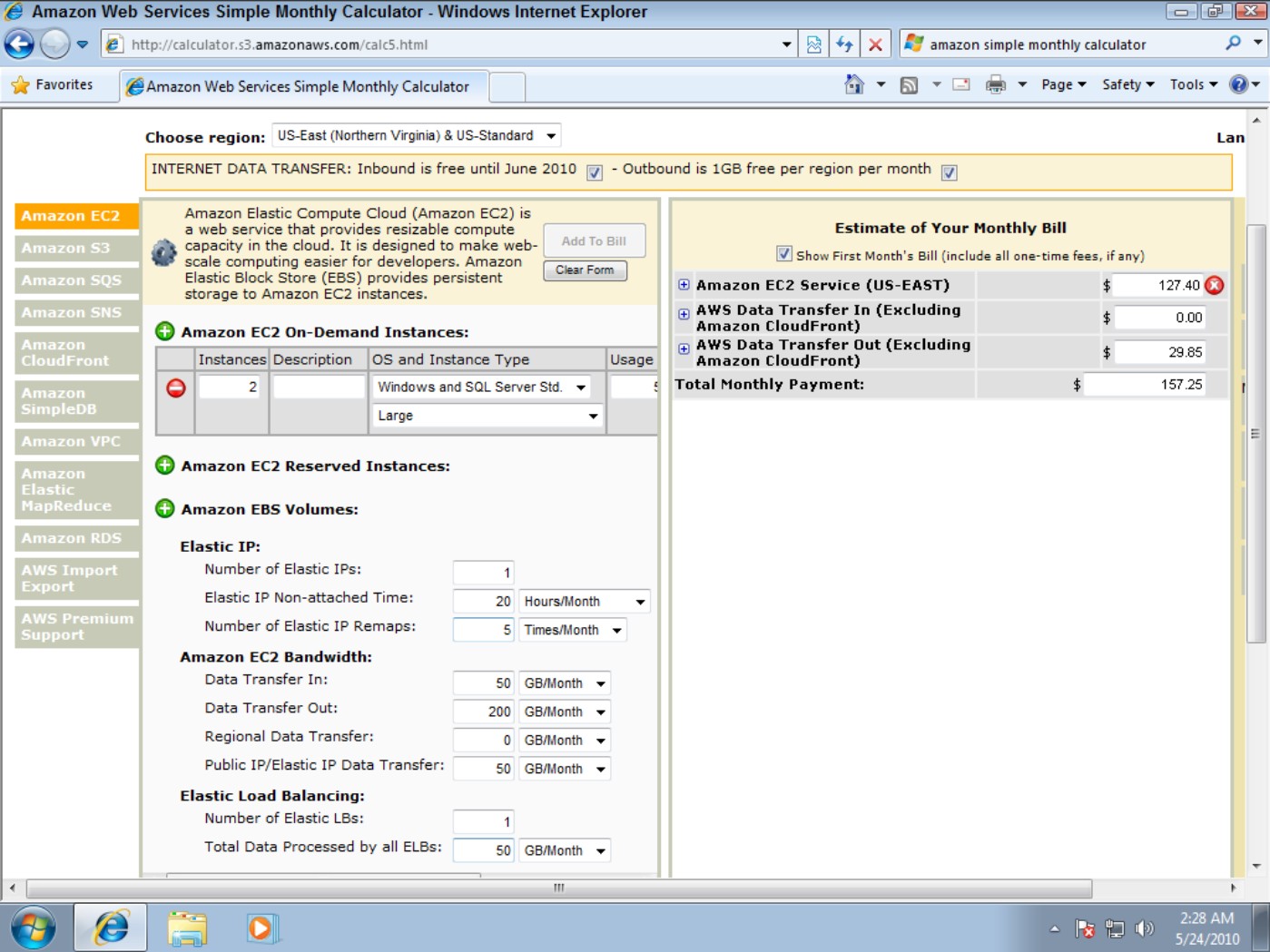
System images and software
You can choose to use a template AMI system image with the operating system of your choice or create your own system image that contains your custom applications, code libraries, settings, and data. Security can be set through passwords, Kerberos tickets, or certificates.
These operating systems are offered:
• Red Hat Enterprise Linux
• OpenSuse Linux
• Ubuntu Linux
• Sun OpenSolaris
• Fedora
• Gentoo Linux
• Oracle Enterprise Linux
• Windows Server 2003/2008 32-bit and 64-bit up to Data Center Edition
• Debian
Most of the system image templates that Amazon AWS offers are based on Red Hat Linux, Windows Server, Oracle Enterprise Linux, and OpenSolaris from the list above. Table 9.2 lists some of the more common enterprise applications that are available from AWS either as part of its canned templates or for use in building your own AMI system image. Hundreds of free and paid AMIs can be found on AWS.
|
TABLE 9.2 |
|
|
EC2 Enterprise Software Types |
|
|
Application Type |
Software |
|
Application Development Environments |
IBM sMash, JBoss Enterprise Application Platform, and Ruby on Rails |
|
Application Servers |
IBM WebSphere Application Server, Java Application Server, and Oracle WebLogic Server |
|
Batch Processing |
Condor, Hadoop, and Open MPI |
|
Databases |
IBM DB2, IBM Informix Dynamic Server, Microsoft SQL Server Standard 2005, MySQL Enterprise, and Oracle Database 11g |
|
Video Encoding and Streaming |
Windows Media Server and Wowza Media Server Pro |
|
Web Hosting |
Apache HTTP, IIS/ASP.Net, IBM Lotus Web Content Management, and IBM WebSphere Portal Server |
When you create a virtual private server, you can use the Elastic IP Address feature to create what amounts to a static IP v4 address to your server. This address can be mapped to any of your AMIs and is associated with your AWS account. You retain this IP address until you specifically release it from your AWS account. Should a machine instance fail, you can map your Elastic IP Address to fail over to a different AMI. You don't need to wait until a DNS server updates the IP record assignment, and you can use a form to configure the reverse DNS record of the Elastic IP address change.
There are currently four different EC2 service zones or regions:
• US East (Northern Virginia)
• US West (Northern California)
• EU (Ireland)
• Asia Pacific (Singapore)
Creating an account and instance on EC2
The process for signing up for Amazon Web Services, creating an Amazon Machine Instance, and provisioning the image with software is relatively straightforward. You begin the process by clicking the Sign Up Now button on the Amazon Web Services home page (http://aws.amazon.com) shown in Figure 9.4. You see a page on which you name your account, provide a password, and select a payment option. If you have an Amazon.com user account, you can opt to use that account for your AWS account. After you create your account, you want to sign into the Amazon EC2 Management Console, where you see a dashboard similar to the one shown in Figure 9.3.
FIGURE 9.3
The AWS EC2 Management Console with no instances
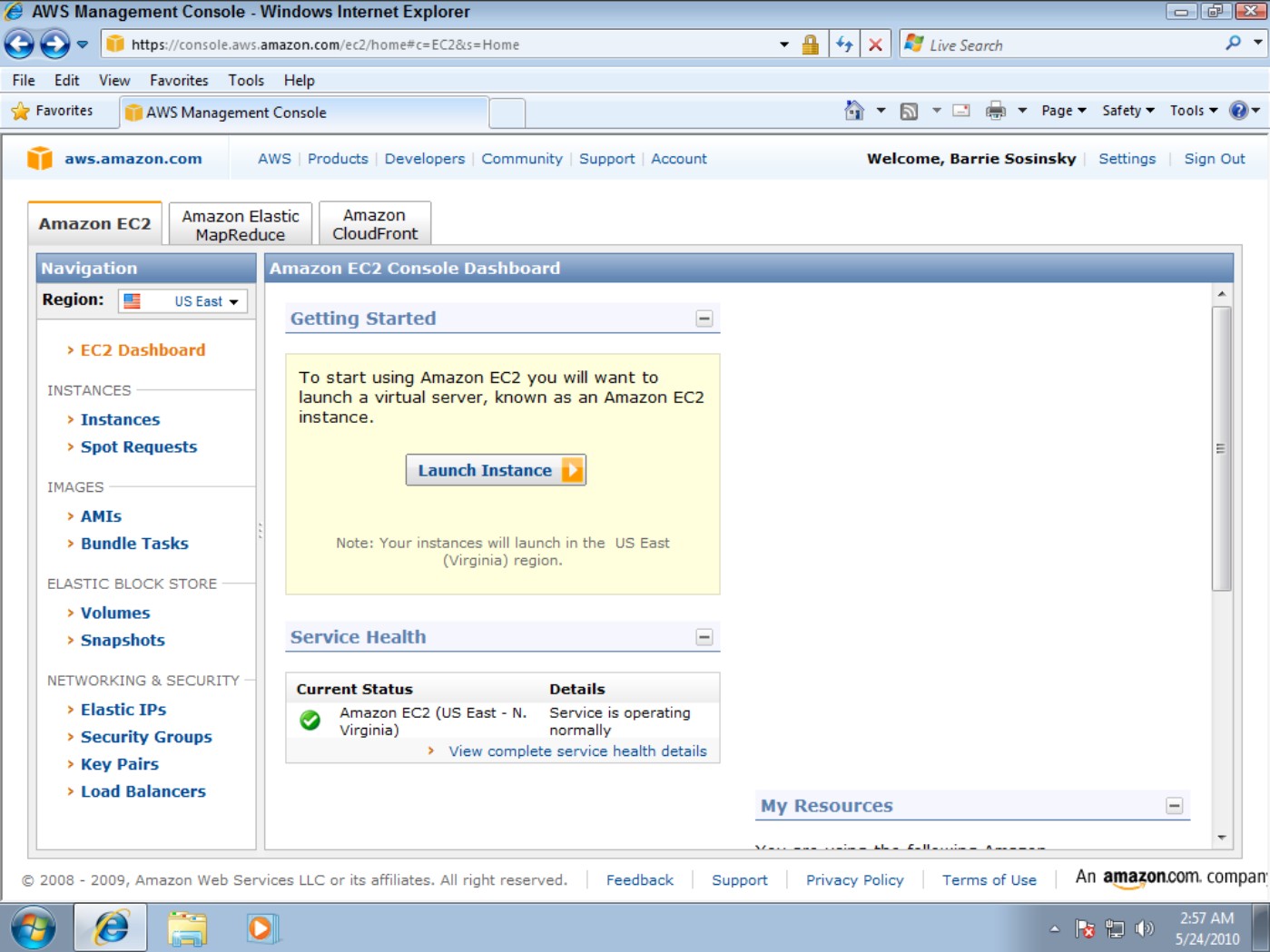
To create an AMI instance, do the following:
1. Click the Launch Instance button in the Getting Started Section to launch the Request Instances wizard shown in Figure 9.4.
2. Scroll the list to find the type of system image you want, and click Select.
3. Specify the Number of Instance(s) desired, the Availability Zone where the instance(s) should be located, the Instance type in the Instance Details step shown in Figure 9.5, and click Continue.
Figure 9.4
Select an Instance type from one of the templates shown, or create your own AMI in this step.
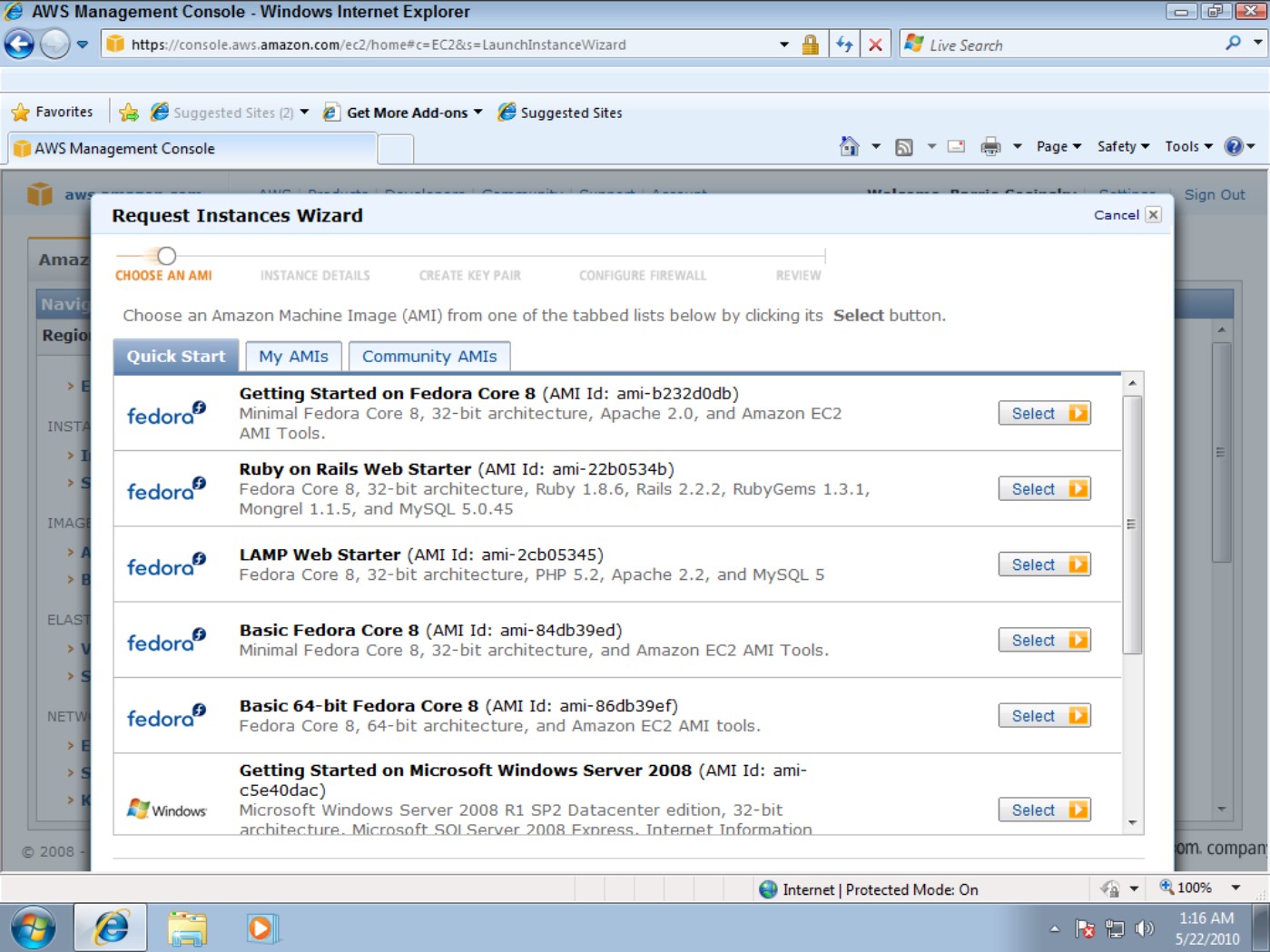
Figure 9.5
Fill in the instance details in this step.
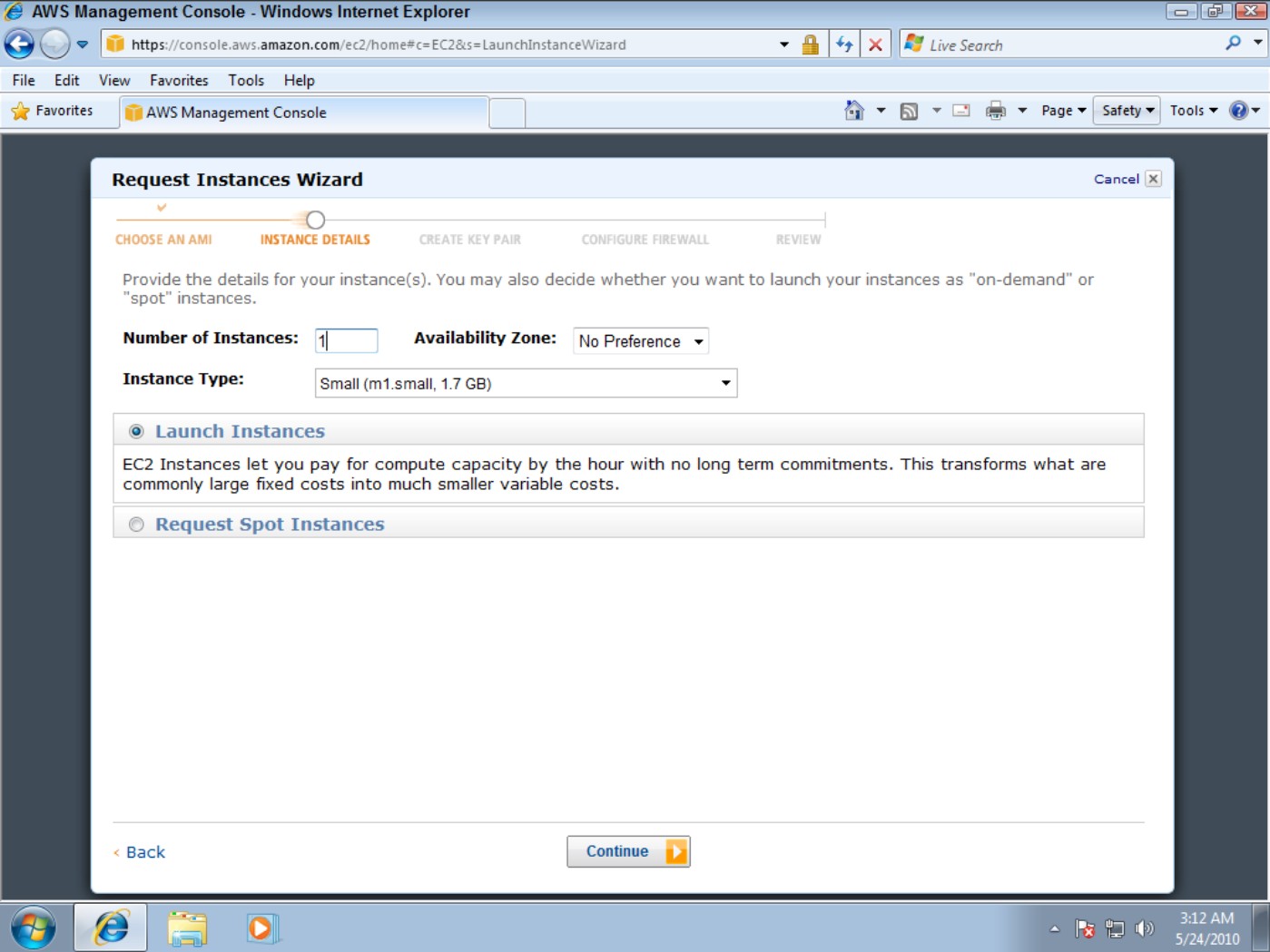
4. In the Advanced Instance Options step shown in Figure 9.6, enter an ID for the Kernel or RAM and enable CloudWatch, if desired; then click Continue.
Figure 9.6
In the Advanced Instance Options step, you can provide an identifier for your instance's kernel and RAM disk and enable the CloudWatch monitoring feature.
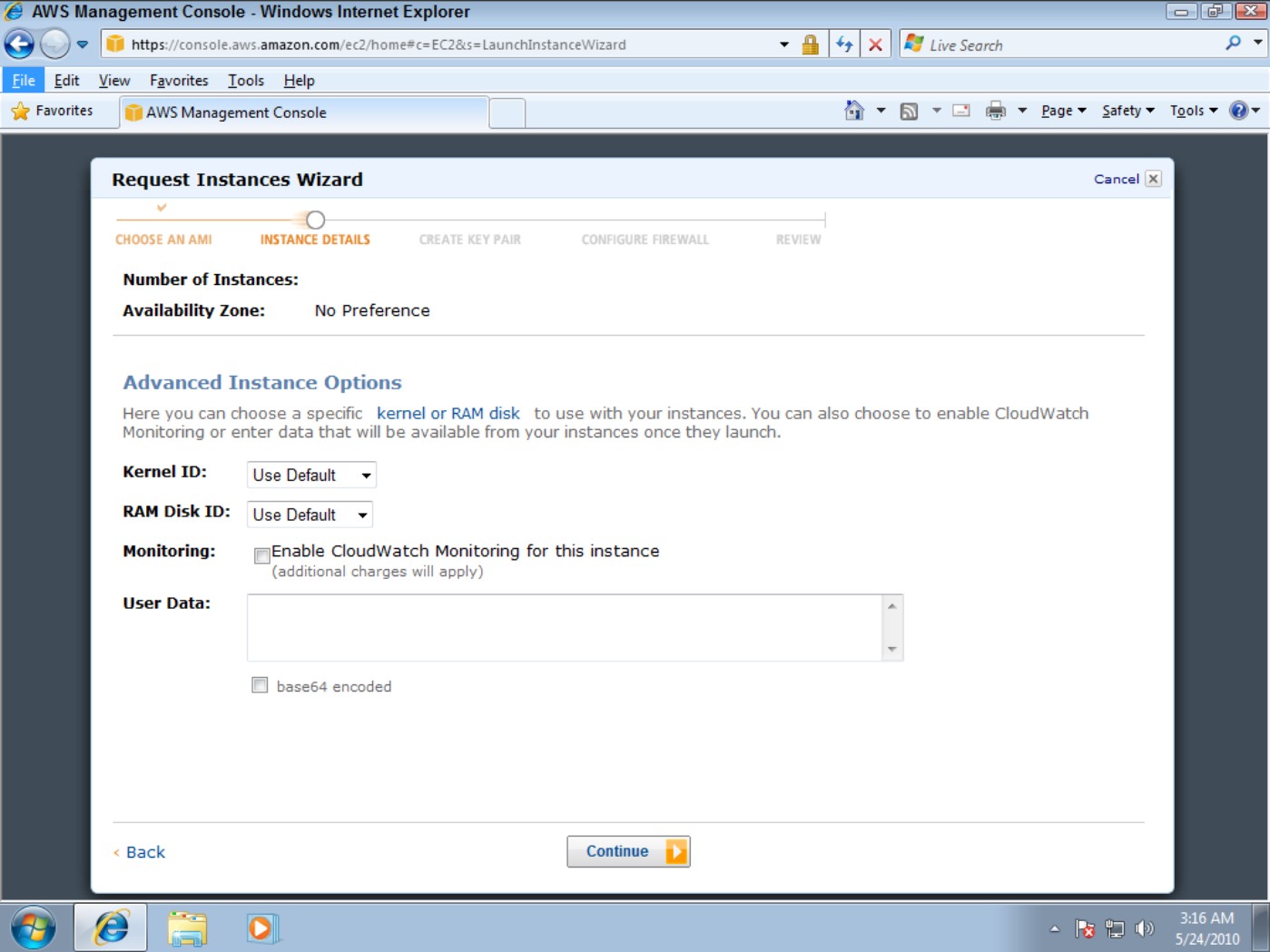
5. In the Create a Key Pair step, you are asked to either create a new key pair or apply a key pair that you have already created. Make a selection as shown in Figure 9.7, and click Continue.
Creating a key pair generates a public/private key that you download from AWS. When you want to provide someone access to your secured server, you supply them with the private key they need to connect to the server.
6. The Configure Firewall page shown in Figure 9.8 allows you to set the applications that have access to your server, their transport protocols, ports, and the security group that can access your server. You can create a new security group or apply one that already exists.
Figure 9.7
For secure access to your AMI, you can assign a public/private key pair.
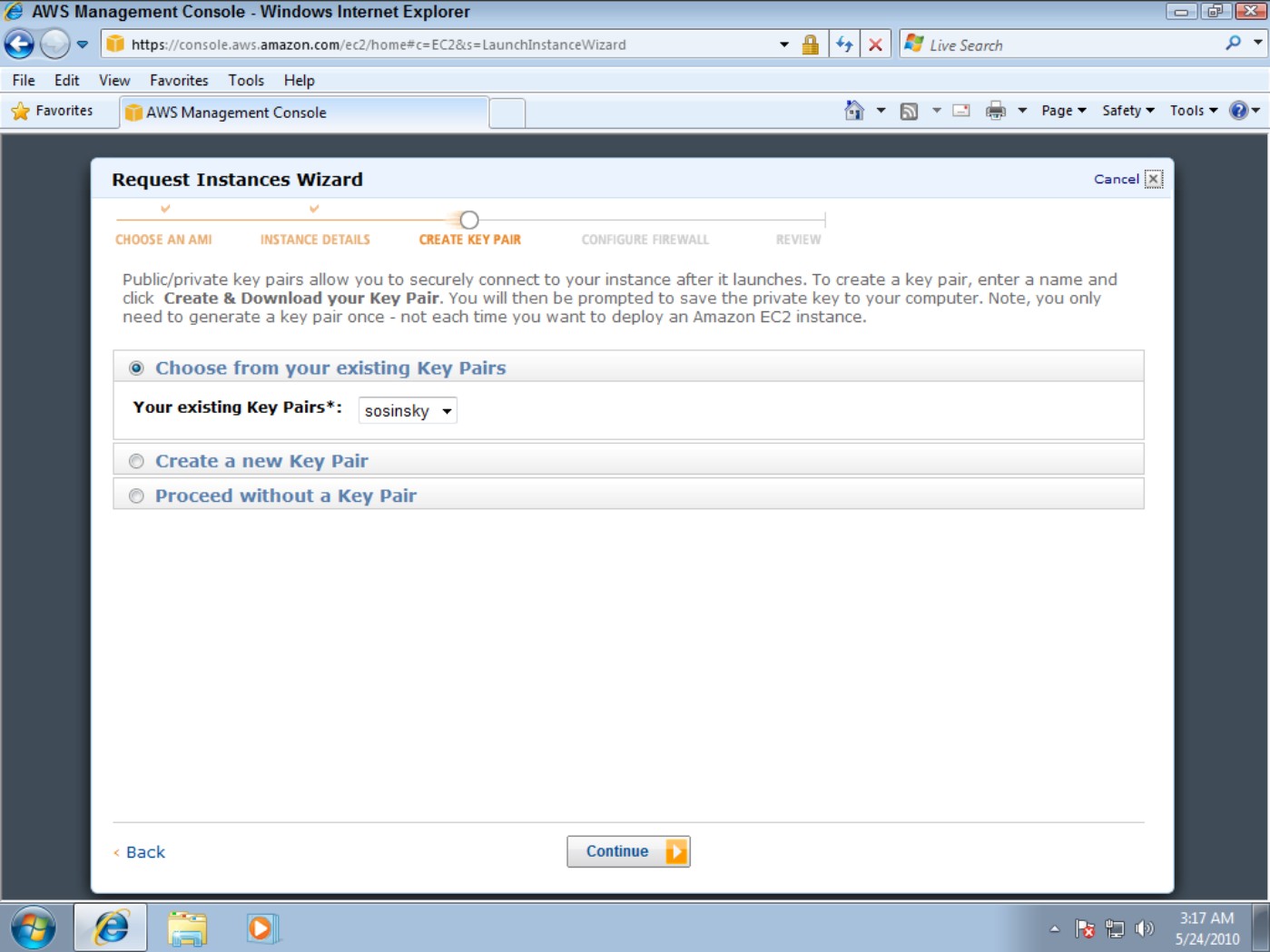
Figure 9.8
Firewall settings allow you to filter by service and protocol, as well as set a security group membership for access.
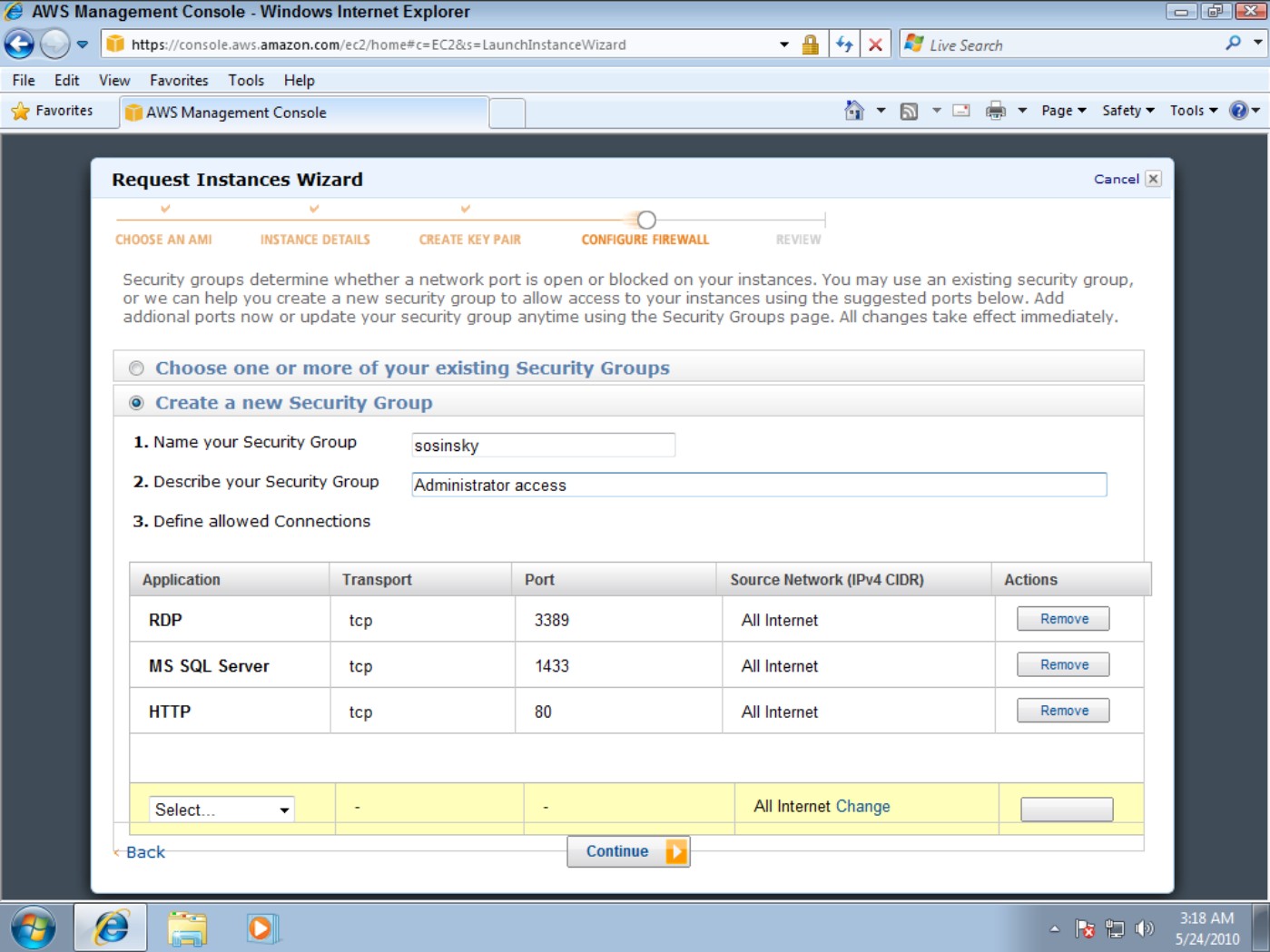
7. Click Continue to go the Review summary page shown in Figure 9.9; review the settings on that page and then click Continue again.
You are returned to the AWS Management Console, and your AMI is shown in the My Instances pane. The instance is created, and after a moment starts running, as shown in Figure 9.10.
8. After the instance is running, you need to connect to the instance. Use the Connect command on the Instance context menu, as shown in Figure 9.11. That menu also allows you to suspend, reboot, terminate (deleting or killing), clone, snapshot, set passwords, and perform other actions that are specific to the type of system image you created.
Figure 9.9
This Review page allows you to see the type of Amazon Machine Instance and the system image it will run before you create it.
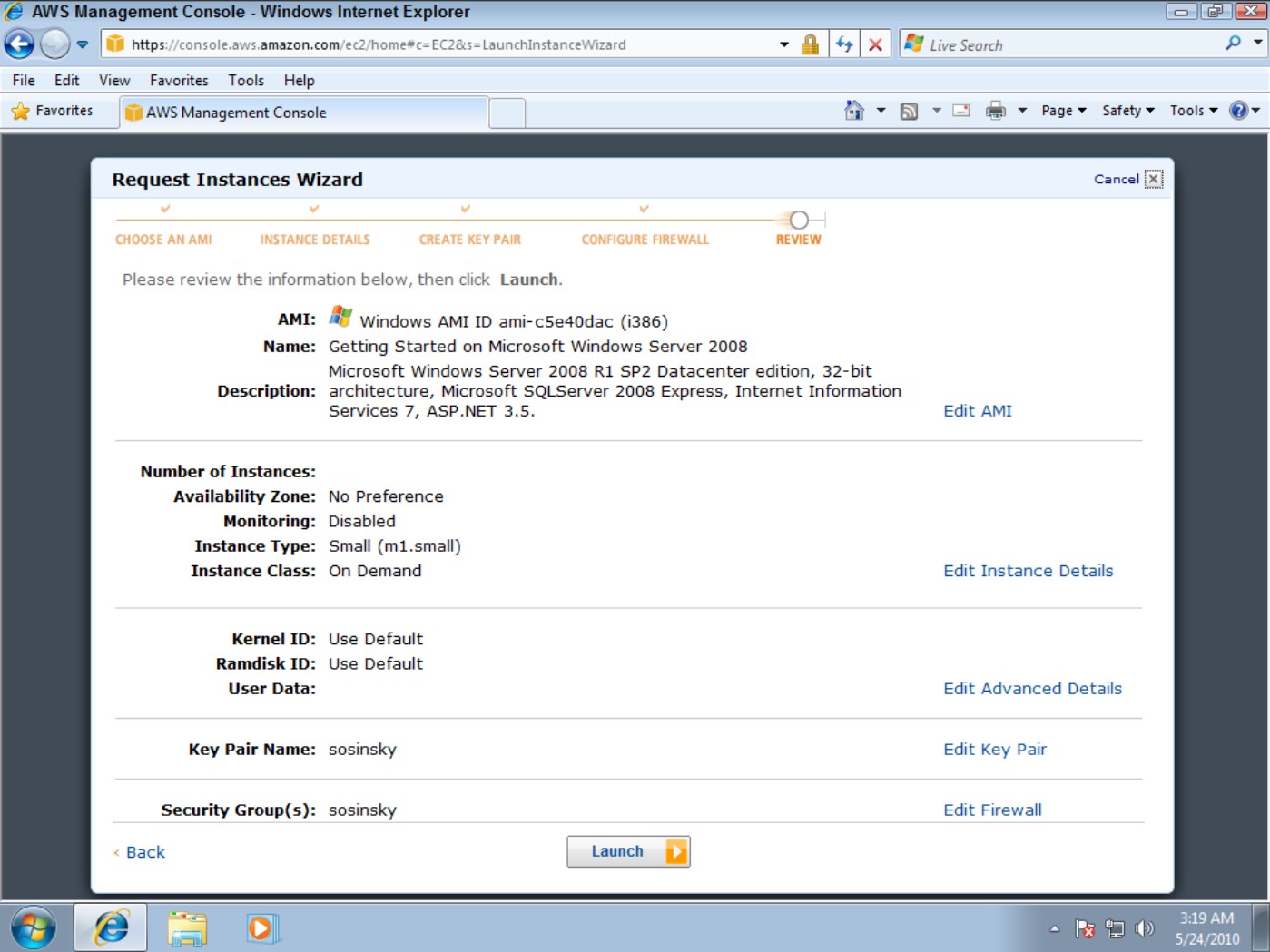
Figure 9.10
The AWS Management Console with an active AMI showing
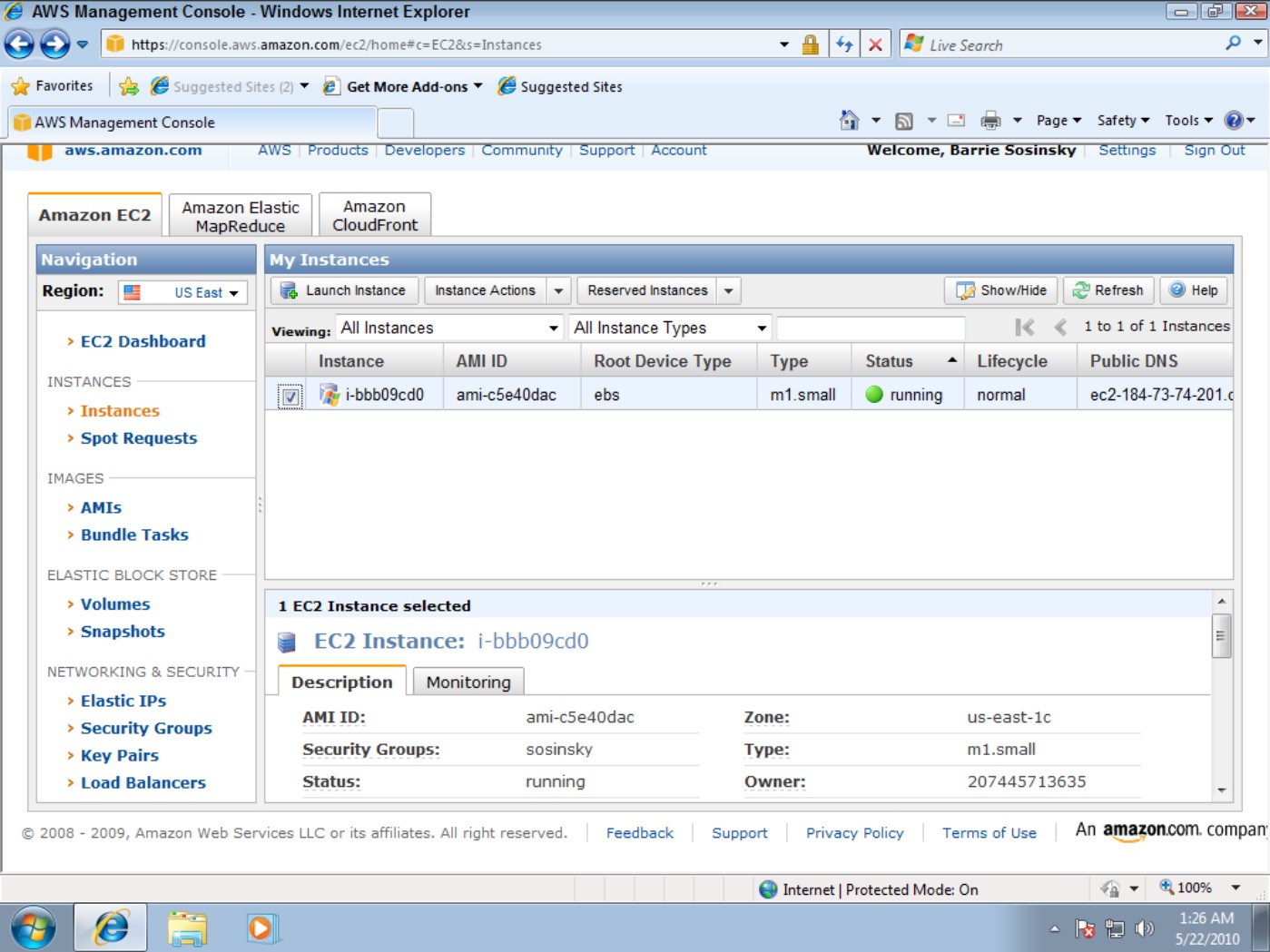
Figure 9.11
Context menu for a Windows system image running in an AMI
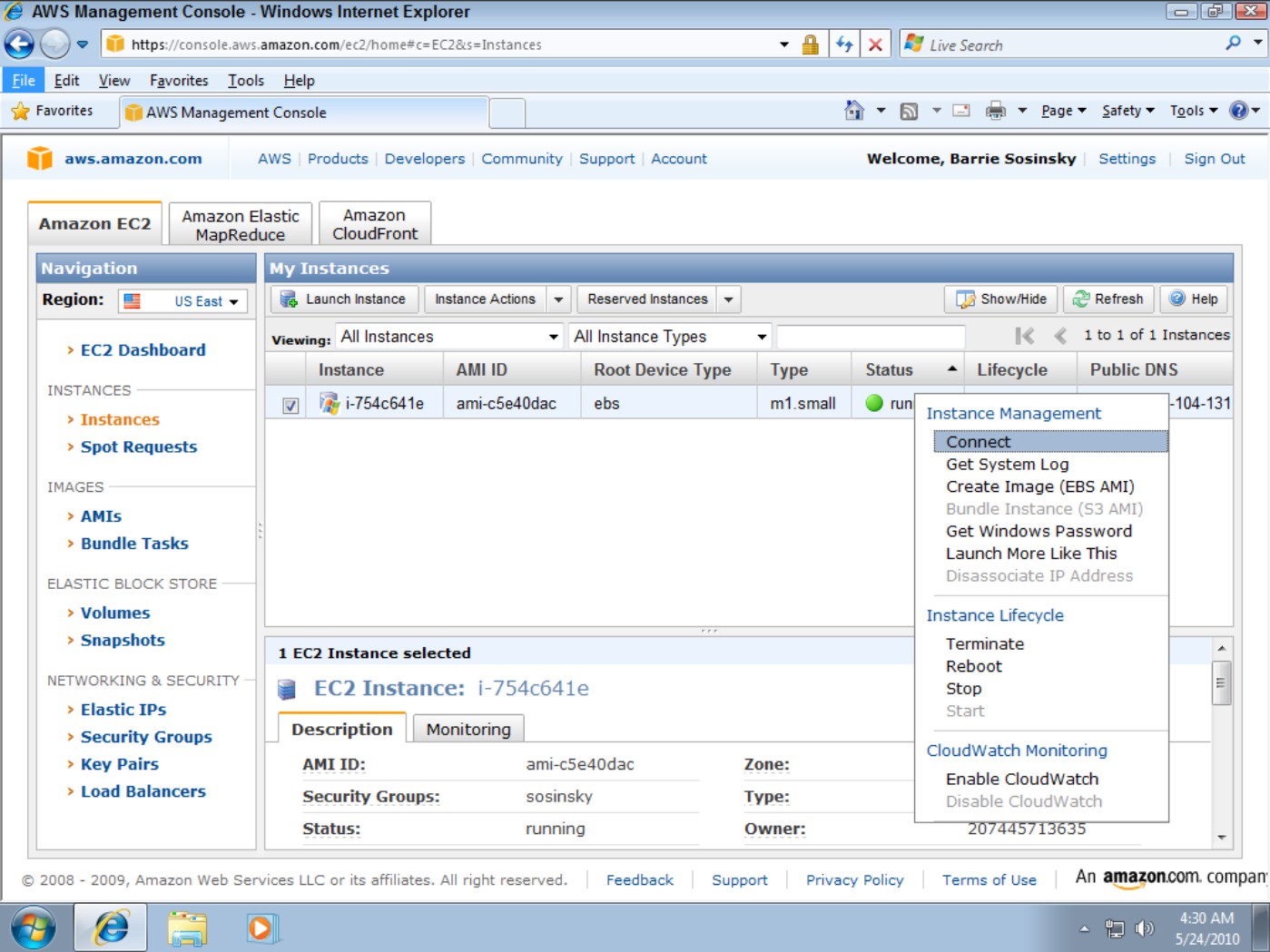
When you are finished creating an AMI instance, you can create a shortcut to directly connect with that instance. With Windows Server, that shortcut is a Microsoft Remote Desktop Connection (or Terminal Server Client), which connects to your server using the Remote Desktop Protocol. Other operating systems create different types of Virtual Private Network connections.
Working with Amazon Storage Systems
When you create an Amazon Machine Instance you provision it with a certain amount of storage. That storage is temporal, it only exists for as long as your instance is running. All of the data contained in that storage is lost when the instance is suspended or terminated, as the storage is reassigned to the pool for other AWS users to use. For this and other reasons you need to have access to persistent storage. The Amazon Simple Storage System provides block storage, but is set up in a way that is somewhat unique from other storage systems you may have worked with in the past.
Amazon Simple Storage System (S3)
Amazon S3's cloud-based storage system allows you to store data objects ranging in size from 1 byte up to 5GB in a flat namespace. In S3, storage containers are referred to as buckets, and buckets serve the function of a directory, although there is no object hierarchy to a bucket, and you save objects and not files to it. It is important that you do not associate the concept of a filesystem with S3, because files are not supported; only objects are stored. Additionally, you do not “mount” a bucket as you do a filesystem.
The S3 system allows you to assign a name to a bucket, but that name must be unique in the S3 namespace across all AWS customers. Access to an S3 bucket is through the S3 Web API (either with SOAP or REST) and is slow relative to a real-world disk storage system. S3's performance limits its use to non-operational functions such as data archiving and retrieval or disk backup. The REST API is preferred to the SOAP API, because it is easier to work with large binary objects with REST.
You can do the following with S3 buckets through the APIs:
• Create, edit, or delete existing buckets
• Upload new objects to a bucket and download them
• Search for and find objects and buckets
• Find metadata associate with objects and buckets
• Specify where a bucket should be stored
• Make buckets and objects available for public access
One tool commonly used to manage data for Amazon S3 is the s3cmd command line client (http://s3tools.org/s3cmd).
The S3 service is used by many people as the third level backup component in a 3-2-1 backup strategy. That is, you have your original data (1), a copy of your data (2), and an off-site copy of your data (3); the latter of these may be S3. In this regard, S3 acts as a direct competitor to Carbonite's backup system. One of the options available to you is versioning for Amazon S3. With versioning, every version of an object stored in an S3 bucket is retained, provided you enable the versioning feature. Any HTTP or REST operation such as PUT, POST, COPY, or DELETE creates a new object that is stored along with the older version. A GET operation retrieves the newest version of the object, but the ability to recover and undo actions is available. Versioning also can be used for preserving data and for archiving purposes.
Amazon S3 provides large quantities of reliable storage that is highly protected but to which you have low bandwidth access. S3 excels in applications where storage is archival in nature. For example, you find S3 in use by large photo sharing sites. In the next section you'll see Amazon's Elastic Block Storage or EBS. In EBS you create virtual drives that you can use with your machine instances in the same way that you would use a hard drive with a physical system. EBS tends to be used in transactional systems where high-speed data access is required.
Caution
Keep in mind that while Amazon S3 is highly reliable, it is not highly available. You can definitely get your data back from S3 at some point with guaranteed 100% fidelity, but the service is not always connected and experiences service outages. By comparison, an EBS volume is offered with an annual failure rate of 0.1% to 0.5%, about a factor of 10 better than typical disk drives you use in your own physical servers.
Amazon Elastic Block Store (EBS)
The third of Amazon's data storage systems are devoted to Amazon Elastic Block Storage (EBS), which is a persistent storage service with a high operational performance. Advantages of EBS are that it can store file system information and its performance is higher and much more reliable than Amazon S3. That makes EBS valuable as an operational data storage medium for AWS. The cost of creating an EBS volume is also greater than creating a similarly sized S3 bucket.
An EBS volume can be used as an instance boot partition. The advantages of an EBS boot partition are that you can have a volume up to 1TB, retain your boot partition separately from your EC2 instance, and use a boot partition volume as a means for bundling an AMI into a single package. EBS boot partitions can be stopped and started, and they offer fast AMI boot times.
EBS is similar in concept to a Storage Area Network or SAN; you create block storage volumes varying in size from 1GB to 1TB and make those volumes available to your machine instances. The performance of a volume is dependent upon the network I/O and therefore varies as a function of the size of your instance (see Table 9.3), as well as the type of disk I/O operations (random, sequential, request size, and READS or WRITE) that are in progress.
When you create volumes, they appear first as raw block storage devices that must be formatted for use. A volume is mounted on a particular instance and is available to that instance alone; that is, volumes may not be shared between instances. Volumes may be located in the same zone as the AMI to which they are attached. Volumes appear as if they are devices (physical drives) when attached to an instance. You can mount multiple volumes on a single instance, if desired, and create striped RAID volumes for faster performance. The filesystem for mounted volumes appears when you open the volume, and you can install applications or copy data to mounted volumes as you would any physical disk.
EBS supports volume replication within the same availability zone, which can add an extra level of fault tolerance to the data set. The use of replication means that mirroring a volume won't add much additional fault tolerance. Snapshots are the recommended approach to improving your volume's reliability.
You can make an instance image or snapshot of your AMI, and these point-in-time snapshots are then copied out to Amazon S3. You can use these snapshots as system images to create new AMIs or to restore a volume (and instance) to that point-in-time snapshot when needed. You can share snapshots with other authorized users by using a volume's context menu in the AWS Management Console and selecting the Snapshot Permissions command.
When you create a new volume from an S3 snapshot, the data is slowly copied to the new volume. As you start working on the new volume, any missing data is downloaded preferentially as needed.
Each snapshot you take adds incremental changes to the previous snapshot, which means that while the first snapshot takes a fair amount of time, subsequent snapshots are usually executed quickly and with only a modest amount of extra storage space required.
Tip
EBS supports a special feature of AWS called a Public Data Set, which is a data repository that is made available at no extra charge to AWS customers; only the data transfer and compute fees are paid for working with the data set. Examples of Public Data Sets in use are the Annotated Human Genome map, U.S. Census Databases (1980, 1990, and 2000), UniGene transcript sequences, and Freebase.com data dump, among others. To learn more about Public Data Sets, see http://aws.amazon.com/publicdatasets/.
EBS is a service priced on the amount of storage space used, how long you use it, and the number of I/O requests made to the volume. You can use a utility like IOSTAT to measure I/O of your systems to estimate these transaction costs, which vary greatly by operating system and application. Amazon quotes an example of a medium-sized database of 100GB with 100 I/O per sec costing about $10 per month for the allocated storage and $26 per month for the I/O (there are 2.6 million seconds in a month). Snapshots are priced on the storage blocks used, not on the size of the volume being stored. Amazon also charges for the amount of data transferred to Amazon S3 during a snapshot.
Table 9.3 summarizes the various properties of the three different forms of EC2 data storage devices.
|
TABLE 9.3 |
||||
|
EC2 Storage Type Properties |
||||
|
Property |
AMI Instance |
Amazon Simple Storage Service (S3) |
Amazon Elastic Block Storage (EBS) |
Amazon CloudFront |
|
Adaptability |
Medium |
Low |
High |
Medium |
|
Best usage |
Transient data storage |
Persistent or archival storage |
Operational data storage |
Data sharing and large data object streaming |
|
Cost |
Low |
Medium |
High |
Low |
|
Ease of use |
Low |
High |
High |
High |
|
Data protection |
Very Low |
Very High |
High |
Low |
|
Latency |
Medium |
Low |
High |
High |
|
Least best used as |
Persistent storage |
Operational storage |
For small I/O transfers |
Operational data |
|
Reliability |
High |
Medium |
High |
Medium |
|
Throughput |
Variable |
Slow |
High |
High |
CloudFront
Amazon CloudFront is referred to as a content delivery network (CDN), and sometimes called edge computing. In edge computing, content is pushed out geographically so the data is more readily available to network clients and has a lower latency when requested. You enable CloudFront through a selection in the AWS Management Console.
You can think of a CDN as a distributed caching system. CloudFront servers are located throughout the world—in Europe, Asia, and the United States. As such, CloudFront represents yet another level of Amazon cloud storage. A user requesting data from a CloudFront site is referred to the nearest geographical location. CloudFront supports “geo-caching” data by performing static data transfers and streaming content from one CloudFront location to another.
At the time this chapter was written CloudFront was in beta, but it has been well received. Direct competitors for CloudFront include Akamai Technologies (http://www.akamai.com/), Edgecast Networks (http://www.edgecast.com/), and Limelight Networks (http://www.limelightnetworks.com/). CloudFront's aggressive pricing model is expected to put pressure on these other services over time. Pricing for CloudFront is based on how much data is transferred to clients, and it doesn't require a service contract. You can estimate CloudFront's costs using the AWS Simple Monthly Calculator (refer to Figure 9.3); costs vary by region.
When you create a CloudFront implementation, a CloudFront domain name is registered for your domain name in the form <domainname>.cloudfront.net, and objects in the CloudFront domain can be mapped to your own domain. You store your source files on CloudNet servers in Amazon S3 buckets and then use the CloudFront API to register the S3 bucket with the CloudNet distribution. Then in your applications, Web pages, and links, you reference the distribution location.
CloudFront represents the last of the Amazon Web Services that store and serve objects and files. To store data in a way that makes it searchable and organizes it, Amazon offers two different database services that are covered in the next section.
Understanding Amazon Database Services
Amazon offers two different types of database services: Amazon SimpleDB, which is non-relational, and Amazon Relational Database Service (Amazon RDS), both of which were in beta at the time of this writing. Dynamic data access is a central element of Web services, particularly “Web 2.0” services, so although AMIs support several of the major databases, it isn't surprising that they would create their own databases as part of the AWS Service Oriented Architecture.
Amazon SimpleDB
Amazon SimpleDB is an attempt to create a high performance data store with many database features but without the overhead. This is analogous to the goals used to create the Amazon Simple Storage System (S3). The service is meant to be low touch, in that it abstracts many of the common concerns of database administrators for hardware requirements, software maintenance, indexing, and performance optimization.
To create a high performance “simple” database, the data store created is flat; that is, it is non-relational and joins are not supported. Data stored in SimpleDB domains doesn't require maintenances of a schema and is therefore easily scalable and highly available because replication is built into the system. Data is stored as collections of items with attribute-value pairs, and the system is akin to using the database function within a spreadsheet. To support replication, a set of two consistency functions are part of SimpleDB that check data across the different copies. Transactions are performed as a set of conditional PUTS and DELETES, and you can INSERT, REPLACE, or DELETE values for item attributes. These transaction capabilities do not enable features like ROLLBACK, but they allow you to create solutions that maintain optimistic concurrency control and will perform an INSERT based on the value of a counter or timestamp.
You grow a SimpleDB database by scaling out and creating additional data domains, and SimpleDB integrates with EC2 instances and S3 storage. Data objects stored in S3 can be queried in SimpleDB, returning information about the objects' metadata and pointers to the objects' location.
Data in SimpleDB is automatically indexed and may be queried as needed. The API is relatively simple, consisting of domain creation, put and get attributes, and SELECT statements. According to Amazon, query performance is near the level you would see for a database on a LAN, as access through a browser. Although a SimpleDB database is replicated and therefore made highly available and fault tolerant, the service lacks many of the speed enhancements available to relational systems. A data domain may be located geographically in any of AWS's regions.
The design goal was to remove as much of the database system maintenance as possible. In a Web services architecture, many applications don't require the performance level of a relational database. Among the featured uses of SimpleDB are data logging, online gaming, and metadata indexing. SimpleDB would not be the best choice for a high-volume transaction system. Data transfers within regions between SimpleDB and other AWS services are free. Service charges accrue based on SimpleDB Machine Hours and inter-regional data transfers.
The three areas of use for SimpleDB that Amazon Web Services highlights are: logging (http://aws.amazon.com/simpledb/usecases_logging/), online gaming (http://aws.amazon.com/simpledb/usecases_online_gaming/), and metadata indexing (http://aws.amazon.com/simpledb/usecases_metadata_indexing/).
Amazon Relational Database Service (RDS)
Amazon Relational Database Service is a variant of the MySQL5.1 database system, but one that is somewhat simplified. The purpose of RDS is to allow database applications that already exist to be ported to RDS and placed in an environment that is relatively automated and easy to use. RDS automatically performs functions such as backups and is deployable throughout AWS zones using the AWS infrastructure.
In RDS, you start by launching a database instance in the AWS Management Console and assigning the DB Instance class and size of the data store. The DB Instance is then connected to your MySQL database. Any database tool that works with MySQL 5.1 will work with RDS. Additionally, you can monitor your database usage as part of Amazon CloudWatch. Table 9.4 shows the different Instance Classes for an Amazon RDS database. Pricing is based on machine hour rates by class, by amount of storage per month, and per million requests.
|
TABLE 9.4 |
||||
|
Amazon Relational Database Service Instance Class |
||||
|
Type1 |
Compute Engine |
RAM (GB) |
Platform |
Price2 |
|
Small DB Instance (default) |
1 EC2 Compute Unit (1 virtual core) |
1.7 |
64-bit |
$0.11 |
|
Large DB Instance |
2 EC2 Compute Units (2 virtual cores X 2 EC2 Units) |
7.5 |
64-bit |
$0.44 |
|
Extra Large DB Instance |
8 EC2 Compute Units (4 virtual cores X 2 EC2 Units) |
15 |
64-bit |
$0.88 |
|
Double Extra Large DB Instance |
13 EC2 Compute Units (4 virtual cores X 3.25 EC2 Units) |
34 |
64-bit |
$1.55 |
|
Quadruple Extra Large DB Instance |
26 EC2 Compute Units (8 virtual cores X 3.25 EC2 Units) |
68 |
64-bit |
$3.10 |
1. Storage available is from 5GB to 1TB.
2. Price for U.S. N. Virginia deployment for database machine; storage price is $0.10 per GB-month; and I/O rate price is $0.10 per 1 million requests for the same location. Data transfer rates also apply.
Among the important features of RDS is the automated point-in-time backup system for data in the database as well as for the MySQL transaction logs. Backups can be saved for up to eight days. In addition to backup, RDS supports database snapshots. A DB Snapshot is stored as a full database backup and is retained until you specifically delete it from your storage container. Snapshots may be scheduled or may be manually initiated by an administrator.
The deployment of RDS databases can be spread among multiple availability zones for increased fault tolerance and data availability. These so-called “Multi-AZ Deployments” can be automatically replicated and maintain a standby replica in another availability zone, with automatic failover when a database disruption is detected. The conversion of a single location RDS database to a Multi-DB deployment may be accomplished with a single API call. Other API calls support instance creation and maintenance, snapshots, and restores.
Choosing a database for AWS
In choosing a database solution for your AWS solutions, consider the following factors in making your selection:
• Choose SimpleDB when index and query functions do not require relational database support.
• Use SimpleDB for the lowest administrative overhead.
• Select SimpleDB if you want a solution that autoscales on demand.
• Choose SimpleDB for a solution that has a very high availability.
• Use RDS when you have an existing MySQL database that could be ported and you want to minimize the amount of infrastructure and administrative management required.
• Use RDS when your database queries require relation between data objects.
• Chose RDS when you want a database that scales based on an API call and has a pay-as-you-use-it pricing model.
• Select Amazon EC2/Relational Database AMI when you want access to an enterprise relational database or have an existing investment in that particular application.
• Use Amazon EC2/Relational Database AMI to retain complete administrative control over your database server.
Summary
In this chapter, Amazon Web Services (AWS) were described. AWS is the most successful example of a Service Oriented Architecture (SOA) that provides an Infrastructure as a Service (IaaS) cloud computing solution. With AWS, you can create virtual private servers using the Elastic Cloud Compute (EC2) service, dynamically size your servers and distribute them throughout the world, and create an application infrastructure that allows for very sophisticated and scalable applications.
The process for creating an Amazon Machine Instance (AMI) was described, as was the provisioning of various resources such as storage and databases for those instances. The range of services that AWS supports is wide and includes Content Delivery Networks (CDNs), messaging and notification systems, load balancing and replication, and many other services as well. AWS is among the most important developer platforms for building cloud computing applications, and the range of services and their point of development was described here.
Chapter 10, “Using Microsoft Web Services,” describes the range of developer and user tools based in large part on Microsoft proprietary technologies such as .NET Framework, ASP.NET, and the Azure platform. Microsoft's cloud computing effort is considerable and falls midway between the approach taken by Google, which delivers applications that impact users, and Amazon.com, which delivers services that provide cloud computing infrastructure. In short, Amazon Web Services provide something for everyone.
All materials on the site are licensed Creative Commons Attribution-Sharealike 3.0 Unported CC BY-SA 3.0 & GNU Free Documentation License (GFDL)
If you are the copyright holder of any material contained on our site and intend to remove it, please contact our site administrator for approval.
© 2016-2026 All site design rights belong to S.Y.A.