SEO For 2013 & Beyond: SEO Made Simple For Beginners (2013)
Chapter 5. WHY CONTENT MATTERS & HOW
It is easy to understand what web content is. All the stuff you see in a website including texts, images, audio, video, documents, etc. constitute the contents of the site. Contents are what you now find in a website and all the future stuff as well.
You will agree though that there are web contents you like and there are other web contents that you don’t. For example, why would you like to visit a simple designed website like Wikipedia again and again, and not one that is high on design and colors?
The easy answer is Wikipedia has quality contents that provide value to the visitors, which is something that many other websites don’t have.
In other words, design, color, and other eye-catching elements have less or no value to a visitor unless the website has contents that genuinely help him in some way.
Let us dig a bit deeper to understand how and why web content matters both for the visitors and the search engines, and what can be done to improve the contents in a website.
Looks May Betray But Not Content
Take a look at the photos of 2 pastries (Figure 5.1). The one on the left looks thin and ordinary, but the right one looks crisp and freshly baked. Given a choice, there is little doubt that you’ll choose the one on the right.
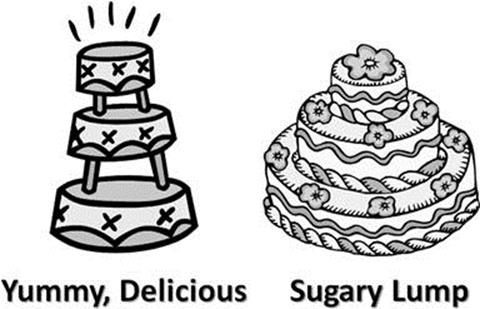
Figure 5.1
But wait! Suppose somehow you come to know that the left pastry tastes yummy, delicious, and the right pastry has excess of sugar and tastes like a sugary lump.
Which will you now take! No prize guessing the answer!
The difference between a website with good contents and another having a nice flash movie with little else is just like the 2 pastries.
Tell me, do you ever search for information with added conditions like good looking website? For example, would you ever search for the term, ‘making money in nice looking website’?
No one does, and the reason is simple. A visitor wants solid information and not flashy images or something that is good to look at, but tells nothing of value to him.
What Is Web Content?
Let us now look at any webpage. In all likelihood, you’ll see texts, images, audio, and video. All of these are web contents, and all of these are communicating something to the visitor.
Now take a look at the HTML code of a typical webpage. Remember search engines robots are machines that are programmed to decipher the HTML codes.
You’ll find that all the texts on the webpage appear in full in the HTML code. But – and this is very important – the other contents appear in the code only as file names.
Something dot png for the images, something dot mp3 for the audio, something dot mp4 for the video!
Okay, you know what they are from their file extensions, but from the HTML code do you know how informative and useful they are for the visitor?
You don’t!
Which is why for all practical purposes the term web content usually refers to the text contents of a website!
Make no mistake. You need images, audio, and video for enhancing visitor experience and increasing the stickiness of your website. But none can come at the expense of texts because those are what the search engines understand, and can help in getting better search rankings.
What Is Your Content?
Let’s now move on to the more important question, what is your content?
For any business on the web, there are, broadly speaking, 3 factors that play part in shaping the content in your website. They are:
1. Your Knowledge
2. Your Customers’ Wants
3. Your Ability to Fulfill Those Wants
Let’s briefly discuss each factor and understand the issues that help in deciding the focus of your content.
Your Knowledge
1. When you talk about your knowledge, the first thing to consider is your expertise. Expertise is something that comes by practice from doing something regularly. Often it may be something you’re barely aware of. A good salesman in a shop may be an expert in the art of selling. This is pretty obvious. But he may also be an expert on the buying patterns of consumers, and unknown to him he may possess the rare trait of forecasting the future demands.
2. Having passion is the second important point to consider. In the earlier example, the salesman may be more passionate about selling and less enthusiastic about his unique ability to make demand forecasts. For him then, the ideal course will be to focus on the art of selling even if apparently there is more money to earn from making forecasts.
3. Going niche is perhaps the most apt concept of successful web content today. To give an example, the art of selling jewelry is not the same as the art of selling real estate. Then again, the art of selling budget houses is not the same as the art of selling villas. So, ask yourself, “What is my niche?”
Your Customers’ Wants
Knowing yourself is the first step for your contents. But this is not very difficult. What is difficult to know is who your customers are and more importantly, what do your customers want?
Fortunately, you have 2 things in your favor. One, because of the Internet the world is your oyster. No matter what the pundits say, you may be surprised to find that you have customers in a far-flung country beyond your imagination.
The second favorable thing is that people leave their footprints on the web about their wants and wishes. You only need to mine this vast repertory of data to ferret out the information you need.
There are several ways to go about in this work. An immediate course of action can be to check out some typical places like the Yahoo Answers, Twitter, YouTube, setting Google Alerts, and so on. Of course, keyword research is a great way to find customers’ wants.
Once you have some idea about what your customers’ desire is vis-à-vis your knowledge, the next action shifts to evaluating the demand of your knowledge and the supply of it.
If you find the supply is more than the demand, you have to consider a finer niche for your content. Thus for the real estate salesman in the above example, a further niche to focus could be selling villas on hilltop, or selling villas on causeway, or selling villas near market, and so on.
Your Ability to Fulfill Those Wants
The third factor is equally important as the other two. It is about your ability to fulfill the wants of your customers. Many well-managed start-ups close down in just 2 or 3 years because they could not meet the pressure of demands.
For web content writing at least 4 issues play a major part for achieving success:
1. Are you ready to write at least 2 articles every week for your website? If you can write more it’s better, but in the beginning till your website earns some reputation you need to write pretty often.
2. Are your articles adding value? This one is supreme. Have no doubt in mind about adding value to your posts.
3. Are you prepared to research your topic on the Internet every day? Well, here is the deal. The doors and windows of your mind must be open to all the occurrences of your interests on the web. As you let the ideas flow in, you’ll be able to form your own opinion.
4. Are you ready for the long haul? Yes, it is important. Shed the attitude of making quick money. If you wish to make a difference you have to be in there for the long haul.
Crafting Page Title & Headline That Evoke Curiosity
We come to page title again. In the previous chapter we discussed the technical part of page title, and why it is important to have in every webpage. But does the page title by itself provoke the curiosity to read the page content?
Not really! What happens is, unless the page title is irresistible, and the headline equally impressive, the readers will not look into the page content.
In the debate5.1 – Can you judge a book by its cover? – 69% of the respondents say ‘Yes’, and 31% say ‘No’. This may seem bizarre, but that unfortunately is the truth.
Brian Clark of Copyblogger Media sounds a similar caution5.2 when he says:
On average, 8 out of 10 people will read headline copy, but only 2 out of 10 will read the rest. This is the secret to the power of your title, and why it so highly determines the effectiveness of the entire piece.
And the Intuit Community confirms5.3 likewise (for an ad in this case):
It is a scientifically proven fact that 5 times as many people read headlines as read the body copy of an ad. So with the headline, an advertiser has spent about 80% of their advertising dollar. It doesn't take a genius to realize then the headline is the most important part of any ad.
So what gives?
Well, since the search engines look for keywords at strategic places including page title and main heading, you have to strike a balance between this necessity and making the duo sufficiently evocative to lure the readers to actually read the page contents.
This can be an onerous task, and is easy said than done. But you have to do it anyway because it makes no sense if your contents are not read by the readers.
Here is a golden advice. If you use outrageous headlines (not quite literally) readers might lambast you, but they would have read your article at the least.
So what would you prefer? A sedentary title that no one finds exciting to even give a second look, or a spicy headline that provokes some people to read your article!
The choice is yours.
Meanwhile, spend some time and read the following resources:
1. How to Write Magnetic Headlines5.2
2. Will You Be E-Mailing This Column? It’s Awesome5.4
3. Are Your Titles Irresistibly Click-worthy & Viral?5.5
4. How To Write Near-Perfect Headlines In Minutes5.6
Thinking like Google
There are innumerable articles on the web that advise you how to write contents. Some say, write less but when you write it should be of ‘value’. Others say, write more, and yes, what you write should have ‘value’ for the readers.
There are advices to write 400-600 words contents, and there are also advices that your posts should be at least 1000 words or more. And again, all that you write should offer ‘value’ to the readers.
Are you confused? If you are, it is perfectly in order.
The point is…all those advices presume that those are what Google thinks.
Is that true?
Well, Google does want the websites to have high quality, useful contents, and its latest algorithms seem to have been programmed to identify the good contents.
I am not a programmer, so I do not know how Google does that. But considering that it really decides what good contents are, does Google specify the exact parameters of good contents?
It doesn’t, because it’s such a fruitless exercise. Someone’s honey is someone else’s poison, so how to decide what is helpful and what is not!
People do not think linearly, so there is no absolute good or absolute bad in the quality of contents on the web.
Instead of wasting time on the effects of Google’s thinking, let us look at the logic of that thinking and find out what’s best for your business. And this we will do with the example of a niche shoe store.
Mike wants to set up a shoe store in the main market area. There already is a large shoe store in the market that keeps shoes for both men and women and for both kids and adults. As a result there always is a rush of potential customers in the shop, but he has noticed that a good number among them leave the shop without buying any shoe.
He did a survey among those who don’t buy and found that the lack of enough design and variety is the main reason for their not buying anything. He also found that men are more disgruntled than women among the non-buyers.
Mike then set up a niche store selling only men’s shoes. This allowed him to keep a large range of shoes in stock, and this helped him quickly garner good many prospective customers who came to visit his shop.
After just 3 months he found that even though the large shoe store gets much more footfalls than his, the percentage conversion from visitor to buyer is much higher in his shop compared to the large store.
Mike did some experiments and found that whenever he changed the shoes kept in the glass showcase just outside the shop, the sales have in-creased. Sales also increased whenever he made some small changes inside the shop in the way the shoes are displayed.
He figured that making these changes left a positive impact because people felt his shop had a steady supply of fresh designs.
Finally, Mike frequently offered special promos like end-of-week sale, lucky draw, kids contest, etc. and all of these boosted his sales.
Using the above example as an analogy, we can arrive at the following conclusions for the use of contents in a website:
1. Choosing a niche is more beneficial than pursuing a broad-based website.
2. Writing about problems that people face is always a good idea.
3. Writing frequently leaves a positive impact in the minds of the visitors.
4. Offering some kind of sops now and then is liked by the visitors.
Coming back to thinking like Google, there is perhaps little doubt that the conclusions above are what actually matter when Google asks the webmasters to create contents that offer value to the readers.
The 4 Content Vehicles
By now it should be clear that the contents in a webpage have 2 clients to satisfy – 1) search engines, and 2) users. However, the funny part is, when they come to a webpage, the two do not see the same thing.
The search engines, being robots, are programmed to see the HTML code of the page. And in that code the only content that shows up in entirety is the body of texts present in the page.
The other 3 contents – image, audio and video – are seen only as file names (see the section, What Is Web Content), and there is no way for the robots to know how good or bad they are.
The users, being humans, see all the contents including image, audio, and video, but they don’t see the HTML code (unless they specifically want to). The humans can therefore analyze and decide the quality of all the contents present in a webpage.
To put in perspective, you need the text contents to satisfy the search engines, and you need the texts plus other contents for your human visitors.
In the next section we will discuss what makes content attractive to read. And after that we will look at the different tools for creating impressive image, audio, and video.
What Makes Your Content Unique
When I started out on my career in my late teens, my mentor had told me:
Anything that seeks to create lasting impression is usually the result of detail planning.
I later found this to be true in all the aspects of our lives.
Think of anything remarkable you come across – the amazing monuments, the extraordinary skills in sports, the quest for outer space, even the epic battles won against adversity – and the odds are that each of them is the culmination of meticulous planning and hard work.
So why should creating contents be any different in your website?
It isn’t.
But the problem is to understand what the planning would be for creating contents. For all it does, web content is the only conduit between a product that is ready for sale and the unseen prospective buyers from any corner of globe who want to buy it.
It therefore has to don the critical role of marketing the product, and also be appealing to a wide section of visitors who want to be informed about product, not necessarily buy it. To a large extent, uniqueness of content depends on the value it provides to the readers. And mind you, the readers may be anyone from actual buyers to knowledge seekers to even idle gazers.
Given so, what planning can there be to create unique contents?
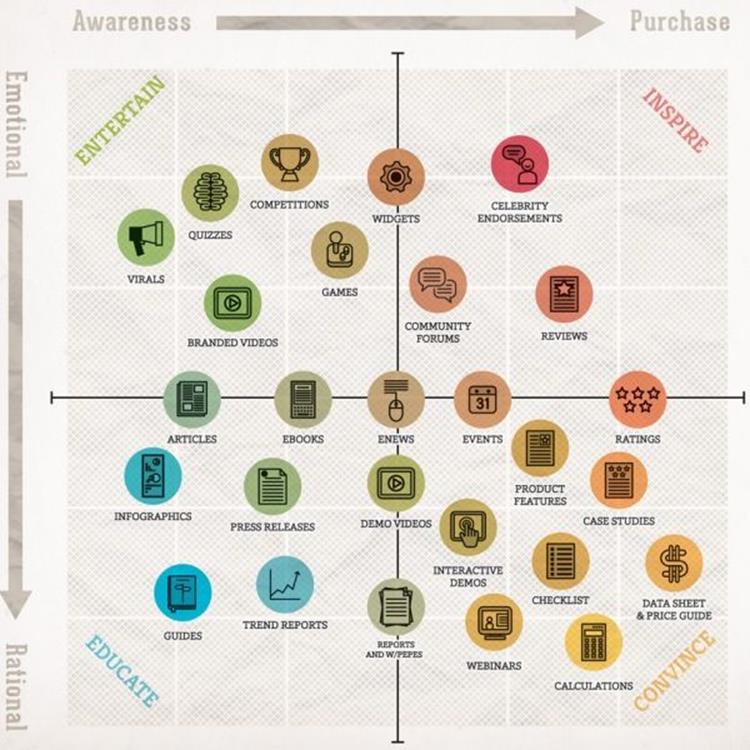
Figure 5.2
Take a look at the above illustration5.7 (Figure 5.2) created by Danyl Bosomworth of Smart Insights. It gives a helpful guideline on how engaging contents can be created with planning.
There are 4 quadrants housing the ideas for creating engaging contents. They are Entertainment, Educate, Inspire, and Convince.
The content creating ideas correspond to various states of mind, and are good indicators of what to write, and for whom.
For example, contents with infographics, trend reports, and guides are useful to educate people, while those like case studies, webinars, and interactive demos are the final steps to convince buyers for making a purchase.
There are a few other points to consider for maintaining uniqueness in web contents:
1. The contents in a website will have to be within the niche in which it is operating.
2. Unlike a book that has a beginning and an end, web contents should have a flow of all levels of topics all the time. This is required to cater to the different visitors who have varying interests within your niche.
3. Create fresh contents as often as you can. When new contents are added frequently, the visitors perceive it positively and are likely to come back again. The search engines too like fresh contents, and the more of it, the better it is for the website.
4. The content in each page should focus on one or two key-phrases. When sufficient contents have been built up in the website focused on closely related key-phrases, the search engines start considering the website as having expertise on those search terms. And that in turn increases the chance of higher rankings in the search result pages for those terms.
5. Irrespective of which content creating idea (as illustrated in Figure 5.2) you’re using, some evergreen contents that always evoke readers’ interest are as under:
1. Negative Stories – Surprising yet true! People are scared of committing mistakes. So if your story is something like 10 mistakes you want to avoid… you can be assured of visitors’ interest.
2. How-To Articles – People like being held by hand for guidance. This is evident when you see articles like How to create a podcast or 5 steps to create your first video are all-time favorites of the readers.
3. Statistics & Facts – There is always an urge to know things beforehand. If you publish an article like 40% web users search for random terms, it is bound to bring interested readers in hordes.
4. Lists – I never stop amazing at the sheer number of list articles like 35 top WordPress plugins, whenever I look for different resources on web design and usability. Greg Habermann, in this Search Engine Watch article5.8, disclosed that of the 10 most engaging posts of 2012 in SEW, 6 are based around a numeric list.
5. Reviews – Reviews are especially helpful when a new product is launched. Eager buyers invariably rush to read those reviews before making a purchase. Reviews also attract readers when they compare 2 or more products to help in informed decisions.
6. Research & Case Studies – Many readers like in-depth analyses and research before they feel convinced to take an action. While the end objective is the same (for example, Creating e-learning video in PowerPoint helps), some readers will take your advice at face value, and there will be others who will look for more evidence and reports before taking action.
7. Illustrations, Charts, Infographics – The century-old adage, A picture is worth a thousand words, holds true for attracting readers in any web content. And this is borne out in our everyday experience whether on or off the web.
8. Videos, Presentations – Many enthusiastic writers draw comparison between a video and pictures with that between a picture and words. While all modes of communication have their own importance, there is no doubt that videos and presentations are great crowd pullers as can be seen with YouTube and Slideshare.
Refer Jeff Bullas’ article5.9 and Jon Morrow’s ebook5.10 for more on creating unique contents.
Creating Illustrations, Infographics, Other Images
An image on the web is not just a camera picture. It is much more than that. Charts, graphs, illustrations, clip arts, infographics, screenshots – they all are images in the eyes of search engine robots and each of them has its own rightful importance for attracting and retaining visitor interest in a website.
Many website owners feel more at home writing text articles than creating images, in the fear that it takes more time and is rather a hassle.
In reality when you create an illustrative image like a chart, a graph, or an infographic, you may find it easier to build text contents around the image.
Here are some tools and resources that help you create different types of images for your website:
Using PowerPoint
It’s an all-weather tool that helps you create a wide range of images which can then be used in a website.
1. The Insert > Screenshot option allows you to take full or partial screen image. You can then edit it, and also add texts, shapes, or other objects on it. Finally save the whole thing as an image file.
2. Based on the data you provide, add 11 types of charts including the difficult ones like doughnut, surface, scatter, bubble, radar, etc. and save as image file.
3. Create colorful Smart Arts that are so useful to explain hierarchical process in a diagram. Similarly, create flow charts using the Shapes in PowerPoint.
4. The Insert > Clip Art option allows you to search and embed drawings, illustrations, clip arts, photographs, etc. from Microsoft Office’s huge repository.
Screenshot Tools
Several other excellent screenshot tools that are free to use include Gadwin PrintScreen5.11, Evernote Skitch5.12, IrfanView5.13, and others. Each of these tools has lots of features, and you can definitely consider using them for your needs.
Free Image Sources
Nothing beats using an expressive image in a blog post to convey the main thrust of the post. And if you can get it free…nothing like it! Among the free image sources that I frequently use are Flickr photos with Creative Commons Attribution License5.14 and morgueFile free photos5.15.
Try out both, especially morgueFile’s free photos many of which you can copy, distribute, transmit, and even adapt as you want. Attribution is not required in many cases, but you are prohibited from using the photos in a standalone manner.
Button Generators
Buttons are calls-to-action tools used extensively to entice users to take action in any website. It is easy to create buttons with the help of online tools even if you are not a graphic artiste. 3 free sources to check out are CSS3 Button Generator5.16, CSS Button Designer5.17, and CSS Button Generator5.18.
Infographic Tools
If you are a frequent user of PowerPoint you may feel at home creating infographics with the various tools available there. There however are some excellent free online tools to create just the infographic you want.
1. Google Charts5.19 – Google provides a variety of charts that are optimized for different data optimization needs. Once you create the right one for your requirement, you can embed the chart in any webpage.
2. easel.ly5.20 – With easel.ly you can create visual idea by dragging and dropping visual themes or vhemes onto your canvas.
3. Creately5.21 – Creately is the tool to create flow charts, mind maps, UML, wire frames, etc. and an extensive library is provided to you for that. It has the real-time collaboration feature that allows you to work with a colleague or client simultaneously.
4. Visual.ly5.22 – Visual.ly offers the option of using templates that help you create infographics based around Twitter or Facebook data.
5. Piktochart5.23 – Piktochart gives the option of using 6 free templates (more when you upgrade) which you can use to create your own infographic. You may create charts manually, or by uploading chart data in a CSV file.
6. infogr.am5.24 – Yet another tool to create infographic is infogr.am. Like others, this tool also gives 6 templates, and is very easy to use. It is also an ideal tool for creating standalone charts.
Creating Audio Podcast
Perhaps one of the least used media content is web audio in any website. This may be because the extensive use of video has overshadowed the utility of audio as a content marketing tool in a website.
Fortunately, voice recording, editing, merging with music, and producing the final MP3 audio is quite easy, and this can be done with free tools like Audacity5.25. What’s more, you can source free, royalty-free music5.26 which you can then use with your voice recording as a background tune.
Finally, there are free tools available on the web to embed an audio file in any webpage. If you use WordPress, consider the plugins WP Audio Player5.27 or oEmbed HTML5 audio5.28 for inserting audio in any page or post.
Creating Web Video
In an earlier chapter we have discussed how YouTube has emerged as the second most popular search engine on the web after Google edging out Bing and Yahoo. And this has become possible because of huge surge in people’s interest to watch videos.
That being so, it can be said without an iota of doubt that video is today an essential content building tool for any website. However, creating a video still looks like a difficult job for many webmasters. This shouldn’t be!
In my long experience as a video maker I have seen that many people do not realize that they can easily make a large variety of video from PowerPoint. They consider PowerPoint as a tool for making presentation, and get surprised when shown that it is easy to make video with it.
In fact there is no tool quite like PowerPoint that makes it super-easy to create videos with animated graphs, charts, smart arts, clip arts, shapes, texts, and images. Why, even video-on-video can be made effortlessly with PowerPoint.
With so much to do with PowerPoint it’ll indeed be tough not to get inspired to create video that can be uploaded to YouTube, and embedded in any webpage.
To make the job easy for amateur video makers, I have made an extensive course titled, How to Make Sleek Professional Video with PowerPoint5.29. If any reader is interested to learn the course, contact me at team@hubskills.com for up to 90% discount in the price of the course.