SEO For Dummies, 6th Edition (2016)
Part IV. After You’ve Submitted Your Site
Chapter 18. Even More Great Places to Get Links
In This Chapter
![]() Content marketing
Content marketing
![]() Using widgets and infographics
Using widgets and infographics
![]() Discovering yet more link techniques
Discovering yet more link techniques
![]() Watching for nofollow
Watching for nofollow
Linking is tough. It’s hard to get the links you need. In the previous chapter, I list a whole bunch of different ways to get links, some of which may work for you and some of which may not. But there’s a simple maxim in linking: “You can’t have too many links.”
Actually, you may reach a point at which you’re ranking really well for all the keywords you need to rank for, and you just seem to stick there. I’ve seen sites that, with very little additional link work, sit at the top of the search results for literally years. But those of you who are not yet in that happy situation still have more link work to do. So, dive right in to this chapter and find out more great places to get links to your site.
Got Content? Syndicate It!
I discuss one aspect of syndication in Chapter 11 — using syndicated content to bulk up your Web site. Now I look at the flip side — syndicating your content to other Web sites and e-mail newsletters. The basic concept? You write something (something interesting or useful or entertaining, I hope) and then provide the information to other Web site owners so that they can post it on their site. In return, you get links from the article back to your site.
These days, this form of content syndication typically is known as content marketing; as Wikipedia describes it, “Content marketing is any marketing that involves the creation and sharing of media and publishing content in order to acquire and retain customers.” In other words, the basic principle is to create content — articles, videos, “infographics,” and so on — and widely distribute them in order to “cast a net” that can catch customers.
So content marketing is not just about SEO; ideally, potential customers will click on the distributed content. It’s a tool for engaging the attention of your prospective customers and getting them to take some kind of useful action, such as downloading further information from you, signing up for a subscription of some kind, or clicking a link to go to your Web site.
Of course, the SEO aspects of content marketing are what’s important. The SEO aspect is that the content you distribute would have links pointing to your Web site, and the links would help your site rank. This has been a popular link-building strategy for years; creating content (in particular articles), distributing the content widely, and then getting the value of the links pointing from the content to your Web site. Does it still work? It can, though it’s not as easy as it used to be.
Some site owners use this form of syndication as the only type of promotion they do — and it can sometimes work well. They write articles and distribute them as widely as possible. But many sites already have a lot of content. Why not give it away and use it as a technique to grab more search engine positions, generate links to your site, and brand your site and company?
The Duplicate Content “Problem”
One oft-cited reason for not doing just that? The duplicate-content issue. There’s a lot of talk in the SEO world about duplicate content, and much is quite simply wrong. There seems to be a general feeling that duplicate content is “bad,” and that having duplicate content on your site will get your site “penalized.”
There are two types of duplicate content:
· Content duplicated within your own site; multiple copies of the same page, for example.
This a problem, though it’s unlikely to get your site penalized. What’s more likely to happen is that a search engine may ignore most of the pages and just pick one as the “primary” copy.
· Content duplicated across multiple sites; the same article syndicated across the Web, for example.
The idea that content duplicated across multiple Web sites can get a site penalized, thrown out of the Google index even, clearly is nonsense. There are many good reasons for content appearing on multiple sites, as Google is well aware. In the words of one Google article on duplicatecontent, “This article describes how you can use canonical URLs to improve link and ranking signals for content available through multiple URL structures or via syndication. In the world of content management and online shopping systems, it’s common for the same content to be accessed through multiple URLs. With content syndication, it’s also easy for content to be distributed to different URLs and domains entirely.”
Google isn’t saying you shouldn’t syndicate content, it’s just saying that they’d like you to use “canonical URLs” to manage duplicate content. They quite clearly accept content syndication as acceptable; they would just like for you to help them along a little.
The “canonical URL” tells the search engines the “preferred URL” for the content. For example, if you add this to a page within the <head> section
<link rel=“canonical” href=“https://www.yourdomain.com/rodent-racing/rats -to-watch-in-2015.html” />
the search engines will assume that the “preferred URL” for this content is the page specified in that tag, regardless of where it found this particular page.
Do you have to use a canonical URL? Will you be “punished” if you don’t? Know that, as Google says, “While we encourage you to use any of these methods, none of them are required. If you don’t indicate a canonical URL, we’ll identify what we think is the best version or URL.” In fact, even if you use the canonical URL, Google states that it might not use the URL.
So, my first point is that you shouldn’t fear duplicate content. It’s not the huge danger often claimed (although within a site it can be a real problem; I’m certainly not suggesting it’s okay to have a thousand pages with the same content except for switching out a state or city name here and there). The Web is full of duplicated content: press releases, news feeds, and yes, syndicated content. Plenty of Web sites do just fine.
In fact, here’s a great example: www.ap.org (AP, the Associated Press). They distribute, among many other forms of content, “thousands of stories in text each day.” These articles end up on thousands of Web sites. I searched for a particular quote in one AP story, and found the article in 1,300 Web sites, including sites owned by The New York Times, ABC News, Yahoo! News, The Washington Post, and the Daily Mail.
Were those pages using the canonical URL? Yes, but not to point back to AP.org, but to point to the primary location for the article in their own Web sites!
How badly has syndicating content hurt the Associated Press? Well, it certainly doesn’t seem to be hurting with Google. Google still indexes AP.org (more than 13 million pages when I looked); it has a PageRank of 9 (admittedly an out-of-date measurement — see Chapter 16), and Google News accepts AP articles distributed by hundreds of different news sources.
So content marketing — syndicated content, as it used to be widely known — can be used without harming you.
However, my second point is that even if you are worried about syndicated content, you don’t have to have the same article you have on your own site distributed widely. The article can be modified in various ways to make it different. It’s much easier to modify an existing article than write a new one. You can take an existing article, add a few things, remove a few things, change titles and subheadings, modify a few paragraphs here and there … and you have a new article.
 By the way, another huge advantage to using syndication is that the links you get back to your site are from relevant sites. Remember, the search engines like relevant. If you write articles about rodent racing and get them posted on other sites, what are those other sites likely to be about? Quite likely, rodent racing.
By the way, another huge advantage to using syndication is that the links you get back to your site are from relevant sites. Remember, the search engines like relevant. If you write articles about rodent racing and get them posted on other sites, what are those other sites likely to be about? Quite likely, rodent racing.
Four syndication technologies
Before I explain how to distribute these articles, you need to know a little geek stuff related to the technology used to syndicate content. You can syndicate content in basically four ways. Two of these methods are good, but two of the methods may not help you with search engines. Use the wrong methods, and it doesn’t matter how widely you distribute your content; there’s a good chance it won’t bring any search-engine benefit. (It could still bring traffic through the links in the articles, though.)
The following list details the four main syndication technologies:
· Browser-side inclusion: Many syndicators employ browser-side content inclusion through the use of JavaScripts; a JavaScript in a Web page pulls the article off the syndicating site. The problem is that the Web browser runs the JavaScripts when the page loads. Searchbots, however, don’t always run JavaScripts. It’s true that in recent years Googlebot has begun reading JavaScripts, and is now very good at doing so. But it’s unclear how well Bing reads JavaScript, and (as explained in Chapter 9) Bing even states that you shouldn’t rely on them reading it; as for other, less-important search engines, you should assume the same. In which case, although site visitors will see the links (and some may click), you won’t get the benefit of the link popularity in the search engines that are not reading JavaScript.
· Hosted content: Some content syndicators, generally those selling content, host the content on their own servers, and the sites using the content link to it. The content appears, to the visitor to one of the sites using the content, to be sitting on that site, but, in fact, it’s on the content-company’s domain. The problem with this method is that if you host content for, say, 50 sites, you don’t get the benefit of 50 links in the search engines. Rather, the search engine sees that you have the same article 50 times and ignores 49 of them.
· Manual inclusion: This method works well for search engines; they see the content and the links to your site. The people you give the content to essentially copy and paste the content into their sites.
· Server-side inclusion: You can do server-side inclusions a number of ways, such as by using INCLUDE commands, running PHP or ASP scripts (server-side scripts), or using RSS feeds. The advantage is that the search engines will see your content and the links back to your site. The disadvantage is that the methods are more complicated to use than either manual or browser-side inclusion.
To ensure that search engines see links to your Web site, I recommend that you don’t use the first or second methods. That leaves the last two, of which the third, manual inclusion, is easiest and by far the most common.
 It’s possible to make a JavaScript-style syndication give you at least one link that is readable by all search engines. Typically, syndicators ask users to drop a piece of JavaScript into their pages. Of course, you can ask them to drop a piece of HTML that includes a JavaScript inside, along with a link outside the JavaScript. For instance, rather than use
It’s possible to make a JavaScript-style syndication give you at least one link that is readable by all search engines. Typically, syndicators ask users to drop a piece of JavaScript into their pages. Of course, you can ask them to drop a piece of HTML that includes a JavaScript inside, along with a link outside the JavaScript. For instance, rather than use
<SCRIPT LANGUAGE="JavaScript" src="http://www.ronaldsrodents.com/content/article.js"></SCRIPT>
you can use
<SCRIPT LANGUAGE="JavaScript" src="http://www.ronaldsrodents.com/content/article.js"></SCRIPT><P><STRONG>Article provided by <A HREF="http://ronaldsrodents.com>Ronald’s Racing Rodents</A>. Visit us for more great articles on rodent racing.</P>
Getting the most out of syndication
If you intend to syndicate your work, consider the following points when creating your articles:
· Every article should contain your site name near the top of the article. When possible, you should also put a site logo near the top and include a link on the logo back to your site.
· Try to work a link to your site into the body of the article. You can do it a couple times, maybe, but don’t overdo it. Perhaps link to another article on your site for more information. Make sure that the link text has useful keywords. (Note, however, that most syndication services don’t allow links in the body; I look at syndication services in a moment.)
· At the bottom of the article, include an attribution or bio box, including a keyworded link back to your site and a logo with a link on it.
If you have a lot of traffic to your site, and plenty of content that you can share and think that people may want to use, set up a library on your Web site where people can access the articles. In the library, you should post certain conditions:
· Consider putting limits on the number of articles that can be used without contacting you first. For example, site owners can use up to five articles, and if they want more, they must get permission.
· State clearly that you retain copyright of the article and make clear the following conditions:
· The user cannot change the content.
· All logos, attributions, copyright notices, and links must remain.
· Links must remain as standard HTML <A> tags and cannot be converted to another form of link.
Or perhaps you could simply announce on your site that you have content available, and have site owners contact you to discuss what they’d like to use.
Article libraries: Getting the word out
When you have your articles ready, you need to get them into the hands of people who can use them. One very popular strategy in the past is the article libraries. It could possibly still be used today.
There are actually hundreds of article libraries in which you can post your articles, but these are generally of low value. They used to bring two benefits. First, the article sits in the article library, which may be indexed by the search engines (many are), and thus the links to your site will be picked up by the search engines. Second, if you’re lucky, the article will be picked up by site owners who need content for their sites; if so, your article then appears in those sites, gets indexed by the search engines, and provides more value.
In the past, this strategy worked very well for marketers. However, these article libraries often are of very low value these days. They became full of low-quality “spammy” articles, and the search engines definitely devalued them. But the search engines often still index them — at the time of writing, Google has almost 2,000,000 articles indexed on Amazines.com (Bing seems to like the article libraries less than Google). It might be worth sending a few quick articles out through this channel to get a few quick (though perhaps low-value) links.
Here are just a few of these article libraries:
· www.amazines.com
· www.articlealley.com
· www.articlecity.com
· www.articlesbase.com
· www.ezinearticles.com
· www.freesticky.com
· www.goarticles.com
Who will write your articles?
Of course, you come to the old question: Whom can you get to do this work? Perhaps you can write these articles yourself. Perhaps an employee in your company fancies himself an author. Or perhaps you can hire someone.
It’s off to Guru.com, eLance.com, or oDesk.com you go, where you’ll find countless people willing to write articles for you for $10 to $20 an article — some of whom can even speak a few words of English! Still, you’re not looking for poetry or Nobel-prize-winning literature; you’re looking for short articles with good keywords in them, and you really can find people who can write short articles — 500 to 700 words — very cheaply. (As I explain in Chapter 24, the easiest way to write short articles is to steal them from somebody else, so you may want to look into using Copyscape to check that your “writer” is actually writing.)
 I don’t recommend that you use articles from these article libraries on your site, nor that you use cheap, barely intelligible articles you’ve had written by someone who shouldn’t be allowed to call himself a writer. Garbage content on your site can hurt you in the search results.
I don’t recommend that you use articles from these article libraries on your site, nor that you use cheap, barely intelligible articles you’ve had written by someone who shouldn’t be allowed to call himself a writer. Garbage content on your site can hurt you in the search results.
Syndicating Outreach
The form of syndication I’ve just described is, let’s face it, low quality, and search engines are starting to give less weight to them. If you read some of the articles in the article libraries I point you to, you know that many of the articles are written by people who are not English speakers or not writers. They are, to speak bluntly, terrible. No, really, absolutely terrible. Of course, what do you expect a $10 article to look like? I’m betting that Salman Rushdie and Scott Turow are not writing these articles as a side business.
These are articles written for one purpose only: to get links. In many cases, all you can expect the article to simply sit in the article libraries and never be syndicated to other Web sites; you are in effect buying the value of the links from the article libraries themselves. (The better your articles, of course, the more likely they are to be picked up from the libraries and placed into other Web sites.)
There used to be another channel for articles: the high-quality article sites. These sites required you to submit for approval before being able to submit articles. Furthermore, some of these sites even allowed you to create articles that included follow links. Such sites include Examiner.com (but they switched to follow links), Suite101.com (gone), AssociatedContent.com (also gone), Helium.com (yep, gone as well), and various others.
With this avenue pretty much gone (you may still find such sites, but they seem to be falling out of favor), how do you use content syndication to get more valuable links?
One way is to reach out to sites and bloggers asking if you can write for them. This might be termed “guest blogging,” and that form of syndication, like so many other SEO techniques, has gotten a bad name in recent years. You may even hear the same old stories: Google doesn’t like guest blogging, guest blogging will get you penalized, and so on. But what Google doesn’t like is the low-quality, automated, spammy form of guest blogging in which in effect article owners are paying to have low-quality articles placed on blogs in order to point links back to their Web sites.
In fact, in a long article on the horrors of guest blogging, Matt Cutts of Google (see Chapter 23) made these comments (“I’m not trying to throw the baby out with the bath water. There are still many good reasons to do some guest blogging [exposure, branding, increased reach, community, etc.]… . And there are absolutely some fantastic, high-quality guest bloggers out there. I changed the title of this post to make it more clear that I’m talking about guest blogging for search engine optimization (SEO) purposes. I’m also not talking about multi-author blogs. High-quality multi-author blogs like Boing Boing have been around since the beginning of the web, and they can be compelling, wonderful, and useful.”
It’s the spammy garbage that Google objects to: “a bunch of low-quality or spam sites have latched on to ‘guest blogging’ as their link-building strategy, and we see a lot more spammy attempts to do guest blogging. Because of that, I’d recommend skepticism (or at least caution) when someone reaches out and offers you a guest blog article.”
If you can produce high-quality, useful, interesting articles that bloggers might be interested in carrying (and, sure, might just happen to contain a couple of useful links to your site!), personal outreach to a few bloggers might be a good way to get your content out there.
Syndicating Utilities and Infographics
A number of companies do a tremendous job at building truly huge numbers of incoming links by giving away Web utilities and, more frequently these days, infographics. The basic concept is that you create something useful and let people place it on their Web site if they include a link back to your site.
Here’s an example. You may remember those dreadful page counters at the bottom of many Web pages, a number showing how many people had visited the page (and essentially say to visitors, “the owner of this site is an amateur”)? Many of those page counters were given away to create links back to the site that was giving them away. The code provided to people placing them on their sites included a small piece of text with a nicely keyworded link, and I’ve seen this strategy work very well. Sometimes the counter linked back to the site giving away the counter; sometimes it linked back to a completely different site and promoted a different site owned by the owner of the counter site or perhaps a site the owner had been paid to promote.
A strategy involving giving something away can work in many different ways with a little imagination. Whatever you give away — clip art, videos, flash animations, calculators — make sure you include links back to your site. For instance, your rodent-racing site could distribute a utility for handicapping mice and rats. (I don’t mean to damage them physically; I mean to calculate the race handicap — what do you think I am!) The utility would have a link back to your site — nicely keyworded — providing you with lots of great backlinks for search engines to read.
These days, a really popular “giveaway” is the Infographic; very tall (you have to scroll to see them all), cool, informational graphics, full of interesting statistics bundled into an attractive graphical package (see Figure 18-1 for an example). The idea is that people pick up these things and post them in their Pinterest account, on their blog, in their social-networking account, and so on. You? Well, you get a link or two back to your site, because you provide a piece of code that people can use to embed the image, like this:
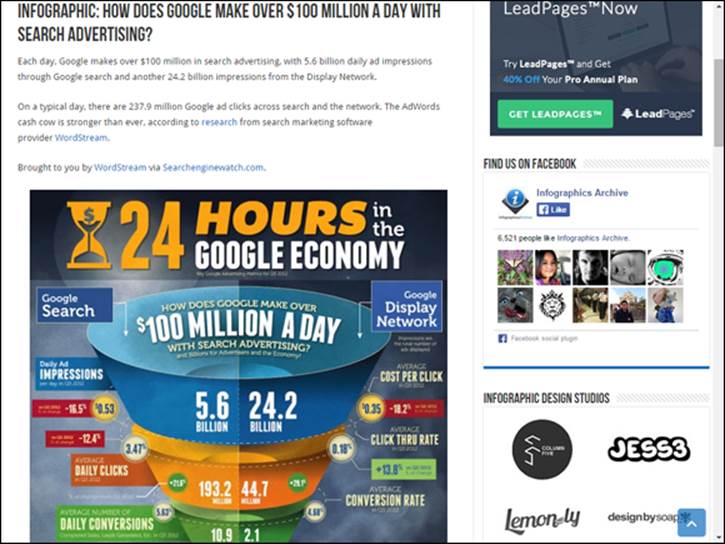
Figure 18-1: An infographic in InfographicsArchive.com, a library of infographics.
<a href=“http://yourdomain.org/blog/2016/02/winning-the-rodent-race/”><img src=“http://yourdomain.org/blog/wp-content/uploads/2016/02/rodent-race.jpg” alt=“Winning the Rodent Race [Infographic]” border=“0” /></a><br />Via: <a href=“http://www.yourdomain.org/”>Rodent Racing for the Masses</a>
If you’re interested in this kind of link building, spend a little time in research; there’s an art to launching a widget or infographic. And one more thing: What does Google say about getting links from these things?
Well, as with many aspects of link building, Google feels it’s been overdone, and they’re right. In particular, they don’t like the idea of companies selling link space in widget and infographic code, as does happen sometimes. It used to be popular for companies to build and distribute widgets of various kinds for the simple purpose of selling links in the embed code to third parties (it often worked very well as an SEO link-building technique). I think this happens far less often with Infographics. They tend to be more promotional PR techniques, often used for pushing a Web site’s “brand.”
But here’s what Matt Cutts (Chapter 23) has said about links in these things; he complained about the “spammy” widgets and infographics (in particular when the link points back to a third party rather than the widget originator, or when the anchor text “really keyword rich”), and recommends the use of nofollow links. He also stated that “I would not rely on widgets and infographics as your primary way to gather links” and that “I would not expect a link from a widget to necessarily carry the same weight as an editorial freely given where someone is recommending something and talking about it in a blog post.”
And More Link-Building Ideas …
A few more ideas for building links:
· Carry out traditional PR (public relations) campaigns, targeting blogs and newsletters, to promote your site. You need a good “story,” but if you contact enough sites, you can get people to talk about you.
· Dozens of “Question and Answer” sites exist, such as BlurtIt.com, Askville, Yahoo! Answers (http://answers.yahoo.com), Answers.com, and so on. Some have follow links; some have nofollow links. Some SEO people seek out questions about their sites and answer them, including a link to their site, of course.
· Keep your eyes open and do a few link analyses on your competitors (see Chapter 17) now and then; you’ll be surprised at some of the link tricks you can learn from competitors.
The search engines — in particular Google — have dramatically improved their ability to sniff out bad links, such as links that have likely been paid for. For this reason, I have been telling my consulting clients for several years that link building is moving toward the PR — Public Relations — model. Instead of playing “link games,” you should be thinking about how you can get people interested in talking about your Web site. To paraphrase Matt Cutts, how you can get them to create “editorial [content] freely given where someone is recommending something and talking about it in a blog post [or other form of Web site].”
These are the very best form of links. That doesn’t mean there’s no role for other forms — such as infographic links that we just looked at — it just means other forms of links won’t be as valuable as “the real thing.”
The nofollow Curse
A quick note about the nofollow tag I mention earlier and in Chapter 16. This tag — rel="nofollow" — tells search engines to ignore a link. Ironically, while the link seems to tell search engines not to follow the link, they may actually follow to see where it goes; but it also, in effect, tells them not to give any credit to the referenced Web site. That is, a link to your site, with rel="nofollow" in the link, is as good as no link at all from a search engine ranking perspective; nothing’s passed on. No PageRank, no TrustRank, no equivalent value. This tag was created to stop blog spam. When blogs first became popular, many people, trying to push their sites up in the search engines, were visiting blogs and posting messages in the blog with links back to their sites, solely to boost their sites in the search engines. Thus, blogs became inundated with absolute garbage. You could even hire foreign companies to place links in blogs for you or buy programs that hit thousands of blogs in a few hours. (Still can.)
So, the major search engines came together to figure a way to put a stop to it. They figured that if blog spam had no real benefit, it would stop. Therefore, nofollow was born.
What’s happened over the last few years though is that, gradually, other sites have started using the nofollow tag. Wikipedia used to be a great place to put links back to your site until it started coding every link with nofollow. Craigslist, too, was a very popular place to post ads with links back until it began using nofollow.
So, if you discover a good place to put links to your site, first check to see whether the links are genuine links; that is, make sure they don’t have nofollow in the link itself, or nofollow in a meta tag at the top of the page. Second, check periodically. A site that allows regular follow links today may not tomorrow.
That doesn’t mean you should never place a link if you’re only going to get a nofollow. There may still be value in the link … hey, you might get people clicking on it. And having a few nofollow links is a good thing; it makes your overall “link profile” look more natural. But it does mean that you probably won’t want to invest major time and resources into a campaign that only garners nofollows.
Who’s Going to Do All This Work?!
Wow, finding sites to link to yours is a lot of work. It’s very LTT (laborious, tedious, and time consuming). It’s also not, shall I say, high-rent work. How do you get all this done? Assuming that you’re not using a link-acquisition firm, here are some options:
· Do you have kids? If not, get some. It’s a little drastic, but after you’ve spent a week or two doing this stuff, it may not seem so bad.
· Do your neighbors or employees have kids?
· Do your siblings have kids? Do your kids have kids?
· Local schools and colleges definitely have kids, so you may want to find one or two who will do a few hours of work each evening.
· Check out one of the online talent sites — Guru.com, eLance.com, and oDesk.com, for example. They have lots of folks just waiting to tackle jobs like this.
You can decide what kind of link campaign you want to run, come up with a step-by-step plan, then set your new employees loose.