SEO For Dummies, 6th Edition (2016)
Part IV. After You’ve Submitted Your Site
Chapter 21. When Google Bites Back: A Guide to Catastrophe
In This Chapter
![]() Understanding penalties
Understanding penalties
![]() Analyzing your site
Analyzing your site
![]() Looking for the cause of the problem
Looking for the cause of the problem
![]() Getting back into Google
Getting back into Google
Imagine that Google decided it didn’t want to play with you anymore. Imagine an enterprise rolling along nicely, bringing in plenty of business on the Web, perhaps even most or all of its business, and most of that business came through the search engines, when, all of a sudden … the site just drops in the search results. All of a sudden, you can’t find your site anywhere through any of the great keywords for which you were ranking well.
A frightening thought, eh? But it happens, and it has happened to many. Why? And what can you do about it? Well, that’s the subject of this chapter, which gives you a look at what search engine penalties are all about, how to avoid them, and what to do if the worst happens.
How, and How Much?
There are, in a broad sense, two types of penalties, and Google can impose them in two ways. The types of penalties are as follows:
· Total: Your site is completely dropped from the search engine. It’s no longer in the index, and the search engine will probably stop visiting your site. (This is often called de-indexing or a ban.) Assuming that you’ve been penalized (and, as I discuss a little later in the section “Is It Really a Penalty? A Little Analysis,” your site can be dropped for reasons other than a penalty), you’ve really annoyed Google!
· Partial: Your site is still in the search engine, but it just doesn’t seem to be ranking well; plus, some other symptoms are appearing (which I discuss in the upcoming section “Is It Really a Penalty? A Little Analysis”) that also suggest a penalty. But the site is still in the Google index, and Google even returns periodically to crawl more pages. This is still bad, of course, but not as bad as a total ban. Google’s saying, in effect, “We don’t like what you’ve done, but we’re willing to give you another chance.” Phew!
Imposing a penalty
By the way, a partial ban probably has different grades, different “levels” of penalty. In fact, the SEO community has come up with all sorts of names, such as a –30 penalty (Google adds 30 positions to your site every time it comes up in the search results, pushing it down three pages); aPageRank penalty (Google reduces your PageRank); a –950 penalty (you drop so far that you just can’t be found); and so on. Google almost certainly has some kind of obscenity filter that is intended to drop porn sites from the regular results and that says, in effect, “We’re not going to drop you from our index because you haven’t necessarily done anything wrong, but we don’t want your site coming up for regular search results.” These penalty types are conjecture, though — Google doesn’t state what the penalties are, beyond saying, in effect, “Yes, we penalize, and we have different grades of penalty.”
Now, the two processes by which a penalty can be imposed are the following:
· Algorithmically: The Google “algorithm,” the complex piece of software that evaluates sites and decides how to rank them, has found something on your site egregious enough to penalize your site.
· Manually: Google has a “webspam team” that employs real, live human beings to examine Web sites. If the team finds something it doesn’t like, it can impose a penalty, known as a manual action.
Relatively few sites actually get penalized; in fact, if you pay attention during your travels around the Web, you’ll find all sorts of sites that really should be penalized. These are sites that play all sorts of nasty SEO tricks yet somehow are still in the index. Why?
First, with a trillion or so pages in the Google index, there’s simply no way to manually examine all of them for spamful intent. On the other hand, to automatically or algorithmically apply penalties, search engines have to create a very loose system that penalizes only the very worst offenses or they are bound to penalize innocent sites. I know that Google’s search engine engineers are trying to not penalize innocent parties. This fact is obvious because so many indexed pages clearly break the rules.
On the other hand, having said that … Google has become much better at analyzing sites in recent years, and finds and penalizes sites much more easily. In particular, it has in recent years been getting quite good at identifying networks of sites in the business of selling links (see Chapter 17) and dropping them from its index.
The Google spam team
I know a little about the spam team, too, by the way. I know, for instance, that you can submit sites to be checked for spam. If you have a competitor that is quite clearly playing significant SEO tricks that “break the rules,” you can actually tell Google (and the other search engines) about that site (take a look at www.google.com/webmasters/tools/spamreport).
I also have an idea of what the spam team does, partly from the “leaking” in 2007 of the Google Spam Team Quality Rater Guidelines, a PDF document that apparently provides information to team members on how to examine a site to see whether it’s playing unacceptable SEO tricks. This leaked book is generally accepted in the SEO community as being genuine, and if you do a search (at Google!) for that title, you may still be able to find it. Reportedly, a 2011 version was leaked, too, though that leak was quickly plugged by Google. It makes fascinating reading, at least for search geeks. (Actually, Google has two spam-related teams. It has a search-quality team, which examines search results to see how well the Google algorithm is working and provide feedback that is used to improve the algorithm. But it also has a webspam team that examines spam in order to manually block bad pages.)
Here’s what worries me about the webspam team: How often does it make mistakes? Everyone makes mistakes, of course, and plenty of those mistakes are made during work hours. (Have you worked in corporate America? Let’s face it — it’s not exactly a mecca of efficiency and competence.) A simple statistical analysis indicates, in fact, that people make somewhere around 30 percent of all their mistakes during working hours. And, just perhaps, tomorrow one of those mistakes will be made by the Google webspam team, and your site (or mine) will be hit with a penalty.
So, from the perspective of the site owner with the “damaged” site, two big questions are of concern:
· Has the site been penalized? It may seem obvious — the site has disappeared, so obviously it has been penalized — but the situation is actually more complicated than that.
· If so, then what can be done about it?
So, start at the beginning and first determine whether your site has really been penalized.
Is It Really a Penalty? A Little Analysis
It may seem counterintuitive, but just because your site appears to have been penalized doesn’t mean that it has. In fact, it seems to me that in most cases when a site owner thinks his site has been penalized, it really hasn’t. You see, when your site drops in the search results, a number of reasons could be behind it. A few (I’m sure there are more) are as follows:
· You’ve done something to damage your site, telling Google not to index it anymore.
· Someone else, perhaps a hacker, has done something to damage your site.
· Google has changed its algorithm, and all the great little SEO tricks you were using in the past no longer work, so your site is dropping in the ranks.
· Google is in the middle of an upheaval, and your site is dropping for no particular reason and will probably come back in a few days … and then perhaps drop again and come back later.
· You really have been penalized. Google’s algorithm has identified something it doesn’t like in your site.
· You really have been penalized. A Google webspam team member has seen your site (perhaps because it was reported by a competitor), didn’t like something you were doing, and penalized the site.
Before you can figure out which of these possibilities is true, you have to determine what is really going on with your site. “It’s dropped in the search results” isn’t enough; you need more detail.
Here are a few things to consider when trying to figure out whether your site has been penalized:
· Does your Google Webmaster console contain a message?
· Is the site still indexed?
· Has Google flagged your site as “suspicious”?
· Has the number of pages in the index significantly changed?
· What happens when you search for your domain name?
· What happens when you search for the domain name minus the TLD (Top Level Domain; the .com piece, for instance)?
· What happens when you search for a text string in your <TITLE> tag?
· What happens when you search for a text string in your home page?
· Is Google still crawling your Web site?
· Have you used a Penalty Checker?
In the following pages, I look at each of these items.
Does your Google Webmaster console contain a message?
There are a few criteria that suggest whether your site has been penalized, but there’s a really quick check that will short-circuit this process if your site has been the subject of a manual action. Follow this process if, for whatever reason, you think your site has been penalized.
Log into your Google Webmaster account (see Chapter 13) and check whether Google has sent you a message about a problem in your site. There is a Messages area in Google Webmaster, but this is mostly used for status messages these days. (Google also sends messages to sites that have been hacked, or even sites that are running old server software that leaves them open to being hacked.)
Open up the Search Traffic menu, and click on the Manual Actions link; this is where you find information about manual-action penalties, if any, applied to your site. These may be split into Site-wide and Partial matches; problems that apply to your entire site, and problems that apply only to a part of your site (so Google may penalize your entire site, or only certain parts).
These are the types of problems that Google lists:
· Unnatural links to your site: Bad links pointing to your site, such as paid links (but see my discussion of this subject in Chapter 18)
· Unnatural links to your site — impacts links: This means that Google found bad links pointing to your site, but that they are “penalizing” the links; that is, reducing the value of the links, but not penalizing your site itself. Of course, devaluing the links can cause search-rank drops, because they are no longer providing ranking value.
· Unnatural links from your site: This is more of a problem. Google has found bad links from your site to others.
· Hacked site: Your site has been hacked and contains malware of some kind (I discuss this problem in this chapter).
· Thin content with little or no added value: Google has found content it believes to be garbage; perhaps you picked up something from one of those article libraries!
· Pure spam: Google has found total garbage, such as “as automatically generated gibberish, cloaking, scraping content from other websites, and/or other repeated or egregious violations of Google’s quality guidelines.”
· User-generated spam: Google has found what it believes to be spammy content and links created by users of your site, such as spam links in forum messages.
· Cloaking and/or sneaky redirects: Google has found that you are using cloaking or sneaky redirects (see Chapter 10).
· Hidden text and/or keyword stuffing: Google has found that you are using hidden text or keyword stuffing (see Chapter 10).
· Spammy freehosts: Your site is on a hosting service that has a very high percentage of spam Web sites (see Chapter 7).
· Spammy structured markup: You are using structured markup (see Chapter 8), but appear to be playing various tricks; perhaps marking up content that is not visible to the user, for instance.
Nothing there? That may not mean you’re in the clear. You may have been penalized algorithmically rather than being the subject of a “manual” action. If there is something here, though … well, now you know what is going on. Later in this chapter, I show you what to do next.
Is the site still indexed?
Go to Google and ask it how many pages are indexed, like this:
site:domain.com
For instance, if you type site:cnn.com into Google and press Enter, Google displays a list of pages from cnn.com and shows a number at the top, under the search box. It will be something like About 3,380,000.
Now, say that you do this for your site, and it comes back with a list of pages. That’s good news; clearly you haven’t been hit with the most serious penalty. You may still have been partially penalized, though.
However, say Google returns a message like this:
Your search - site:domain.com - did not match any documents.
Now you know that you have definite problems. Has the site been penalized? Perhaps, but before you can say for sure, you have to rule out other possibilities.
Has Google flagged your site as “suspicious”?
If your site is no longer indexed, Google may have found some kind of malware on the site, bad software such as Trojan horses or viruses. This sometimes happens when a site has been hacked. So, try this little check. (In fact, try it even if the site is still indexed; doing so takes only a moment.) Type the following into your browser’s Location bar and press Enter:
www.google.com/safebrowsing/diagnostic?site=yourdomain.com
Google will return a page telling you whether your site is listed as suspicious (see Figure 21-1). If so, there’s your problem! You need to figure out what’s on your site that Google doesn’t like and get rid of it. By the way, in the response page, if your site is not infected, you may see something like this:
Google has not visited this site within the past 90 days
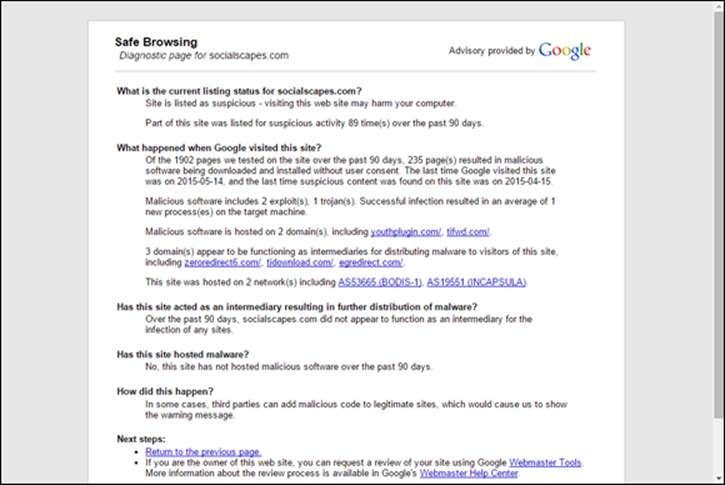
Figure 21-1: Oops, this site has malware problems.
Just ignore this line; it does not mean that your site has not been indexed for 90 days. (It’s probably referring to the bots that are sent out to examine a site for malware.)
However, even if your site passes this test, there could still be problems. Sometimes Google displays a small This site may be hacked message in the search results, under the Web page’s title, even if the site passes this safebrowsing test.
If you see this message — or even if you don’t, but still are trying to track down your site’s problem — go into Google Webmaster, and click the Security Issues menu link on the left. If Google has found problems, you find information here. You also find links to information on how to fix the problem, and how to request a review of your site in order to remove the “may be hacked” message.
Has the number of pages in the index significantly changed?
If your site is still indexed, how many pages does Google say it has in the index? Has it dropped considerably? If so, this fact doesn’t mean anything in isolation. Google’s index numbers fluctuate a lot of time, after all. However, if you come back a few days’ running, or over a couple of weeks, and the number seems to be in free-fall, you may have a problem. On the other hand, even if the number is fairly solid, you could still be under some kind of penalty.
What happens when you search for your domain name?
Go to Google and search for your exact domain name in this format: domainname.com. What happens? Does Google return pages from your site? Good. Does it return the following?
Your search - domainname.com - did not match any documents.
If so, that’s bad. Really bad.
What happens when you search for the domain name minus the TLD?
Say that you searched for your domain and Google did return the page. In that case, you might try searching for the domain name without the TLD (Top Level Domain); that is, don’t search for domainname.com but search for domainname instead.
Don’t bother if your domain name is a short, common term. But if it’s a string of two or three terms, in a sequence that is unlikely to appear except in your domain name, then Google should bring up your site. If it doesn’t, that’s not good.
What happens when you search for a text string in your <TITLE> tag?
So, things are going okay so far; or maybe you’ve got bad news, but you want a little more confirmation. Copy a line of text from a <TITLE> tag in a page on your site that you know to be indexed.
Next, search for that term like this:
site:domainname.com "The text from the title tag"
Does Google find this? It should find it if the page you picked is definitely in the index and you typed it all correctly. Okay, now search for the string of text, in quotation marks, without site:domainname.com in front of it.
Google now doesn’t find it? If you pick a distinct enough phrase, very few pages should come up in the results, perhaps even fewer than ten, so you should be able to find the results if they’re there. If Google doesn’t return it — wow, that’s bad.
What happens when you search for a text string in your home page?
You can try a similar test by searching for a particular string of text that you know is in a page that is definitely in your site. First, test like this:
site:yourdomain.com "The text from the home page"
When the page appears in the search results (and if it doesn’t, that’s very unusual, and very, very serious; are you sure you entered the text correctly?), you’ll see that your search string is shown in the search box. Just delete the site:yourdomain.com piece and press Enter to search again.
If you get a No results found for message at the top of the page, or if that message doesn’t appear, but you just can’t find your page in the search results, that’s a serious problem.
Is Google still crawling your Web site?
Here’s another thing to check while you’re in the Webmaster account: Is Google still crawling your site? Go to the Webmaster account home page and click the name of your site. The site’s Dashboard page appears. Click the Crawl menu link and then the Crawl Stats link. If you’re lucky, a page with information like that shown in Figure 21-2 appears. If not, your site is no longer being crawled; in other words, the Googlebot is no longer visiting your site and downloading pages. That’s what we in the SEO business call A Very Bad Thing.
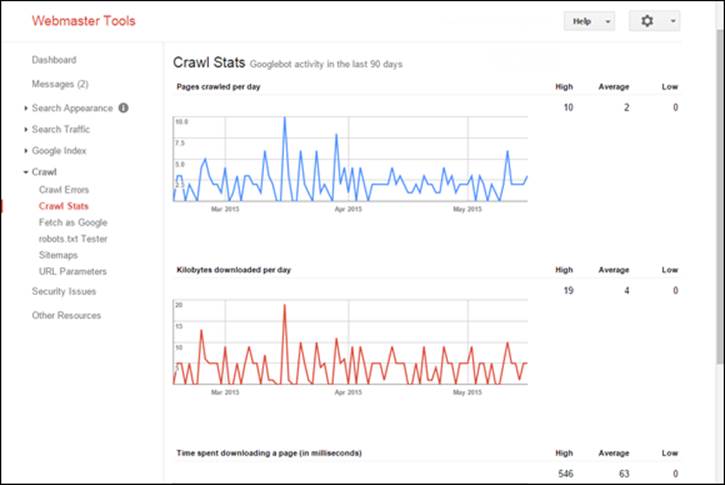
Figure 21-2: Google Webmaster account shows you Googlebot activity on your site.
Still, even if Google is still crawling your site, it doesn’t mean you have not been penalized. You may have a partial penalty, and Google is waiting for you to fix the problems.
Try a penalty checker
For further confirmation, you may want to try a “Google penalty checker”; you can find one by doing a search. The tool creators generally don’t tell you exactly how they determine whether your site has been penalized; they probably just run through some of the tests that I have looked at in this chapter already. Still, they may provide a little confirmation of what’s going on, a sort of “second opinion.” (See Figure 21-3.)
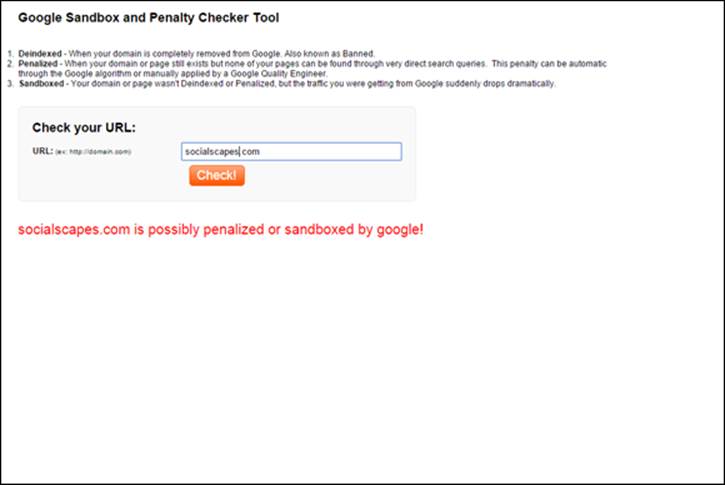
Figure 21-3: The Li’l Engine Google Penalty Checker in action.
You may get different results from a penalty checker than you get when you perform these checks yourself; for instance, things may still look bad to you — Google won’t return your site in the result when you search for text in your home page’s <TITLE> tag or page content, perhaps — and yet the penalty checker says there’s no penalty. That result may be because of the difference between Google data centers; different locations get results from different Google data centers, and it takes time for changes to propagate all the way across all data centers.
Some of these penalty checkers are no good; I’ve seen one that says Google.com is penalized, and you may get a negative result in one checker and a positive result in another (so you may want to try a few). But some seem okay; perhaps they’re getting better in general. Still, they don’t have any secret channel to Google; they’re just using the sorts of checks I describe here.
Pulling It All Together: Have You Been Penalized?
So what do you do with all this information? Here’s a review.
· Does your Google Webmaster console contain a message? Clearly, if you get a message saying you’ve been penalized, well, you’ve been penalized!
· Is the site still indexed? If so, great; if not, either you’ve been penalized or there’s a problem with your site. See the upcoming section “Dealing with Algorithmic Actions”
· Does Google say your site has malware? If so, there’s your problem. If not, proceed.
· Has the number of pages in the index significantly changed? If so, not a good sign. On the other hand, this number does tend to fluctuate in Google, so it doesn’t prove you’ve been penalized.
· What happens when you search for your domain name? If you can’t find it, it strongly suggests that you’ve been penalized.
· What happens when you search for the domain name minus the TLD? Again, if you can’t find it, you’ve likely been penalized. (But this search works only with unusual combinations of words in your domain name.)
· What happens when you search for a text string in your <TITLE> tag? Yet again, if Google doesn’t return your site, you’ve likely been penalized.
· What happens when you search for a text string in your home page? Again, if your site isn’t in the search results, you’ve probably been penalized.
· Is Google still crawling your Web site? If so, that’s a great sign; you may still be penalized, but you’ve got another chance. If not, you’ve quite likely been penalized badly.
· Try a penalty checker (or a few). The penalty checker says what it says; it’s just another bit of information, one way or the other.
So, what can you do now?
· If you got a manual action message: Read what Google is telling you and follow the instructions! You’ll get specific instructions in the Manual Actions area of your Webmaster account, even a video in some cases, telling you what you need to do.
· If you are no longer indexed, and Google has stopped crawling your site: You need to check to see whether your site is “damaged” in some way (see the upcoming section “Dealing with Algorithmic Actions”) and then, if everything seems okay, consider what you may have done to be banned. (On the other hand, you probably know whether you’ve been playing egregious SEO tricks; you may not know whether a company you hired to work on your site has, though.)
· If you are still indexed okay, but all indications suggest that you’ve been penalized: See the “Digging Your Way Out of the Hole” section, later in this chapter.
Of course, another possibility is that you don’t seem to have been penalized but your site is not ranking well for your keywords. This scenario could be the case for one of two reasons:
· Google is in the middle of some kind of update. This happens now and then. Sites jump up and down in the search results for a period of a few days or even weeks, and then things settle down to more or less where they were before.
· Google has changed its algorithm, and your site no longer appears to be a good match for your keywords. In other words, the content and links that you had before worked okay, and now Google has adjusted its algorithm so that they don’t. For instance, many people have been hit over the years by adjustments in the algorithm related to reciprocal linking. Although reciprocal linking used to be very powerful, now it’s pretty weak, and therefore many sites relying on that technique don’t rank well anymore. Then there’s the more recent Penguin algorithm update that improved Google’s ability to recognize purchased links. Sites that used to rank well based on a particular network will drop in the results if that link network is no longer indexed by Google, because they are losing the value of those purchased links. That’s not the same as a penalty; it’s just that the trick you used to employ no longer works.
Dealing with Manual Actions
If you have a Manual Action message, you are lucky. You can just follow the instructions provided in the linked Help information; you may even find a video. If Google is complaining about links pointing to your site, it wants you to do two things:
· Remove the links
· Disavow the links
Removing bad links can often be pretty difficult; if an SEO firm your company used years ago placed these links, for instance, good luck figuring out how to get them removed!
As for “disavowing” the links — telling Google that you don’t want the links to be used when assessing your site rank — that’s much easier to do, but I would recommend that you do not do this unless you have found a Manual Action message, or if you are absolutely sure that you are being penalized for having bad links pointing to your site. I personally would also not use the Disavow Links tool if I got an Unnatural links to your site — impacts links message in the Manual Actions area; as described earlier in this chapter, this means Google has found some bad links that it is going to ignore, but it won’t penalize your site.
If you decide to use the Disavow Links tool, follow these steps:
1. Download all the links pointing to your Web site that Google has indexed.
You can find this information by clicking the Search Traffic link in Webmasters console, then clicking the Links to Your Site option.
2. Review the downloaded file, then remove all the links that you don’t want to disavow.
The file now contains the list of links you want to disavow.
3. Upload the edited file to Google.
Reconsideration requests
After you fix the problems, you can file a reconsideration request. There’s a link in the Manual Actions area of your Webmaster account. You can state what happened and what you’ve done. Explain, for instance, if an SEO firm you used did some bad things, or if something you did may have been misinterpreted by Google.
 Provide as much information as possible. If Google is complaining about links, even if you haven’t been able to get all the garbage links removed you should explain how much incredible effort you have put into getting them removed (right? … you know, you’ve tried over and over to get to the root of the problem and just can’t get them removed …). Google provides a document and a video explaining what it wants you to do when submitting a reconsideration request, which you should definitely refer to before doing the request; explain what the problem was, what you’ve done to fix it, what the final result was, and then, be contrite! Sorry, it won’t happen again, I swear!
Provide as much information as possible. If Google is complaining about links, even if you haven’t been able to get all the garbage links removed you should explain how much incredible effort you have put into getting them removed (right? … you know, you’ve tried over and over to get to the root of the problem and just can’t get them removed …). Google provides a document and a video explaining what it wants you to do when submitting a reconsideration request, which you should definitely refer to before doing the request; explain what the problem was, what you’ve done to fix it, what the final result was, and then, be contrite! Sorry, it won’t happen again, I swear!
Pyschological warfare?
I believe there’s an element of psychological warfare going on in the area of links. Google’s representatives have stated that they do everything they can to avoid innocent Web sites being penalized for having bad links pointing to them, yet at the same time Google says that sites could be penalized for having bad links pointing to them. Those two statements are hard to reconcile; if my competitor’s site can be penalized for bad links pointing to it, then can’t I just pay a firm a few hundred bucks to point the spammiest possible links at the site? Yes, says Google! … No, says Google!
I can’t help feeling that Google is attempting to scare Webmasters into two things. First, not creating spammy links pointing to their sites; second, telling Google where the spammy links are! If Google sends thousands of “bad link” messages to Webmasters and encourages them to use the Disavow Links tool, and if thousands of Webmasters send Google, via the Disavow Links tool, thousands of text files containing information about millions of bad links … that’s fantastic information for Google!
And the proof is in the pudding. Over the last few years, Google has become much better at identifying sites that are in the business of selling links. In fact, I wish Google had been doing something like this — Manual Action messages and the Disavow Links tool — years ago (Google’s Matt Cutts has stated that they made a mistake in letting the “spammy links” problem go on too long). For years, by default, Google encouraged Webmasters to buy links of various kinds, it encouraged the creation of spammy links. Creating spammy links worked, so an entire industry grew up to help Web sites rank well by creating garbage links. If your competitor was beating you in the search ranks by buying links … well, if you can’t beat ‘em, join ‘em!
Today, I think that some of the action around links is more intended to scare you and elicit information about bad links than it is really related to a direct penalty. If you receive a Manual Action message about links, has a penalty really been applied? Or is Google just fishing for information? In some cases, I think it may be the latter.
Dealing with “Algorithmic Actions”
What if you have no Manual Action message? What if you have gone through all the checks in this chapter and are sure that your site has been penalized? You’re working blind, in effect. Even if you fix the problems there’s no reconsideration request available to you; that’s reserved for manual actions. All you can do is fix the problems and wait for Google to reindex your site and (perhaps) remove the penalty.
If you’ve been dropped from Google’s index, the first thing to consider is whether you have, in effect, told Google to drop your site. I’ve seen this happen on a number of occasions, and the mistake can be minor. A few mistyped characters in your robots.txt file, for instance, can tell Google that you don’t want to be indexed. (I’ve even seen a site sabotaged by someone intentionally changing the robots.txt file.)
 I recommend that you start by checking your robots.txt file (see Chapter 7 for more about this file), in particular the Disallow lines. For instance, the following is fine:
I recommend that you start by checking your robots.txt file (see Chapter 7 for more about this file), in particular the Disallow lines. For instance, the following is fine:
User-agent: *
Disallow: /includes/
On the other hand, the following removes your site from the search engines:
User-agent: *
Disallow: /
A small, simple mistake, and you’re dead in the water!
Google Webmaster account (see Chapter 13) provides some nice tools that help you check your existing robots.txt file. First, there’s the Blocked Resources report. Click the Google Index menu link, then select Blocked Resources; this report will tell you whether anything on your site is being blocked by robots.txt.
There’s also the robots.txt tester. Click the Crawl menu link and then the robots.txt Tester link. This tool lets you enter a particular URL to see whether it’s blocked, and also enter the text of your robots.txt file and test it. You can even request that Google quickly re-crawl yourrobots.txt file if you’ve modified it.
Note that you can also block search engines using the robots meta tags in individual pages. If, for instance, you have the following:
<META NAME="robots" CONTENT="noindex">
you’ve just told the search engines not to index that page.
These are the most common problems, although there are other, far less likely, possibilities, such as the server being unresponsive to search engines. (You would have that problem only if you have a particularly incompetent or malicious server administrator, but it definitely happens.) Your Google Webmaster account can tell you if Google’s having problems accessing your site; select Crawl and then Crawl Errors.
Digging Your Way Out of the Hole
So, say that you’ve decided that you have indeed been banned or penalized, but you’re not getting a Manual Action message from Google. Reversing a ban may be very difficult, though not impossible; you did something very naughty. A penalty under which you are still indexed, and possibly even crawled by Googlebot, is likely to be less of a problem.
You need to figure out what you did to make Google mad. Note that it could be accidental — you did something that Google doesn’t like, but you did it innocently. For instance, you may have a medical Web site that contains sufficient density of sex-related terms to trigger a Google obscenity filter. Or maybe you have been using cloaking or hidden text (see Chapter 10) for perfectly good reasons, yet Google has interpreted it as a trick.
Or perhaps you hired a Web-development team that implemented various tricks without your knowledge, or maybe your employer gave you a site to look after long after the tricks were used. Or you might have purchased a domain name that was penalized because of dirty tricks in the past. (Just changing owners isn’t enough to automatically lift the penalty; see the discussion of this issue in Chapter 3.)
So, here’s what I suggest. You should review various materials and write a list of possible items that Google objects to. Here are a couple of places to check:
· Google’s Webmaster Guidelines (www.google.com/support/webmasters/bin/answer.py?answer=35769): You can ignore much of what’s here; you’re interested only in things that will be interpreted as mal-intent (such as “sneaky redirects”), not things that simply hurt your search engine ranking (such as poor <TITLE> tags).
· The Google Manual Actions documentatation: Even if you haven’t got a Manual Action message, review the information in this area. It’s a great resource, with documents and videos related to all the bad things Google doesn’t like.
· The Google Spam Team Quality Rater Guidelines: Search for this to see if you can find a copy. Read, in particular “Part 4: Webspam Guidelines,” to see the sort of things the spam team is looking for. (Unfortunately, this guide is a few years old.)
You might also go into the SEO forums (see Chapter 23) and ask for help. But be warned: Many of the responses you get will be just plain wrong! (In particular, forum members seem to see spam on just about every page they look at.) So sometimes working with the forums can lead you in the wrong direction, and at the least can raise your frustration level during a difficult time.
Finding on-page problems
Start with on-page problems, which are the most likely issues to be causing a penalty. Read through the Webmaster guidelines and Spam Team guidelines and check your site, issue by issue.
Here are the sorts of things mentioned in the Spam Team guidelines:
· PPC Pages: Pages created purely for the sake of placing Google AdSense PPC ads on them, with little or no useful content
· Parked Domains: A Web site that has no real value beyond being a placeholder for sponsored links
· Thin Affiliates: A page that has no purpose but to deliver a visitor to another Web site
· Hidden Text and Hidden Links: Text and links placed on a site so that they are visible to search engines, but not to visitors
· JavaScript Redirects: JavaScript used to automatically redirect someone to another site so that the search engine sees the page content but the visitor doesn’t
· Keyword stuffing: A page overstuffed with keywords, often repeated many times
· 100% frame: A trick in which the main frame, seen by the search engine, contains one set of content, while another frame, that covers the first one, shows different content to the visitor
· Sneaky redirects: Another redirect trick, in which a page redirects through multiple Web sites, often ending up at a merchant site such as eBay or Amazon
Of course, there are sure to be other things the Spam Team looks at now; this document dates back to 2007. You might also check for outgoing links, in particular these three forms:
· Injected links: Sometimes hackers break into a site and insert hidden links to “bad neighborhood” sites such as link farms.
· Sold links: Did you sign up with a firm that pays you to place links on your site to other sites? You might get penalized for that.
· Links to bad neighborhoods: Have you joined some kind of massive link-exchange program in which you link to a service that automatically creates links to thousands of sites? That could be a problem.
Finding link problems
Next, check your off-page issues — that is, links from other sites to yours. You often hear people in the SEO world talk about these links as a potential problem, but in fact they rarely are. Google has to be very careful about penalizing sites for links pointing to a site, unless it can find links on the site itself pointing back to the bad neighborhoods, as I discuss in the previous section. Otherwise, Web site owners with few scruples would “attack” competitors by linking to their sites from bad neighborhoods in the hopes of getting those competitors kicked out of the search engines.
So consider external link problems, but be aware that in most cases, they’re not a problem, unless something indicates a relationship between the two linked sites. (If you have link problems, you’ve most likely received a message in the Manual Actions area of your Webmaster account, unless your site has “benefited” from a really egregious spammy-link campaign.)
Finding domain name problems
Sometimes a domain name may be damaged goods. For instance, perhaps you purchased a domain name that has been penalized in the past. The site currently contains nothing that is causing problems, but the domain itself has a penalty applied to it that hasn’t been lifted.
This isn’t the case, of course, if you have owned and operated the domain name successfully and have just been hit with a penalty. If you need to check a domain that you purchased, though, you might look in the WayBackMachine (www.archive.org), to see whether it has a record of what the site looked like in the past. Was it a spammy-looking site? Also, search for the domain name in Google and see whether it has been discussed on other Web sites in the past. Finally, you might look at other domains owned by the previous domain owner. Are some of those domains damaged goods, too? In the case of egregious Web spamming, Google may penalize all of a domain-holder’s domains at one time.
Sitting and waiting
Having gone through the process recommended in the previous sections, you may end up with a list of items that may be at odds with ranking well on Google. If you’re lucky, some are quite obviously a problem; there’s hidden text on your pages, clearly intended to be hidden from readers, or someone hacked into your site and injected links to link farms. I call this being lucky because you know the cause of the penalty and can remove it and move on.
More problematic is when you’re just not sure. For instance, the Google Spam Team Quality Rater Guidelines talks about hidden text being used to mislead search engines (which it often is) but also says that “hidden text is not considered to be Spam if there is no intention to trick the search engine.” So, what happens if you had no intention to trick the search engine? Could the Google staff member be misinterpreting your use of hidden text? (For instance, many sites these days display the first paragraph or two of articles, only displaying the rest if a reader chooses to view it.)
You can’t submit a request for reconsideration unless you’ve received a Manual Action message. If you don’t have a message, but you’re sure you’ve been penalized, all you can do is fix the problems and wait.
Are there other avenues you can pursue? I have been told by someone who spends good money on PPC that if you have an account manager, that person can sometimes contact the right person at Google to get an answer. On the other hand, I have a client in this happy situation: Despite spending literally hundreds of thousands of dollars on PPC each month, and despite the fact that when he ran into a problem he did get answers from Google, those answers were so vague as to be useless. It’s next to impossible to get a good, solid, “this is the problem” answer from Google on these issues. (Unless, that is, Google sends a message to you in the Manual Action area describing the problem.)
So, that’s it. It’s a very scary experience and no really good answers exist. However, for all this talk of penalties, I want to reiterate that you have probably not been penalized. Just because your site has dropped in the search results doesn’t mean that you’re being punished. In most cases, it means that Google has changed the algorithm it’s using and it no longer gives your pages, or the links pointing to your pages, the same weight it did in the past.
If you find all this confusing and frustrating … well, welcome to the world of SEO! And perhaps you should start thinking about not putting all your eggs in one basket. A site that relies 100 percent on SEO is at risk. You may want to begin thinking about other forms of online marketing, so your business doesn’t live and die based purely on the whims of the major search engines!