SEO For Dummies, 6th Edition (2016)
Part V. The Part of Tens
Chapter 24. Ten-Plus Useful Things to Know
In This Chapter
![]() Making sitelinks
Making sitelinks
![]() Finding tools to help you check your site rank and traffic
Finding tools to help you check your site rank and traffic
![]() Analyzing your site’s traffic and phone calls
Analyzing your site’s traffic and phone calls
![]() Finding sites that are stealing your content
Finding sites that are stealing your content
![]() Finding great Web designs
Finding great Web designs
In this chapter, I describe a number of useful little things to know, from 301 redirects to Google’s enhanced image search; from various information sources to how Google creates multiline search result entries.
Managing Sitelinks (Multiline Search Results)
You’ve probably seen multiline search results, such as those shown in Figure 24-1.
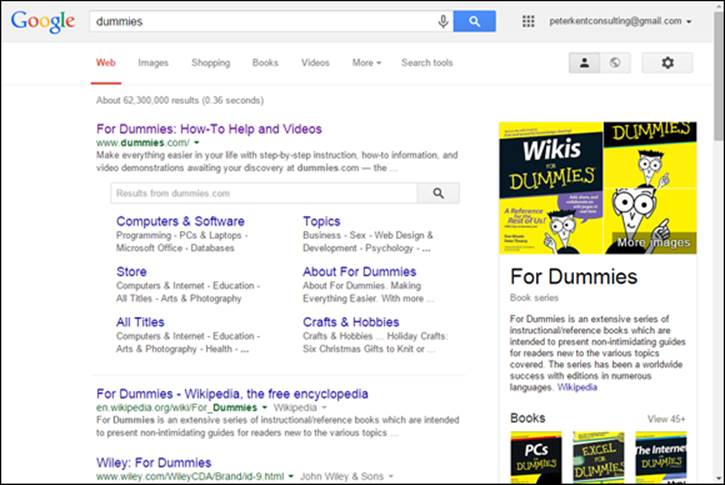
Figure 24-1: Google adds sitelinks to the results when it thinks you’re looking for a specific site.
How does this happen? More important, how can you make it happen for your site?
Google calls these internal site links, um, sitelinks, and they’re intended to help users find their way into popular pages within a site when they search for that site’s domain name. Sitelinks also may appear when Google thinks you’re looking for that particular site, even though you didn’t search for the domain specifically. Search for dummies, for instance, and the Dummies.com site appears, with sitelinks; search for search engine optimization for dummies, though, and none of the sites in the results, including Dummies.com, have sitelinks.
Google actually analyzes the site and tries to figure out which pages are significant. At the time of writing, there’s no direct way for you to tell Google which pages to use (Google said long ago that it may allow Webmaster input in the future, but the future’s already here, and Google still doesn’t.)
In the early days, Google created sitelinks for only very popular sites, but these days, many, many sites have sitelinks displayed in the search results now and then. So how can you tell Google which pages to use? You do so indirectly, through site structure. Google looks at the site’s link structure, and if you have lots of links saying Contact Us that point to a particular page, that page may be picked up for a sitelink. Google may also look at folder structure. If you have a products link pointing to a /products/ folder, it may give even more of a hint. Google also recommends using alt attributes to help create sitelinks, so if you have image links to pages you want to appear as sitelinks, remember to include an alt attribute in the <img> tag.
However, if you’re fortunate enough to be in the happy situation of having sitelinks, but don’t like one of the pages that Google is using, you can tell Google not to use it. Log into your Webmaster account (see Chapter 13), click the Search Appearance link in the left navigation bar, and then click the Sitelinks link. You’ll be able to specify the pages you want to “demote” — the ones you don’t want appearing as sitelinks. It may take “some time” for the blocked sitelink to no longer be used, and there’s an idiosyncrasy you should be aware of. Google says that blocking a sitelink is effective for 90 days after your most recent visit to the Sitelinks page, so you may want to put in your scheduling program a note to revisit every so often.
Adding a Search Box and Your Site Name
Have you noticed that when Google displays sitelinks for a site, it sometimes also displays a search box above the sitelinks, allowing users to directly search within the site? How about the site name that appears in the search results for many companies at the beginning of the URL line? (Wikipedia > wiki > Rat instead of the URL www.Wikipedia.org/wiki/Rat, for instance.)
How do you get this working for your site? First, you need to set up Google Custom Search on your site (see https://developers.google.com/custom-search). It’s free and pretty easy to set up.
Then, you need to use a piece of structured data markup that tells Google to insert the search box in the results. You can find information on markup, and the particular markup required, in the Google Structured Data Markup page (http://support.google.com/webmasters/bin/answer.py?hl=en&answer=99170). As for displaying the site name instead of a URL, you’ll find the required code there, too.
Checking Your Site Rank
How do you know how well your site ranks in the search engines? You can go to a search engine, type a keyword phrase, and see what happens. If you’re not on the first page, check the second; if you’re not there, check the third. Then go back and do it for 50 search terms on several search engines. It will take a while.
Another problem with manually checking position is that if you’re logged into a Google account, Google will start “personalizing” your search results to what it thinks is most appropriate for you; you won’t see what the average user sees.
Luckily, you can get help. Many programs can check your search engine position for you. You tell the program which keywords you’re interested in, which search engines you want to check, and which Web site you’re looking for in the search results. Then you let the program do its work.
 Traditionally, search engines have “banned” such tools. In theory, if Google notices that a computer is using one of these tools excessively, it may ban search queries from that computer. That doesn’t mean it hurts your Web site, of course, because the queries are not coming from your Web site.
Traditionally, search engines have “banned” such tools. In theory, if Google notices that a computer is using one of these tools excessively, it may ban search queries from that computer. That doesn’t mean it hurts your Web site, of course, because the queries are not coming from your Web site.
On the other hand, Google now provides a special application programming interface (API) that programs such as WebPosition can use to send queries directly to Google, bypassing the search page. Such access is okay. (You can find information about Google APIs athttps://developers.google.com/apis-explorer.) As for WebPosition, it recently changed from Windows-based software that you purchase to a monthly Web service, so the software runs on WebPosition’s servers, and accessing the data is its problem, not yours.
You can see a typical keyword report, showing positions for each keyword in several search engines — in this case, produced by WebPosition Reporter — in Figure 24-2. Many other programs can create site-ranking reports for you — both through programs that are installed on your computer and through Web-based services, such as Moz (https://moz.com/products/analytics), SEMRush (http://www.semrush.com/), WebCEO (www.webceo.com), Authority Labs (www.authoritylabs.com), Rank Tracker (www.link-assistant.com/rank-tracker), and even a few free services, such as GoogleRankings (www.googlerankings.com).
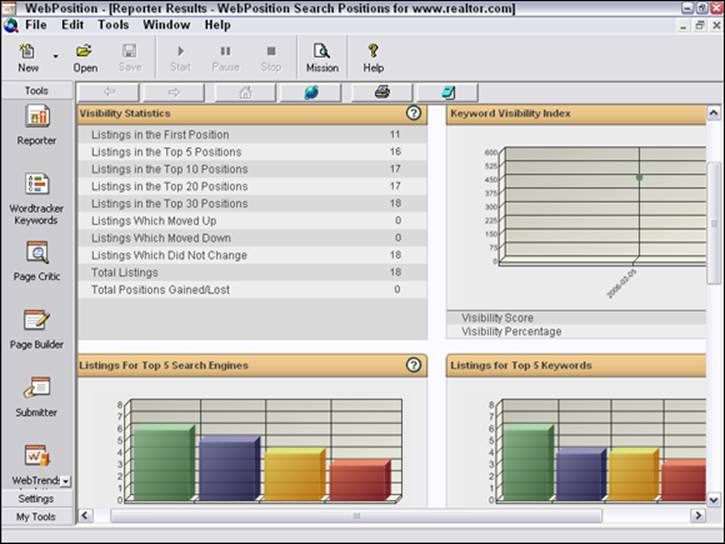
Figure 24-2: A page rank report generated by WebPosition Reporter.
 Here’s a quick tip for a quick rank check. Go to Google and run a search; then click the little cog icon in the top-right corner of the page, and select Search Settings. Find the Results Per Page slider and move the slider to 100. (You won’t be able to do this unless you turn off Google Instant Predictions first.) Click the Save button, and now, each time you search Google, you see 100 search results, so finding your site in the results may be easier.
Here’s a quick tip for a quick rank check. Go to Google and run a search; then click the little cog icon in the top-right corner of the page, and select Search Settings. Find the Results Per Page slider and move the slider to 100. (You won’t be able to do this unless you turn off Google Instant Predictions first.) Click the Save button, and now, each time you search Google, you see 100 search results, so finding your site in the results may be easier.
Ranking Images
Images often appear in search results. Why? How? Well, as usual, it’s all about keywords. To encourage the search engines to display your images in response to particular keywords, put those keywords in
· The name of the image file.
· The image tag’s alt attribute
· The text around the image
· An H heading tag above and close to the image
· An image caption
The page should be optimized for the same keyword, too. I’m not sure whether the search engines read images’ metadata, but it doesn’t hurt to also put the keywords in the metadata. Image metadata is text information embedded into the image file; copyright information, the creator of the image, contact information, and so on. (JPEG and PNG files have this data; GIFs don’t.) You can find metadata editors; you can also edit directly from Windows File Editor (right-click, select Properties, then click the Details tab to find the metadata).
Checking for Broken Links
Link checkers are always handy, whether you’re interested in optimizing your site for the search engines or not. After you’ve created a few pages, run a link check to make sure you didn’t make any mistakes in your links.
Again, many, many link checkers are available, including paid services, such as LinkAlarm (http://linkalarm.com) and SEMRush (www.semrush.com), that will automatically check links on your site and send you a report. I sometimes use a little Windows program called Xenu’s Link Sleuth, shown in Figure 24-3 (http://home.snafu.de/tilman/xenulink.html). It’s free, which is always nice! (The creator of Link Sleuth requests that if you like the program, support some of his favorite causes.) This program is very quick — checking tens of thousands of links in a few minutes — and very easy to use. It produces a report, displayed in your Web browser, showing the pages containing broken links. Click a link, and the page opens so you can take a look. You can use the program to check both internal and external links on your site.

Figure 24-3: A report created by Xenu’s Link Sleuth; it checked over 17,000 links in fewer than ten minutes.
 Note also that your Web design software package may include a built-in link checker.
Note also that your Web design software package may include a built-in link checker.
Assessing Traffic with the Alexa Toolbar
The Alexa toolbar (http://download.alexa.com) can be handy, too. I sometimes use it to assess the traffic of Web sites I may want to work with. For instance, if someone approaches you trying to sell advertising space on a site, how do you know whether it’s a good deal? So many sites get almost no traffic that it may not be worth the expense.
The Alexa toolbar can give you a very general idea of whether the site gets any traffic at all; you can view traffic details for the site, such as the traffic rank, an estimate of the number of visitors to the site out of every million Internet users, and so on. Reportedly, Alexa’s numbers are pretty good for the world’s most popular sites, but rather inaccurate for the average site. However, you can still get a general feel. If the site is ranked 4,000,000, you can bet it doesn’t get much traffic at all. If the site is ranked 4,000, it’s far more popular. Alexa also provides a list of the most popular sites in thousands of categories — a good way to track down affiliates, for instance, or link partners.
Alexa isn’t the only company providing this sort of information, though. Sites such as www.compete.com and www.quantcast.com, popular competitors to Alexa, provide estimates of traffic and rank. (Note, however, that none of these numbers are accurate; they are just estimates.) Also, various SEO browser add-ons include the Alexa ranking numbers on their toolbars.
Installing a Code Reviewer
You may want to install a code-review plug-in in your browser. These tools allow you to quickly analyze a Web site — that is, to look into the site code while looking at the Web page. Right-click a page component and select Inspect Element, and you see the code that creates it — great for seeing exactly how links are coded, for instance. You can also edit code to immediately see how the page would look with modifications.
The Chrome browser has a built-in console for this purpose; if you’re using another browser, you might use Firebug (shown in Figure 24-4). While Firebug was originally created for Firefox, there are “Lite” Firebug versions for other browsers (Internet Explorer, Chrome, Opera, and Safari).
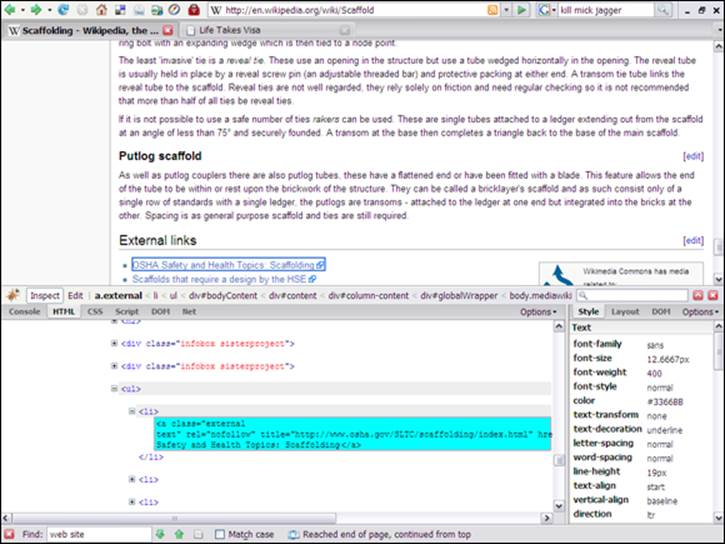
Figure 24-4: Firebug is a great tool for analyzing Web pages.
Finding Your Keyword Density
As I explain in Chapter 6, you don’t need to get too hung up on keyword density. You can analyze to the nth degree, and everyone has a different opinion as to exactly what the density should be. But it’s sometimes interesting to check your pages for keyword density, and a few tools are available to help you do so, such as the following:
· SEO Tool’s Keyword Density Analyzer: www.seochat.com/seo-tools/keyword-density
· Webconf’s Keyword Density Tool: www.webconfs.com/keyword-density-checker.php
Analyzing Your Site’s Traffic
You really should track traffic going to your site. At the end of the day, your search engine position isn’t terribly important — it’s just a means to an end. What really counts is the amount of traffic coming to your site. And it’s important to know how people get to your site, too.
There are essentially two types of traffic-analysis tools: those that read server logs and those that tag your Web pages and track traffic by using a program on another server. In the first case, the tool analyzes log files created by the Web server — the server adds information each time it receives a request for a file. In the second type of tool, you have to add a little piece of code to your Web pages — each time a page from your site is requested, the program is, in effect, informed of the fact.
You quite likely have a traffic-analysis tool already installed on your site — ask your server administrator how to view your logs. Otherwise, you can use a tag-based traffic-analysis tool, and these days you don’t even have to pay.
Analysis tools show you all sorts of interesting (and often useless) information. But perhaps the most important things you can find are
· How many people are reaching your site, and from what areas
· Which sites are sending visitors to your site
· Which search engines are sending visitors to your site
· What keywords people are using to reach your site
· What pages visitors are exiting from most frequently
You may find that people are reaching you with keywords that you hadn’t thought of, or perhaps unusual combinations of keywords that you hadn’t imagined. This doesn’t replace a real keyword analysis, though, because you see only the keywords used by people who found you, not the keywords used by people who didn’t find you but were looking for products or services like yours. See Chapter 6 for more information about keywords. (Unfortunately, the keywords information provided in traffic logs was dramatically reduced when Google stopped sending this information to Web servers.)
These days, it seems that almost everyone but the largest companies is using Google Analytics. A few years ago, Google purchased one of the top independent traffic-analysis firms, Urchin, and then started giving away traffic-analysis accounts. Visit www.google.com/analytics.
This is a very sophisticated tool, and to fully understand what can be done with the system, you need to spend a few dozen hours with a good book, such as Brian Clifton’s Advanced Web Metrics with Google Analytics (which I’m mentioning not just because it’s published by an imprint of Wiley, the publisher of the fine tome you are currently reading, but because it’s a good read, too; well, as good as a book about Web analytics can hope to be; I mean, it’s not John Grisham, but still … you know what I mean). Still, Google analytics can be set up to run a few minutes and provide useful information “right out of the box.”
 By the way, you can link your Google Webmasters account with your Google Analytics account, thereby incorporating information from your Webmaster account into your Analytics reports. See Chapter 13 for information about the Webmaster account.
By the way, you can link your Google Webmasters account with your Google Analytics account, thereby incorporating information from your Webmaster account into your Analytics reports. See Chapter 13 for information about the Webmaster account.
Traditionally, the traffic-analysis companies were big believers in blinding their customers with science. They didn’t understand that sometimes less is more and focused on throwing as much complicated information at the client as possible. Things are getting better, though, and Google Analytics isn’t too bad. Whatever route you take, you really need to install analytics.
Thanks to Google Analytics, it’s now hard for a Web analytics company that targets the small-business market to make it, and some of these firms have died out. You might want to look at www.crazyegg.com, though, which I think has a “we’ll survive through the power of cool” strategy that seems to be working for it. It’s a simple-to-set-up system that provides very cool “overlays,” like the one in Figure 24-5. These overlays are heatmaps intended to show what page components people are looking at on your site. (Actually they are based on mouse movements, but the company claims that mouse movements can be 88 percent correlated with eye movements.)

Figure 24-5: A demo of Crazy Egg’s neat traffic analysis overlay.
Tracking Phone Calls
Many companies have a significant problem in tracking business. The business comes through the phone, not through the Web directly. Prospective clients come to the Web site, and then, rather than submitting a lead through a submission form or making a purchase on the site, they pick up the phone.
As an example, doctors’ offices and medical clinics are likely to get a very high proportion of phone leads; if a phone number is prominently displayed on the site, most people — perhaps 95 percent or more — will call rather than use the submission form.
How, then, do you track this traffic? Use a call-submission service. Such a service, which can be very affordable, starting at around $10 a month, provides you with a phone number to place on your site. Then it tracks all the calls through the number; some services even record the calls. You get reports showing these calls, of course, but some services can even integrate with Google Analytics, so you can see the number of calls that way, too.
I’ve used www.hostednumbers.com, which is good for small businesses (you can get a single number for $8 a month), but various other services may be more appropriate for larger companies needing more numbers. The company http://dial800.com, for instance, provides five numbers for $9 a month.
Really sophisticated phone-tracking services can provide dynamic number assignment. Companies such as Mongoose Metrics, for instance (www.mongoosemetrics.com), can automatically assign a number depending on where a visitor comes from. If the visitor direct loads your site (that is, types the domain name into the browser’s Address Bar), he sees one number; if he arrives by clicking on a PPC ad, he sees another; if he comes from the organic-search results, he sees yet another number, and so on. You can integrate calls into your Google Analytics reports, too. Such services really help you figure out what parts of your marketing (SEO or not) are working and what parts are not. To find these services, search for phone call tracking.
Checking for Duplication and Theft
Copyscape (www.copyscape.com) is an interesting tool that allows you to see whether anyone has stolen your site content and to see how closely your content matches other sites. For instance, if you’re quoting documents or using syndicated content, the less duplication, the better. The concern is that search engines may downgrade pages that they know duplicate other pages, so you don’t want your pages to match others too closely.
Enter a URL into Copyscape, and it searches for pages that match the page referenced by the URL, to varying degrees. Copyscape returns the results, and when you click the links, you see the page with the matching text colored and, at the top, a Copyscape banner telling you how many words match.
 Here’s a particularly useful application for this tool. When you pay for someone to write articles for you, whether for your site or for syndication (see Chapter 18), run the articles through Copyscape. One way to make writing $10 articles profitable is not to write them, so you may find that the writer isn’t the writer, but he copies really well. Copyscape can track down this kind of perfidy in seconds. An interesting little toy; experiment and see.
Here’s a particularly useful application for this tool. When you pay for someone to write articles for you, whether for your site or for syndication (see Chapter 18), run the articles through Copyscape. One way to make writing $10 articles profitable is not to write them, so you may find that the writer isn’t the writer, but he copies really well. Copyscape can track down this kind of perfidy in seconds. An interesting little toy; experiment and see.
Using 301 Redirects
301 redirects tell search engines that a particular URL really points to another URL. Google uses a 301, for instance, to point google.com to www.google.com. (Try it; go to google.com, and you’ll see that the page redirects to www.google.com.)
301s are especially useful when moving pages or changing domain names. They’re very easy for server administrators; about the only time you have problems with 301 redirects is when your site is a shared hosting account on a Windows server. You should also use a 301 redirect from the non-www version of your domain name; that is, from yourdomain.com to www.yourdomain.com (if it’s good enough for Google, it’s good enough for you).
Search for 301 redirect in Google, and you find plenty of information.
Getting Multiple Results on the Search Results Page
How would you like three, four, five, or more results on the search-results page leading people to your site? It can be done; I’ve seen it done and done it several times myself.
Getting two results on the first page is common; as you know by now, Google often returns two pages from a single site, one indented below the other. But how about more? People use a couple of strategies to do this:
· Create multiple sites: Some companies create two or more totally independent Web sites in an attempt to grab more “real estate” on the search-results page, and if done right, this strategy can work well. If you want to be paranoid, though, and ensure that the sites are never identified as belonging to the same business, the domain names can’t have the same contact information. To this end, many people use a domain-privacy system to block exposure of ownership information. In addition, you need to make sure that the domain names have completely different IP numbers — not just the set of numbers at the end of the full set, but a different “C” block or higher. (The bold number in the following IP number is the C block: 98.137.149.156.)
· Get into the pages that rank alongside yours: Take a look at the other pages ranking high for your keywords. If you’re lucky, you can get onto those pages. I’ve seen situations in which numerous other links in the first page of search results point to directories, and you may be able to buy a position in those directories. Another possibility: Affiliate companies that rank well may be willing to sell your products.
· Buy a PPC ad: Many companies rank well in the search engines and buy PPC ads. Many searchers go straight to the PPC ads rather than organic results; on the other hand, many ignore the PPC ads and use only the organic results. Thus, many companies decide to cover all bases and position themselves in both areas.
The problem with the first strategy is that you now have two or more sites to work on — which you have to create links to in order to get them to rank well. Still, it’s a strategy that does work for companies that do it right.
Here’s an example. Search for free credit report, and, at the time of writing, you find, among others, these results:
· PPC Ads
· FreeCreditReport.com
· Experian.com
· FreeCreditScore.com
· Organic Results
· AnnualCreditReport.com
· FreeCreditReport.com
· Experian.com
Six results on one page, five of which link directly to Web sites owned by Experian, and one of which (AnnualCreditReport.com) is owned by another company but that contains a prominent link to Experian.com. I’ve seen better, though; I’ve seen as many as seven organic results pointing to the same company through its own sites and directories.
You Need an Attractive Site
This isn’t directly related to SEO, but it’s so important and is such a big issue with small companies I consult with that I need to mention it. You see, it doesn’t matter how well your site ranks: If your site is grotesquely ugly, you’re not going to sell much!
I don’t understand why people don’t get this. I often show clients a competitor’s site in one browser tab and their site in another tab. (I use Web meeting software so that we can both see the same thing while talking on the phone.) I jump between the two and ask, “Now, which company would you buy from?”
Still, even when someone understands, it’s often difficult to find good design. So, here are some tips:
· Web design is not a pure commodity, like sugar or memory chips. Many businesses seem to think that design is design is design, and they buy the cheapest design they can find. You should buy design only from an individual or company that has already created something that looks good.
· Never buy design from a firm without knowing that it has the designer of the work you liked available for your project. Just because that firm has done good work in the past doesn’t mean that it will for you, especially if it assigns a different designer to your project.
· Here’s a great way to find designers: Go to http://99designs.com and look at the project winners (99designs.com is a design-contest site with some really great work). Find work you like and then contact the designer directly to discuss your project. Or run a contest yourself to let designers compete for your business.
· Other places to find designers are Guru.com, eLance.com, and oDesk.com. But, remember, always check designers’ portfolio to make sure they really can create a good design for you.
· Understand that no direct correlation exists between price and quality of graphic design. You can spend a lot of money on garbage or get quality work for very little. (It reminds me of the Pepsi and Nike logos. Pepsi reportedly paid a million dollars for the 2008 redesign of its logo,which looks remarkably like the old logo; Nike’s swoosh logo cost the company $35.)
· Don’t get hung up on beautiful Web design. Most companies need professional, not award-winning, design. Many designers want to create something cool, but what you want is usable — something that looks good and lets people get the task at hand done.
· Speaking of usability, few designers understand this concept. You might want to read Don’t Make Me Think, by Steve Krug (New Riders Press); it’s an excellent book on the subject.
· Never, never, never create a Web design with white text on a black background! (Well, a few headers here or there don’t create a problem, but you should never do this to body text.) White text on a black background says to people, “Don’t read this!” The proof? None of the world’s top sites use light text on a dark background. So, if you see a designer who likes this type of layout, move on to someone else.
 Here’s a great test tool that shows you exactly why you shouldn’t do white on black: www.ironicsans.com/owmyeyes.
Here’s a great test tool that shows you exactly why you shouldn’t do white on black: www.ironicsans.com/owmyeyes.
Finding More SEO Tools
If you’re looking for more useful SEO stuff, take a look at the following sites:
· SEO Help: www.measuring-up.com/seo-reference/seo-resources.html
· Webconfs.com: www.webconfs.com
· Pandia SEO: www.pandia.com/seo-software
· Moz: www.moz.com
· SEMRush: http://www.semrush.com/
Fixing Your Reputation
I’ve had a few clients come to me with an embarrassing problem; when people search for their name or business, the search engines return some not-so-pleasant results. This often happens to people who are the subject of lawsuits or criminal prosecutions. (I’m sure that in some cases the problems are well deserved, just as I’m sure that in some cases they are not. I’m not passing judgment here, merely addressing the technical issues.)
For instance, I recently spoke with an attorney who had a very contentious relationship with the judiciary in the city in which she practiced and had been the subject of various sanctions by local judges. When searching for her name, most of the results were newspaper stories about her problems.
How does one deal with such problems? Reputation management has become a big business, but I’ll tell you essentially the process used by reputation-management firms. In most cases, there is no practical way to “remove” the links in the search results that you object to, so the strategy is to push those links down in the search results, onto the second page at least, if not further.
To do that, reputation-management firms do various things:
· Create links pointing to your Web site — or Web sites if you have multiple — using your name as the keywords in the anchor text, to ensure your site ranks well.
· Create a bunch of small sites about you, perhaps at Linkedin.com, Facebook.com, and other social-networking and directory sites.
· Create links — again using your name as the anchor-text keywords — pointing to these sites.
The plan, then, is to seed the results with a bunch of “friendly” sites, sites you control, and push them up to dominate the search results, thus pushing the bad stuff down.
If you have an unusual name, this is actually quite easy to do. If you have a very common name, or a name shared with someone famous, it’s very hard.
I’ve heard several things about reputation-management firms. I’ve seen cases in which they’ve done a good job. I’ve seen one case, in which the job was actually very easy (an unusual name), in which the firm totally failed to achieve anything. But most disturbingly, there are reports of reputation-management fraud. The claim is that disreputable firms are using complaint sites such as RipOffReport.com and PissedConsumer.com to find companies that have reputation problems and then contacting the firms to offer their services, claiming they can remove complaints from such sites (which they almost certainly can’t). As an article posted by RipOffReport.com explains, “Once the Reputation Management SEO company knows who you are and knows that your business is worried about online attacks, they know you are vulnerable. Armed with that knowledge, unscrupulous Reputation Management SEO companies may even engage in digital extortion by threatening to create more false complaints about you unless you continue paying them.”
So, there are reputable firms out there, but beware of the scams!