Teach Yourself VISUALLY Search Engine Optimization (2013)
Chapter 4. Mastering Keywords
The term keywords in Search Engine Optimization (SEO) refers to the most important words or group of words in your website content. Keywords play an essential role in the SEO process because search crawlers use them to index your website. Thus, it is essential you understand how to leverage your website keywords for your SEO process to be a success.
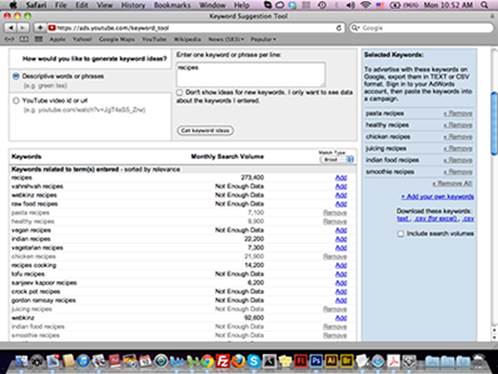
Understanding Keywords
Analyze Keywords with SEMrush
Analyze Bing Search with SEMrush
Analyze Keywords with Keyword Discovery
Compare Keywords with Yahoo Clues
Work with the YouTube Keyword Tool
Analyze Your Website with Web SEO Analytics
Understanding Keywords
Keywords are the most important part of SEO. Most SEO steps call for you to choose the keywords that best reflect your website’s niche and to optimize your site either by optimizing the website content files for specific keyword, or by sending traffic and links to your website using these keywords. Therefore, it is essential you understand how to select website keywords and how to optimize them. Your website can focus on a number of keywords, and each page in your website should be optimized for a specific keyword to help the search engine display this page when users type this keyword in their search queries.
Select Website Keywords
Many factors affect which keywords you choose for your website. You must first determine the market niche and audience for your site. This helps you predict the search engine queries users will use. There are two types of websites with regard to keywords. The first type is websites that focus on a limited number of keywords or just one keyword. These websites are easy to optimize because you focus your SEO efforts on only one term. On the other hand, this limited keyword focus is very risky because you need to choose the best keyword; otherwise, it will not drive any traffic to your website. The second type is websites that include a number of different keyword categories. While these keywords are not related to each other, they are related to the same market niche. When you focus on these keywords in your website, it takes more effort during the SEO process to optimize content for each one.
Focus on Limited Number of Keywords
If you have a new website that you would like to optimize, you should focus on one category of keywords such as photography, wedding photography, photo effects, and nature photography. This will help your website to get indexed fast in the search engine and get ranked in these keywords better than the websites that do not focus on specific category keywords. Additionally, the SEO process for focused website are more easier than the websites that have wide range or keywords. When your website get ranked in specific keyword, you can move forward to focus on more keywords and so on.
Use Head Term Keywords
Head Terms refer to one- or two-word keywords such as “jobs,” “fish food,” and “mothers.” These Head Terms keywords are very common and are used frequently to describe a website category or product. While these keywords require massive SEO efforts to optimize, they do not guarantee you will have success, especially when your website is new on the Internet. This is because search engines display older websites and products that include this keyword before displaying yours. For example, if you search for the word “Photoshop,” you will notice that the first search results to appear are links from the product’s company, along with websites such as Wikipedia and large technology news websites. Thus, it is wise to think in terms of long keywords instead of hard-to-reach Head Terms.
Use Long Tail Terms
Long Tail Terms refer to search keywords that include more than one word, such as “free online jobs,” “fish types in the Red Sea,” and “free tips for new mothers.” Most users are trying to find specific information, so they do not type just one word in the query field and tend to include the important keywords in their search queries. Thus, the Long Tail Term keywords can be easier to target. While these keywords have fewer results than the Head Term keywords or the same search volume, your website has a better chance of appearing in search engines using Long Tail Term keywords. Building content that focuses on these keywords will help you improve your website traffic and rank over time.
Optimize Website Keywords
Keyword optimization is a slow, long-term process that requires time and effort in order to see a significant impact on your website. So, you have to focus on one keyword at a time, and once you finish optimizing some of your website content for this keyword, you can move on to another keyword. Keep in mind that you will get the best SEO results if you keep your keyword focus limited. If you are creating a new page on your website, you should use your keywords wisely, and focus each page on a specific keyword. For example, you can create an article for your website that talks about online business and include the keyword “online business tips” to get the page ranked for this keyword category.
Apply Keyword Optimization
There are different aspects to applying keyword optimization to a website. Your website’s content is one of the most important parts to optimize because it is what the search engine displays when the user types a related keyword in the search query field. You also have to optimize the website links and menus to reflect website-focused keywords. For example, if your website niche is “online jobs search,” you can have the menu links reflect this with text such as “Job search” and “Online jobs.” The other part of the keyword optimization is the website code. You have to apply specific SEO methods to ensure that the website code is optimized for search engine indexing.
Analyze Keywords with SEMrush
To understand your website keywords, you need to use different tools to gather information about your website and the display analytics in your SEO campaign. SEMrush is a comprehensive tool that collects information about your website, your competitor’s website, and the important keywords used on your website that bring effective traffic to it. The information that you get from SEMrush is gathered from both Google and Bing search engines. You can also find information about the links to your website and from where your traffic is coming.
Analyze Keywords with SEMrush
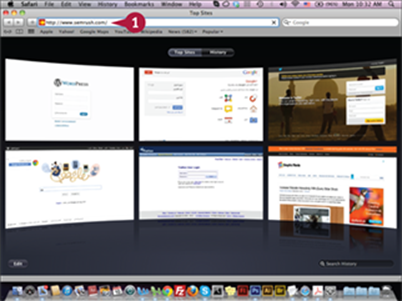
![]() Type www.semrush.com in your web browser and press
Type www.semrush.com in your web browser and press ![]() .
.
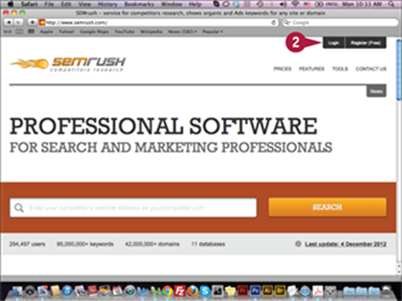
The SEMrush page appears.
![]() Click Login to sign in with your free account.
Click Login to sign in with your free account.
Note: You need to create a new account if you do not have an account.

The SEMrush login pop-up window appears.
![]() Type your username.
Type your username.
![]() Type your password.
Type your password.
![]() Click Login.
Click Login.
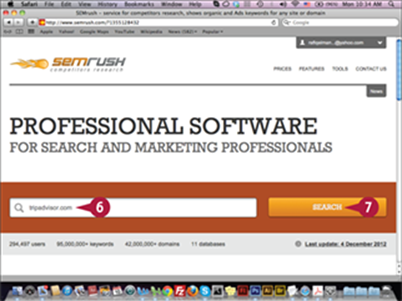
The SEMrush dashboard appears.
![]() Type tripadvisor.com in the search field.
Type tripadvisor.com in the search field.
![]() Click Search.
Click Search.
TIPS
Why is some information in SEMrush not available?
When you first register for SEMrush, you sign up for a free account where you can see a limited version of keyword search analytics. To see the rest of the analytics, you need to upgrade your free account. SEMrush prices range based on the number of results and other services that it provides. You can learn about their pricing at www.semrush.com/prices.html.
What are the different country-based results?
In the top of the search results, you can choose between different Google search results. For example, you can choose UK to display results from Google.co.uk. These options can give you more accurate analytics based on the search keywords used in each Google version.
You can find more information about website search keywords in the Keyword Research menu on the SEMrush dashboard. Here you will find more data for the keywords, such as the search volume for each keyword, which refers to the number of searches that use it. You can find the cost of the keyword for advertisers and the number of search results returning the keyword. You can also learn about keywords related to the website search. This data can help you learn more about the most important keywords in your website, and how to use them in your SEO process.
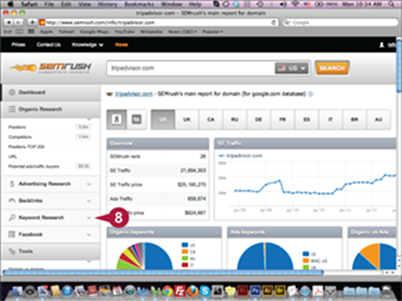
The search results appear.
![]() Click the Keyword Research down arrow (
Click the Keyword Research down arrow (![]() ).
).
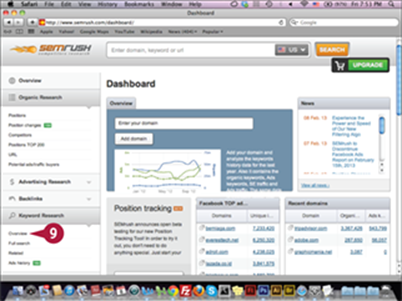
The Keyword Research menu expands.
![]() Click Overview.
Click Overview.
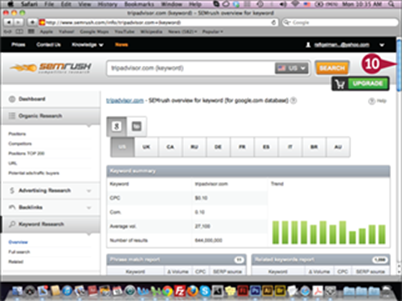
The Keyword Research overview appears.
![]() Scroll down to the Related keywords report.
Scroll down to the Related keywords report.
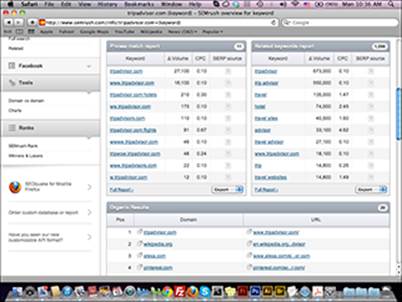
More related keywords appear.
TIP
How do I find more information about website competitors?
Analyzing your competitors helps you learn about others in the same market, the keywords they use, and the techniques they apply to increase their traffic and rank. And analyzing your competitors’ keywords gives you an idea about how they get their traffic and their position in Google’s search results page. From the sidebar menu of SEMrush, you click the Competitors link under the Organic Research section. This shows you a list of different competitors, the competition level, common keywords, search engine keywords, search engine traffic, and the advertising keywords. You can always upgrade the account to get more results in the list and find more about the competency level.
Analyze Bing Search with SEMrush
In addition to showing keywords data from different Google websites, SEMrush can display data from the Bing search engine. This information includes keywords and competition from Bing visits, which can help you to learn about your website Bing statistics, as well as other websites, and learn how to optimize content for both the Bing and Google search engines. When you search for specific website keywords using the SEMrush search feature, you will have the option to choose to display data from either Google or Bing from the top-left buttons above the statistics section.
Analyze Bing Search with SEMrush
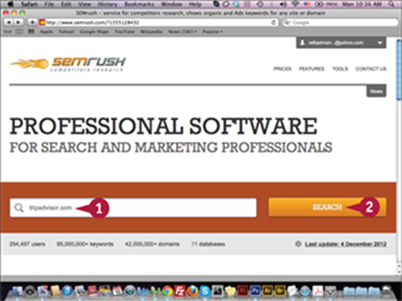
![]() Type tripadvisor.com in the search field.
Type tripadvisor.com in the search field.
![]() Click Search.
Click Search.
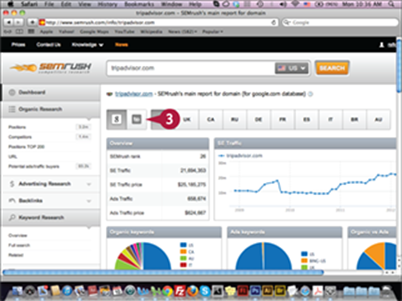
The search results appear.
![]() Click Bing (
Click Bing (![]() ).
).
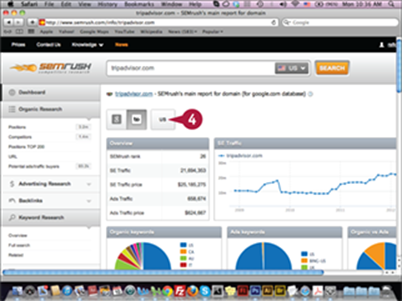
The Bing button becomes active.
![]() Click US.
Click US.
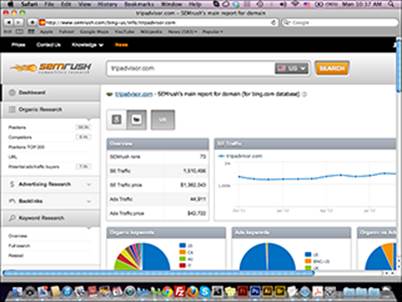
The dashboard displays information from the Bing search engine.
TIPS
Why is it important to consider Bing in optimization?
Bing is one of the major search engines after Google. Currently, it collaborates with Yahoo search, which makes it good source for traffic to your website. For example, you can focus on the keywords that are shared by both the Google and Bing search engines. This can maximize the benefit of your keyword optimization in your website.
Can I share SEMrush data with others?
Yes, you can share the data you view in SEMrush with others through e-mail. On the top right of the dashboard, you can click the Send by Email icon to display a pop-up dialog box, where you can add your message and send it with a PDF version of the analytics.
Analyze Keywords with Keyword Discovery
Keyword Discovery is another method you can use to learn more about keywords and related Head Term and Long Tail Term keywords. Keyword Discovery provides both paid and free trial services, where you can display data related to each keyword. When you visitwww.keyworddiscovery.com, you need to create an account and then start searching for the keyword that you would like to analyze. For example, you can search for “jobs” to get all the common search keywords related to the word “jobs.” You can use this data to build website content related to jobs.
Analyze Keywords with Keyword Discovery
Analyze Keywords
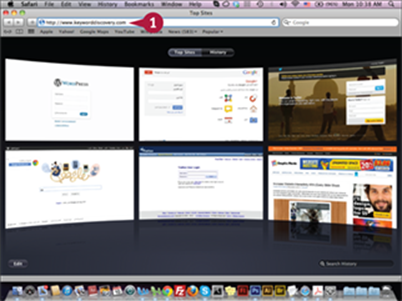
![]() Type www.keyworddiscovery.com in your web browser and press
Type www.keyworddiscovery.com in your web browser and press ![]() .
.
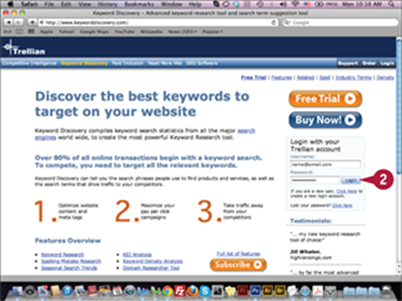
The Keyword Discovery page appears.
![]() Click Login to sign in with your free account.
Click Login to sign in with your free account.
Note: You need to create a new account if you do not have an account.
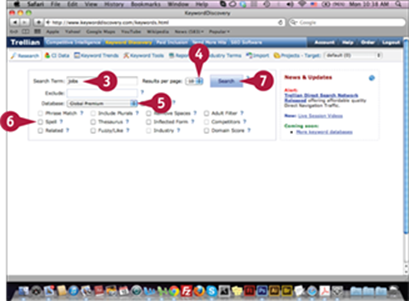
The Keyword Discovery home appears.
![]() Type a search term.
Type a search term.
![]() Click the Results per page pop-up menu and select the number of results you want to appear per page.
Click the Results per page pop-up menu and select the number of results you want to appear per page.
![]() Click the Database pop-up menu and select Global Premium from the database.
Click the Database pop-up menu and select Global Premium from the database.
![]() Click a specific search option category (
Click a specific search option category (![]() changes to
changes to ![]() ).
).
![]() Click Search.
Click Search.
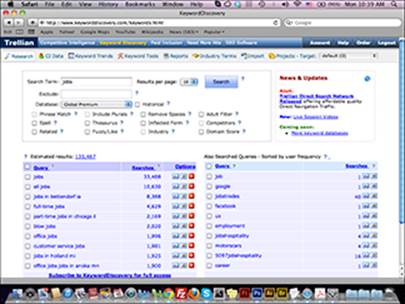
The search query list appears.
TIP
What are the different search databases in Keyword Discovery?
When you do a keyword search, you can choose between different search databases, each with different results. For example, the Global Premium Database includes searches from different search engines, and these results are updated during the previous 12 months. The Historical Global Database returns search results since 2005 and includes results from 200 different sources. The Shopping Keywords Database includes keywords from different shopping websites, such as Buy.com, Bizrate.com, and Amazon.com. The eBay Keyword Database enables you to retrieve search keywords results from the eBay Partner Network. You can also search databases related to countries and specific search engines.
You can access many useful Keyword Discovery features from the menu. You can check keyword trends and find helpful tools under Keyword Tools. For example, the Keyword Density Tool helps you analyze a specific URL and learn about the different keywords in this URL. You can choose the search database and number of results to display per page. You can also customize options. For example, you can choose to display keywords with a minimum of two words in a phrase and a maximum of three words; avoid showing the Head Term keywords; and only display the Long Tail Term keywords.
Use the Keywords Density Tool
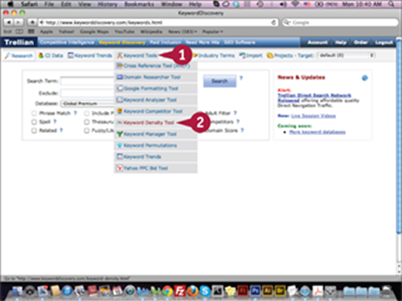
![]() Position your mouse pointer over Keyword Tools to expand the menu.
Position your mouse pointer over Keyword Tools to expand the menu.
![]() Click Keyword Density Tool.
Click Keyword Density Tool.
The Keyword Density Tool page appears.
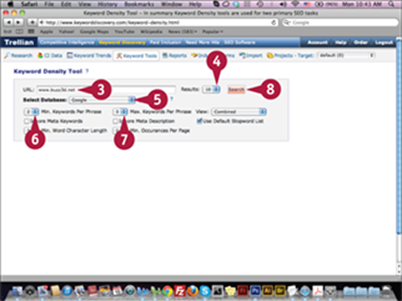
![]() Type the URL for which you would like to check its keywords.
Type the URL for which you would like to check its keywords.
![]() Click the Results pop-up menu and select the number of research results you want to appear.
Click the Results pop-up menu and select the number of research results you want to appear.
![]() Click the Select Database pop-up menu and select a search engine; for example, Google.
Click the Select Database pop-up menu and select a search engine; for example, Google.
![]() Click the Min. Keywords Per Phrase pop-up menu and select the minimum number of keywords in the phrase to appear in a phrase.
Click the Min. Keywords Per Phrase pop-up menu and select the minimum number of keywords in the phrase to appear in a phrase.
![]() Click the Max. Keywords Per Phrase pop-up menu and select the maximum number of keywords in the phrase to appear in a phrase.
Click the Max. Keywords Per Phrase pop-up menu and select the maximum number of keywords in the phrase to appear in a phrase.
![]() Click Search.
Click Search.
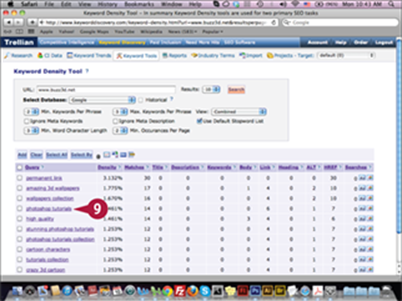
The Keyword Density Tool page results appear.
![]() Click a keyword.
Click a keyword.

The search queries that are related to this keyword appears.
TIPS
What is the Keyword Competitors Tool?
The Keyword Competitors Tool helps you analyze your website competitors using the same keywords. You can submit the keywords various ways, such as uploading them as text files, extracting them from HTML code tags, extracting them from specific URLs, or simply writing them in the Keywords field.
What is the Keyword Trends Tool?
The Keyword Trends tool displays information about a specific keyword such as the market share refers to percentage of the keyword search volume in each major search engine. When you type the keywords in this tool and click Search, it returns information about the keyword, including the search percentage by country.
Compare Keywords with Yahoo Clues
Unlike the keyword tools, Yahoo Clues helps you analyze and compare trends using general keywords. When you compare two keywords from different trends or the same one, Yahoo Clues displays the percentage of female and male users, and their average ages. You can see a map with the countries searching for these keywords and their search percentages, as well as other related keywords. Yahoo Clues gives you a global overview of different trends, and then you can research them in greater depth. It does not require you to register or create an account to get the results.
Compare Keywords with Yahoo Clues
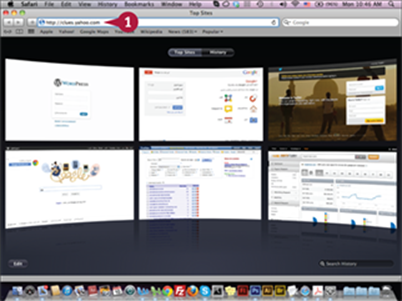
![]() Type http://clues.yahoo.com in your web browser and press
Type http://clues.yahoo.com in your web browser and press ![]() .
.
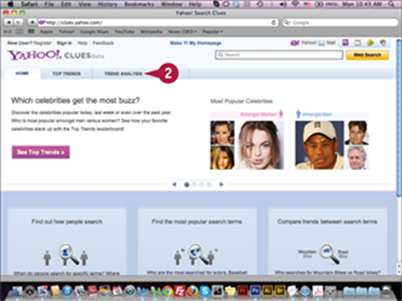
The Yahoo Clues home page appears.
![]() Click Trend Analysis.
Click Trend Analysis.
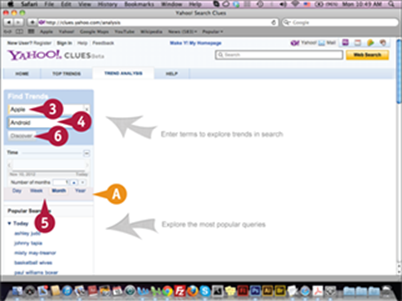
The Trend Analysis page appears.
![]() Type a keyword in the first Find Trends field.
Type a keyword in the first Find Trends field.
![]() Type a keyword in the second Find Trends field.
Type a keyword in the second Find Trends field.
![]() Click a time period; for example, Month.
Click a time period; for example, Month.
A If you chose Month, click the Number of months arrows and select a specific number for comparison.
![]() Click Discover.
Click Discover.
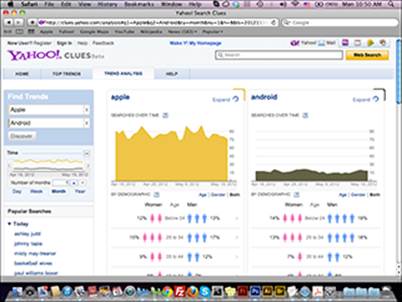
The trends comparison results appear.
TIP
How do I switch between related trends in Yahoo Clues?
Yahoo Clues does not limit you to the currently submitted keywords and you can switch between different related keywords to view changes among them. In order to change the different keywords, you have to scroll down to the query section where the keywords are. Then, you can click any of the keywords from either section; notice that the comparison is updated with the new keyword and the new data appears. You can use this feature if you would like to compare related keywords from different trends. You can also set the comparison time range such as days, weeks, months, and years.
Work with the YouTube Keyword Tool
YouTube is a famous online video network. It provides a keyword tool to help YouTube video advertisers optimize their advertisements and video pages for search engines. This tool is helpful for giving you ideas about the search-related keywords. First, you need to choose the keyword language and country where you want to target your website or content. Then you add the keyword that you would like to search and YouTube returns related results.
Work with the YouTube Keyword Tool
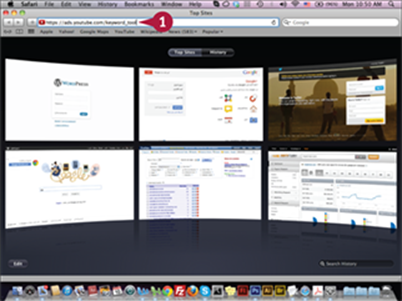
![]() Type https://ads.youtube.com/keyword_tool in your web browser and press
Type https://ads.youtube.com/keyword_tool in your web browser and press ![]() .
.
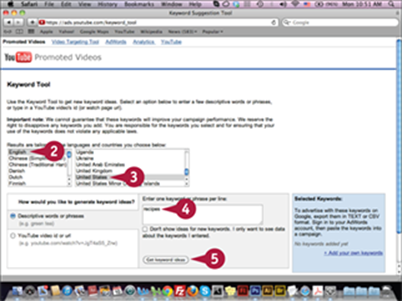
The YouTube Keyword Tool appears.
![]() Select a language for your results; for example, English.
Select a language for your results; for example, English.
![]() Select a country; for example, United States.
Select a country; for example, United States.
![]() Type a keyword or phrase, noting one per line.
Type a keyword or phrase, noting one per line.
![]() Click Get keyword ideas.
Click Get keyword ideas.
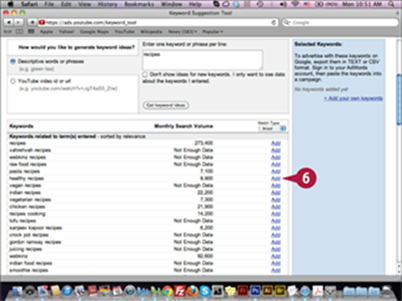
The keyword ideas list appears.
![]() Click Add next to any keywords.
Click Add next to any keywords.
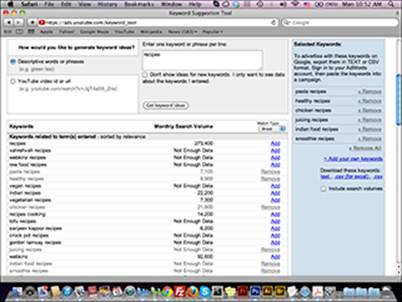
The keywords are added to the list on the right.
TIPS
How do I get keyword ideas from YouTube videos?
Instead of the keyword search, you can get keywords directly from a video URL. Just click the YouTube video ID or URL to switch to the video link field. In this field, add the video URL and click Get keyword ideas to display keywords related to the submitted video.
Can I download selected keywords to use with other tools?
Yes, you can download selected keywords from the list and use them with other tools. You can also add keywords that are not in the list to your custom keywords on the right side of the YouTube Keyword Tool. You can download the selected keywords in different formats, including TXT and CSV format for Microsoft Excel.
Analyze Your Website with Web SEO Analytics
Analytic tools are essential to SEO experts and site owners because they enable them to get data and information about a website’s keywords and its position in search engine rankings. For example, you can focus your website SEO on a specific keyword to increase the website ranking for it. One company that provides comprehensive tools is Web SEO Analytics at www.webseoanalytics.com. Web SEO Analytics’ free and premium tools enable you to test your website, analyze its keywords, and find more SEO information about its ranking and position on the search engine.
Analyze Your Website with Web SEO Analytics
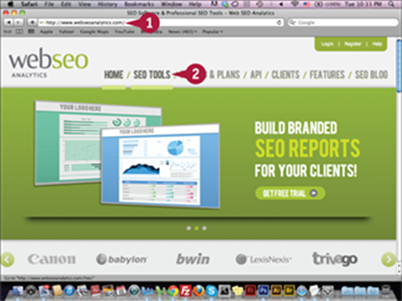
![]() Type www.webseoanalytics.com in your web browser and press
Type www.webseoanalytics.com in your web browser and press ![]() .
.
![]() Click SEO Tools.
Click SEO Tools.
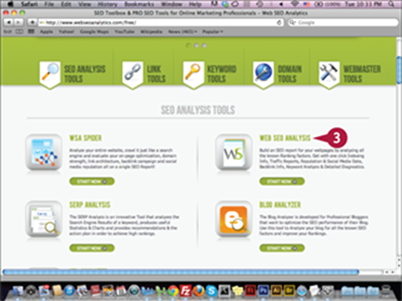
The free SEO tools page appears.
![]() Click Web SEO Analysis.
Click Web SEO Analysis.
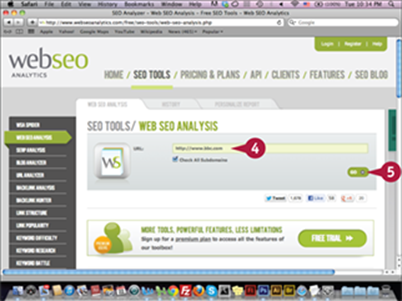
The web SEO analysis page appears.
![]() Type the website URL.
Type the website URL.
![]() Click Go.
Click Go.
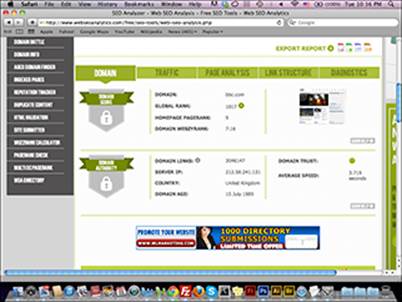
The website analysis data appears.
TIP
What is the Backlink Analysis tool?
Web SEO Analytics provides many tools, as you can see running down the left side of the screen, including the Backlink Analysis tool, which allows you to get information about the links that come to your website, which are known as backlinks. The more backlinks your website gets from high ranking websites, the higher the ranking it receives from Google. You can use this tool to analyze these backlinks and where they link on your website.