Take Control of Apple TV (1.0) (2014)
Play Games on Apple TV
The Apple TV wasn’t intended as a gaming device, but thanks to AirPlay Mirroring, the combination of an iOS device and an Apple TV can make for a surprisingly compelling gaming experience.
In this chapter, I describe some iOS games that are optimized for the Apple TV. But first, to ensure the best possible gaming experience, let me offer some tips on how to reduce AirPlay latency.
Note: Not sure how to turn on AirPlay? Flip back to AirPlay from iOS.
Reduce AirPlay Latency
What’s amazing about AirPlay Mirroring is that you can see a game from your iPhone, iPad, or iPod touch on the big screen, while using your mobile device as the controller. But, behind the magic lies a complicated process that’s sensitive to latency. In layman’s terms, latency is how long it takes a bit to move from one point to the other. High latency can lead to lags, stutters, and other problems that render games no fun at all. Consider these latency-inducing factors:
· The iOS device must render the visual appearance of the game, a processor-intensive task.
· While rendering the game, the device is projecting the entire image, over Wi-Fi, to the Apple TV. This requires significant processing power and is sensitive to network interference.
· Your router, which sits between the Apple TV and your iOS device, must manage the bandwidth-intensive task of moving the data from your device to the Apple TV.
· Finally, the Apple TV must process the AirPlay input and display it on the screen.
To avoid game-killing latency between what you input with the controller and what you see onscreen, try these tips:
· Connect the Apple TV to your router with an Ethernet cable rather than via Wi-Fi. Ethernet offers both lower latency and higher bandwidth.
· If you are using Wi-Fi, move the router closer to the Apple TV, if possible.
· Use a quality router. Routers are essentially dedicated computers, and their performance is dependent in part on their processors. Older or poor quality routers may not be able to keep up with intensive tasks like AirPlay gaming. I’ve had great results with myAirPort Express from Apple. If your router is a few years old, consider an upgrade for a faster processor.
· Many game developers recommend that you force quit background apps on the iOS device, though others claim that background apps do not affect performance. To quit an app in iOS, double press the Home button to reveal background apps. Then, in iOS 6, tap the app’s X badge; in iOS 7, drag the app’s image up and off the screen.
If you’ve tried all these ideas and your AirPlay gaming experience is still laggy, the particular iOS device you’re playing on may not have enough CPU horsepower, and the only solution may be a new iPad or iPhone. Sorry!
iOS Games Made for AirPlay
Technically, you can play any iOS (or Mac) game on the Apple TV with AirPlay Mirroring. But some games are designed with AirPlay in mind.
What’s the difference between a game designed for AirPlay and one that isn’t? In a word, optimization. Some AirPlay games feature special controls (or can be played only through AirPlay!). But the real difference is aspect ratio, the ratio of width to height.
Once upon a time, back when TVs were heavy boxy things, most screens featured a 4:3 aspect ratio, which is relatively square compared to wide movie-theater displays. When the industry made the transition to HD and away from bulky, fuzzy tube displays, it also switched TV screens, for the most part, to the more cinematic 16:9 ratio.
Today, these aspect ratios coexist in the Apple ecosystem. The iPad (all models) features a 4:3 aspect ratio, while the iPhone 5, iPhone 5s, and fifth-generation models of the iPod touch have widescreen 16:9 displays. The iPhone 4 and 4S have a funky 3:2 aspect ratio.
So, if you AirPlay a 4:3 iPad onto a 16:9 TV, you’ll see big black bars on the sides of the screen. It’s not a deal breaker, but it’s also not the full experience. On the other hand, almost any app AirPlayed from a 16:9 iPhone (or iPod touch) looks great on a 16:9 TV.
When game developers optimize for AirPlay, they add what feels like magic by making sure the game will fill a 16:9 display when appropriate. The apps listed here will always fill your display, no matter if you’re using a 4:3 iPad, a 3:2 iPhone, or a 16:9 iPod touch.
Here’s an alphabetical list of the best games to play with an Apple TV.
Air Wings
Air Wings (Figure 99) is a free Game Center-enabled multiplayer game in which you pilot a paper airplane against up to three online opponents. You control the plane by rotating the device—dodging obstacles and enemy fire, and picking up weapons like spitball bullets, firecracker bombs, and pencil missiles, all of which are activated with onscreen buttons.
Air Wings is supported by ads and in-app purchases that unlock other planes, including a flying squirrel. I’ve found it works best on smaller devices like the iPhone.
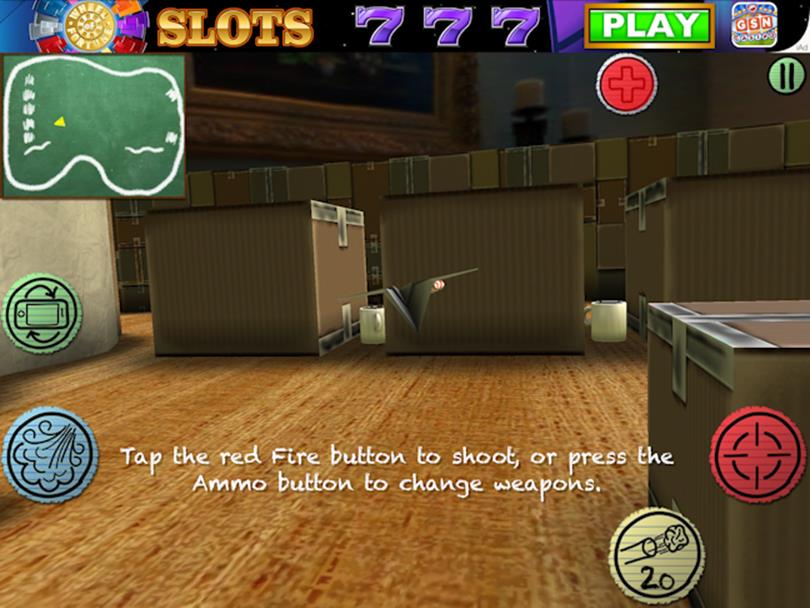
Figure 99: In Air Wings, you pit your paper airplane against other players online, shooting spitballs and pencil missiles (this screenshot shows the iPad display).
The game is played entirely on your device, but if you enable AirPlay Mirroring, it shows a cinematic view of the action for spectators in the room.
Ducati Challenge
With Ducati Challenge (Figure 100) you can race a motorcycle in single-player championship and quick race modes, as well as a local multiplayer mode for up to four friends.
The game comes in four flavors: Ducati Challenge Free for smaller devices; Ducati Challenge ($1.99), the full game for smaller devices; Ducati Challenge HD Free for iPads; and Ducati Challenge HD ($2.99), the full game for iPads. For AirPlay gaming, I recommend a version for the iPhone and iPod touch, since those devices are easier to tilt.

Figure 100: In the Ducati Challenge motorcycle racing game, you steer the action with your iOS device.
Like many iOS racing games, you steer by tilting the device. A unique aspect of Ducati Challenge is that when you enable AirPlay Mirroring, the game replaces the graphics on your device’s screen with touchscreen icons for the gas and brake pedals.
Motion Tennis
Out of all the games listed here, Motion Tennis ($7.99) is the only one that requires AirPlay Mirroring. That’s right, you can’t play this game without an Apple TV.
Like tennis in Wii Sports, you can challenge the computer or your friends to one-on-one matches, swinging an iPhone or iPod touch to hit the ball (Figure 101).

Figure 101: Motion Tennis requires an Apple TV to play, and you use the iPhone or iPod touch as a controller.
You risk flinging your device at your Apple TV at the apex of your swing, so the developer recommends that you tether it to your wrist, using something like an iPod touch loop for the fifth-generation iPod touch or the SwitchEasy SW-LAN5-BK Lanyard Hard Case(search in Amazon on SwitchEasy to find many more colors).
Motion Tennis gives you a unique Apple TV gaming experience, and it’s a lot of fun (for a full review, see my TidBITS article FunBITS: Motion Control Games on Your iPhone).
N.O.V.A. 3
A first-person shooter that pits you against invading aliens, N.O.V.A. 3 ($6.99) is a knock-off of the Halo series that’s about as good as the original (Figure 102).

Figure 102: Nova 3 is an impressive clone of the Halo series.
N.O.V.A. 3 is one of the most demanding games for iOS. I wouldn’t recommend trying to play it over AirPlay Mirroring unless you have an iOS device with at least an A7 processor (iPhone 5s, iPad Air, or iPad mini with Retina display). Otherwise, get ready for a stuttery experience.
Another logistical issue with playing N.O.V.A. 3 on the TV is that it depends heavily on touch controls (Figure 103). It’s hard to keep your eyes on both the iOS device and the TV. If you enjoy N.O.V.A. 3 enough, I recommend spending $7 (but no more!) on Gameloft’s Duo Gamer controller, which works with N.O.V.A. 3 and…not much else. (For more on the Duo Gamer, see my TidBITS article FunBITS: The Sharknado of Game Controllers.)

Figure 103: When you enable AirPlay Mirroring, N.O.V.A. 3 replaces the onscreen action with a planetary background alongside touch controls. But a physical controller makes for the best experience.
SketchParty TV
Like Motion Tennis, SketchParty TV ($4.99) is designed to be played on the Apple TV. It’s a party game based on the old gameshow Win, Lose or Draw. It supports two teams of up to eight players each. On the device’s screen (best played with an iPad), you’re told what to draw (Figure 104). You draw the subject directly on the device and your teammates try to guess what your picture is.
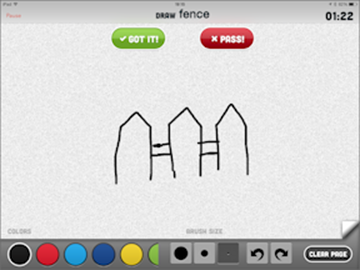
Figure 104: Whatever you draw on the iPad shows on the TV. Your friends try to guess what you’ve drawn.
Sky Gamblers: Storm Raiders
Fly into World War II dogfights in Sky Gamblers: Storm Raiders ($4.99) and enjoy one of the most graphically impressive iOS games available (Figure 105). It features two single-player campaigns, plus online multiplayer and local multiplayer modes.

Figure 105: Sky Gamblers: Storm Raiders is one of the best-looking games for iOS and a great party game.
The local multiplayer mode makes Storm Raiders a terrific party game, supporting up to eight players. It’s also cross-compatible with the Mac version, so Mac-only players can join the fun.
Sky Gamblers: Storm Raiders is one of my favorite iOS games—to see why, read my TidBITS review, FunBITS: Sky Gamblers: Storm Raiders for iOS and Mac.
Worms 3
With the Worms 3 strategy game, you take command of squadrons of militarized worms (Figure 106). Worms is a classic series, and the latest iteration, Worms 3, is a blast for $0.99. There’s a single-player campaign, as well as online multiplayer and local multiplayer modes.

Figure 106: Worms 3 is a colorful strategy game where you send your worm army to fight other worms.
When you play the game via Apple TV, you can secretly plot moves on your device (I recommend an iPad), without revealing them to your friends on the TV.
Zombie Gunship
I know what you’re thinking, “Oh no, not more freaking zombies.” Every time you turn around these days, there’s another zombie movie, zombie novel, zombie video game, and zombie TV show. It’s the curse of the living dead.
Fortunately, Zombie Gunship ($0.99) doesn’t emphasize zombies. In fact, you can pretend they’re something else if you like (Figure 107). You play as a gunship gunner, viewing the ground through either night-vision or infrared cameras. Zombies are approaching a human hideout, and you have to pick them off with a machine gun before they breach the doors.

Figure 107: See, they don’t even look like zombies! Zombie Gunship lets you take control of gunship cannons to waste zombies at night.
This is one of my favorite games to play on the Apple TV. When you enable AirPlay Mirroring, it displays your camera on the TV and a wireframe topographic map on your device (see Figure 108—I recommend an iPad). Drag your finger around the screen to hunt for zombies and press the fire button to unleash your turrets.
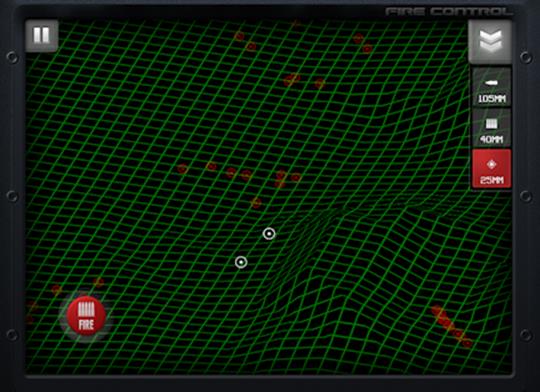
Figure 108: This is what I see on my iPad while AirPlay Mirroring is enabled. I can use the radar to track zombies and civilians.