iOS 9 Swift Programming Cookbook (2015)
Chapter 8. Maps and Location
8.4 Providing Detailed Pin Information with Custom Views
Problem
When the user taps on an annotation in a map, you want to display details for that annotation in a view.
Solution
Set the detailCalloutAccessoryView property of your MKAnnotationView instances to a valid UIView instance.
Discussion
Create your project just as you did in Recipe 8.3. In this recipe, I am going to reuse a lot of code from the aforementioned recipe, except for the implementation of the mapView(_:viewForAnnotation:) delegate method of our view controller. Instead, we are going to construct instances here of MKAnnotationView and then set the detail callout accessory view:
func mapView(mapView: MKMapView,
viewForAnnotation annotation: MKAnnotation) -> MKAnnotationView? {
let view: MKAnnotationView
if let v = mapView
.dequeueReusableAnnotationViewWithIdentifier(identifier){
//reuse
view = v
} else {
//create a new one
view = MKAnnotationView(annotation: annotation,
reuseIdentifier: identifier)
view.canShowCallout = true
if let img = UIImage(named: "Icon"){
view.detailCalloutAccessoryView = UIImageView(image: img)
}
if let extIcon = UIImage(named: "ExtIcon"){
view.image = extIcon
}
}
return view
}
Figure 8-3 shows The image of an annotation on a map. The image inside the callout is the detail callout accessory view.
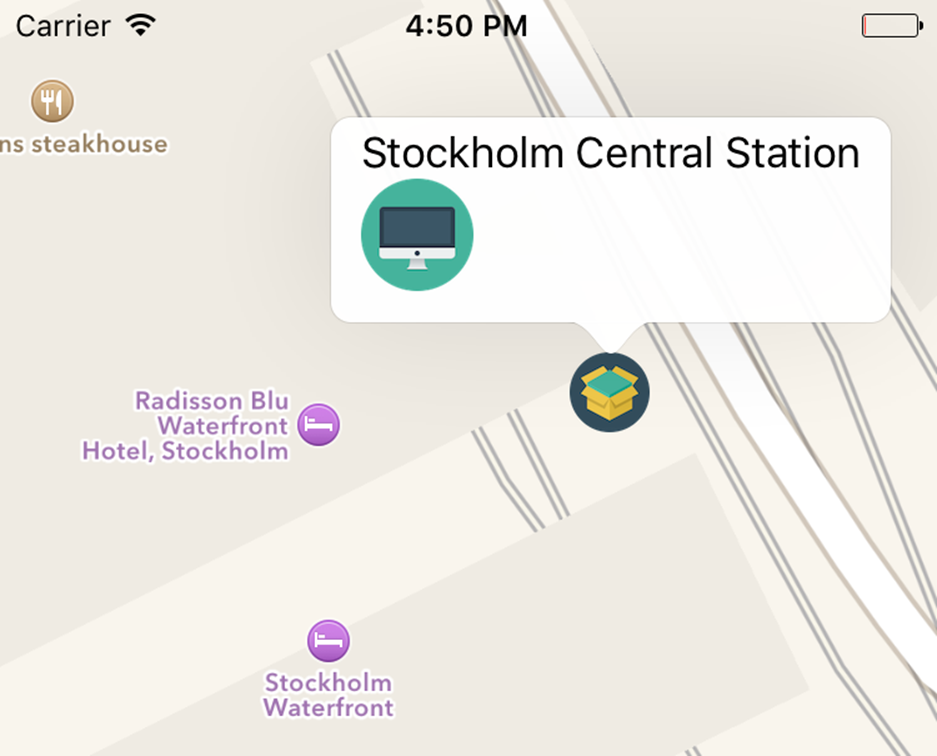
Figure 8-3. Annotation with detail callout accessory
NOTE
I am using two public domain images in this recipe. You also can find public domain images on Google.
See Also