C++ All-in-One For Dummies (2009)
Book VI
Advanced C++
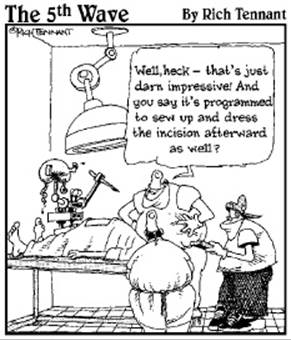
Contents at a Glance
Chapter 1: Exploring the Standard Library Further
Considering the Standard Library Categories
Parsing Strings Using a Hash
Obtaining Information Using a Random Access Iterator
Locating Values Using the Find Algorithm
Using the Random Number Generator
Performing Comparisons Using min and max
Working with Temporary Buffers
Chapter 2: Building Original Templates
Deciding When to Create a Template
Defining the Elements of a Good Template
Creating a Basic Math Template
Building a Structure Template
Developing a Class Template
Considering Template Specialization
Creating a Template Library
Using Your Template Library
Chapter 3: Investigating Boost
Understanding Boost
Obtaining and Installing Boost for CodeBlocks
Using Boost Jam
Using Boost Build
Using Regression
Using Inspect
Understanding BoostBook
Using QuickBook
Using bcp
Using Wave
Building Your First Boost Application Using Date Time
Chapter 4: Boosting up a Step
Parsing Strings Using RegEx
Breaking Strings into Tokens Using Tokenizer
Performing Numeric Conversion
Creating Improved Loops Using Foreach
Accessing the Operating System Using Filesystem
Chapter 1: Exploring the Standard Library Further
In This Chapter
Categorizing the Standard Library functions
Working with container functions such as hash
Performing random access with iterator functions
Working with algorithms such as find
Creating random numbers with functors
Working with utilities such as min and max
Creating temporary buffers with allocators
The Standard Library is one of the most important parts of the C++ developer’s toolkit because it contains a host of interesting functions that let you write great applications. The Standard Library originally started as the Standard Template Library (STL), and a number of companies, including Silicon Graphics, Inc. (SGI) and IBM, distributed it for everyone to use. The International Standards Organization (ISO) eventually took over STL, made a few minor changes to it, and renamed it the Standard Library. Consequently, when you see the STL online, don’t get confused; it’s merely an older version of the Standard Library.
 For the purposes of this book, the differences between the Standard Library and the STL are so small that you can probably use them interchangeably. Just remember that the Standard Library is newer and does contain some changes to make the various versions of the STL work together.
For the purposes of this book, the differences between the Standard Library and the STL are so small that you can probably use them interchangeably. Just remember that the Standard Library is newer and does contain some changes to make the various versions of the STL work together.
This chapter provides an overview of the Standard Library and shows you some examples of how to use it. However, if you don’t see what you want here, don’t worry, we discuss more examples in later chapters and you can always refer to the Standard Library documentation for additional examples. Before the chapter moves on to any examples, however, it’s important to know what the Standard Library contains, so the first section of this chapter provides you with a list of Standard Library function categories.
Getting a copy of the Standard Library documentation
The Standard Library is incredibly large, so this book doesn’t document it completely. The CodeBlocks product doesn’t come with a Standard Library reference either. However, to really use the Standard Library, you really do need a copy of the documentation.
You can join ISO for a bazillion bucks and get a copy of their document free or purchase a copy of it from http://www.iso.org/iso/iso_catalogue/catalogue_ics/catalogue_detail_ics.htm?csnumber=38110. As an alternative, you can buy a copy of the Standard Library documentation from an ISO member such as the American National Standards Institute (ANSI) for a more reasonable sum. Check it out at http://webstore.ansi.org/RecordDetail.aspx?sku=INCITS%2FISO%2FIEC+14882-2003.
Because the STL and the Standard Library are relatively close, you have a third alternative: use an STL resource. One of the best written and easiest to use resources is from SGI at http://www.sgi.com/tech/stl/. You may also want to review the Tiny STL Primer athttp://www.davethehat.com/articles/tiny_stl.htm for some additional resources (found at the bottom of the Web page).
In addition to the resources mentioned so far, you’ll want to check out Bjarne Stroustrup’s Web site at http://www.research.att.com/~bs/C++.html#standard. Just in case you don’t know, he’s the guy who designed and originally implemented C++. Finally, you can download most of the C++ 1989 standard at ftp://ftp.research.att.com/pub/c++std/WP/CD2/.
Considering the Standard Library Categories
The Standard Library documentation uses a formal approach that you’re going to find difficult to read and even harder to understand; it must have been put together by lawyers more interested in the precise meaning of words rather than the usability of the document. This 748-page tome (in the current version) requires quite a bit of time to review. Fortunately, you don’t have to wade through all that legal jargon mixed indiscriminately with computer jargon and the occasional bit of English. This chapter provides the overview you need to get going quickly.
The best way to begin is to break the Standard Library into smaller pieces. You can categorize the Standard Library functions in a number of ways. One of the most common approaches is to use the following categories:
♦ Containers
♦ Iterators
♦ Algorithms
♦ Functors
♦ Utilities
♦ Adaptors
♦ Allocators
The following sections provide a brief description of each of these categories and tell what you can expect to find in them. Knowing the category can help you locate the function you need quickly on Web sites that use these relatively standard category names.
Containers
Containers work just like the containers in your home — they hold something. You’ve already seen containers at work in other areas of this book. For example, both queues and deques are kinds of containers. The Containers category doesn’t contain any functions, but it does contain a number of types including those in the following table:
|
basic_string |
bit_vector |
bitset |
|
char_producer |
deque |
hash |
|
list |
map |
multimap |
|
multiset |
priority_queue |
queue |
|
rope |
set |
slist |
|
stack |
vector |
Iterators
Iterators enumerate something. When you create a list of items, and then go through that list checking items off, you’re enumerating the list. Using iterators helps you create lists of items and manipulate them in specific ways. The kind of iterator you create is important because some iterators let you go forward only, some can go in either direction, and some can choose items at random. Each kind of iterator has its specific purpose.
SGI color-coding
The SGI Web site at http://www.sgi.com/tech/stl/stl_index_cat.html uses color-coding to tell you about the content. Here are the categories you’ll see and their associated color:
Concept is red
Type is yellow
Function is green
Overview is purple
The Iterators category includes a number of types. These types determine the kind of iterator you create in your code and the capabilities of that iterator. The following is a list of the iterator types:
|
back_insert_iterator |
bidirectional_iterator |
bidirectional_iterator_tag |
|
forward_iterator |
forward_iterator_tag |
front_insert_iterator |
|
input_iterator |
input_iterator_tag |
insert_iterator |
|
istream_iterator |
iterator_traits |
ostream_iterator |
|
output_iterator |
output_iterator_tag |
random_access_iterator |
|
random_access_iterator_tag |
raw_storage_iterator |
reverse_bidirectional_iterator |
|
reverse_iterator |
sequence_buffer |
The Standard Library also includes a number of iterator-specific functions. These functions help you perform tasks such as advance (increment) the iterator by a certain number of positions. You can also measure the distance between the beginning and end of the iterator. The following is a list of iterator functions:
|
advance |
distrance |
distance_type |
|
iterator_category |
value_type |
Algorithms
Algorithms perform data manipulations such as replacing, locating, or sorting information. You’ve already seen some algorithms used in the book because it’s hard to create a substantial application without using one. There aren’t any types in the Algorithms category. The following is a list of algorithm functions:
|
accumulate |
adjacent_difference |
adjacent_find |
|
advance |
binary_search |
copy |
|
copy_backward |
copy_n |
count |
|
count_if |
distance |
equal |
|
equal_range |
fill |
fill_n |
|
find |
find_end |
find_first_of |
|
find_if |
for_each |
generate |
|
generate_n |
includes |
inner_product |
|
inplace_merge |
iota |
is_heap |
|
is_sorted |
iter_swap |
lexicographical_compare |
|
lexicographical_compare_3way |
lower_bound |
make_heap |
|
max |
max_element |
merge |
|
min |
min_element |
mismatch |
|
next_permutation |
nth_element |
partial_sort |
|
partial_sort_copy |
partial_sum |
partition |
|
pop_heap |
power |
prev_permutation |
|
push_heap |
random_sample |
random_sample_n |
|
random_shuffle |
remove |
remove_copy |
|
remove_copy_if |
remove_if |
replace |
|
replace_copy |
replace_copy_if |
replace_if |
|
reverse |
reverse_copy |
rotate |
|
rotate_copy |
search |
search_n |
|
set_difference |
set_intersection |
set_symmetric_difference |
|
set_union |
sort |
sort_heap |
|
stable_partition |
stable_sort |
swap |
|
swap_ranges |
transform |
uninitialized_copy |
|
uninitialized_copy_n |
uninitialized_fill |
uninitialized_fill_n |
|
unique |
unique_copy |
upper_bound |
Functors
Functors are a special class of object that acts as if it’s a function. You call a functor using the same syntax that you use for a function in most cases, but functors possess all the good elements of objects as well. Functors come in a number of forms. For example, a binary function functor accepts two arguments as input and provides a result as output. Functors include a number of types that determine the kind of function the code creates, as shown in the following table:
|
binary_compose |
binary_function |
binary_negate |
|
binder1st |
binder2nd |
divides |
|
equal_to |
greater |
greater_equal |
|
hash |
identity |
less |
|
less_equal |
logical_and |
logical_not |
|
logical_or |
mem_fun1_ref_t |
mem_fun1_t |
|
mem_fun_ref_t |
mem_fun_t |
minus |
|
modulus |
multiplies |
negate |
|
not_equal_to |
plus |
pointer_to_binary_function |
|
pointer_to_unary_function |
project1st |
project2nd |
|
select1st |
select2nd |
subtractive_rng |
|
unary_compose |
unary_function |
unary_negate |
The Functors category contains only one function, ptr_fun. This function accepts a function pointer as input and outputs a function pointer adapter, which is a kind of function object. You use ptr_fun when you need to pass a function as input to another function such astransform. Here is an example of such code:
#include <iostream>
#include <math.h>
#include <ext/functional>
using namespace std;
using namespace __gnu_cxx;
int main()
{
const int N = 10;
double A[N];
fill(A, A+N, 100);
cout << A[0] << endl;
transform(A, A+N, A, compose1(negate<double>(), ptr_fun(fabs)));
cout << A[0] << endl;
return 0;
}
This example begins by creating a constant that determines the number of elements in the array A. The code then fills every element in A with the value 100 and displays just one of those elements on screen.
The tricky part comes next. The transform algorithm accepts the beginning of an input iterator, the end of an input iterator, and output iterator, and the transformation you want to perform. The transform algorithm takes each of the values in the input iterator, performs the transformation you requested, and places the result in the output iterator.
In this case, the code uses the nonstandard SGI functor compose1, which takes two adaptable unary functions as input. Because fabs is a standard function, you must use ptr_fun to change it into a function pointer adapter before you can use it with compose1. The result is that Acontains the negation of the absolute value of the original value in A or -100 when the transformation is complete.
 The GNU gcc compiler supports a number of STL features that don’t appear as part of the Standard Library. In this case, compose1 appears in the ext/functional header, so you must provide the #include <ext/functional> line of code. In addition, becausecompose1 is nonstandard, it appears as part of a different namespace. Consequently, you must also provide the using namespace __gnu_cxx; line of code to access the functor without having to precede it with the namespace information.
The GNU gcc compiler supports a number of STL features that don’t appear as part of the Standard Library. In this case, compose1 appears in the ext/functional header, so you must provide the #include <ext/functional> line of code. In addition, becausecompose1 is nonstandard, it appears as part of a different namespace. Consequently, you must also provide the using namespace __gnu_cxx; line of code to access the functor without having to precede it with the namespace information.
 Many C++ examples rely on the nonstandard parts of STL to perform tasks. If you want maximum compatibility and transportability for your code, you should avoid these nonstandard features.
Many C++ examples rely on the nonstandard parts of STL to perform tasks. If you want maximum compatibility and transportability for your code, you should avoid these nonstandard features.
Utilities
Utilities are functions and types that perform small service tasks within the Standard Library. The functions are min, max, and the relational operators. The types are chart_traits (the traits of characters used in other Standard Library features, such as basic_string) and pair (a pairing of two heterogeneous values).
Adaptors
Adapters perform conversions of a sort. They make it possible to adapt one kind of data to another. In some cases, adaptors perform data conversion, such as negating numbers. The Adaptors category includes one function, ptr_fun, which is explained in the “Functors” section of the chapter. In addition, the Adaptors category includes the types shown in the following table:
|
back_insert_iterator |
binary_compose |
binary_negate |
|
binder1st |
binder2nd |
front_insert_iterator |
|
insert_iterator |
mem_fun1_ref_t |
mem_fun1_t |
|
mem_fun_ref_t |
mem_fun_t |
pointer_to_binary_function |
|
pointer_to_unary_function |
priority_queue |
queue |
|
raw_storage_iterator |
reverse_bidirectional_iterator |
reverse_iterator |
|
sequence_buffer |
stack |
unary_compose |
|
unary_negate |
Allocators
Allocators manage resources, normally memory. In most cases, you won’t ever need to use the members of the Allocators category. For example, you normally create new objects using the new operator. The new operator allocates memory for the object and then creates it by calling the object’s constructor. In rare cases, such as when you want to implement a form of object pooling, you may want to separate the memory allocation process from the construction process. In this case, you call construct to perform the actual task of construction the object based on its class definition. The Allocators category has the following functions.
|
construct |
destroy |
get_temporary_buffer |
|
return_temporary_buffer |
uninitialized_copy |
uninitialized_copy_n |
|
uninitialized_fill |
uninitialized_fill_n |
The Allocators category also includes a couple of types. These types help you manage memory, and you may find more use for them than you will the functions in this category. The types are
|
raw_storage_iterator |
temporary_buffer |
Parsing Strings Using a Hash
Hashes are an important security requirement for applications today. A hash creates a unique numeric equivalent of any string you feed it. Theoretically, you can’t duplicate the number the hash creates by using another string. A hash isn’t reversible — it isn’t the same as encryption and decryption.
A common use for hashes is to send passwords from a client to a server. The client converts the user’s password into a numeric hash and sends that number to the server. The server verifies the number, not the password. Even if people are listening in, they have no way to ascertain the password from the number and therefore can’t steal the password for use with the target application.
Unfortunately, hashes are part of the STL but not part of the Standard Library. However, hashes are so important that you really do need to know how to use them. As with the ptr_fun example shown in the “Functors” section of the chapter, you need to do a little extra work to make hashes work with CodeBlocks, as shown in the following example:
#include <iostream>
#include <ext/hash_set>
using namespace std;
using namespace __gnu_cxx;
int main()
{
hash<const char*> MyHash;
cout << “The hash of \”Hello World\” is:” << endl;
cout << MyHash(“Hello World”) << endl;
cout << “while the hash of \”Goodbye Cruel World\” is:” << endl;
cout << MyHash(“Goodbye Cruel World”) << endl;
return 0;
}
The example begins by creating a hash function object, MyHash. You use this function object to convert input text to a hash value. The function object works just like any other function, so you might provide the input text as MyHash(“Hello World”). Hashes always output precisely the same value given a particular input. Consequently, you should see the following output from this example.
The hash of “Hello World” is:
952921740
while the hash of “Goodbye Cruel World” is:
1126809588
Hashes have uses other than security requirements. For example, you can create a container that relies on a hash to make locating a particular value easier. In this case, you use a key/value pair in a hash map. The following code shows how to create a hash map:
#include <iostream>
#include <ext/hash_map>
using namespace std;
using namespace __gnu_cxx;
struct eqstr
{
bool operator()(const char* s1, const char* s2) const
{
return strcmp(s1, s2) == 0;
}
};
int main()
{
hash_map<const char*, int, hash<const char*>, eqstr> Colors;
Colors[“Blue”] = 1;
Colors[“Green”] = 2;
Colors[“Teal”] = 3;
Colors[“Brick”] = 4;
Colors[“Purple”] = 5;
Colors[“Brown”] = 6;
Colors[“LightGray”] = 7;
cout << “Brown = “ << Colors[“Brown”] << endl;
cout << “Brick = “ << Colors[“Brick”] << endl;
// This key isn’t in the hash map, so it returns a
// value of 0.
cout << “Red = “ << Colors[“Red”] << endl;
return 0;
}
A hash map requires four inputs:
♦ Key type
♦ Data type
♦ Hashing function
♦ Equality key
The first three inputs are straightforward. In this case, the code uses a string as a key type, an integer value as a data type, and hash<const char*> as the hashing function. You already know how the hashing function works from the previous example in this section.
The equality key class is a little more complex. You must provide the hash map with a means of determining equality. In this case, the code compares the input string with the string stored as the key. The eqstr structure performs the task of comparing the input string to the key. The structure must return a Boolean value, so the code compares the strcmp function to 0. When the two are equal, meaning the strings are equal, eqstr returns true.
 The example goes on to check for three colors, only two of which appear in the hash map Colors. In the first two cases, you see the expected value. In the third case, you see 0, which indicates that Colors doesn’t contain the desired key. Always reserve 0 as an error indicator when using a hash map because the hash map will always return a value, even if it doesn’t contain the desired key.
The example goes on to check for three colors, only two of which appear in the hash map Colors. In the first two cases, you see the expected value. In the third case, you see 0, which indicates that Colors doesn’t contain the desired key. Always reserve 0 as an error indicator when using a hash map because the hash map will always return a value, even if it doesn’t contain the desired key.
Standard Library versus STL headers
You’ll find a wealth of STL examples on the Internet because STL was around for a long time before the Standard Library appeared. In fact, some developers continue to prefer the STL simply because they’re familiar with it. Here’s a little secret: The STL headers use a .h extension and the Standard Library headers don’t have an extension. For example, the now familiar iostream header used in every previous example in the book is actually the Standard Library form — the STL form is iostream.h.
Here’s another secret. The Standard Library headers often call on the STL headers, so you’ve also been using STL throughout the book. It’s amazing to see how these things work out.
Obtaining Information Using a Random Access Iterator
Most containers let you perform random access of data they contain. For example, the following code shows that you can create an iterator and then add to or subtract from the current offset to obtain values within the container that iterator supports:
#include <iostream>
#include <vector>
using namespace std;
int main()
{
vector<string> Words;
Words.push_back(“Blue”);
Words.push_back(“Green”);
Words.push_back(“Teal”);
Words.push_back(“Brick”);
Words.push_back(“Purple”);
Words.push_back(“Brown”);
Words.push_back(“LightGray”);
// Define a random iterator.
vector<string>::iterator Iter = Words.begin();
// Access random points.
Iter += 5;
cout << *Iter << endl;
Iter -= 2;
cout << *Iter << endl;
return 0;
}
In this case, the vector, Words, contains a list of seven items. The code creates an iterator for Words named Iter. It then adds to or subtracts from the iterator offset and displays the output on screen. Here is what you see when you run this example:
Brown
Brick
Sometimes you need to perform a special task using a random access iterator. For example, you might want to create a special function to summate the members of vector or just a range of members within vector. In this case, you must create a specialized function to perform the task as follows because the Standard Library doesn’t include any functions to do it for you:
#include <iostream>
#include <vector>
using namespace std;
template <class RandomAccessIterator>
float AddIt(RandomAccessIterator begin, RandomAccessIterator end)
{
float Sum = 0;
RandomAccessIterator Index;
// Make sure that the values are in the correct order.
if (begin > end)
{
RandomAccessIterator temp;
temp = begin;
begin = end;
end = temp;
}
for (Index = begin; Index != end; Index++)
Sum += *Index;
return Sum;
}
int main()
{
vector<float> Numbers;
Numbers.push_back(1.0);
Numbers.push_back(2.5);
Numbers.push_back(3.75);
Numbers.push_back(1.26);
Numbers.push_back(9.101);
Numbers.push_back(11.3);
Numbers.push_back(1.52);
// Sum the individual members.
float Sum;
Sum = AddIt(Numbers.begin(), Numbers.end());
cout << Sum << endl;
Sum = AddIt(Numbers.end(), Numbers.begin());
cout << Sum << endl;
// Sum a range.
vector<float>::iterator Iter = Numbers.begin();
Iter += 5;
Sum = AddIt(Iter, Numbers.end());
cout << Sum << endl;
return 0;
}
This example builds on the previous example. You still create vector, Numbers, and fill it with data. However, in this case, you create an output variable, Sum, that contains the summation of the elements contained in Numbers.
AddIt is a special function that accepts two RandomAccessIterator values as input. These two inputs represent a range within the vector that you want to manipulate in some way. The example simply adds them, but you can perform any task you want. The output is a floatthat contains the summation.
AddIt works as you expect. You call it as you would any other function and provide a beginning point and an end point within vector. The first two calls to AddIt sum the entire vector, while the third creates an iterator, changes its offset, and then sums a range withinvector. Here is the output from this example:
30.431
30.431
12.82
 A random access iterator can go in either direction. In addition, you can work with individual members within the container supplied to iterator. As a result, the functions you create for iterator must be able to work with the inputs in any order. How you handle this requirement depends on the kind of function you create.
A random access iterator can go in either direction. In addition, you can work with individual members within the container supplied to iterator. As a result, the functions you create for iterator must be able to work with the inputs in any order. How you handle this requirement depends on the kind of function you create.
Locating Values Using the Find Algorithm
The Standard Library contains a number of functions to find something you need within a container. Locating what you need as efficiently as possible is always a good idea. Unlike your closet, you want your applications well organized and easy to manage! The four common findalgorithms are
♦ find
♦ find_end
♦ find_first_of
♦ find_if
The algorithm you use depends on what you want to find and where you expect to find it. You’ll likely use the plain find algorithm most often. The following example shows how to locate a particular string within vector — you can use the same approach to locate something in any container type:
#include <iostream>
#include <vector>
#include <algorithm>
using namespace std;
int main()
{
vector<string> Words;
Words.push_back(“Blue”);
Words.push_back(“Green”);
Words.push_back(“Teal”);
Words.push_back(“Brick”);
Words.push_back(“Purple”);
Words.push_back(“Brown”);
Words.push_back(“LightGray”);
vector<string>::iterator Result =
find(Words.begin(), Words.end(), “LightGray”);
if (Result != Words.end())
cout << *Result << endl;
else
cout << “Value not found!” << endl;
Result = find(Words.begin(), Words.end(), “Black”);
if (Result != Words.end())
cout << *Result << endl;
else
cout << “Value not found!” << endl;
}
The example starts with vector containing color strings. In both cases, the code attempts to location a particular color within vector. The first time the code is successful because LightGray is one of the colors listed in vector. However, the second attempt is thwarted becauseBlack isn’t one of the colors in vector. Here’s the output from this example:
LightGray
Value not found!
 Never assume that the code will find a particular value. Always assume that someone is going to provide a value that doesn’t exist and then provide a means of handling the nonexistent value. In this example, you simply see a message stating the value wasn’t found. However, in real-world code, you often must react to situations where the value isn’t found by
Never assume that the code will find a particular value. Always assume that someone is going to provide a value that doesn’t exist and then provide a means of handling the nonexistent value. In this example, you simply see a message stating the value wasn’t found. However, in real-world code, you often must react to situations where the value isn’t found by
♦ Indicating an error condition
♦ Adding the value to the container
♦ Substituting a standard value
♦ Defining an alternative action based on invalid input
 The find algorithm is a personal favorite because it’s so flexible. You can use it for external and internal requirements. Even though the example shows how you can locate information in an internal vector, you can also use find for external containers, such as disk drives. Have some fun with this one — experiment with all the containers you come across.
The find algorithm is a personal favorite because it’s so flexible. You can use it for external and internal requirements. Even though the example shows how you can locate information in an internal vector, you can also use find for external containers, such as disk drives. Have some fun with this one — experiment with all the containers you come across.
Using the Random Number Generator
Random number generators fulfill a number of purposes. Everything from games to simulations require a random number generator to work properly. Randomness finds its way into business what-if scenarios as well. In short, you need to add random output to your application in many situations.
Creating a random number isn’t hard. All you need to do is call a random number function as shown in the following code:
#include <iostream>
using namespace std;
int main()
{
// Always set a seed value.
srand((unsigned int)time(NULL));
int RandomValue = rand() % 12;
cout << “The random month number is: “ << RandomValue + 1 << endl;
return 0;
}
 Actually, none of the random number generators in the Standard Library works properly — imagine that! Every random number generator is a pseudorandom number generator. The numbers are distributed such that it appears that you see a random sequence, but given enough time and patience, the sequence repeats. In fact, if you don’t set a seed value for your random number generator, you can obtain predictable sequences of numbers every time. How boring.
Actually, none of the random number generators in the Standard Library works properly — imagine that! Every random number generator is a pseudorandom number generator. The numbers are distributed such that it appears that you see a random sequence, but given enough time and patience, the sequence repeats. In fact, if you don’t set a seed value for your random number generator, you can obtain predictable sequences of numbers every time. How boring.
 The first line of code in main sets the seed by using the system time. Using the system time ensures a certain level of randomness in the starting value and, therefore, a level of randomness for your application as a whole. If you comment out this line of code, you see the same output every time you run the application. In our case, our system output 6 every time.
The first line of code in main sets the seed by using the system time. Using the system time ensures a certain level of randomness in the starting value and, therefore, a level of randomness for your application as a whole. If you comment out this line of code, you see the same output every time you run the application. In our case, our system output 6 every time.
The example application uses rand to create the random value. When you take the modulus of the random number, you obtain an output that is within a specific range, 12 in this case. The example ends by adding 1 to the random number because there isn’t any month 0 in the calendar, and then outputs the month number for you.
The Standard Library provides access to two types of pseudorandom number generators. The first type requires that you set a seed value. The second type requires that you provide an input value with each call and doesn’t require a seed value. Each outputs a different data type, so you can choose the kind of random number you obtain. Table 1-1 lists the random number generators and tells you what data type they output.
|
Table 1-1 Pseudorandom Number Generator Functions |
||
|
Function |
Output Type |
Seed Required? |
|
rand |
integer |
yes |
|
drand48 |
double |
yes |
|
erand48 |
double |
no |
|
lrand48 |
long |
yes |
|
nrand48 |
long |
no |
|
mrand48 |
signed long |
yes |
|
jrand48 |
signed long |
no |
Now that you know about the pseudorandom number generators, look at the seed functions used to prime them. Table 1-2 lists the seed functions and their associated pseudorandom number generator functions.
|
Table 1-2 Seed Functions |
|
|
Function |
Associated Pseudorandom Number Generator Function |
|
srand |
rand |
|
srand48 |
drand48 |
|
seed48 |
mrand48 |
|
lcong48 |
lrand48 |
Performing Comparisons Using min and max
Computer programs perform many comparisons. In most cases, you don’t know what the values are in advance or you wouldn’t be interested in performing the comparison in the first place. The min and max functions make it possible to look at two values and determine the minimum or maximum value. Here’s how you use these two functions:
#include <iostream>
using namespace std;
int main()
{
int Number1, Number2;
cout << “Type the first number: “;
cin >> Number1;
cout << “Type the second number: “;
cin >> Number2;
cout << “The minimum number is: “ << min(Number1, Number2) << endl;
cout << “The maximum number is: “ << max(Number1, Number2) << endl;
return 0;
}
In this case, the code accepts two numbers as input and then compares them using min and max. The output you see depends on what you provide as input, but the first output line tells you which number is smaller and the second tells you which is larger.
Working with Temporary Buffers
Temporary buffers are useful for all kinds of tasks. Normally, you use them when you want to preserve the original data, yet you need to manipulate the data in some way. For example, creating a sorted version of your data is a perfect use of a temporary buffer. The following example shows how to use a temporary buffer to sort some strings.
#include <iostream>
#include <vector>
#include <memory>
using namespace std;
int main()
{
vector<string> Words;
Words.push_back(“Blue”);
Words.push_back(“Green”);
Words.push_back(“Teal”);
Words.push_back(“Brick”);
Words.push_back(“Purple”);
Words.push_back(“Brown”);
Words.push_back(“LightGray”);
int Count = Words.size();
cout << “Words contains: “ << Count << “ elements.” << endl;
// Create the buffer and copy the data to it.
pair<string*, ptrdiff_t> Mem = get_temporary_buffer<string>(Count);
uninitialized_copy(Words.begin(), Words.end(), Mem.first);
// Perform a sort and display the results.
sort(Mem.first, Mem.first+Mem.second);
for (int i = 0; i < Mem.second; i++)
cout << Mem.first[i] << endl;
return 0;
}
The example starts with the now familiar list of color names. It then counts the number of entries in vector and displays the count on screen.
At this point, the code creates the temporary buffer using get_temporary_buffer. The output is pair, with the first value containing a pointer to the string values and the second value containing the count of data elements. Mem doesn’t contain anything — you have simply allocated memory for it.
The next task is to copy the data from vector (Words) to pair (Mem) using uninitialized_copy. Now that Mem contains a copy of your data, you can organize it using the sort function. The final step is to display the Mem content on screen. Here is what you’ll see:
Words contains: 7 elements.
Blue
Brick
Brown
Green
LightGray
Purple
Teal
All materials on the site are licensed Creative Commons Attribution-Sharealike 3.0 Unported CC BY-SA 3.0 & GNU Free Documentation License (GFDL)
If you are the copyright holder of any material contained on our site and intend to remove it, please contact our site administrator for approval.
© 2016-2025 All site design rights belong to S.Y.A.