Introduction to Game Design, Prototyping, and Development (2015)
Part I: Game Design and Paper Prototyping
Chapter 13. Guiding the Player
As you’ve read in earlier chapters, your primary job as a designer is to craft an experience for players to enjoy. However, the further you get into your project and your design, the more obvious and intuitive your game appears to you. This comes from your familiarity with the game and is entirely natural.
However, this means that you need to keep a wary eye on your game, making sure that players who have never seen your game before also intuitively understand what they need to do to experience the game as you intended. This requires careful, sometimes invisible guidance, and it is the topic of this chapter.
This chapter covers two styles of player guidance: direct, where the player knows that she is being; and indirect, where the guidance is so subtle that players often don’t even realize that they are being guided. The chapter concludes with information about sequencing, a style of progressive instruction to teach players new concepts or introduce them to new game mechanics.
Direct Guidance
Direct guidance methods are those that the player is explicitly aware of. Direct guidance takes many forms, but in all of them, quality is determined by immediacy, scarcity, brevity, and clarity:
![]() Immediacy: The message must be given to the player when it is immediately relevant. Some games try to tell the player all the possible controls for the game at the very beginning (sometimes showing a diagram of the controller with all of the buttons labeled), but it is ridiculous to think that a player will be able to remember all of these controls when the time comes that she actually needs to use them. Direct information about controls should be provided immediately the first time that the player needs it. In the PlayStation 2 game Kya: Dark Lineage, a tree falls into the path of the player character that she must jump over, and as it is falling, the game shows the player the message “Press X to jump” at exactly the time she needs to know that information.
Immediacy: The message must be given to the player when it is immediately relevant. Some games try to tell the player all the possible controls for the game at the very beginning (sometimes showing a diagram of the controller with all of the buttons labeled), but it is ridiculous to think that a player will be able to remember all of these controls when the time comes that she actually needs to use them. Direct information about controls should be provided immediately the first time that the player needs it. In the PlayStation 2 game Kya: Dark Lineage, a tree falls into the path of the player character that she must jump over, and as it is falling, the game shows the player the message “Press X to jump” at exactly the time she needs to know that information.
![]() Scarcity: Many modern games have lots of controls and lots of simultaneous goals. It is important that the player not be flooded with too much information all at one time. Making instructions and other direct controls more scarce makes them more valuable to the player and more likely to be heeded. This is also the case with missions. A player can only really concentrate on a single mission at once, and some otherwise fantastic open world games like Skyrim inundate the player with various missions to the point that after several hours of gameplay, the player could potentially be in the middle of dozens of different missions, many of which will just be ignored.
Scarcity: Many modern games have lots of controls and lots of simultaneous goals. It is important that the player not be flooded with too much information all at one time. Making instructions and other direct controls more scarce makes them more valuable to the player and more likely to be heeded. This is also the case with missions. A player can only really concentrate on a single mission at once, and some otherwise fantastic open world games like Skyrim inundate the player with various missions to the point that after several hours of gameplay, the player could potentially be in the middle of dozens of different missions, many of which will just be ignored.
![]() Brevity: Never use more words than are necessary, and don’t give the player too much information at one time. In the tactical combat game Valkyria Chronicles, if you wanted to teach the player to press O to take cover behind some sandbags, the least you would need to say is “When near sandbags, press O to take cover and reduce damage from enemy attacks.”
Brevity: Never use more words than are necessary, and don’t give the player too much information at one time. In the tactical combat game Valkyria Chronicles, if you wanted to teach the player to press O to take cover behind some sandbags, the least you would need to say is “When near sandbags, press O to take cover and reduce damage from enemy attacks.”
![]() Clarity: Be very clear about what you’re trying to convey. In the previous example, you might be tempted to just tell the player “When standing near sandbags, press O to take cover,” because you might assume that players should know that cover will shield them from incoming bullets. However, in Valkyria Chronicles, cover not only shields you but also drastically reduces the amount of damage you take from bullets that do hit (even if the cover is not between the attacker and the target). For the player to understand everything she needs to know about cover, she must also be told about the damage reduction.
Clarity: Be very clear about what you’re trying to convey. In the previous example, you might be tempted to just tell the player “When standing near sandbags, press O to take cover,” because you might assume that players should know that cover will shield them from incoming bullets. However, in Valkyria Chronicles, cover not only shields you but also drastically reduces the amount of damage you take from bullets that do hit (even if the cover is not between the attacker and the target). For the player to understand everything she needs to know about cover, she must also be told about the damage reduction.
Methods of Direct Guidance
There are a number of methods of direct guidance:
![]() Instructions: The game explicitly tells the player what to do. These can take the form of text, dialogue with an authoritative non-player character (NPC), or visual diagrams and often incorporate combinations of the three. Instructions are one of the clearest forms of direct guidance, but they also have the greatest likelihood of either overwhelming the player with too much information or annoying her by pedantically telling her information she already knows.
Instructions: The game explicitly tells the player what to do. These can take the form of text, dialogue with an authoritative non-player character (NPC), or visual diagrams and often incorporate combinations of the three. Instructions are one of the clearest forms of direct guidance, but they also have the greatest likelihood of either overwhelming the player with too much information or annoying her by pedantically telling her information she already knows.
![]() Call to action: The game explicitly gives the player an action to perform and a reason to do so. This often takes the form of missions that are given to the player by NPCs. A good strategy is to present the player with a clear long-term goal and then give her progressively smaller medium- and short-term goals that must be accomplished on the way to the long-term goal.
Call to action: The game explicitly gives the player an action to perform and a reason to do so. This often takes the form of missions that are given to the player by NPCs. A good strategy is to present the player with a clear long-term goal and then give her progressively smaller medium- and short-term goals that must be accomplished on the way to the long-term goal.
The Legend of Zelda: Ocarina of Time begins with the fairy Navi waking Link to tell him that he has been summoned by the Great Deku Tree. This is then reinforced by the first person Link encounters upon leaving his home, who tells him that it is a great honor to be summoned and that he should hurry. This gives Link a clear long-term goal of seeking the Great Deku Tree (and the Great Deku Tree’s conversation with Navi before Link is awoken hints to the player that Link will be assigned a much longer-term goal once he arrives). Link’s path to the Great Deku Tree is blocked by Mido, who tells him that he will need a sword and shield before venturing into the forest. This gives the player two medium-term goals that are required before she can achieve her long-term goal. Along the way to obtaining both, Link must navigate a small maze, converse with several people, and earn at least 40 rupees. These are all small-term, clear goals that are directly tied to the long-term goal of reaching the Great Deku Tree.
![]() Map or guidance system: Many games include a map or other GPS-style guidance system that directs the player toward her goals or toward the next step in her mission. For example, Grand Theft Auto V has a radar/mini-map in the corner of the screen with a highlighted route for the player to follow to the next objective. The world of GTA V is so vast that missions will often take the player into an unfamiliar part of the map, where the player relies very heavily on the GPS. However, be aware that this kind of guidance can lead to players spending most of their time just following the directions of the virtual GPS rather than actually thinking about a destination and choosing a path of their own, and this can increase the time it takes for the player to learn the layout of the game world.
Map or guidance system: Many games include a map or other GPS-style guidance system that directs the player toward her goals or toward the next step in her mission. For example, Grand Theft Auto V has a radar/mini-map in the corner of the screen with a highlighted route for the player to follow to the next objective. The world of GTA V is so vast that missions will often take the player into an unfamiliar part of the map, where the player relies very heavily on the GPS. However, be aware that this kind of guidance can lead to players spending most of their time just following the directions of the virtual GPS rather than actually thinking about a destination and choosing a path of their own, and this can increase the time it takes for the player to learn the layout of the game world.
![]() Pop-ups: Some games have contextual controls that change based on the objects near the player. In Assassin’s Creed IV: Black Flag, the same button controls such diverse actions as opening doors, lighting barrels of gunpowder on fire, and taking control of mounted weapons. To help the player understand all the possibilities, pop-ups with the icon for the button and a very short description of the action appear whenever an action is possible.
Pop-ups: Some games have contextual controls that change based on the objects near the player. In Assassin’s Creed IV: Black Flag, the same button controls such diverse actions as opening doors, lighting barrels of gunpowder on fire, and taking control of mounted weapons. To help the player understand all the possibilities, pop-ups with the icon for the button and a very short description of the action appear whenever an action is possible.
Indirect Guidance
Indirect guidance is the art of influencing and guiding the player without her actually knowing that she is being controlled. Several different methods of indirect guidance can be useful to you as a designer. I was first introduced to the idea of indirect guidance by Jesse Schell, who presents it as “indirect control” in Chapter 16 of his book The Art of Game Design: A Book of Lenses. This list is an expansion of his six methods of indirect control.1
1 Jesse Schell, The Art of Game Design: A Book of Lenses (Boca Raton, FL: CRC Press, 2008), pp. 283-298.
Constraints
If you give the player limited choices, she will choose one of them. This seems elementary, but think about the difference between a question that asks you to fill in the blank and one that gives you four choices to pick from. Without constraint, players run the risk of choice paralysis, which occurs when a person is presented with so many choices that she can’t weigh them all against each other and instead just doesn’t make a choice. This is the same reason that a restaurant menu might have 100 different items on it but only feature images of 20. The restaurant owners want to make it easier for you to make a decision about dinner.
Goals
In the previous section of this chapter, we discussed ways that goals can be used for direct guidance. Goals can also be used to guide the player indirectly. As Schell points out, if the player has a goal to collect bananas and has two possible doors to go through, placing clearly visible bananas behind one of the doors will encourage the player to walk through the door with bananas.
Players are also often willing to create their own goals, to which you can guide them by giving them the materials to achieve those goals. In the game Minecraft (the name of which includes the two direct instructions “mine” and “craft”), the designers defined which items the player are able to craft from various materials, and these design choices in turn imply the goals that players are able to create for themselves. Because most of the simplest recipes allow the player to make building materials, simple tools, and weapons, these recipes start the player down the path toward building a defensible fort to make her home. That goal then causes her to explore for materials. In particular, the knowledge that diamond makes the best tools will lead a player to explore deeper and deeper tunnels to find diamond (which is rare and only occurs at depths of about 50-55 meters below ground) and encourage her to expand the amount of the world that she has seen.
Physical Interface
Schell’s book covers information about how the shape of a physical interface can be used to indirectly guide the player: If you give a player of Guitar Hero or Rock Band a guitar-shaped controller, she will generally expect to use it to play music. Giving a Guitar Hero player a regular game controller might lead her to think that she could control her character’s movement around the stage (because a standard game controller usually directs character movement), but with a guitar, her thoughts focus on making music.
Another way in which physical interface can be used for indirect guidance is through the rumble feature on most game controllers, which enables the controller to vibrate in the player’s hands at various intensities. Actual automobile racetracks include red and white rumble strips on the inside of turns. The rumble strips alternate height along with color, allowing the driver to feel rumbling in the steering wheel if her wheel goes too far to the inside of the turn and makes contact with the rumble strip. This is helpful because racers are often trying to be as close to the inside of a turn as possible to be on the perfect racing line, and it’s not possible to see exactly where the wheels are touching the road from inside the car. This same method is used in many racing games, rumbling the controller when the player is at the extreme inside edge of a turn. Expanding on this, you could imagine keeping the controller still when the player is on the track but causing it to rumble erratically if the player goes off the track into some grass. The tactile sensation would help the player understand that she should return to the track.
Visual Design
Visuals are used in several different ways to indirectly guide the player:
![]() Light: Humans are naturally drawn to light. If you place a player in a dark room with a pool of light at one end, she will usually move toward that light before exploring anything else.
Light: Humans are naturally drawn to light. If you place a player in a dark room with a pool of light at one end, she will usually move toward that light before exploring anything else.
![]() Similarity: Once a player has seen that something in the world is good in some way (helpful, healing, valuable, etc.), she will seek out similar things.
Similarity: Once a player has seen that something in the world is good in some way (helpful, healing, valuable, etc.), she will seek out similar things.
![]() Trails: Similarity can lead to a breadcrumb-trail-like effect where the player picks up a certain item and then follows a trail of similar items to a location that the designer wishes her to explore.
Trails: Similarity can lead to a breadcrumb-trail-like effect where the player picks up a certain item and then follows a trail of similar items to a location that the designer wishes her to explore.
![]() Landmarks: Larger interesting objects can be used as landmarks. At the beginning of Journey by thatgamecompany, the player starts in the middle of a desert next to a sand dune. Everything around her is roughly the same color (sand) except for a dark stone marker at the top of the tallest nearby dune (see Figure 13.1, left). Because this marker is the only thing in the landscape that stands out, the player is driven to move up the dune toward it. Once she reaches the top, the camera rises above her, revealing a towering mountain with light bursting from the top (seeFigure 13.1, right). The camera move causes the mountain to emerge from directly behind the stone marker, signifying to the player that the mountain is her new goal. The camera move directly transfers the goal state from the marker to the mountain.
Landmarks: Larger interesting objects can be used as landmarks. At the beginning of Journey by thatgamecompany, the player starts in the middle of a desert next to a sand dune. Everything around her is roughly the same color (sand) except for a dark stone marker at the top of the tallest nearby dune (see Figure 13.1, left). Because this marker is the only thing in the landscape that stands out, the player is driven to move up the dune toward it. Once she reaches the top, the camera rises above her, revealing a towering mountain with light bursting from the top (seeFigure 13.1, right). The camera move causes the mountain to emerge from directly behind the stone marker, signifying to the player that the mountain is her new goal. The camera move directly transfers the goal state from the marker to the mountain.
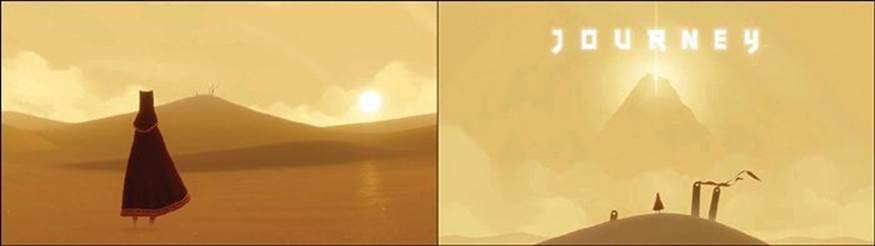
Figure 13.1 Landmarks in Journey
When initially designing Disneyland, Walt Disney Imagineering (which at the time was named WED Enterprises) designed various landmarks to guide guests around the park and keep them from bunching up in the main hub. When guests first enter the park, they are located on Main Street USA, which looks like an idealized small American town from the early twentieth century. However, very soon into their journey down Main Street, they notice Sleeping Beauty’s Castle at the end of the street and are immediately drawn to it. Upon finally reaching the castle, guests notice that it is much smaller than it initially appeared and that there’s really nothing to do there. Now that they are in the main hub of Disneyland, they can see the mountain of the Matterhorn rising in front of them, the space-age statue at the entrance to Tomorrowland to their right, and the fort wall of Frontierland to their left. From their position in the hub, these new landmarks look much more interesting than the small castle, and guests disperse through the park toward these new landmarks.2
2 This was first pointed out to me by Scott Rogers, who covers it in more detail in Level 9 (i.e., Chapter 9) of his book Level Up!: The Guide to Great Video Game Design (Chichester, UK: Wiley, 2010).
Landmarks are also used throughout the Assassin’s Creed series. Whenever a player first enters a new part of the map, she will see that there are a few structures that are taller than the others in the area. In addition to the natural attraction of these landmarks, each is also a view point in the game from which the player can synchronize, which updates her in-game map with detailed information about the area. Because the designers have given the player both a landmark and a goal (filling in her map), they can guess that players will often seek a view point as their first activity in a new part of the world.
![]() Arrows: The annotated image in Figure 13.2 shows examples of subtle arrows used to direct the player in the game Uncharted 3: Drake’s Deception by Naughty Dog. In these images, the player (as Drake) is chasing an enemy named Talbot.
Arrows: The annotated image in Figure 13.2 shows examples of subtle arrows used to direct the player in the game Uncharted 3: Drake’s Deception by Naughty Dog. In these images, the player (as Drake) is chasing an enemy named Talbot.
A. As the player vaults up to the roof of a building, there are numerous lines formed by physical edges and contrasting light that direct the player’s attention to the left. These lines include the ledge she is vaulting, the short half-wall in front of her, the boards on the left, and even the facing of the gray chair.
B. Once the player is on top of the roof, the camera angle rotates, and now the ledge, the wall, and the wooden planks all point directly at the next location where the player must jump (the roof of the building at the top of the frame). The cinderblock next to the wall in shot B even forms the head of an arrow made by the wall.
This is particularly important in this moment of the chase because the landing area will collapse when the player hits it, which could cause the player to doubt whether jumping on that roof was the correct direction for her to have gone. The arrows in the environment minimize this doubt.
The Uncharted 3 dev team referred to wooden planks like those shown in this image as diving boards, and they were used throughout the game to guide players to make leaps in a specific direction. Emilia Schatz, the designer of this chase sequence, cited the usability research of Donald Norman as the inspiration for these diving boards. In his books, Norman writes about the “affordances” implied by objects;3 an edge of a platform implies that a person should be careful to stand back, but a diving board affords a person the ability to jump off of it. You can see another diving board in image A of Figure 13.3.
3 Norman, Donald. The Design of Everyday Things (New York: Basic Books, 1988).
C. In this part of the same chase, Talbot has run through a gate and slams it in the player’s face. The blue fabric on the short wall draws the player’s eye to the left, and the folds in the fabric form an arrow to the left as well. Schatz also points out that the fabric here forms a continuance over the edge formed by the wall, causing the player to see the covered wall as less of a barrier.
D. The camera has now panned to the left, and from this perspective, the blue fabric forms an arrow pointing directly at the yellow window frame (the player’s next goal). Bright blue and yellow colors like those seen in this image are used throughout the game to show the correct path to the player, so their presence here confirms the player’s decision to head through the yellow window.

Figure 13.2 Arrows created by line and contrast in Uncharted 3 provide subtle but powerful indirect guidance.
![]() Camera: Many games that involve traversal puzzles use the camera to guide the player. By showing the player the next objective or next jump, the camera guides her in areas where she might otherwise be confused. This is demonstrated in the shots from Uncharted 3 that are shown inFigure 13.3.
Camera: Many games that involve traversal puzzles use the camera to guide the player. By showing the player the next objective or next jump, the camera guides her in areas where she might otherwise be confused. This is demonstrated in the shots from Uncharted 3 that are shown inFigure 13.3.
In shot A, the camera is directly behind the player; however, once the player jumps to the handholds in front of her, the camera pans to the left, directing her to the left (shot B). The camera continues to face left (shot C) until the player reaches the far left ladder, at which point the camera faces forward and moves down to reveal the yellow rungs going forward (shot D).

Figure 13.3 Camera-based guidance in Uncharted 3
![]() Contrast: The shots in Figures 13.2 and 13.3 each also demonstrate the use of contrast to guide player attention. There are several forms of contrast demonstrated in Figures 13.2 and 13.3 that contribute to player guidance:
Contrast: The shots in Figures 13.2 and 13.3 each also demonstrate the use of contrast to guide player attention. There are several forms of contrast demonstrated in Figures 13.2 and 13.3 that contribute to player guidance:
![]() Brightness: In shots A and B of Figure 13.2, the ledge and the wall that form the arrows have the highest range of brightness contrast in the image. The dark areas alongside light areas cause the lines to stand out visually.
Brightness: In shots A and B of Figure 13.2, the ledge and the wall that form the arrows have the highest range of brightness contrast in the image. The dark areas alongside light areas cause the lines to stand out visually.
![]() Texture: In shots A and B of Figure 13.2, the wooden planks are smooth while the surrounding stone textures are rough.
Texture: In shots A and B of Figure 13.2, the wooden planks are smooth while the surrounding stone textures are rough.
![]() Color: In shots C and D of Figure 13.2, the blue fabric, yellow window frame, and yellow bars contrast with the other colors (or lack thereof) in the scene. In shot D of Figure 13.3, the yellow rung at the bottom stands out because the rest of the scene is mostly blue and gray.
Color: In shots C and D of Figure 13.2, the blue fabric, yellow window frame, and yellow bars contrast with the other colors (or lack thereof) in the scene. In shot D of Figure 13.3, the yellow rung at the bottom stands out because the rest of the scene is mostly blue and gray.
![]() Directionality: Though it is not as commonly used as the other three, contrast in directionality can also be used effectively to draw the eye. In shot A of Figure 13.3, the horizontal rungs stand out because every other line in that part of the screen is vertical.
Directionality: Though it is not as commonly used as the other three, contrast in directionality can also be used effectively to draw the eye. In shot A of Figure 13.3, the horizontal rungs stand out because every other line in that part of the screen is vertical.
Audio Design
Schell states that music can be used to influence the player’s mood and thereby her behavior.4 Certain types of music have become linked to various types of activity: Slow, quiet, somewhat jazzy music is often linked to activities like sneaking or searching for clues, whereas loud, fast, powerful music like that in an action movie is better suited to scenes where the player is expected to brazenly fight through enemies and feel invincible.
4 Schell, Art of Game Design, 292-293.
Sound effects can also be used to influence player behavior by drawing attention to possible actions that the player can take. In the Assassin’s Creed series, a shimmering, ringing sound effect plays whenever the player is near a treasure chest. This informs the player that she could choose to take the action of looking for the chest and, because it only happens with a chest is nearby, it tells her that it wouldn’t be too far out of her way to do so. With a guaranteed reward in close proximity, the player is usually guided to search for the chest unless she is already engaged in another more important activity.
Player Avatar
The model of the player’s avatar (that is, player character) can have a strong effect on player behavior. If the player character looks like a rock star and is holding a guitar, the player might expect for her character to be able to play music. If the player character has a sword, the player would expect to be able to hit things and run into combat. If the player character walks around in a wizard hat and long robe while holding a book instead of a weapon, the player would be encouraged to stay back from direct combat and focus on spells.
Non-Player Characters
Non-player characters (NPCs) in games are one of the most complex and flexible forms of indirect player guidance, and that guidance can take many forms.
Modeling Behavior
NPC characters can model several different types of behavior. In games, behavior modeling is the act of demonstrating a specific behavior and allowing the player to see the consequences of that behavior. Figure 13.4 shows various examples of behavior modeling in the game Kya: Dark Lineage by Atari. Types of modeling include:
![]() Negative In modeling negative behavior, the NPC does something that the player should avoid doing and demonstrates the consequences. In image A of Figure 13.4, one of the Nativs (circled in red) has stepped onto a circular trap on the ground and has been caught (it then lifted the Nativ up and flew him back toward pursuing enemies).
Negative In modeling negative behavior, the NPC does something that the player should avoid doing and demonstrates the consequences. In image A of Figure 13.4, one of the Nativs (circled in red) has stepped onto a circular trap on the ground and has been caught (it then lifted the Nativ up and flew him back toward pursuing enemies).
![]() Positive The other Nativ in image A (circled in green) jumped over a trap, showing how to avoid it. This is modeling positive behavior, showing the player how to act properly in the game world. Image B shows another example; the Nativ has stopped immediately before a place in the level where air currents blow swiftly from left to right in timed pulses, even though the air isn’t blowing yet. The Nativ waits for the air current to blow, and once it stops, he continues running. This models for the player that she should stop before these air current areas, get the timing right, and then continue.
Positive The other Nativ in image A (circled in green) jumped over a trap, showing how to avoid it. This is modeling positive behavior, showing the player how to act properly in the game world. Image B shows another example; the Nativ has stopped immediately before a place in the level where air currents blow swiftly from left to right in timed pulses, even though the air isn’t blowing yet. The Nativ waits for the air current to blow, and once it stops, he continues running. This models for the player that she should stop before these air current areas, get the timing right, and then continue.
![]() Safety: In images C and D, the Nativ is jumping onto or into something that looks quite dangerous. However, because of his willingness to jump, the player knows that it is safe to follow.
Safety: In images C and D, the Nativ is jumping onto or into something that looks quite dangerous. However, because of his willingness to jump, the player knows that it is safe to follow.
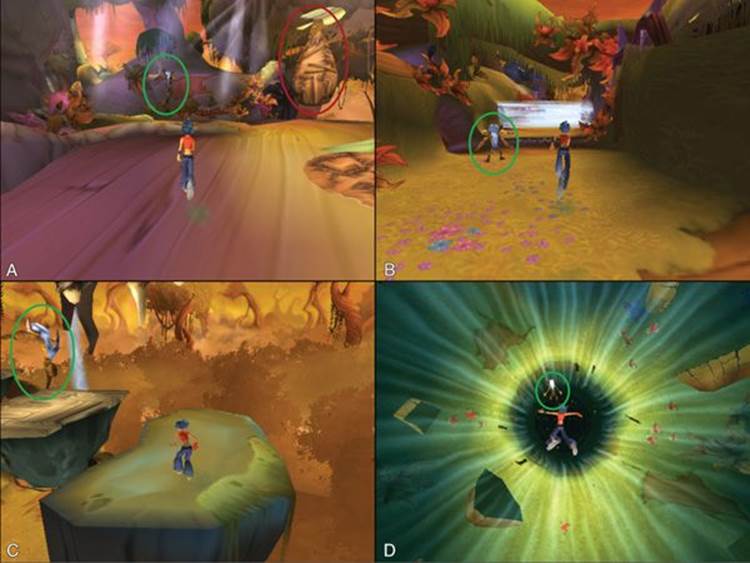
Figure 13.4 NPC Nativs modeling behavior in Kya: Dark Lineage
Emotional Connections
Another way in which NPCs influence player behavior is through the emotional connections that the player develops with them.
In the Journey images shown in Figure 13.5, the player is following the NPC because of an emotional connection. The beginning of Journey is very lonely, and the NPC in these images is the first emotive creature that the player has encountered on her journey through the desert. It is also possible to cause the player to follow an NPC because of a negative emotional connection. For example, the NPC could steal something from the player and run, causing the player to chase him in order to retrieve her property. In either case, the reaction of the player is to follow the NPC, and this can be used to guide the player to another location.

Figure 13.5 Emotional connections in Journey
Teaching New Skills and Concepts
While direct and indirect guidance usually focus on moving the player through the virtual locations of the game; this final section is devoted to guiding the player to a better understanding of how to play the game.
When games were simpler, it was possible to present the player with a simple diagram of the controls or even to just let them experiment. In Super Mario Bros., one button caused Mario to jump, and the other button caused him to run (and to shoot fireballs once he picked up a fire flower). Through just a small amount of experimentation, the player could easily understand the functions of the A and B buttons on the Nintendo Entertainment System (NES) controller. Modern controllers, however, typically have two analog sticks (that can also be clicked like buttons), one 8-direction D-Pad, eight face buttons, two shoulder buttons, and two triggers. Even with all of these possible controls, many modern games have so many possible interactions allowed to the player that individual controller buttons have different uses based on the current context, as was mentioned when discussing pop-ups in the direct guidance section.
With so much complexity in some modern games, it becomes critical to teach the player how to play the game as she is playing. An instruction booklet won’t cut it anymore; now the player needs to be guided though experiences that are properly sequenced.
Sequencing
Sequencing is the art of gently presenting new information to the player, and most examples follow the basic style shown in Figure 13.6. The figure shows several steps in the sequence from Kya: Dark Lineage that first introduces the player to a hovering mechanic that is used many times throughout the game.
![]() Isolated introduction: The player is introduced to the new mechanic such that she must use it to continue. In image A of Figure 13.6, air is constantly blowing upward, and the player must press and hold X to drop down far enough to go under the upcoming wall. There is no time pressure here, and nothing progresses until she holds X and passes under the wall.
Isolated introduction: The player is introduced to the new mechanic such that she must use it to continue. In image A of Figure 13.6, air is constantly blowing upward, and the player must press and hold X to drop down far enough to go under the upcoming wall. There is no time pressure here, and nothing progresses until she holds X and passes under the wall.
![]() Expansion: Image B of Figure 13.6 shows the next step of this sequence. Here, the player is presented with walls blocking both the top and the bottom of the tunnel, so she must learn to tap the X button to hover in the middle of the tunnel. However, there is still no penalty for failing to do so correctly.
Expansion: Image B of Figure 13.6 shows the next step of this sequence. Here, the player is presented with walls blocking both the top and the bottom of the tunnel, so she must learn to tap the X button to hover in the middle of the tunnel. However, there is still no penalty for failing to do so correctly.
![]() Adding danger: In image C of Figure 13.6., some danger has been added. The red surface of the floor will harm the player if she gets too close; however, the roof is still completely safe, so not pressing X will keep the player safe. Next, in image D, the ceiling is dangerous, and the floor is completely safe, so if the player is still building her skills, she can simply hold the X button and glide forward along the floor.
Adding danger: In image C of Figure 13.6., some danger has been added. The red surface of the floor will harm the player if she gets too close; however, the roof is still completely safe, so not pressing X will keep the player safe. Next, in image D, the ceiling is dangerous, and the floor is completely safe, so if the player is still building her skills, she can simply hold the X button and glide forward along the floor.
![]() Increased difficulty: Images E and F of Figure 13.6 show the final stages of this introduction sequence. In image E, the ceiling is still safe, but the player must navigate through the narrow channel ahead. Image F also requires navigation through a narrow channel, but now the danger has been expanded to both ceiling and floor. The player must demonstrate mastery of the X tapping mechanic to hover safely through the tunnel.5
Increased difficulty: Images E and F of Figure 13.6 show the final stages of this introduction sequence. In image E, the ceiling is still safe, but the player must navigate through the narrow channel ahead. Image F also requires navigation through a narrow channel, but now the danger has been expanded to both ceiling and floor. The player must demonstrate mastery of the X tapping mechanic to hover safely through the tunnel.5
5 Figure 13.6 also shows the use of color contrast to convey information about safety. The color of the tunnel shifts from green to red to show increasing danger, and in image F, the purple light at the end of the tunnel signifies to the player that this gauntlet will be ending soon.
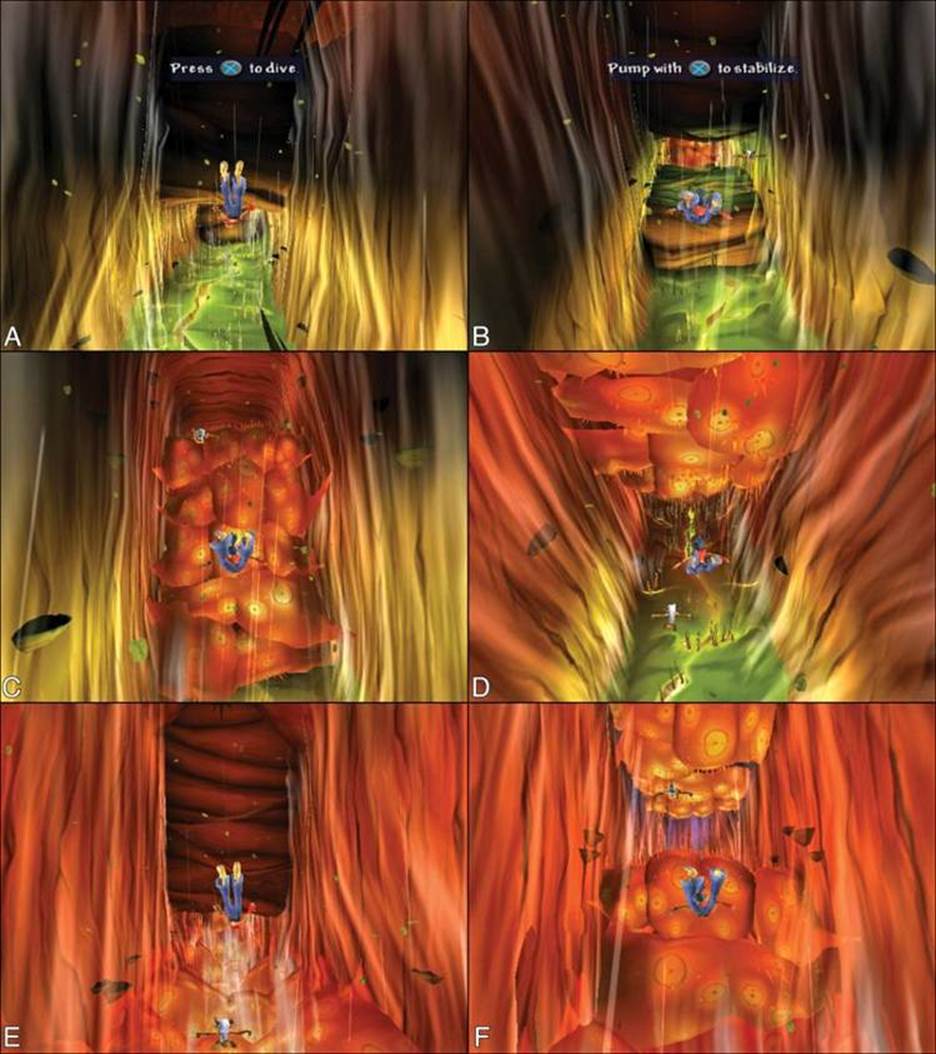
Figure 13.6 The sequence teaching hovering in Kya: Dark Lineage
I’ve used several images from Kya: Dark Lineage in this chapter because it is one of the best examples I have ever seen of this kind of sequencing. In the first six minutes of gameplay, the player learns about movement, jumping, avoiding traps, avoiding thorns, the ability to dribble and kick ball-like animals to disarm traps, avoiding horizontal air gusts, base jumping, hovering, stealth, and about a dozen other mechanics. All of them are taught using sequencing, and at the end of playing through the introduction for the first time, I remembered all of them.
This is common in many different games. In the God of War series, every time Kratos receives a new weapon or spell, he is told how to use it through pop-up text messages, but then he is immediately shown as well. If it’s a spell like a lightning strike that could either be used to power devices or electrocute enemies, the player is first asked to use it for the non-combat purpose (e.g., the player receives the lightning spell in a room with locked doors and must use the lightning to activate devices to open the doors). Then, the player is presented with a combat that is easily won using the new spell. This not only gives the player experience using the spell in combat but also demonstrates the strength of the spell, making the player feel powerful.
Integration
Once the player understands how to use the new game mechanic in isolation (as described in the previous examples), it’s time to teach her how to combine it with other mechanics. This can be done explicitly (for example, the player could be told that casting the lightning spell in water will expand its range from 6 feet to the size of the entire pool of water) or implicitly (for example, the player could be placed in combat in a pool of water and would notice herself that when she used the lightning spell, everything in the water was electrocuted, not just those enemies in range). When later in the game the player attained a spell that allowed her to drench her enemies and cause a temporary pool of water, she would immediately realize that this also allowed her to expand the reach of her lightning spell.
Summary
There are many more methods of player guidance than could fit in this chapter, but I hope that it gave you a good introduction not only to some specific methods but also the reasoning behind why those methods are used. As you design your games, remember to keep player guidance in mind at all times. This can be one of the toughest things to do because to you, as the designer, every game mechanic will seem obvious. It is so difficult to break out of your own perspective that most game companies will seek dozens or hundreds of one-time testers to play their game throughout the development process. It is critically important as a designer to always find new people to test your game and give you feedback on the quality of the guidance from the perspective of someone who has never seen the game before. Games developed in isolation without the benefit of naïve testers will often either be too difficult for new players or at least have uneven, staggered rises in difficulty that cause frustration. Test early, test often, and test with new people whenever you can.