Head First JavaScript Programming (2014)
Chapter 1. A Quick Dip into Javascript: Getting your feet wet
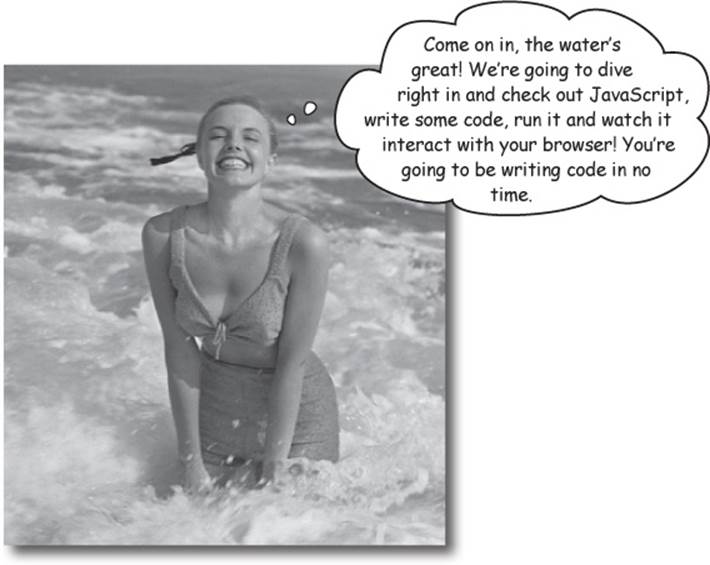
JavaScript gives you superpowers. The true programming language of the web, JavaScript lets you add behavior to your web pages. No more dry, boring, static pages that just sit there looking at you—with JavaScript you’re going to be able to reach out and touch your users, react to interesting events, grab data from the web to use in your pages, draw graphics right in your web pages and a lot more. And once you know JavaScript you’ll also be in a position to create totally new behaviors for your users.
You’ll be in good company too, JavaScript’s not only one of the most popular programming languages, it’s also supported in all modern (and most ancient) browsers; JavaScript’s even branching out and being embedded in a lot of environments outside the browser. More on that later; for now, let’s get started!
The way JavaScript works
If you’re used to creating structure, content, layout and style in your web pages, isn’t it time to add a little behavior as well? These days, there’s no need for the page to just sit there. Great pages should be dynamic, interactive, and they should work with your users in new ways. That’s where JavaScript comes in. Let’s start by taking a look at how JavaScript fits into the web page ecosystem:
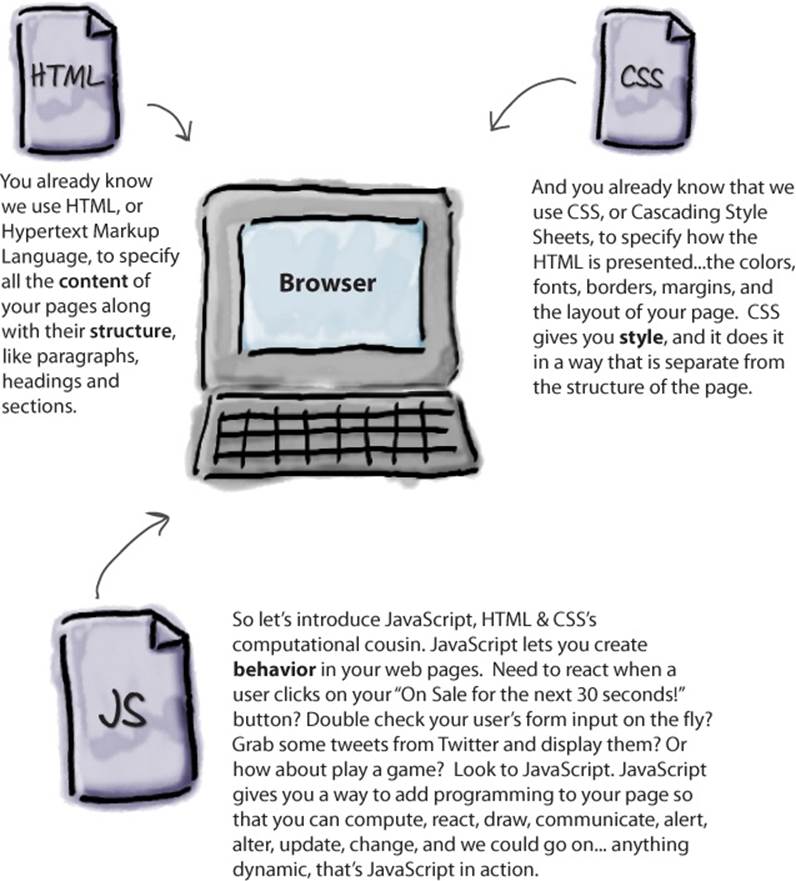
How you’re going to write JavaScript
JavaScript is fairly unique in the programming world. With your typical programming language you have to write it, compile it, link it and deploy it. JavaScript is much more fluid and flexible. With JavaScript all you need to do is write JavaScript right into your page, and then load it into a browser. From there, the browser will happily begin executing your code. Let’s take a closer look at how this works:
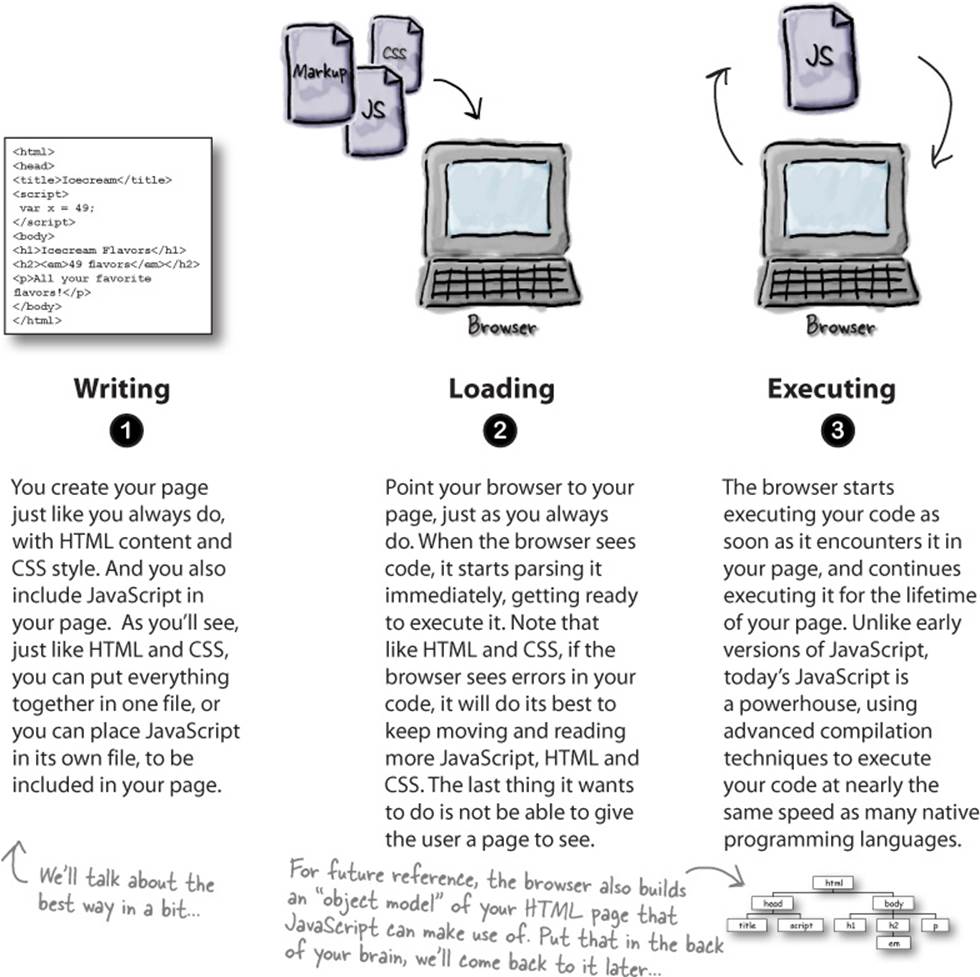
How to get JavaScript into your page
First things first. You can’t get very far with JavaScript if you don’t know how to get it into a page. So, how do you do that? Using the <script> element of course!
Let’s take a boring old, garden-variety web page and add some dynamic behavior using a <script> element. Now, at this point, don’t worry too much about the details of what we’re putting into the <script> element—your goal right now is to get some JavaScript working.
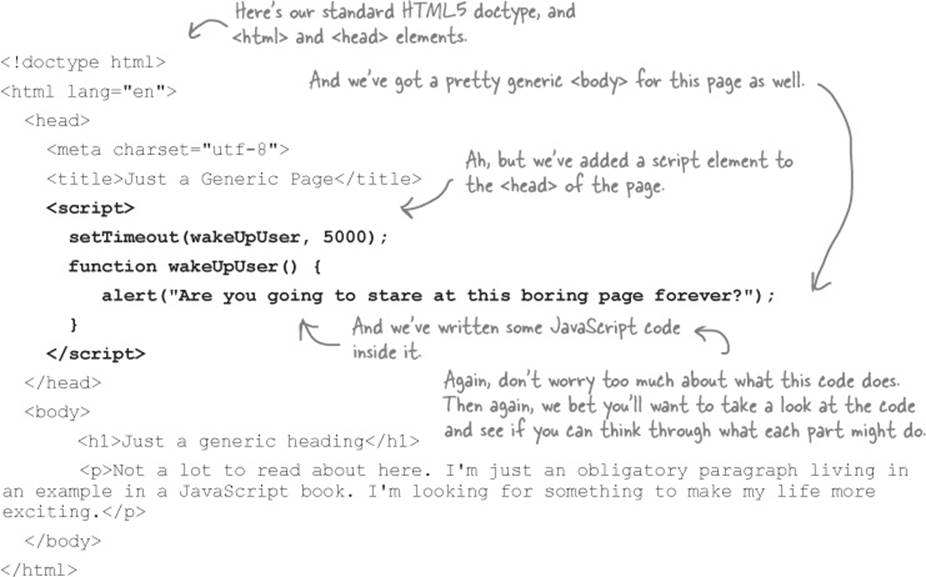
A little test drive 
Go ahead and type this page into a file named “behavior.html”. Drag the file to your browser (or use File > Open) to load it. What does it do? Hint, you’ll need to wait five seconds to find out.
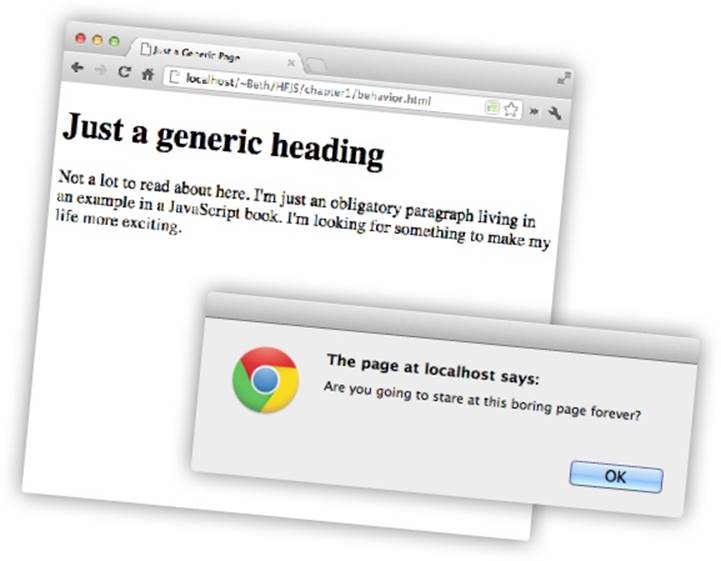
RELAX
Just relax. At this point we don’t expect you to read JavaScript like you grew up with it. In fact, all we want you to do right now is get a feel for what JavaScript looks like.
That said, you’re not totally off the hook because we need to get your brain revved up and working. Remember that code on the previous page? Let’s just walk through it to get a feel for what it might do:
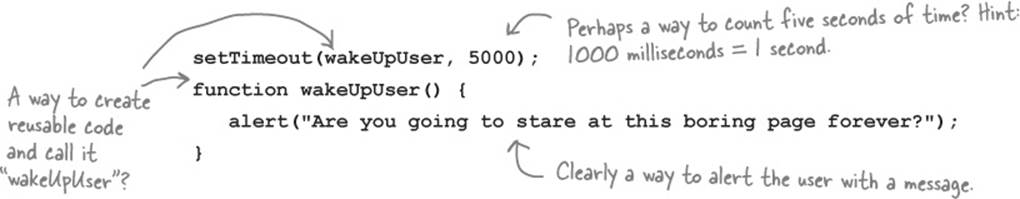
THERE ARE NO DUMB QUESTIONS
|
Q: |
Q: I’ve heard JavaScript is a bit of a wimpy language. Is it? |
|
A: |
A: JavaScript certainly wasn’t a power lifter in its early days, but its importance to the web has grown since then, and as a result, many resources (including brain power from some of the best minds in the business) have gone into supercharging the performance of JavaScript. But, you know what? Even before JavaScript was super fast, it was always a brilliant language. As you’ll see, we’re going to do some very powerful things with it. |
|
Q: |
Q: Is JavaScript related to Java? |
|
A: |
A: Only by name. JavaScript was created during a time when Java was a red hot popular language, and the inventors of JavaScript capitalized on that popularity by making use of the Java name. Both languages borrow some syntax from programming languages like C, but other than that, they are quite different. |
|
Q: |
Q: Is JavaScript the best way to create dynamic web pages? What about solutions like Flash? |
|
A: |
A: There was a time when Flash may have been the preferred choice for many to create interactive and more dynamic web pages, but the industry direction is moving strongly in favor of HTML5 with JavaScript. And, with HTML5, JavaScript is now the standard scripting language for the Web. Many resources are going into making JavaScript fast and efficient, and creating JavaScript APIs that extend the functionality of the browser. |
|
Q: |
Q: My friend is using JavaScript inside Photoshop, or at least he says he is. Is that possible? |
|
A: |
A: Yes, JavaScript is breaking out of the browser as a general scripting language for many applications from graphics utilities to music applications and even to server-side programming. Your investment in learning JavaScript is likely to pay off in ways beyond web pages in the future. |
|
Q: |
Q: You say that many other languages are compiled. What exactly does that mean and why isn’t JavaScript? |
|
A: |
A: With conventional programming languages like C, C++ or Java, you compile the code before you execute it. Compiling takes your code and produces a machine efficient representation of it, usually optimized for runtime performance. Scripting languages are typically interpreted, which means that the browser runs each line of JavaScript code as it gets to it. Scripting languages place less importance on runtime performance, and are more geared towards tasks like prototyping, interactive coding and flexibility. This was the case with early JavaScript, and was why, for many years, the performance of JavaScript was not so great. There is a middle ground however; an interpreted language can be compiled on the fly, and that’s the path browser manufacturers have taken with modern JavaScript. In fact, with JavaScript you now have the conveniences of a scripting language, while enjoying the performance of a compiled language. By the way, we’ll use the words interpret, evaluate and execute in this book. They have slightly different meanings in various contexts, but for our purposes, they all basically mean the same thing. |
JavaScript, you’ve come a long way baby...
|
JavaScript 1.0 Netscape might have been before your time, but it was the first real browser company. Back in the mid-1990s browser competition was fierce, particularly with Microsoft, and so adding new, exciting features to the browser was a priority. And towards that goal, Netscape wanted to create a scripting language that would allow anyone to add scripts to their pages. Enter LiveScript, a language developed in short order to meet that need. Now if you’ve never heard of LiveScript, that’s because this was all about the time that Sun Microsystems introduced Java, and, as a result, drove their own stock to stratospheric levels. So, why not capitalize on that success and rename LiveScript to JavaScript? After all, who cares if they don’t actually have anything to do with each other? Right? Did we mention Microsoft? They created their own scripting language soon after Netscape did, named, um, JScript, and it was, um, quite similar to JavaScript. And so began the browser wars. |
Between 1996 and 2000, JavaScript grew up. In fact, Netscape submitted JavaScript for standardization and ECMAScript was born. Never heard of ECMAScript? That’s okay, now you have; just know that ECMAScript serves as the standard language definition for all JavaScript implementations (in and out of the browser). During this time developers continued struggling with JavaScript as casualties of the browser wars (because of all the differences in browsers), although the use of JavaScript became common-place in any case. And while subtle differences between JavaScript and JScript continued to give developers headaches, the two languages began to look more and more like each other over time. JavaScript still hadn’t outgrown its reputation as an amateurish language, but that was soon to change... |
Finally, JavaScript comes of age and gains the respect of professional developers! While you might say it’s all due to having a solid standard, like ECMAScript 5, which is now implemented in all modern browsers, it’s really Google that pushed JavaScript usage into the professional limelight, when in 2005 they released Google Maps and showed the world what could really be done with JavaScript to create dynamic web pages. With all the new attention, many of the best programming language minds focused on improving JavaScript’s interpreters and made vast improvements to its runtime performance. Today, JavaScript stands with only a few changes from the early days, and despite its rushed birth into the world, is showing itself to be a powerful and expressive language. |
|
1995 |
2000 |
2012 |
SHARPEN YOUR PENCIL
Look how easy it is to write JavaScript
var price = 28.99;
var discount = 10;
var total =
price - (price * (discount / 100));
if (total > 25) {
freeShipping();
}
var count = 10;
while (count > 0) {
juggle();
count = count - 1;
}
var dog = {name: "Rover", weight: 35};
if (dog.weight > 30) {
alert("WOOF WOOF");
} else {
alert("woof woof");
}
var circleRadius = 20;
var circleArea =
Math.PI * (circleRadius * circleRadius);
You don’t know JavaScript yet, but we bet you can make some good guesses about how JavaScript code works. Take a look at each line of code below and see if you can guess what it does. Write in your answers below. We’ve done one for you to get you started. If you get stuck, the answers are on the next page.
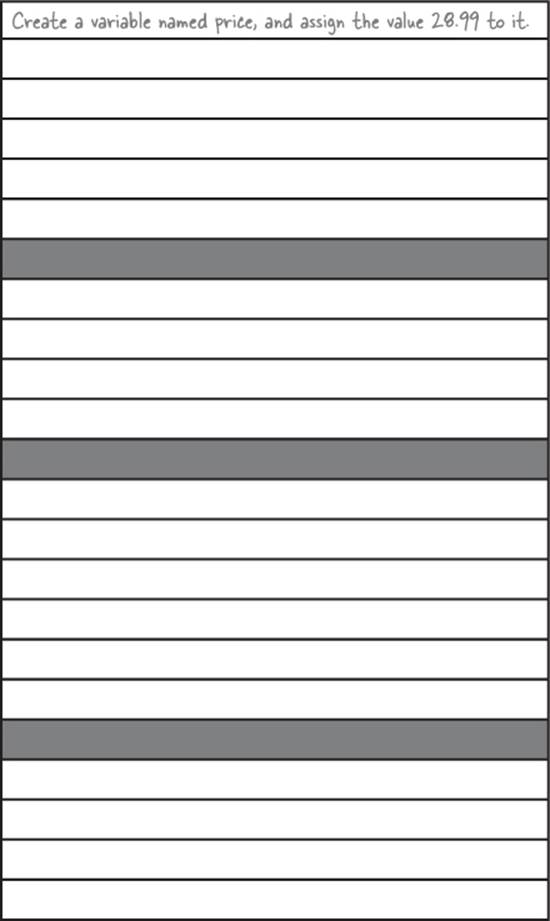
SHARPEN YOUR PENCIL SOLUTION
Look how easy it is to write JavaScript
var price = 28.99;
var discount = 10;
var total =
price - (price * (discount / 100));
if (total > 25) {
freeShipping();
}
var count = 10;
while (count > 0) {
juggle();
count = count - 1;
}
var dog = {name: "Rover", weight: 35};
if (dog.weight > 30) {
alert("WOOF WOOF");
} else {
alert("woof woof");
}
var circleRadius = 20;
var circleArea =
Math.PI * (circleRadius * circleRadius);
You don’t know JavaScript yet, but we bet you can make some good guesses about how JavaScript code works. Take a look at each line of code below and see if you can guess what it does. Write in your answers below. We’ve done one for you to get you started. Here are our answers.
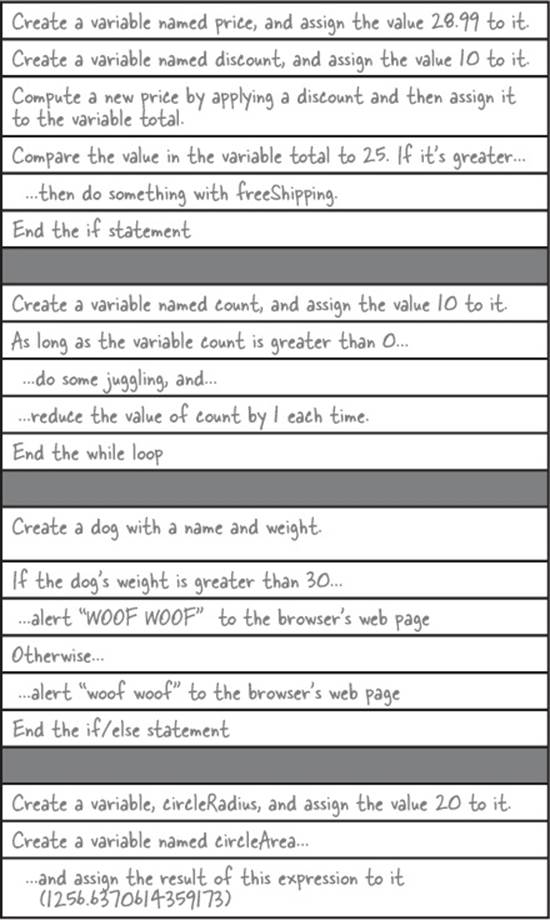

It’s True.
With HTML and CSS you can create some great looking pages. But once you know JavaScript, you can really expand on the kinds of pages you can create. So much so, in fact, you might actually start thinking of your pages as applications (or even experiences!) rather than mere pages.
NOTE
And usually increase the size of your paycheck too!
Now, you might be saying, “Sure, I know that. Why do you think I’m reading this book?” Well, we actually wanted to use this opportunity to have a little chat about learning JavaScript. If you already have a programming language or scripting language under your belt, then you have some idea of what lies ahead. However, if you’ve mostly been using HTML & CSS to date, you should know that there is something fundamentally different about learning a programming language.
With HTML & CSS what you’re doing is largely declarative—for instance, you’re declaring, say, that some text is a paragraph or that all elements in the “sale” class should be colored red. With JavaScript you’re adding behavior to the page, and to do that you need to describe computation. You need to be able to describe things like, “compute the user’s score by summing up all the correct answers” or “do this action ten times” or “when the user clicks on that button play the you-have-won sound” or even “go off and get my latest tweet, and put it in this page.”
To do those things you need a language that is quite different from HTML or CSS. Let’s see how...
How to make a statement
When you create HTML you usually mark up text to give it structure; to do that you add elements, attributes and values to the text:
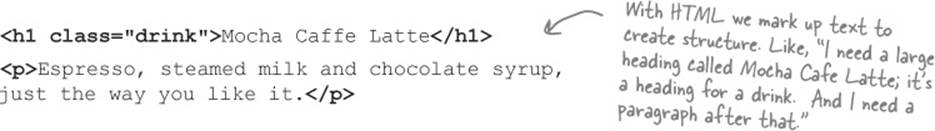
CSS is a bit different. With CSS you’re writing a set of rules, where each rule selects elements in the page, and then specifies a set of styles for those elements:
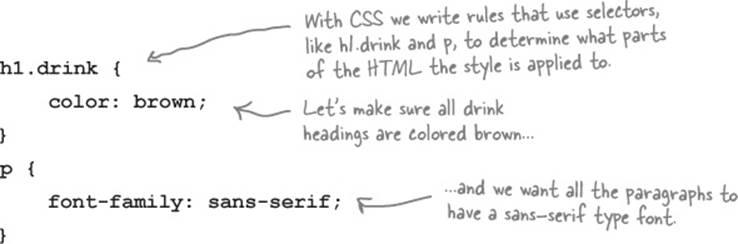
With JavaScript you write statements. Each statement specifies a small part of a computation, and together, all the statements create the behavior of the page:
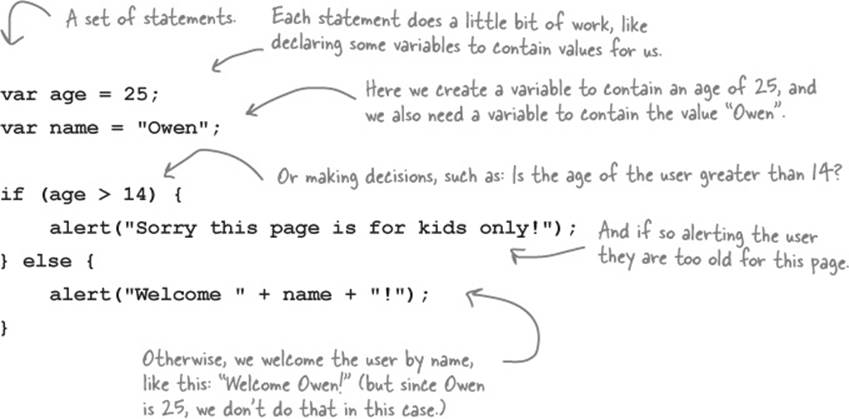
Variables and values
You might have noticed that JavaScript statements usually involve variables. Variables are used to store values. What kinds of values? Here are a few examples:
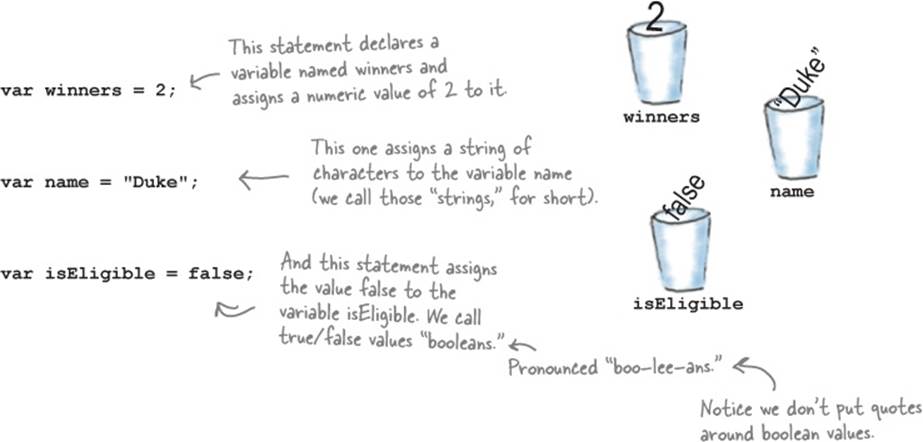
There are other values that variables can hold beyond numbers, strings and booleans, and we’ll get to those soon enough, but, no matter what a variable contains, we create all variables the same way. Let’s take a little closer look at how to declare a variable:
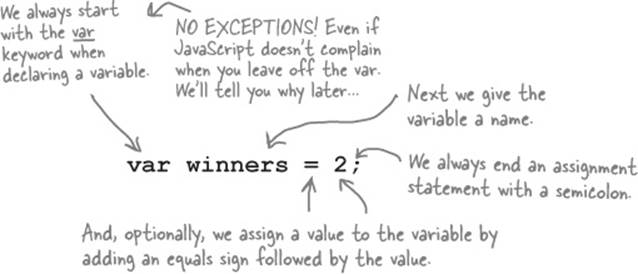
We say optionally, because if you want, you can create a variable without an initial value, and then assign it a value later. To create a variable without an initial value, just leave off the assignment part, like this:
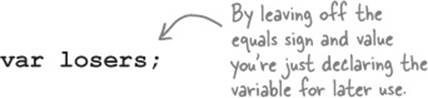
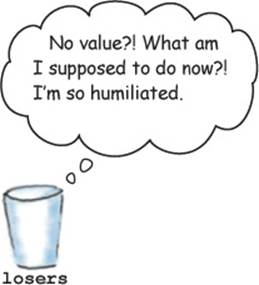
Back away from that keyboard!
You know variables have a name, and you know they have a value.
You also know some of the things a variable can hold are numbers, strings and boolean values.
But what can you call your variables? Is any name okay? Well no, but the rules around creating variable names are simple: just follow the two rules below to create valid variable names:
1. Start your variables with a letter, an underscore or a dollar sign.
2. After that, use as many letters, numeric digits, underscores or dollar signs as you like.
Oh, and one more thing; we really don’t want to confuse JavaScript by using any of the built-in keywords, like var or function or false, so consider those off limits for your own variable names. We’ll get to some of these keywords and what they mean throughout the rest of the book, but here’s a list to take a quick look at:
|
break |
delete |
for |
let |
super |
void |
|
case |
do |
function |
new |
switch |
while |
|
catch |
else |
if |
package |
this |
with |
|
class |
enum |
implements |
private |
throw |
yield |
|
const |
export |
import |
protected |
true |
|
|
continue |
extends |
in |
public |
try |
|
|
debugger |
false |
instanceof |
return |
typeof |
|
|
default |
finally |
interface |
static |
var |
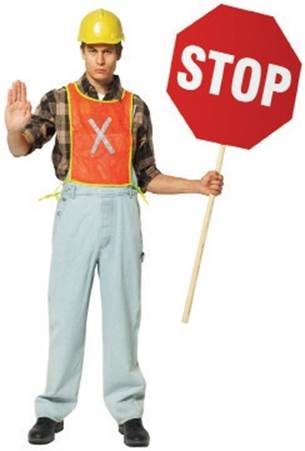
THERE ARE NO DUMB QUESTIONS
|
Q: |
Q: What’s a keyword? |
|
A: |
A: A keyword is a reserved word in JavaScript. JavaScript uses these reserved words for its own purposes, and it would be confusing to you and the browser if you started using them for your variables. |
|
Q: |
Q: What if I used a keyword as part of my variable name? For instance, can I have a variable named ifOnly (that is, a variable that contains the keyword if)? |
|
A: |
A: You sure can, just don’t match the keyword exactly. It’s also good to write clear code, so in general you wouldn’t want to use something like elze, which might be confused with else. |
|
Q: |
Q: Is JavaScript case sensitive? In other words, are myvariable and MyVariable the same thing? |
|
A: |
A: If you’re used to HTML markup you might be used to case insensitive languages; after all, <head> and <HEAD> are treated the same by the browser. With JavaScript however, case matters for variables, keywords, function names and pretty much everything else, too. So pay attention to your use of upper- and lowercase. |
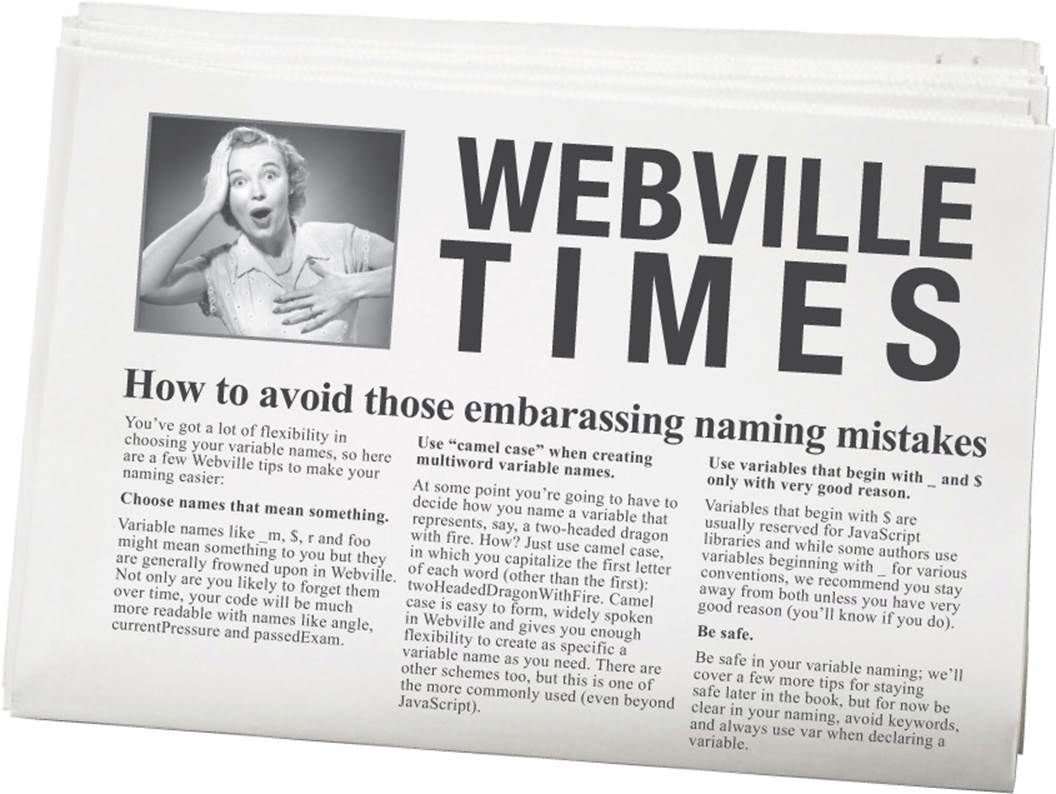
SYNTAX FUN
§ Each statement ends in a semicolon.
x = x + 1;
§ A single line comment begins with two forward slashes. Comments are just notes to you or other developers about the code. They aren’t executed.
// I'm a comment
§ Whitespace doesn’t matter (almost everywhere).
x = 2233;
§ Surround strings of characters with double quotes (or single, both work, just be consistent).
§ "You rule!"
'And so do you!'
§ Don’t use quotes around the boolean values true and false.
rockin = true;
§ Variables don’t have to be given a value when they are declared:
var width;
§ JavaScript, unlike HTML markup, is case sensitive, meaning upper- and lowercase matters. The variable counter is different from the variable Counter.
BE THE BROWSER

Below, you’ll find JavaScript code with some mistakes in it. Your job is to play like you’re the browser and find the errors in the code. After you’ve done the exercise look at the end of the chapter to see if you found them all.
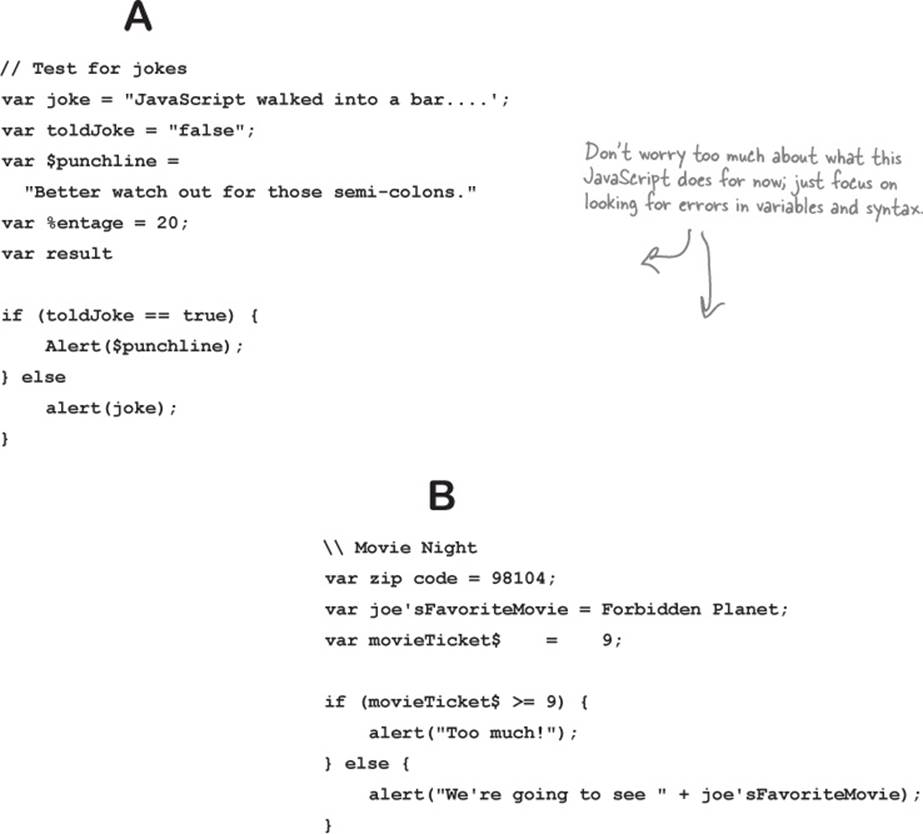
Express yourself

To truly express yourself in JavaScript you need expressions. Expressions evaluate to values. You’ve already seen a few in passing in our code examples. Take the expression in this statement for instance:
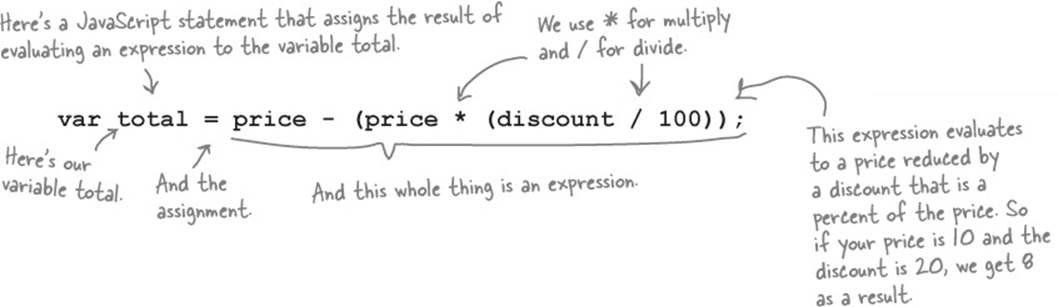
If you’ve ever taken a math class, balanced your checkbook or done your taxes, we’re sure these kinds of numeric expressions are nothing new.
There are also string expressions; here are a few:
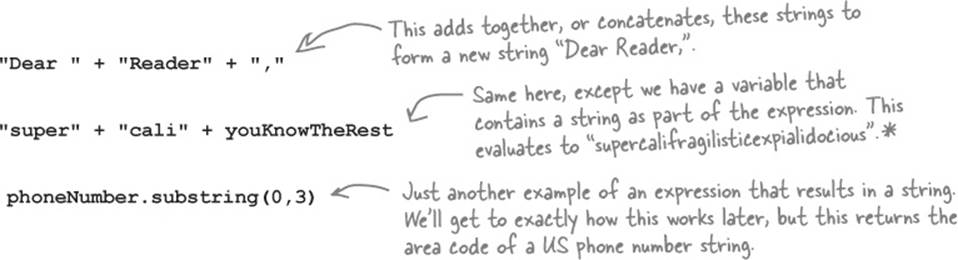
We also have expressions that evaluate to true or false, otherwise known as boolean expressions. Work through each of these to see how you get true or false from them:
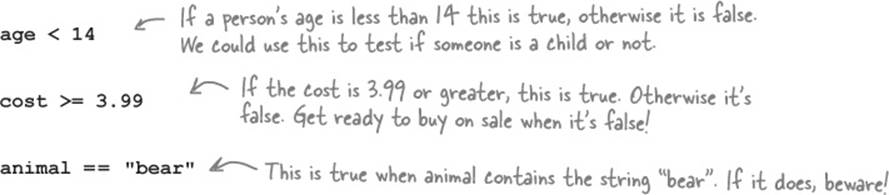
And expressions can evaluate to a few other types; we’ll get to these later in the book. For now, the important thing is to realize all these expressions evaluate to something: a value that is a number, a string or a boolean. Let’s keep moving and see what that gets you!
NOTE
* Of course, that is assuming the variable youKnowTheRest is “fragilisticexpialidocious”.
SHARPEN YOUR PENCIL
Get out your pencil and put some expressions through their paces. For each expression below, compute its value and write in your answer. Yes, WRITE IN... forget what your Mom told you about writing in books and scribble your answer right in this book! Be sure to check your answers at the end of the chapter.
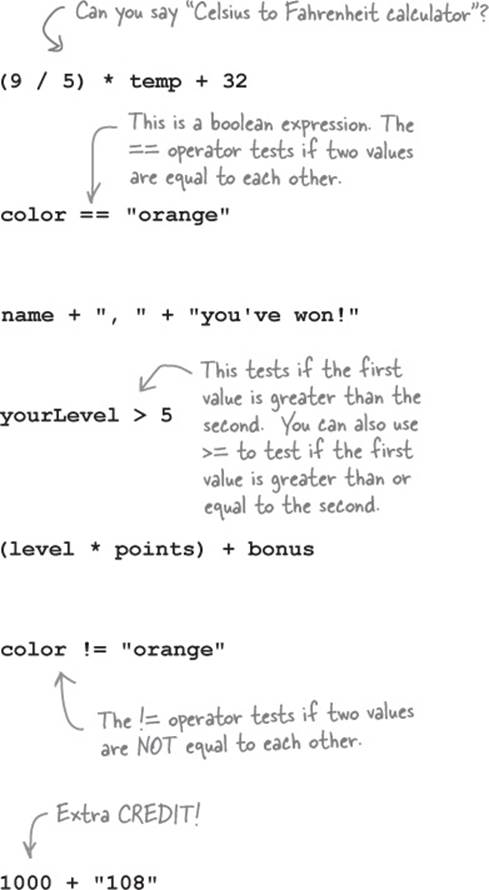
What is the result when temp is 10? __________
Is this expression true or false when color has the value “pink”? __________
Or has the value “orange”? __________
What value does this compute to when name is “Martha”? _____________________________________
When yourLevel is 2, what does this evaluate to? ________
When yourLevel is 5, what does this evaluate to? ________
When yourLevel is 7, what does this evaluate to? ________
Okay, level is 5, points is 30,000 and bonus is 3300. What does this evaluate to? ________
Is this expression true or false when color has the value “pink”? __________
Are there a few possible answers? Only one is correct. Which would you choose? ______________________
SERIOUS CODING
Did you notice that the = operator is used in assignments, while the == operator tests for equality? That is, we use one equal sign to assign values to variables. We use two equal signs to test if two values are equal to each other. Substituting one for the other is a common coding mistake.
while (juggling) {
keepBallsInAir();
}

Doing things more than once
You do a lot of things more than once:
Lather, rinse, repeat...
Wax on, wax off...
Eat candies from the bowl until they’re all gone.
Of course you’ll often need to do things in code more than once, and JavaScript gives you a few ways to repeatedly execute code in a loop: while, for, for in and forEach. Eventually, we’ll look at all these ways of looping, but let’s focus on while for now.
We just talked about expressions that evaluate to boolean values, like scoops > 0, and these kinds of expressions are the key to the while statement. Here’s how:
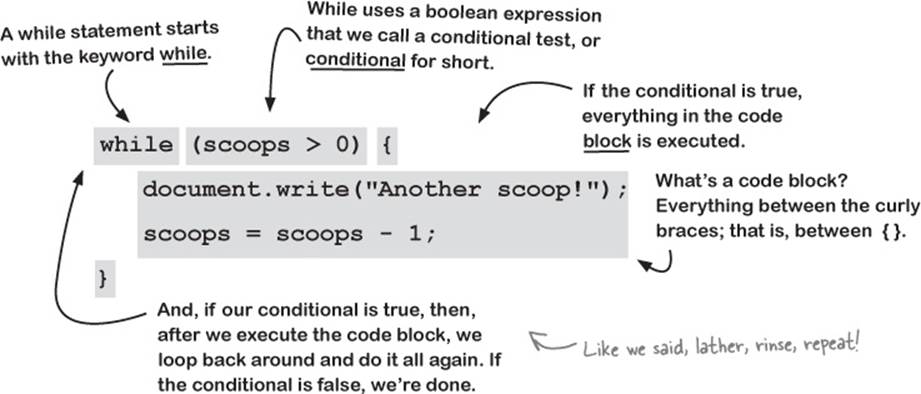
How the while loop works
Seeing as this is your first while loop, let’s trace through a round of its execution to see exactly how it works. Notice we’ve added a declaration for scoops to declare it, and initialize it to the value 5.

Now let’s start executing this code. First we set scoops to five.
var scoops = 5;
while (scoops > 0) {
document.write("Another scoop!<br>");
scoops = scoops - 1;
}
document.write("Life without ice cream isn't the same");
After that we hit the while statement. When we evaluate a while statement the first thing we do is evaluate the conditional to see if it’s true or false.
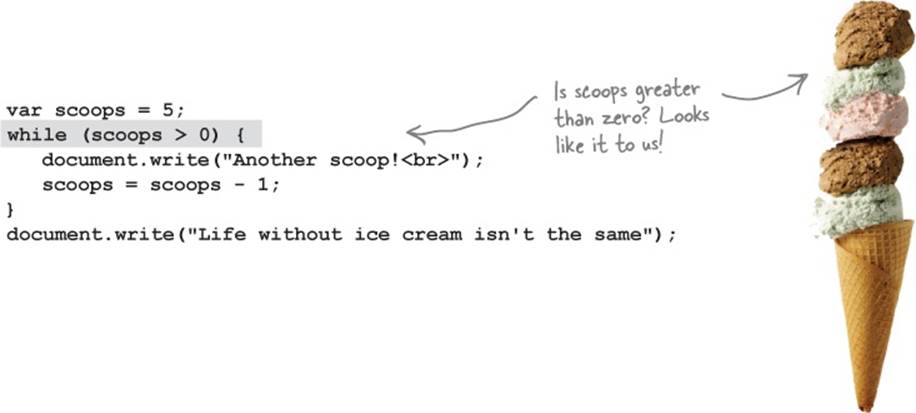
Because the conditional is true, we start executing the block of code. The first statement in the body writes the string “Another scoop! <br>” to the browser.
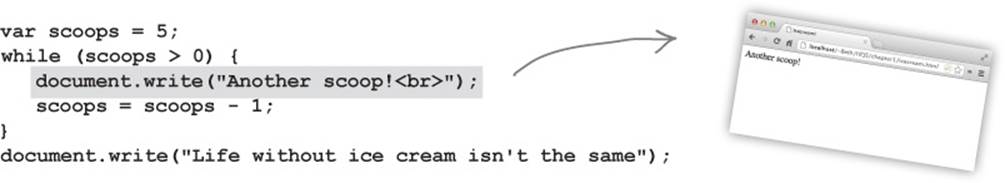
The next statement subtracts one from the number of scoops and then sets scoops to that new value, four.
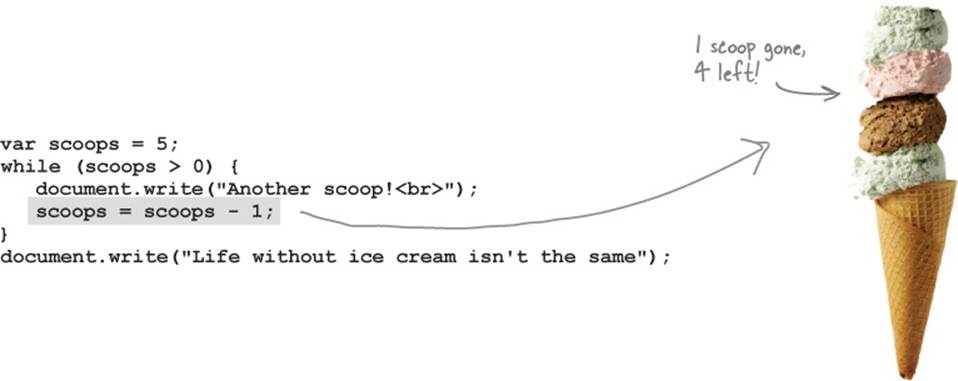
That’s the last statement in the block, so we loop back up to the conditional and start over again.
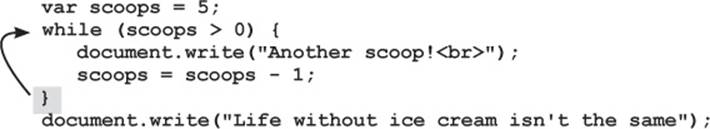
Evaluating our conditional again, this time scoops is four. But that’s still more than zero.
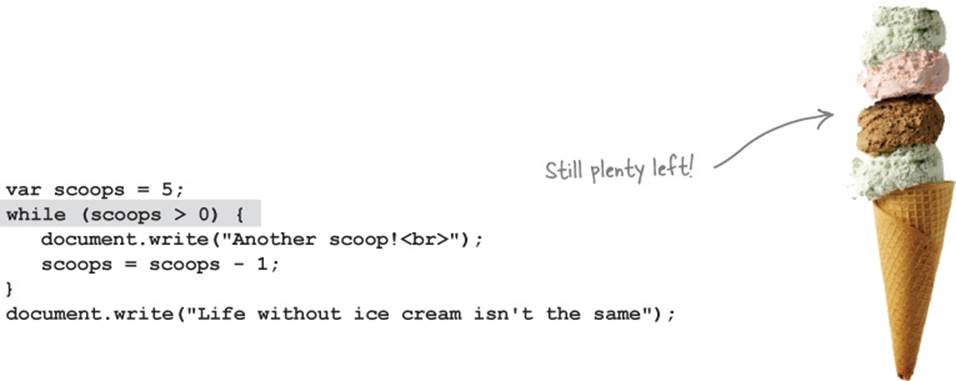
Once again we write the string “Another scoop! <br>” to the browser.
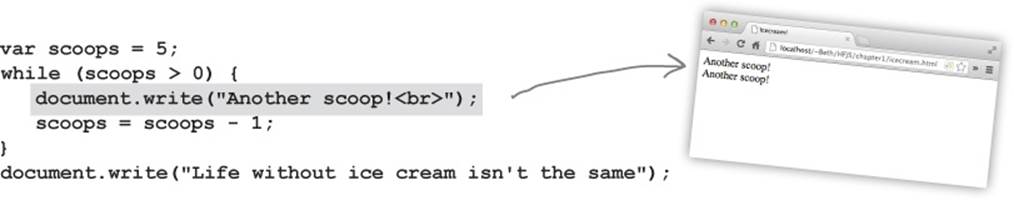
The next statement subtracts one from the number of scoops and sets scoops to that new value, which is three.
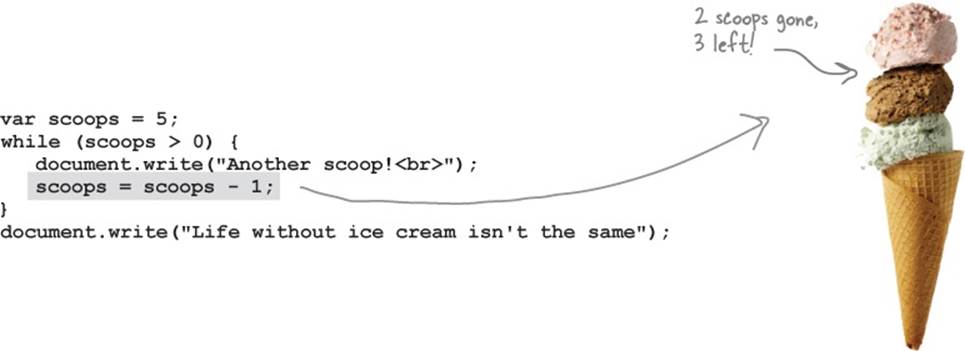
That’s the last statement in the block, so we loop back up to the conditional and start over again.
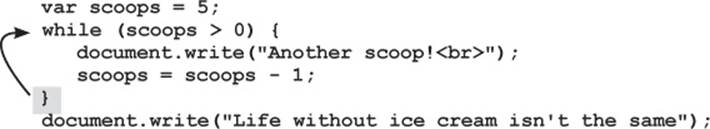
Evaluating our conditional again, this time scoops is three. But that’s still more than zero.
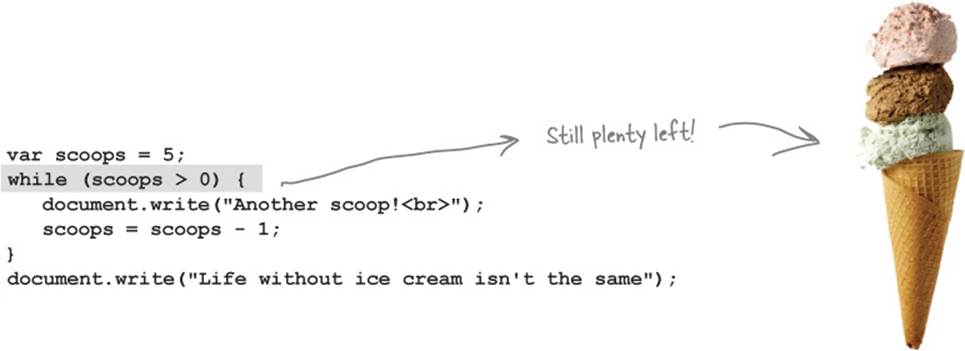
Once again we write the string “Another scoop! <br>” to the browser.
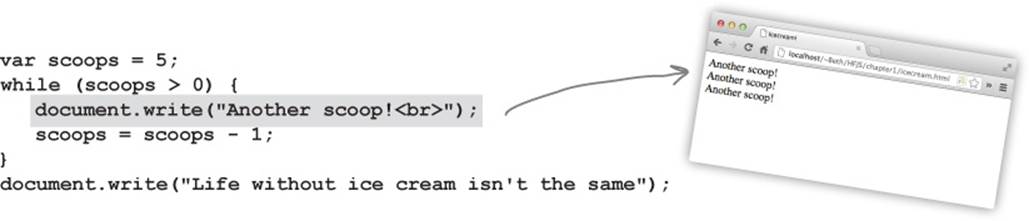
And as you can see, this continues... each time we loop, we decrement (reduce scoops by 1), write another string to the browser, and keep going.
var scoops = 5;
while (scoops > 0) {
document.write("Another scoop!<br>");
scoops = scoops - 1;
}
document.write("Life without ice cream isn't the same");

And continues...
var scoops = 5;
while (scoops > 0) {
document.write("Another scoop!<br>");
scoops = scoops - 1;
}
document.write("Life without ice cream isn't the same");

Until the last time... this time something’s different. Scoops is zero, and so our conditional returns false. That’s it folks; we’re not going to go through the loop anymore, we’re not going to execute the block. This time, we bypass the block and execute the statement that follows it.

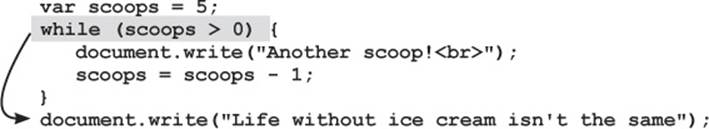
Now we execute the other document.write, and write the string “Life without ice cream isn’t the same”. We’re done!
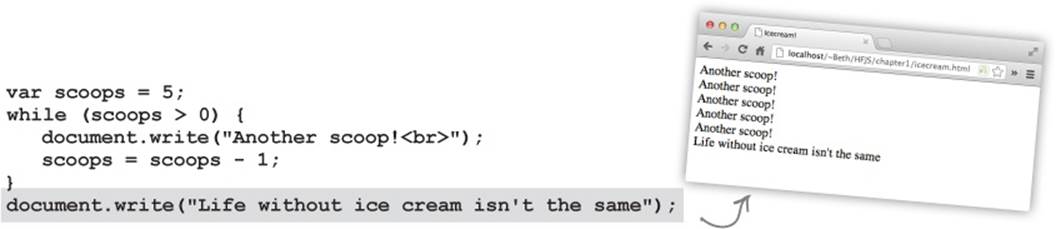
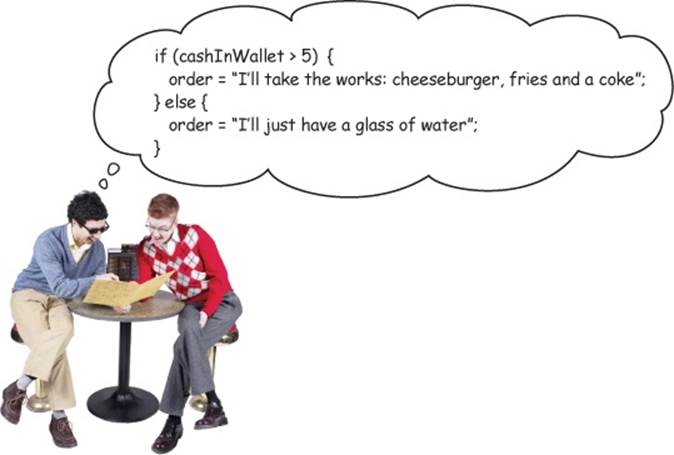
Making decisions with JavaScript
You’ve just seen how you use a conditional to decide whether to continue looping in a while statement. You can also use boolean expressions to make decisions in JavaScript with the if statement. The if statement executes its code block only if a conditional test is true. Here’s an example:
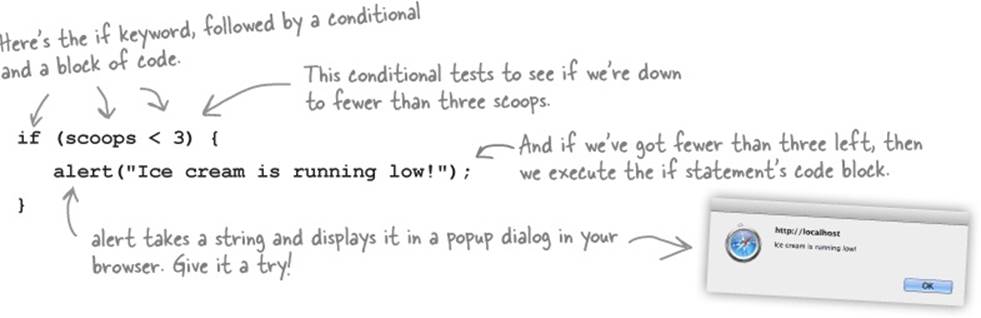
With an if statement we can also string together multiple tests by adding on one or more else if’s, like this:
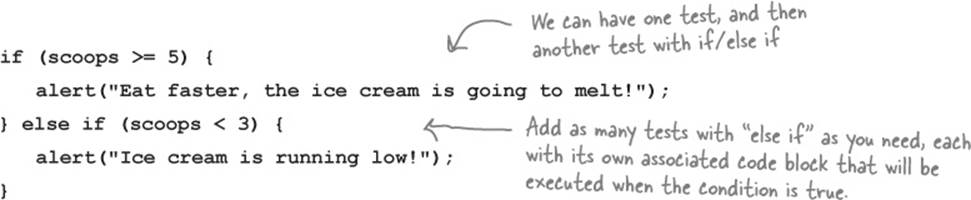
And, when you need to make LOTS of decisions
You can string together as many if/else statements as you need, and if you want one, even a final catch-all else, so that if all conditions fail, you can handle it. Like this:
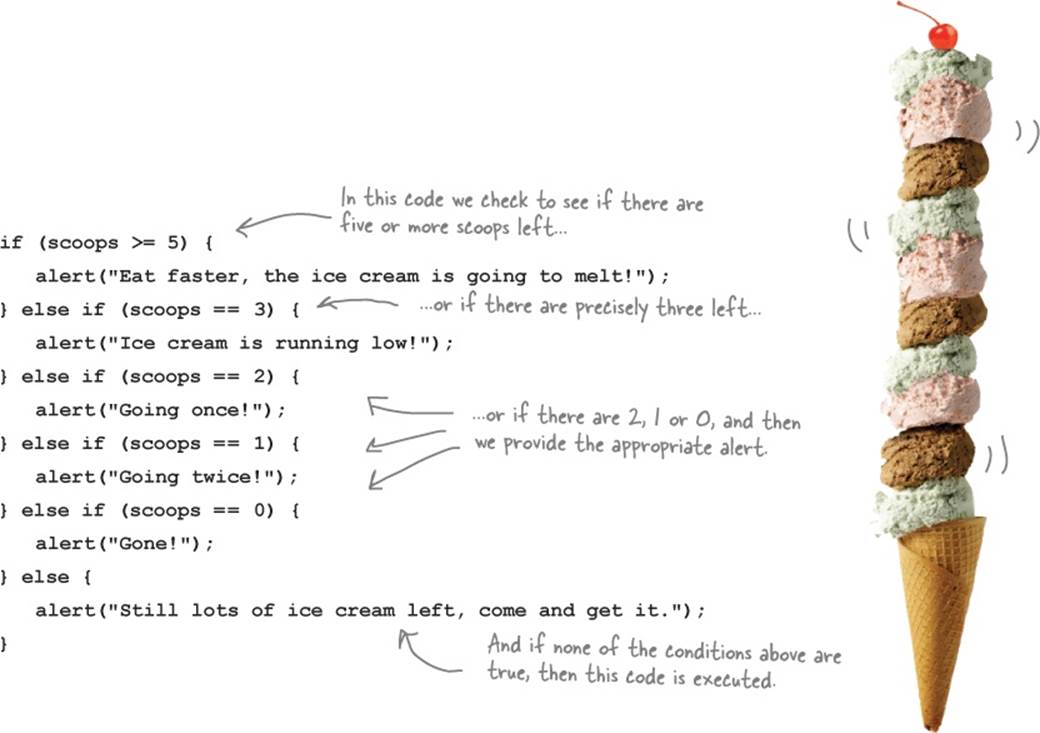
THERE ARE NO DUMB QUESTIONS
|
Q: |
Q: What exactly is a block of code? |
|
A: |
A: Syntactically, a block of code (which we usually just call a block) is a set of statements, which could be one statement, or as many as you like, grouped together between curly braces. Once you’ve got a block of code, all the statements in that block are treated as a group to be executed together. For instance, all the statements within the block in a while statement are executed if the condition of the while is true. The same holds for a block in an if or else if. |
|
Q: |
Q: I’ve seen code where the conditional is just a variable that is sometimes a string, not a boolean. How does that work? |
|
A: |
A: We’ll be covering that a little later, but the short answer is JavaScript is quite flexible in what it thinks is a true or false value. For instance, any variable that holds a (non-empty) string is considered true, but a variable that hasn’t been set to a value is considered false. We’ll get into these details soon enough. |
|
Q: |
Q: You’ve said that expressions can result in things other than numbers, strings and booleans. Like what? |
|
A: |
A: Right now we’re concentrating on what are known as the primitive types, that is, numbers, strings and booleans. Later we’ll take a look at more complex types, like arrays, which are collections of values, objects and functions. |
|
Q: |
Q: Where does the name boolean come from? |
|
A: |
A: Booleans are named after George Boole, an English mathematician who invented Boolean logic. You’ll often see boolean written “Boolean,” to signify that these types of variables are named after George. |
CODE MAGNETS

A JavaScript program is all scrambled up on the fridge. Can you put the magnets back in the right places to make a working JavaScript program to produce the output shown below?. Check your answer at the end of the chapter before you go on.
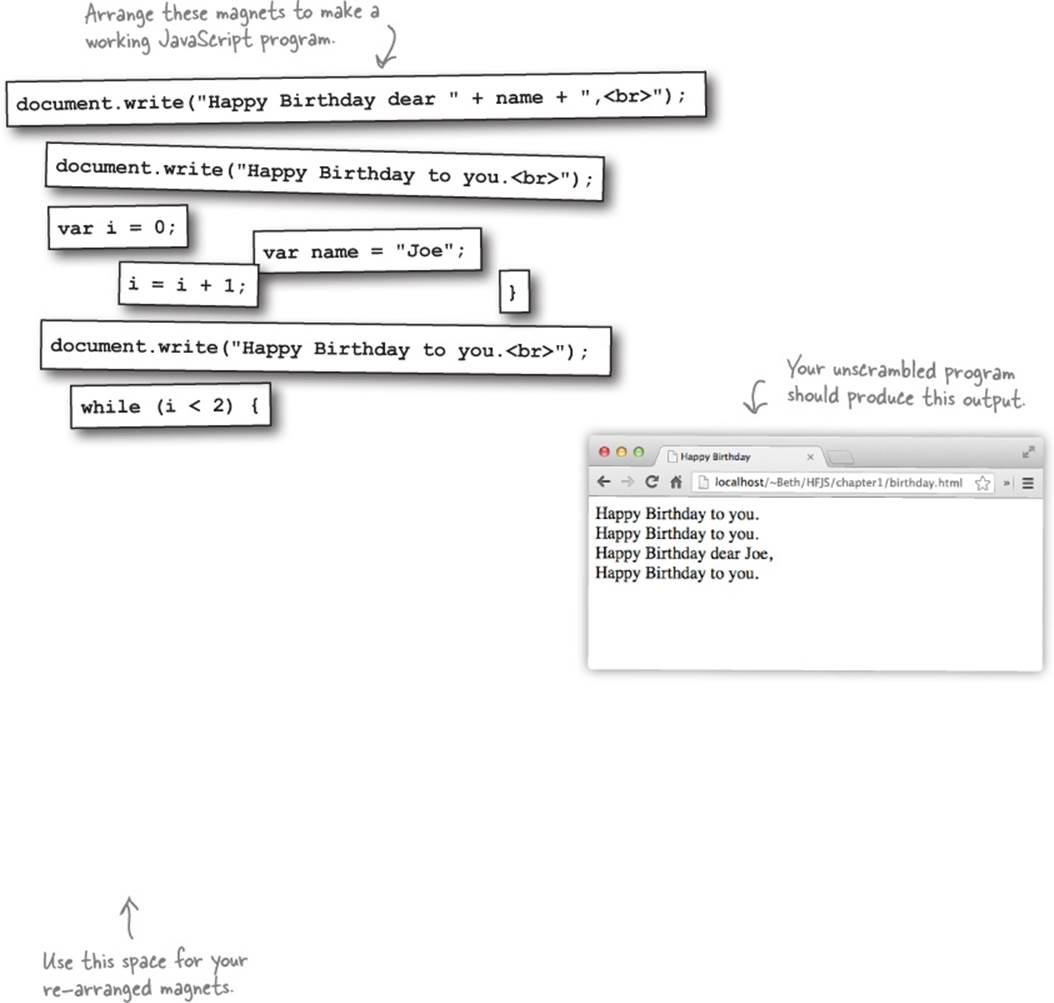
Reach out and communicate with your user
We’ve been talking about making your pages more interactive, and to do that you need to be able to communicate with your user. As it turns out there are a few ways to do that, and you’ve already seen some of them. Let’s get a quick overview and then we’ll dive into these in more detail throughout the book:

Create an alert.
As you’ve seen, the browser gives you a quick way to alert your users through the alert function. Just call alert with a string containing your alert message, and the browser will give your user the message in a nice dialog box. A small confession though: we’ve been overusing this because it’s easy; alert really should be used only when you truly want to stop everything and let the user know something.
NOTE
We’re using these three methods in this chapter.
Write directly into your document.
Think of your web page as a document (that’s what the browser calls it). You can use a function document.write to write arbitrary HTML and content into your page at any point. In general, this is considered bad form, although you’ll see it used here and there. We’ve used it a bit in this chapter too because it’s an easy way to get started.
Use the console.
Every JavaScript environment also has a console that can log messages from your code. To write a message to the console’s log you use the function console.log and hand it a string that you’d like printed to the log (more details on using console log in a second). You can viewconsole.log as a great tool for troubleshooting your code, but typically your users will never see your console log, so it’s not a very effective way to communicate with them.
NOTE
The console is a really handy way to help find errors in your code! If you’ve made a typing mistake, like missing a quote, JavaScript will usually give you an error in the console to help you track it down.
Directly manipulate your document.
This is the big leagues; this is the way you want to be interacting with your page and users—using JavaScript you can access your actual web page, read & change its content, and even alter its structure and style! This all happens by making use of your browser’s document object model (more on that later). As you’ll see, this is the best way to communicate with your user. But, using the document object model requires knowledge of how your page is structured and of the programming interface that is used to read and write to the page. We’ll be getting there soon enough. But first, we’ve got some more JavaScript to learn.
NOTE
This is what we’re working towards. When you get there you’ll be able to read, alter and manipulate your page in any number of ways.
WHO DOES WHAT?
All our methods of communication have come to the party with masks on. Can you help us unmask each one? Match the descriptions on the right to the names on the left. We’ve done one for you.
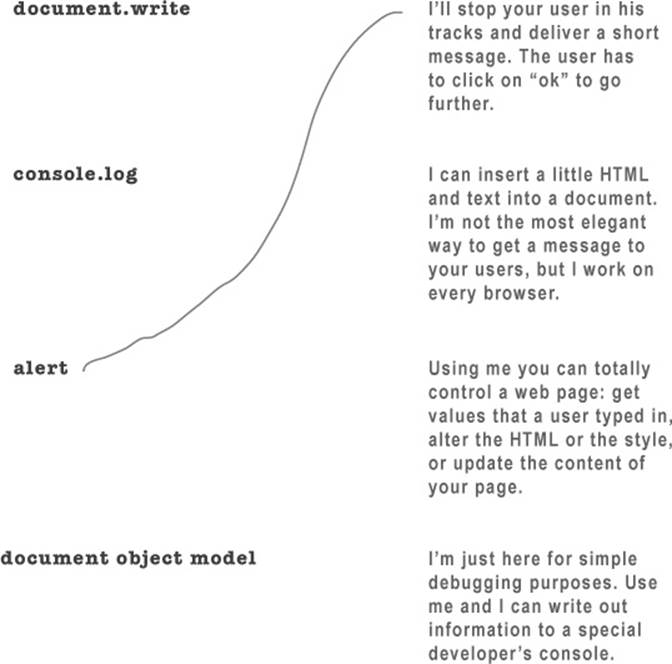
A closer look at console.log
Let’s take a closer look at how console.log works so we can use it in this chapter to see the output from our code, and throughout the book to inspect the output of our code and debug it. Remember though, the console is not a browser feature most casual users of the web will encounter, so you won’t want to use it in the final version of your web page. Writing to the console log is typically done to troubleshoot as you develop your page. That said, it’s a great way to see what your code is doing while you’re learning the basics of JavaScript. Here’s how it works:
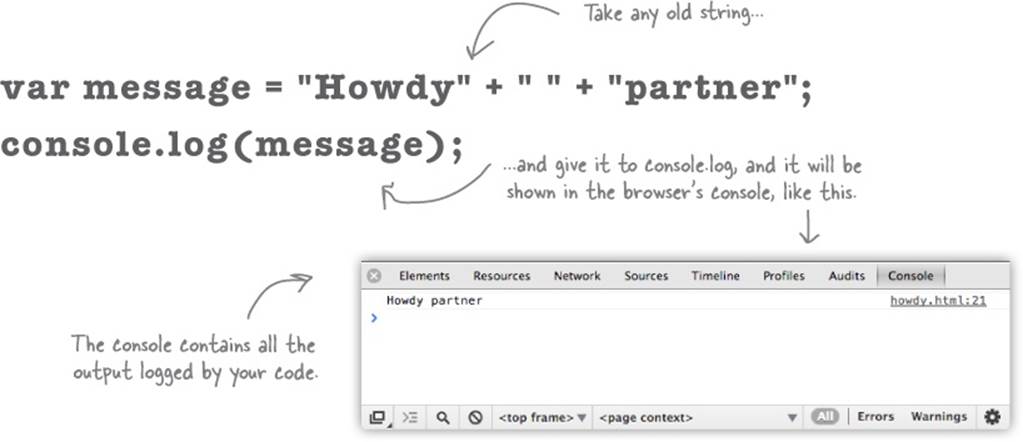
THERE ARE NO DUMB QUESTIONS
|
Q: |
Q: I get that console.log can be used to output strings, but what exactly is it? I mean why are the “console” and the “log” seperated by a period? |
|
A: |
A: Ah, good point. We’re jumping ahead a bit, but think of the console as an object that does things, console-like things. One of those things is logging, and to tell the console to log for us, we use the syntax “console.log” and pass it our output in between parentheses. Keep that in the back of your mind; we’re coming back to talk a lot more about objects a little later in the book. For now, you’ve got enough to use console.log. |
|
Q: |
Q: Can the console do anything other than just log? |
|
A: |
A: Yes, but typically people just use it to log. There are a few more advanced ways to use log (and console), but they tend to be browser-specific. Note that console is something all modern browsers supply, but it isn’t part of any formal specification. |
|
Q: |
Q: Uh, console looks great, but where do I find it? I’m using it in my code and I don’t see any output! |
|
A: |
A: In most browsers you have to explicitly open the console window. Check out the next page for details. |
Opening the console
Every browser has a slightly different implementation of the console. And, to make things even more complicated, the way that browsers implement the console changes fairly frequently—not in a huge way, but enough so that by the time you read this, your browser’s console might look a bit different from what we’re showing here.
So, we’re going to show you how to access the console in the Chrome browser (version 25) on the Mac, and we’ll put instructions on how to access the console in all the major browsers online at http://wickedlysmart.com/hfjsconsole. Once you get the hang of the console in one browser, it’s fairly easy to figure out how to use it in other browsers too, and we encourage you to try using the console in at least two browsers so you’re familiar with them.
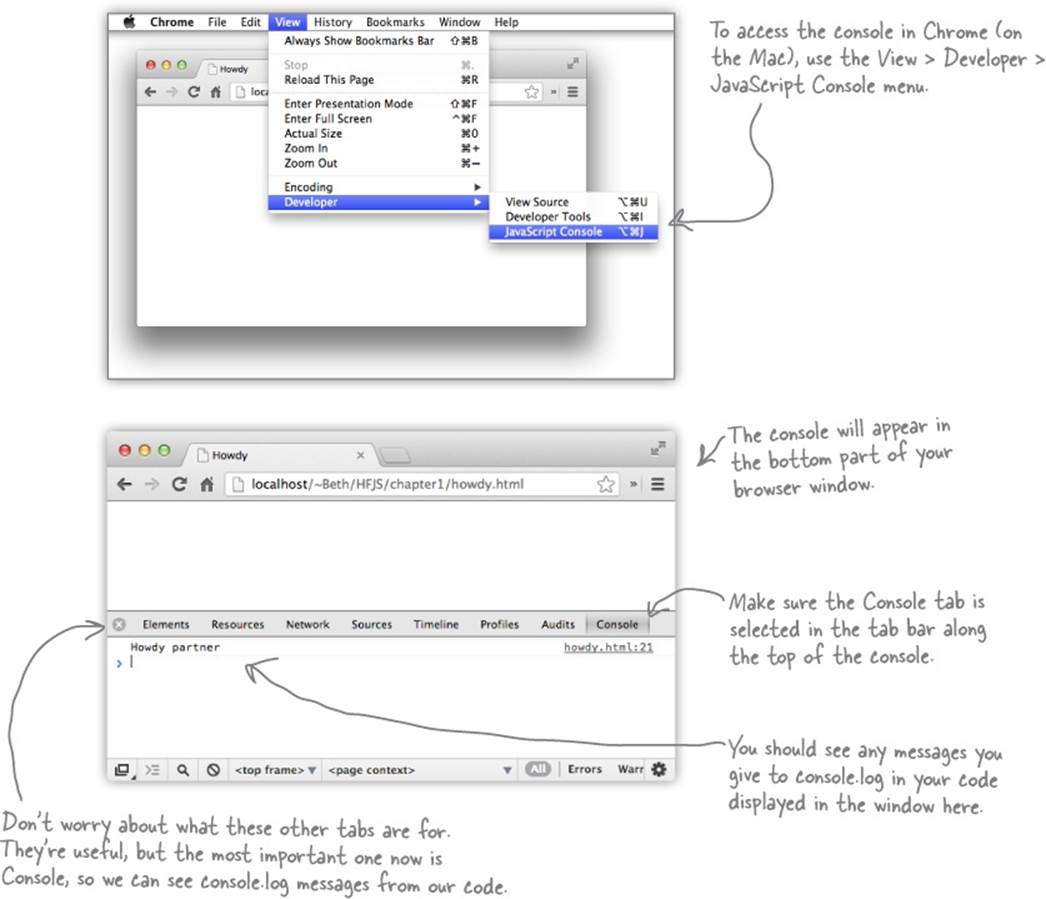
Coding a Serious JavaScript Application
Let’s put all these new JavaScript skills and console.log to good use with something practical. We need some variables, a while statement, some if statements with elses. Add a little more polish and we’ll have a super-serious business application before you know it. But, before you look at the code, think to yourself how you’d code that classic favorite, “99 bottles of beer.”

var word = "bottles";
var count = 99;
while (count > 0) {
console.log(count + " " + word + " of beer on the wall");
console.log(count + " " + word + " of beer,");
console.log("Take one down, pass it around,");
count = count - 1;
if (count > 0) {
console.log(count + " " + word + " of beer on the wall.");
} else {
console.log("No more " + word + " of beer on the wall.");
}
}
BRAIN POWER
There’s still a little flaw in our code. It runs correctly, but the output isn’t 100% perfect. See if you can find the flaw, and fix it.
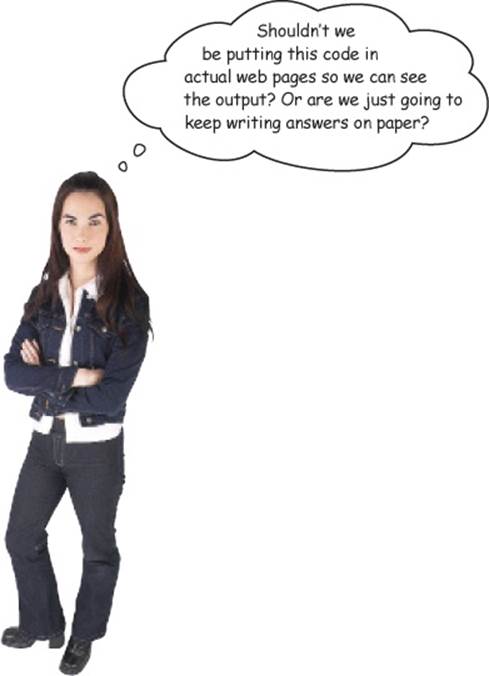
Good point! Yes, it’s time. Before we got there we wanted to make sure you had enough JavaScript under your belt to make it interesting. That said, you already saw in the beginning of this chapter that you add JavaScript to your HTML just like you add CSS; that is, you just add it inline with the appropriate <script> tags around it.
Now, like CSS, you can also place your JavaScript in files that are external to your HTML.
Let’s first get this serious business application into a page, and then after we’ve thoroughly tested it, we’ll move the JavaScript out to an external file.
A TEST DRIVE

Okay, let’s get some code in the browser... follow the instructions below and get your serious business app launched! You’ll see our result below:
NOTE
To download all the code and sample files for this book, please visit http://wickedlysmart.com/hfjs.
1. Check out the HTML below; that’s where your JavaScript’s going to go. Go ahead and type in the HTML and then place the JavaScript from two pages back in between the <script> tags. You can use an editor like Notepad (Windows) or TextEdit (Mac), making sure you are in plain text mode. Or, if you have a favorite HTML editor, like Dreamweaver, Coda or WebStorm, you can use that too.
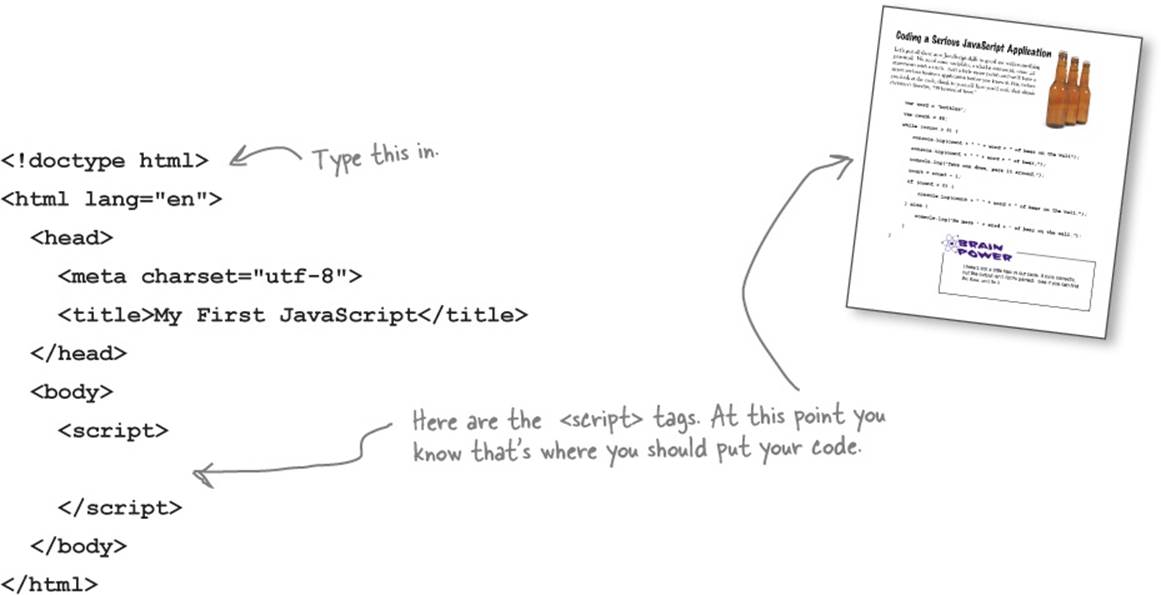
2. Save the file as “index.html”.
3. Load the file into your browser. You can either drag the file right on top of your browser window, or use the File > Open (or File > Open File) menu option in your favorite browser.
4. You won’t see anything in the web page itself because we’re logging all the output to the console, using console.log. So open up the browser’s console, and congratulate yourself on your serious business application.
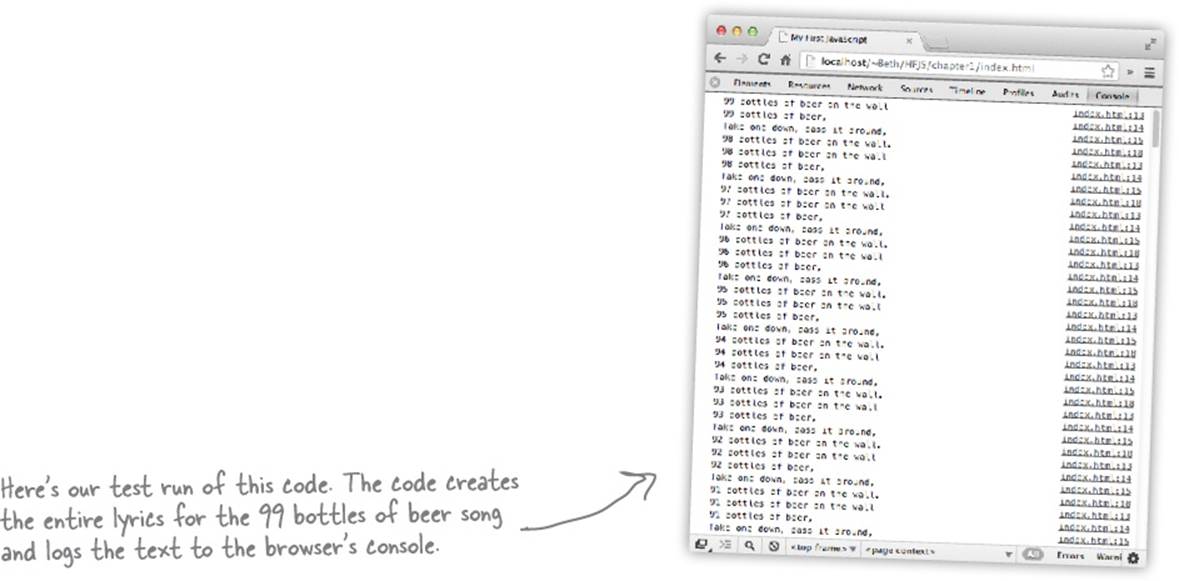
How do I add code to my page? (let me count the ways)
You already know you can add the <script> element with your JavaScript code to the <head> or <body> of your page, but there are a couple of other ways to add your code to a page. Let’s check out all the places you can put JavaScript (and why you might want to put it one place over another):
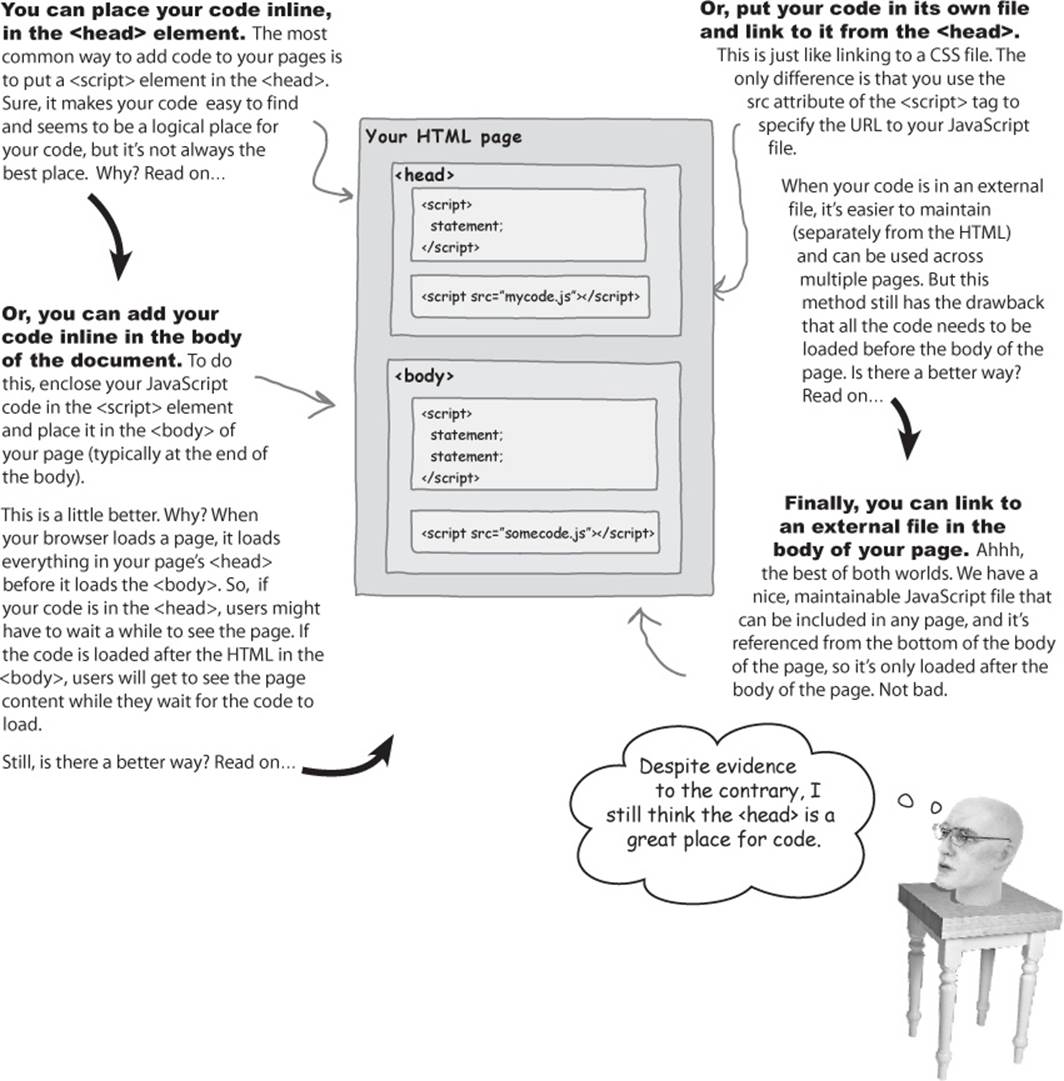
We’re going to have to separate you two
Going separate ways hurts, but we know we have to do it. It’s time to take your JavaScript and move it into its own file. Here’s how you do that...
1. Open index.html and select all the code; that is, everything between the <script> tags. Your selection should look like this:
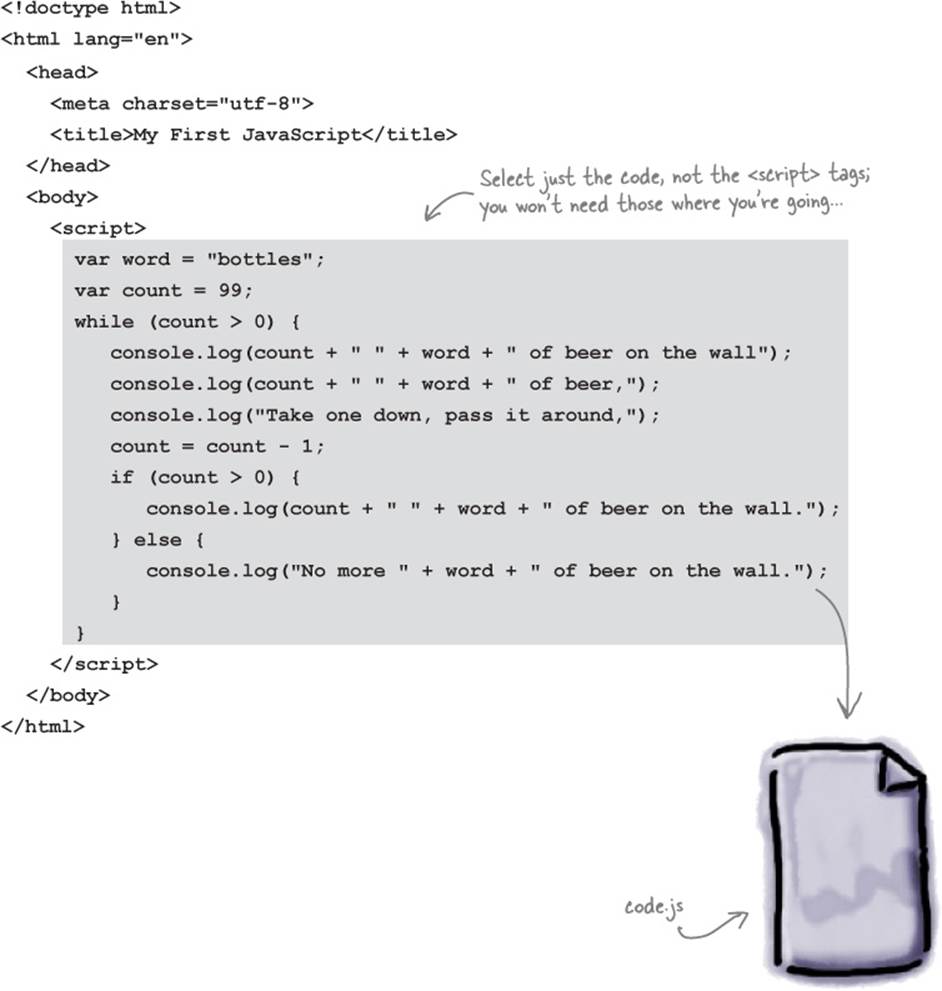
2. Now create a new file named “code.js” in your editor, and place the code into it. Then save “code.js”.
3. Now we need to place a reference to the “code.js” file in “index.html” so that it’s retrieved and loaded when the page loads. To do that, delete the JavaScript code from “index.html”, but leave the <script> tags. Then add a src attribute to your opening <script> tag to reference “code.js”.
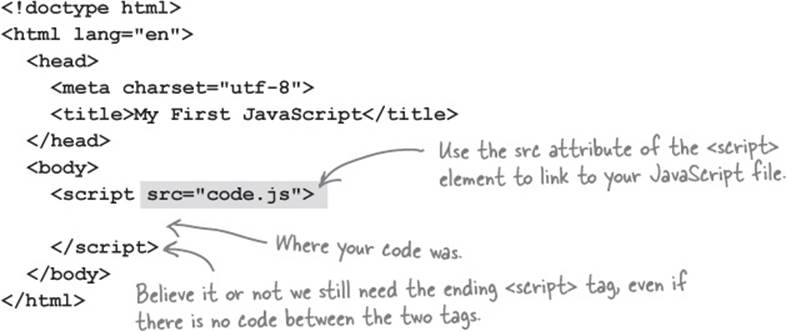
4. That’s it, the surgery is complete. Now you need to test it. Reload your “index.html” page and you should see exactly the same result as before. Note that by using a src=“code.js”, we’re assuming that the code file is in the same directory as the HTML file.
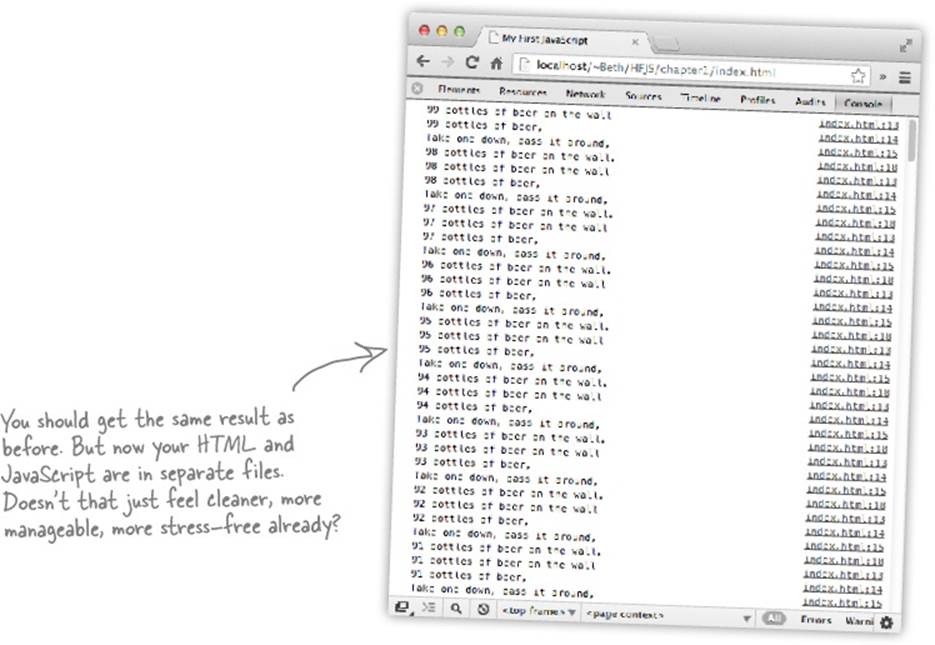
ANATOMY OF A SCRIPT ELEMENT

You know how to use the <script> element to add code to your page, but just to really nail down the topic, let’s review the <script> element to make sure we have every detail covered:
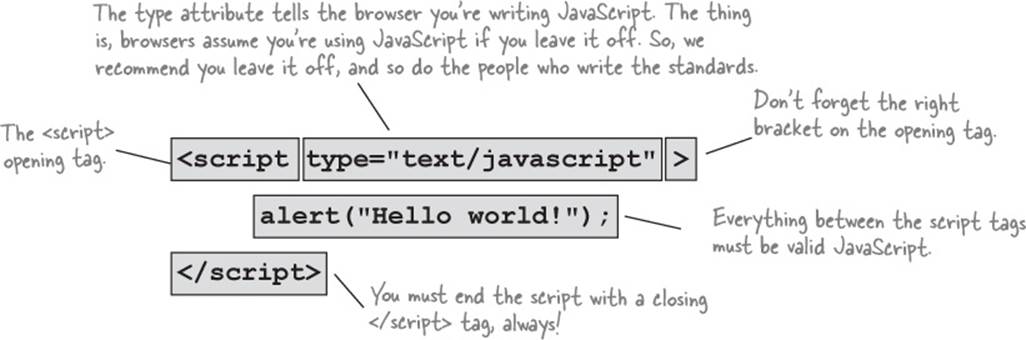
And when you are referencing a separate JavaScript file from your HTML, you’ll use the <script> element like this:
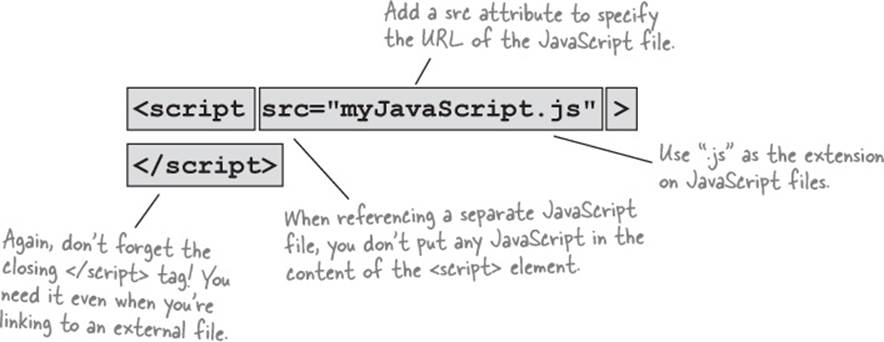
WATCH IT!
You can’t use inline and external together.
If you try throwing some quick code in between those <script> tags when you’re already using a src attribute, it won’t work. You’ll need two separate <script> elements.
<script src="goodies.js">
var = "quick hack";
</script>
WRONG
JAVASCRIPT EXPOSED
This week’s interview: Getting to know JavaScript
Head First: Welcome JavaScript. We know you’re super-busy out there, working on all those web pages, so we’re glad you could take time out to talk to us.
JavaScript: No problem. And, I am busier than ever these days; people are using JavaScript on just about every page on the Web nowadays, for everything from simple menu effects to full blown games. It’s nuts!
Head First: That’s amazing given that just a few years ago, someone said that you were just a “half-baked, wimpy scripting language” and now you’re everywhere.
JavaScript: Don’t remind me. I’ve come a long way since then, and many great minds have been hard at work making me better.
Head First: Better how? Seems like your basic language features are about the same...
JavaScript: Well, I’m better in a couple of ways. First of all, I’m lightning fast these days. While I’m considered a scripting language, now my performance is close to that of native compiled languages.
Head First: And second?
JavaScript: My ability to do things in the browser has expanded dramatically. Using the JavaScript libraries available in all modern browsers you can find out your location, play video and audio, paint graphics on your web page and a lot more. But if you wanna do all that you have to know JavaScript.
Head First: But back to those criticisms of you, the language. I’ve heard some not so kind words... I believe the phrase was “hacked up language.”
JavaScript: I’ll stand on my record. I’m pretty much one of, if not the most widely used languages in the world. I’ve also fought off many competitors and won. Remember Java in the browser? Ha, what a joke. VBScript? Ha. JScript? Flash?! Silverlight? I could go on and on. So, tell me, how bad could I be?
Head First: You’ve been criticized as, well, “simplistic.”
JavaScript: Honestly, it’s my greatest strength. The fact that you can fire up a browser, type in a few lines of JavaScript and be off and running, that’s powerful. And it’s great for beginners too. I’ve heard some say there’s no better beginning language than JavaScript.
Head First: But simplicity comes at a cost, no?
JavaScript: Well that’s the great thing, I’m simple in the sense you can get a quick start. But I’m deep and full of all the latest modern programming constructs.
Head First: Oh, like what?
JavaScript: Well, for example, can you say dynamic types, first-class functions and closures?
Head First: I can say it but I don’t know what they are.
JavaScript: Figures... that’s okay, if you stay with the book you will get to know them.
Head First: Well, give us the gist.
JavaScript: Let me just say this, JavaScript was built to live in a dynamic web environment, an exciting environment where users interact with a page, where data is coming in on the fly, where many types of events happen, and the language reflects that style of programming. You’ll get it a little more a bit later in the book when you understand JavaScript more.
Head First: Okay, to hear you tell it, you’re the perfect language. Is that right?
JavaScript tears up...
JavaScript: You know, I didn’t grow up within the ivy-covered walls of academia like most languages. I was born into the real world and had to sink or swim very fast in my life. Given that, I’m not perfect; I certainly have a few “bad parts.”
Head First with a slight Barbara Walters smile: We’ve seen a new side of you today. I think this merits another interview in the future. Any parting thoughts?
JavaScript: Don’t judge me by my bad parts, learn the good stuff and stick with that!
BULLET POINTS
§ JavaScript is used to add behavior to web pages.
§ Browser engines are much faster at executing JavaScript than they were just a few years ago.
§ Browsers begin executing JavaScript code as soon as they encounter the code in the page.
§ Add JavaScript to your page with the <script> element.
§ You can put your JavaScript inline in the web page, or link to a separate file containing your JavaScript from your HTML.
§ Use the src attribute in the <script> tag to link to a separate JavaScript file.
§ HTML declares the structure and content of your page; JavaScript computes values and adds behavior to your page.
§ JavaScript programs are made up of a series of statements.
§ One of the most common JavaScript statements is a variable declaration, which uses the var keyword to declare a new variable and the assignment operator, =, to assign a value to it.
§ There are just a few rules and guidelines for naming JavaScript variables, and it’s important that you follow them.
§ Remember to avoid JavaScript keywords when naming variables.
§ JavaScript expressions compute values.
§ Three common types of expressions are numeric, string and boolean expressions.
§ if/else statements allow you to make decisions in your code.
§ while/for statements allow you to execute code many times by looping.
§ Use console.log instead of alert to display messages to the Console.
§ Console messages should be used primarily for troubleshooting as users will most likely never see console messages.
§ JavaScript is most commonly found adding behavior to web pages, but is also used to script applications like Adobe Photoshop, OpenOffice and Google Apps, and is even used as a server-side programming language.
JAVASCRIPT CROSS
Time to stretch your dendrites with a puzzle to help it all sink in.
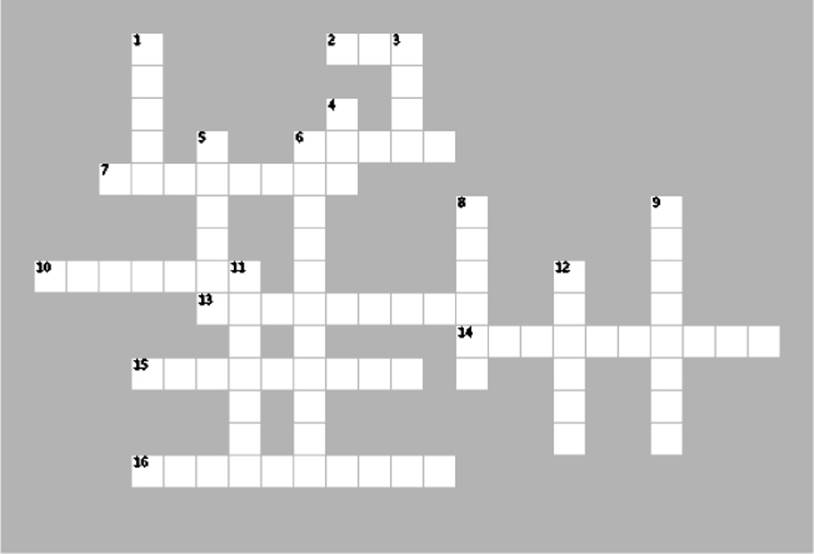
|
Across |
Down |
|
2. To link to an external JavaScript file from HTML, you need the _______ attribute for your <script> element. 6. To avoid embarrassing naming mistakes, use __________ case. 7. JavaScript adds _______________ to your web pages. 10. There are 99 _____________ of beer on the wall. 13. Each line of JavaScript code is called a _______________. 14. 3 + 4 is an example of an _____________. 15. All JavaScript statements end with a ___________. 16. Use _____________ to troubleshoot your code. |
1. Do things more than once in a JavaScript program with the _________ loop. 3. JavaScript variable names are _________ sensitive. 4. To declare a variable, use this keyword. 5. Variables are used to store these. 6. Each time through a loop, we evaluate a ______________ expression. 8. Today’s JavaScript runs a lot ________________ than it used to. 9. The if/else statement is used to make a ____________. 11. You can concatenate _______________ together with the + operator. 12. You put your JavaScript inside a ______________ element. |
BE THE BROWSER SOLUTION
Below, you’ll find JavaScript code with some mistakes in it. Your job is to play like you’re the browser and find the errors in the code. After you’ve done the exercise look at the end of the chapter to see if you found them all. Here’s our solution.
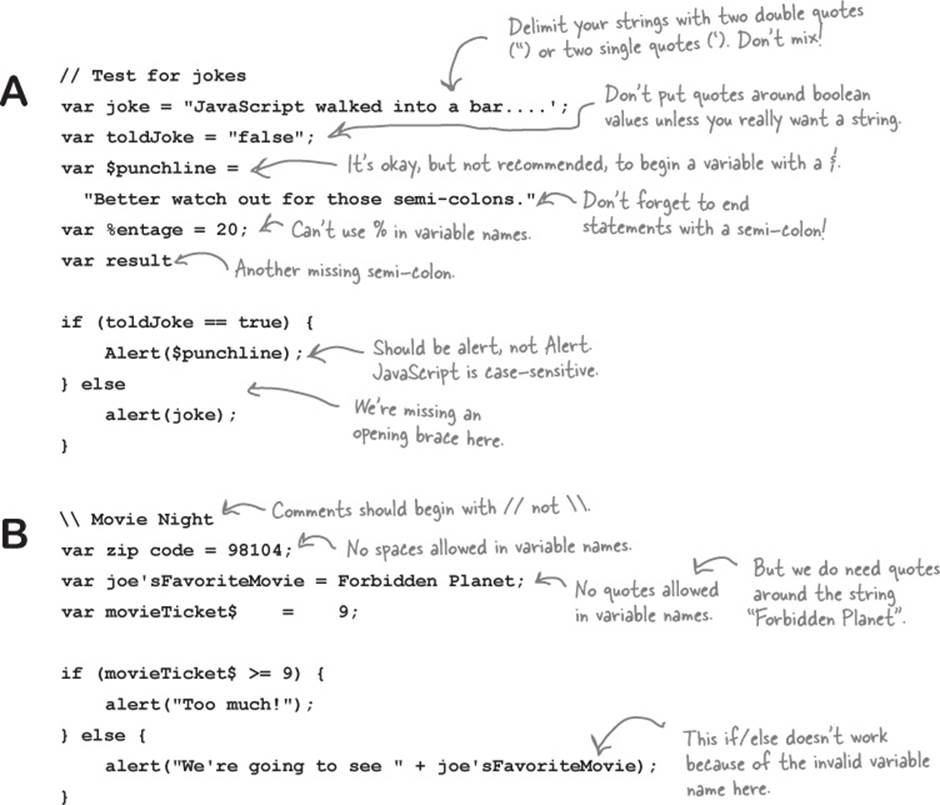
SHARPEN YOUR PENCIL SOLUTION
Get out your pencil and let’s put some expressions through their paces. For each expression below, compute its value and write in your answer. Yes, WRITE IN... forget what your Mom told you about writing in books and scribble your answer right in this book! Here’s our solution.
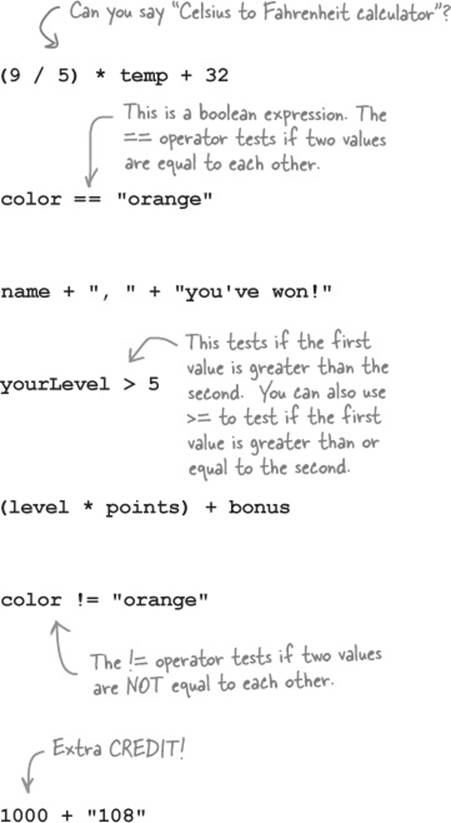
What is the result when temp is 10? 50
Is this expression true or false when color has the value “pink”? false
Or, has the value “orange”? true
What value does this compute to when name is “Martha”? “Martha, you’ve won!”
When yourLevel is 2, what does this evaluate to? false
When yourLevel is 5, what does this evaluate to? false
When yourLevel is 7, what does this evaluate to? true
Okay, level is 5, points is 30,000 and bonus is 3300. What does this evaluate to? 153300
Is this expression true or false when color has the value “pink”? true
Are there a few possible answers? Only one is correct. Which would you choose? “1000108”
SERIOUS CODING
Did you notice that the = operator is used in assignments, while the == operator tests for equality? That is, we use one equal sign to assign values to variables. We use two equal signs to test if two values are equal to each other. Substituting one for the other is a common coding mistake.
CODE MAGNETS SOLUTION
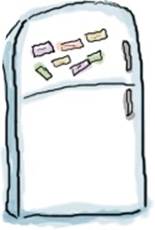
A JavaScript program is all scrambled up on the fridge. Can you put the magnets back in the right places to make a working JavaScript program to produce the output shown below?. Here’s our solution.
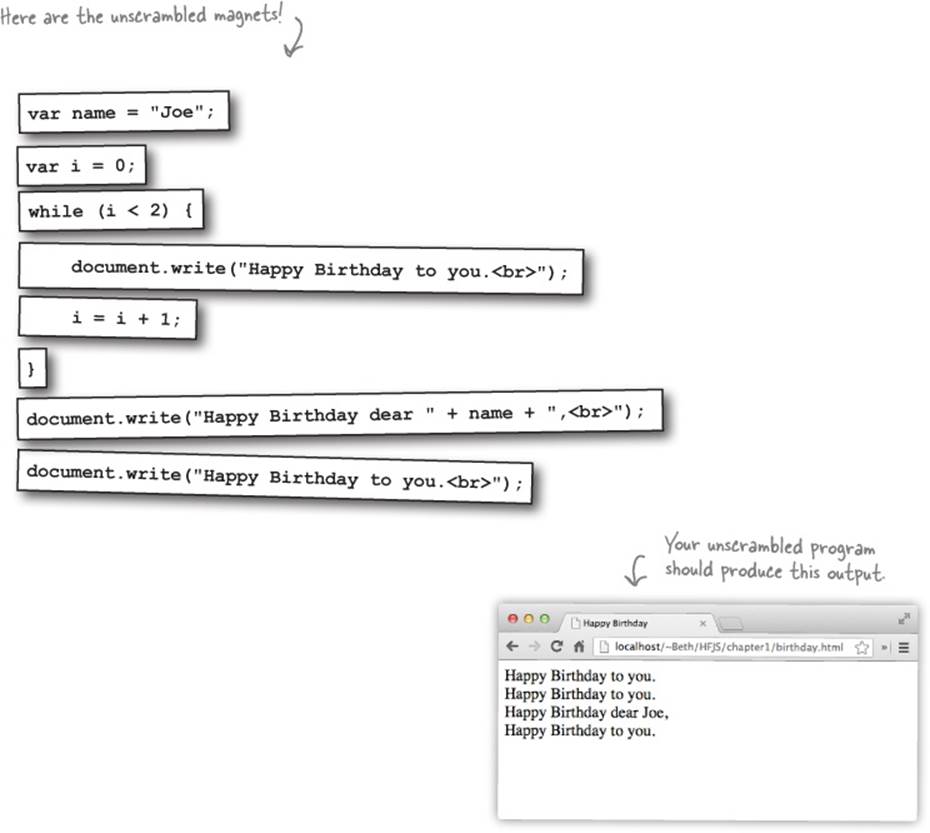
JAVASCRIPT CROSS SOLUTION
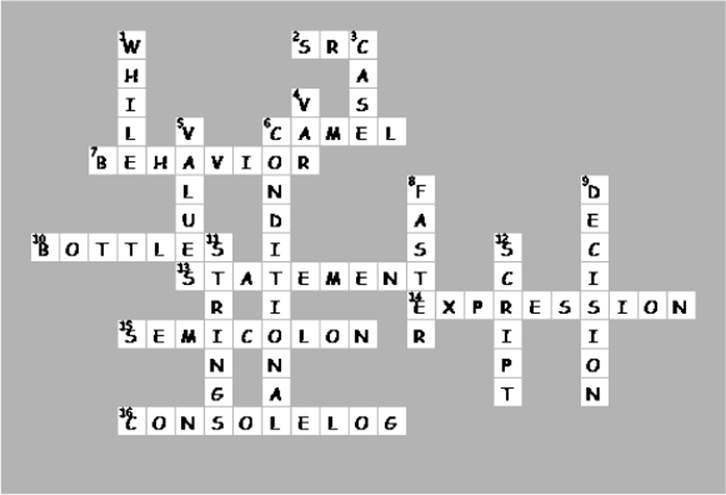
WHO DOES WHAT? SOLUTION
All our methods of communication have come to the party with masks on. Can you help us unmask each one? Match the descriptions on the right to the names on the left. Here’s our solution:
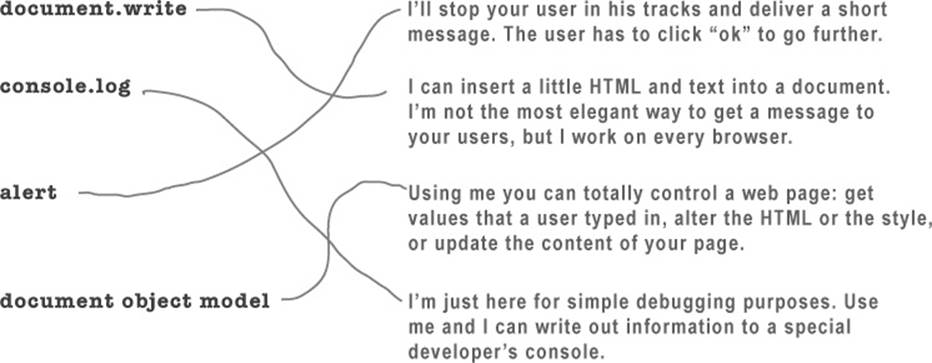
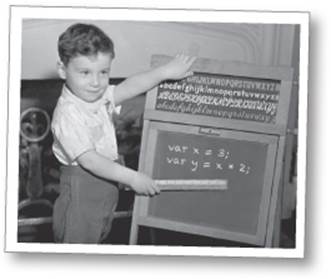
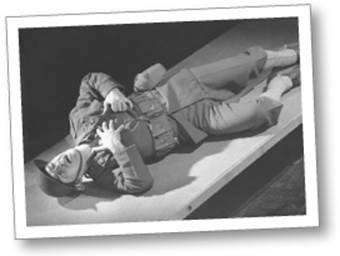 JavaScript 1.3
JavaScript 1.3 JavaScript 1.8.5
JavaScript 1.8.5