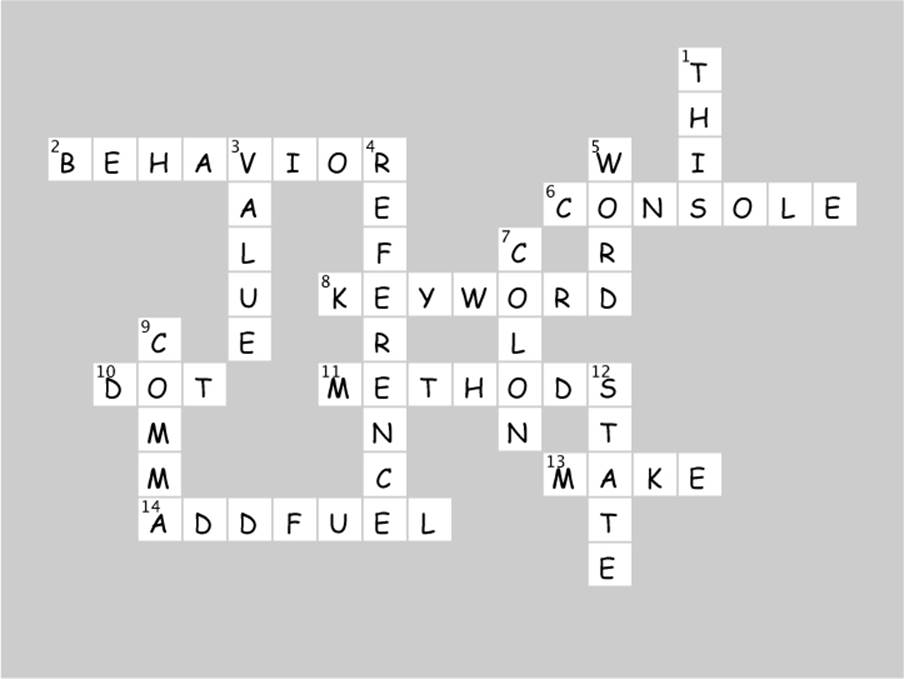Head First JavaScript Programming (2014)
Chapter 5. Understanding Objects: A trip to Objectville

So far you’ve been using primitives and arrays in your code. And, you’ve approached coding in quite a procedural manner using simple statements, conditionals and for/while loops with functions—that’s not exactly object-oriented. In fact, it’s not object-oriented at all! We did use a few objects here and there without really knowing it, but you haven’t written any of your own objects yet. Well, the time has come to leave this boring procedural town behind to create some objects of your own. In this chapter, you’re going to find out why using objects is going to make your life so much better—well, better in a programming sense (we can’t really help you with your fashion sense and your JavaScript skills all in one book). Just a warning: once you’ve discovered objects you’ll never want to come back. Send us a postcard when you get there.
Did someone say “Objects”?!
Ah, our favorite topic! Objects are going to take your JavaScript programming skills to the next level—they’re the key to managing complex code, to understanding the browser’s document model (which we’ll do in the next chapter), to organizing your data, and they’re even the fundamental way many JavaScript libraries are packaged up (more on that much later in the book). That said, objects are a difficult topic, right? Hah! We’re going to jump in head first and you’ll be using them in no time.
Here’s the secret to JavaScript objects: they’re just a collection of properties. Let’s take an example, say, a car. A car’s got properties:
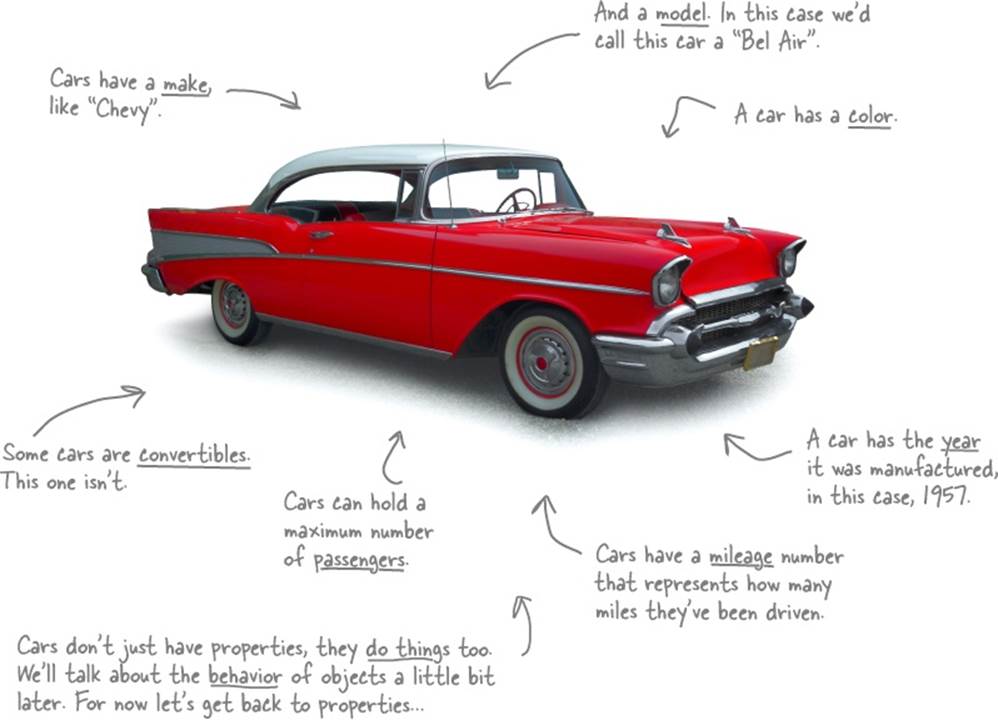
Thinking about properties...
Of course there’s a lot more to a real car than just a few properties, but for the purposes of coding, these are the properties we want to capture in software. Let’s think about these properties in terms of JavaScript data types:
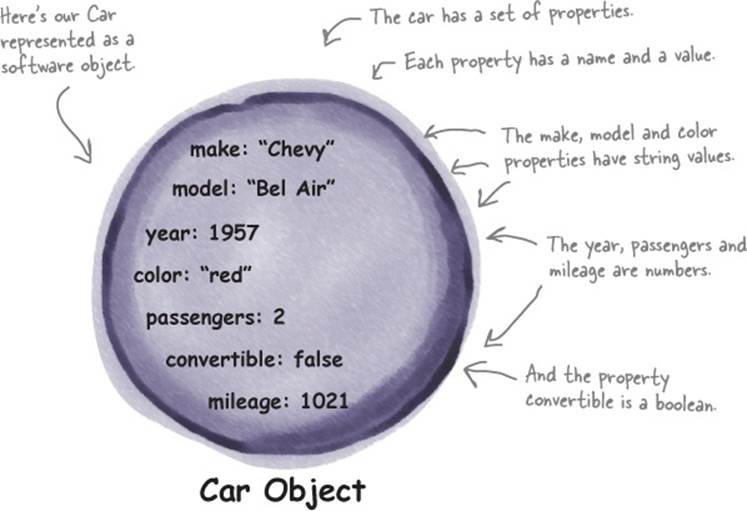
BRAIN POWER
Are there other properties you’d want to have in a car object? Go ahead and think through all the properties you might come up with for a car and write them below. Remember, only some real-world properties are going to be useful in software.
Those fuzzy dice may look nice, but would they really be useful in an object?
SHARPEN YOUR PENCIL
We’ve started making a table of property names and values for a car. Can you help complete it? Make sure you compare your answers with ours before moving on!
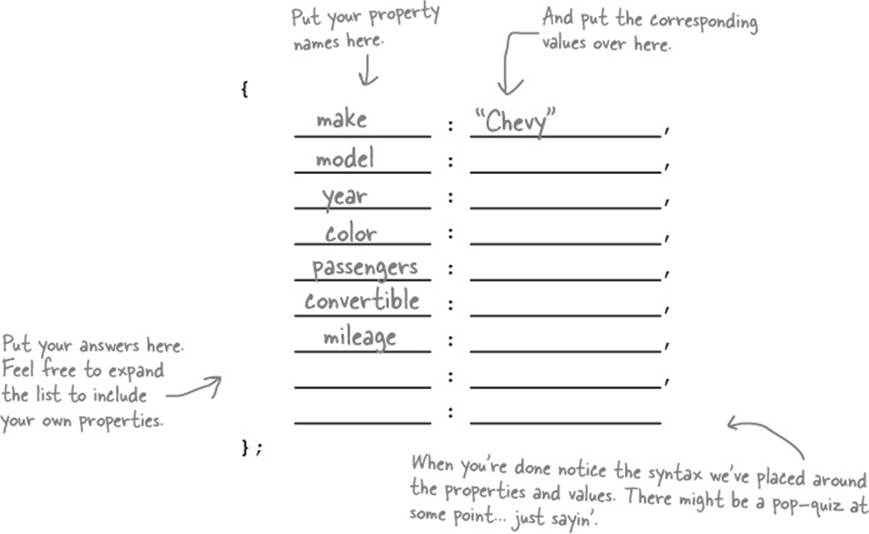
BRAIN POWER
What if the car is a taxi? What properties and values would it share with your ‘57 Chevy? How might they differ? What additional properties might it have (or not have)?

How to create an object
Here’s the good news: after the last Sharpen your Pencil exercise, you’re already most of the way to creating an object. All you really need to do is assign what you wrote on the previous page to a variable (so you can do things with your object after you’ve created it). Like this:
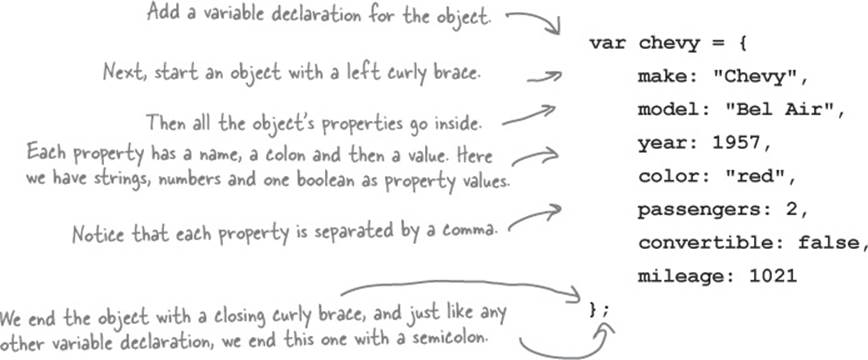
The result of all this? A brand new object of course. Think of the object as something that holds all your names and values (in other words, your properties) together.
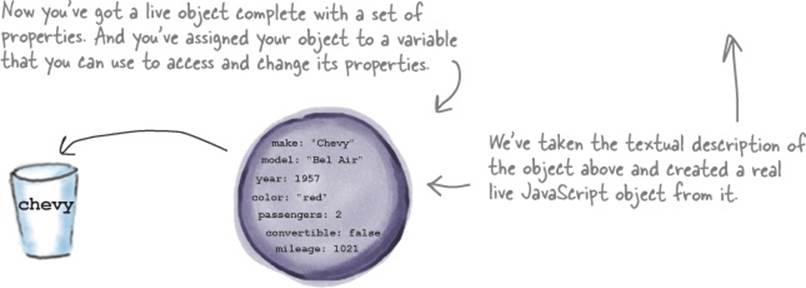
You can now take your object, pass it around, get values from it, change it, add properties to it, or take them away. We’ll get to how to do all that in a second. For now, let’s create some more objects to play with...
EXERCISE
You don’t have to be stuck with just one object. The real power of objects (as you’ll see soon enough) is having lots of objects and writing code that can operate on whatever object you give it. Try your hand at creating another object from scratch... another car object. Go ahead and work out the code for your second object.
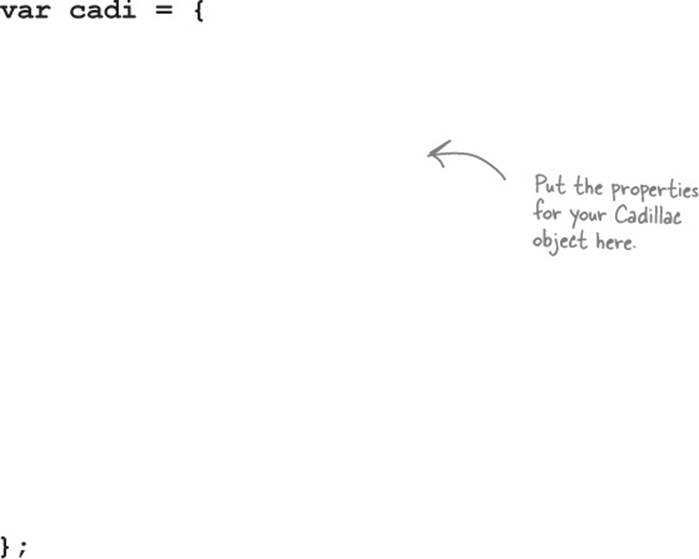
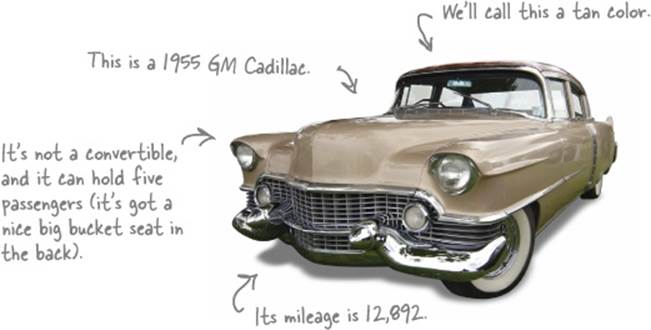
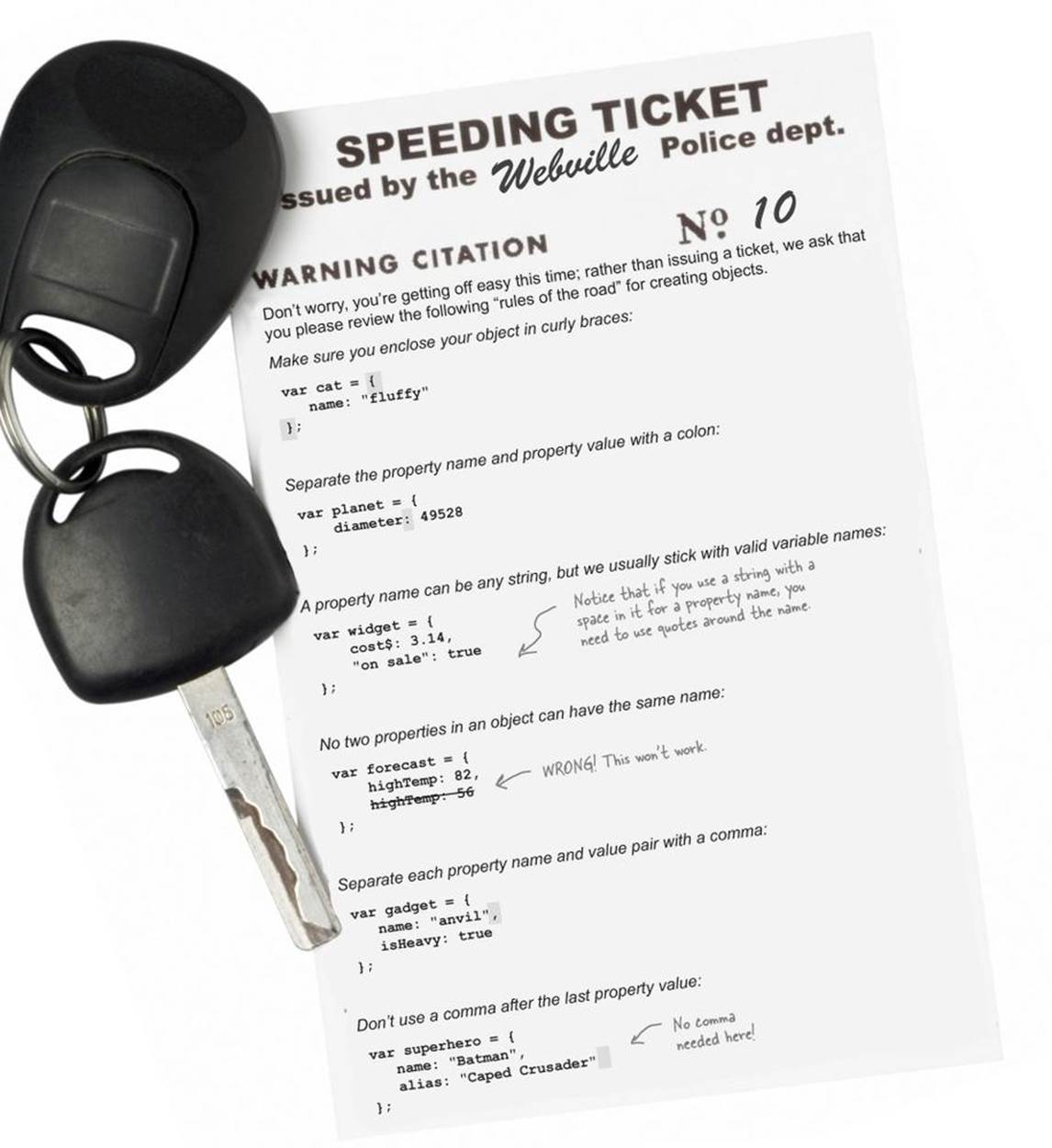
What is Object-Oriented Anyway?
Up ‘til now, we’ve been thinking of a problem as a set of variable declarations, conditionals, for/while statements, and function calls. That’s thinking procedurally: first do this, then do this and so on. With object-oriented programming we think about a problem in terms of objects. Objects that have state (like a car might have an oil and a fuel level), and behavior (like a car can be started, driven, parked and stopped).
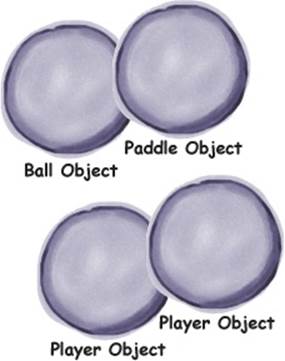
What’s the point? Well, object-oriented programming allows you to free your mind to think at a higher level. It’s the difference between having to toast your bread from first principles (create a heating coil out of wire, hook it to electricity, turn the electricity on and then hold your bread close enough to toast it, not to mention watch long enough for it to toast and then unhook the heating coil), and just using a toaster (place bread in toaster and push down on the toast button). The first way is procedural, while the second way is object-oriented: you have a toaster object that supports an easy method of inserting bread and toasting it.
WHAT DO YOU LIKE ABOUT OO?
“It helps me design in a more natural way. Things have a way of evolving.”
-Joy, 27, software architect
“Not messing around with code I’ve already tested, just to add a new feature.”
-Brad, 32, programmer
“I like that the data and the methods that operate on that data are together in one object.”
-Josh, 22, beer drinker
“Reusing code in other apps. When I write a new object, I can make it flexible enough to be used in something new, later.”
-Chris, 39, project manager
“I can’t believe Chris just said that. He hasn’t written a line of code in five years.”
-Daryl, 44, works for Chris
BRAIN POWER
Say you were implementing a classic ping-pong style video arcade game. What would you choose as objects? What state and behavior do you think they’d have?


How properties work
So you’ve got all your properties packaged up in an object. Now what? Well, you can examine the values of those properties, change them, add new properties, take away properties, and in general, compute using them. Let’s try a few of these things out, using JavaScript of course.
How to access a property. To access a property in an object, start with the object name, follow it with a period (otherwise known as a “dot”) and then use the property name. We often call that “dot” notation and it looks like this:
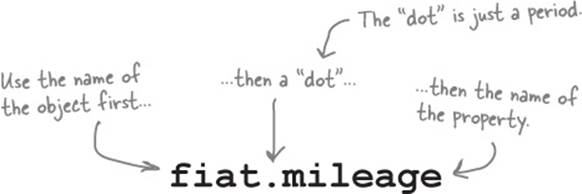
And then we can use a property in any expression, like this:
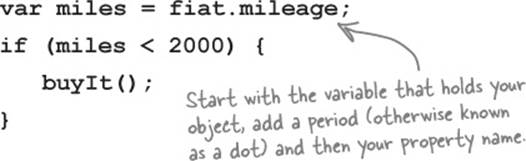
DOT NOTATION.
§ Dot notation (.) gives you access to an object’s properties.
§ For example, fiat.color is a property in fiat with the name color and the value “Medium Blue”.
How to change a property. You can change the value of a property at any time. All you need to do is assign the property to a new value. Like, let’s say we wanted to set the mileage of our nifty Fiat to an even 10,000. You’d do it like this:
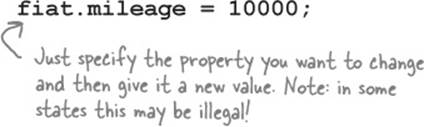
How to add a new property. You can extend your object at any time with new properties. To do this you just specify the new property and give it a value. For instance, let’s say we want to add a boolean that indicates when the Fiat needs to be washed:
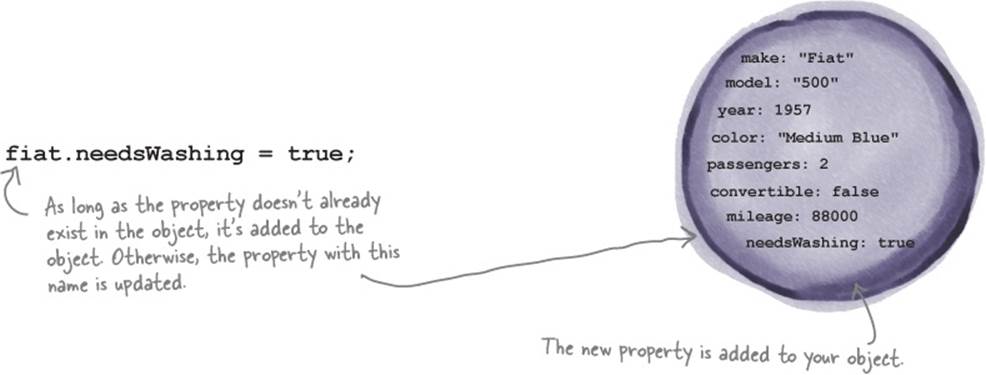
How to compute with properties. Computing with properties is simple: just use a property like you would any variable (or any value). Here are a few examples:
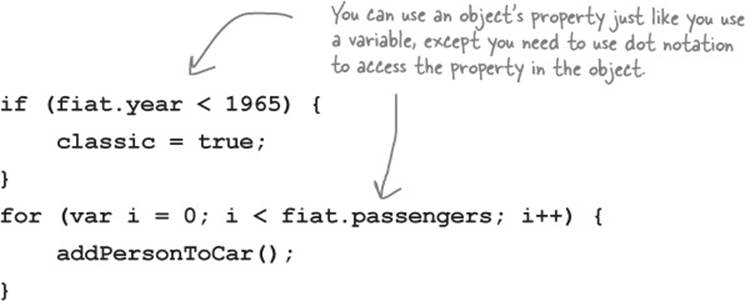
OBJECT MAGNETS
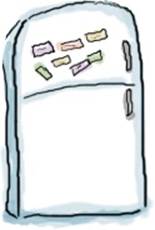
This code got all scrambled up on the fridge. Practice your object creating and dot notation skills by getting it all back together. Be careful, some extra magnets might have got mixed in!
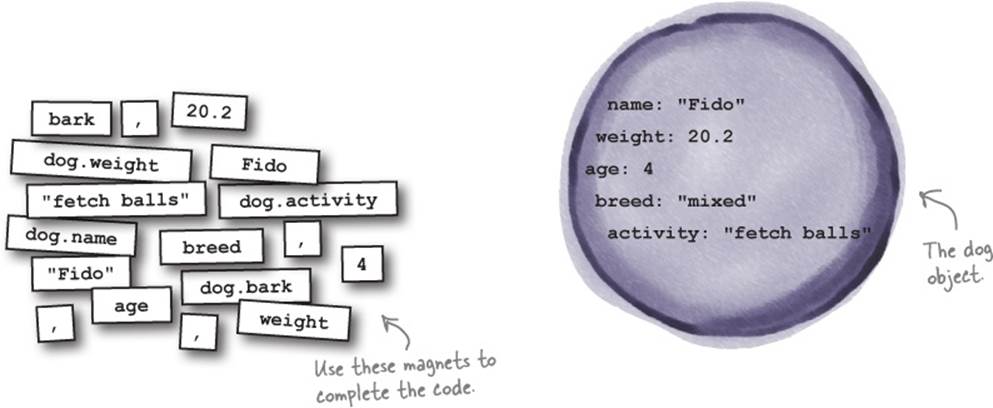
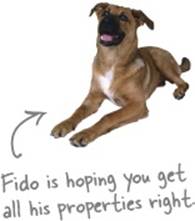
var dog = {
name: _________
_________: 20.2
age: ________
________: "mixed",
activity: ____________
};
var bark;
if (_____________ > 20) {
bark = "WOOF WOOF";
} else {
bark = "woof woof";
}
var speak = __________ + " says " + ________ + " when he wants to " + ____________;
console.log(speak);
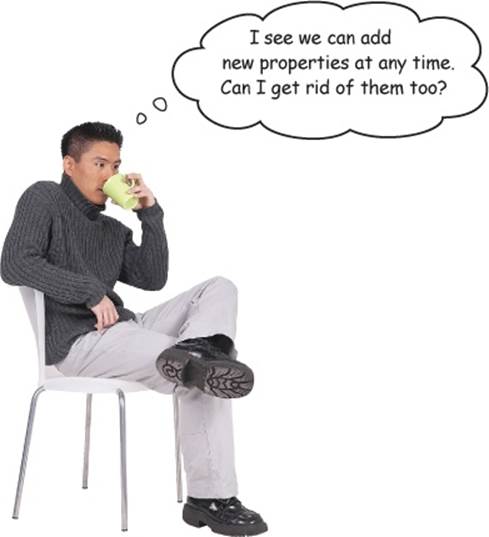
Yes, you can add or delete properties at any time. As you know, to add a property to an object you simply assign a value to a new property, like this:
fido.dogYears = 35;
and from that point on fido will have a new property dogYears. Easy enough.
To delete a property, we use a special keyword, wait for it... delete. You use the delete keyword like this:
delete fido.dogYears;
When you delete a property, you’re not just deleting the value of the property, you’re deleting the property itself. And, if you try to use fido.dogYears after deleting it, it will evaluate to undefined.
The delete expression returns true if the property was deleted successfully. delete will return false only if it can’t delete a property (which could happen for, say, a protected object that belongs to the browser). It will return true even if the property you’re trying to delete doesn’t exist in the object.
THERE ARE NO DUMB QUESTIONS
|
Q: |
Q: How many properties can an object have? |
|
A: |
A: As few or as many as you want. You can have an object with no properties, or you can have an object with hundreds of properties. It’s really up to you. |
|
Q: |
Q: How can I create an object with no properties? |
|
A: |
A: Just like you create any object, only leave out all the properties. Like this: var lookMaNoProps = { }; |
|
Q: |
Q: I know I just asked how to create an object with no properties, but why would I want to do this? |
|
A: |
A: Well, you might want to start with an entirely empty object and then add your own properties dynamically, depending on the logic of your code. This way of creating an object will become clear as we continue to use objects. var lookMaNoProps = { }; lookMaNoProps.age = 10; if (lookMaNoProps.age > 5) { lookMaNoProps.school = "Elementary"; } |
|
Q: |
Q: What’s better about an object than just using a bunch of variables? After all, each of the properties in the fiat object could just be its own variable, right? |
|
A: |
A: Objects package up the complexity of your data so that you can focus on the high level design of your code, not the nitty gritty details. Say you want to write a traffic simulator with tens of cars; you’ll want to focus on cars and streetlights and road objects and not hundreds of little variables. Objects also make your life easier because they encapsulate, or hide, the complexity of the state and behavior of your objects so you don’t have to worry about them. How all that works will become much clearer as you gain experience with objects. |
|
Q: |
Q: If I try to add a new property to my object, and the object already has a property with that name, what happens? |
|
A: |
A: If you try to add a new property, like needsWashing, to fiat and fiat already has a property needsWashing, then you’ll be changing the existing value of the property. So if you say: fiat.needsWashing = true; but fiat already contains a property needsWashing with the value false, then you’re changing the value to true. |
|
Q: |
Q: What happens if I try to access a property that doesn’t exist? Like if I said, if (fiat.make) { ... } but fiat didn’t have a property make? |
|
A: |
A: The result of the expression fiat.make will be undefined if fiat doesn’t have a property named make. |
|
Q: |
Q: What happens if I put a comma after the last property? |
|
A: |
A: In most browsers it won’t cause an error. However, in older versions of some browsers this will cause your JavaScript to halt execution. So, if you want your code to work in as many browsers as possible, keep away from extraneous commas. |
|
Q: |
Q: Can I use console.log to display an object in the console? |
|
A: |
A: You can. Just write: console.log(fiat); in your code, and when you load the page with the console open, you’ll see information about the object displayed in the console. |
JAVASCRIPT CONSOLE
> console.log(fiat)
Object {make: "Fiat", model: "500", year: 1957,
color: "Medium Blue", passengers: 2...}
>
How does a variable hold an object? Inquiring minds want to know...
You’ve already seen that a variable is like a container and it holds a value. But numbers, strings and booleans are pretty small values. What about objects? Can a variable hold any sized object no matter how many properties you put in it?
§ Variables don’t actually hold objects.
§ Instead they hold a reference to an object.
§ The reference is like a pointer or an address to the actual object.
§ In other words, a variable doesn’t hold the object itself, but it holds something like a pointer. And, in JavaScript we don’t really know what is inside a reference variable. We do know that whatever it is, it points to our object.
§ When we use dot notation, the JavaScript interpreter takes care of using the reference to get the object and then accesses its properties for us.
So, you can’t stuff an object into a variable, but we often think of it that way. It’s not what happens though—there aren’t giant expandable cups that can grow to the size of any object. Instead, an object variable just holds a reference to the object.
Here’s another way to look at it: a primitive variable represents the actual value of the variable while an object variable represents a way to get to the object. In practice you’ll only need to think of objects as, well, objects, like dogs and cars, not as references, but knowing variables containreferences to objects will come in handy later (and we’ll see that in just a few pages).
And also think about this: you use the dot notation (.) on a reference variable to say, “use the reference before the dot to get me the object that has the property after the dot.” (Read that sentence a few times and let it sink in.) For example:
car.color;
means “use the object referenced by the variable car to access the color property.”
BEHIND THE SCENES

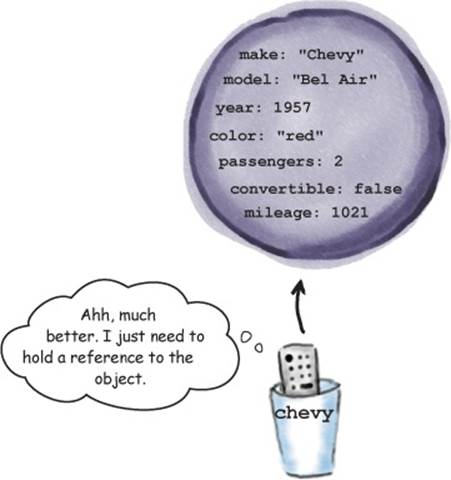
Comparing primitives and objects
Think of an object reference as just another variable value, which means that we can put that reference in a cup, just like we can primitive values. With primitive values, the value of a variable is... the value, like 5, -26.7, “hi”, or false. With reference variables, the value of the variable is areference: a value that represents a way to get to a specific object.
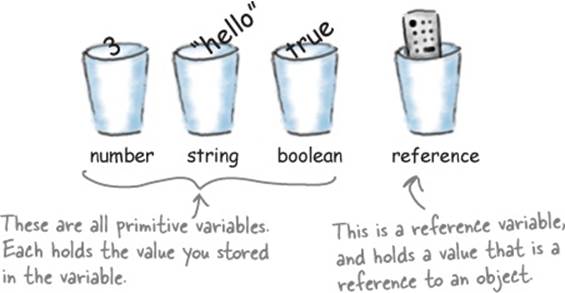
BEHIND THE SCENES
We don’t know (or care) how the JavaScript interpreter represents object references.
We just know we can access an object and its properties using dot notation.
Initializing a primitive variable
When you declare and initialize a primitive, you give it a value, and that value goes right in the cup, like this: When you declare and initialize an object, you make the object using object notation, but that object won’t fit in the cup. So what goes in the cup is a reference to the object.
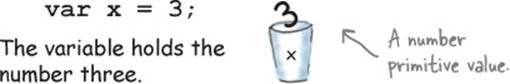
Initializing an object (a reference) variable
When you declare and initialize an object, you make the object using object notation, but that object won’t fit in the cup. So what goes in the cup is a reference to the object.
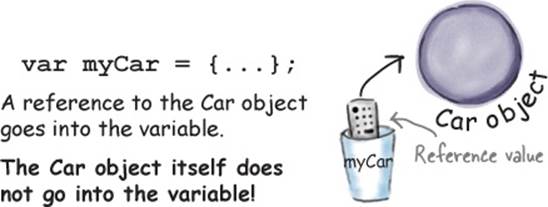
Doing even more with objects...
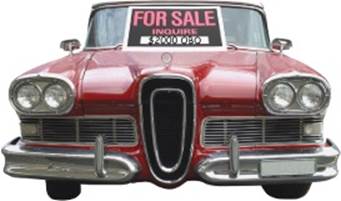
Let’s say you’re looking for a good car for your stay in Webville. Your criteria? How about:
§ Built in 1960 or before.
§ 10,000 miles or less.
You also want to put your new coding skills to work (and make your life easier) so you want to write a function that will “prequalify” cars for you—that is, if the car meets your criteria then the function returns true; otherwise the car isn’t worth your time and the function returns false.
More specifically, you’re going to write a function that takes a car object as a parameter and puts that car through the test, returning a boolean value. Your function is going to work for any car object.
Let’s give it a shot:
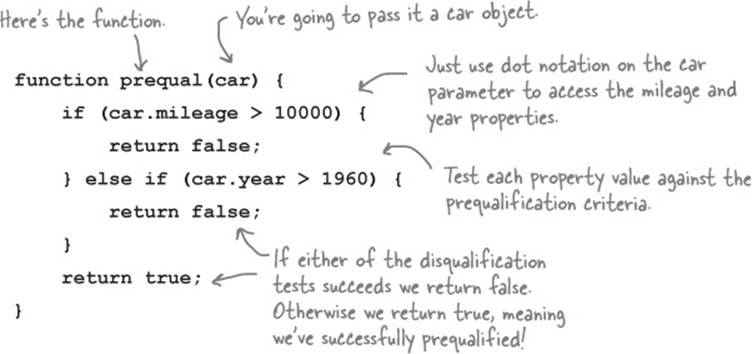
Now let’s give this function a try. First you need a car object. How about this one:
var taxi = {
make: "Webville Motors",
model: "Taxi",
year: 1955,
color: "yellow",
passengers: 4,
convertible: false,
mileage: 281341
};
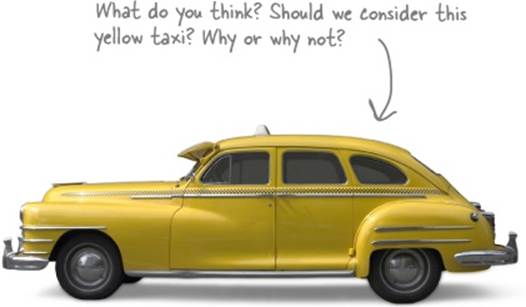
Doing some pre-qualification 
We’ve done enough talking about objects. Let’s actually create one and put it through its paces using the prequal function. Grab your favorite, basic HTML page (“prequal.html”) and throw in the code below, load the page and see if the taxi qualifies:
var taxi = {
make: "Webville Motors",
model: "Taxi",
year: 1955,
color: "yellow",
passengers: 4,
convertible: false,
mileage: 281341
};
function prequal(car) {
if (car.mileage > 10000) {
return false;
} else if (car.year > 1960) {
return false;
}
return true;
}
var worthALook = prequal(taxi);
if (worthALook) {
console.log("You gotta check out this " + taxi.make + " " + taxi.model);
} else {
console.log("You should really pass on the " + taxi.make + " " + taxi.model);
}
Does the taxi cut it?
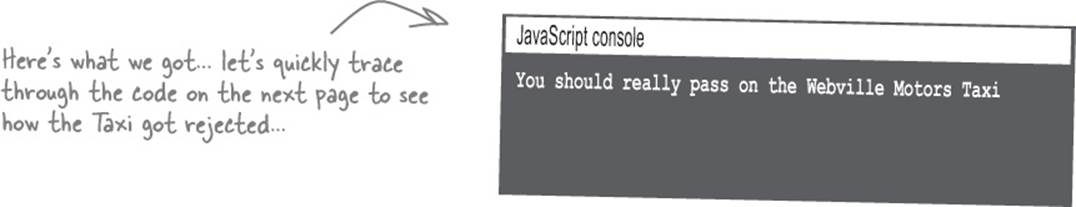
Stepping through pre-qualification
1. First we create the taxi object and assign it to the variable taxi. Of course, the taxi variable holds a reference to the taxi object, not the object itself.
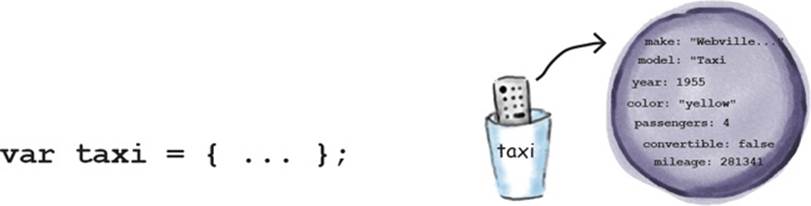
2. Next we call prequal, passing it the argument taxi, which is bound to the parameter car in the function.
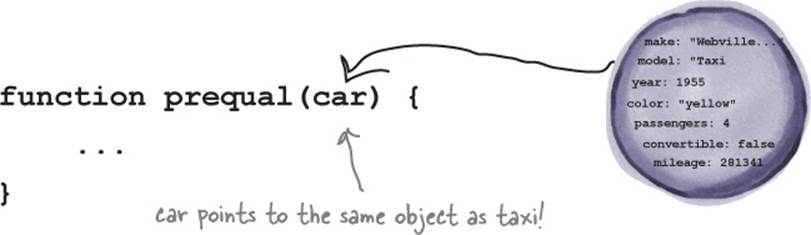
3. We then perform the tests in the body of the function, using the taxi object in the car parameter.
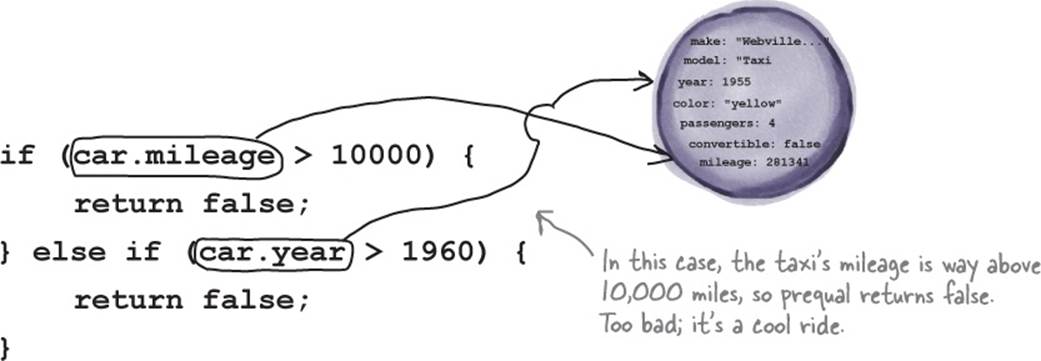
4. Unfortunately the taxi has a lot of miles, so the first test of car.mileage > 10000 is true. The function returns false, and so worthALook is set to false. We then get “You should really pass on the Webville Motors Taxi” displayed in the console.
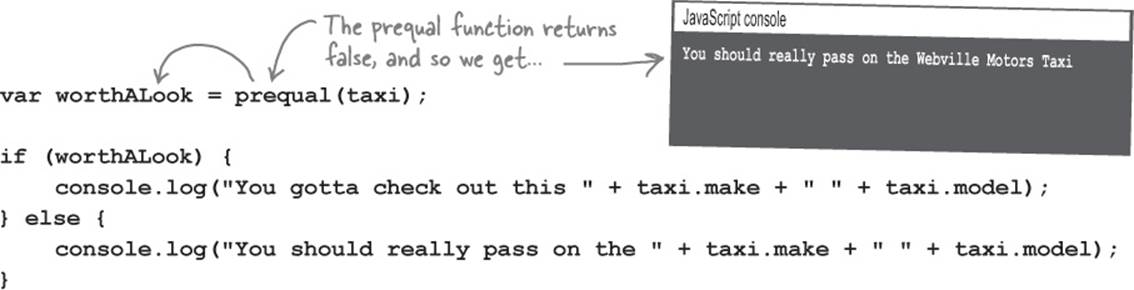
SHARPEN YOUR PENCIL
Your turn. Here are three more car objects; what is the result of passing each car to the prequal function? Work the answer by hand, and then write the code to check your answers:
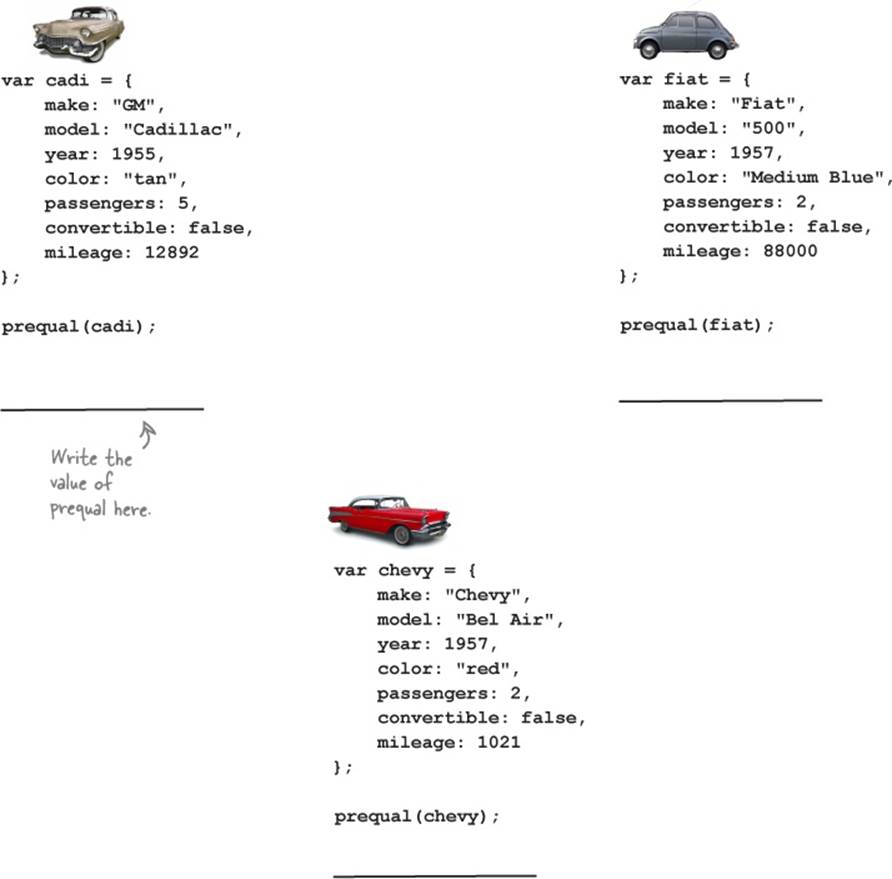
Let’s talk a little more about passing objects to functions
We’ve already talked a bit about how arguments are passed to functions—arguments are passed by value, which means pass-by-copy. So if we pass an integer, the corresponding function parameter gets a copy of the value of that integer for its use in the function. The same rules hold true for objects, however, we should look a little more closely at what pass-by-value means for objects to understand what happens when you pass an object to a function.
You already know that when an object is assigned to a variable, that variable holds a reference to the object, not the object itself. Again, think of a reference as a pointer to the object:
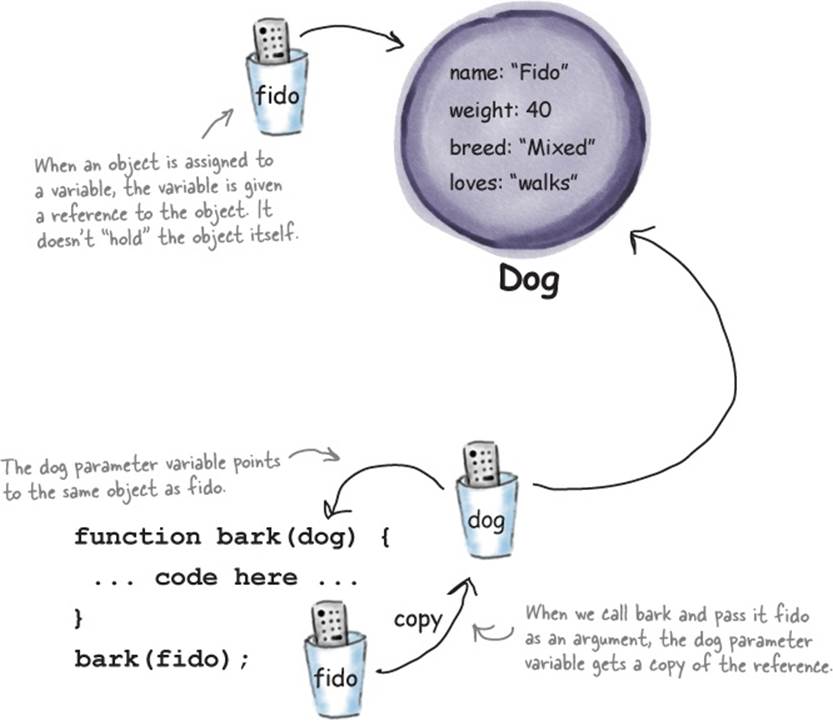
So, when you call a function and pass it an object, you’re passing the object reference, not the object itself. So using our pass by value semantics, a copy of the reference is passed into the parameter, and that reference remains a pointer to the original object.
So, what does this all mean? Well, one of the biggest ramifications is that if you change a property of the object in a function, you’re changing the property in the original object. So any changes you make to the object inside a function will still be there when the function completes. Let’s step through an example...
Putting Fido on a diet....
Let’s say we are testing a new method of weight loss for dogs, which we want to neatly implement in a function loseWeight. All you need to do is pass loseWeight your dog object and an amount to lose, and like magic, the dog’s weight will be reduced. Here’s how it works:
1. First check out the dog object, fido, which we are going to pass to the loseWeight function:
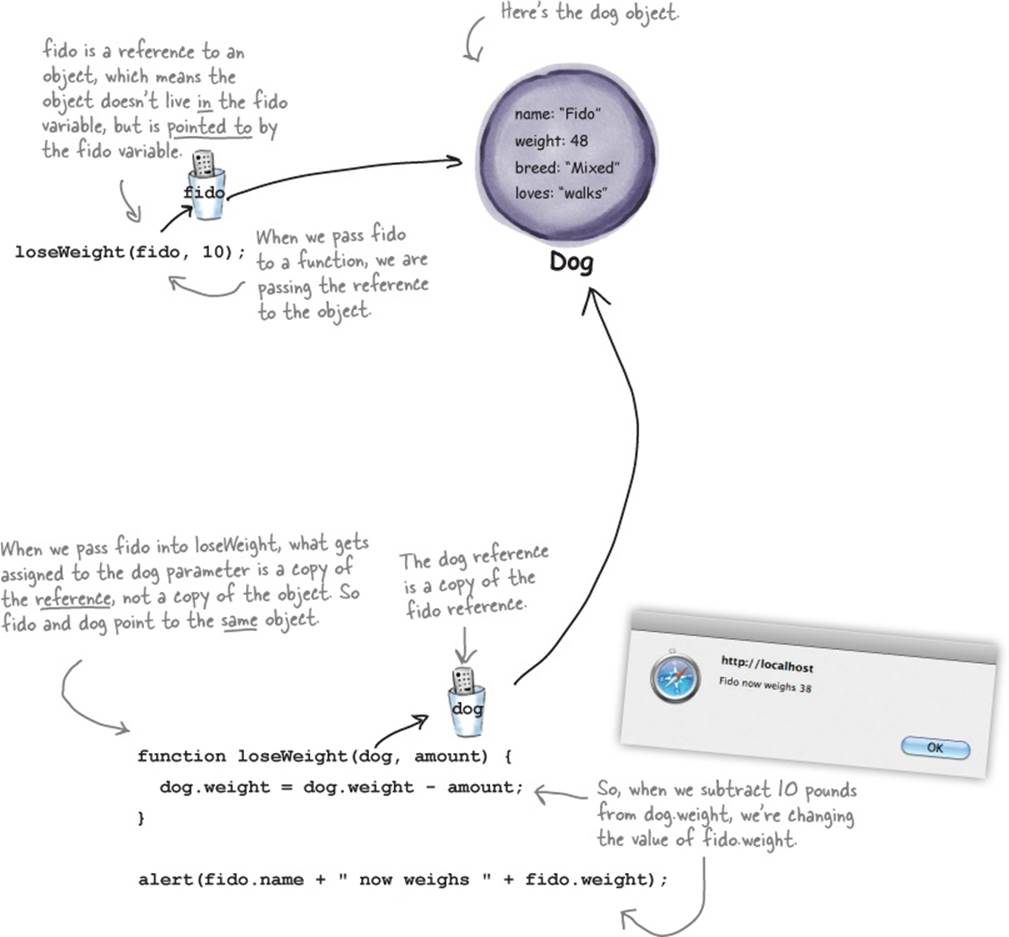
2. The dog parameter of the loseWeight function gets a copy of the reference to fido. So any changes to the properties of the parameter variable affect the object that was passed in.
SHARPEN YOUR PENCIL
You’ve been given a super secret file and two functions that allow access to get and set the contents of the file, but only if you have the right password. The first function, getSecret, returns the contents of the file if the password is correct, and logs each attempt to access the file. The second function, setSecret, updates the contents of the file, and resets the access tracking to 0. It’s your job to fill in the blanks below to complete the JavaScript and test your functions.

function getSecret(file, secretPassword) {
_______.opened = _______.opened + 1;
if (secretPassword == _______.password) {
return ______.contents;
}
else {
return "Invalid password! No secret for you.";
}
}
function setSecret(file, secretPassword, secret) {
if (secretPassword == _______.password) {
______.opened = 0;
______.contents = secret;
}
}
var superSecretFile = {
level: "classified",
opened: 0,
password: 2,
contents: "Dr. Evel's next meeting is in Detroit."
};
var secret = getSecret(_______________, _____);
console.log(secret);
setSecret(_________________, _____, "Dr. Evel's next meeting is in Philadelphia.");
secret = getSecret(_______________, _____);
console.log(secret);
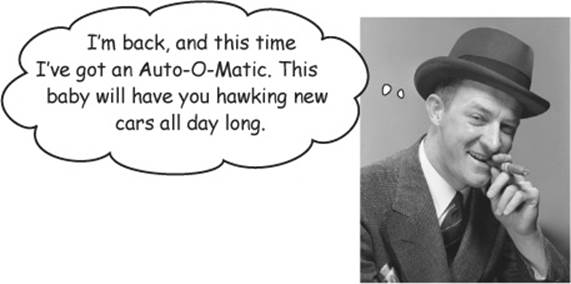
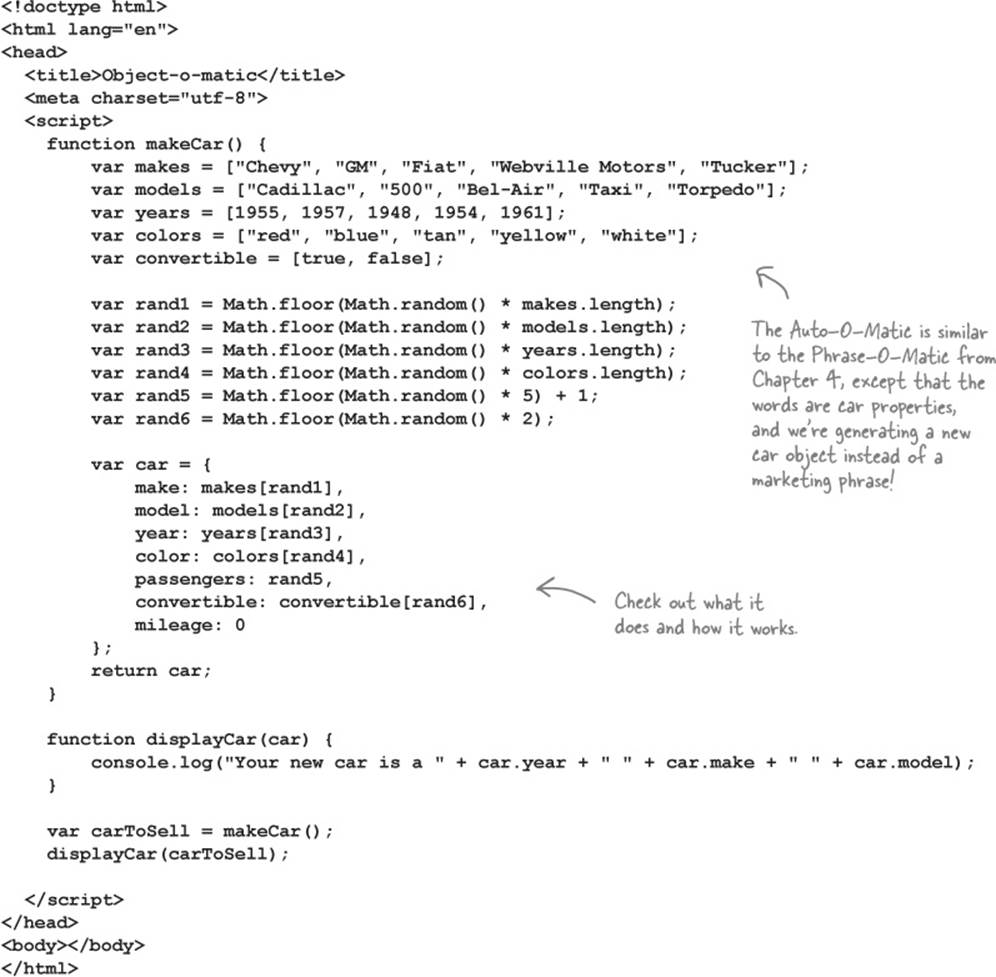
The Auto-O-Matic
Brought to you by the same guy who brought you the Phrase-O-Matic, the Auto-O-matic creates knock-off cars all day long. That is, instead of generating marketing messages, this code generates makes, models, years and all the properties of a car object. It’s your very own car factory in code. Let’s take a closer look at how it works.
1. First, we have a makeCar function that we can call whenever we want to make a new car. We’ve got four arrays with the makes, models, years and colors of cars, and an array with true and false options for whether a car is a convertible. We generate five random numbers so we can pick a make, a model, a year, a color, and whether a car is a convertible randomly from these five arrays. And we generate one more random number we’re using for the number of passengers.
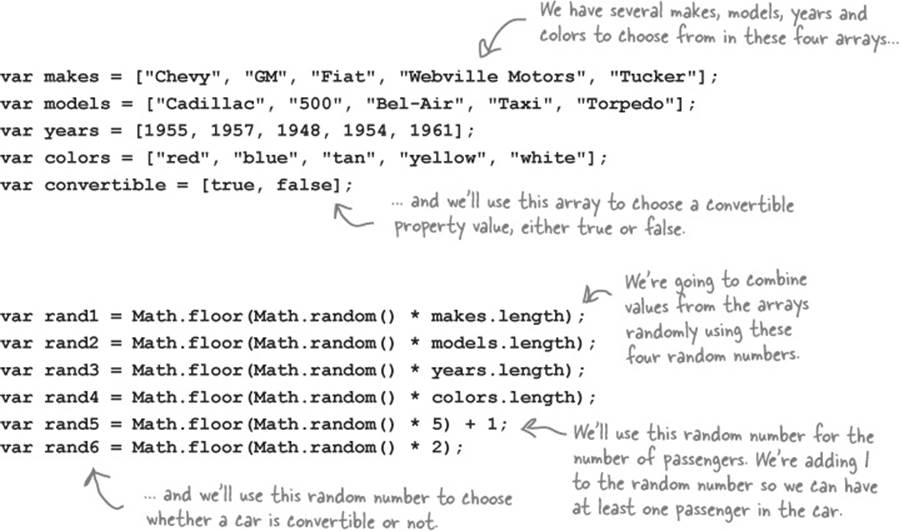
2. Instead of creating a string by mixing and matching the various car properties, like we did with Phrase-O-Matic, this time we’re creating a new object, car. This car has all the properties you’d expect. We pick values for the make, model, year and color properties from the arrays using the random numbers we created in step 1, and also add the passengers, convertible and mileage properties:
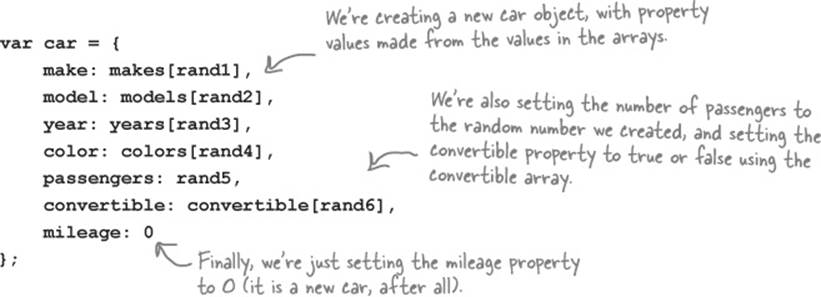
3. The last statement in makeCar returns the new car object:
return car;
Returning an object from a function is just like returning any other value. Let’s now look at the code that calls makeCar:
function displayCar(car) {
console.log("Your new car is a " + car.year + " " +
car.make + " " + car.model);
}
var carToSell = makeCar();
displayCar(carToSell);
NOTE
Don’t forget; what you’re returning (and assigning to the carToSell variable) is a reference to a car object.
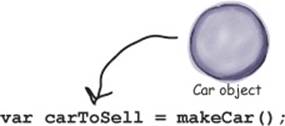
First we call the makeCar function and assign the value it returns to carToSell. We then pass the car object returned from makeCar to the function displayCar, which simply displays a few of its properties in the console.
4. Go ahead and load up the Auto-O-Matic in your browser (“autoomatic.html”) and give it a whirl. You’ll find no shortage of new cars to generate, and remember there’s a sucker born every minute.
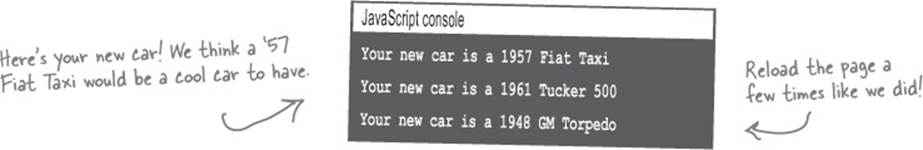
Oh Behave! Or, how to add behavior to your objects
You didn’t think objects were just for storing numbers and strings did you? Objects are active. Objects can do things. Dogs don’t just sit there... they bark, run, and play catch, and a dog object should too! Likewise, we drive cars, park them, put them in reverse and make them brake. Given everything you’ve learned in this chapter, you’re all set to add behavior to your objects. Here’s how we do that:
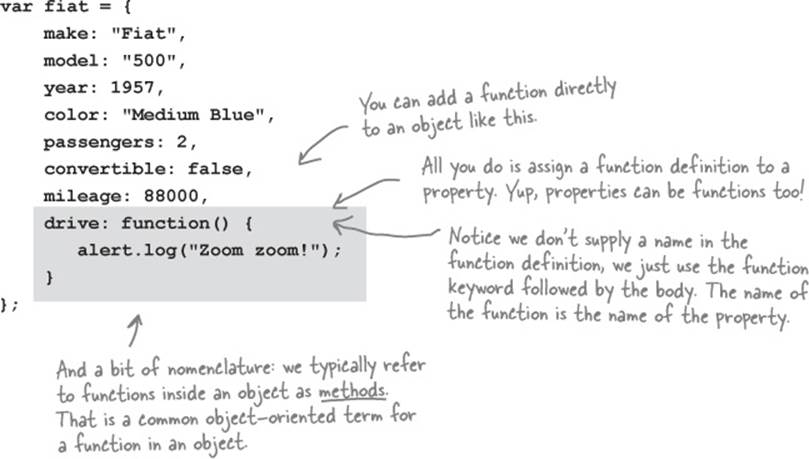
To call the drive function—excuse us—to call the drive method, you use dot notation again, this time with the object name fiat and the property name drive, only we follow the property name with parentheses (just like you would when you call any other function).
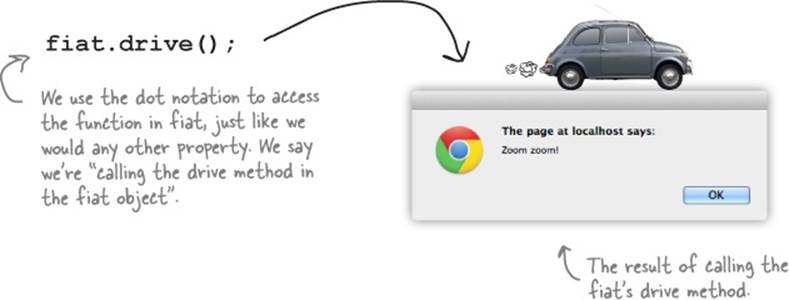
Improving the drive method
Let’s make the fiat a little more car-like in behavior. Most cars can’t be driven until the engine is started, right? How about we model that behavior? We’ll need the following:
|
|
A boolean property to hold the state of the car (the engine is either on or off). |
|
|
A couple of methods to start and stop the car. |
|
|
A conditional check in the drive method to make sure the car is started before we drive it. |
We’ll begin by adding a boolean started property along with methods to start and stop the car, then we’ll update the drive method to use the started property.
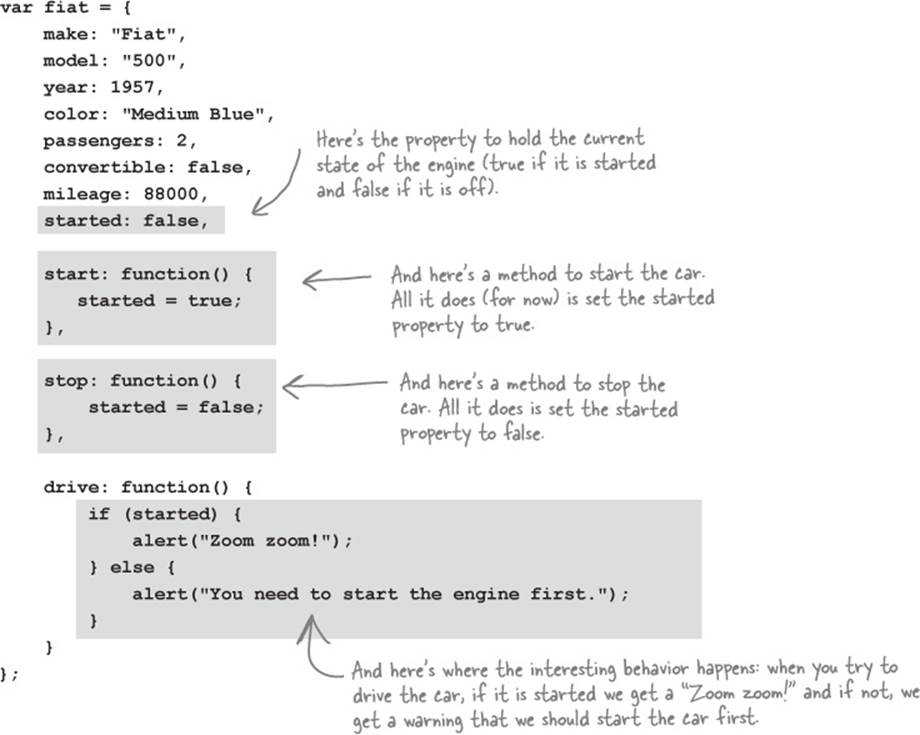
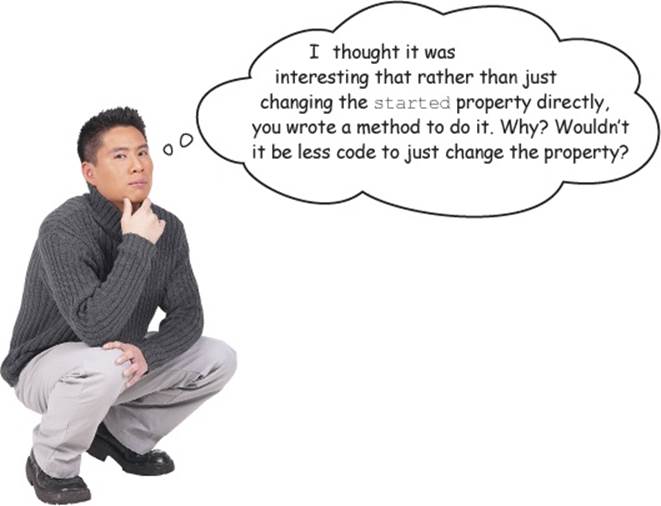
Good catch. You’re right; to start the car we could have replaced the code:
fiat.start();
with:
fiat.started = true;
That would have saved us from writing a method to start the car.
So why did we create and call the start method instead of just changing the started property directly? Using a method to change a property is another example of encapsulation whereby we can often improve the maintainability and extensibility of code by letting an object worry about how it gets things done. It’s better to have a start method that knows how to start the car than for you to have to know “to start the car we need to take the started variable and set it to true.”
Now you may still be saying “What’s the big deal? Why not just set the property to true to start the car?!” Consider a more complex start method that checks the seatbelts, ensures there is enough fuel, checks the battery, checks the engine temperature and so on, all before setting startedto true. You certainly don’t want to think about all that every time you start the car. You just want a handy method to call that gets the job done. By putting all those details into a method, we’ve created a simple way for you to get an object to do some work while letting the object worry about how it gets that work done.
Take the fiat for a test drive 
Let’s take our new and improved fiat object for a test drive. Let’s give it a good testing—we’ll try to drive it before it’s started, and then start, drive and stop it. To do that make sure you have the code for the fiat object typed into a simple HTML page (“carWithDrive.html”), including the new methods start, stop and drive, and then add this code below the object:
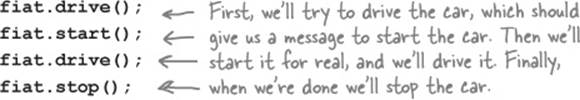
Go ahead and load the page in your browser and let the road trip begin!
Uh oh, not so fast...
If you can’t drive your fiat, you’re not alone. In fact, find your way to your JavaScript console and you’re likely to see an error message similar to the one we got saying that started is not defined.
JAVASCRIPT CONSOLE
ReferenceError: started is not defined
So, what’s going on? Let’s listen in on the drive method and see what’s happening as we try to drive the car with fiat.drive():
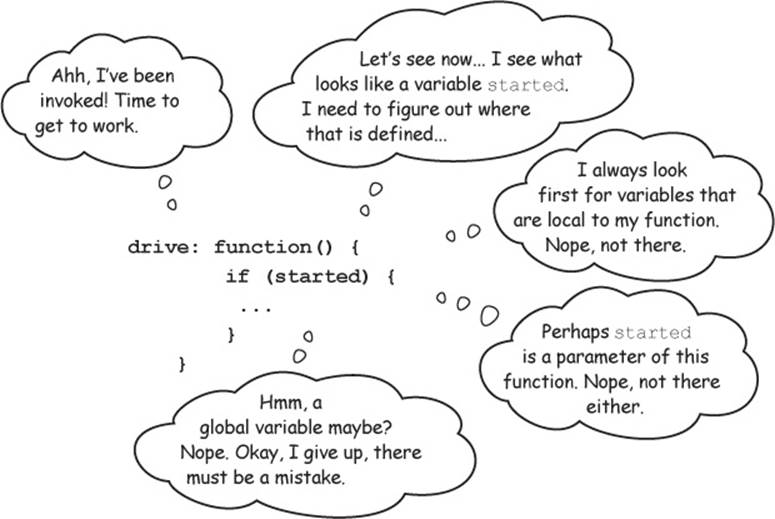
Why doesn’t the drive method know about the started property?

Here’s the conundrum: we’ve got references to the property started in the fiat object’s methods, and normally when we’re trying to resolve a variable in a function, that variable turns out to be a local variable, a parameter of the function or a global variable. But in the drive method,started is none of those things; instead, it’s a property of the fiat object.
Shouldn’t this code just work, though? In other words, we wrote started in the fiat object; shouldn’t JavaScript be smart enough to figure out we mean the started property?
Nope. As you can see it isn’t. How can that be?
Okay, here’s the deal: what looks like a variable in the method is really a property of the object, but we aren’t telling JavaScript which object. You might say to yourself, “Well, obviously we mean THIS object, this one right here! How could there be any confusion about that?” And, yes, we want the property of this very object. In fact, there’s a keyword in JavaScript named this, and that is exactly how you tell JavaScript you mean this object we’re in.
So, let’s add the this keyword and get this code working:
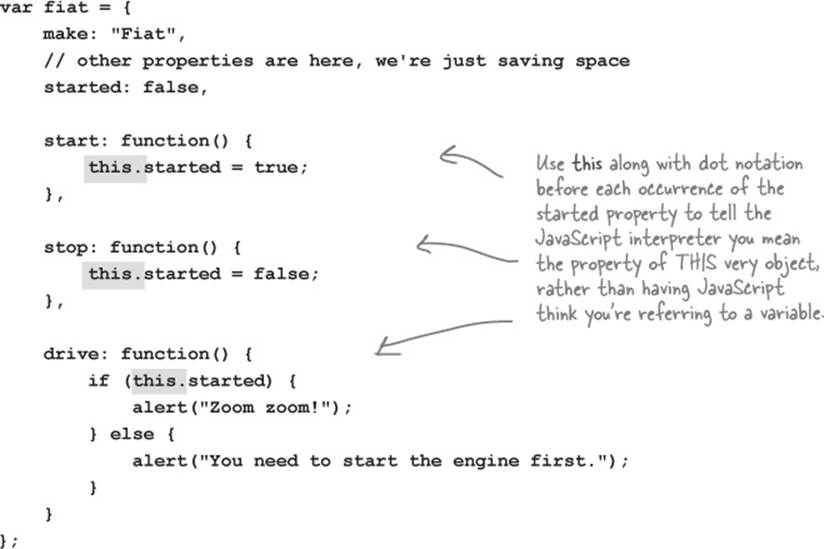
A test drive with “this” 
Go ahead and update your code, and take it for a spin! Here’s what we got:
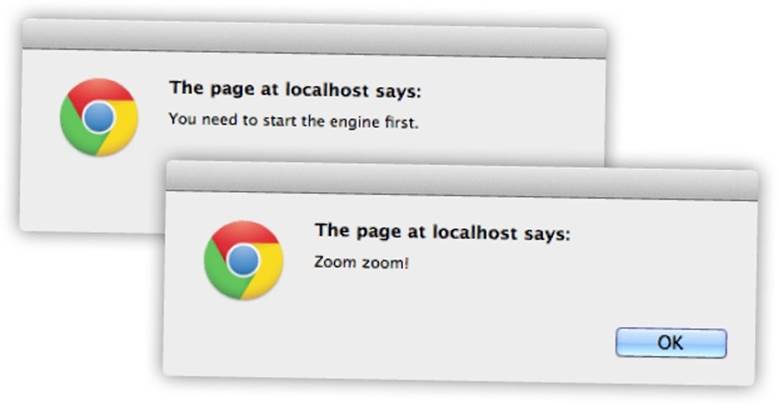
BE THE BROWSER

Below, you’ll find JavaScript code with some mistakes in it. Your job is to play like you’re the browser and find the errors in the code. After you’ve done the exercise look at the end of the chapter to see if you found them all.
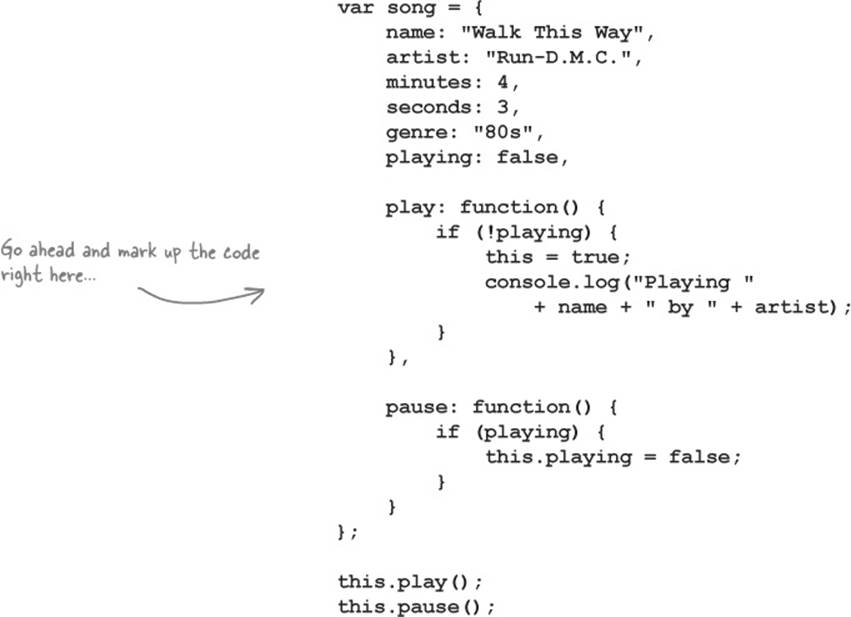
How this works
You can think of this like a variable that is assigned to the object whose method was just called. In other words, if you call the fiat object’s start method, with fiat.start(), and use this in the body of the start method, then this will refer to the fiat object. Let’s look more closely at what happens when we call the start method of the fiat object.

First, we have an object representing the Fiat car, which is assigned to the fiat variable:
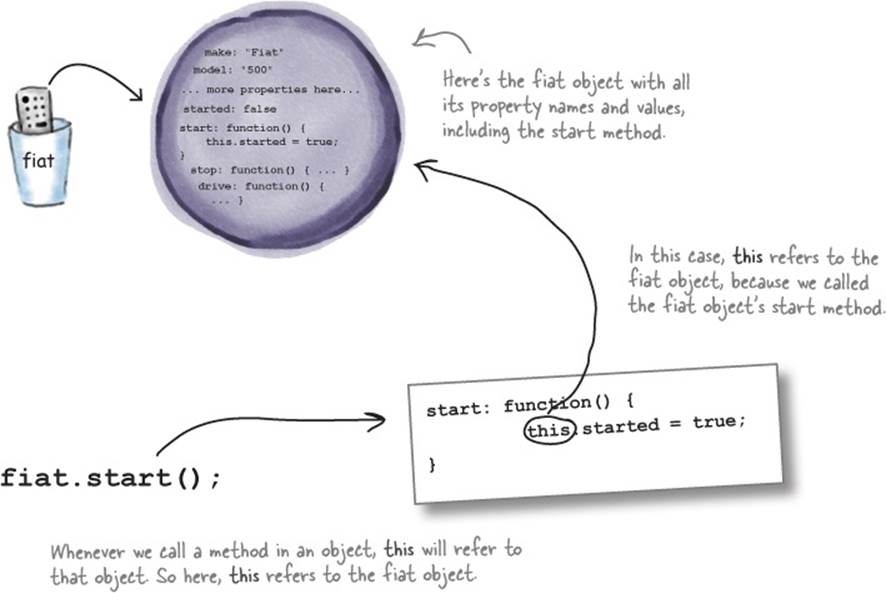
Then, when we call the start method, JavaScript takes care of assigning this to the fiat object.
The real key to understanding this is that whenever a method is called, in the body of that method you can count on this to be assigned to the object whose method was called. Just to drive the point home, let’s try it on a few other objects...
If you call the chevy object’s start method, then this will refer to the chevy object in the body of the method.
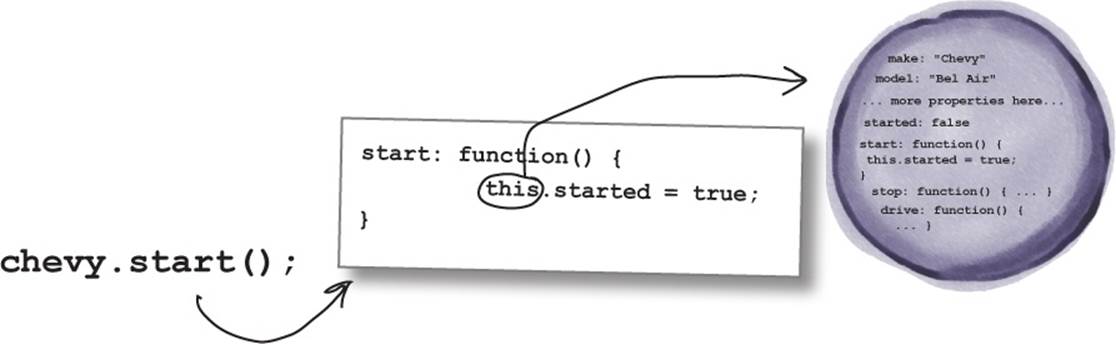
And, in the start method of the taxi object, this refers to the taxi.
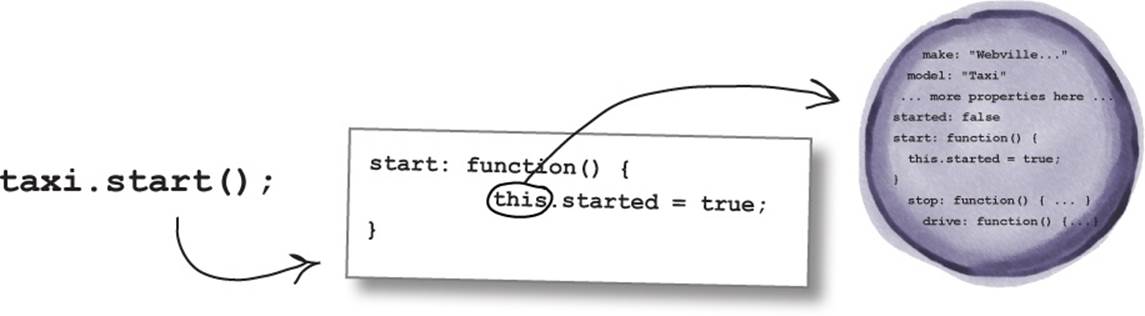
SHARPEN YOUR PENCIL
Use your new this skills to help us finish this code. Check your answer at the end of the chapter.
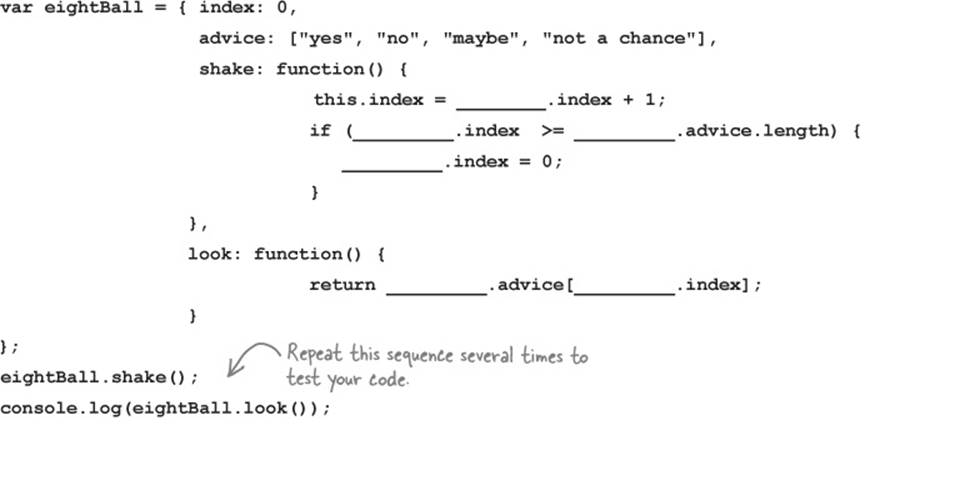
JAVASCRIPT CONSOLE
no
maybe
not a chance
THERE ARE NO DUMB QUESTIONS
|
Q: |
Q: What’s the difference between a method and a function? |
|
A: |
A: A method is just a function that’s been assigned to a property name in an object. You call functions using the function name, while you call methods using the object dot notation and the name of the property. You can also use the keyword this in a method to refer to the object whose method was called. |
|
Q: |
Q: I noticed that when using the function keyword within an object we don’t give the function an explicit name. What happened to the function name? |
|
A: |
A: Right. To call methods, we use the property name in the object rather than explicitly naming the function, and using that name. For now, just take this as the convention we use, but later in the book we’ll dive into the topic of anonymous functions (which is what you call functions that don’t explicitly have names). |
|
Q: |
Q: Can methods have local variables, like functions can? |
|
A: |
A: Yes. A method is a function. We just call it a method because it lives inside an object. So, a method can do anything a function can do precisely because a method is a function. |
|
Q: |
Q: So, you can return values from methods too? |
|
A: |
A: Yes. What we said in the last answer! |
|
Q: |
Q: What about passing arguments to methods? Can we do that too? |
|
A: |
A: Err, maybe you didn’t read the answer two questions back? Yes! |
|
Q: |
Q: Can I add a method to an object after it’s created like I can with a property? |
|
A: |
A: Yes. Think of a method as a function assigned to a property, so you can add a new one at any time: // add a turbo method car.engageTurbo = function() { ... }; |
|
Q: |
Q: If I add a method like engageTurbo above, will the this keyword still work? |
|
A: |
A: Yes. Remember this is assigned to the object whose method is called at the time it is called. |
|
Q: |
Q: When is the value of this set to the object? When we define the object, or when we call the method? |
|
A: |
A: The value of this is set to the object when you call the method. So when you call fiat.start(), this is set to fiat, and when you call chevy.start(), this is set to chevy. It looks like this is set when you define the object, because in fiat.start, this is always set to fiat, and in chevy.start, this is always set to chevy. But as you’ll see later, there is a good reason the value of this is set when you call the method and not when you define the object. This is an important point we’ll be coming back to a few different times. |
BRAIN POWER
If you copy the start, stop, and drive methods into the chevy and cadi objects we created earlier, what do you have to change to make the methods work correctly?
Answer: Nothing! this refers to “this object,” the one whose method we’re calling.
EXERCISE
It’s time to get the whole fleet up and running. Add the drive method to each car object. When you’ve done that, add the code to start, drive and stop each of them. Check your answer at the end of the chapter.
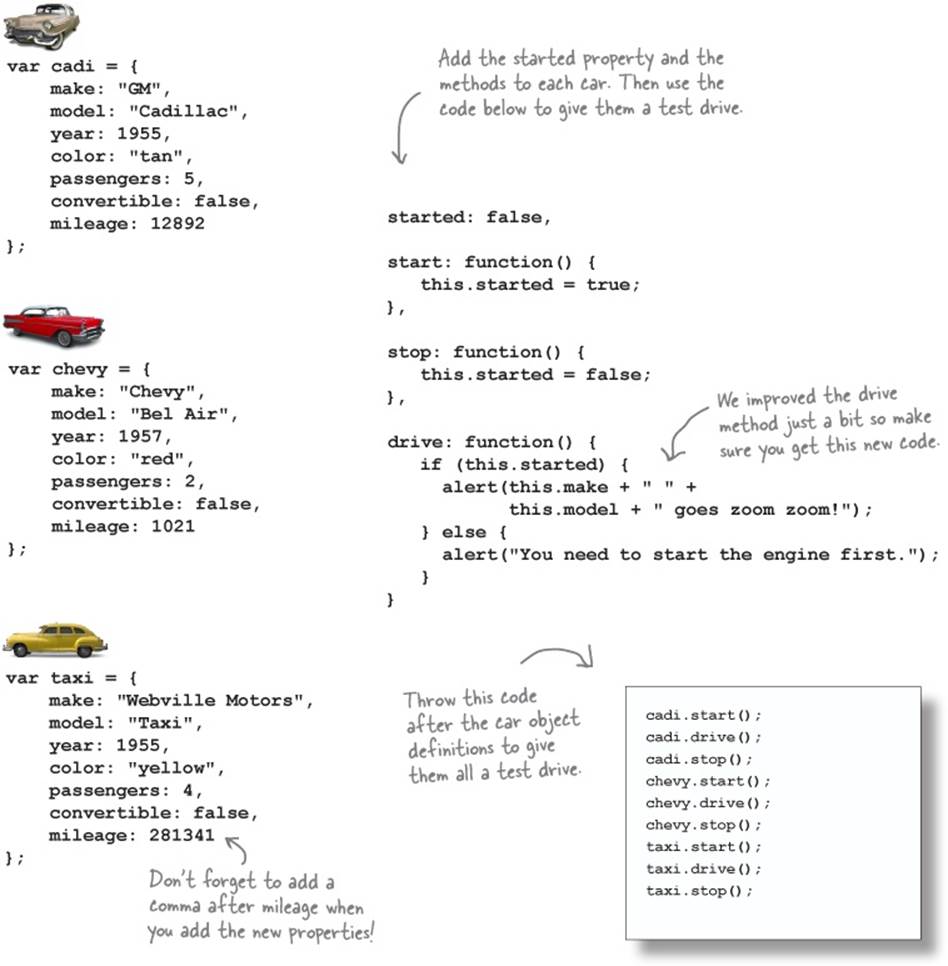
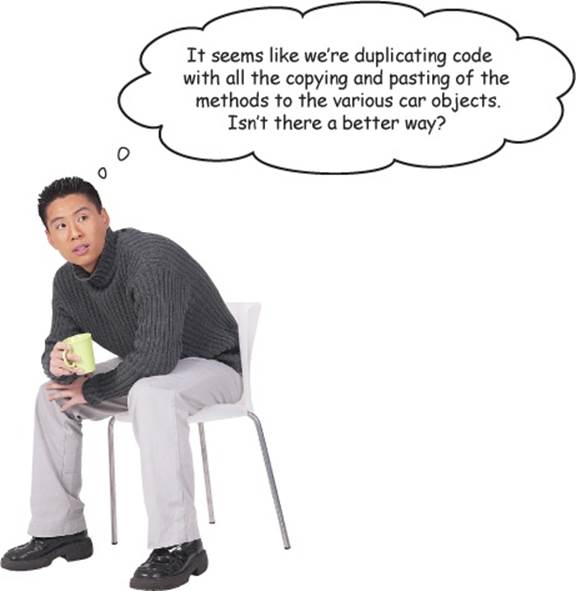
Ah, good eye.
Yes, when we copy start, stop and drive into each car object we’re definitely duplicating code. Unlike the other properties, which have values that depend on which car object they’re in, the methods are the same for all of the objects.
Now if you’re saying “Great, we’re reusing code!”... not so fast. Sure, we’re reusing it, but we’re doing that by copying it, not just once, but many times! What happens now if we want drive to work differently? Then you’ve got to redo the code in every single car. Not good. Not only is that a waste, it can be error prone.
But you’re identifying a problem even larger than simple copying and pasting; we’re assuming that just because we put the same properties in all our objects, that makes them all car objects. What if you accidentally leave out the mileage property from one of the objects—is it still a car?
These are all real problems with our code so far, and we’re going to tackle all these questions in an upcoming chapter on advanced objects where we’ll talk about some techniques for properly reusing the code in your objects.

One thing you can do is iterate through an object’s properties. To do that you can use a form of iteration we haven’t seen yet called for in. The for in iterator steps through every property in an object in an arbitrary order. Here’s how you could display all the properties of the chevyobject:
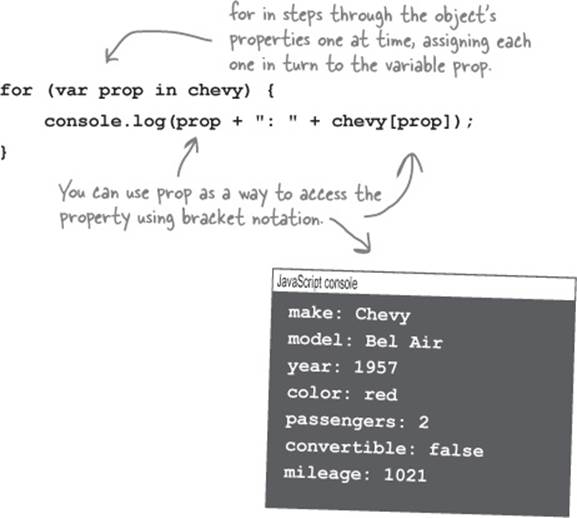
This brings up another topic: there’s another way to access properties. Did you catch the alternative syntax we just used to access the properties of the chevy object? As it turns out, you’ve got two options when accessing a property of an object. You already know dot notation:
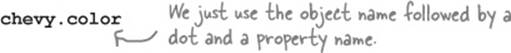
But there’s another way: bracket notation, which looks like this:
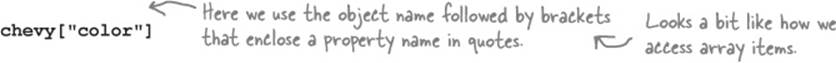
The thing to know about both of these forms, is they are equivalent and do the same thing. The only difference you need to know about is the bracket notation sometimes allows a little more flexibility because you can make the property name an expression like this:
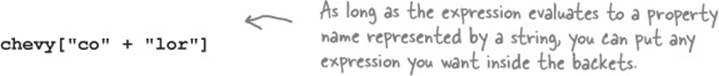
How behavior affects state... Adding some Gas-o-line

Objects contain state and behavior. An object’s properties allow us to keep state about the object—like its fuel level, its current temperature or, say, the current song that is playing on the radio. An object’s methods allow us to have behavior—like starting a car, turning up the heat or fast-forwarding the playback of a song. Have you also noticed these two interact? Like, we can’t start a car if it doesn’t have fuel, and the amount of fuel should get reduced as we drive the car. Kinda like real life, right?
Let’s play with this concept a little more by giving our car some fuel, and then we can start to add interesting behavior. To add fuel, we’ll add a new property, fuel, and a new method, addFuel. The addFuel method will have a parameter, amount, which we’ll use to increase the amount of fuel in the fuel property. So, add these properties to the fiat object:
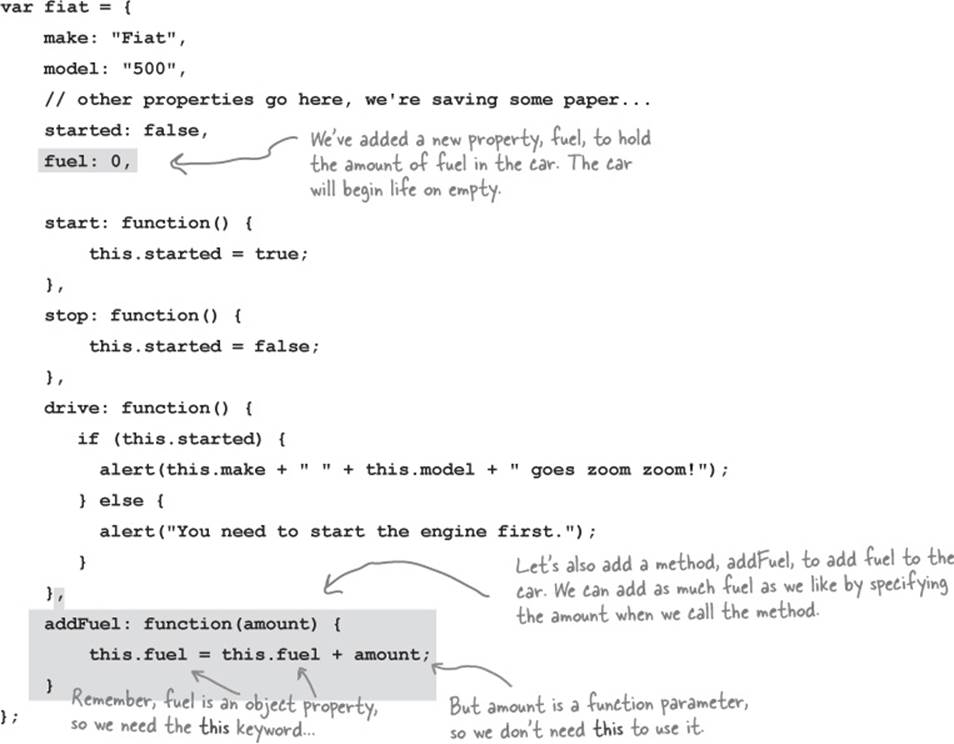
Now let’s affect the behavior with the state
So now that we have fuel, we can start to implement some interesting behaviors. For instance, if there’s no fuel, we shouldn’t be able to drive the car! So, let’s start by tweaking the drive method a bit to check the fuel level to make sure we’ve got some, and then we’ll subtract one fromfuel each time the car is driven. Here’s the code to do that:
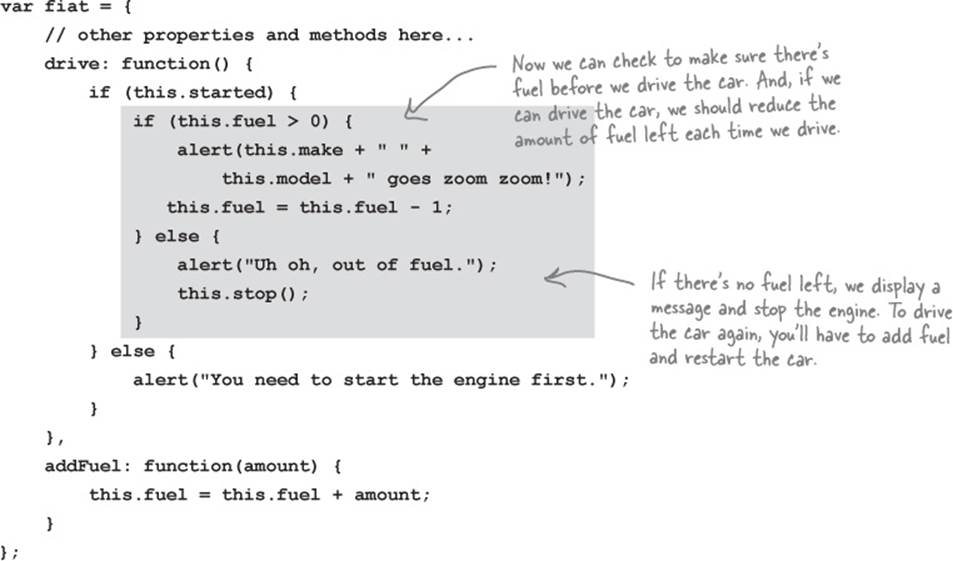
Gas up for a test drive 
Go ahead and update your code, and take it for a spin! Here’s what we got with the following test code:
fiat.start();
fiat.drive();
fiat.addFuel(2);
fiat.start();
fiat.drive();
fiat.drive();
fiat.drive();
fiat.stop();
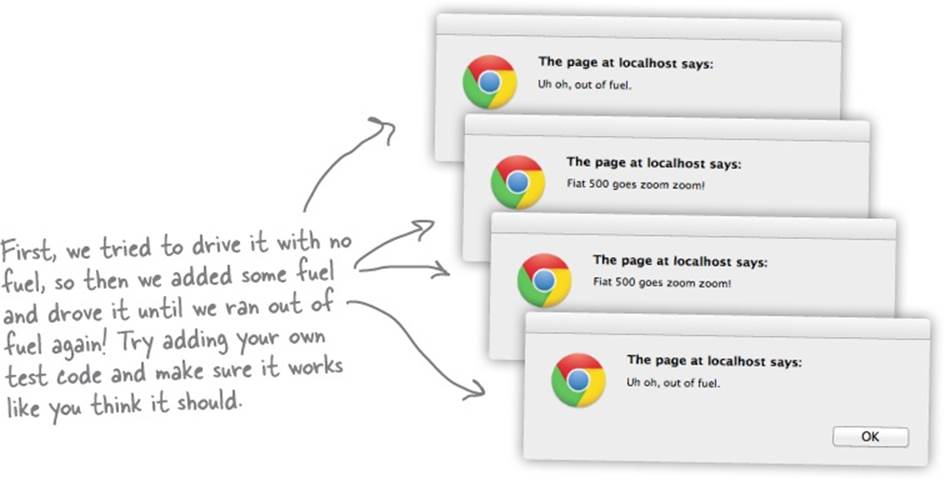
EXERCISE
We still have some more work to do to fully integrate the fuel property into the car. For instance, should you be able to start the car if there’s no fuel? Check out the start method:
start: function() {
this.started = true;
}
It certainly looks like we can.
Help us integrate the fuel property into this code by checking the fuel level before the car is started. If there’s no fuel, and the start method is called, let the driver know with a handy alert, like "The car is on empty, fill up before starting!" Rewrite your start method below, and then add it to your code and test it. Check your answer at the end of the chapter before you go on.
NOTE
Your code here.
BRAIN POWER
Take a look at all the fiat car code. Are there other places you could use the fuel property to alter the car’s behavior (or create behavior to modify the fuel property)? Jot down your ideas below.
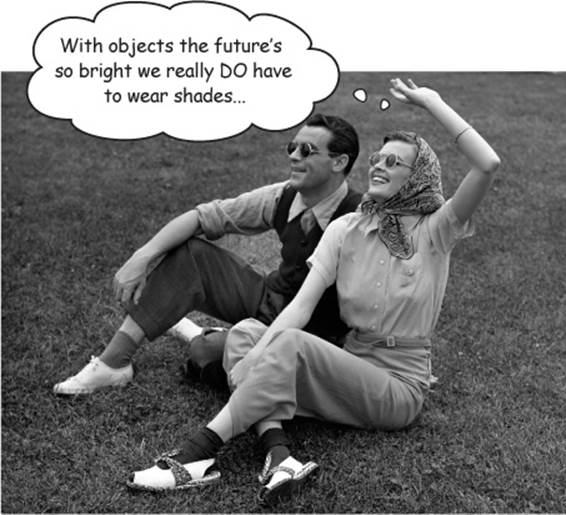
Congrats on your first objects!
You’ve made it through the first objects chapter and you’re ready to move forward. Remember how you began with JavaScript? You were thinking of the world in terms of low-level numbers and strings and statements and conditionals and for loops and so on. Look how far you’ve come. You’re starting to think at a higher level, and in terms of objects and methods. Just look at this code:
fiat.addFuel(2);
fiat.start();
fiat.drive();
fiat.stop();
It’s so much easier to understand what’s going on in this code, because it describes the world as a set of objects with state and behavior.
And this is just the beginning. You can take it so much further, and we will. Now that you know about objects we’re going to keep developing your skills to write truly object-oriented code using even more features of JavaScript and quite a few best practices (which become oh-so-important with objects).
There’s one more thing you should know, before you leave this chapter...
Guess what? There are objects all around you! (and they’ll make your life easier)
Now that you know a bit about objects, a whole new world is going to open up for you because JavaScript provides you with lots of objects (for doing math computations, manipulating strings and creating dates and times, to name a few) that you can use in your own code. JavaScript also provides some really key objects that you need to write code for the browser (and we’re going to take a look at one of those objects in the next chapter). For now, take a second to get acquainted with a few more of these objects, and we’ll touch on these throughout the rest of the book:
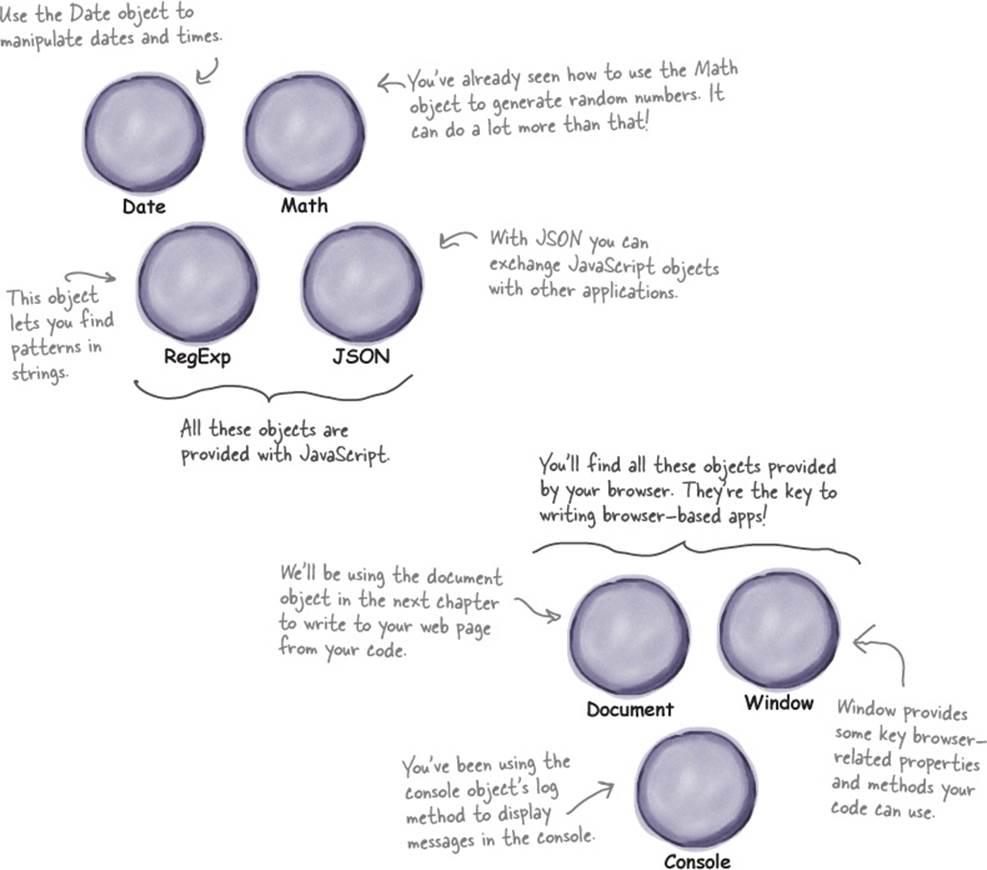
THE OBJECT EXPOSED
This week’s interview: In Object’s own words...
Head First: Welcome Object, it’s been a fascinating chapter. It’s a real head-spinner thinking about code as objects.
Object: Oh, well... we’ve only just begun.
Head First: How so?
Object: An object is a set of properties, right? Some of those properties are used to keep the state of the object, and some are actually functions—or rather, methods—that give an object behavior.
Head First: I’m with you so far. I hadn’t actually thought about the methods being properties too, but I guess they are just another name and value, if you can call a function a value?
Object: Oh you can! Believe me, you can. In fact, that’s a huge insight, whether you realize it or not. Hold on to that thought; I’m guessing there’s a lot in store for you on that topic.
Head First: But you were saying...
Object: So, you’ve looked at these objects with their properties and you’ve created lots of them, like a bunch of different types of cars.
Head First: Right...
Object: But it was very ad hoc. The real power comes when you can create a template of sorts, something that can basically stamp out uniform objects for you.
Head First: Oh, you mean objects that all have the same type?
Object: Sort of... as you’ll see the concept of type is an interesting one in JavaScript. But you’re on the right track. You’ll see that you have real power when you can start to write code that deals with objects of the same kind. Like you could write code that deals with vehicles and you wouldn’t have to care if they are bicycles, cars or buses. That’s power.
Head First: It certainly sounds interesting. What else do we need to know to do that?
Object: Well, you have to understand objects a little better, and you need a way to create objects of the same kind.
Head First: We just did that, didn’t we? All those cars?
Object: They’re sort of the same kind by convention, because you happened to write code that creates cars that look alike. In other words, they have the same properties and methods.
Head First: Right, and in fact we talked a little about how we are replicating code across all those objects, which is not necessarily a good thing in terms of maintaining that code.
Object: The next step is to learn how to create objects that really are all guaranteed to be the same, and that make use of the same code—code that’s all in one place. That’s getting into how to design object-oriented code. And you’re pretty much ready for that now that you know the basics.
Head First: I’m sure our readers are happy to hear that!
Object: But there are a few more things about objects to be aware of.
Head First: Oh?
Object: There are many objects already out there in the wild that you can use in your code.
Head First: Oh? I hadn’t noticed, where?
Object: How about console.log. What do you think console is?
Head First: Based on this discussion, I’m guessing it’s an object?
Object: BINGO. And log?
Head First: A property... err, a method?
Object: BINGO again. And what about alert?
Head First: I haven’t a clue.
Object: It has to do with an object, but we’ll save that for a bit later.
Head First: Well, you’ve certainly given us a lot to think about Object, and I’m hoping you’ll join us again.
Object: I’m sure we can make that work.
Head First: Great! Until next time then.
TOP SECRET
Crack the Code Challenge

In his quest for world domination, Dr. Evel has accidentally exposed an internal web page with the current passcode to his operation. With the passcode we can finally get the upper hand. Of course, as soon as Dr. Evel discovered the page was live on the Internet, he quickly took it down. Luckily, our agents made a record of the page. The only problem is, our agents don’t know HTML or JavaScript. Can you help figure out the access code using the code below? Keep in mind, if you are wrong, it could be quite costly to Queen and Country.
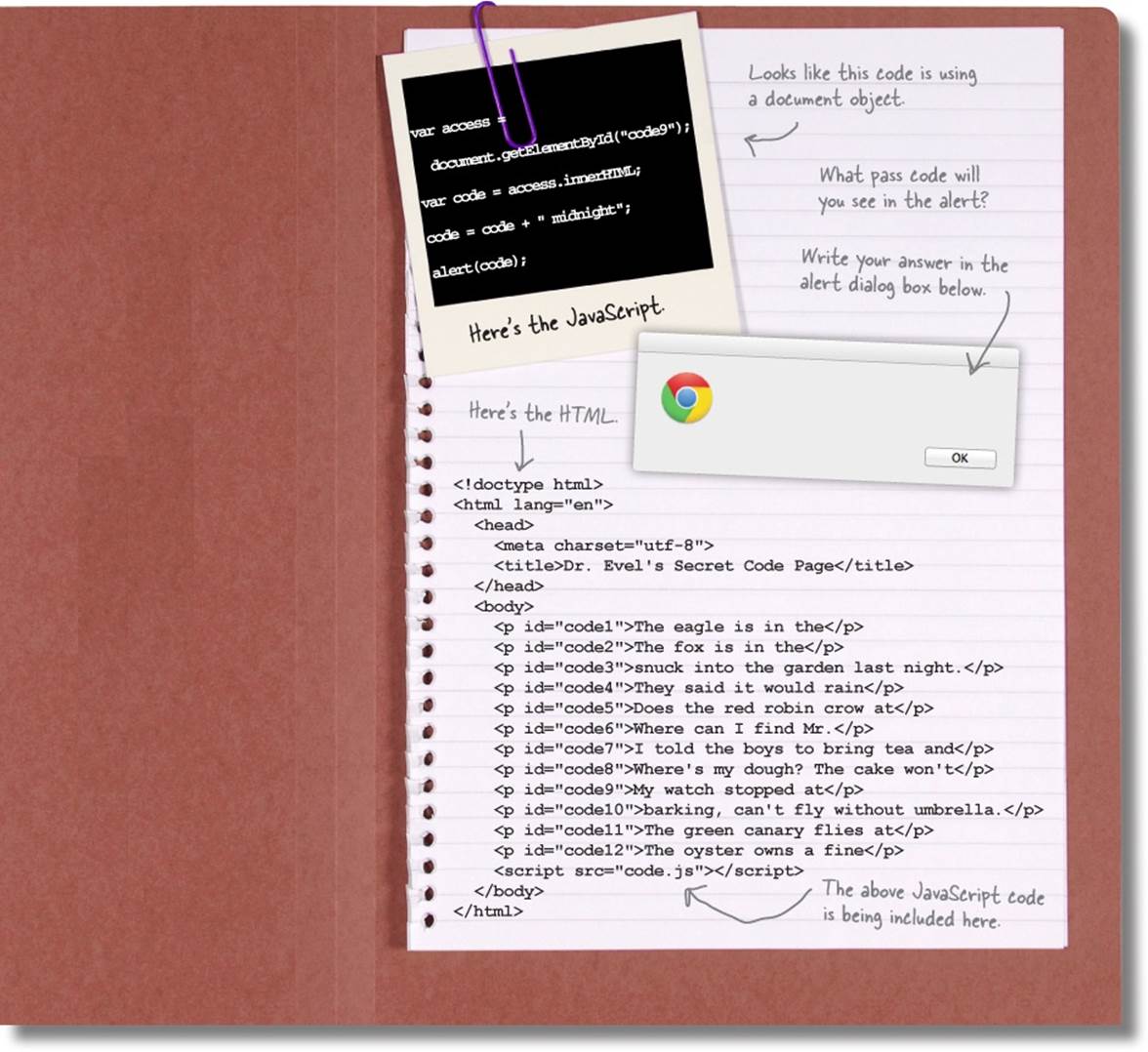

If you skipped the last page, go back and do the challenge. It is vitally important to Chapter Six!
BULLET POINTS
§ An object is a collection of properties.
§ To access a property, use dot notation: the name of the variable containing the object, then a period, then the name of the property.
§ You can add new properties to an object at any time, by assigning a value to a new property name.
§ You can also delete properties from objects, using the delete operator.
§ Unlike variables that contain primitive values, like strings, numbers, and booleans, a variable can’t actually contain an object. Instead, it contains a reference to an object. We say that objects are “reference variables”.
§ When you pass an object to a function, the function gets a copy of the reference to the object, not a copy of the object itself. So, if you change the value of one of the object’s properties, it changes the value in the original object.
§ Object properties can contain functions. When a function is in an object, we call it a method.
§ You call a method by using the dot notation: the object name, a period, and the property name of the method, followed by parentheses.
§ A method is just like a function except that it is in an object.
§ You can pass arguments to methods, just like you can to regular functions.
§ When you call an object’s method, the keyword this refers to the object whose method you are calling.
§ To access an object’s properties in an object’s method, you must use dot notation, with this in place of the object’s name.
§ In object-oriented programming, we think in terms of objects rather than procedures.
§ An object has both state and behavior. State can affect behavior, and behavior can affect state.
§ Objects encapsulate, or hide, the complexity of the state and behavior in that object.
§ A well-designed object has methods that abstract the details of how to get work done with the object, so you don’t have to worry about it.
§ Along with the objects you create, JavaScript has many built-in objects that you can use. We’ll be using many of these built-in objects throughout the rest of the book.
JAVASCRIPT CROSS
How about a crossword object? It’s got lots of clue properties that will help objects stick in your brain.
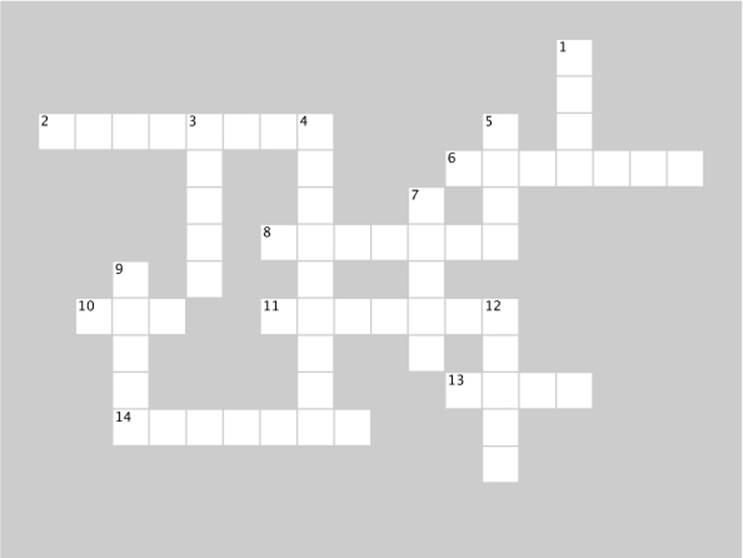
|
Across |
Down |
|
2. An object gets ________ with its methods. 6. The method log is a property in the _________ object. 8. this is a _______, not a regular variable. 10. To access the property of an object we use ____ notation. 11. _______ can have local variables and parameters, just like regular functions can. 13. We used a ______ property to represent the make of a car object. 14. The ______ method affects the state of the car object, by adding to the amount of fuel in the car. |
1. The fiat wouldn’t start because we weren’t using ______ to access the started property. 3. Object references are passed by ______ to functions, just like primitive variables. 4. When you assign an object to a variable, the variable contains a _______ to the object. 5. We usually use one _______ for property names. 7. The name and value of a property in an object are separated by a _____. 9. Don’t forget to use a _____ after each property value except the last one. 12. Car and dog objects can have both _____ and behavior. |
SHARPEN YOUR PENCIL SOLUTION
We’ve started making a table of property names and values for a car. Can you help complete it? Here’s our solution:
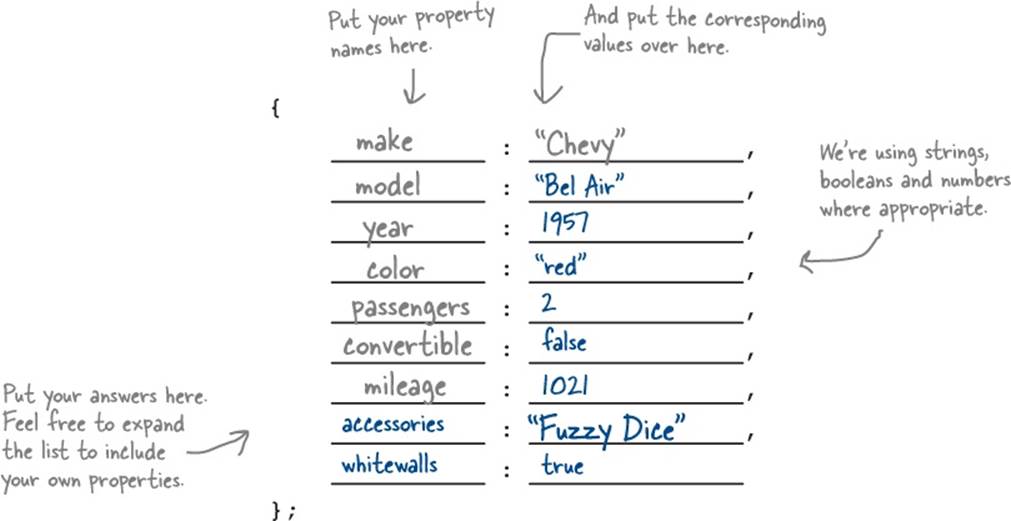
SHARPEN YOUR PENCIL SOLUTION
Use your new this skills to help us finish this code. Here’s our solution.
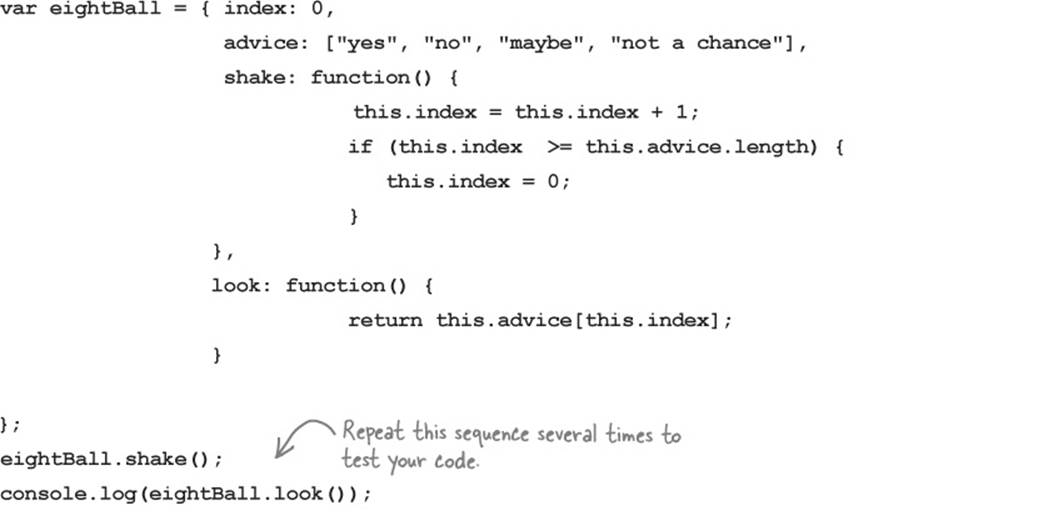
JAVASCRIPT CONSOLE
no
maybe
not a chance
EXERCISE SOLUTION
You don’t have to be stuck with just one object. The real power of objects (as you’ll see soon enough) is having lots of objects and writing code that can operate on whatever object you give it. Try your hand at creating another object from scratch... another car object. Go ahead and work out the code for your second object. Here’s our solution.
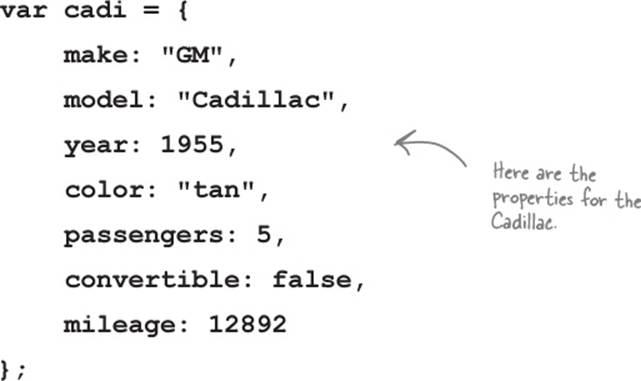
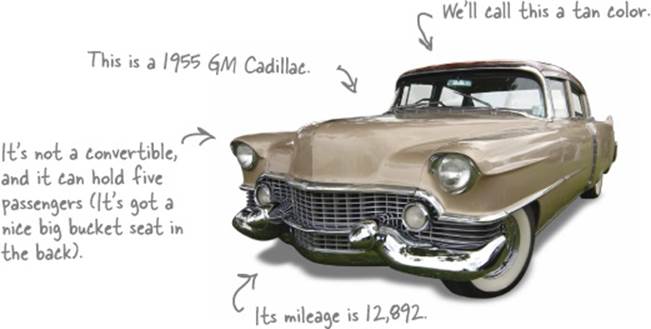
OBJECT MAGNETS SOLUTION

Practice your object creating and dot notation skills by completing the code below with the fridge magnets. Be careful, some extra magnets got mixed in! Here’s our solution.
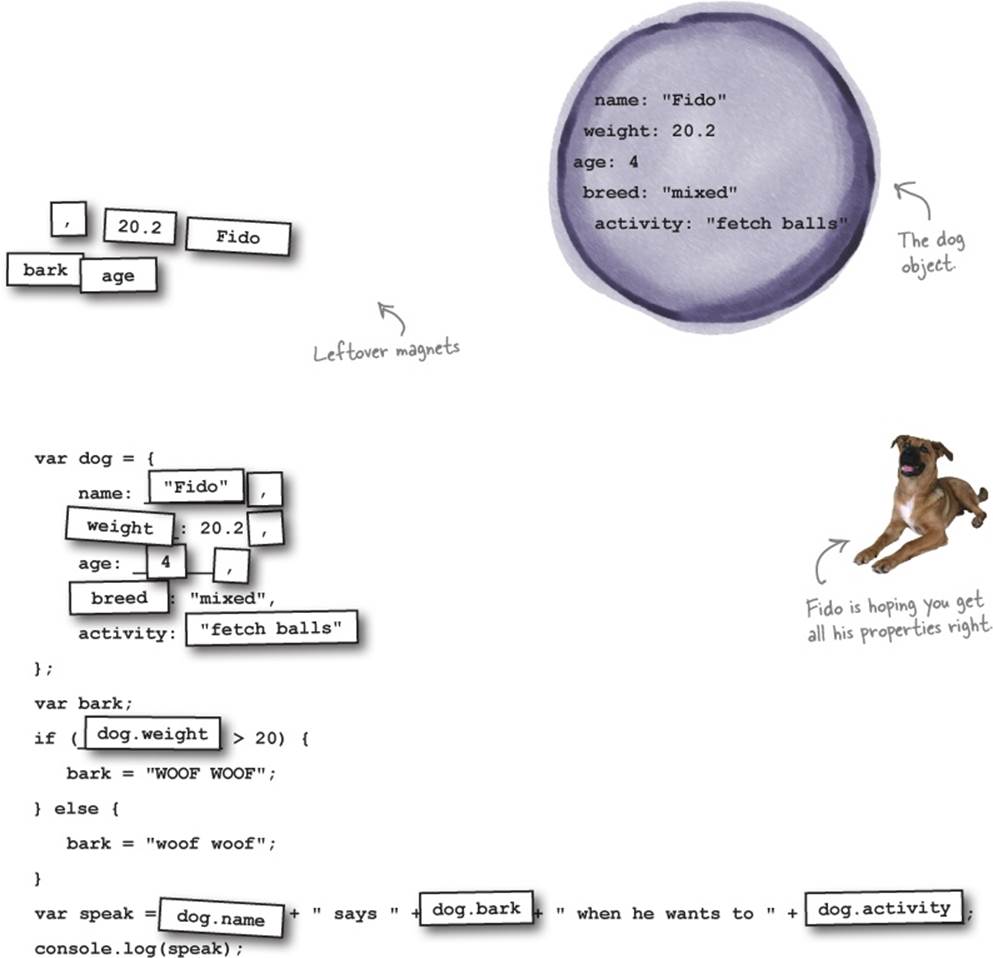
SHARPEN YOUR PENCIL SOLUTION
Your turn. Here are three more car objects; what is the result of passing each car to the prequal function? Work the answer by hand, and then write the code to check your answers. Here’s our solution:
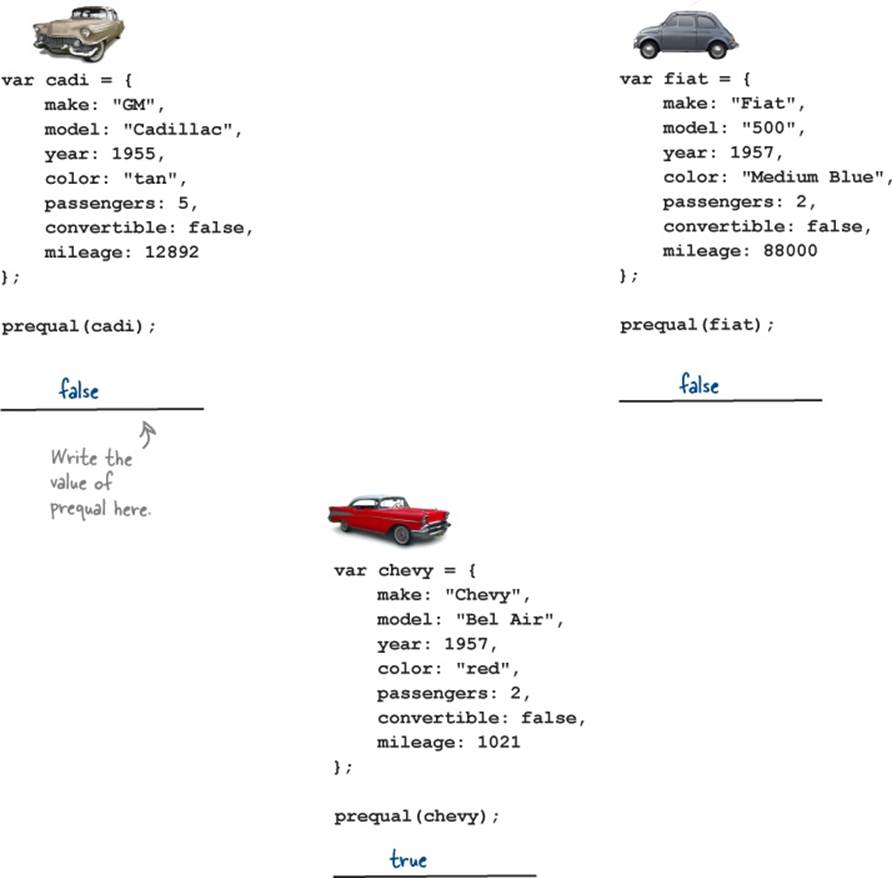
SHARPEN YOUR PENCIL SOLUTION
You’ve been given a super secret file and two functions that allow access to get and set the contents of the file, but only if you have the right password. The first function, getSecret, returns the contents of the file if the password is correct, and logs each attempt to access the file. The second function, setSecret, updates the contents of the file, and resets the access tracking back to 0. It’s your job to fill in the blanks below to complete the JavaScript, and test your functions. Here’s our solution.

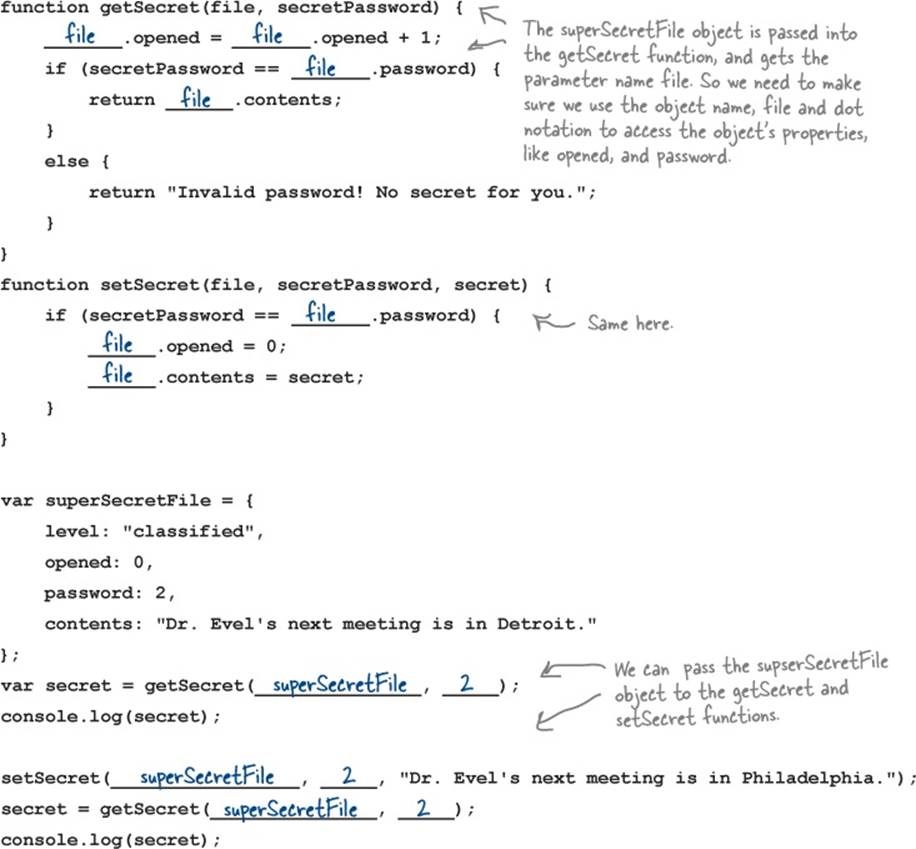
BE THE BROWSER SOLUTION

Below, you’ll find JavaScript code with some mistakes in it. Your job is to play like you’re the browser and find the errors in the code. Here’s our solution.
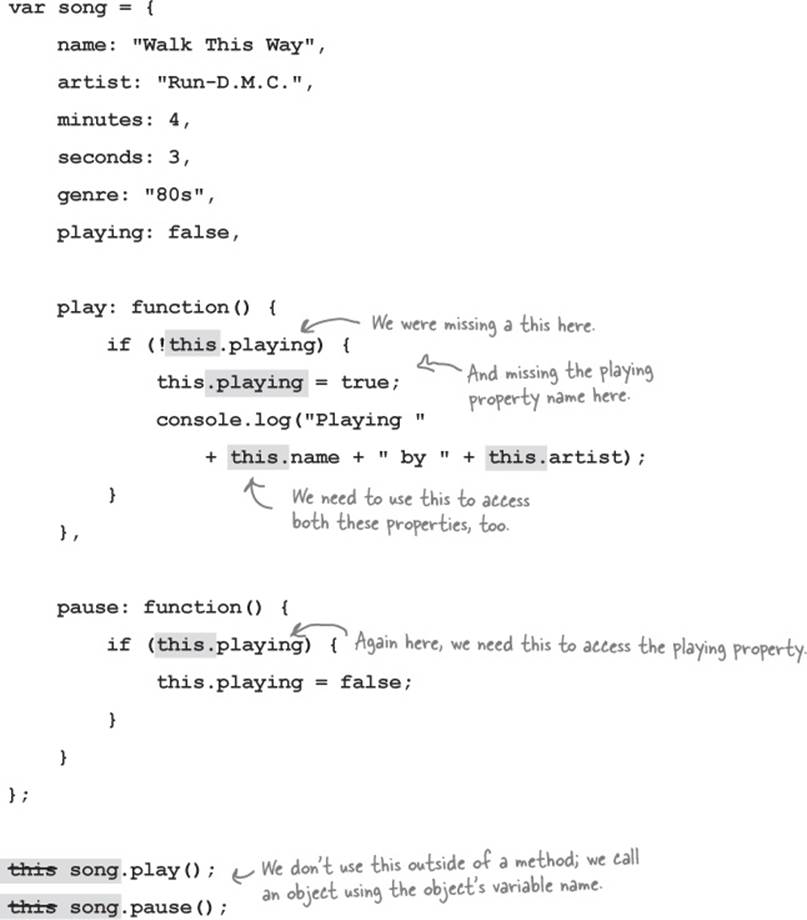
EXERCISE SOLUTION
It’s time to get the whole fleet up and running. Add the drive method to each car object. When you’ve done that, add the code to start, drive and stop each of them. Here’s our solution.
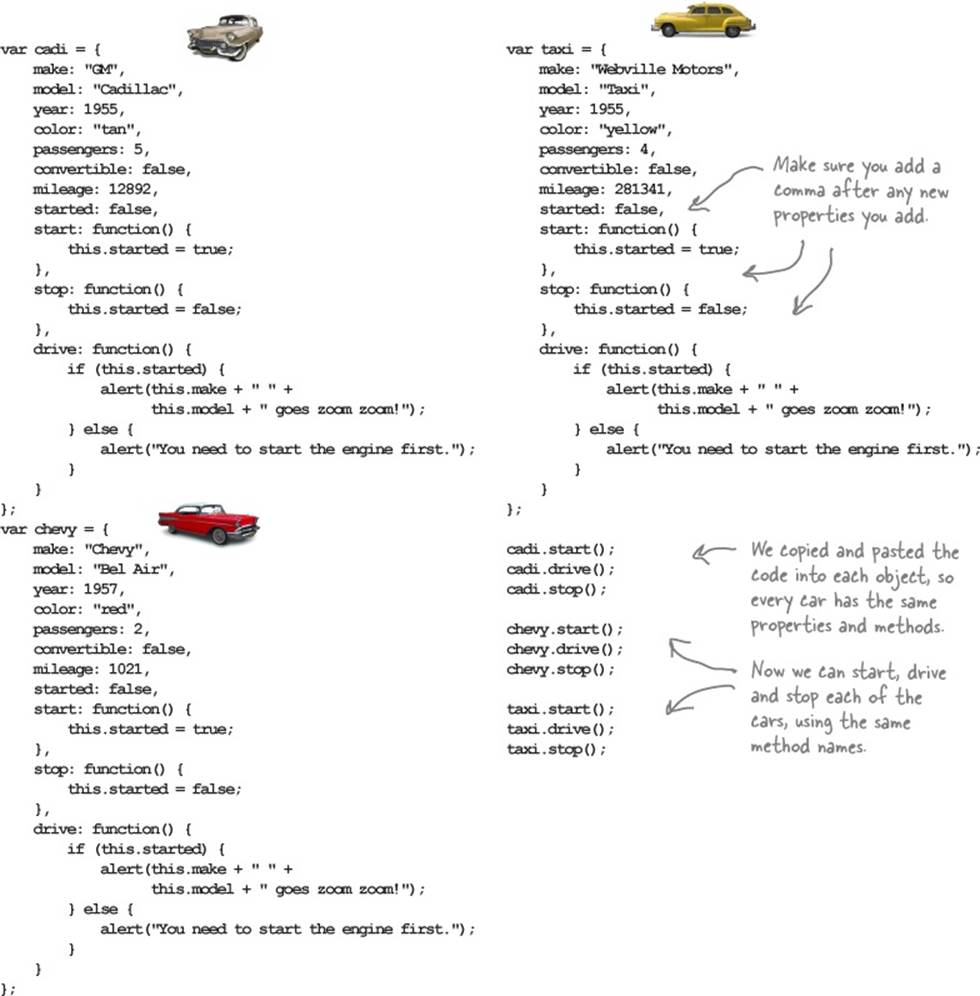
EXERCISE SOLUTION
We still have some more work to do to fully integrate the fuel property into the car. For instance, should you really be able to start the car if there’s no fuel? Help us integrate the fuel property into this code by checking the fuel level before the car is started. If there’s no fuel, and the start method is called, let the driver know with a handy alert, like "The car is on empty, fill up before starting!" Rewrite the start method below, and then add it to your code and test it. Check your answer at the end of the chapter before you go on. Here’s our solution.
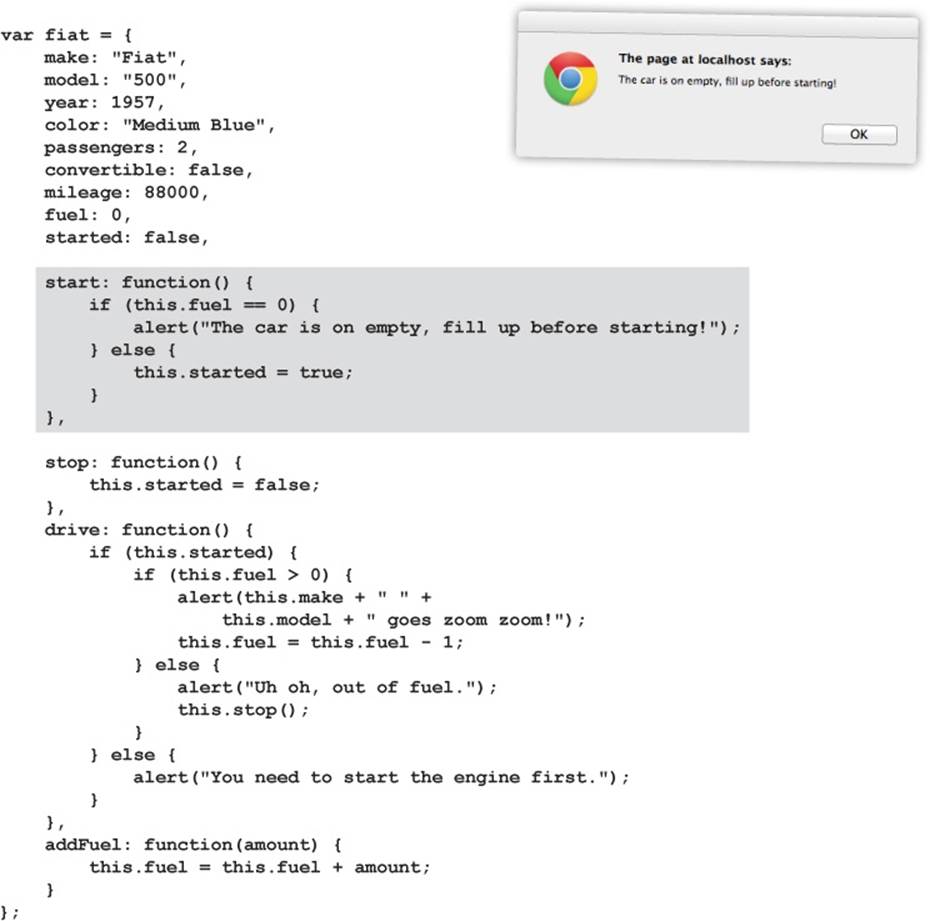
JAVASCRIPT CROSS SOLUTION
How about a crossword object? It’s got lots of clue properties that will help objects stick in your brain.