MEAN Machine - A beginner's practical guide to the JavaScript stack (2015)
Getting Started and Installation
Requirements
· Node
· npm - included in Node installation
Tools
· Sublime Text
· Terminal - We like using iterm2 (mac/linux users)
· Git Bash + ConEmu (windows users)
· Postman (Chrome)
· RESTClient (Firefox)
Installation
Go ahead and visit the node website and download Node. Run through the installation and you’ll have Node and npm installed! That will probably be the easiest part of the book.
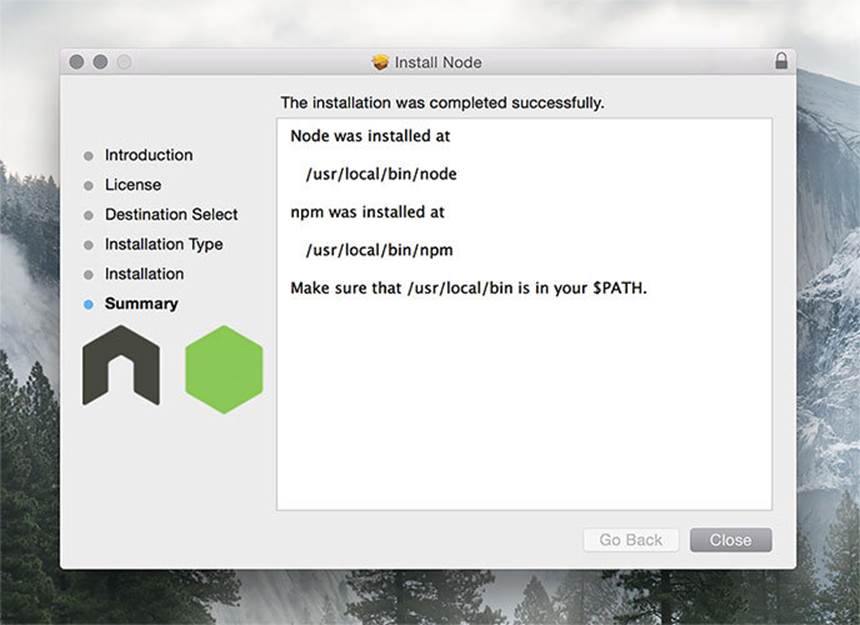
Node Installation
Let’s double check that everything is working, go into your console and type the following: node -v and npm -v.
1 node -v
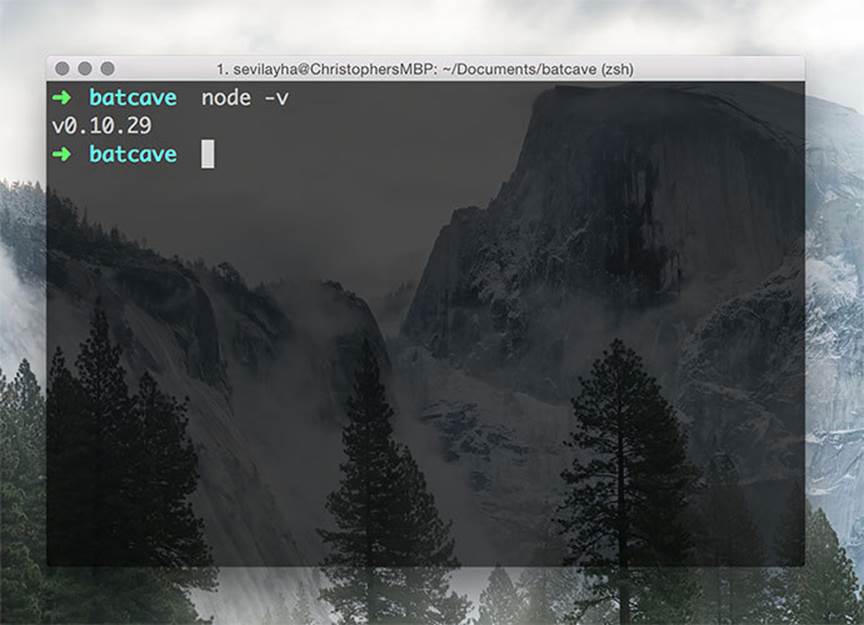
Node Version
1 npm -v
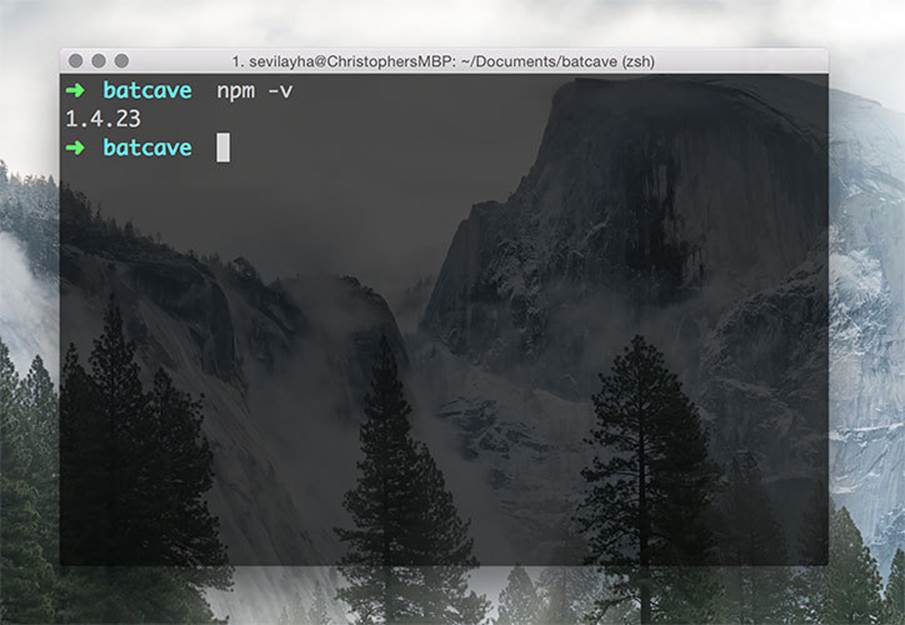
NPM Version
If you’re getting the dreaded “command not found” on either of these, make sure that node has been added to your PATH. This provides the node and npm commands to the command line. Simply search for where npm was installed, open up your environment variables window, and add the path to npm. Restart your computer and let the magic begin.
For more detailed troubleshooting instructions, see the following:
Windows: Add Node to your Windows PATH
Mac: Add Node to your Mac PATH
And if you’re still having trouble, feel free to contact either of us with your questions. Now that your installation is all done, let’s move forward and start building things! We’ll begin with the foundation of our MEAN stack applications, Node!