The Go Programming Language (2016)
7. Interfaces
Interface types express generalizations or abstractions about the behaviors of other types. By generalizing, interfaces let us write functions that are more flexible and adaptable because they are not tied to the details of one particular implementation.
Many object-oriented languages have some notion of interfaces, but what makes Go’s interfaces so distinctive is that they are satisfied implicitly. In other words, there’s no need to declare all the interfaces that a given concrete type satisfies; simply possessing the necessary methods is enough. This design lets you create new interfaces that are satisfied by existing concrete types without changing the existing types, which is particularly useful for types defined in packages that you don’t control.
In this chapter, we’ll start by looking at the basic mechanics of interface types and their values. Along the way, we’ll study several important interfaces from the standard library. Many Go programs make as much use of standard interfaces as they do of their own ones. Finally, we’ll look attype assertions (§7.10) and type switches (§7.13) and see how they enable a different kind of generality.
7.1 Interfaces as Contracts
All the types we’ve looked at so far have been concrete types. A concrete type specifies the exact representation of its values and exposes the intrinsic operations of that representation, such as arithmetic for numbers, or indexing, append, and range for slices. A concrete type may also provide additional behaviors through its methods. When you have a value of a concrete type, you know exactly what it is and what you can do with it.
There is another kind of type in Go called an interface type. An interface is an abstract type. It doesn’t expose the representation or internal structure of its values, or the set of basic operations they support; it reveals only some of their methods. When you have a value of an interface type, you know nothing about what it is; you know only what it can do, or more precisely, what behaviors are provided by its methods.
Throughout the book, we’ve been using two similar functions for string formatting: fmt.Printf, which writes the result to the standard output (a file), and fmt.Sprintf, which returns the result as a string. It would be unfortunate if the hard part, formatting the result, had to be duplicated because of these superficial differences in how the result is used. Thanks to interfaces, it does not. Both of these functions are, in effect, wrappers around a third function, fmt.Fprintf, that is agnostic about what happens to the result it computes:
package fmt
func Fprintf(w io.Writer, format string, args ...interface{}) (int, error)
func Printf(format string, args ...interface{}) (int, error) {
return Fprintf(os.Stdout, format, args...)
}
func Sprintf(format string, args ...interface{}) string {
var buf bytes.Buffer
Fprintf(&buf, format, args...)
return buf.String()
}
The F prefix of Fprintf stands for file and indicates that the formatted output should be written to the file provided as the first argument. In the Printf case, the argument, os.Stdout, is an *os.File. In the Sprintf case, however, the argument is not a file, though it superficially resembles one: &buf is a pointer to a memory buffer to which bytes can be written.
The first parameter of Fprintf is not a file either. It’s an io.Writer, which is an interface type with the following declaration:
package io
// Writer is the interface that wraps the basic Write method.
type Writer interface {
// Write writes len(p) bytes from p to the underlying data stream.
// It returns the number of bytes written from p (0 <= n <= len(p))
// and any error encountered that caused the write to stop early.
// Write must return a non-nil error if it returns n < len(p).
// Write must not modify the slice data, even temporarily.
//
// Implementations must not retain p.
Write(p []byte) (n int, err error)
}
The io.Writer interface defines the contract between Fprintf and its callers. On the one hand, the contract requires that the caller provide a value of a concrete type like *os.File or *bytes.Buffer that has a method called Write with the appropriate signature and behavior. On the other hand, the contract guarantees that Fprintf will do its job given any value that satisfies the io.Writer interface. Fprintf may not assume that it is writing to a file or to memory, only that it can call Write.
Because fmt.Fprintf assumes nothing about the representation of the value and relies only on the behaviors guaranteed by the io.Writer contract, we can safely pass a value of any concrete type that satisfies io.Writer as the first argument to fmt.Fprintf. This freedom to substitute one type for another that satisfies the same interface is called substitutability, and is a hallmark of object-oriented programming.
Let’s test this out using a new type. The Write method of the *ByteCounter type below merely counts the bytes written to it before discarding them. (The conversion is required to make the types of len(p) and *c match in the += assignment statement.)
gopl.io/ch7/bytecounter
type ByteCounter int
func (c *ByteCounter) Write(p []byte) (int, error) {
*c += ByteCounter(len(p)) // convert int to ByteCounter
return len(p), nil
}
Since *ByteCounter satisfies the io.Writer contract, we can pass it to Fprintf, which does its string formatting oblivious to this change; the ByteCounter correctly accumulates the length of the result.
var c ByteCounter
c.Write([]byte("hello"))
fmt.Println(c) // "5", = len("hello")
c = 0 // reset the counter
var name = "Dolly"
fmt.Fprintf(&c, "hello, %s", name)
fmt.Println(c) // "12", = len("hello, Dolly")
Besides io.Writer, there is another interface of great importance to the fmt package. Fprintf and Fprintln provide a way for types to control how their values are printed. In Section 2.5, we defined a String method for the Celsius type so that temperatures would print as"100°C", and in Section 6.5 we equipped *IntSet with a String method so that sets would be rendered using traditional set notation like "{1 2 3}". Declaring a String method makes a type satisfy one of the most widely used interfaces of all, fmt.Stringer:
package fmt
// The String method is used to print values passed
// as an operand to any format that accepts a string
// or to an unformatted printer such as Print.
type Stringer interface {
String() string
}
We’ll explain how the fmt package discovers which values satisfy this interface in Section 7.10.
Exercise 7.1: Using the ideas from ByteCounter, implement counters for words and for lines. You will find bufio.ScanWords useful.
Exercise 7.2: Write a function CountingWriter with the signature below that, given an io.Writer, returns a new Writer that wraps the original, and a pointer to an int64 variable that at any moment contains the number of bytes written to the new Writer.
func CountingWriter(w io.Writer) (io.Writer, *int64)
Exercise 7.3: Write a String method for the *tree type in gopl.io/ch4/treesort (§4.4) that reveals the sequence of values in the tree.
7.2 Interface Types
An interface type specifies a set of methods that a concrete type must possess to be considered an instance of that interface.
The io.Writer type is one of the most widely used interfaces because it provides an abstraction of all the types to which bytes can be written, which includes files, memory buffers, network connections, HTTP clients, archivers, hashers, and so on. The io package defines many other useful interfaces. A Reader represents any type from which you can read bytes, and a Closer is any value that you can close, such as a file or a network connection. (By now you’ve probably noticed the naming convention for many of Go’s single-method interfaces.)
package io
type Reader interface {
Read(p []byte) (n int, err error)
}
type Closer interface {
Close() error
}
Looking farther, we find declarations of new interface types as combinations of existing ones. Here are two examples:
type ReadWriter interface {
Reader
Writer
}
type ReadWriteCloser interface {
Reader
Writer
Closer
}
The syntax used above, which resembles struct embedding, lets us name another interface as a shorthand for writing out all of its methods. This is called embedding an interface. We could have written io.ReadWriter without embedding, albeit less succinctly, like this:
type ReadWriter interface {
Read(p []byte) (n int, err error)
Write(p []byte) (n int, err error)
}
or even using a mixture of the two styles:
type ReadWriter interface {
Read(p []byte) (n int, err error)
Writer
}
All three declarations have the same effect. The order in which the methods appear is immaterial. All that matters is the set of methods.
Exercise 7.4: The strings.NewReader function returns a value that satisfies the io.Reader interface (and others) by reading from its argument, a string. Implement a simple version of NewReader yourself, and use it to make the HTML parser (§5.2) take input from a string.
Exercise 7.5: The LimitReader function in the io package accepts an io.Reader r and a number of bytes n, and returns another Reader that reads from r but reports an end-of-file condition after n bytes. Implement it.
func LimitReader(r io.Reader, n int64) io.Reader
7.3 Interface Satisfaction
A type satisfies an interface if it possesses all the methods the interface requires. For example, an *os.File satisfies io.Reader, Writer, Closer, and ReadWriter. A *bytes.Buffer satisfies Reader, Writer, and ReadWriter, but does not satisfy Closer because it does not have a Close method. As a shorthand, Go programmers often say that a concrete type “is a” particular interface type, meaning that it satisfies the interface. For example, a *bytes.Buffer is an io.Writer; an *os.File is an io.ReadWriter.
The assignability rule (§2.4.2) for interfaces is very simple: an expression may be assigned to an interface only if its type satisfies the interface. So:
var w io.Writer
w = os.Stdout // OK: *os.File has Write method
w = new(bytes.Buffer) // OK: *bytes.Buffer has Write method
w = time.Second // compile error: time.Duration lacks Write method
var rwc io.ReadWriteCloser
rwc = os.Stdout // OK: *os.File has Read, Write, Close methods
rwc = new(bytes.Buffer) // compile error: *bytes.Buffer lacks Close method
This rule applies even when the right-hand side is itself an interface:
w = rwc // OK: io.ReadWriteCloser has Write method
rwc = w // compile error: io.Writer lacks Close method
Because ReadWriter and ReadWriteCloser include all the methods of Writer, any type that satisfies ReadWriter or ReadWriteCloser necessarily satisfies Writer.
Before we go further, we should explain one subtlety in what it means for a type to have a method. Recall from Section 6.2 that for each named concrete type T, some of its methods have a receiver of type T itself whereas others require a *T pointer. Recall also that it is legal to call a *Tmethod on an argument of type T so long as the argument is a variable; the compiler implicitly takes its address. But this is mere syntactic sugar: a value of type T does not possess all the methods that a *T pointer does, and as a result it might satisfy fewer interfaces.
An example will make this clear. The String method of the IntSet type from Section 6.5 requires a pointer receiver, so we cannot call that method on a non-addressable IntSet value:
type IntSet struct { /* ... */ }
func (*IntSet) String() string
var _ = IntSet{}.String() // compile error: String requires *IntSet receiver
but we can call it on an IntSet variable:
var s IntSet
var _ = s.String() // OK: s is a variable and &s has a String method
However, since only *IntSet has a String method, only *IntSet satisfies the fmt.Stringer interface:
var _ fmt.Stringer = &s // OK
var _ fmt.Stringer = s // compile error: IntSet lacks String method
Section 12.8 includes a program that prints the methods of an arbitrary value, and the godoc -analysis=type tool (§10.7.4) displays the methods of each type and the relationship between interfaces and concrete types.
Like an envelope that wraps and conceals the letter it holds, an interface wraps and conceals the concrete type and value that it holds. Only the methods revealed by the interface type may be called, even if the concrete type has others:
os.Stdout.Write([]byte("hello")) // OK: *os.File has Write method
os.Stdout.Close() // OK: *os.File has Close method
var w io.Writer
w = os.Stdout
w.Write([]byte("hello")) // OK: io.Writer has Write method
w.Close() // compile error: io.Writer lacks Close method
An interface with more methods, such as io.ReadWriter, tells us more about the values it contains, and places greater demands on the types that implement it, than does an interface with fewer methods such as io.Reader. So what does the type interface{}, which has no methods at all, tell us about the concrete types that satisfy it?
That’s right: nothing. This may seem useless, but in fact the type interface{}, which is called the empty interface type, is indispensable. Because the empty interface type places no demands on the types that satisfy it, we can assign any value to the empty interface.
var any interface{}
any = true
any = 12.34
any = "hello"
any = map[string]int{"one": 1}
any = new(bytes.Buffer)
Although it wasn’t obvious, we’ve been using the empty interface type since the very first example in this book, because it is what allows functions like fmt.Println, or errorf in Section 5.7, to accept arguments of any type.
Of course, having created an interface{} value containing a boolean, float, string, map, pointer, or any other type, we can do nothing directly to the value it holds since the interface has no methods. We need a way to get the value back out again. We’ll see how to do that using a type assertion in Section 7.10.
Since interface satisfaction depends only on the methods of the two types involved, there is no need to declare the relationship between a concrete type and the interfaces it satisfies. That said, it is occasionally useful to document and assert the relationship when it is intended but not otherwise enforced by the program. The declaration below asserts at compile time that a value of type *bytes.Buffer satisfies io.Writer:
// *bytes.Buffer must satisfy io.Writer
var w io.Writer = new(bytes.Buffer)
We needn’t allocate a new variable since any value of type *bytes.Buffer will do, even nil, which we write as (*bytes.Buffer)(nil) using an explicit conversion. And since we never intend to refer to w, we can replace it with the blank identifier. Together, these changes give us this more frugal variant:
// *bytes.Buffer must satisfy io.Writer
var _ io.Writer = (*bytes.Buffer)(nil)
Non-empty interface types such as io.Writer are most often satisfied by a pointer type, particularly when one or more of the interface methods implies some kind of mutation to the receiver, as the Write method does. A pointer to a struct is an especially common method-bearing type.
But pointer types are by no means the only types that satisfy interfaces, and even interfaces with mutator methods may be satisfied by one of Go’s other reference types. We’ve seen examples of slice types with methods (geometry.Path, §6.1) and map types with methods (url.Values,§6.2.1), and later we’ll see a function type with methods (http.HandlerFunc, §7.7). Even basic types may satisfy interfaces; as we saw in Section 7.4, time.Duration satisfies fmt.Stringer.
A concrete type may satisfy many unrelated interfaces. Consider a program that organizes or sells digitized cultural artifacts like music, films, and books. It might define the following set of concrete types:
Album
Book
Movie
Magazine
Podcast
TVEpisode
Track
We can express each abstraction of interest as an interface. Some properties are common to all artifacts, such as a title, a creation date, and a list of creators (authors or artists).
type Artifact interface {
Title() string
Creators() []string
Created() time.Time
}
Other properties are restricted to certain types of artifacts. Properties of the printed word are relevant only to books and magazines, whereas only movies and TV episodes have a screen resolution.
type Text interface {
Pages() int
Words() int
PageSize() int
}
type Audio interface {
Stream() (io.ReadCloser, error)
RunningTime() time.Duration
Format() string // e.g., "MP3", "WAV"
}
type Video interface {
Stream() (io.ReadCloser, error)
RunningTime() time.Duration
Format() string // e.g., "MP4", "WMV"
Resolution() (x, y int)
}
These interfaces are but one useful way to group related concrete types together and express the facets they share in common. We may discover other groupings later. For example, if we find we need to handle Audio and Video items in the same way, we can define a Streamer interface to represent their common aspects without changing any existing type declarations.
type Streamer interface {
Stream() (io.ReadCloser, error)
RunningTime() time.Duration
Format() string
}
Each grouping of concrete types based on their shared behaviors can be expressed as an interface type. Unlike class-based languages, in which the set of interfaces satisfied by a class is explicit, in Go we can define new abstractions or groupings of interest when we need them, without modifying the declaration of the concrete type. This is particularly useful when the concrete type comes from a package written by a different author. Of course, there do need to be underlying commonalities in the concrete types.
7.4 Parsing Flags with flag.Value
In this section, we’ll see how another standard interface, flag.Value, helps us define new notations for command-line flags. Consider the program below, which sleeps for a specified period of time.
gopl.io/ch7/sleep
var period = flag.Duration("period", 1*time.Second, "sleep period")
func main() {
flag.Parse()
fmt.Printf("Sleeping for %v...", *period)
time.Sleep(*period)
fmt.Println()
}
Before it goes to sleep it prints the time period. The fmt package calls the time.Duration’s String method to print the period not as a number of nanoseconds, but in a user-friendly notation:
$ go build gopl.io/ch7/sleep
$ ./sleep
Sleeping for 1s...
By default, the sleep period is one second, but it can be controlled through the -period command-line flag. The flag.Duration function creates a flag variable of type time.Duration and allows the user to specify the duration in a variety of user-friendly formats, including the same notation printed by the String method. This symmetry of design leads to a nice user interface.
$ ./sleep -period 50ms
Sleeping for 50ms...
$ ./sleep -period 2m30s
Sleeping for 2m30s...
$ ./sleep -period 1.5h
Sleeping for 1h30m0s...
$ ./sleep -period "1 day"
invalid value "1 day" for flag -period: time: invalid duration 1 day
Because duration-valued flags are so useful, this feature is built into the flag package, but it’s easy to define new flag notations for our own data types. We need only define a type that satisfies the flag.Value interface, whose declaration is below:
package flag
// Value is the interface to the value stored in a flag.
type Value interface {
String() string
Set(string) error
}
The String method formats the flag’s value for use in command-line help messages; thus every flag.Value is also a fmt.Stringer. The Set method parses its string argument and updates the flag value. In effect, the Set method is the inverse of the String method, and it is good practice for them to use the same notation.
Let’s define a celsiusFlag type that allows a temperature to be specified in Celsius, or in Fahrenheit with an appropriate conversion. Notice that celsiusFlag embeds a Celsius (§2.5), thereby getting a String method for free. To satisfy flag.Value, we need only declare theSet method:
gopl.io/ch7/tempconv
// *celsiusFlag satisfies the flag.Value interface.
type celsiusFlag struct{ Celsius }
func (f *celsiusFlag) Set(s string) error {
var unit string
var value float64
fmt.Sscanf(s, "%f%s", &value, &unit) // no error check needed
switch unit {
case "C", "°C":
f.Celsius = Celsius(value)
return nil
case "F", "°F":
f.Celsius = FToC(Fahrenheit(value))
return nil
}
return fmt.Errorf("invalid temperature %q", s)
}
The call to fmt.Sscanf parses a floating-point number (value) and a string (unit) from the input s. Although one must usually check Sscanf’s error result, in this case we don’t need to because if there was a problem, no switch case will match.
The CelsiusFlag function below wraps it all up. To the caller, it returns a pointer to the Celsius field embedded within the celsiusFlag variable f. The Celsius field is the variable that will be updated by the Set method during flags processing. The call to Var adds the flag to the application’s set of command-line flags, the global variable flag.CommandLine. Programs with unusually complex command-line interfaces may have several variables of this type. The call to Var assigns a *celsiusFlag argument to a flag.Value parameter, causing the compiler to check that *celsiusFlag has the necessary methods.
// CelsiusFlag defines a Celsius flag with the specified name,
// default value, and usage, and returns the address of the flag variable.
// The flag argument must have a quantity and a unit, e.g., "100C".
func CelsiusFlag(name string, value Celsius, usage string) *Celsius {
f := celsiusFlag{value}
flag.CommandLine.Var(&f, name, usage)
return &f.Celsius
}
Now we can start using the new flag in our programs:
gopl.io/ch7/tempflag
var temp = tempconv.CelsiusFlag("temp", 20.0, "the temperature")
func main() {
flag.Parse()
fmt.Println(*temp)
}
Here’s a typical session:
$ go build gopl.io/ch7/tempflag
$ ./tempflag
20°C
$ ./tempflag -temp -18C
-18°C
$ ./tempflag -temp 212°F
100°C
$ ./tempflag -temp 273.15K
invalid value "273.15K" for flag -temp: invalid temperature "273.15K"
Usage of ./tempflag:
-temp value
the temperature (default 20°C)
$ ./tempflag -help
Usage of ./tempflag:
-temp value
the temperature (default 20°C)
Exercise 7.6: Add support for Kelvin temperatures to tempflag.
Exercise 7.7: Explain why the help message contains °C when the default value of 20.0 does not.
7.5 Interface Values
Conceptually, a value of an interface type, or interface value, has two components, a concrete type and a value of that type. These are called the interface’s dynamic type and dynamic value.
For a statically typed language like Go, types are a compile-time concept, so a type is not a value. In our conceptual model, a set of values called type descriptors provide information about each type, such as its name and methods. In an interface value, the type component is represented by the appropriate type descriptor.
In the four statements below, the variable w takes on three different values. (The initial and final values are the same.)
var w io.Writer
w = os.Stdout
w = new(bytes.Buffer)
w = nil
Let’s take a closer look at the value and dynamic behavior of w after each statement. The first statement declares w:
var w io.Writer
In Go, variables are always initialized to a well-defined value, and interfaces are no exception. The zero value for an interface has both its type and value components set to nil (Figure 7.1).
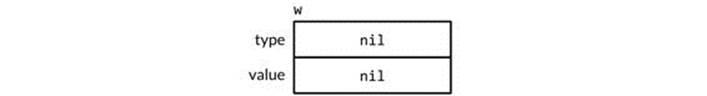
Figure 7.1. A nil interface value.
An interface value is described as nil or non-nil based on its dynamic type, so this is a nil interface value. You can test whether an interface value is nil using w == nil or w != nil. Calling any method of a nil interface value causes a panic:
w.Write([]byte("hello")) // panic: nil pointer dereference
The second statement assigns a value of type *os.File to w:
w = os.Stdout
This assignment involves an implicit conversion from a concrete type to an interface type, and is equivalent to the explicit conversion io.Writer(os.Stdout). A conversion of this kind, whether explicit or implicit, captures the type and the value of its operand. The interface value’s dynamic type is set to the type descriptor for the pointer type *os.File, and its dynamic value holds a copy of os.Stdout, which is a pointer to the os.File variable representing the standard output of the process (Figure 7.2).

Figure 7.2. An interface value containing an *os.File pointer.
Calling the Write method on an interface value containing an *os.File pointer causes the (*os.File).Write method to be called. The call prints "hello".
w.Write([]byte("hello")) // "hello"
In general, we cannot know at compile time what the dynamic type of an interface value will be, so a call through an interface must use dynamic dispatch. Instead of a direct call, the compiler must generate code to obtain the address of the method named Write from the type descriptor, then make an indirect call to that address. The receiver argument for the call is a copy of the interface’s dynamic value, os.Stdout. The effect is as if we had made this call directly:
os.Stdout.Write([]byte("hello")) // "hello"
The third statement assigns a value of type *bytes.Buffer to the interface value:
w = new(bytes.Buffer)
The dynamic type is now *bytes.Buffer and the dynamic value is a pointer to the newly allocated buffer (Figure 7.3).

Figure 7.3. An interface value containing a *bytes.Buffer pointer.
A call to the Write method uses the same mechanism as before:
w.Write([]byte("hello")) // writes "hello" to the bytes.Buffer
This time, the type descriptor is *bytes.Buffer, so the (*bytes.Buffer).Write method is called, with the address of the buffer as the value of the receiver parameter. The call appends "hello" to the buffer.
Finally, the fourth statement assigns nil to the interface value:
w = nil
This resets both its components to nil, restoring w to the same state as when it was declared, which was shown in Figure 7.1.
An interface value can hold arbitrarily large dynamic values. For example, the time.Time type, which represents an instant in time, is a struct type with several unexported fields. If we create an interface value from it,
var x interface{} = time.Now()
the result might look like Figure 7.4. Conceptually, the dynamic value always fits inside the interface value, no matter how large its type. (This is only a conceptual model; a realistic implementation is quite different.)
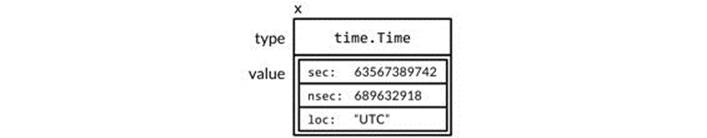
Figure 7.4. An interface value holding a time.Time struct.
Interface values may be compared using == and !=. Two interface values are equal if both are nil, or if their dynamic types are identical and their dynamic values are equal according to the usual behavior of == for that type. Because interface values are comparable, they may be used as the keys of a map or as the operand of a switch statement.
However, if two interface values are compared and have the same dynamic type, but that type is not comparable (a slice, for instance), then the comparison fails with a panic:
var x interface{} = []int{1, 2, 3}
fmt.Println(x == x) // panic: comparing uncomparable type []int
In this respect, interface types are unusual. Other types are either safely comparable (like basic types and pointers) or not comparable at all (like slices, maps, and functions), but when comparing interface values or aggregate types that contain interface values, we must be aware of the potential for a panic. A similar risk exists when using interfaces as map keys or switch operands. Only compare interface values if you are certain that they contain dynamic values of comparable types.
When handling errors, or during debugging, it is often helpful to report the dynamic type of an interface value. For that, we use the fmt package’s %T verb:
var w io.Writer
fmt.Printf("%T\n", w) // "<nil>"
w = os.Stdout
fmt.Printf("%T\n", w) // "*os.File"
w = new(bytes.Buffer)
fmt.Printf("%T\n", w) // "*bytes.Buffer"
Internally, fmt uses reflection to obtain the name of the interface’s dynamic type. We’ll look at reflection in Chapter 12.
7.5.1 Caveat: An Interface Containing a Nil Pointer Is Non-Nil
A nil interface value, which contains no value at all, is not the same as an interface value containing a pointer that happens to be nil. This subtle distinction creates a trap into which every Go programmer has stumbled.
Consider the program below. With debug set to true, the main function collects the output of the function f in a bytes.Buffer.
const debug = true
func main() {
var buf *bytes.Buffer
if debug {
buf = new(bytes.Buffer) // enable collection of output
}
f(buf) // NOTE: subtly incorrect!
if debug {
// ...use buf...
}
}
// If out is non-nil, output will be written to it.
func f(out io.Writer) {
// ...do something...
if out != nil {
out.Write([]byte("done!\n"))
}
}
We might expect that changing debug to false would disable the collection of the output, but in fact it causes the program to panic during the out.Write call:
if out != nil {
out.Write([]byte("done!\n")) // panic: nil pointer dereference
}
When main calls f, it assigns a nil pointer of type *bytes.Buffer to the out parameter, so the dynamic value of out is nil. However, its dynamic type is *bytes.Buffer, meaning that out is a non-nil interface containing a nil pointer value (Figure 7.5), so the defensive checkout != nil is still true.
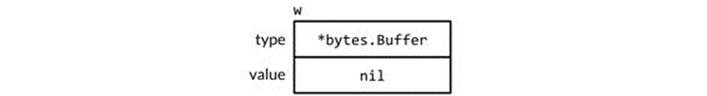
Figure 7.5. A non-nil interface containing a nil pointer.
As before, the dynamic dispatch mechanism determines that (*bytes.Buffer).Write must be called but this time with a receiver value that is nil. For some types, such as *os.File, nil is a valid receiver (§6.2.1), but *bytes.Buffer is not among them. The method is called, but it panics as it tries to access the buffer.
The problem is that although a nil *bytes.Buffer pointer has the methods needed to satisfy the interface, it doesn’t satisfy the behavioral requirements of the interface. In particular, the call violates the implicit precondition of (*bytes.Buffer).Write that its receiver is not nil, so assigning the nil pointer to the interface was a mistake. The solution is to change the type of buf in main to io.Writer, thereby avoiding the assignment of the dysfunctional value to the interface in the first place:
var buf io.Writer
if debug {
buf = new(bytes.Buffer) // enable collection of output
}
f(buf) // OK
Now that we’ve covered the mechanics of interface values, let’s take a look at some more important interfaces from Go’s standard library. In the next three sections, we’ll see how interfaces are used for sorting, web serving, and error handling.
7.6 Sorting with sort.Interface
Like string formatting, sorting is a frequently used operation in many programs. Although a minimal Quicksort can be written in about 15 lines, a robust implementation is much longer, and it is not the kind of code we should wish to write anew or copy each time we need it.
Fortunately, the sort package provides in-place sorting of any sequence according to any ordering function. Its design is rather unusual. In many languages, the sorting algorithm is associated with the sequence data type, while the ordering function is associated with the type of the elements. By contrast, Go’s sort.Sort function assumes nothing about the representation of either the sequence or its elements. Instead, it uses an interface, sort.Interface, to specify the contract between the generic sort algorithm and each sequence type that may be sorted. An implementation of this interface determines both the concrete representation of the sequence, which is often a slice, and the desired ordering of its elements.
An in-place sort algorithm needs three things—the length of the sequence, a means of comparing two elements, and a way to swap two elements—so they are the three methods of sort.Interface:
package sort
type Interface interface {
Len() int
Less(i, j int) bool // i, j are indices of sequence elements
Swap(i, j int)
}
To sort any sequence, we need to define a type that implements these three methods, then apply sort.Sort to an instance of that type. As perhaps the simplest example, consider sorting a slice of strings. The new type StringSlice and its Len, Less, and Swap methods are shown below.
type StringSlice []string
func (p StringSlice) Len() int { return len(p) }
func (p StringSlice) Less(i, j int) bool { return p[i] < p[j] }
func (p StringSlice) Swap(i, j int) { p[i], p[j] = p[j], p[i] }
Now we can sort a slice of strings, names, by converting the slice to a StringSlice like this:
sort.Sort(StringSlice(names))
The conversion yields a slice value with the same length, capacity, and underlying array as names but with a type that has the three methods required for sorting.
Sorting a slice of strings is so common that the sort package provides the StringSlice type, as well as a function called Strings so that the call above can be simplified to sort.Strings(names).
The technique here is easily adapted to other sort orders, for instance, to ignore capitalization or special characters. (The Go program that sorts index terms and page numbers for this book does this, with extra logic for Roman numerals.) For more complicated sorting, we use the same idea, but with more complicated data structures or more complicated implementations of the sort.Interface methods.
Our running example for sorting will be a music playlist, displayed as a table. Each track is a single row, and each column is an attribute of that track, like artist, title, and running time. Imagine that a graphical user interface presents the table, and that clicking the head of a column causes the playlist to be sorted by that attribute; clicking the same column head again reverses the order. Let’s look at what might happen in response to each click.
The variable tracks below contains a playlist. (One of the authors apologizes for the other author’s musical tastes.) Each element is indirect, a pointer to a Track. Although the code below would work if we stored the Tracks directly, the sort function will swap many pairs of elements, so it will run faster if each element is a pointer, which is a single machine word, instead of an entire Track, which might be eight words or more.
gopl.io/ch7/sorting
type Track struct {
Title string
Artist string
Album string
Year int
Length time.Duration
}
var tracks = []*Track{
{"Go", "Delilah", "From the Roots Up", 2012, length("3m38s")},
{"Go", "Moby", "Moby", 1992, length("3m37s")},
{"Go Ahead", "Alicia Keys", "As I Am", 2007, length("4m36s")},
{"Ready 2 Go", "Martin Solveig", "Smash", 2011, length("4m24s")},
}
func length(s string) time.Duration {
d, err := time.ParseDuration(s)
if err != nil {
panic(s)
}
return d
}
The printTracks function prints the playlist as a table. A graphical display would be nicer, but this little routine uses the text/tabwriter package to produce a table whose columns are neatly aligned and padded as shown below. Observe that *tabwriter.Writer satisfiesio.Writer. It collects each piece of data written to it; its Flush method formats the entire table and writes it to os.Stdout.
func printTracks(tracks []*Track) {
const format = "%v\t%v\t%v\t%v\t%v\t\n"
tw := new(tabwriter.Writer).Init(os.Stdout, 0, 8, 2, ' ', 0)
fmt.Fprintf(tw, format, "Title", "Artist", "Album", "Year", "Length")
fmt.Fprintf(tw, format, "-----", "------", "-----", "----", "------")
for _, t := range tracks {
fmt.Fprintf(tw, format, t.Title, t.Artist, t.Album, t.Year, t.Length)
}
tw.Flush() // calculate column widths and print table
}
To sort the playlist by the Artist field, we define a new slice type with the necessary Len, Less, and Swap methods, analogous to what we did for StringSlice.
type byArtist []*Track
func (x byArtist) Len() int { return len(x) }
func (x byArtist) Less(i, j int) bool { return x[i].Artist < x[j].Artist }
func (x byArtist) Swap(i, j int) { x[i], x[j] = x[j], x[i] }
To call the generic sort routine, we must first convert tracks to the new type, byArtist, that defines the order:
sort.Sort(byArtist(tracks))
After sorting the slice by artist, the output from printTracks is
Title Artist Album Year Length
----- ------ ----- ---- ------
Go Ahead Alicia Keys As I Am 2007 4m36s
Go Delilah From the Roots Up 2012 3m38s
Ready 2 Go Martin Solveig Smash 2011 4m24s
Go Moby Moby 1992 3m37s
If the user requests “sort by artist” a second time, we’ll sort the tracks in reverse. We needn’t define a new type byReverseArtist with an inverted Less method, however, since the sort package provides a Reverse function that transforms any sort order to its inverse.
sort.Sort(sort.Reverse(byArtist(tracks)))
After reverse-sorting the slice by artist, the output from printTracks is
Title Artist Album Year Length
----- ------ ----- ---- ------
Go Moby Moby 1992 3m37s
Ready 2 Go Martin Solveig Smash 2011 4m24s
Go Delilah From the Roots Up 2012 3m38s
Go Ahead Alicia Keys As I Am 2007 4m36s
The sort.Reverse function deserves a closer look since it uses composition (§6.3), which is an important idea. The sort package defines an unexported type reverse, which is a struct that embeds a sort.Interface. The Less method for reverse calls the Less method of the embedded sort.Interface value, but with the indices flipped, reversing the order of the sort results.
package sort
type reverse struct{ Interface } // that is, sort.Interface
func (r reverse) Less(i, j int) bool { return r.Interface.Less(j, i) }
func Reverse(data Interface) Interface { return reverse{data} }
Len and Swap, the other two methods of reverse, are implicitly provided by the original sort.Interface value because it is an embedded field. The exported function Reverse returns an instance of the reverse type that contains the original sort.Interface value.
To sort by a different column, we must define a new type, such as byYear:
type byYear []*Track
func (x byYear) Len() int { return len(x) }
func (x byYear) Less(i, j int) bool { return x[i].Year < x[j].Year }
func (x byYear) Swap(i, j int) { x[i], x[j] = x[j], x[i] }
After sorting tracks by year using sort.Sort(byYear(tracks)), printTracks shows a chronological listing:
Title Artist Album Year Length
----- ------ ----- ---- ------
Go Moby Moby 1992 3m37s
Go Ahead Alicia Keys As I Am 2007 4m36s
Ready 2 Go Martin Solveig Smash 2011 4m24s
Go Delilah From the Roots Up 2012 3m38s
For every slice element type and every ordering function we need, we declare a new implementation of sort.Interface. As you can see, the Len and Swap methods have identical definitions for all slice types. In the next example, the concrete type customSort combines a slice with a function, letting us define a new sort order by writing only the comparison function. Incidentally, the concrete types that implement sort.Interface are not always slices; customSort is a struct type.
type customSort struct {
t []*Track
less func(x, y *Track) bool
}
func (x customSort) Len() int { return len(x.t) }
func (x customSort) Less(i, j int) bool { return x.less(x.t[i], x.t[j]) }
func (x customSort) Swap(i, j int) { x.t[i], x.t[j] = x.t[j], x.t[i] }
Let’s define a multi-tier ordering function whose primary sort key is the Title, whose secondary key is the Year, and whose tertiary key is the running time, Length. Here’s the call to Sort using an anonymous ordering function:
sort.Sort(customSort{tracks, func(x, y *Track) bool {
if x.Title != y.Title {
return x.Title < y.Title
}
if x.Year != y.Year {
return x.Year < y.Year
}
if x.Length != y.Length {
return x.Length < y.Length
}
return false
}})
And here’s the result. Notice that the tie between the two tracks titled “Go” is broken in favor of the older one.
Title Artist Album Year Length
----- ------ ----- ---- ------
Go Moby Moby 1992 3m37s
Go Delilah From the Roots Up 2012 3m38s
Go Ahead Alicia Keys As I Am 2007 4m36s
Ready 2 Go Martin Solveig Smash 2011 4m24s
Although sorting a sequence of length n requires O(n log n) comparison operations, testing whether a sequence is already sorted requires at most n−1 comparisons. The IsSorted function from the sort package checks this for us. Like sort.Sort, it abstracts both the sequence and its ordering function using sort.Interface, but it never calls the Swap method: This code demonstrates the IntsAreSorted and Ints functions and the IntSlice type:
values := []int{3, 1, 4, 1}
fmt.Println(sort.IntsAreSorted(values)) // "false"
sort.Ints(values)
fmt.Println(values) // "[1 1 3 4]"
fmt.Println(sort.IntsAreSorted(values)) // "true"
sort.Sort(sort.Reverse(sort.IntSlice(values)))
fmt.Println(values) // "[4 3 1 1]"
fmt.Println(sort.IntsAreSorted(values)) // "false"
For convenience, the sort package provides versions of its functions and types specialized for []int, []string, and []float64 using their natural orderings. For other types, such as []int64 or []uint, we’re on our own, though the path is short.
Exercise 7.8: Many GUIs provide a table widget with a stateful multi-tier sort: the primary sort key is the most recently clicked column head, the secondary sort key is the second-most recently clicked column head, and so on. Define an implementation of sort.Interface for use by such a table. Compare that approach with repeated sorting using sort.Stable.
Exercise 7.9: Use the html/template package (§4.6) to replace printTracks with a function that displays the tracks as an HTML table. Use the solution to the previous exercise to arrange that each click on a column head makes an HTTP request to sort the table.
Exercise 7.10: The sort.Interface type can be adapted to other uses. Write a function IsPalindrome(s sort.Interface) bool that reports whether the sequence s is a palindrome, in other words, reversing the sequence would not change it. Assume that the elements at indices i and j are equal if !s.Less(i, j) && !s.Less(j, i).
7.7 The http.Handler Interface
In Chapter 1, we saw a glimpse of how to use the net/http package to implement web clients (§1.5) and servers (§1.7). In this section, we’ll look more closely at the server API, whose foundation is the http.Handler interface:
net/http
package http
type Handler interface {
ServeHTTP(w ResponseWriter, r *Request)
}
func ListenAndServe(address string, h Handler) error
The ListenAndServe function requires a server address, such as "localhost:8000", and an instance of the Handler interface to which all requests should be dispatched. It runs forever, or until the server fails (or fails to start) with an error, always non-nil, which it returns.
Imagine an e-commerce site with a database mapping the items for sale to their prices in dollars. The program below shows the simplest imaginable implementation. It models the inventory as a map type, database, to which we’ve attached a ServeHTTP method so that it satisfies thehttp.Handler interface. The handler ranges over the map and prints the items.
gopl.io/ch7/http1
func main() {
db := database{"shoes": 50, "socks": 5}
log.Fatal(http.ListenAndServe("localhost:8000", db))
}
type dollars float32
func (d dollars) String() string { return fmt.Sprintf("$%.2f", d) }
type database map[string]dollars
func (db database) ServeHTTP(w http.ResponseWriter, req *http.Request) {
for item, price := range db {
fmt.Fprintf(w, "%s: %s\n", item, price)
}
}
If we start the server,
$ go build gopl.io/ch7/http1
$ ./http1 &
then connect to it with the fetch program from Section 1.5 (or a web browser if you prefer), we get the following output:
$ go build gopl.io/ch1/fetch
$ ./fetch http://localhost:8000
shoes: $50.00
socks: $5.00
So far, the server can only list its entire inventory and will do this for every request, regardless of URL. A more realistic server defines multiple different URLs, each triggering a different behavior. Let’s call the existing one /list and add another one called /price that reports the price of a single item, specified as a request parameter like /price?item=socks.
gopl.io/ch7/http2
func (db database) ServeHTTP(w http.ResponseWriter, req *http.Request) {
switch req.URL.Path {
case "/list":
for item, price := range db {
fmt.Fprintf(w, "%s: %s\n", item, price)
}
case "/price":
item := req.URL.Query().Get("item")
price, ok := db[item]
if !ok {
w.WriteHeader(http.StatusNotFound) // 404
fmt.Fprintf(w, "no such item: %q\n", item)
return
}
fmt.Fprintf(w, "%s\n", price)
default:
w.WriteHeader(http.StatusNotFound) // 404
fmt.Fprintf(w, "no such page: %s\n", req.URL)
}
}
Now the handler decides what logic to execute based on the path component of the URL, req.URL.Path. If the handler doesn’t recognize the path, it reports an HTTP error to the client by calling w.WriteHeader(http.StatusNotFound); this must be done before writing any text to w. (Incidentally, http.ResponseWriter is another interface. It augments io.Writer with methods for sending HTTP response headers.) Equivalently, we could use the http.Error utility function:
msg := fmt.Sprintf("no such page: %s\n", req.URL)
http.Error(w, msg, http.StatusNotFound) // 404
The case for /price calls the URL’s Query method to parse the HTTP request parameters as a map, or more precisely, a multimap of type url.Values (§6.2.1) from the net/url package. It then finds the first item parameter and looks up its price. If the item wasn’t found, it reports an error.
Here’s an example session with the new server:
$ go build gopl.io/ch7/http2
$ go build gopl.io/ch1/fetch
$ ./http2 &
$ ./fetch http://localhost:8000/list
shoes: $50.00
socks: $5.00
$ ./fetch http://localhost:8000/price?item=socks
$5.00
$ ./fetch http://localhost:8000/price?item=shoes
$50.00
$ ./fetch http://localhost:8000/price?item=hat
no such item: "hat"
$ ./fetch http://localhost:8000/help
no such page: /help
Obviously we could keep adding cases to ServeHTTP, but in a realistic application, it’s convenient to define the logic for each case in a separate function or method. Furthermore, related URLs may need similar logic; several image files may have URLs of the form /images/*.png, for instance. For these reasons, net/http provides ServeMux, a request multiplexer, to simplify the association between URLs and handlers. A ServeMux aggregates a collection of http.Handlers into a single http.Handler. Again, we see that different types satisfying the same interface are substitutable: the web server can dispatch requests to any http.Handler, regardless of which concrete type is behind it.
For a more complex application, several ServeMuxes may be composed to handle more intricate dispatching requirements. Go doesn’t have a canonical web framework analogous to Ruby’s Rails or Python’s Django. This is not to say that such frameworks don’t exist, but the building blocks in Go’s standard library are flexible enough that frameworks are often unnecessary. Furthermore, although frameworks are convenient in the early phases of a project, their additional complexity can make longer-term maintenance harder.
In the program below, we create a ServeMux and use it to associate the URLs with the corresponding handlers for the /list and /price operations, which have been split into separate methods. We then use the ServeMux as the main handler in the call to ListenAndServe.
gopl.io/ch7/http3
func main() {
db := database{"shoes": 50, "socks": 5}
mux := http.NewServeMux()
mux.Handle("/list", http.HandlerFunc(db.list))
mux.Handle("/price", http.HandlerFunc(db.price))
log.Fatal(http.ListenAndServe("localhost:8000", mux))
}
type database map[string]dollars
func (db database) list(w http.ResponseWriter, req *http.Request) {
for item, price := range db {
fmt.Fprintf(w, "%s: %s\n", item, price)
}
}
func (db database) price(w http.ResponseWriter, req *http.Request) {
item := req.URL.Query().Get("item")
price, ok := db[item]
if !ok {
w.WriteHeader(http.StatusNotFound) // 404
fmt.Fprintf(w, "no such item: %q\n", item)
return
}
fmt.Fprintf(w, "%s\n", price)
}
Let’s focus on the two calls to mux.Handle that register the handlers. In the first one, db.list is a method value (§6.4), that is, a value of type
func(w http.ResponseWriter, req *http.Request)
that, when called, invokes the database.list method with the receiver value db. So db.list is a function that implements handler-like behavior, but since it has no methods, it doesn’t satisfy the http.Handler interface and can’t be passed directly to mux.Handle.
The expression http.HandlerFunc(db.list) is a conversion, not a function call, since http.HandlerFunc is a type. It has the following definition:
net/http
package http
type HandlerFunc func(w ResponseWriter, r *Request)
func (f HandlerFunc) ServeHTTP(w ResponseWriter, r *Request) {
f(w, r)
}
HandlerFunc demonstrates some unusual features of Go’s interface mechanism. It is a function type that has methods and satisfies an interface, http.Handler. The behavior of its ServeHTTP method is to call the underlying function. HandlerFunc is thus an adapter that lets a function value satisfy an interface, where the function and the interface’s sole method have the same signature. In effect, this trick lets a single type such as database satisfy the http.Handler interface several different ways: once through its list method, once through its pricemethod, and so on.
Because registering a handler this way is so common, ServeMux has a convenience method called HandleFunc that does it for us, so we can simplify the handler registration code to this:
gopl.io/ch7/http3a
mux.HandleFunc("/list", db.list)
mux.HandleFunc("/price", db.price)
It’s easy to see from the code above how one would construct a program in which there are two different web servers, listening on different ports, defining different URLs, and dispatching to different handlers. We would just construct another ServeMux and make another call toListenAndServe, perhaps concurrently. But in most programs, one web server is plenty. Also, it’s typical to define HTTP handlers across many files of an application, and it would be a nuisance if they all had to be explicitly registered with the application’s ServeMux instance.
So, for convenience, net/http provides a global ServeMux instance called DefaultServeMux and package-level functions called http.Handle and http.HandleFunc. To use DefaultServeMux as the server’s main handler, we needn’t pass it to ListenAndServe; nilwill do.
The server’s main function can then be simplified to
gopl.io/ch7/http4
func main() {
db := database{"shoes": 50, "socks": 5}
http.HandleFunc("/list", db.list)
http.HandleFunc("/price", db.price)
log.Fatal(http.ListenAndServe("localhost:8000", nil))
}
Finally, an important reminder: as we mentioned in Section 1.7, the web server invokes each handler in a new goroutine, so handlers must take precautions such as locking when accessing variables that other goroutines, including other requests to the same handler, may be accessing. We’ll talk about concurrency in the next two chapters.
Exercise 7.11: Add additional handlers so that clients can create, read, update, and delete database entries. For example, a request of the form /update?item=socks&price=6 will update the price of an item in the inventory and report an error if the item does not exist or if the price is invalid. (Warning: this change introduces concurrent variable updates.)
Exercise 7.12: Change the handler for /list to print its output as an HTML table, not text. You may find the html/template package (§4.6) useful.
7.8 The error Interface
Since the beginning of this book, we’ve been using and creating values of the mysterious predeclared error type without explaining what it really is. In fact, it’s just an interface type with a single method that returns an error message:
type error interface {
Error() string
}
The simplest way to create an error is by calling errors.New, which returns a new error for a given error message. The entire errors package is only four lines long:
package errors
func New(text string) error { return &errorString{text} }
type errorString struct { text string }
func (e *errorString) Error() string { return e.text }
The underlying type of errorString is a struct, not a string, to protect its representation from inadvertent (or premeditated) updates. And the reason that the pointer type *errorString, not errorString alone, satisfies the error interface is so that every call to New allocates a distinct error instance that is equal to no other. We would not want a distinguished error such as io.EOF to compare equal to one that merely happened to have the same message.
fmt.Println(errors.New("EOF") == errors.New("EOF")) // "false"
Calls to errors.New are relatively infrequent because there’s a convenient wrapper function, fmt.Errorf, that does string formatting too. We used it several times in Chapter 5.
package fmt
import "errors"
func Errorf(format string, args ...interface{}) error {
return errors.New(Sprintf(format, args...))
}
Although *errorString may be the simplest type of error, it is far from the only one. For example, the syscall package provides Go’s low-level system call API. On many platforms, it defines a numeric type Errno that satisfies error, and on Unix platforms, Errno’s Errormethod does a lookup in a table of strings, as shown below:
package syscall
type Errno uintptr // operating system error code
var errors = [...]string{
1: "operation not permitted", // EPERM
2: "no such file or directory", // ENOENT
3: "no such process", // ESRCH
// ...
}
func (e Errno) Error() string {
if 0 <= int(e) && int(e) < len(errors) {
return errors[e]
}
return fmt.Sprintf("errno %d", e)
}
The following statement creates an interface value holding the Errno value 2, signifying the POSIX ENOENT condition:
var err error = syscall.Errno(2)
fmt.Println(err.Error()) // "no such file or directory"
fmt.Println(err) // "no such file or directory"
The value of err is shown graphically in Figure 7.6.
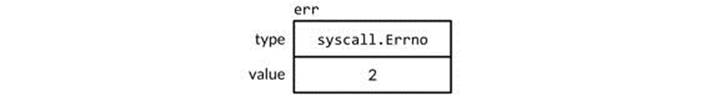
Figure 7.6. An interface value holding a syscall.Errno integer.
Errno is an efficient representation of system call errors drawn from a finite set, and it satisfies the standard error interface. We’ll see other types that satisfy this interface in Section 7.11.
7.9 Example: Expression Evaluator
In this section, we’ll build an evaluator for simple arithmetic expressions. We’ll use an interface, Expr, to represent any expression in this language. For now, this interface needs no methods, but we’ll add some later.
// An Expr is an arithmetic expression.
type Expr interface{}
Our expression language consists of floating-point literals; the binary operators +, -, *, and /; the unary operators -x and +x; function calls pow(x,y), sin(x), and sqrt(x); variables such as x and pi; and of course parentheses and standard operator precedence. All values are of typefloat64. Here are some example expressions:
sqrt(A / pi)
pow(x, 3) + pow(y, 3)
(F - 32) * 5 / 9
The five concrete types below represent particular kinds of expression. A Var represents a reference to a variable. (We’ll soon see why it is exported.) A literal represents a floating-point constant. The unary and binary types represent operator expressions with one or two operands, which can be any kind of Expr. A call represents a function call; we’ll restrict its fn field to pow, sin, or sqrt.
gopl.io/ch7/eval
// A Var identifies a variable, e.g., x.
type Var string
// A literal is a numeric constant, e.g., 3.141.
type literal float64
// A unary represents a unary operator expression, e.g., -x.
type unary struct {
op rune // one of '+', '-'
x Expr
}
// A binary represents a binary operator expression, e.g., x+y.
type binary struct {
op rune // one of '+', '-', '*', '/'
x, y Expr
}
// A call represents a function call expression, e.g., sin(x).
type call struct {
fn string // one of "pow", "sin", "sqrt"
args []Expr
}
To evaluate an expression containing variables, we’ll need an environment that maps variable names to values:
type Env map[Var]float64
We’ll also need each kind of expression to define an Eval method that returns the expression’s value in a given environment. Since every expression must provide this method, we add it to the Expr interface. The package exports only the types Expr, Env, and Var; clients can use the evaluator without access to the other expression types.
type Expr interface {
// Eval returns the value of this Expr in the environment env.
Eval(env Env) float64
}
The concrete Eval methods are shown below. The method for Var performs an environment lookup, which returns zero if the variable is not defined, and the method for literal simply returns the literal value.
func (v Var) Eval(env Env) float64 {
return env[v]
}
func (l literal) Eval(_ Env) float64 {
return float64(l)
}
The Eval methods for unary and binary recursively evaluate their operands, then apply the operation op to them. We don’t consider divisions by zero or infinity to be errors, since they produce a result, albeit non-finite. Finally, the method for call evaluates the arguments to the pow,sin, or sqrt function, then calls the corresponding function in the math package.
func (u unary) Eval(env Env) float64 {
switch u.op {
case '+':
return +u.x.Eval(env)
case '-':
return -u.x.Eval(env)
}
panic(fmt.Sprintf("unsupported unary operator: %q", u.op))
}
func (b binary) Eval(env Env) float64 {
switch b.op {
case '+':
return b.x.Eval(env) + b.y.Eval(env)
case '-':
return b.x.Eval(env) - b.y.Eval(env)
case '*':
return b.x.Eval(env) * b.y.Eval(env)
case '/':
return b.x.Eval(env) / b.y.Eval(env)
}
panic(fmt.Sprintf("unsupported binary operator: %q", b.op))
}
func (c call) Eval(env Env) float64 {
switch c.fn {
case "pow":
return math.Pow(c.args[0].Eval(env), c.args[1].Eval(env))
case "sin":
return math.Sin(c.args[0].Eval(env))
case "sqrt":
return math.Sqrt(c.args[0].Eval(env))
}
panic(fmt.Sprintf("unsupported function call: %s", c.fn))
}
Several of these methods can fail. For example, a call expression could have an unknown function or the wrong number of arguments. It’s also possible to construct a unary or binary expression with an invalid operator such as ! or < (although the Parse function mentioned below will never do this). These errors cause Eval to panic. Other errors, like evaluating a Var not present in the environment, merely cause Eval to return the wrong result. All of these errors could be detected by inspecting the Expr before evaluating it. That will be the job of the Check method, which we will show soon, but first let’s test Eval.
The TestEval function below is a test of the evaluator. It uses the testing package, which we’ll explain in Chapter 11, but for now it’s enough to know that calling t.Errorf reports an error. The function loops over a table of inputs that defines three expressions and different environments for each one. The first expression computes the radius of a circle given its area A, the second computes the sum of the cubes of two variables x and y, and the third converts a Fahrenheit temperature F to Celsius.
func TestEval(t *testing.T) {
tests := []struct {
expr string
env Env
want string
}{
{"sqrt(A / pi)", Env{"A": 87616, "pi": math.Pi}, "167"},
{"pow(x, 3) + pow(y, 3)", Env{"x": 12, "y": 1}, "1729"},
{"pow(x, 3) + pow(y, 3)", Env{"x": 9, "y": 10}, "1729"},
{"5 / 9 * (F - 32)", Env{"F": -40}, "-40"},
{"5 / 9 * (F - 32)", Env{"F": 32}, "0"},
{"5 / 9 * (F - 32)", Env{"F": 212}, "100"},
}
var prevExpr string
for _, test := range tests {
// Print expr only when it changes.
if test.expr != prevExpr {
fmt.Printf("\n%s\n", test.expr)
prevExpr = test.expr
}
expr, err := Parse(test.expr)
if err != nil {
t.Error(err) // parse error
continue
}
got := fmt.Sprintf("%.6g", expr.Eval(test.env))
fmt.Printf("\t%v => %s\n", test.env, got)
if got != test.want {
t.Errorf("%s.Eval() in %s = %q, want %q\n",
test.expr, test.env, got, test.want)
}
}
}
For each entry in the table, the test parses the expression, evaluates it in the environment, and prints the result. We don’t have space to show the Parse function here, but you’ll find it if you download the package using go get.
The go test command (§11.1) runs a package’s tests:
$ go test -v gopl.io/ch7/eval
The -v flag lets us see the printed output of the test, which is normally suppressed for a successful test like this one. Here is the output of the test’s fmt.Printf statements:
sqrt(A / pi)
map[A:87616 pi:3.141592653589793] => 167
pow(x, 3) + pow(y, 3)
map[x:12 y:1] => 1729
map[x:9 y:10] => 1729
5 / 9 * (F - 32)
map[F:-40] => -40
map[F:32] => 0
map[F:212] => 100
Fortunately the inputs so far have all been well formed, but our luck is unlikely to last. Even in interpreted languages, it is common to check the syntax for static errors, that is, mistakes that can be detected without running the program. By separating the static checks from the dynamic ones, we can detect errors sooner and perform many checks only once instead of each time an expression is evaluated.
Let’s add another method to the Expr interface. The Check method checks for static errors in an expression syntax tree. We’ll explain its vars parameter in a moment.
type Expr interface {
Eval(env Env) float64
// Check reports errors in this Expr and adds its Vars to the set.
Check(vars map[Var]bool) error
}
The concrete Check methods are shown below. Evaluation of literal and Var cannot fail, so the Check methods for these types return nil. The methods for unary and binary first check that the operator is valid, then recursively check the operands. Similarly, the method for callfirst checks that the function is known and has the right number of arguments, then recursively checks each argument.
func (v Var) Check(vars map[Var]bool) error {
vars[v] = true
return nil
}
func (literal) Check(vars map[Var]bool) error {
return nil
}
func (u unary) Check(vars map[Var]bool) error {
if !strings.ContainsRune("+-", u.op) {
return fmt.Errorf("unexpected unary op %q", u.op)
}
return u.x.Check(vars)
}
func (b binary) Check(vars map[Var]bool) error {
if !strings.ContainsRune("+-*/", b.op) {
return fmt.Errorf("unexpected binary op %q", b.op)
}
if err := b.x.Check(vars); err != nil {
return err
}
return b.y.Check(vars)
}
func (c call) Check(vars map[Var]bool) error {
arity, ok := numParams[c.fn]
if !ok {
return fmt.Errorf("unknown function %q", c.fn)
}
if len(c.args) != arity {
return fmt.Errorf("call to %s has %d args, want %d",
c.fn, len(c.args), arity)
}
for _, arg := range c.args {
if err := arg.Check(vars); err != nil {
return err
}
}
return nil
}
var numParams = map[string]int{"pow": 2, "sin": 1, "sqrt": 1}
We’ve listed a selection of flawed inputs and the errors they elicit, in two groups. The Parse function (not shown) reports syntax errors and the Check function reports semantic errors.
x % 2 unexpected '%'
math.Pi unexpected '.'
!true unexpected '!'
"hello" unexpected '"'
log(10) unknown function "log"
sqrt(1, 2) call to sqrt has 2 args, want 1
Check’s argument, a set of Vars, accumulates the set of variable names found within the expression. Each of these variables must be present in the environment for evaluation to succeed. This set is logically the result of the call to Check, but because the method is recursive, it is more convenient for Check to populate a set passed as a parameter. The client must provide an empty set in the initial call.
In Section 3.2, we plotted a function f(x,y) that was fixed at compile time. Now that we can parse, check, and evaluate expressions in strings, we can build a web application that receives an expression at run time from the client and plots the surface of that function. We can use the varsset to check that the expression is a function of only two variables, x and y—three, actually, since we’ll provide r, the radius, as a convenience. And we’ll use the Check method to reject ill-formed expressions before evaluation begins so that we don’t repeat those checks during the 40,000 evaluations (100×100 cells, each with four corners) of the function that follow.
The parseAndCheck function combines these parsing and checking steps:
gopl.io/ch7/surface
import "gopl.io/ch7/eval"
func parseAndCheck(s string) (eval.Expr, error) {
if s == "" {
return nil, fmt.Errorf("empty expression")
}
expr, err := eval.Parse(s)
if err != nil {
return nil, err
}
vars := make(map[eval.Var]bool)
if err := expr.Check(vars); err != nil {
return nil, err
}
for v := range vars {
if v != "x" && v != "y" && v != "r" {
return nil, fmt.Errorf("undefined variable: %s", v)
}
}
return expr, nil
}
To make this a web application, all we need is the plot function below, which has the familiar signature of an http.HandlerFunc:
func plot(w http.ResponseWriter, r *http.Request) {
r.ParseForm()
expr, err := parseAndCheck(r.Form.Get("expr"))
if err != nil {
http.Error(w, "bad expr: "+err.Error(), http.StatusBadRequest)
return
}
w.Header().Set("Content-Type", "image/svg+xml")
surface(w, func(x, y float64) float64 {
r := math.Hypot(x, y) // distance from (0,0)
return expr.Eval(eval.Env{"x": x, "y": y, "r": r})
})
}
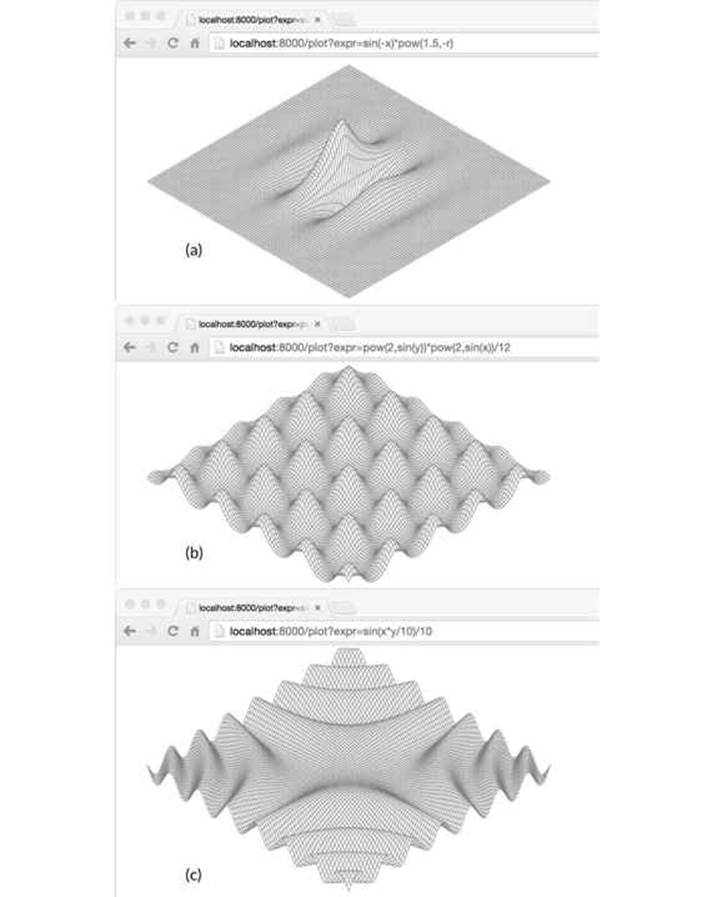
Figure 7.7. The surfaces of three functions: (a) sin(-x)*pow(1.5,-r); (b) pow(2,sin(y))*pow(2,sin(x))/12; (c) sin(x*y/10)/10.
The plot function parses and checks the expression specified in the HTTP request and uses it to create an anonymous function of two variables. The anonymous function has the same signature as the fixed function f from the original surface-plotting program, but it evaluates the user-supplied expression. The environment defines x, y, and the radius r. Finally, plot calls surface, which is just the main function from gopl.io/ch3/surface, modified to take the function to plot and the output io.Writer as parameters, instead of using the fixed function f andos.Stdout. Figure 7.7 shows three surfaces produced by the program.
Exercise 7.13: Add a String method to Expr to pretty-print the syntax tree. Check that the results, when parsed again, yield an equivalent tree.
Exercise 7.14: Define a new concrete type that satisfies the Expr interface and provides a new operation such as computing the minimum value of its operands. Since the Parse function does not create instances of this new type, to use it you will need to construct a syntax tree directly (or extend the parser).
Exercise 7.15: Write a program that reads a single expression from the standard input, prompts the user to provide values for any variables, then evaluates the expression in the resulting environment. Handle all errors gracefully.
Exercise 7.16: Write a web-based calculator program.
7.10 Type Assertions
A type assertion is an operation applied to an interface value. Syntactically, it looks like x.(T), where x is an expression of an interface type and T is a type, called the “asserted” type. A type assertion checks that the dynamic type of its operand matches the asserted type.
There are two possibilities. First, if the asserted type T is a concrete type, then the type assertion checks whether x’s dynamic type is identical to T. If this check succeeds, the result of the type assertion is x’s dynamic value, whose type is of course T. In other words, a type assertion to a concrete type extracts the concrete value from its operand. If the check fails, then the operation panics. For example:
var w io.Writer
w = os.Stdout
f := w.(*os.File) // success: f == os.Stdout
c := w.(*bytes.Buffer) // panic: interface holds *os.File, not *bytes.Buffer
Second, if instead the asserted type T is an interface type, then the type assertion checks whether x’s dynamic type satisfies T. If this check succeeds, the dynamic value is not extracted; the result is still an interface value with the same type and value components, but the result has the interface type T. In other words, a type assertion to an interface type changes the type of the expression, making a different (and usually larger) set of methods accessible, but it preserves the dynamic type and value components inside the interface value.
After the first type assertion below, both w and rw hold os.Stdout so each has a dynamic type of *os.File, but w, an io.Writer, exposes only the file’s Write method, whereas rw exposes its Read method too.
var w io.Writer
w = os.Stdout
rw := w.(io.ReadWriter) // success: *os.File has both Read and Write
w = new(ByteCounter)
rw = w.(io.ReadWriter) // panic: *ByteCounter has no Read method
No matter what type was asserted, if the operand is a nil interface value, the type assertion fails. A type assertion to a less restrictive interface type (one with fewer methods) is rarely needed, as it behaves just like an assignment, except in the nil case.
w = rw // io.ReadWriter is assignable to io.Writer
w = rw.(io.Writer) // fails only if rw == nil
Often we’re not sure of the dynamic type of an interface value, and we’d like to test whether it is some particular type. If the type assertion appears in an assignment in which two results are expected, such as the following declarations, the operation does not panic on failure but instead returns an additional second result, a boolean indicating success:
var w io.Writer = os.Stdout
f, ok := w.(*os.File) // success: ok, f == os.Stdout
b, ok := w.(*bytes.Buffer) // failure: !ok, b == nil
The second result is conventionally assigned to a variable named ok. If the operation failed, ok is false, and the first result is equal to the zero value of the asserted type, which in this example is a nil *bytes.Buffer.
The ok result is often immediately used to decide what to do next. The extended form of the if statement makes this quite compact:
if f, ok := w.(*os.File); ok {
// ...use f...
}
When the operand of a type assertion is a variable, rather than invent another name for the new local variable, you’ll sometimes see the original name reused, shadowing the original, like this:
if w, ok := w.(*os.File); ok {
// ...use w...
}
7.11 Discriminating Errors with Type Assertions
Consider the set of errors returned by file operations in the os package. I/O can fail for any number of reasons, but three kinds of failure often must be handled differently: file already exists (for create operations), file not found (for read operations), and permission denied. The os package provides these three helper functions to classify the failure indicated by a given error value:
package os
func IsExist(err error) bool
func IsNotExist(err error) bool
func IsPermission(err error) bool
A naïve implementation of one of these predicates might check that the error message contains a certain substring,
func IsNotExist(err error) bool {
// NOTE: not robust!
return strings.Contains(err.Error(), "file does not exist")
}
but because the logic for handling I/O errors can vary from one platform to another, this approach is not robust and the same failure may be reported with a variety of different error messages. Checking for substrings of error messages may be useful during testing to ensure that functions fail in the expected manner, but it’s inadequate for production code.
A more reliable approach is to represent structured error values using a dedicated type. The os package defines a type called PathError to describe failures involving an operation on a file path, like Open or Delete, and a variant called LinkError to describe failures of operations involving two file paths, like Symlink and Rename. Here’s os.PathError:
package os
// PathError records an error and the operation and file path that caused it.
type PathError struct {
Op string
Path string
Err error
}
func (e *PathError) Error() string {
return e.Op + " " + e.Path + ": " + e.Err.Error()
}
Most clients are oblivious to PathError and deal with all errors in a uniform way by calling their Error methods. Although PathError’s Error method forms a message by simply concatenating the fields, PathError’s structure preserves the underlying components of the error. Clients that need to distinguish one kind of failure from another can use a type assertion to detect the specific type of the error; the specific type provides more detail than a simple string.
_, err := os.Open("/no/such/file")
fmt.Println(err) // "open /no/such/file: No such file or directory"
fmt.Printf("%#v\n", err)
// Output:
// &os.PathError{Op:"open", Path:"/no/such/file", Err:0x2}
That’s how the three helper functions work. For example, IsNotExist, shown below, reports whether an error is equal to syscall.ENOENT (§7.8) or to the distinguished error os.ErrNotExist (see io.EOF in §5.4.2), or is a *PathError whose underlying error is one of those two.
import (
"errors"
"syscall"
)
var ErrNotExist = errors.New("file does not exist")
// IsNotExist returns a boolean indicating whether the error is known to
// report that a file or directory does not exist. It is satisfied by
// ErrNotExist as well as some syscall errors.
func IsNotExist(err error) bool {
if pe, ok := err.(*PathError); ok {
err = pe.Err
}
return err == syscall.ENOENT || err == ErrNotExist
}
And here it is in action:
_, err := os.Open("/no/such/file")
fmt.Println(os.IsNotExist(err)) // "true"
Of course, PathError’s structure is lost if the error message is combined into a larger string, for instance by a call to fmt.Errorf. Error discrimination must usually be done immediately after the failing operation, before an error is propagated to the caller.
7.12 Querying Behaviors with Interface Type Assertions
The logic below is similar to the part of the net/http web server responsible for writing HTTP header fields such as "Content-type: text/html". The io.Writer w represents the HTTP response; the bytes written to it are ultimately sent to someone’s web browser.
func writeHeader(w io.Writer, contentType string) error {
if _, err := w.Write([]byte("Content-Type: ")); err != nil {
return err
}
if _, err := w.Write([]byte(contentType)); err != nil {
return err
}
// ...
}
Because the Write method requires a byte slice, and the value we wish to write is a string, a []byte(...) conversion is required. This conversion allocates memory and makes a copy, but the copy is thrown away almost immediately after. Let’s pretend that this is a core part of the web server and that our profiling has revealed that this memory allocation is slowing it down. Can we avoid allocating memory here?
The io.Writer interface tells us only one fact about the concrete type that w holds: that bytes may be written to it. If we look behind the curtains of the net/http package, we see that the dynamic type that w holds in this program also has a WriteString method that allows strings to be efficiently written to it, avoiding the need to allocate a temporary copy. (This may seem like a shot in the dark, but a number of important types that satisfy io.Writer also have a WriteString method, including *bytes.Buffer, *os.File and *bufio.Writer.)
We cannot assume that an arbitrary io.Writer w also has the WriteString method. But we can define a new interface that has just this method and use a type assertion to test whether the dynamic type of w satisfies this new interface.
// writeString writes s to w.
// If w has a WriteString method, it is invoked instead of w.Write.
func writeString(w io.Writer, s string) (n int, err error) {
type stringWriter interface {
WriteString(string) (n int, err error)
}
if sw, ok := w.(stringWriter); ok {
return sw.WriteString(s) // avoid a copy
}
return w.Write([]byte(s)) // allocate temporary copy
}
func writeHeader(w io.Writer, contentType string) error {
if _, err := writeString(w, "Content-Type: "); err != nil {
return err
}
if _, err := writeString(w, contentType); err != nil {
return err
}
// ...
}
To avoid repeating ourselves, we’ve moved the check into the utility function writeString, but it is so useful that the standard library provides it as io.WriteString. It is the recommended way to write a string to an io.Writer.
What’s curious in this example is that there is no standard interface that defines the WriteString method and specifies its required behavior. Furthermore, whether or not a concrete type satisfies the stringWriter interface is determined only by its methods, not by any declared relationship between it and the interface type. What this means is that the technique above relies on the assumption that if a type satisfies the interface below, then WriteString(s) must have the same effect as Write([]byte(s)).
interface {
io.Writer
WriteString(s string) (n int, err error)
}
Although io.WriteString documents its assumption, few functions that call it are likely to document that they too make the same assumption. Defining a method of a particular type is taken as an implicit assent for a certain behavioral contract. Newcomers to Go, especially those from a background in strongly typed languages, may find this lack of explicit intention unsettling, but it is rarely a problem in practice. With the exception of the empty interface interface{}, interface types are seldom satisfied by unintended coincidence.
The writeString function above uses a type assertion to see whether a value of a general interface type also satisfies a more specific interface type, and if so, it uses the behaviors of the specific interface. This technique can be put to good use whether or not the queried interface is standard like io.ReadWriter or user-defined like stringWriter.
It’s also how fmt.Fprintf distinguishes values that satisfy error or fmt.Stringer from all other values. Within fmt.Fprintf, there is a step that converts a single operand to a string, something like this:
package fmt
func formatOneValue(x interface{}) string {
if err, ok := x.(error); ok {
return err.Error()
}
if str, ok := x.(Stringer); ok {
return str.String()
}
// ...all other types...
}
If x satisfies either of the two interfaces, that determines the formatting of the value. If not, the default case handles all other types more or less uniformly using reflection; we’ll find out how in Chapter 12.
Again, this makes the assumption that any type with a String method satisfies the behavioral contract of fmt.Stringer, which is to return a string suitable for printing.
7.13 Type Switches
Interfaces are used in two distinct styles. In the first style, exemplified by io.Reader, io.Writer, fmt.Stringer, sort.Interface, http.Handler, and error, an interface’s methods express the similarities of the concrete types that satisfy the interface but hide the representation details and intrinsic operations of those concrete types. The emphasis is on the methods, not on the concrete types.
The second style exploits the ability of an interface value to hold values of a variety of concrete types and considers the interface to be the union of those types. Type assertions are used to discriminate among these types dynamically and treat each case differently. In this style, the emphasis is on the concrete types that satisfy the interface, not on the interface’s methods (if indeed it has any), and there is no hiding of information. We’ll describe interfaces used this way as discriminated unions.
If you’re familiar with object-oriented programming, you may recognize these two styles as subtype polymorphism and ad hoc polymorphism, but you needn’t remember those terms. For the remainder of this chapter, we’ll present examples of the second style.
Go’s API for querying an SQL database, like those of other languages, lets us cleanly separate the fixed part of a query from the variable parts. An example client might look like this:
import "database/sql"
func listTracks(db sql.DB, artist string, minYear, maxYear int) {
result, err := db.Exec(
"SELECT * FROM tracks WHERE artist = ? AND ? <= year AND year <= ?",
artist, minYear, maxYear)
// ...
}
The Exec method replaces each '?' in the query string with an SQL literal denoting the corresponding argument value, which may be a boolean, a number, a string, or nil. Constructing queries this way helps avoid SQL injection attacks, in which an adversary takes control of the query by exploiting improper quotation of input data. Within Exec, we might find a function like the one below, which converts each argument value to its literal SQL notation.
func sqlQuote(x interface{}) string {
if x == nil {
return "NULL"
} else if _, ok := x.(int); ok {
return fmt.Sprintf("%d", x)
} else if _, ok := x.(uint); ok {
return fmt.Sprintf("%d", x)
} else if b, ok := x.(bool); ok {
if b {
return "TRUE"
}
return "FALSE"
} else if s, ok := x.(string); ok {
return sqlQuoteString(s) // (not shown)
} else {
panic(fmt.Sprintf("unexpected type %T: %v", x, x))
}
}
A switch statement simplifies an if-else chain that performs a series of value equality tests. An analogous type switch statement simplifies an if-else chain of type assertions.
In its simplest form, a type switch looks like an ordinary switch statement in which the operand is x.(type)—that’s literally the keyword type—and each case has one or more types. A type switch enables a multi-way branch based on the interface value’s dynamic type. The nil case matches if x == nil, and the default case matches if no other case does. A type switch for sqlQuote would have these cases:
switch x.(type) {
case nil: // ...
case int, uint: // ...
case bool: // ...
case string: // ...
default: // ...
}
As with an ordinary switch statement (§1.8), cases are considered in order and, when a match is found, the case’s body is executed. Case order becomes significant when one or more case types are interfaces, since then there is a possibility of two cases matching. The position of thedefault case relative to the others is immaterial. No fallthrough is allowed.
Notice that in the original function, the logic for the bool and string cases needs access to the value extracted by the type assertion. Since this is typical, the type switch statement has an extended form that binds the extracted value to a new variable within each case:
switch x := x.(type) { /* ... */ }
Here we’ve called the new variables x too; as with type assertions, reuse of variable names is common. Like a switch statement, a type switch implicitly creates a lexical block, so the declaration of the new variable called x does not conflict with a variable x in an outer block. Each casealso implicitly creates a separate lexical block.
Rewriting sqlQuote to use the extended form of type switch makes it significantly clearer:
func sqlQuote(x interface{}) string {
switch x := x.(type) {
case nil:
return "NULL"
case int, uint:
return fmt.Sprintf("%d", x) // x has type interface{} here.
case bool:
if x {
return "TRUE"
}
return "FALSE"
case string:
return sqlQuoteString(x) // (not shown)
default:
panic(fmt.Sprintf("unexpected type %T: %v", x, x))
}
}
In this version, within the block of each single-type case, the variable x has the same type as the case. For instance, x has type bool within the bool case and string within the string case. In all other cases, x has the (interface) type of the switch operand, which is interface{}in this example. When the same action is required for multiple cases, like int and uint, the type switch makes it easy to combine them.
Although sqlQuote accepts an argument of any type, the function runs to completion only if the argument’s type matches one of the cases in the type switch; otherwise it panics with an “unexpected type” message. Although the type of x is interface{}, we consider it a discriminated union of int, uint, bool, string, and nil.
7.14 Example: Token-Based XML Decoding
Section 4.5 showed how to decode JSON documents into Go data structures with the Marshal and Unmarshal functions from the encoding/json package. The encoding/xml package provides a similar API. This approach is convenient when we want to construct a representation of the document tree, but that’s unnecessary for many programs. The encoding/xml package also provides a lower-level token-based API for decoding XML. In the token-based style, the parser consumes the input and produces a stream of tokens, primarily of four kinds—StartElement, EndElement, CharData, and Comment—each being a concrete type in the encoding/xml package. Each call to (*xml.Decoder).Token returns a token.
The relevant parts of the API are shown here:
encoding/xml
package xml
type Name struct {
Local string // e.g., "Title" or "id"
}
type Attr struct { // e.g., name="value"
Name Name
Value string
}
// A Token includes StartElement, EndElement, CharData,
// and Comment, plus a few esoteric types (not shown).
type Token interface{}
type StartElement struct { // e.g., <name>
Name Name
Attr []Attr
}
type EndElement struct { Name Name } // e.g., </name>
type CharData []byte // e.g., <p>CharData</p>
type Comment []byte // e.g., <!-- Comment -->
type Decoder struct{ /* ... */ }
func NewDecoder(io.Reader) *Decoder
func (*Decoder) Token() (Token, error) // returns next Token in sequence
The Token interface, which has no methods, is also an example of a discriminated union. The purpose of a traditional interface like io.Reader is to hide details of the concrete types that satisfy it so that new implementations can be created; each concrete type is treated uniformly. By contrast, the set of concrete types that satisfy a discriminated union is fixed by the design and exposed, not hidden. Discriminated union types have few methods; functions that operate on them are expressed as a set of cases using a type switch, with different logic in each case.
The xmlselect program below extracts and prints the text found beneath certain elements in an XML document tree. Using the API above, it can do its job in a single pass over the input without ever materializing the tree.
gopl.io/ch7/xmlselect
// Xmlselect prints the text of selected elements of an XML document.
package main
import (
"encoding/xml"
"fmt"
"io"
"os"
"strings"
)
func main() {
dec := xml.NewDecoder(os.Stdin)
var stack []string // stack of element names
for {
tok, err := dec.Token()
if err == io.EOF {
break
} else if err != nil {
fmt.Fprintf(os.Stderr, "xmlselect: %v\n", err)
os.Exit(1)
}
switch tok := tok.(type) {
case xml.StartElement:
stack = append(stack, tok.Name.Local) // push
case xml.EndElement:
stack = stack[:len(stack)-1] // pop
case xml.CharData:
if containsAll(stack, os.Args[1:]) {
fmt.Printf("%s: %s\n", strings.Join(stack, " "), tok)
}
}
}
}
// containsAll reports whether x contains the elements of y, in order.
func containsAll(x, y []string) bool {
for len(y) <= len(x) {
if len(y) == 0 {
return true
}
if x[0] == y[0] {
y = y[1:]
}
x = x[1:]
}
return false
}
Each time the loop in main encounters a StartElement, it pushes the element’s name onto a stack, and for each EndElement it pops the name from the stack. The API guarantees that the sequence of StartElement and EndElement tokens will be properly matched, even in ill-formed documents. Comments are ignored. When xmlselect encounters a CharData, it prints the text only if the stack contains all the elements named by the command-line arguments, in order.
The command below prints the text of any h2 elements appearing beneath two levels of div elements. Its input is the XML specification, itself an XML document.
$ go build gopl.io/ch1/fetch
$ ./fetch http://www.w3.org/TR/2006/REC-xml11-20060816 |
./xmlselect div div h2
html body div div h2: 1 Introduction
html body div div h2: 2 Documents
html body div div h2: 3 Logical Structures
html body div div h2: 4 Physical Structures
html body div div h2: 5 Conformance
html body div div h2: 6 Notation
html body div div h2: A References
html body div div h2: B Definitions for Character Normalization
...
Exercise 7.17: Extend xmlselect so that elements may be selected not just by name, but by their attributes too, in the manner of CSS, so that, for instance, an element like <div id="page" class="wide"> could be selected by a matching id or class as well as its name.
Exercise 7.18: Using the token-based decoder API, write a program that will read an arbitrary XML document and construct a tree of generic nodes that represents it. Nodes are of two kinds: CharData nodes represent text strings, and Element nodes represent named elements and their attributes. Each element node has a slice of child nodes.
You may find the following declarations helpful.
import "encoding/xml"
type Node interface{} // CharData or *Element
type CharData string
type Element struct {
Type xml.Name
Attr []xml.Attr
Children []Node
}
7.15 A Few Words of Advice
When designing a new package, novice Go programmers often start by creating a set of interfaces and only later define the concrete types that satisfy them. This approach results in many interfaces, each of which has only a single implementation. Don’t do that. Such interfaces are unnecessary abstractions; they also have a run-time cost. You can restrict which methods of a type or fields of a struct are visible outside a package using the export mechanism (§6.6). Interfaces are only needed when there are two or more concrete types that must be dealt with in a uniform way.
We make an exception to this rule when an interface is satisfied by a single concrete type but that type cannot live in the same package as the interface because of its dependencies. In that case, an interface is a good way to decouple two packages.
Because interfaces are used in Go only when they are satisfied by two or more types, they necessarily abstract away from the details of any particular implementation. The result is smaller interfaces with fewer, simpler methods, often just one as with io.Writer or fmt.Stringer. Small interfaces are easier to satisfy when new types come along. A good rule of thumb for interface design is ask only for what you need.
This concludes our tour of methods and interfaces. Go has great support for the object-oriented style of programming, but this does not mean you need to use it exclusively. Not everything need be an object; standalone functions have their place, as do unencapsulated data types. Observe that together, the examples in the first five chapters of this book call no more than two dozen methods, like input.Scan, as opposed to ordinary function calls like fmt.Printf.