How a Computer Works (2015)
3. POST

Power-On Self Test
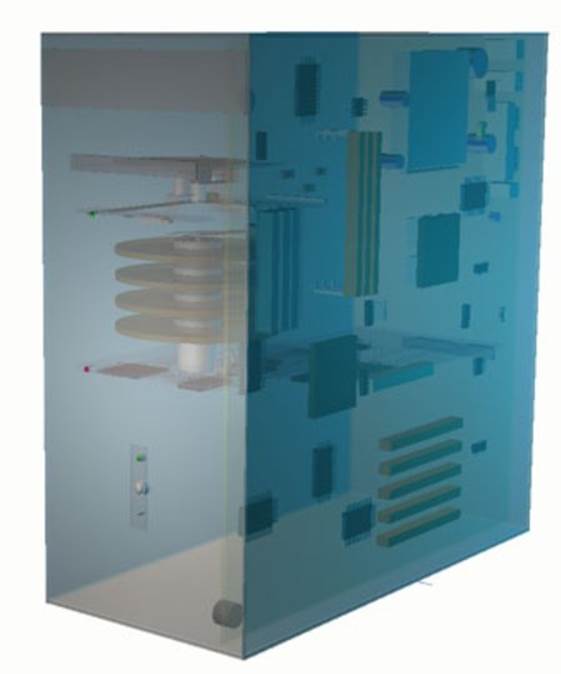
When you first switch on your PC a test is performed inside called POST (Power-On Self Test).
This operation tests your system to make sure everything is functioning before loading the operating system.
ROM BIOS
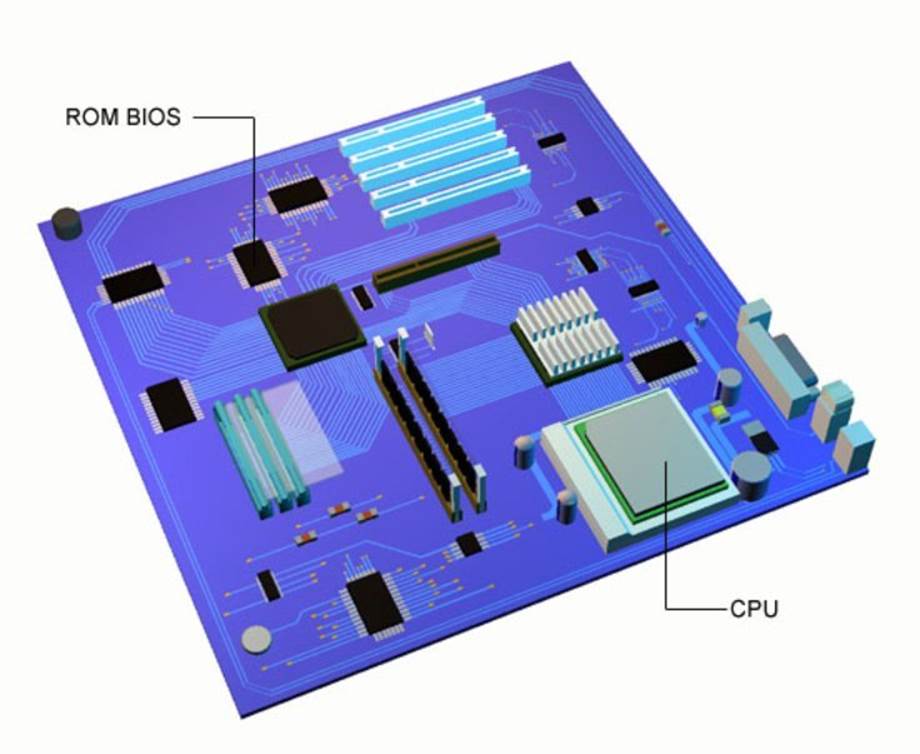
1.The test begins with a signal being sent to the CPU, which resets the internal program counter. The address for this is Hexadecimal F000. This number tells the CPU the address in the ROM BIOS which needs processing. The ROM BIOS contains at this start address a boot program that consists of a series of checks. These series of checks concern testing the CPU. Then the CPU checks the POST program by comparing the code for this in the BIOS chip.
System Bus
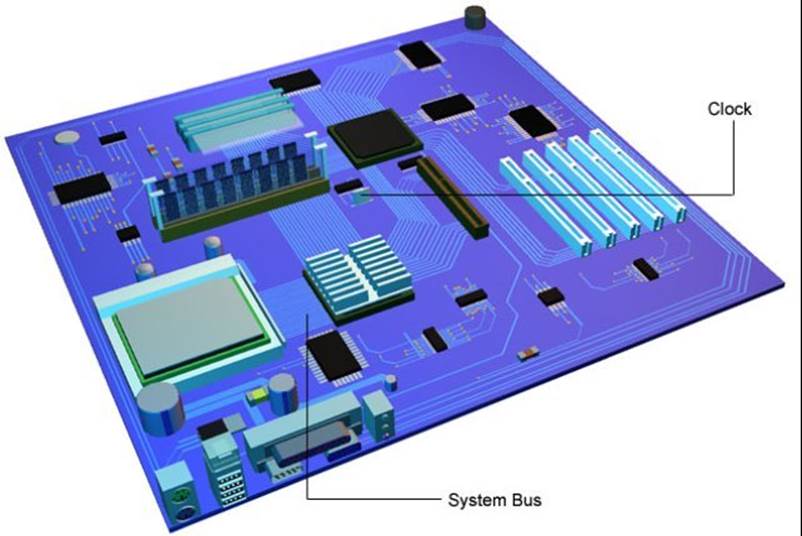
2. The CPU sends signals over the PCI system bus to ascertain that all components are working.
3. The systems real time clock is checked by the CPU, to make sure every component is synchronized with the clock.
Display Adapter
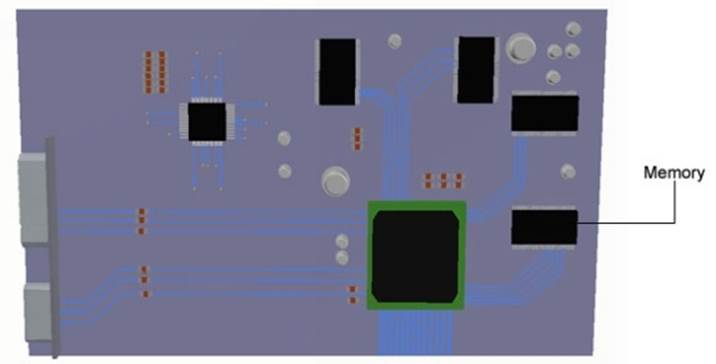
4. A test is made of the display adapters memory. The display adapters BIOS code is copied to become part of the systems BIOS.
Memory Card
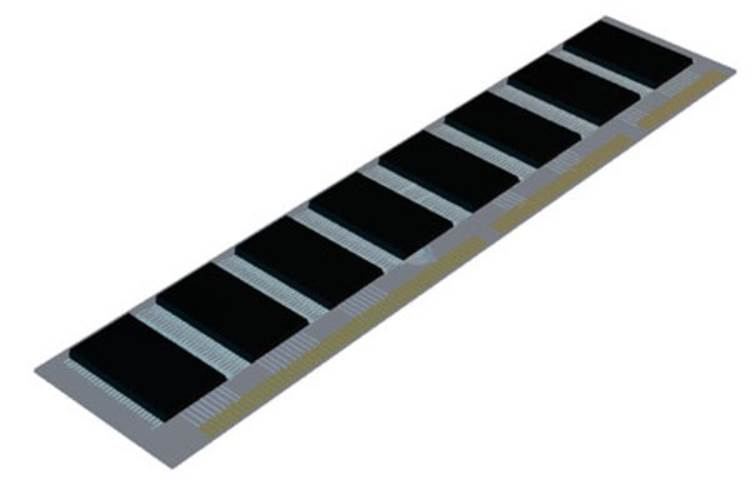
5. Depending on the type of POST your computer uses the main RAM chips on the motherboard are tested next with data written to each memory chip.
This test is not done so much with new computers with large memories as the test would take too long.
Keyboard

6. The keyboard is checked to make sure it's connected.
Drives
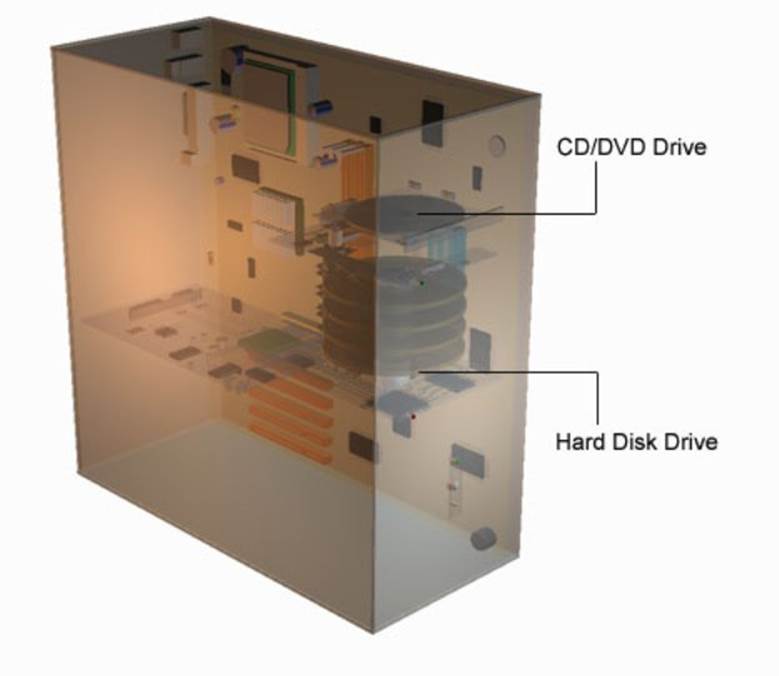
7. Next it’s the turn of the floppy (if fitted) and hard drives to be tested. This check determines how many drives are available.
NV ROM BIOS
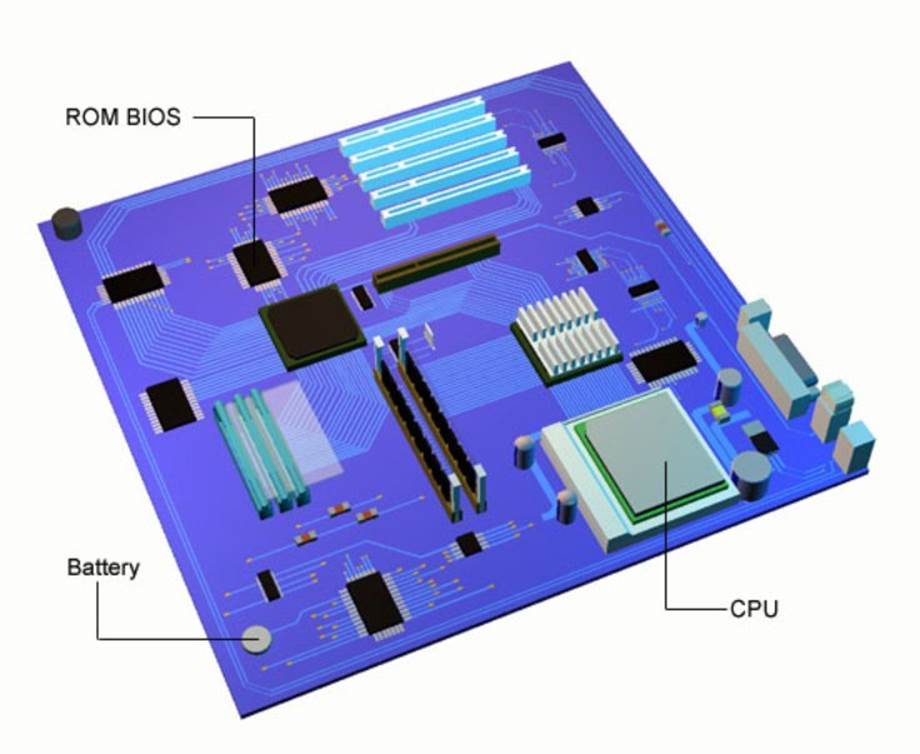
8. If these tests are successful the results are compared in the NV ROM BIOS chip. This keeps a record of which components are installed, even when the computer is switched off as a battery powers the chip. It is here, in this chip, that any changes are recorded in the system configuration.
If during the POST test new hardware is detected you can update the configuration.
SCSI Card
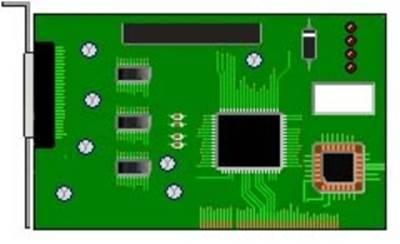
9. If a SCSI card is present its BIOS code will be transferred as with the display adapters BIOS to the main system BIOS.
With Plug and Play components and peripherals the BIOS checks each one for a unique identifier that is stored in the devices ROM.
10. The next step is to begin loading the Windows operating system.
All materials on the site are licensed Creative Commons Attribution-Sharealike 3.0 Unported CC BY-SA 3.0 & GNU Free Documentation License (GFDL)
If you are the copyright holder of any material contained on our site and intend to remove it, please contact our site administrator for approval.
© 2016-2026 All site design rights belong to S.Y.A.