Marketing Automation For Dummies (2014)
Part III. Running Automation Campaigns
Chapter 10. Sending Emails and Nurture Campaigns
In This Chapter
![]() Getting started with nurturing
Getting started with nurturing
![]() Building effective nurturing emails
Building effective nurturing emails
![]() Copy writing with a purpose
Copy writing with a purpose
![]() Effective calls to action
Effective calls to action
Lead nurturing refers to the automated process of taking a person from one step to the next automatically. This process generally involves marketing to people from the time they are leads with a basic interest to the time they are ready for a sales conversation or a purchase decision. Lead nurturing may also be referred to as drip marketing, drip nurturing, and drip emails, but they are all basically the same.
Lead nurturing is the single greatest revenue-generating source of marketing automation. You are likely to see more of a lift from well-built lead nurturing campaigns than from any other feature in your marketing automation tool. Gartner reports that companies using lead tracking and lead nurturing have seen an increase in sales-ready leads by more than 451 percent.
This chapter shows you how to build lead-nurturing campaigns and associated emails in your marketing automation system.
Getting Up to Speed on Nurturing
On average, email marketing engagement rates are in the single digits, which goes to show the importance of relevance. With mass email sending, it is very hard to be relevant to everyone with a single message. Nurturing solves this problem by giving marketers the ability to have 100-percent personalized campaigns for every person in their database. This personalization is the main reason that nurturing has become the hottest topic in marketing, and it’s the number-one reason that people adopt marketing automation.
Nurturing is, however, a very different method of communication than anything you’ve used before, so the next sections explain how to use it correctly.
Mass email sending vs. email nurturing
Nurturing is an email technique using a marketing automation tool. Before running a nurturing campaign sending a lot of emails, you need to understand the high-level differences between email marketing and email nurturing. Here’s a breakdown of those differences:
· Email is one to many; nurturing is one to one. Mass emails, regardless of your segmentation, are not one-to-one communications. A mass email consists of one email sent to many people, which means that its message is not relevant to many of them. Nurturing, on the other hand, is a one-to-one communication method.
· New email templates are a must for nurturing. Because nurturing is one to one, you need to create completely new email templates that will appear to be one-to-one communication. I discuss building the templates later in this chapter, in “Setting Up Nurturing Email Templates.”
· Nurturing uses automated execution. With email marketing, you have to create a list and send an email to the list. With marketing automation, you create many emails that are sent out automatically based on an automation program you have set up. So you are no longer the one hitting the Send button because everything is automated.
· Nurturing gives your leads more visibility. With mass email sending, you generally can see only opens, bounces, and clicks. With marketing automation, you can follow each lead to a website and identify sales-ready leads from there. With more visibility, you don’t weigh email opens and clicks as heavily as you do website page views.
· You create personalization with nurturing. With mass email sending, you send one email to thousands of people, typically with a generic subject line and copy. With marketing automation and lead nurturing, you send one email to one person, thousands of times, with much more personalized subject lines based on your new visibility and automations.
Nurturing use cases
Nurturing is an amazing communication vehicle. Even though nurturing campaigns are primarily used for moving leads through the sales funnel, nurturing has other benefits if you use it correctly. Table 10-1 shows the main use cases for lead nurturing and the benefits you should expect.
Table 10-1 Nurturing Use Cases
|
Main Objectives |
Use Cases |
Description |
|
Generating more leads |
Net new lead campaigns |
These campaigns take leads from an online action and work them into a sales-ready state. |
|
Pre- and post-event follow-up |
Take some time back and automate pre- and post-event follow-up. This also helps to ensure that your follow-ups happen and that you generate more leads from your events. |
|
|
Upselling |
If you have current clients and want to try to upsell them on other solutions, nurturing makes this easy to market to them and identify when they are ready for sales to call them. |
|
|
Cross-selling |
Cross-selling other solutions to your existing client base can be difficult with cold calling. Nurturing removes the legwork and allows you to focus on creating compelling campaigns, not just hitting the Send button. |
|
|
Staying “top of mind” |
If you have a very long sales cycle and need to stay in front of someone for a long time, nurturing fits this bill perfectly. |
|
|
Reviving cold leads |
Wake-the-dead nurturing |
Not every lead is sales ready when it comes in, and many leads go cold over time. Forrester Research estimates that the best-of-breed companies convert 1 percent of all of their leads into sales. After leads have gone cold, revive them with a special nurturing program. |
|
Sales support |
Managing churn rates |
It’s much less costly to keep a client than to get a new one. Use nurturing to stay in front of your clients to keep them happy and help mitigate your churn rates. |
|
Dead-deal nurturing program |
Many deals die in the opportunity stage for many reasons. These deals are not lost, just stalled. Using nurturing to help sales staff stay in front of these leads frees their time to focus on closing still-active deals. |
|
|
Competitive lead-nurturing program |
When your sales team is responsible for hunting new leads, these programs help them to stay in front of people using a competitive technology, allowing them to cover more ground while staying in front of leads who may take a long time to convert into an opportunity. |
|
|
Lost-deal nurturing program |
When salespeople lose a deal, they have already invested a lot of effort and built a solid rapport with the client. Many times, this rapport can be leveraged into reopening conversations toward the end of a contract. Use nurturing to remove this task from salespeople and automate it to free up their time. |
Getting Started with Nurturing
All nurturing programs have a few standard pieces to them. They all start with a goal, have email templates, lapses of time between emails, content to develop for the emails, and ways to get people on and off the program. This section gives you the basics of each of these elements so that you have a solid foundation on which to build great nurturing programs.
Defining your nurturing program’s goal
Begin your nurturing campaign by creating a very clearly defined goal. Nurturing programs are made to accomplish one goal at a time. Here are some tips for crafting your goals:
· Get specific. The more specific you can be with your goal, the better your campaign will be. For example, if your goal is to create more marketing-qualified (MQL) leads, it is not specific enough. You need to have your program specific to a persona, interest, place in the buying stage, or something else more specific. From there, you can have a much more relevant conversation and generate more MQLs.
· Know your next steps. Since your goals and timeline are specific, you need to know your next steps. Many nurturing programs tie together to build a full campaign. So consider having small goals that lead to next steps, which might be another nurturing program. It is much easier to move someone one step at a time than through all steps simultaneously.
· Account for all interactions. Nurturing isn’t happening in a bubble, so remember to take all web interactions into account to determine which nurturing program you should have someone on. I suggest using a lead score to help you determine where someone is in the buyer’s journey; then map your nurturing programs to specific score ranges.
Adding people to nurturing campaigns
You can place people on your nurturing campaigns using various methods. The way in which you add someone to a nurturing program depends on your overall campaign. In the easiest terms possible, you can think about adding leads to a nurturing campaign in two different ways: automated and manual.
· Automated: In an automated campaign, people are added dynamically; no one has to click a button. When you want to have a fully automated program and automatically identify a person who needs to be nurtured, this is the type of campaign to use. These campaigns are harder to set up and are not for all types of campaigns. Most marketing campaigns can be set up in this fashion; however, I suggest manual campaigns for your sales support nurturing campaigns. Figure 10-1 shows an automated program adding people to a nurturing program.
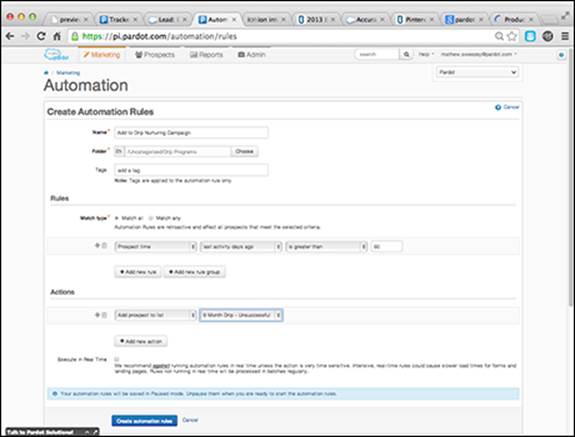
Figure 10-1: An automated rule adds leads to a nurturing program.
· Manual: A manual campaign requires a button to be clicked or some other manual action to add someone to the nurturing campaign. Use this type of campaign when you want a human interaction to add someone to a campaign. You will want a human interaction when you have a multitude of factors and many different scenarios, or when sales leads are involved and you want to give the sales team full control over who is added, and when. Figure 10-2 shows a nurturing campaign that has a static/manual option to add leads to it. Notice that this option is inside the CRM tool.
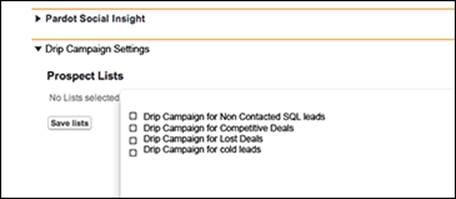
Figure 10-2: A manual option to add leads to a nurturing campaign from inside the CRM tool.
Branching out in your nurturing programs
In nurturing programs, you need to be able to take people through different scenarios based on their behavior within the program. One way to provide the various scenarios is by creating different campaigns and linking them together; another way is to branch your nurturing track.Branching means to have different paths within a single nurturing campaign. This approach allows you to have a single screen managing very complex nurturing paths, rather than having to manage many different nurturing tracks tied together. Many of the same campaigns can be executed with either approach; branching just makes it much easier to manage.
Your tool dictates the level of branching you can accomplish — if you can accomplish it at all. To find out whether your marketing automation tool can branch programs, ask your vendor. Here are some helpful tips for how to correctly use branching when building your nurturing programs:
· Main line: Have a main line of your nurturing program. The main line (see Figure 10-3 for an example) is the core of your nurturing program. It is the work horse. Branches should be broken off of the main line. A branch may or may not lead back to the main line, depending on your campaign.
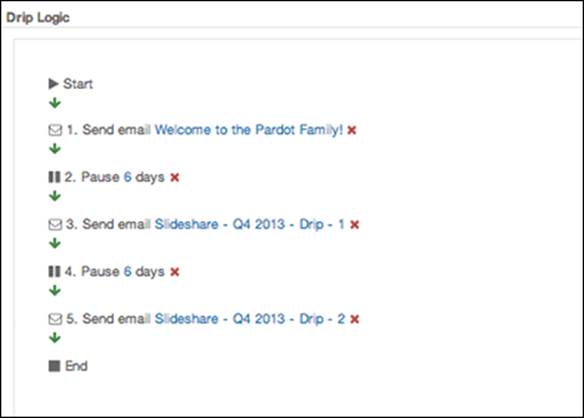
Figure 10-3: The main line is the core branch in a nurturing program.
· Branch lines: The branch lines of your nurturing program are for very specific and granular actions. These are the times when you want to take just one person down a very personalized experience based on very specific actions. Figure 10-4 shows the branch line in a nurturing program.
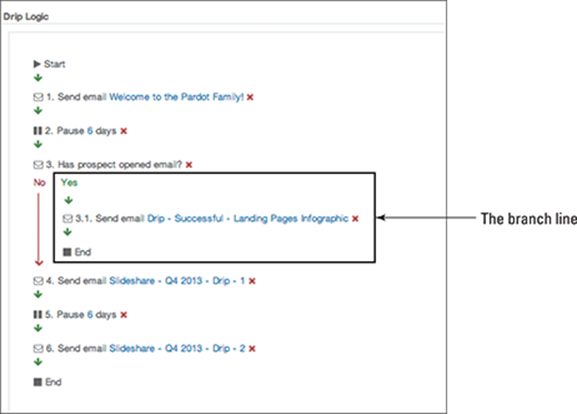
Figure 10-4: Use a branch line for granular actions in a nurturing program.
· Connecting the branches with the main line: Depending on your tool, connecting the lines can be very complex or very easy. If your tool supports branching in the nurturing functionality, connecting the lines is very easy, and you should definitely do this. Connecting the lines allows you to test new ideas but also put the lead back on the main line if you decide to do so. This capability can save you tons of time and make your nurturing programs much more versatile.
· Testing: Learn to use branching to test new ideas while keeping those ideas as part of one overall nurturing program. This approach allows you to do split testing with your nurturing programs in real time.
Building Your First Nurturing Programs
You need to have multiple nurturing programs. The following sections explain the first five nurturing campaigns you should set up.
Building net new lead nurturing campaigns
The purpose of a net new lead nurturing program is to take a new lead from her first engagement to being a sales-ready lead. When building your first net new lead nurturing program, use the following checklist to make sure that you have everything you need to create a great program:
· Content: You should have both long-form and short-form content ready to go. Some great ideas to use in this program are as follows:
· Blog posts from industry veterans
· Links to articles in popular magazines
· Industry studies put out by other people
· Your own blog articles
· Links to great videos related to a lead’s interest
· Templates: Have your email templates ready to go. I discuss creating templates for lead-nurturing emails later in this chapter.
· Segmentation: How will you add people to the program? For inbound campaigns, I suggest using a segmentation on your form or content. That way, when someone fills out a form, he is added to this campaign. You might also choose to have special content, to which you can add a segmentation/automation rule as well. For outbound campaigns, you can put people directly on your program. Or you can use a semi-dynamic rule to have them added automatically. I discuss creating semi-dynamic segmentations in Chapter 6.
Case Study: How VMware built a better lead-nurturing program
VMware is a global leader in virtualization and cloud infrastructure solutions. The company has been market leader for a number of years; however, new market entrants, including Microsoft, resulted in a more competitive marketplace. The challenge for VMware was to use lead nurturing to maintain its position and accurately portray its differences, helping the company to combat new competition in its marketplace.
The Problem
Because VMware is a target-driven organization, it expects the marketing team to provide a high volume of leads to the inside sales team. The company wanted to move away from one-off email “blasts” and focus on longer-term nurturing campaigns, but it needed to avoid a slowdown in qualified leads.
Campaign Objectives
VMware wanted to use a global SMB campaign to deliver qualified leads and quick-win conversions.
The Approach
The original campaign consisted of a series of one-off email sends to attract form submissions. Of the six emails supplied, four had identical call to action (CTA) text and focused strongly on the product. To create a more intelligent campaign and improve the user experience, the company took these actions:
· It divided the content into three stages, Awareness, Interest, and Consideration, and categorized the content as either high or low value. Having three different stages allowed contacts to either fast-track through the journey or gather more information as they went. Prospects could choose the speed of their journey, and if they showed interest in a topic, they received more valuable content sooner.
· Critically, the campaign included an additional email at the beginning. This email offered a free piece of educational content, creating a relationship rather than a transaction. This first contact made VMware a thought leader that provided information of interest to prospects without asking for a detailed form submission.
· The company included resends of emails, and although the content of the emails was identical, the subject line differed in tone and style to appeal to people who had not previously reacted. The alternative subject line was a simple, cost-effective tactic that attracted significant extra opens, clicks, and form submissions.
Results
Email metrics gave the first sign that the campaign was successful, with open rates and click rates reaching more than 40 and 6.5 percent, respectively. Further analysis identified what worked well or less well and tracked closed-loop revenue impact.
The nurture program phase created more than $48 million in new prospects. Having a closed loop enabled reporting by campaign element and activity type.
The true benefit of VMWare’s nurturing campaign was the knowledge the company gained about the value of long-term, intelligent campaigns. Nurturing has now become a priority.
Building a sales lead-nurturing campaign
You can empower sales reps with nurturing programs to help them be more effective with their time. Here are some items to consider before you create these specific nurturing programs:
· Segmentation/automation: You need to set up a way for sales to put the leads into the drip program in the CRM tool. I suggest making this a manual effort at first. Consider adding a field to your CRM, which your salespeople can check. Some marketing automation tools have a solution for this situation.
· Content: Your content should always appear to be coming from the salesperson, so use links to existing content. Great content for the sales team to share includes
· Articles they found while doing research
· Blogs they like to follow (Sharing the blog is just as good as sharing a post. Also, the blog is an evergreen item, whereas a post might become dated quickly.)
· An invitation to watch a webinar you have coming up
· An invitation to check out your resource library
· Templates: Get some of the emails that salespeople are currently sending out, and use those emails to help you craft emails that mimic their best practices. This approach can save you a lot of time in creating new emails for your sales-nurturing programs. It also encourages sales to buy in to the program.
· Dynamic signatures: All emails to a lead should appear to come from a lead’s sales rep. A dynamic signature is a standard feature in marketing automation tools, so make sure you are using it. This feature allows your nurturing emails to appear to be sent by their sales rep. Using this feature is usually as simple as clicking a button.
· No branching needed: Sales lead-nurturing programs should mimic the follow-up cadence of your sales team. These programs do not need to branch; they are very effective with just a main nurturing line. You can therefore create these more quickly than traditional nurturing campaigns.
· Add phone calls: With a few marketing automation solutions, you can also add tasks for your sales team, such as to drop a phone call in between emails. This way, your emails appear to be coming from a real person.
Building a cold lead-nurturing campaign
Cold leads are a standard part of a marketer’s world. With the pressure to generate more leads, marketers generate a lot of leads, and only a few make it to sales-ready status in a short time frame. The rest of the leads should be viewed as sales-ready in the future. Nurturing those leads using the following checklist helps you make sure that they turn into sales-ready leads in the future:
· Segmentation/automation: These nurturing programs usually have a trigger of time, or length of inactivity, before they are added to this campaign. It’s good practice to have leads who make it all the way through your net new nurturing campaign added to the cold lead program. Use semi-dynamic segmentation, or an automation rule (each term refers to the same thing; it just depends on what your vendor calls it). Consider these behaviors as triggers to add someone to this campaign:
· Lack of activity: Lack of activity is a good sign that a lead is cold. Lack of activity might include no website visits over a period of time; no interactions after finishing the net new nurturing program; or someone having manually marked the lead as cold. All these are good indications that you need to approach the lead differently.
· Lead status: If the lead was passed on to sales, using the Lead Status field in your CRM tool is a great way to gauge whether the lead is cold. If you run a fully dynamic segmentation based on the Lead Status field, you can pull leads who never made it to a phone call with your reps back from sales.
· Content: Learn to mix up short- and long-form content for these campaigns. There is no silver bullet, and because the leads are cold, use this campaign for testing a lot of new ideas with content. Many times, great content turns a cold lead around.
· Signature on emails: The emails should come from the last person the prospect had engagement with, either from sales or marketing. Either way, keep the signature consistent when possible. The only time the signature should change is when the prospect’s main contact changes within the company. For example, if your lead becomes a closed deal, the signature should no longer come from the salesperson if the customer’s main contact is now another person within the company.
· Templates: Mix these up as well. Try HTML with Rich Text. Testing a combination of Rich Text emails and HTML emails helps you to see which ones work better, and in what cases.
Building a cross-selling nurturing campaign
If you sell multiple products, cross-selling with lead nurturing comes in handy. The goal here is to have short campaigns promoting other products that help salespeople know whom to call. Here are some things to keep in mind:
· Keep it short: These campaigns should be very short and highly targeted. The more you email about products a person isn’t interested in, the more frustrated the person becomes with you.
· Don’t use branching: If you have engagement because the lead is already a client, I suggest having sales place a call.
· Leverage tasks: Leverage your nurturing program’s capability to schedule tasks in your CRM for sales. That way, when an action does happen, you schedule a task for a sales call. This approach helps you build your rapport much better than through an email.
· Put the right signature on emails: The signature should come from the person who owns the relationship, even if the rep will not be selling the solution. Introducing another rep via email hurts the rapport you already have.
Figure 10-5 shows an actual cross-sell campaign.
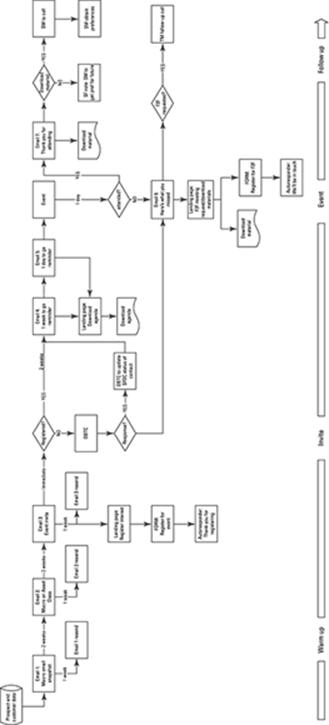
Figure 10-5: A multitouch cross-sell campaign used by the Legal & General Group.
Case study: Setting up upselling and cross-selling campaigns
The Legal & General Group, established in 1836, is one of the UK’s leading financial services companies. The company was trying to figure out how to better use technology to increase its cross-sales and upsales efforts. The company approached nurturing very tactically and worked with a UK-based consulting company, CleverTouch, to come up with the following solution.
Goals
Staff at the Legal & General Group wanted to be able to have someone help them set up these programs but ultimately be able to run them on their own within three months. They also wanted to be able to have their programs work with their existing CRM, have an email preference center, be reuseable, work with their lead scoring, follow existing routing rules, and help them identify more upsell and cross-sell opportunities.
Cross-Selling Campaign Framework
To start, Legal & General created a complete buyer’s journey demonstrating the journey that an existing investor would take to encourage growth via cross-sell and upsell activities. The company decided that the buyer’s journey consisted of four different stages. These stages helped the company offer the available content gradually, encouraging the customer to grow without being overwhelmed. The stages combined with demographic data and other data already existing in the company’s database allowed the staff to have a very segmented list. This made it very easy for them to segment people into the correct cross-sell programs.
The three stages are as follows:
1. On-boarding
2. Engagement
3. Upsell and cross-sell
Each of these stages consists of different campaigns that form the basis of the entire life cycle of the campaign.
On-Boarding
During the on-boarding stage, a customer who qualifies is passed through the on-boarding process. This includes all new customers, or any who have moved into a different tier by either lack of or increased investment. The purpose of the on-boarding phase is to introduce the customer to his or her account manager and to help the customer learn how to use available options and set preferences for the journey moving forward.
After the onboarding process, Legal & General began the upsell and cross-sell programs.
Engagement
This stage of the life cycle is designed to educate the users on their currently invested funds. Using dynamic content to target each individual with the most up-to-date and relevant content, customers are guaranteed to read only the information that will be of the utmost interest and importance to them. Lead scoring begins to play a very important role during this stage, with individuals’ actions and interests being logged in order to make every stage of the life cycle as personal to them as possible. This way, the journey develops into their own personal one rather than following a generic one-size-fits-all approach.
Upsell/Cross-Sell
One of the key requirements for Legal & General was a strong focus on cross-selling and upselling. Each element of the framework is built with this stage of the life cycle in mind. From the moment the customer enters the on-boarding stage, information is being collected and stored in order to build up the information that will form the content contained within the upsell and cross-sell phase, whether the campaign centers around a particular fund that may be of interest or an event program designed to bring face-to-face elements into the equation.
In this phase, lead scoring indicates when a contact is engaged enough to be passed on to the sales stage, where the outcome of that stage determines what happens next for that particular customer.
Continuing Professional Development (CPD) Program
Alongside the ongoing marketing communications, those who have opted in can also participate in a monthly drip campaign focused entirely around CPD-eligible content. The company offers its customers knowledge and development throughout the life cycle of this campaign.
Summary
The Legal & General framework focuses on the individual’s interests, requirements, and activities. Using a combination of lead scoring and dynamic content, each stage delivers a personal experience, always with the added offering of a comprehensive preference center that personalizes the customers’ journeys.
The CPD program gives customers the added value of knowledge sharing and shows the individual that Legal & General cares about its clients’ continuing development. The result is a very personal relationship that’s precisely defined by the needs, interests, and requirements of each person, never by a collective.
Nurturing leads who are using competitive solutions
One of the most effective sales support campaigns is a campaign to nurture leads who are using a competitive solution. For example, a sales rep may be working a lead who can’t buy today because she is stuck in a two-year contract with another vendor. Your sales rep still wants to build rapport over those two years, but he wants to minimize the effort in doing so because he has to close deals this year to make his quota. A nurturing campaign is a great way to help with this situation. You can follow three steps to set up this type of campaign:
1. Set up the segmentation by creating a custom field in the CRM or using a preexisting field.
Some tools allow you to set up segmentation without CRM manipulation. All you really need is a data point to read so that you know when someone should be added to this campaign. I suggest looking at the lead status and the field where you mark the tool being used if it’s not yours.
2. Create the drip nurturing campaign.
You should craft your drip nurturing campaign for “competitive solutions” with sales support. The sales team will know the cadence of the emails, what to say, and what pain point the person is likely to have if using that solution. All these aspects are very important.
3. Train your salespeople on the campaign.
Before you launch any campaign, make sure to train your sales team on how to add people to the campaign, what the campaign does, and what they can expect to see as a result.
I strongly suggest using this campaign if your industry uses contracts and you have competition. This campaign helps to remove the burden on sales to follow up every month and lets them focus on closing more business. Of all the campaigns I’ve created for my sales team, this is their favorite by far.
Setting Up Nurturing Email Templates
Nurturing emails are very different from mass emails. Remember that a nurturing campaign works as a one-to-one medium, whereas email blasting is a one-to-many medium. To increase your engagement rates, you must start with the understanding of the one-to-one campaign. In this section, I break down the parts of an email and teach you how to create emails that engage prospects.
Bringing in your first email template
If you have been doing email marketing for a while and you have a few email templates that you want to use for marketing automation, you can import them into your tool using the following steps as a guide. If you are brand new to email marketing and marketing automation, skip ahead to the next section, where I show you how to build assets in your tool from scratch.
To import an email template into your marketing automation tool, follow these steps:
1. Open the email template source code in your former email tool.
You can easily open the source code by accessing the raw HTML, which you can find in your WYSIWYG editor’s options. There should be a button to click that opens the full HTML code.
Figure 10-6 shows the raw HTML code you are looking for.
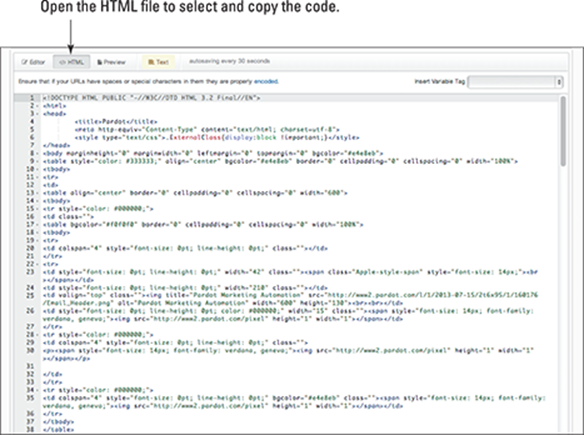
Figure 10-6: Copy the raw HTML file inside your email application.
2. In the HTML file, select all the HTML and click Copy.
3. Open your marketing automation tool, locate your email section, and open a new email template.
The location of this section varies depending on your tool.
4. In the new email template, access the raw HTML editor (not the WYSIWYG editor) and then paste the raw HTML from Step 1 into the HTML editor.
After your HTML file is uploaded, you need to save your HTML code and check the WYSIWYG editor for errors. Errors are usually caused by image files or by URLs that have changed. If you have image files hosted in your old email tool, you need to host them in your new marketing automation solution as well. Some tools use a template system that allows you to reuse the same HTML file many times.
 When naming your email files, use a naming convention. Consider naming drip emails differently from email blasts to make them easier to manage.
When naming your email files, use a naming convention. Consider naming drip emails differently from email blasts to make them easier to manage.
Formatting your email for optimized engagement
Your copy isn’t just the words. It’s also how the words are laid out. If you format too much, your email doesn’t look genuine. Great artists always say, “Sometimes you just have to walk away and let it be done.” This attitude holds true for your emails as well. Don’t overwork them. If you do, they will look that way and lose the one-to-one feel you are going for. Here are some things to avoid to keep your emails looking personal as opposed to automated.
· Drop formatting. Don’t try to format your emails at all. Write them just as you write emails that you send from Outlook or Gmail. When was the last time you formatted an email to your friends?
· Remove bullet points. Bullet points show that you’re trying to make a point. The problem with bullet points is that if one of them is not something the person cares about, he will dismiss the others. If your goal is to get the prospect to click a link, drop the bullet points. Optimize your copy for the link click, not an argument.
· Keep them short. The shorter, the better. People have little time to read an email, so keep them short, sweet, and to the point. You’ll easily increase engagements this way.
· Scratch salutations. Don’t use salutations. They are way too formal, and nobody uses them unless they are sending a formal communication. Nurturing emails should appear to be sent manually, not automatically, and a salutation can work against that impression.
· Remove heavy signature blocks. Signature blocks take the person’s eye away from the hyperlink. Optimize for the link click. The prospect already knows who the email is from because it is in your email address.
To see an example of a great one-to-one email, check out Figure 10-7.

Figure 10-7: A great example of a one-to-one email.
Copy Writing for Email Nurturing
To craft good copy and increase the odds of engagement, consider the tone and format of your copy. The copy inside a nurturing email is very different from copy in a newsletter or an email blast. Compare Figures 10-8 through10-10 and notice the fundamental differences in the copy and layout.

Figure 10-8: An email used for email newsletters contains a lot of information.
The email newsletter (see Figure 10-8) was designed to mimic a publication such as one that an actual news agency might send out, and to be informational, too. This was great when email sending was not as prevalent, and it’s an effective tactic if the news is relevant to the person. Joe Pulizzi (@joepulizzi) with Content Marketing Institute (@cminstitute) sends an email newsletter every day, and it remains one of that company’s most highly engaged with emails. People engage with it because the content is relevant and warranted.
In Figure 10-10, the amount of information has been condensed to a single topic, yet the amount of content remains high. This email from ReadyTalk is advertising a new webinar. It is sent from the marketing team to people in their database who would find this webinar helpful.
The nurturing email in Figure 10-9, sent from a salesperson, was used to help nurture sales leads after they were already engaged with a salesperson. This type of message gives the sales team the ability to have a much larger reach while keeping salespeople laser-focused on only the leads who want to talk. The email contains only one topic and is short on content. It’s also highly personalized and appears to be written by one person, intended for the recipient.
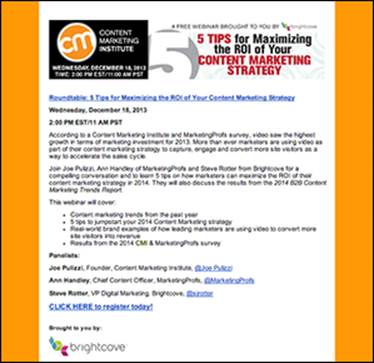
Figure 10-9: An email blast sent to inform people of an upcoming webinar.
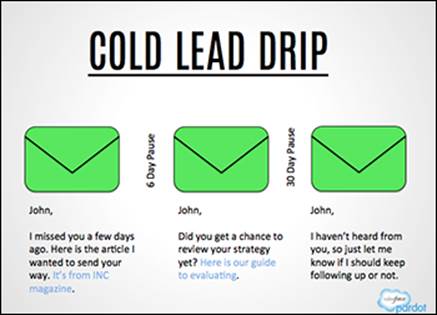
Figure 10-10: A good example of a one-to-one email used in a nurturing program.
Learning the importance of the subject line
The subject line is one of the main reasons your email gets opened. People do not randomly open emails; they open only the emails that feel relevant to them at the time. The main reason they won’t open them if they are not relevant is simple: People get too many emails per day to read them all. Here are the basic stats on emails sent per day:
· 294 billion emails sent every day
· 12 billion emails sent every hour
· 200 million emails sent every minute
A person can disqualify an email in 1/20 of a second. So if your subject line is not relevant, don’t expect it to get opened.
For your emails to compete with the volume of emails your prospects see in their inboxes every day, your subject lines have to be as relevant as possible. Behavioral tracking in marketing automation is one of the main factors that can help you create relevant subject lines.
Using a stage-based tone and dynamic content
You need to learn to write in the correct tone and include relevant points of interest to your leads, so use the stage-based concept of lead generation. Each stage has the goal of getting the person to the next stage, and finally to the MQL stage.
· Stage 1: When working with early-stage leads, try to keep the subject lines light and personal, with no company branding in them.
· Stage 2: In this stage, people are more educated about your product and have engaged with you before. Try to use subject lines that help reinforce their interest, but do not push your product.
· Stage 3: Now people are about to set up demos, so you can push the reasons that your company/solution is better in your subject line.
When nurturing a person through her interest in your product, you can add something of particular interest to her to make your messages even more relevant. You can use dynamic content to add words to your subject line or the body of your email. Dynamic content easily allows you to add specific interest based on a person’s behavioral data. This feature works like a mail merge field, whereby the email looks at a specific field in the database and populates it with whatever lives in that field. Figure 10-11 shows an example of dynamic text within the email.
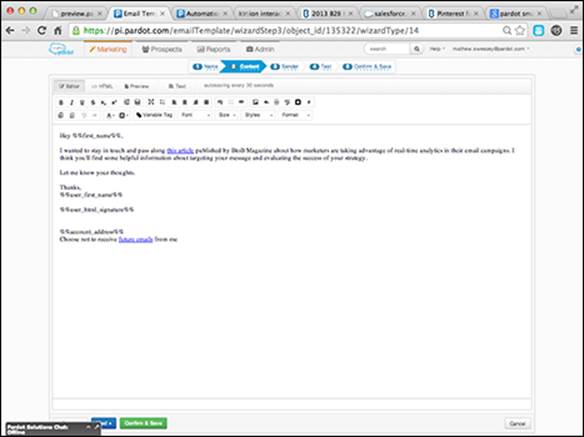
Figure 10-11: Use dynamic content in a subject line.
 Most people think that dynamic content saves them the time of having to create many different emails. This belief is false. Both ways require you to create the same content, and both ways require the exact same testing. So you don’t reap a large time savings on creation; instead, you gain an easier way to manage very complex sending requirements.
Most people think that dynamic content saves them the time of having to create many different emails. This belief is false. Both ways require you to create the same content, and both ways require the exact same testing. So you don’t reap a large time savings on creation; instead, you gain an easier way to manage very complex sending requirements.
Writing with a personal tone
Your email copy should use a personal tone. Here are some easy tips to help you ensure that you’re using such a tone:
· Test it: Send what you think is a good email to ten people in your company. Ask them to tell you whether they thought that this email was written just for them. If they feel it was, you’re fine. If they don’t, try again.
· Copy others: If you get an email from someone and you engaged with it, mimic the language. Look at why you engaged and then style your message with the same kind of language. If it worked on you, it will work on someone else.
· Scan your inbox: Scan your inbox for emails sent from you to your friends, and from them to you. These emails will have the highest engagement of all emails ever sent out of your inbox. Look at how you write and how they write. Notice the tone and the words used. Copy this same cadence, tone, and writing style when you send nurturing emails.
Stop writing with the “golden pen”
My father was a used car salesman for part of his life, so I can talk about this profession with a bit of humor. If you were to ask people whether they trust used car salesmen, most would likely answer no. In fact, Gallup conducts a poll to see which professions are trusted and not trusted. Salespeople always fall at the bottom of the list. Lower than lawyers and congressmen! Why is this?
It has to do with the way they talk. Have you ever heard the expression “He can sell ice to an Eskimo?” It refers to a person who can talk anyone into anything, and this is the reason people are put off by salespeople. No one wants to be taken advantage of by fancy manipulation. People believe that salespeople speak with a “golden tongue.” The same holds true for mass emails. If you expect your single, perfectly crafted subject line to convert everyone who reads your emails, you are writing with the equivalent “golden pen.”
Effective Calls to Action for Lead Nurturing
The call to action (CTA) is the goal of every email. The CTA is a very tricky thing, because you are asking someone to do something. This is one of the reasons content marketing has become so big. It disguises your CTA and makes it appear helpful to the person, when really it is serving your needs just as much. Good CTAs always do the following:
· Include hyperlinks: Never attach a file or embed a video. Instead, use a hyperlink to direct people to assets. This approach gives you the power to track engagement.
· Point to relevant information: Relevant information may just be a tweet you found. It might be a video, or anything. A great feature of the Internet is that everything is accessible via a link.
· Use creative copy for your hyperlink: Having a “click here” link increases your odds of being trapped by a spam filter. Instead, try using techniques like the ones shown in the nurturing email in Figure 10-12. The hyperlink is at the top of the message, is half of a sentence, and talks about something the prospect might like.
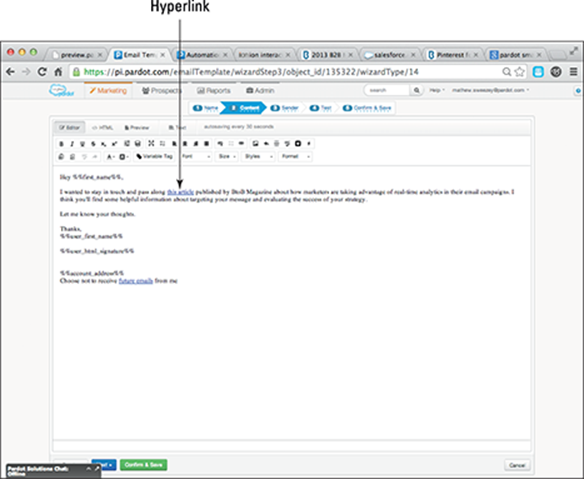
Figure 10-12: Use a hyperlink in your nurturing email CTAs.
· Appear close to the top of the message: Traditionally, people put the CTA at the end of an email. They clutter up the first half of the email with a description of why you should click the link. Try reversing this order to increase conversions. Keep your copy short and your link high in the email.
Using creative CTAs to help increase engagement
Most companies use CTAs in the form of links to articles, content, or their website. These CTAs usually provide content, which is great, but you can also use CTAs for other purposes to get more engagement from them. Using CTAs also gives you more ways to mix up content in your nurturing program. Try placing CTAs in the following ways:
· Ask for comments on the blog: A great use of nurturing can be to help drive comments to your blog. Comments on your blog give your post more validity and make it more engaging. Getting comments can be tough, so try asking for them through a nurturing campaign.
· Ask for feedback: One way to ask for feedback is to send an email follow-up to your white paper. Ask for feedback on how helpful it was. You’ll get an engagement, and you’ll get feedback.
· Ask for recommendations: If you are nurturing current clients, dedicate an email to asking people to recommend your company. This request can help you drive recommendations and give you other engagements beyond just sending content. Also, if clients do make recommendations, make sure to thank them.
· Survey people: Surveys are a great way to get new content for articles. Try sending an email with a short survey asking people to help. You can offer them first dibs on the new research you produce, or invitations to a webinar available only for those who give feedback.
Signature links may hurt sending rates
Putting hyperlinks in email signatures is very popular. It’s a good practice for personal emails, but in mass emails or nurturing emails, these links can hurt your sending rates. Because I suggest sending short emails, be careful with the number of links you include in an email. Try to restrict yourself to one hyperlink for every few lines of text in your email. This ratio of text to hyperlinks helps ensure that your email does not appear “spammy” to spam filters.
Increasing engagement by better targeting of CTAs
The number-one mistake with CTAs is asking people to do something when you know they don’t want to do it. That’s an easy concept to grasp, but when you’re mass emailing to large numbers of people, realize that the majority of them don’t want to hear from you. In a nurturing campaign, a lot of them are not expecting to hear from you, either. Learn to increase your engagement rates with CTAs by focusing only on prospects who you know would like what you are sending. The easiest way to do this is to match your CTA with your lead stages.
· Stage 1: For early-stage leads, try to keep the CTAs linked to helpful, short pieces of content. Remember that it’s about them, not you, at this stage.
· Stage 2: At stage 2, people are more educated about your product and have engaged with you before. They also most likely need to convince others of the idea. Consider using social proof such as case studies and examples of how others benefited.
· Stage 3: People at this stage are about to set up demos, so go ahead and push why your company/solution is better in your subject line. Send the heavy buyers’ guides to help them make a better decision. They want to know why you are best at this stage, so tell them.
Following the concept of matching your CTA and content to your stage will greatly help you increase your conversion rate on your nurturing emails.
Improving Email Deliverability with Email Authentication
Email authentication is likely to be new to you if you have never used an advanced email tool. Email authentication is very similar to your CNAME, which I go over in Chapter 4. It gives the Internet a way to correctly verify where the email is really coming from. Each spam filter uses a different email authentication method, and a list and the methods used appears in Figure 10-13. The purpose of email authentication is to assure mailbox providers that your emails are coming from your email domain and not a spammer who hijacked your IP address. You should plan on setting up as many types as your vendor will allow.
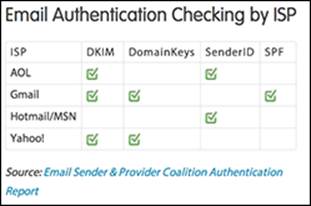
Figure 10-13: Email clients and the email authentication they use.
Determining the Pace of Nurturing Emails
The pace of a nurturing campaign helps you to very effectively manage a relationship over a long period of time with very little effort. Here are the basic rules of pacing, as well as some specific tactics to use in any nurturing campaign to make them more effective.
· Follow general pace rules. The general rule of pace is 6-45 (that is, send emails at least six days apart but no longer than 45 days). I have seen many consultants suggest different time frames, but these are the time frames I teach. The reason is that a work week has five days, and having your emails sent at a minimum of six days apart is a fail-safe method of preventing two emails in one week. On the other hand, if you are not dropping an email to someone every 45 days, you’re very likely to fall off that person’s radar. (I got the 45-day number from my bestselling sales rep.)
· “Set” things up. I’m a firm believer in using sets within your nurturing programs. A set is a group of emails that are sent in quick succession, followed by a long pause. Figure 10-14 shows a set of emails in a long nurturing program. The idea behind a set is to go hard and then slack off. If going hard didn’t work, and you keep it up, you’ll burn out your lead. So learn to work hard in sets, followed by long pauses to be respectful of the prospect’s level of interest.
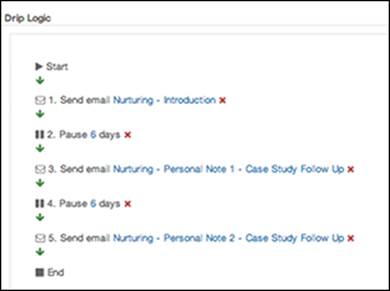
Figure 10-14: A set of emails in a nurturing program.
· Act natural. The main goal of nurturing is to have the email appear to be coming from a person. People do not send emails at the same time on the same day every week. So mix it up. Keeping a random pace is good practice. Figure 10-15 shows a random time pace (6, 8, and 13 days) between each email sent in the nurturing program. This random pacing is very important when you run sales-support nurturing programs.

Figure 10-15: Emails sent at different times to appear random.
· Realize that a long sales cycle means long pauses. When you have a lengthy sales cycle, lasting many months or years, you have a long time to get the lead into a sales-ready state. Trying to force the lead to that state only damages your chance to build rapport. So pause for longer periods of time between each email if you have a longer sales cycle. The same concept goes for short sales cycles. If you have a short sales cycle, you have a shorter period of time to convert the lead, so you may have to take a more aggressive pace.
Ending Nurturing Programs
A nurturing program ends in one of two ways: The lead either converts along the way or makes it all the way to the end of the program. Those two scenarios are the only options the lead should have. Here’s how to deal with both situations:
· Leads who convert: If a lead reaches your goal, she should be removed from the nurturing campaign. You can remove the lead through an automation rule, and with some tools, the automation rule is built in combination with the nurturing program. Regardless of how you set up the removal of the lead from the program, just remember to remove people from the nurturing program after they have converted.
· Leads who don’t convert: Leads who don’t convert along the way will make it to the end of your nurturing program. You should deal with these leads in a very specific way, using one of the following basic techniques:
· Use a list. If the lead makes it to the end of the campaign, you can have a list that is auto populated with a segmentation/automation. This should remove the person from the nurturing campaign and put him on a special list. You can then use this list as a holding pen, or as the beginning of another nurturing campaign.
· Create a task. If the lead is on a sales-support program, consider letting your sales rep know that the lead has finished being nurtured. The sales rep can then decide what to do next with that lead. The rep may want to reach out with a phone call or add the lead to another campaign. The point is to let the salesperson control the next step.
· End with a nice note. You may want to have the last email in your nurturing program be a “break-up” email. This is a common practice for getting an engagement. Your email may read very much like the email in Figure 10-16. The tactic is similar to what magazines do when they put “This is your last issue” on the cover of the last magazine in your subscription.
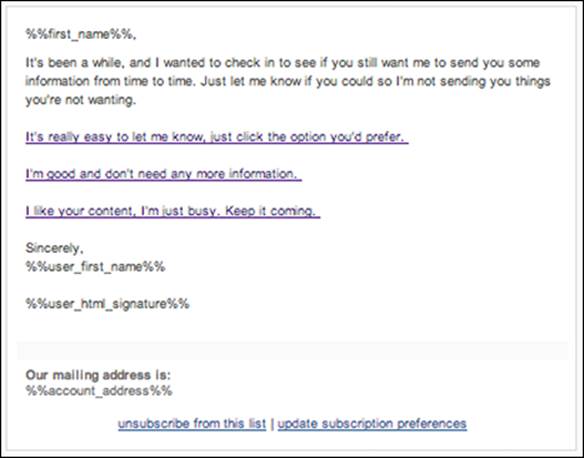
Figure 10-16: A break-up email used to end a nurturing program.
Case study: Building a killer email nurturing program
Here’s how a real business, KANA Software, executed its drip programs (including some of the best practices it used).
The Problem the Company Solved with Nurturing
Before implementing drip campaigns, the company had sent well over 1 million emails with an average click-through rate (CTR) of 3.66 percent. KANA Software wanted to create a way to move its prospects through its marketing and sales funnel based on the different software lines the company sold. The overall goal was to engage with the company’s database, have a conversation with those prospects, and then pass them along to sales.
How the Company Did It
To accomplish these goals, KANA Software turned to lead nurturing. The company decided to implement drip campaigns by going through a five-step process, outlined in the following paragraphs.
Step 1: Define goals.
Here are some of the goals KANA Software came up with prior to setting up its lead-nurturing campaigns:
· Target prospects via email nurturing campaigns with relevant content based on previous-offer downloads.
· Move “latent” leads through the funnel and reengage them.
· Show that CTR can be increased through targeted campaigns.
Step 2: Create a checklist.
Before building out a drip campaign, you should create a checklist of all the necessary materials and steps. KANA’s checklist looked like this:
· Identify content and paths.
· Create lists.
· Create landing pages.
· Tag URLs (using custom redirects and UTM parameters).
· Draft email templates.
Step 3: Identify content and paths, but keep it simple.
At first, KANA Software created a complicated diagram to map the content that would be used in the company’s drip campaigns, along with the paths that prospects could take. When describing their process, the team at KANA commented that they could have kept things a lot simpler. For example: Did the prospect click a link? Yes? Have a sales rep call them and mention their interest.
Step 4: Build drips.
When it comes to actually building the drip campaigns, KANA Software provided the following tips:
· Choose names for your drips that are scalable and easy to remember.
· Think about your audience’s time zone.
· Use tags for information such as product interest, language, and geography.
· Pay careful attention to the tone, style, and wording of actual drip emails.
· Know who your audience is and who it isn’t. (Use suppression lists to keep certain people from getting drip emails.)
· Stagger start times of multiple drips to prevent sending too many emails to a single prospect.
· Consider pauses and how these match the pace of your sales cycle.
· Tag recipients who pass certain stages so that you can identify what kind of content they engaged with.
Step 5: Review and tweak.
After you’ve launched your first drip campaign, you need to evaluate it to see whether any areas need improvement. These are some of the questions that the team at KANA Software asked themselves when reviewing their campaigns:
· Why are click-through rates higher in one email than the other?
· Are pauses too long or too short?
· Where do people stop engaging or start to fall off?
· Are we meeting our goals and can we do better?
The Results
After evaluating its campaigns, KANA Software was pleased to find that its targeted, lead-nurturing campaigns had succeeded in moving leads through the sales funnel, increasing click-through rates, and driving engaged traffic. The company reported the following statistics:
· The average click-through rate on its drip emails was three times higher than its normal blast email click-through rate.
· Submission rates were higher than on the company’s cost-per-click landing pages (34.19 percent versus 2.63 percent) and drove more engaged traffic to its site.
· Site visits originating from drip emails lasted an average of 3:02 versus a 1:56 average visit time for all traffic.