Cloud Computing Bible (2011)
Part IV: Understanding Services and Applications
Chapter 17: Using Webmail Services
IN THIS CHAPTER
Learning about Webmail services
Discovering the features of Webmail
Learning about syndication services
Subscribing to syndicated content
This chapter describes two of the most popular Web services that are deployed in the cloud: Webmail and syndicated content. Webmail sites are among the most popular Web sites in use today with the major services having hundreds of millions of user accounts.
Many Webmail services are free, and the rest are generally modestly priced. Webmail may be differentiated from hosted e-mail by its access through a Web browser. This makes them platform-independent. These services also sometimes use POP3 and IMAP, which allows them to be used to feed e-mail into traditional e-mail clients like Outlook and Thunderbird.
The current generation of Webmail services implements user interfaces based on Ajax and tends to follow a model that makes them look similar to the Microsoft Outlook e-mail client. These browser-based services provide filters, advanced search capabilities, sorting, tagging, and many other features. Most of these services use spam and virus detection to eliminate unwanted mail.
Syndication services are a method for publishing content from Web sites, blogs, wikis, and other services. It is a form of group e-mail, broadcast e-mail if you will.
There are both content providers and content consumers. Examples of content providers include not only the services just mentioned but also aggregation services and site. Many aggregation Web sites are well known for collecting content on the subject area in which they specialize.
RSS content can be read in most modern browsers. When you subscribe to an RSS feed, you create a bookmark or favorite that is updated automatically as new content appears. Another type of application called a newsreader allows you to collect subscriptions and view them all in one site. The iGoogle customization site is based on RSS and Atom news feeds.
Exploring the Cloud Mail Services
By any measure, browser-based hosted e-mail or “Webmail” is one of the great success stories of the Internet. It is the prototypical Software as a Service (SaaS) application. Webmail was also one of the first cloud computing applications to emerge and is today among the most heavily used services. Webmail is differentiated from hosted e-mail primarily by the use of browser-based client access. The underlying e-mail servers and the mail protocols are the same ones used for client/server e-mail services, but the servers and services have been deployed on a massive scale.
Many of these services such as Gmail and Hotmail are free up to a certain level of service; it is certainly the price that has attracted such a large worldwide audience. When you layer on top of low price all the advantages that cloud computing offers—scale, ubiquitous access, platform independence, and others—it is not hard to understand Webmail's allure.
The first of the free hosted Webmail services to emerge was Hotmail. It was begun in 1996 by Sabeer Bhatia and Jack Smith with the name HoTMaiL. The capitalization indicated its origin as a Web- or HTML-based application. Microsoft acquired HotMail a year later and rebranded it as MSN Hotmail. The current version of the product is called Windows Live Hotmail, and it is part of the Windows Live suite of Web-based software products discussed in Chapter 10, “Using Microsoft Web Services.”
It's anyone's guess who has the largest Webmail service. Based on the number of registered accounts, that honor would seem to be accorded to Microsoft, which has 360 million Hotmail accounts. Yahoo Mail! also claims to be the largest Webmail service with 260 million accounts. Google's Gmail by comparison has 176 million accounts as of the end of 2009, and AOL Mail (also called AIM Mail) is believed to be the fourth largest Webmail service.
Note
It is common practice among Webmail services to flag dormant accounts after a certain period of time and then to delete the accounts at some later time, should there be no activity. For Gmail and Hotmail, those actions occur after six and nine months, respectively. Yahoo! Mail deactivates accounts after only four months of inactivity.
Accounts are one thing; active use of accounts is another. A much more accurate picture of how popular these services are may be obtained by examining the number of visits (hits) that the different Web sites get. A hit can be measured relatively accurately by looking at the DNS server logs at key points in the Internet backbone.
The Internet data analytics company Experian's Hitwise.com service maintains a dashboard (http://www.hitwise.com/us/datacenter/main/dashboard-10133.html) shown in Figure 17.1 with the current percentage of hits made on individual sites. As of the week of 7/17/2010, these were the three top Web sites:
• 1. Facebook (9.16%)
• 2. Google (7.45%)
• 3. Yahoo! (3.76%)
Webmail services occupy these slots:
• 4. Yahoo! Mail (3.59%)
• 8. Windows Live Mail (1.60%)
• 11. Gmail (0.87%)
• 14. AOL Mail (0.59%)
These figures give a much more accurate picture of how important the different services are in real-world usage.
FIGURE 17.1
Experian's Hitwise.com site publishes a dashboard with the leading Web sites by different categories.
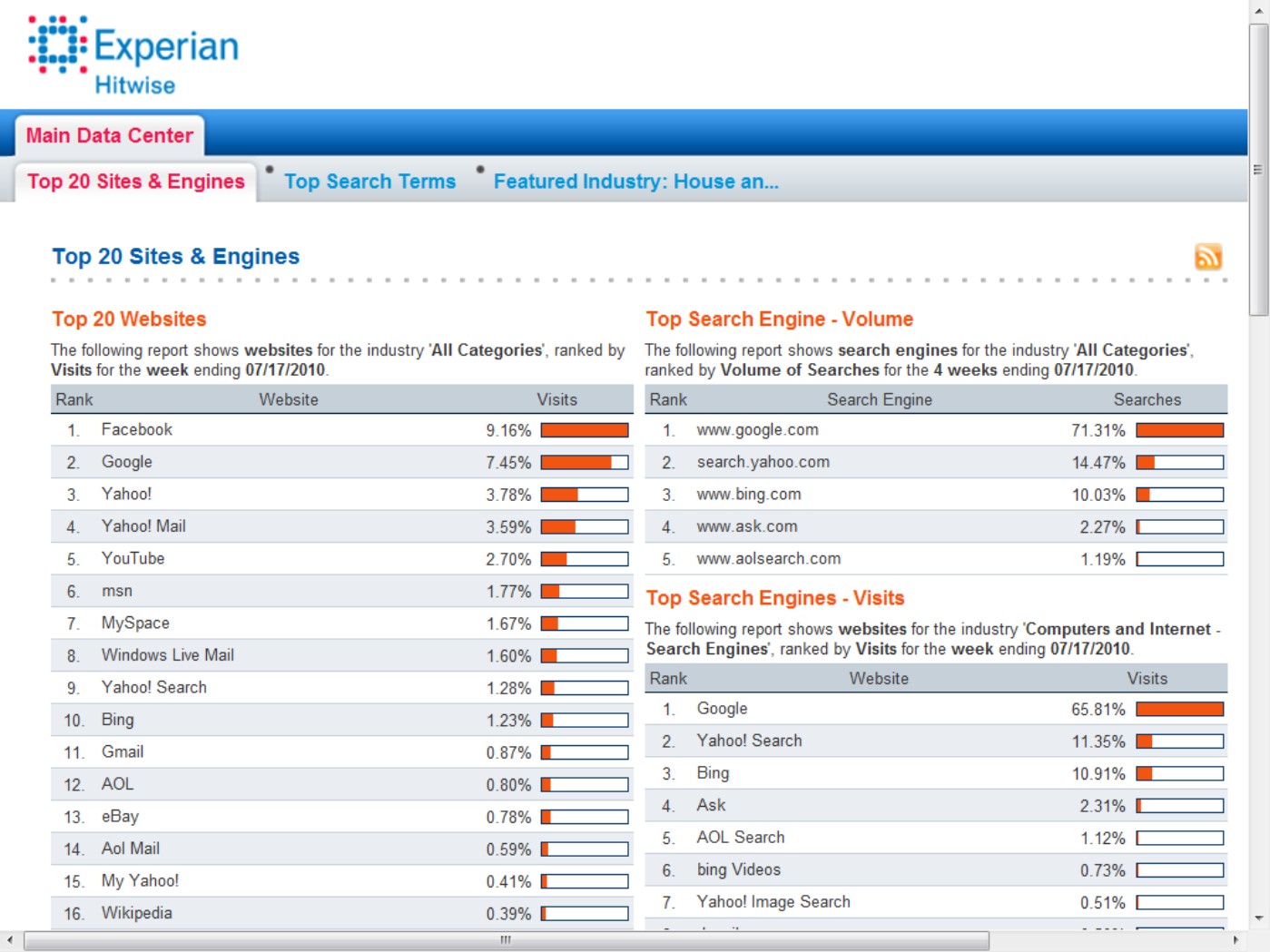
Table 17.1 summarizes the features of leading Webmail providers. The following sections describe the three largest Webmail services: Gmail, Hotmail, and Yahoo! Mail in detail.
|
TABLE 17.1 |
||||
|
Webmail Features |
||||
|
Service/Owner |
URL |
Cost (U.S. $) |
Storage/Max Attachment |
IMAP or POP3 Support |
|
AOL MailAOL USA |
https://mail.aol.com/ |
Free |
Unlimited/25MB |
Both |
|
BlueTieBlueTie, Inc. |
http://www.bluetie.com/ |
$4.99/mo |
10GB/25MB |
Both |
|
ContactOfficeContract Office Group sa |
http://www.contactoffice.com/ |
Free and paid |
100MB to 10GB/25MB |
Both |
|
ExciteIAC Search & Media |
http://www.excite.com/ |
Free |
1GB/25MB |
No |
|
FastMail.FMOpera Software Australia |
http://www.fastmail.fm/ |
Free, $4.95/yr ad free, $34.95 enhanced |
25MB to 15GB/10 to 50MB |
IAMP for all, POP3 and SMTP paid |
|
GawabEgyptHome IT, Egypt |
http://www.gawab.com/ |
Free |
10GB/50MB |
Both |
|
GmailGoogle USA |
https://www.google.com/ |
Free |
7.48GB/25MB |
IMAP, POP3, POP+TLS, Microsoft Exchange |
|
GMX MailUnited Internet, Germany |
http://www.gmx.net/ |
Free, paid for ProMail and TopMail |
1 free or 5GB paid/20 to 50MB |
Both (IMAP paid) |
|
HushmailHush Communications Ltd. |
http://www.hushmail.com/ |
Free, $34.99 premium |
2MB free to 5GB premium/2MB free to 1GB premium |
IMAP paid |
|
LavabitLavabit LLC, USA |
http://lavabit.com/ |
Two free options, and two paid options |
128MB/32 to 128MB |
Both (SSL optional) |
|
LuxSciLux Scientiae, Inc. USA |
http://luxsci.com/ |
$9.99/mo |
2GB+/100MB |
IMAP, IMAP+SSL, IMAP+TLS, POP, POP+SSL, POP+TLS, Alternate Ports |
|
LycosDuam, Korea |
http://www.lycos.com/ |
$19.95/yr |
5GB/Unlimited |
NA |
|
Mail.comMMC, USA |
http://www.mail.com/ |
Free, $3.99/mo or $19.99/yr ad free |
Unlimited/16MB |
Free: None, Paid Both |
|
Mail.ruMail.ru, Russia |
http://mail.ru/ |
Free, $5/mo ad free |
Unlimited/30MB |
Both |
|
Mail2WorldMail2World, Inc. USA |
http://www.mail2world.com/ |
Free, $19.95 premium |
Unlimited/40MB |
Both |
|
MobileMeApple, Inc. USA |
http://www.mobileme.com |
$99/yr |
20GB/Unlimited |
IMAP (POP3 optional |
|
MyWayIAC Search & Media USA |
http://www.myway.com/ |
Free |
1GB/25MB |
No |
|
O2 WebmailTelefonica O2 UK |
http://www.o2.co.uk/ |
Free |
20MB/NA |
POP3 only |
|
Ovi MailNokia Finland |
http://www.ovi.com/ |
Free |
1GB/20MB |
NA |
|
Rackspace EmailRackspace USA |
http://www.rackspace.com/ |
$1/mailbox month |
10GB/50MB |
Both |
|
RunboxRunbox AS, Norway |
http://www.runbox.com/ |
$49.95/yr |
10GB/100MB |
IMAP4 and POP3 with SSL |
|
Seznam.czSeznam.cz |
http://www.seznam.cz/ |
Free |
Unlimited/13MB |
POP3 |
|
ThinkPost.netThinkpost |
http://www.thinkpost.net/ |
$5/mo |
10GB/50MB |
Both |
|
Windows Live HotmailMicrosoft, USA |
http://www.mail.live.com/ |
Free, $19.95 ad free |
5GB/10 to 20MB |
POP3 |
|
WWW.COM EmailWWW.COM |
https://mail.www.com/web-email |
$28.99 |
7GB/25MB |
Both (w/SSL option) |
|
Yahoo! MailYahoo! |
http://mail.yahoo.com/ |
Free, $19.99/yr for Plus |
Unlimited/25MB |
POP3 in most countries, with Plus), or with YPOPs! |
Source: http://en.wikipedia.org/wiki/Comparison_of_webmail_providers.
Google Gmail
Google Gmail (http://www.gmail.com or alternatively http://www.mail.google.com) is the third most popular of the large Webmail services and became available first in beta in 2004 from Google Labs and then for the use of the public in 2007 as “beta.” In July 2009 Google announced that Gmail and the Google apps were released products. Gmail is available worldwide in 52 languages, works in nearly all modern browsers, and comes in both a desktop and mobile browser version. Google markets Gmail for domains to organizations and has a Google Apps Partner Edition that Google allows to be branded by ISPs, large organizations, port Web sites, and other organizations as paid services.
Gmail is written to look like an Internet chat utility, as shown in Figure 17.2, and it sorts e-mails by conversations or threads. Conversations containing multiple e-mails can be edited to delete individual messages, but Gmail tends to perform most of its operations such as archiving on the conversation as a whole. A conversation cannot be split into multiple conversations, nor can a conversation be added to another conversation. When conversations get large, as they do with group e-mails, Gmail can be cumbersome to work in. When a conversation gets to be 100 messages long, Gmail splits the conversation into a second section.
At the time of its offering, Gmail created something of a sensation by offering 1GB of free storage when competitors would allow their free customers to have only a few megabytes of storage for their accounts. Today Gmail's free accounts come with up to 7.48GB of free storage. Figure 17.2 shows a Gmail screen for a new user account.
Gmail was notable for its early use of Ajax (Asynchronous JavaScript and XML), something that has become the standard development platform for Webmail applications across the industry. When you compose a message in Gmail's Rich Text Format interface, Gmail performs an Autosave of its content at 1-minute intervals.
The product is extensible both through a number of add-ons from Gmail Labs and through its multi-tabbed settings page (https://mail.google.com/mail/?shva=1#settings), shown in Figure 17.3. As these add-ons (or experiments if you will) are tested and mature, some of them make their way into Gmail's default setup. Among the features to have graduated into Gmail are the integrated chat with SMS messaging that you see in the lower left of Figure 17.3 (Google Talk, which is discussed in the next chapter), offline access using Google Gears, and the Tasks feature.
FIGURE 17.2
The Gmail service presents an interface that is reminiscent of an Internet chat utility.
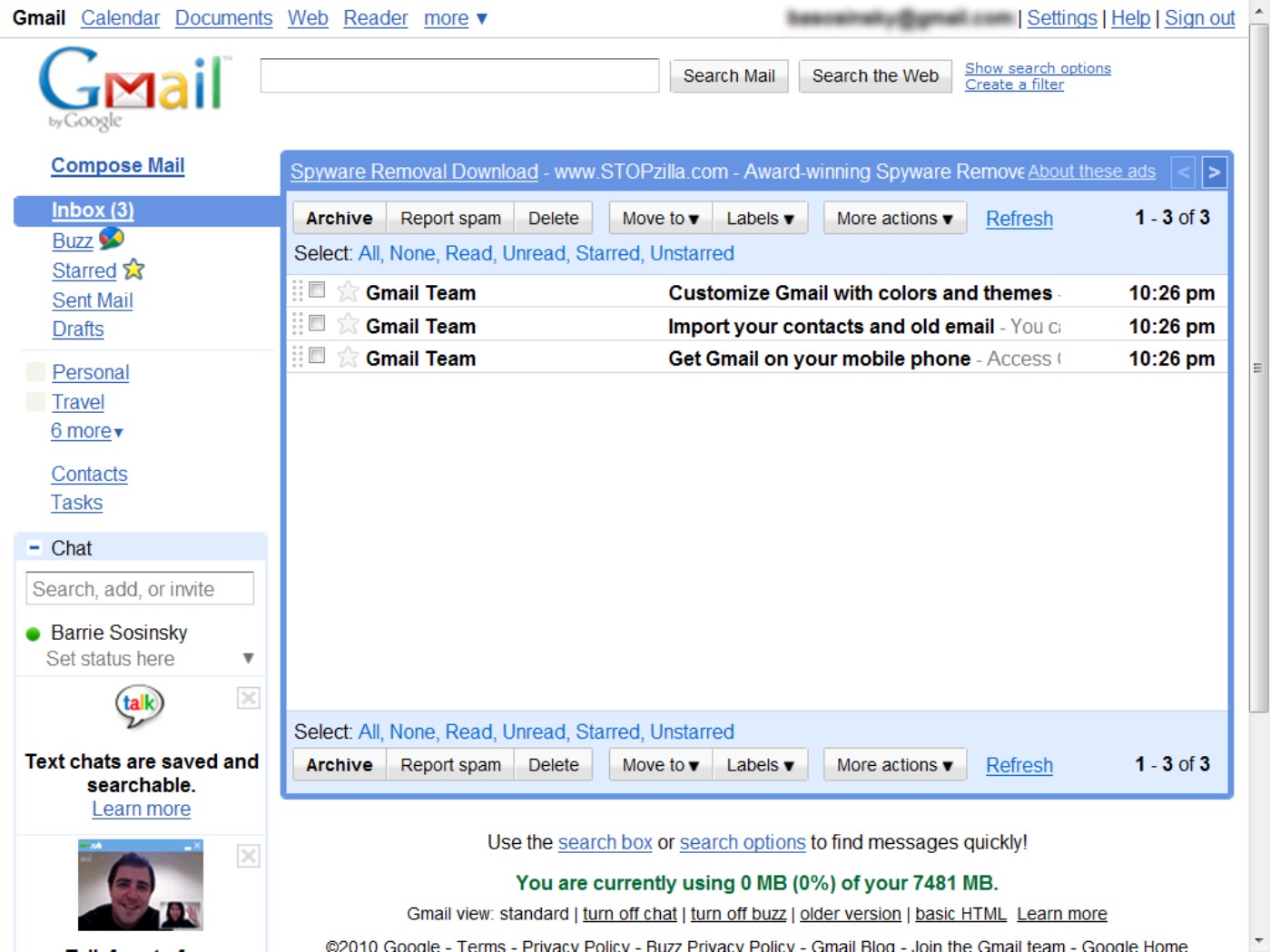
FIGURE 17.3
Gmail's General settings page
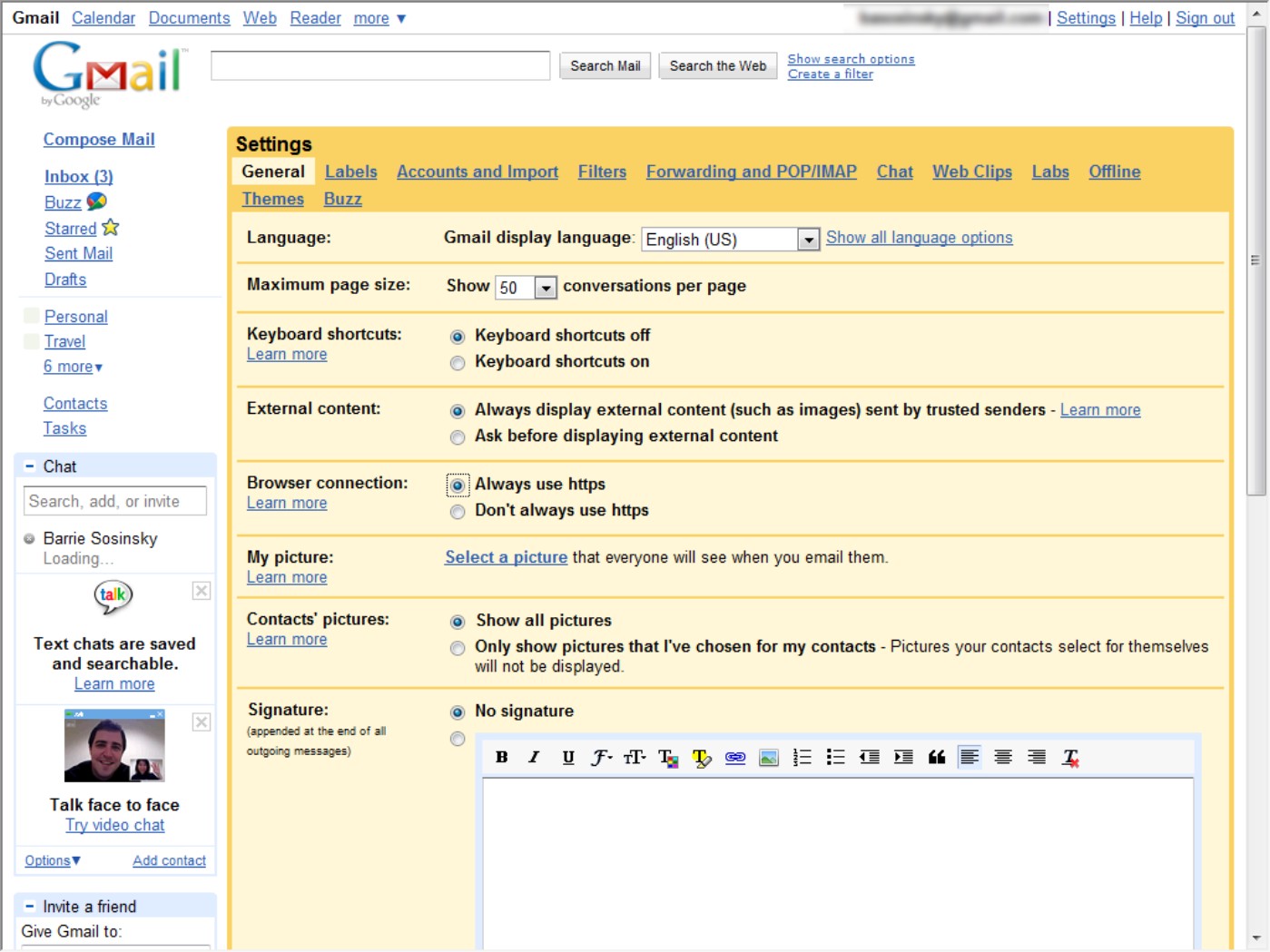
Although many e-mail services use spam filters based on Bayesian algorithms, the developers of Gmail opted for a system where the entire user base's assignment of spam is used to grade and mark e-mail as potential spam. You can set your own flag for whether any particular e-mail or sender is spam overriding Gmail's setting. Gmail also scans both incoming and outgoing e-mail attachments for viruses and blocks the receipt of any file that it recognizes as an executable file.
In Gmail, you can construct searches with multiple operators using the Advanced Search feature, which accepts keywords, sender, location, and date. A number of additional search criteria, such as “language:<languagename>,” can be used to narrow a search. When you set flags on messages, those flags can be used in filters to narrow what you see in the window. Some flags are set by performing operations such as reading the message, archiving, and so forth.
Google uses an advertiser-driven model to supply its free service to users. In its search function, Google uses the keywords from your search and your search history to match sponsors to you. In Gmail, Google scans the content of the e-mail and extracts keywords from your messages. This has raised the concern that mail sent through Gmail isn't as private as some advocates might like. Although you have agreed to Google's privacy policy, the people sending you e-mail have not.
In one of the General settings shown earlier in Figure 17.3, you can set an option to force Gmail to use the HTTPS transfer protocol instead of the non-secure HTTP protocol. This is the default setting in the current version of the program. For POP3 and IMAP access to your Gmail account through a mail client, the transport protocol is TLS (Transport Layer Security). Not all e-mail clients receive mail from Gmail's servers using TLS; some, such as Thunderbird, get the message transmitted to them over the wire as clear text. Using the Mail Fetcher feature, up to five POP3 accounts can be automatically retrieved and displayed within a Gmail account.
These are the Gmail POP3 settings:
• POP server address: pop.gmail.com.
• POP user name: Your full Gmail address (including @gmail.com); Google Apps users may have to enter <Username>@your_domain.com>.
• POP password: Your Gmail password.
• POP port: 995.
• POP TLS/SSL required: Yes.
The fact that Google scans and stores e-mail for up to 60 days makes it a target for hackers. The recent kerfuffle concerning hackers gaining access to human rights activists' Gmail accounts in China led to Google moving its servers from Beijing to Hong Kong and tends to validate these concerns. However, Google isn't unique in the way it handles Webmail, and these concerns apply to nearly every service described in this chapter.
Mail2Web
Mail2Web is the prototypical POP3 Webmail mail retrieval service, established in 1997. You log into your e-mail account from a browser using your account name and password, and then Mail2Web queries your mail server and downloads the messages that are unread for display. From the Mail2Web interface, you can read messages, reply, and create new messages, as shown in Figure 17.4. The basic service is free, but the company based in Toronto, Canada, has additional paid services for hosted Microsoft Exchange accounts.
Mail2Web also has a mobile e-mail service based on Exchange called Mail2Web.com Mobile E-mail. The mobile service works with RIM Blackberry cell phones. The company's instant messaging service for mobile devices allows users to connect to their AOL, ICQ, MSN, and Yahoo! IM accounts.
FIGURE 17.4
Mail2Web.com provides online access to any POP3 account.
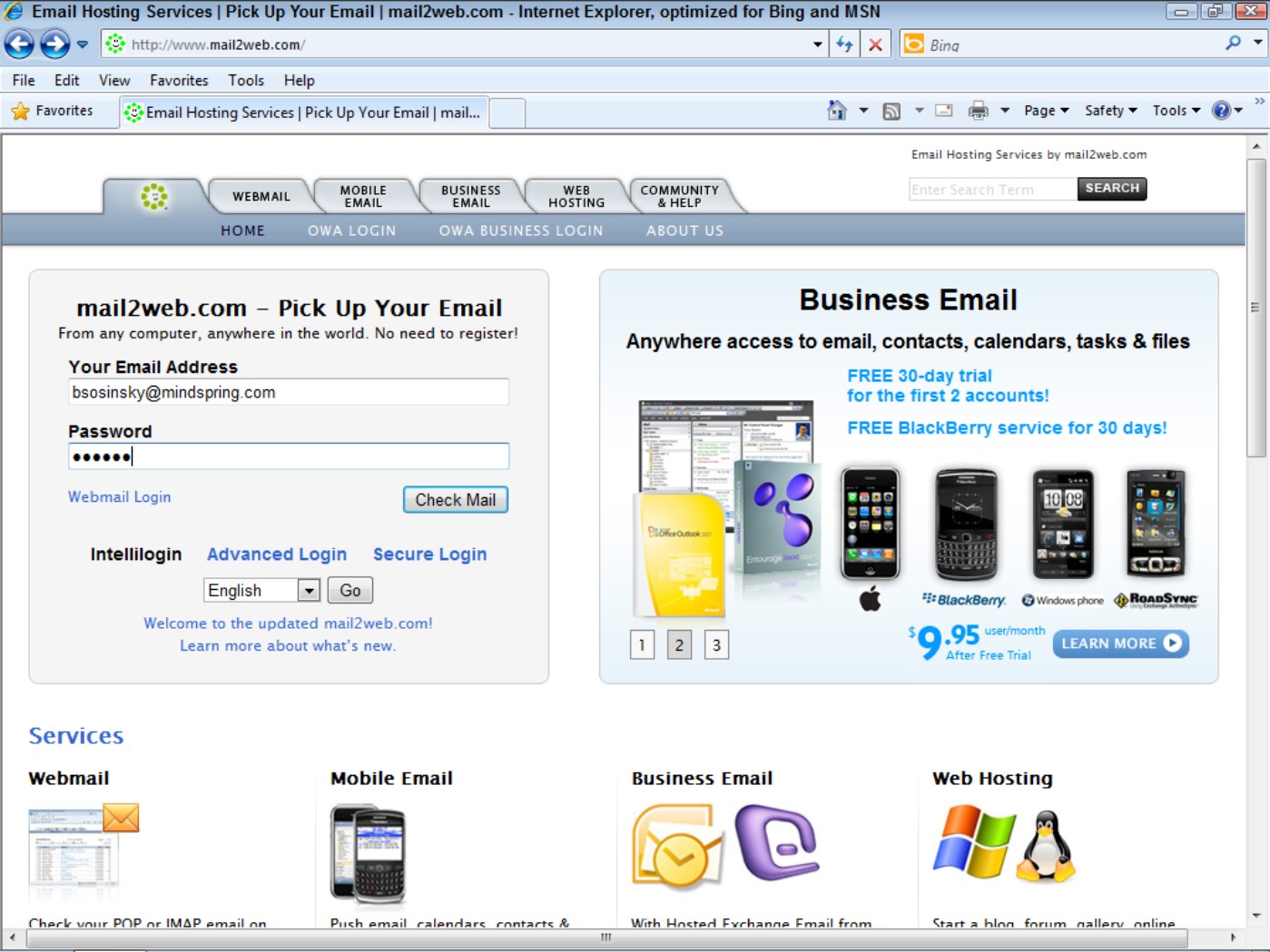
Windows Live Hotmail
Windows Live Hotmail is Microsoft's Webmail offering and with localized versions in 36 languages. The original version of the product was found at http://www.hotmail.com and was rebranded as MSN Hotmail. Today, that URL redirects you to the login page for Windows Live Hotmail at http://mail.live.com. After you establish an account with the domain address of either <Username>@hotmail.com or <Username>@live.com, you are directed to your Windows Live Hotmail inbox, and the welcome message is displayed, as shown in Figure 17.5.
Windows Live Hotmail is one of the central applications in Microsoft Windows Live product portfolio, and it's integrated with other Windows Live applications. As you can see in Figure 17.5, Hotmail provides one-click access to Windows Live Calendar, Contacts, Messenger, and Spaces. The last version of Hotmail was released in June 2010 and added further integration to Windows Live Office and to your Windows Live SkyDrive online storage.
Although the interface looks similar to an Outlook client in that it has a folder-based navigation tree (the left panel), Windows Live Hotmail was created with Ajax technology. The current version of Hotmail is compatible with Internet Explorer, Firefox, and Chrome, but not Safari.
FIGURE 17.5
A welcome message shown in Windows Live Hotmail, a central offering of Windows Live Services
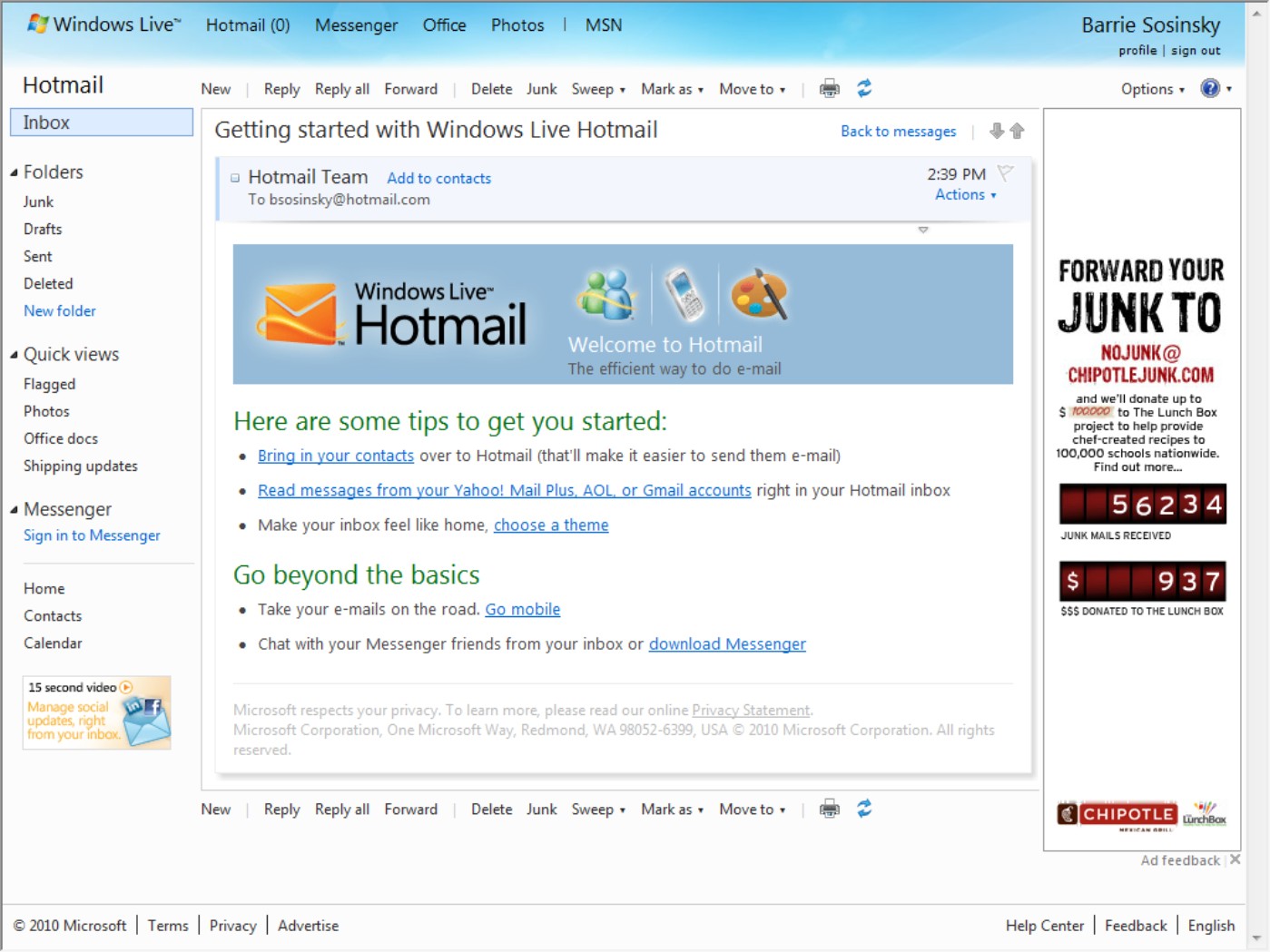
Hotmail has a strong feature set. This includes the ability to navigate the interface with a keyboard, automatic completion of input fields, and strong contact management and group e-mail support. Built into the product is a spam filter and virus scanning. You can support multiple e-mail accounts in Hotmail, allowing the product to serve as a central repository of your e-mail from different services.
The newest version of Hotmail added the ability to set a spam filter directly with your mouse, called 1-Click Filters; to set a junk mail collection, called Inbox Sweeping; and to send attachments up to 10GB in size. Also new is a set of special content folders called Quick views, which can show messages you flag, display photos and Office documents, and show shipping update notices from shipping carriers.
One of the stronger features of Hotmail is its Advanced Search function, shown in Figure 17.6. You can search on addresses, domains, keywords, and dates, and you can perform a search scoped to different folders. The search terms you enter create a compound structured query.
You can get your Hotmail account using POP3 inside a traditional e-mail client or using a POP3 Web service such as Mail2Web.com.
FIGURE 17.6
Hotmail's Advanced Search creates a structured query across multiple fields.
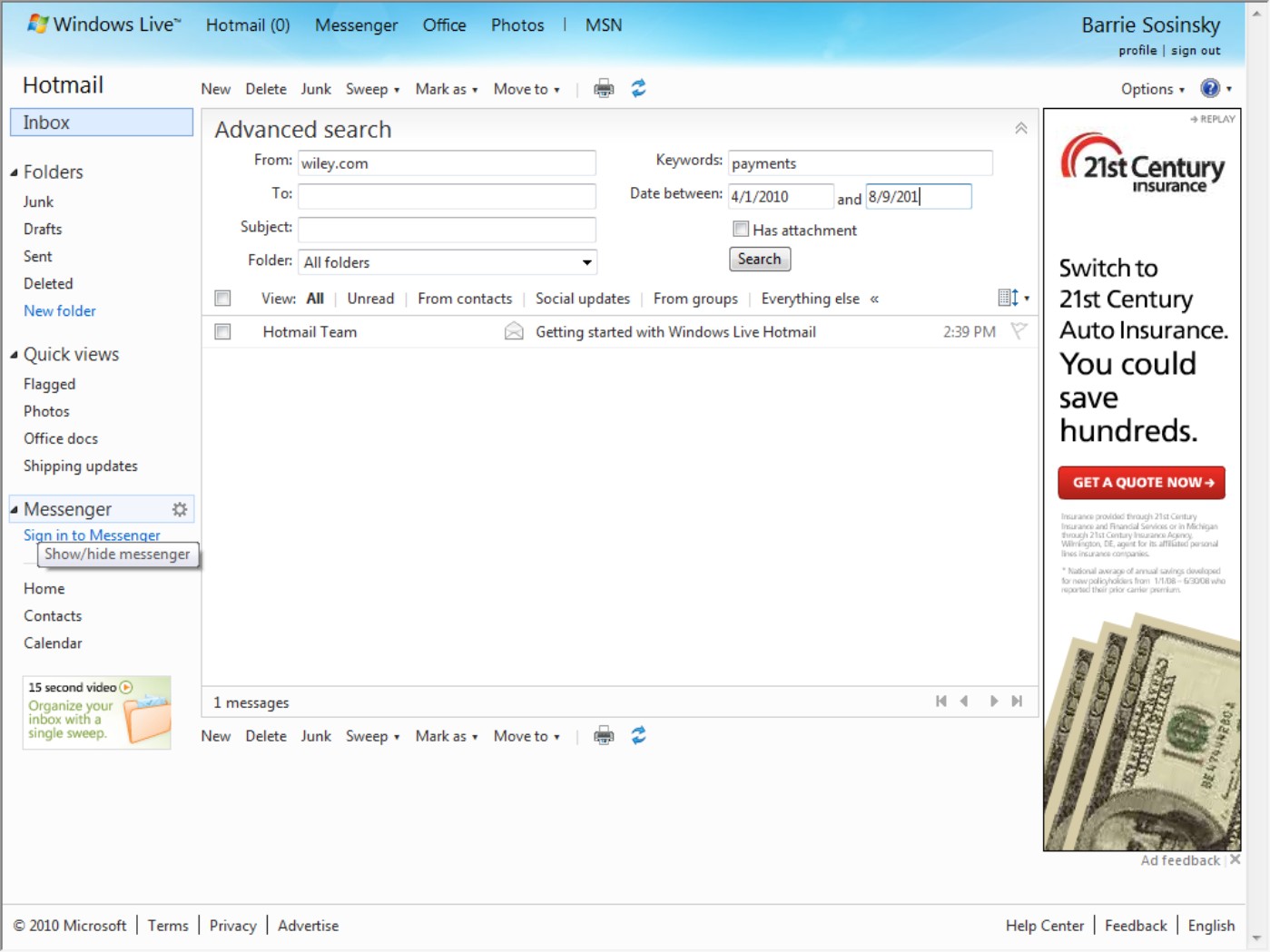
The POP3 settings for Hotmail are as follows:
• POP server: pop3.live.com (Port 995).
• POP SSL required: Yes.
• User name: Enter your Hotmail account, <Username>@hotmail.com or <Username>@live.com.
• Password: Enter the password you use to log into Hotmail, or if you are using a Windows Live account, use that password.
• SMTP server: smtp.live.com (Port 25 or 587).
• Authentication required: Yes; this matches your POP username and password.
• TLS/SSL required: Yes.
Hotmail also can be viewed in Microsoft Office Outlook using the Outlook Connector or using Windows Live for Windows Mobile phones on that phone's operating system. The Microsoft Office Outlook Connector (for Outlook 2003, 2007, and 2010) lets you access messages, contacts, and your calendar from Outlook in your Hotmail account. If you have a premium subscription to Hotmail, you also can access your notes and tasks using the connector. Windows Live Mail and Microsoft Outlook can synchronize messages with Hotmail using Microsoft's DeltaSync protocol, but only on the Windows platform. Another synchronization feature called Exchange ActiveSync adds the ability to synchronize messages, contacts, and calendars on any mobile phone that has ActiveSync.
Yahoo! Mail
Yahoo! Mail, or as it is now rebranded “Y! Mail,” is the largest Webmail service on the Internet. It is also one of the oldest, having appeared at the same time as Hotmail did in 1997. The original Y! Mail interface is still available for clients on older operating systems and other retro fan boys; it is shown in Figure 17.7.
In 2006, Yahoo! added a version of the user interface based on Ajax that looks like a form of Microsoft Outlook that has become something of an industry standard. This Ajax interface is based on the work of Oddpost, which the company acquired in 2004. Gmail also was heavily influenced by Oddpost's work. Figure 17.8 shows Y! Mail in the Ajax form.
FIGURE 17.7
Yahoo! Mail shown in the “Classic” interface format
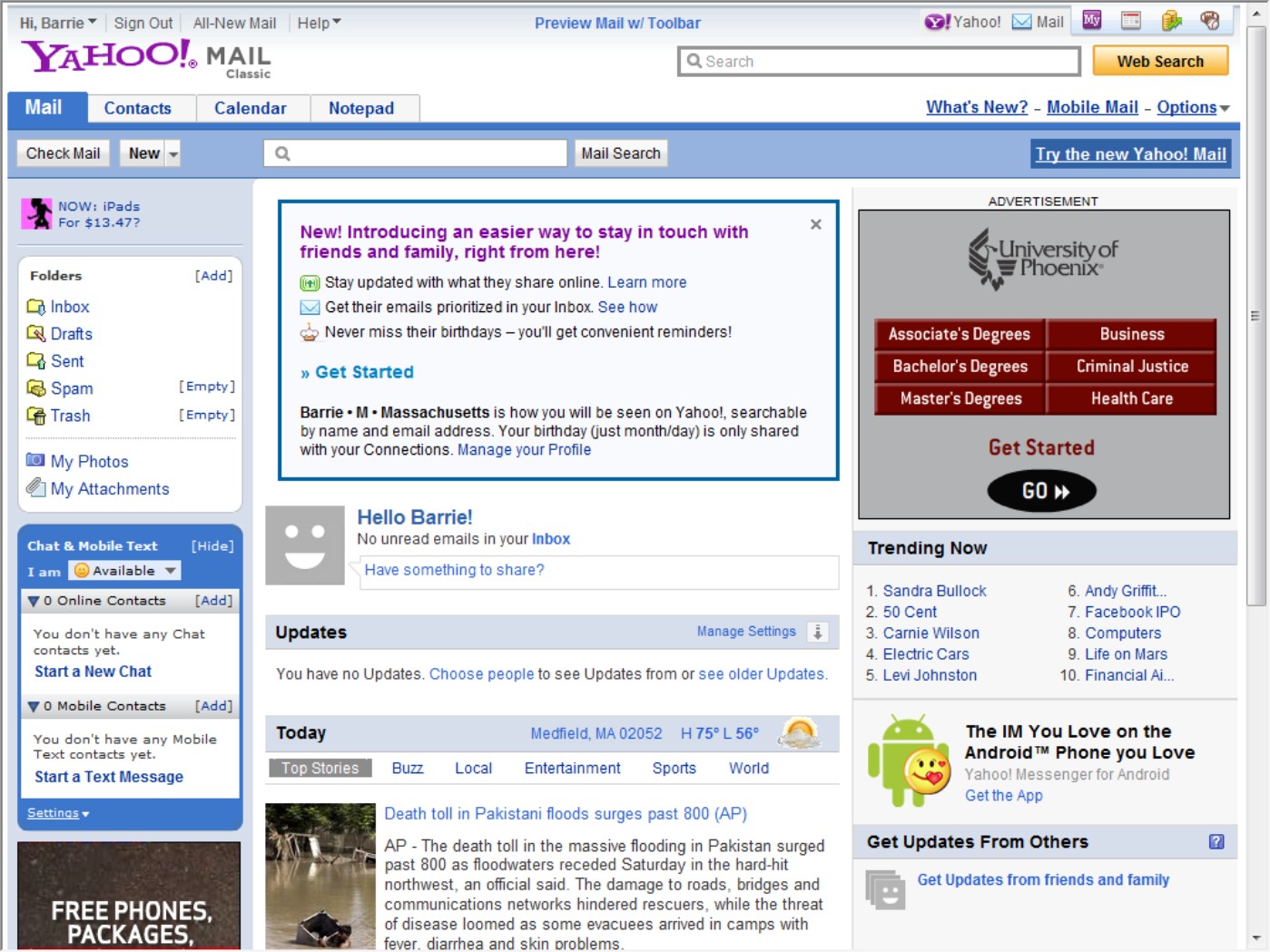
FIGURE 17.8
The Ajax form of Y! Mail, referred to as the “All New Mail” option
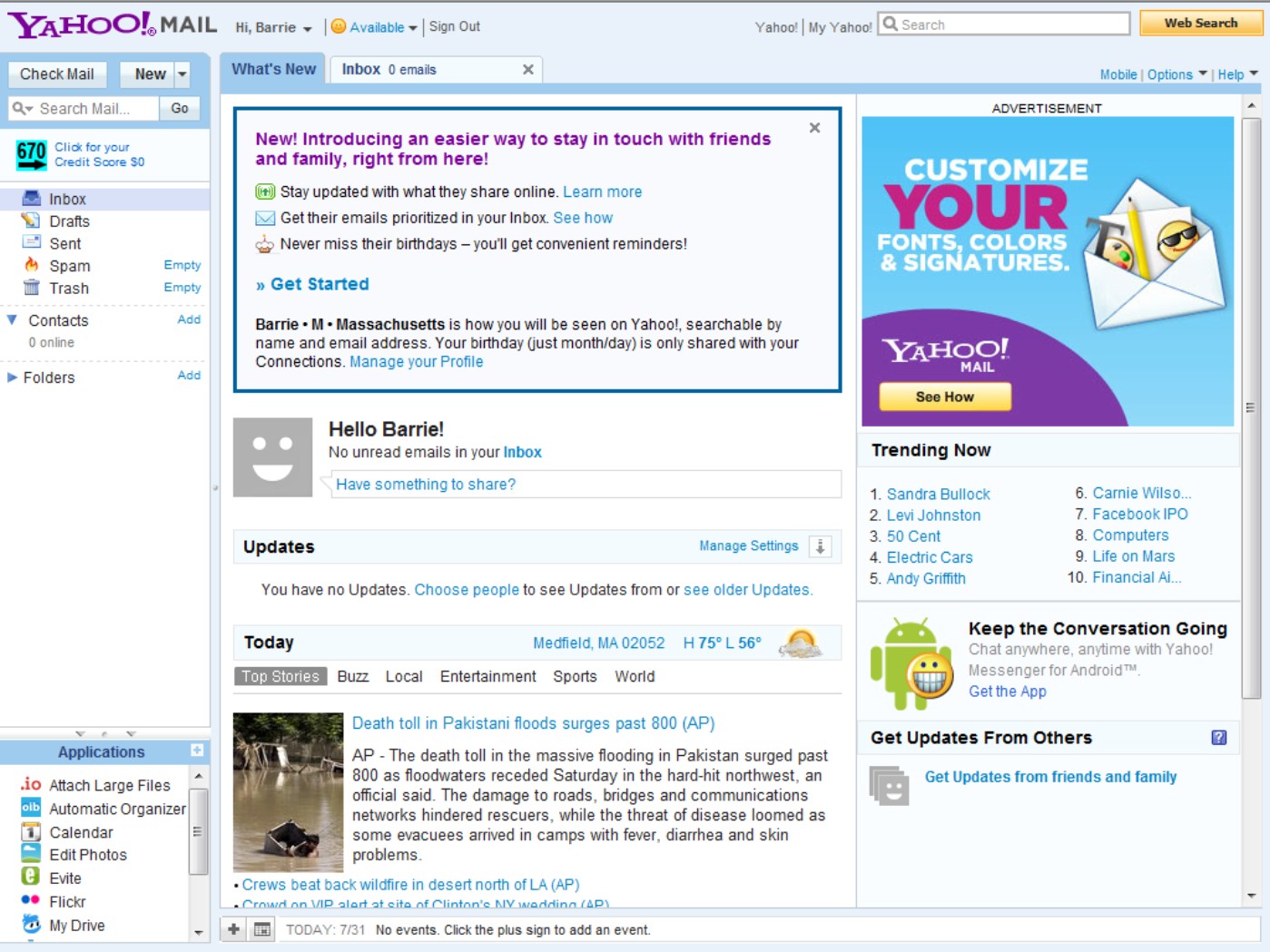
Mail is meant to mimic a desktop client and has drag-and-drop capabilities, keyboard equivalents, tabbed widows, an advanced search, address auto-completion, and supports RSS feeds. You can send SMS messages to others in some countries using Y! Mail. Yahoo! Mail provides an unlimited amount of mail storage and a limit of 10MB per message and 25MB per attachment in the United States.
Y! Mail supports POP3 client access and mail forwarding. The service also runs a set of IMAP servers that you can access for free. The login to the service requires that a special command be sent, so you may need to either obtain a mail client that supports Y! Mail IMAP or make appropriate modifications to your own client. Versions of Mozilla Thunderbird and Mutt support the IMAP feature. In some countries, you can use Yahoo! SMTP server (smtp.mail.yahoo.com) to send messages.
These are the POP3 and SMTP settings for Yahoo! Mail:
• Incoming Mail (POP3) Server: pop3.mail.yahoo.com (use SSL, port: 995)
• Outgoing Mail (SMTP) Server: smtp.mail.yahoo.com (use SSL, port: 465, use authentication)
• Account Name/Login Name: Your Yahoo! Mail ID (your email address without the “@yahoo.com”)
• Email Address: Your Yahoo! Mail address (<Username>@yahoo.com)
• Password: Your Yahoo! Mail password
Yahoo! Mail has a filter feature that lets you create up to 100 filters per account. The paid versions of the service expand this limit to 200 filters. Those filters operate in addition to the built-in spam filter called SpamGuard that Yahoo! applies to its e-mail. SpamGuard works on messages before filters are applied. The system also flags some mail that it suspects of being spam to deferred delivery, a feature referred to as greylisting. While the details of greylisting aren't fully revealed, they probably work by seeing if additional mail of this type arrives in a certain period, and if not, the block is lifted.
Mail is authenticated by Y! Mail using DomainKeys, which is a service that verifies the DNS domain of the person sending the e-mail and establishes the messages integrity. DomainKeys is based on the IETF protocol call Identified Internet Mail, which was enhanced to create a new protocol called DomainKeys Identified Mail (DMIK; http://www.dkim.org/), so that DMIK now replaces the original version of DomainKeys. You can also filter messages and archive messages to your local drive. Y! Mail also allows a sender to send messages with other domains listed as the origin.
Y! Mail has been integrated with a number of Yahoo! Web services. Y! Mail is integrated with Yahoo! Messenger, so you can check your mail and connect with others using instant messaging. This integration has become a standard feature in Webmail offerings; both Gmail and Hotmail offer this feature. Yahoo! Messenger can exchange messages with Windows Live Messenger. You also can access Yahoo! Calendar from within the program. Some other applications that are accessible from Y! Mail are Flickr, Piknic, and Wordpress.
Yahoo! offers a premium subscription version of Y! Mail called Yahoo! Mail Plus. Another service called Yahoo! Business E-mail provides Webmail, POP3, IMAP, and SMTP services along with 10 accounts of the Plus version for a $25 setup charge with a $9.99 monthly subscription. You also can register accounts with two other Yahoo! e-mail service domains: ymail.com and rocketmail.com.
Working with Syndication Services
A syndication service is another way for people to send messages to a group of people; it's a form of published e-mail. To receive syndicated content, you must opt into the system and subscribe to the “feed” from one of the many content management system services. You can read RSS and Atom formatted content inside special applications called newsreaders, or as they are called more often “readers,” as well as in many Webmail applications. After you subscribe to a feed, the reader uses the link provided to download content from a site that you haven't downloaded already.
The technology behind syndication is simple, but the value of the content can be impactful. It's a shame that more people don't make better use of this free Web service, although Web service providers have proved themselves to be creative consumers of syndication. Your personalized Google home page can be altered to include information from any of thousands of feeds, serving the role of a reader or aggregator application, and with Ajax you can rearrange pages of feeds into various channels. Web feeds also are used to follow blogger and wikis entries.
Note
RSS and Atom are prototypes of a class of XML specifications called syndication markup languages.
The RSS and Atom Protocols
Two technologies are behind most of the syndicated content being used on the Internet: RSS and Atom. The first of these technologies, RSS, stands for Really Simple Syndication. A typical RSS document or feed contains text and metadata that can be used to indicate publication dates, authors, keywords, and more. RSS uses an XML file format and the concept of an RSS world or module. Several modules exist that are XML namespaces, including Ecommerce RSS 2.0, Media RSS 2.0, and OpenSearch RSS 2.0 modules. The major browser providers use the feed icon shown in Figure 17.9 to indicate that you can subscribe to content on that Web page; the icon applies equally to RSS and Atom content.
FIGURE 17.9
The RSS syndication feed icon used in today's browsers.

The format has a long history of development starting as far back as 1995 as an effort to summarize content of Web pages. Dave Winer and UserLand Software were instrumental in developing the format specification, which exists in two main forms: RDF (RSS 0.91, 1.0, and 1.1), and RSS 2.* (RSS 0.91, 0.92-0.94, and 2.0.1). Winer added the ability for subscription to include audio files in RSS feeds at the end of 2000. Most consumers of RSS can work with either branch of the standard. Currently, the RSS Advisory Board (http://www.rssboard.org/rss-specification) manages this format.
RSS feeds are the basis of podcasts that are carried on the Apple iTunes store and in many other locations and helped spark a revolution in media distribution (and for which this author is eternally grateful).
Because of the number of people involved in the development of RSS and the absence of a standards body endorsing it, an alternative version of XML syndication called the Atom Publishing Protocol was developed by the IETF. That standard was released as part of the Proposed Standard RFC 4287 (http://tools.ietf.org/html/rfc4287), with the Atom Publishing Protocol published as RFC 5023 (http://bitworking.org/projects/atom/rfc5023.html). Atom has some structural differences with RSS, but is similar in approach and technology.
Most of the major browsers support RSS and Atom, but some ask you to choose between them. Blog and wiki content tends to use Atom as the format. When you view a syndication content management application, the aggregators tend to list feeds by content. This is possible because a feed contains keywords in its metadata.
Newsreaders
Most major Web sites support Web feeds, either as a consumer or a provider. An example of a consumer is your favorite browser or the reader applications described below. An example of a provider is a Web site or aggregator service.
A browser that is a consumer of RSS feeds shows you an RSS icon in the browser's address bar (or somewhere else). Often, the site's RSS feed appears as a link in the menu bar. In Mozilla Thunderbird, clicking the icon in the address bar opens a dialog box asking if you want to subscribe to the feed. Essentially, you are creating a bookmark. In Internet Explorer, the RSS icon is in the Command toolbar and takes you to the RSS feed page. In Figure 17.10, the RSS feed page for NYTimes.com is shown. If you click the Subscribe link, you see a dialog box to create the bookmark that is added to your Favorites and is updated regularly.
To view your subscriptions in your browser, you would open the Feeds section of your bookmarks or in your Favorites folder or toolbar. The page you see in your browser is identical to the one shown in Figure 17.10.
There is a class of applications whose entire purpose is displaying RSS content. These are the three best-known newsreaders:
• Google Reader (http://reader.google.com)
• Bloglines (http://bloglines.com)
• Newsgator Online (http://newsgator.com)
Google Reader is shown in Figure 17.11.
FIGURE 17.10
The New York Times RSS feed page and the Subscription dialog box in Internet Explorer
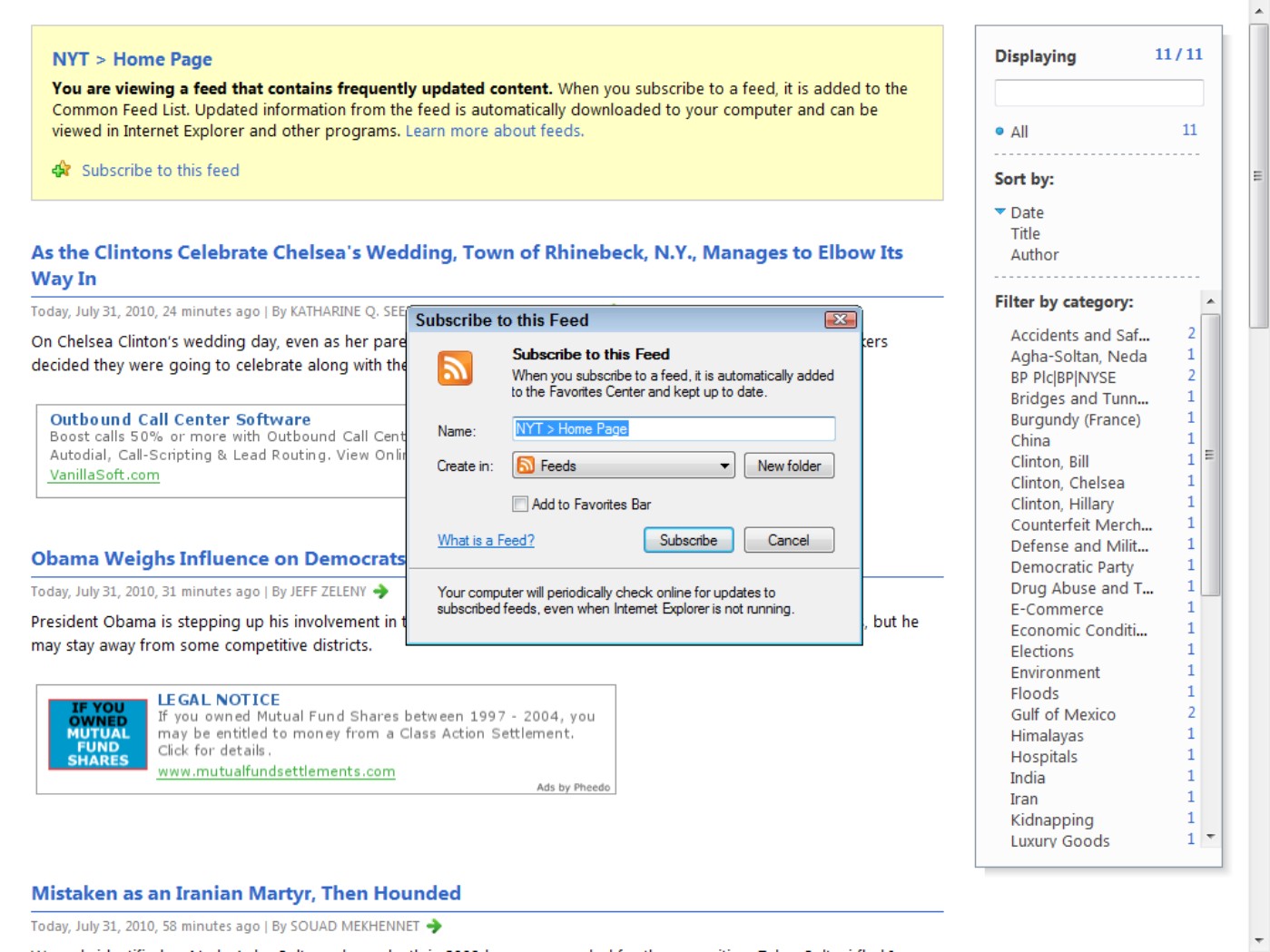
News Aggregators
A news aggregation Web site is one that relies on collecting the syndicated content from other Web sites in a form that can be viewed together. Most are themed. Many of the most popular Web sites that take the form of an online magazine such as the Huffington Post, Drudge Report, and NewsNow are displaying syndicated content with short descriptions and stories mixed in. In these cases, there is human intervention to structure the content in a way that works better with the original material on the site.
FIGURE 17.11
Google Reader is an application for collecting messages sent in RSS and Atom format from information providers. These applications are sometimes referred to as newsreaders or aggregators.
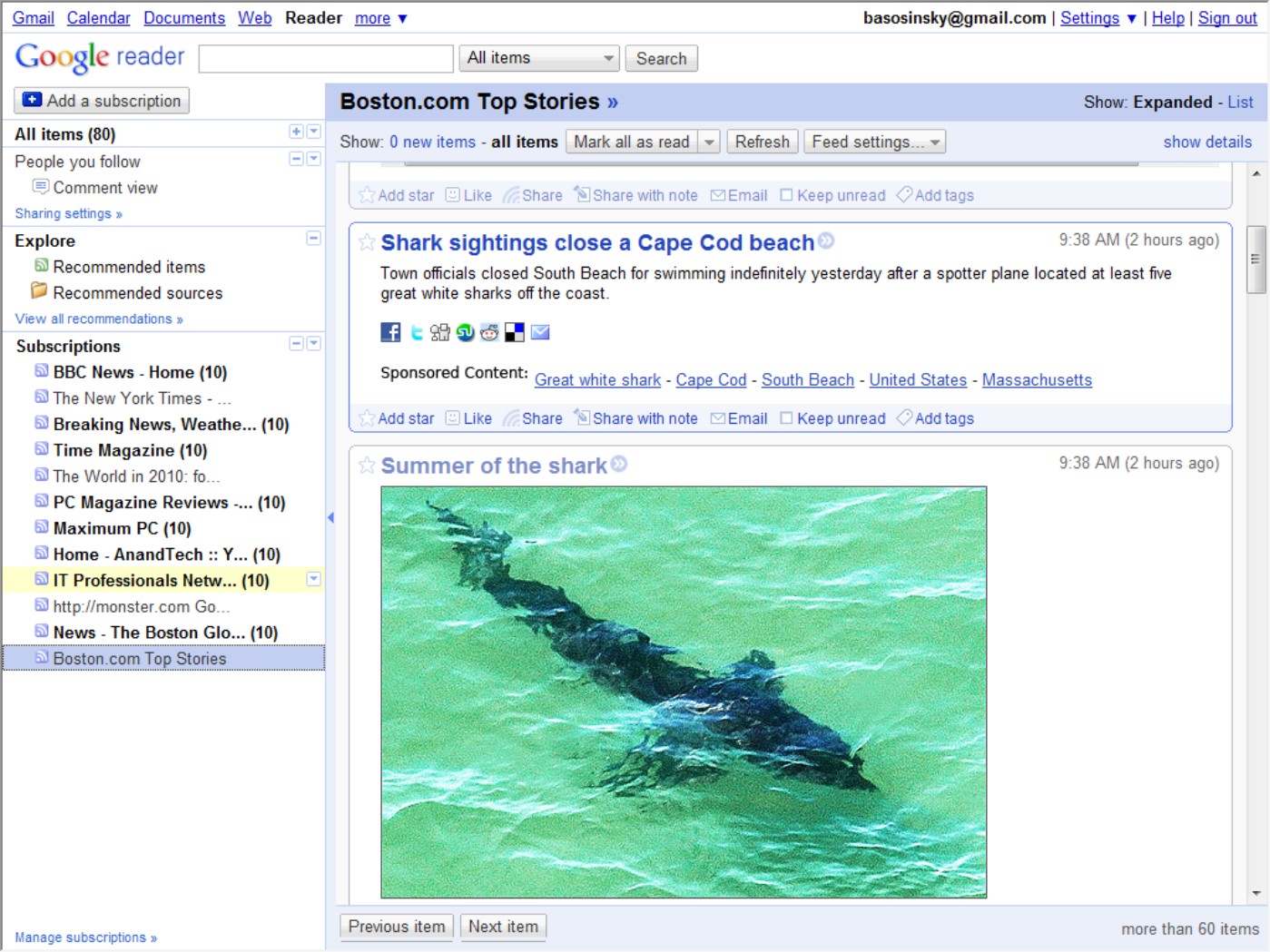
Web syndication is popular because it allows a Web site to receive content from other sites, which makes the site score higher with search engines. If you have a site that aggregates content the way RealClearPolitics.com does for political content or the way ArtsandLettersDaily.com does for the literary arts content, these sites score highly in search engine optimization algorithms because they have more of the same type of keyword in their contents or appropriate links, which moves the site toward the top of a search in its dedicated area because of its aggregation. Figure 17.12 shows the site ArtsandLettersDaily.com as an example of an aggregation site.
FIGURE 17.12
Arts & Letters Daily (http://www.artsandlettersdaily.com) is an example of a Web site news aggregator.
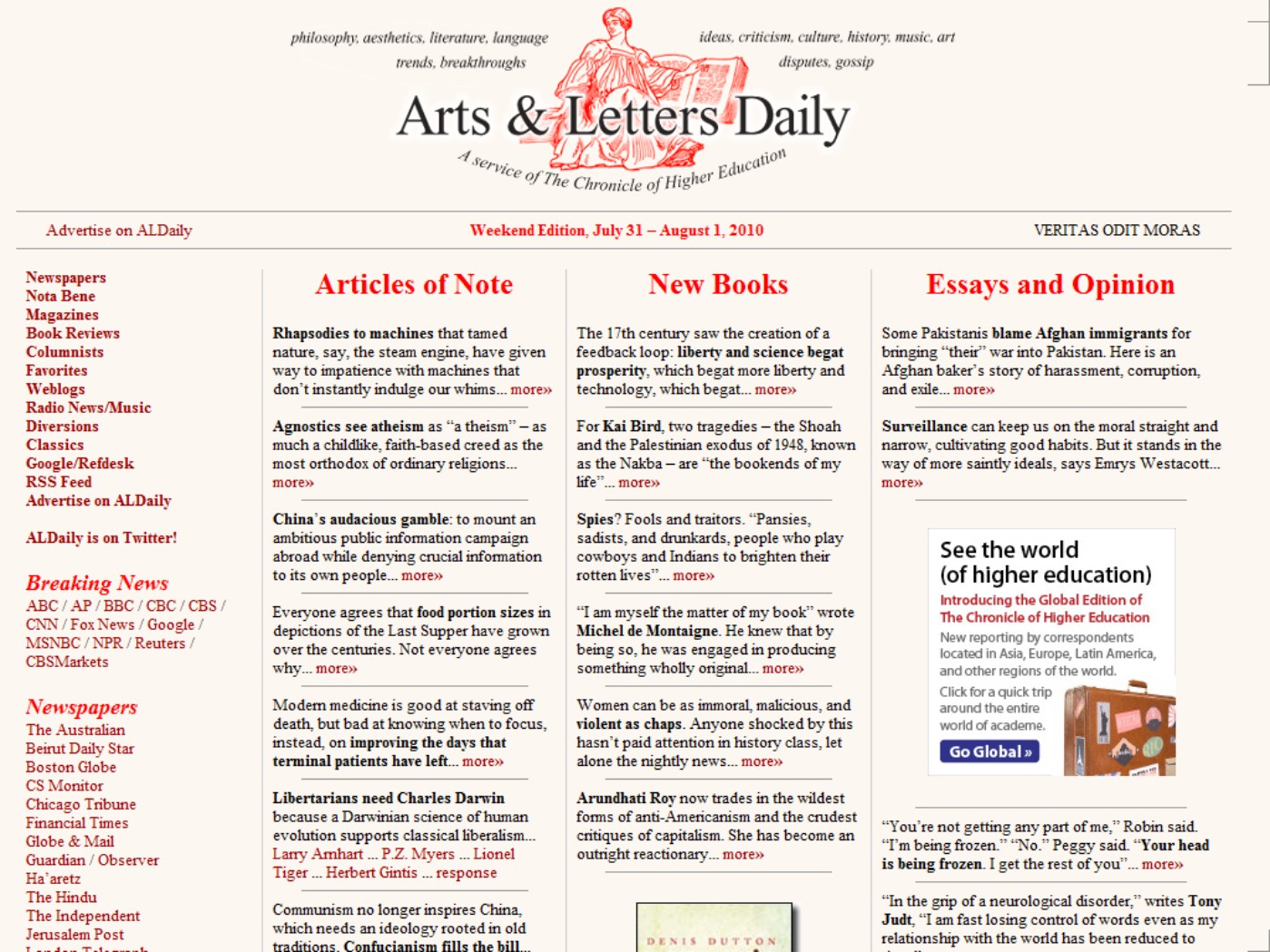
Aggregation also can be done within software creating a custom Web page. An example of this is the type of personal magazine you can create in an iGoogle or My Yahoo! account. When you create these accounts, you are provided a page you can subscribe to for content. The Add Stuff link in iGoogle takes you to the content management system shown in Figure 17.13 where you can select the content you want to subscribe to. When you return to iGoogle, the feed appears within an Ajax frame that can be moved around on the page or moved to additional tabs that you can create, as shown in Figure 17.14.
FIGURE 17.13
iGoogle's syndication aggregation site, an example of a content management system

FIGURE 17.14
Syndicated content appears in iGoogle inside Ajax frames that can be arranged in pages.
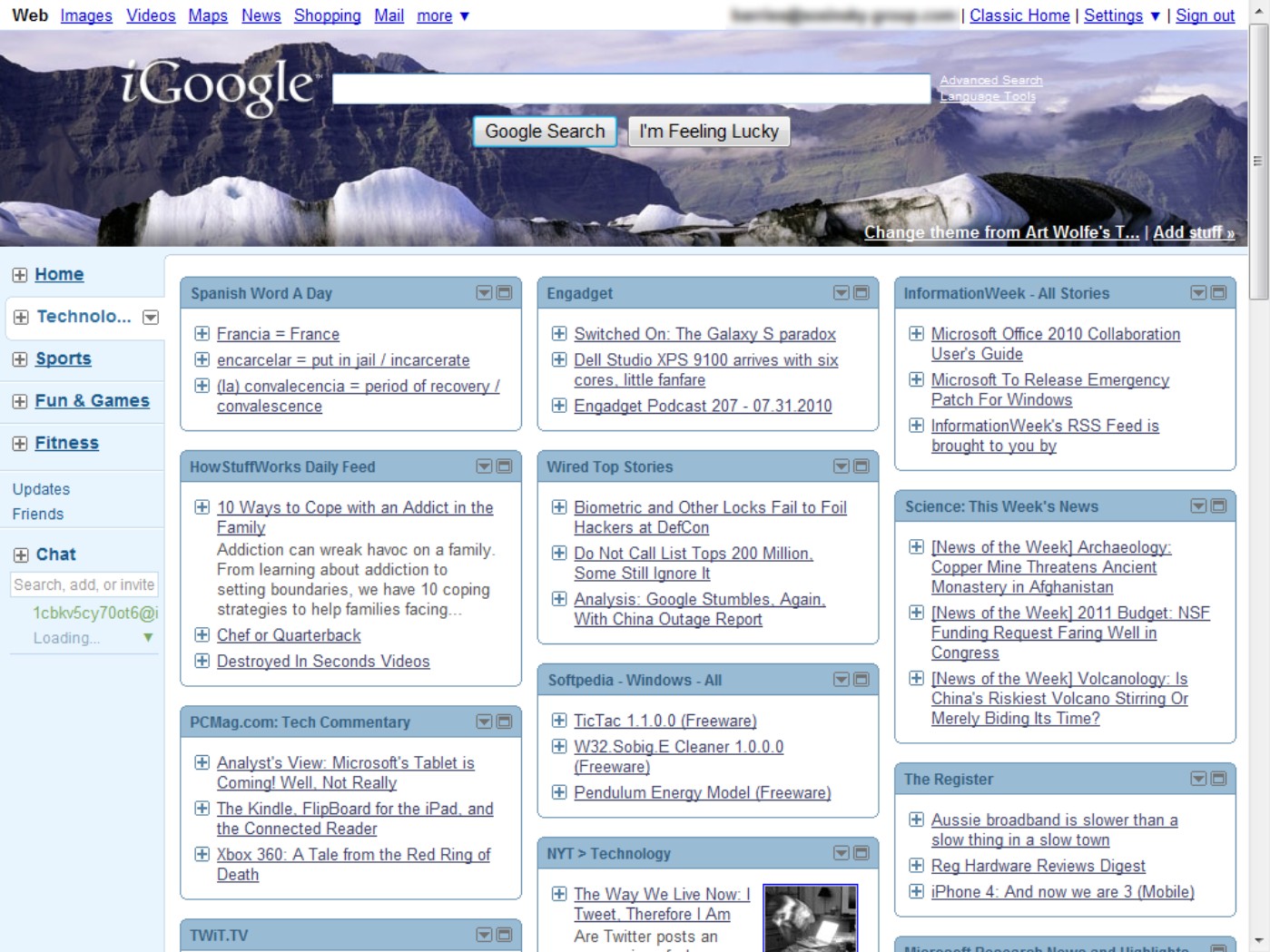
Summary
In this chapter, you learned about Webmail and the various services that offer it. The Webmail sites such as Yahoo! Mail, Windows Live Hotmail, Gmail, and AOL Mail are among the most heavily visited sites on the Internet. Webmail services are often free, browser-based, and platform-independent. Features such as filtering and search make these services very capable and very popular. Webmail has broken out and is becoming widely adopted in companies and governments.
Also described in this chapter are syndication services. RSS and Atom are protocols for publishing messages in the form of XML that can be displayed in application. Web sites, bloggers, wikis, and many more places serve as content providers. Browsers and readers can be used to view syndicated content. Syndication shows up in personalized Web pages and in news and magazine Web sites.
Chapter 18 describes another set of collaboration applications that are popular cloud computing applications. These applications include instant messaging, collaboration applications, and community or social sites.