Cloud Computing Bible (2011)
Part I: Examining the Value Proposition
Chapter 3: Understanding Cloud Architecture
IN THIS CHAPTER
Using the cloud computing stack to describe different models
Understanding how platforms and virtual appliances are used
Learning how cloud communications work
Discovering the new world of the cloud client
Cloud computing is a natural extension of many of the design principles, protocols, plumbing, and systems that have been developed over the past 20 years. However, cloud computing describes some new capabilities that are architected into an application stack and are responsible for the programmability, scalability, and virtualization of resources. One property that differentiates cloud computing is referred to as composability, which is the ability to build applications from component parts.
A platform is a cloud computing service that is both hardware and software. Platforms are used to create more complex software. Virtual appliances are an important example of a platform, and they are becoming a very important standard cloud computing deployment object.
Cloud computing requires some standard protocols with which different layers of hardware, software, and clients can communicate with one another. Many of these protocols are standard Internet protocols. Cloud computing relies on a set of protocols needed to manage interprocess communications that have been developed over the years. The most commonly used set of protocols uses XML as the messaging format, the Simple Object Access Protocol (SOAP) protocol as the object model, and a set of discovery and description protocols based on the Web Services Description Language (WSDL) to manage transactions.
Some completely new clients are under development that are specifically meant to connect to the cloud. These clients have as their focus cloud applications and services, and are often hardened and more securely connected. Two examples presented are Jolicloud and Google Chrome OS. They represent a new client model that is likely to have considerable impact.
Exploring the Cloud Computing Stack
Cloud computing builds on the architecture developed for staging large distributed network applications on the Internet over the last 20 years. To these standard networking protocols, cloud computing adds the advances in system virtualization that became available over the last decade. The cloud creates a system where resources can be pooled and partitioned as needed. Cloud architecture can couple software running on virtualized hardware in multiple locations to provide an on-demand service to user-facing hardware and software. It is this unique combination of abstraction and metered service that separates the architectural requirements of cloud computing systems from the general description given for an n-tiered Internet application.
Many descriptions of cloud computing describe it in terms of two architectural layers:
A client as a front end
The “cloud” as a backend
This is a very simplistic description because each of these two components is composed of several component layers, complementary functionalities, and a mixture of standard and proprietary protocols. Cloud computing may be differentiated from older models by describing an encapsulated information technology service that is often controlled through an Application Programming Interface (API), thus modifying the services that are delivered over the network.
A cloud can be created within an organization's own infrastructure or outsourced to another datacenter. While resources in a cloud can be real physical resources, more often they are virtualized resources because virtualized resources are easier to modify and optimize. A compute cloud requires virtualized storage to support the staging and storage of data. From a user's perspective, it is important that the resources appear to be infinitely scalable, that the service be measurable, and that the pricing be metered.
Composability
Applications built in the cloud often have the property of being built from a collection of components, a feature referred to as composability. A composable system uses components to assemble services that can be tailored for a specific purpose using standard parts. A composable component must be:
• Modular: It is a self-contained and independent unit that is cooperative, reusable, and replaceable.
• Stateless: A transaction is executed without regard to other transactions or requests.
It isn't an absolute requirement that transactions be stateless, some cloud computing applications provide managed states through brokers, transaction monitors, and service buses. In rarer cases, full transactional systems are deployed in the clouds, but these systems are harder to architect in a distributed architecture.
Although cloud computing doesn't require that hardware and software be composable, it is a highly desirable characteristic from a developer or user's standpoint, because it makes system design easier to implement and solutions more portable and interoperable.
There is a tendency for cloud computing systems to become less composable for users as the services incorporate more of the cloud computing stack. From the standpoint of an IaaS (Infrastructure as a Service) vendor such as Amazon Web Services, GoGrid, or Rackspace, it makes no sense to offer non-standard machine instances to customers, because those customers are almost certainly deploying applications built on standard operating systems such as Linux, Windows, Solaris, or some other well-known operating system.
In the next step up the cloud computing stack, PaaS (Platform as a Service) vendors such as Windows Azure or Google AppEngine may narrow the definition of standard parts to standard parts that work with their own platforms, but at least from the standpoint of the individual platform service provider, the intent is to be modular for their own developers.
When you move to the highest degree of integration in cloud computing, which is SaaS (Software as a Service), the notion of composability for users may completely disappear. An SaaS vendor such as Quicken.com or Salesforce.com is delivering an application as a service to a customer, and there's no particular benefit from the standpoint of the service provider that the customer be able to compose its own custom applications. A service provider reselling an SaaS may have the option to offer one module or another, to customize the information contained in the module for a client, to sell the service under their own brand, or to perform some other limited kind of customization, but modifications are generally severely limited.
This idea that composability diminishes going up the cloud computing stack is from the user's point of view. If you are a PaaS or SaaS service provider and your task is to create the platform or service presented to the developer, reseller, or user, the notion of working with a composable system is still a very powerful one. A PaaS or SaaS service provider gets the same benefits from a composable system that a user does—these things, among others:
• Easier to assemble systems
• Cheaper system development
• More reliable operation
• A larger pool of qualified developers
• A logical design methodology
You encounter the trend toward designing composable systems in cloud computing in the widespread adoption of what has come to be called the Service Oriented Architecture (SOA). The essence of a service oriented design is that services are constructed from a set of modules using standard communications and service interfaces. An example of a set of widely used standards describes the services themselves in terms of the Web Services Description Language (WSDL), data exchange between services using some form of XML, and the communications between the services using the SOAP protocol. There are, of course, alternative sets of standards.
Cross-Ref
SOA is described in detail in Chapter 13.
What isn't specified is the nature of the module itself; it can be written in any programming language the developer wants. From the standpoint of the system, the module is a black box, and only the interface is well specified. This independence of the internal workings of the module or component means it can be swapped out for a different model, relocated, or replaced at will, provided that the interface specification remains unchanged. That is a powerful benefit to any system or application provider as their products evolve.
Infrastructure
Most large Infrastructure as a Service (IaaS) providers rely on virtual machine technology to deliver servers that can run applications. Virtual servers described in terms of a machine image or instance have characteristics that often can be described in terms of real servers delivering a certain number of microprocessor (CPU) cycles, memory access, and network bandwidth to customers. Virtual machines are containers that are assigned specific resources. The software that runs in the virtual machines is what defines the utility of the cloud computing system.
Figure 3.1 shows the portion of the cloud computing stack that is defined as the “server.” In the diagram, the API is shown shaded in gray because it is an optional component that isn't always delivered with the server. The VMM component is the Virtual Machine Monitor, also called a hypervisor. This is the low-level software that allows different operating systems to run in their own memory space and manages I/O for the virtual machines.
The notion of a virtual server presents to an application developer a new way of thinking about and programming applications. For example, when a programmer is creating software that requires several different tasks to be performed in parallel, he might write an application that creates additional threads of execution that must be managed by the application. When a developer creates an application that uses a cloud service, the developer can attach to the appropriate service(s) and allow the application itself to scale the program execution. Thus, an application such as a three-dimensional rendering that might take a long time for a single server to accomplish can be scaled in the cloud to many servers at once for a short period of time, accomplishing the task at a similar or lower price but at a much faster rate.
In future applications, developers will need to balance the architectural needs of their programs so their applications create new threads when it is appropriate or create new virtual machines. Applications will also need to be mindful of how they use cloud resources, when it is appropriate to scale execution to the cloud, how to monitor the instances they are running, and when not to expand their application's usage of the cloud. This will require a new way of thinking about application development, and the ability to scale correctly is something that will have to be architected into applications from the ground up.
FIGURE 3.1
This architectural diagram illustrates the portion of the cloud computing stack that is designated as the server.
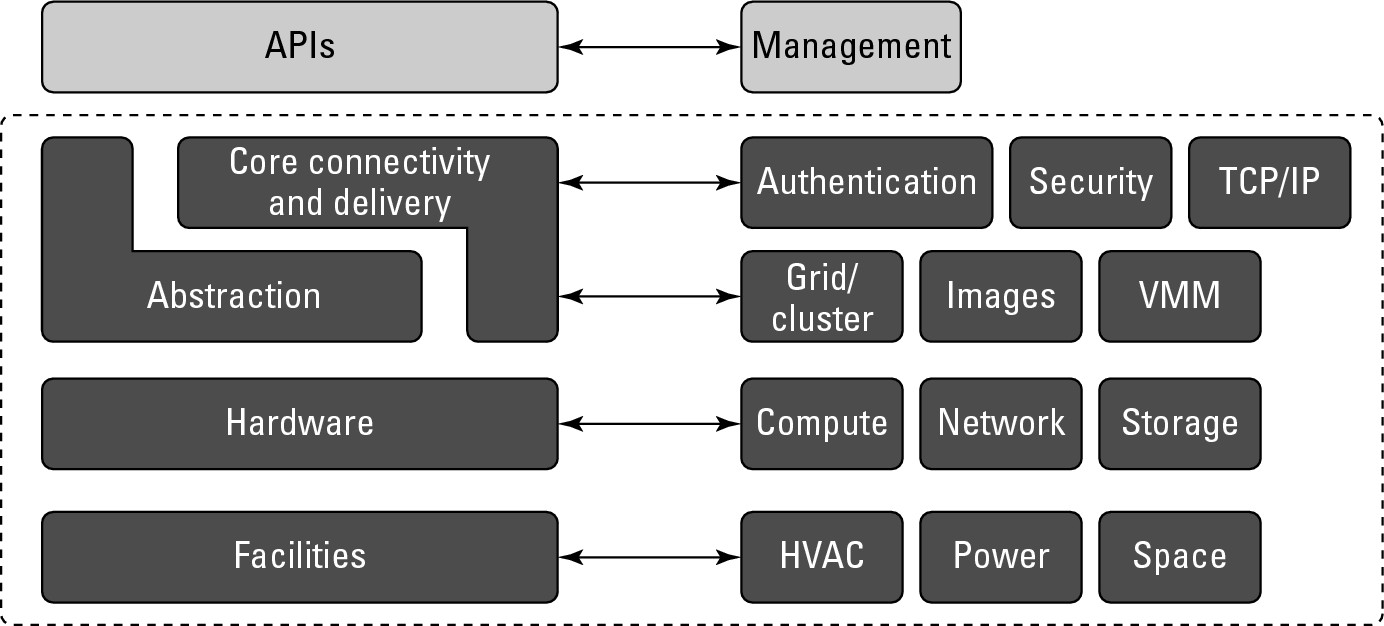
Platforms
A platform in the cloud is a software layer that is used to create higher levels of service. As you learned in Chapter 1, many different Platform as a Service (PaaS) providers offer services meant to provide developers with different capabilities. In Chapter 7, PaaS is explored more thoroughly, but for now it is useful to cite three of the major examples that are provided in this book:
• Salesforce.com's Force.com Platform
• Windows Azure Platform
• Google Apps and the Google AppEngine
These three services offer all the hosted hardware and software needed to build and deploy Web applications or services that are custom built by the developer within the context and range of capabilities that the platform allows. Platforms represent nearly the full cloud software stack, missing only the presentation layer that represents the user interface. This is the same portion of the cloud computing stack that is a virtual appliance and is shown in Figure 3.2. What separates a platform from a virtual appliance is that the software that is installed is constructed from components and services and controlled through the API that the platform provider publishes.
It makes sense for operating system vendors to move their development environments into the cloud with the same technologies that have been successfully used to create Web applications. Thus, you might find a platform based on a Sun xVM hypervisor virtual machine that includes a NetBeans Integrated Development Environment (IDE) and that supports the Sun GlassFish Web stack programmable using Perl or Ruby. For Windows, Microsoft would be similarly interested in providing a platform that allowed Windows developers to run on a Hyper-V VM, use the ASP.NET application framework, support one of its enterprise applications such as SQL Server, and be programmable within Visual Studio—which is essentially what the Azure Platform does. This approach allows someone to develop a program in the cloud that can be used by others.
Platforms often come replete with tools and utilities to aid in application design and deployment. Depending upon the vendor, you may find developer tools for team collaboration, testing tools, instrumentation for measuring program performance and attributes, versioning, database and Web service integration, and storage tools. Most platforms begin by establishing a developer community to support the work done in the environment.
Note
To see the entire cloud computing stack, refer to Figure 1.5 in Chapter 1.
FIGURE 3.2
A virtual appliance is software that installs as middleware onto a virtual machine.
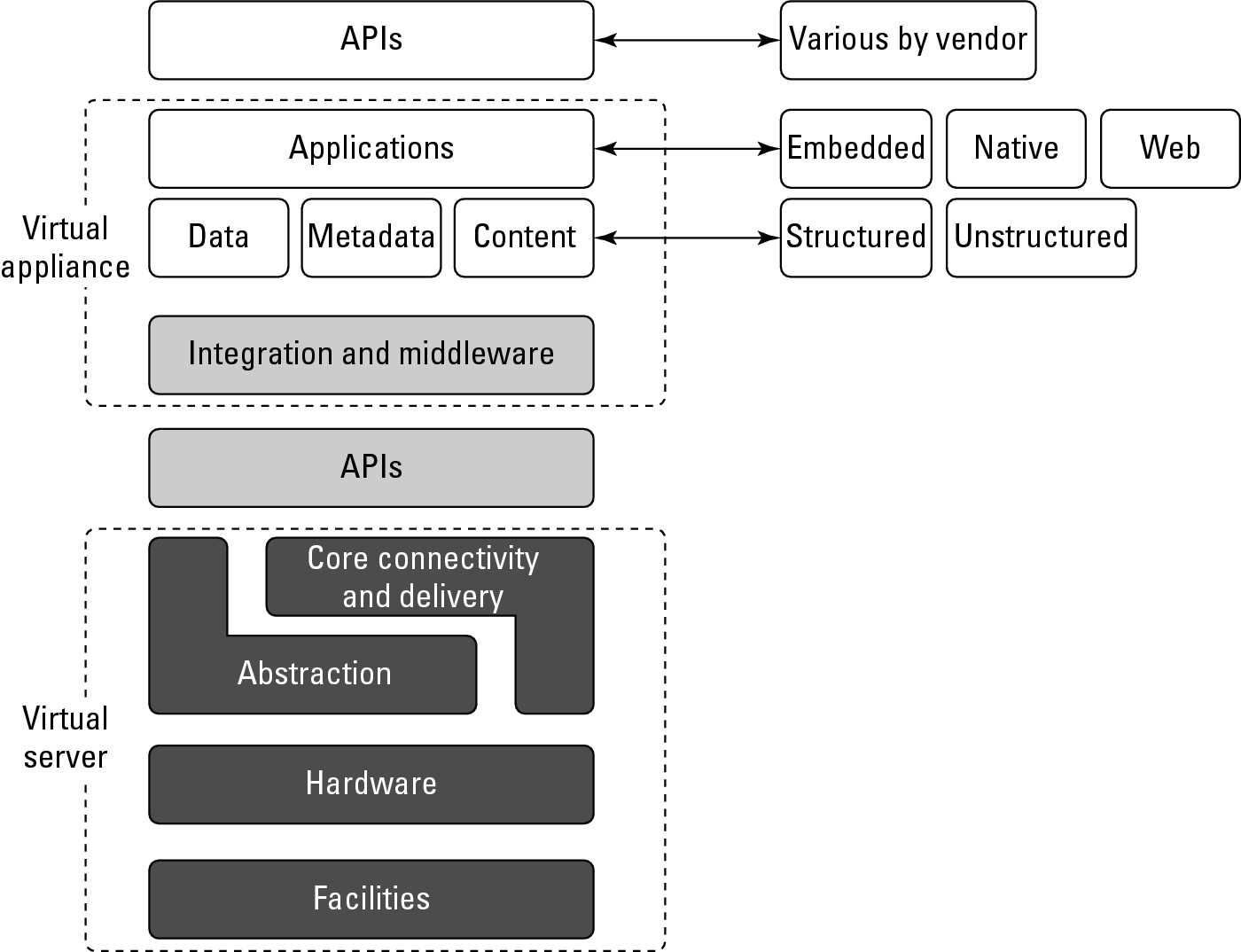
Just as a virtual appliance may expose itself to users through an API, so too an application built in the cloud using a platform service would encapsulate the service through its own API. Users would then interact with the platform, consuming services through that API, leaving the platform to manage and scale the service appropriately. Many platforms offer user interface development tools based on HTML, JavaScript, or some other technology. As the Web becomes more media-oriented, many developers have chosen to work with rich Internet environments such as Adobe Flash, Flex, or Air, or alternatives such as Windows Silverlight. A user interface abstracts away the platform API, making those services managed through the UI. Figure 3.3 shows the top portion of the cloud computing stack, which includes the API and the presentation functionality.
FIGURE 3.3
The top of the cloud computing interface includes the user interface and the API for the application layer.
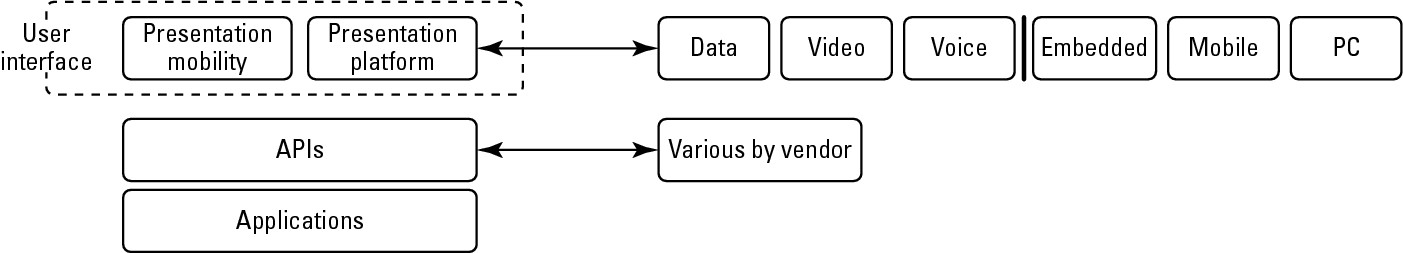
The Application Programming Interface is one of the key differentiators separating cloud computing from the older models of Internet applications, because it is the means for instantiating resources needed to support applications. An API can control data flow, communications, and other important aspects of the cloud application. Unfortunately, each cloud vendor has their own cloud API, none of them are standard, and the best you can hope for is that eventually the major cloud vendor's APIs will interoperate and exchange data. For now, the use of proprietary APIs results in vendor lock-in, which is why you are advised to choose systems that implement APIs based on open standards.
Virtual Appliances
Applications such as a Web server or database server that can run on a virtual machine image are referred to as virtual appliances. The name virtual appliance is a little misleading because it conjures up the image of a machine that serves a narrow purpose. Virtual appliances are software installed on virtual servers—application modules that are meant to run a particular machine instance or image type. A virtual appliance is a platform instance. Therefore, virtual appliances occupy the middle of the cloud computing stack (refer to Figure 3.2).
A virtual appliance is a common deployment object in the cloud, and it is one area where there is considerable activity and innovation. One of the major advantages of a virtual appliance is that you can use the appliances as the basis for assembling more complex services, the appliance being one of your standardized components. Virtual appliances remove the need for application configuration and maintenance from your list of system management chores.
You run across virtual appliances in IaaS systems such as Amazon's Elastic Compute Cloud (EC2), which is discussed in detail in Chapter 9. Amazon Machine Images are virtual appliances that have been packaged to run on the gird of Xen nodes that comprise the Amazon Web Service's EC2 system. Shown in Figure 3.4, the AMI library (http://developer.amazonwebservices.com/connect/kbcategory.jspa?categoryID=171) includes a variety of operating systems both proprietary and open source, a set of enterprise applications such as Oracle BPM, SQL Server, and even complete application stacks such as LAMP (Linux, Apache, MySQL, and PHP). Amazon has negotiated licenses from these vendors that are part of your per-use pricing when you run these applications on their servers.
Virtual appliances are far easier to install and run than an application that you must set up yourself. However, virtual appliances are also much larger than the application themselves would be because they are usually bundled with the operating system on which they are meant to run. An application that is 50 or 100MB might require a virtual appliance that is 500MB to 1GB in size. Usually, when a virtual appliance is created, the operating system is stripped of all excess functionality that isn't required by the appliance, because the appliance is meant to be used as is.
FIGURE 3.4
Amazon Machine Images are a collection of virtual appliances that you can install on their Xen hypervisor servers.
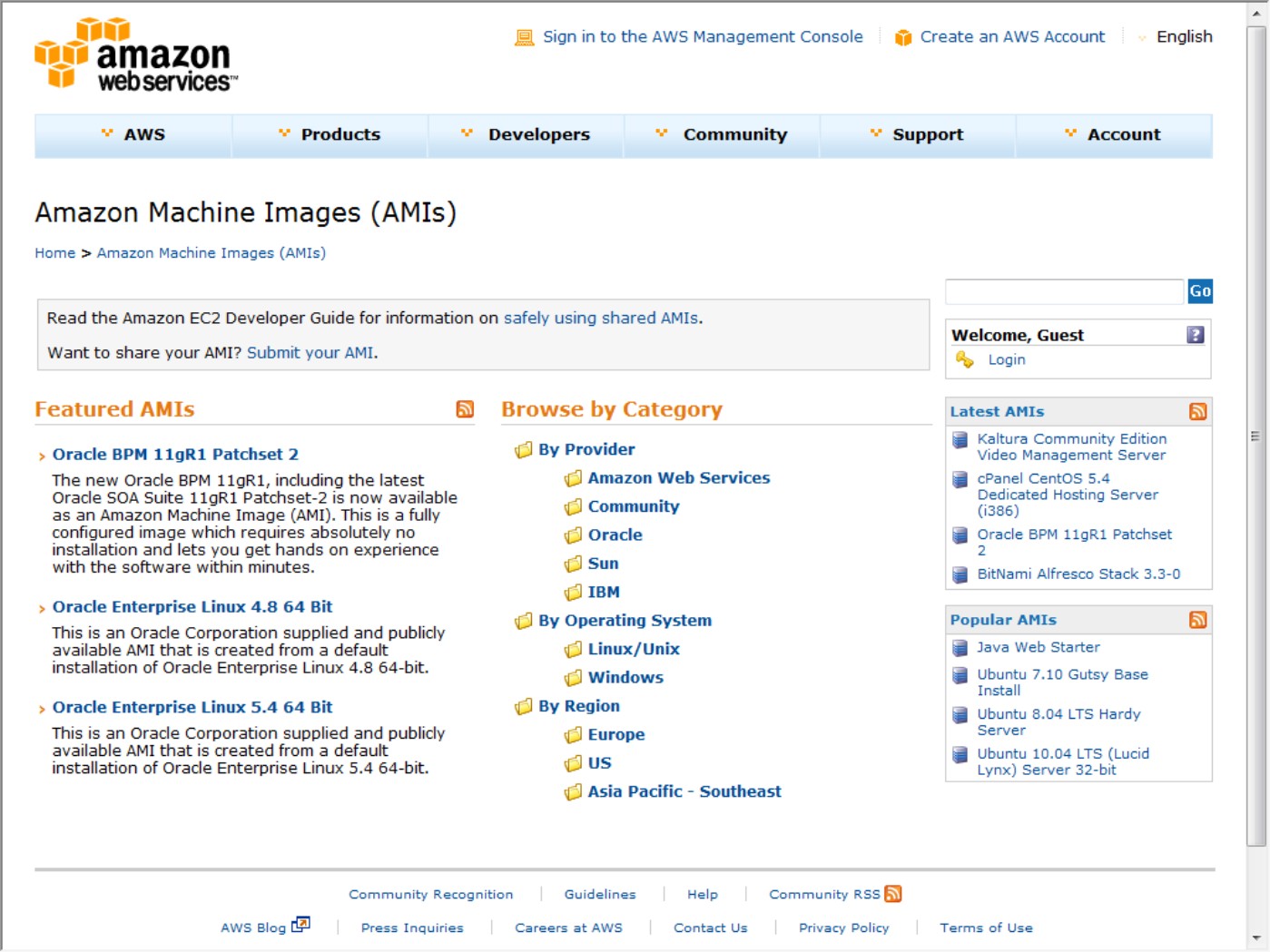
Virtual appliances have begun to affect the PC industry in much the same way that application stores have affected the cell phone industry. You can find various Web sites that either sell or distribute ready-to-use virtual appliances in various forms. Perhaps the best developed of these marketplaces is VMware's Virtual Appliances site (http://www.vmware.com/appliances/) shown in Figure 3.5. These appliances are certified by VMware to be ready to use in the enterprise.
Among the other places you can find virtual appliances are at the Web sites of the various operating system vendors, such as Ubuntu, Xen (http://www.xen.org/), and others, including these:
• Bagvapp (http://bagside.com/bagvapp/) offers virtual appliances, including ones based on Windows, all of which run on VMware Player.
• HelpdeskLive (http://helpdesklive.info/download/VirtualBox%20VDI%20free%20images.html) offers various Linux distributions upon which you can build a virtual machine.
• Jcinacio (http://www.jcinacio.com/) has Ubuntu appliances.
FIGURE 3.5
VMware's Virtual Appliance marketplace (http://www.vmware.com/appliances/) sells virtual appliances that run on VMware's hypervisor in cloud computing applications.
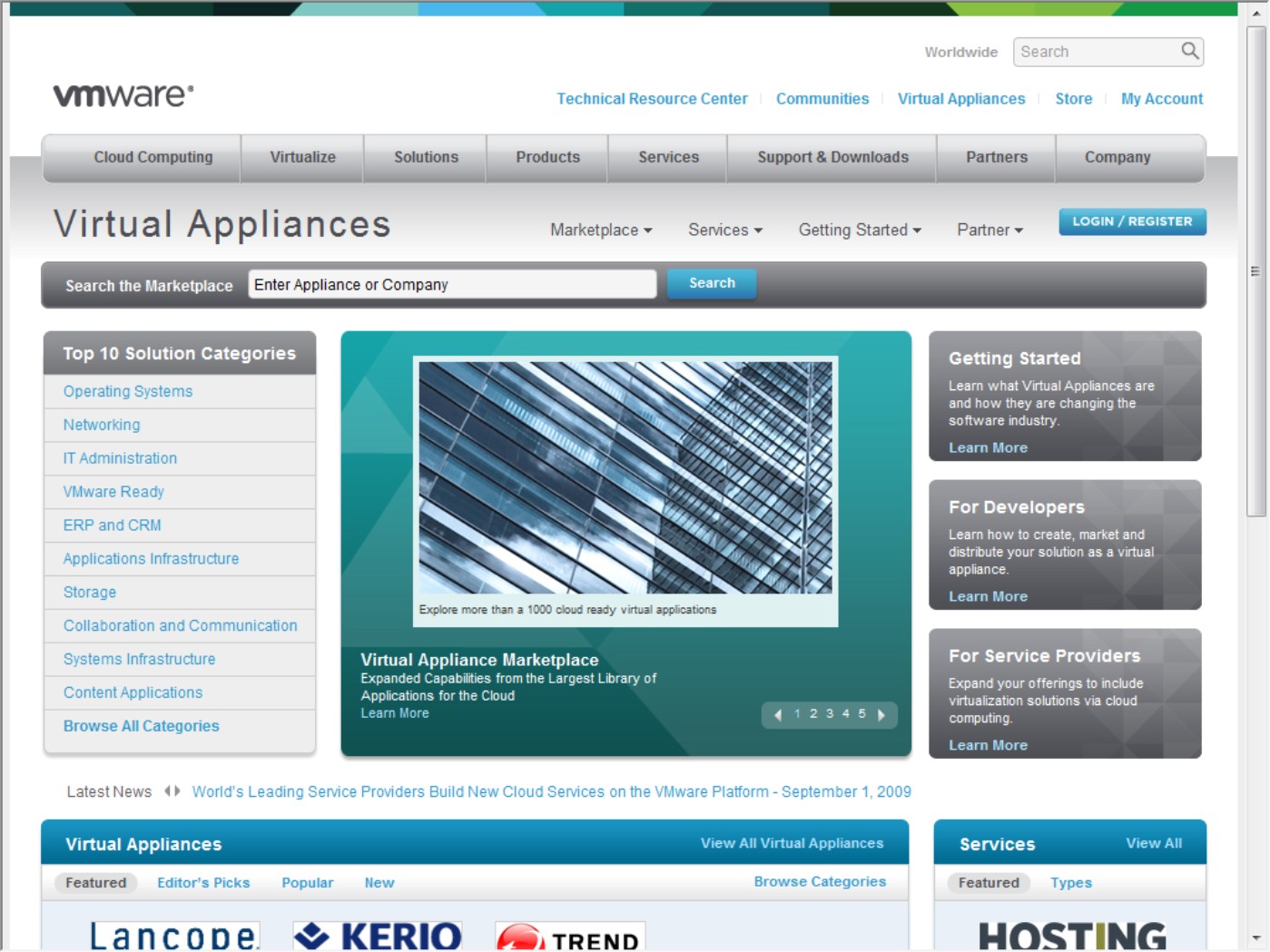
• Jumpbox (http://www.jumpbox.com) offers open source virtual appliances installed by them as a managed service. Jumpbox offers virtual appliances for many applications including Bugzilla, DokuWiki, Drupal, Joomla!, Nagios, OpenVPN, PostgreSQL, Redmine, WordPress, and many others. Figure 3.6 shows the Jumpbox home page.
• QEMU (http://www.qemu.org/) is a CPU emulator and virtual machine monitor.
• Parallels (http://ptn.parallels.com/ptn) hosts a variety of appliances that includes Linux distros, server software, and other products.
• ThoughtPolice (http://www.thoughtpolice.co.uk/vmware/) offers appliances based on a variety of Linux distributions.
• VirtualBox (http://www.virtualbox.org/) is a virtual machine technology now owned by Oracle that can run various operating systems and serves as a host for a variety of virtual appliances.
• Vmachines (http://www.vmachines.net/) is a site with desktop, server, and security-related operating systems that run on VMware.
Figure 3.6
Jumpbox (http://www.jumpbox.com/) is an open-source virtual appliance installation and management service.
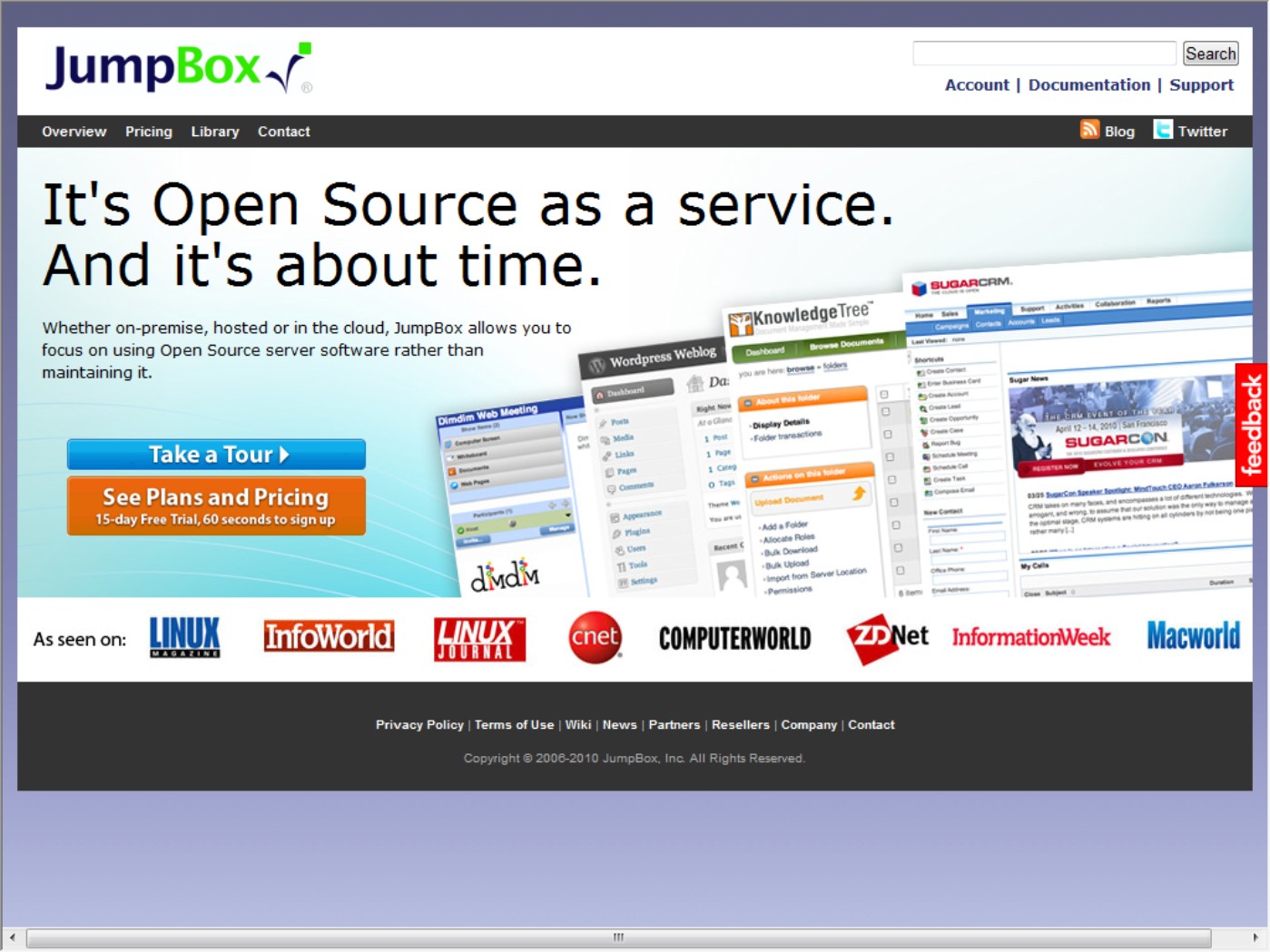
Converting a virtual appliance from one platform to another isn't an easy proposition. Efforts are underway to create file format standards for these types of objects that make this task easier. The best known of these file formats is the Open Virtualization Format (OVF), the work of the Distributed Management Task Force (DMTF) group. Nearly all major virtualization platform vendors support OVF, notably VMware, Microsoft, Oracle, and Citrix.
Cross-Ref
Chapter 5 describes virtual appliances in more detail and gives some examples of vendors offering these types of applications for cloud computing infrastructure development.
Communication Protocols
Cloud computing arises from services available over the Internet communicating using the standard Internet protocol suite underpinned by the HTTP and HTTPS transfer protocols. The other protocols and standards that expose compute and data resources in the cloud either format data or communications in packets that are sent over these two transport protocols.
In order to engage in interprocess communication (IPC) processes, many client/server protocols have been applied to distributed networking over the years. Various forms of RPC (Remote Procedure Call) implementations (including DCOM, Java RMI, and CORBA) attempt to solve the problem of engaging services and managing transactions over what is essentially a stateless network. The first of the truly Web-centric RPC technologies was XML-RPC, which uses platform-independent XML data to encode program calls that are transported over HTTP, the networking transport to which nearly everyone is connected.
Note
You can find a full description of the common Internet protocol standards in Networking Bible by Barrie Sosinsky, Wiley, 2009. These protocols form the basis for much of the discussion in any good networking textbook.
As Internet computing became more firmly entrenched over the last decade, several efforts began to better define methods for describing and discovering services and resources. The most widely used message-passing standard at the moment is the Simple Object Access Protocol (SOAP), which essentially replaces XML-RPC. SOAP uses XML for its messages and uses RPC and HTTP for message passing. SOAP forms the basis for most of the Web services stacks in use today. If you examine the XML file used in a SOAP transaction, you find that it contains a message and the instructions on how to use the message. The message has a set of rules that are translated into application instances and datatypes, and it defines the methods that must be used to initiate procedure calls and then return a response.
Several standards have emerged to allow the discovery and description of Web-based resources. The most commonly used model for discovery and description used with SOAP messaging is the Web Services Description Language (WSDL), a World Wide Web Consortium (http://www.w3.org/2002/ws/desc/) Internet standard. WSDL lets a Web service advertise itself in terms of a collection of endpoints or ports associated with a specific network address (URL) that can be addressed using XML messages to provide a service. In WSDL, a service is a container that performs a set of functions that are exposed to Web protocols. Taken together, the protocol and port are a binding to which messages are passed and operations are performed. A bound service is one that responds to any valid HTTP request sent to it. The important thing to remember about WSDL is that it defines a Web service's public interface.
Cross-Ref
Chapter 13, which describes Service Oriented Architecture, continues the discussion of these various components in building an application in the cloud from a component-based architecture.
Using WSDL and SOAP, a number of extensions were created that allow various Web services to describe additional sets of properties and methods that they could provide. These extensions fall under the name WS-*, or the “WS-star” specifications. A number of WS-* extensions are in common use, with the following being the most widely used:
• WS-Addressing
• WS-Discovery
• WS-Eventing
• WS-Federation
• WS-MakeConnection
• WS-Messaging
• WS-MetadataExchange
• WS-Notification
• WS-Policy
• WS-ResourceFramework
• WS-Security
• WS-Transfer
• WS-Trust
These different specifications provide a standard means of adding metadata to a SOAP message by modifying the message header while maintaining the message body structure. In this way, a standard method for metadata exchange is piggybacked onto the WSDL XML message. Each of these different WS-* specifications is in a different state of development.
You use these various WS-* services in your daily work. For example, the Web Services Dynamic Discovery specification (WS-Discovery) is a specification for multicast discovery on a LAN (Local Area Network) that is extended to Web services, most often as SOAP over UDP (User Datagram Protocol). When you open the Network Neighborhood in Windows and use the People Near Me feature, WS-Discovery goes into action and shows you discoverable resources.
These WS-* services carried over XML messages using the SOAP protocol access remote server applications in ways that are becoming increasingly complex. Whereas earlier methods for client/server provided a means through a gateway like CGI to access media content on servers, the current data communications burden servers with accepting and processing very complex requests or engaging their clients in sophisticated negotiations that seek to minimize the amount of processing that must be done and the information that must be exchanged as the response. None of this type of rich media servicing was ever envisaged in the construction of the Internet, and all of it is essentially a kludge.
Over the years, a variety of platform-specific RPC specifications, such as DCOM (Distributed Common Object Model) and CORBA (Common Object Response Broker Architecture), were developed to allow software components that ran on different computers to interoperate with one another. As SOAP and WS-* were developing, those protocols began to build into their specifications server application features from these other technologies in a more platform-independent protocol. What was really needed was a method for standardizing resources on the Web, which is where the idea of REST comes in.
REST stands for Representational State Transfer, and it owes its original description to the work of Roy Fielding, who was also a co-developer of the HTTP protocol. REST assigns a global identifier to a resource so there is a uniform method for accessing information sources. That identifier is a URI expressed in HTTP form. Given a resource then at a known address, various network clients in the form of what are called user agents can then communicate with that resource using HTTP commands (requests) to exchange information in the form of documents or files. Typical data transfers might use XML, text, an image file, a JSON document, or some other standard or agreed upon format to perform the data exchange. A transaction following the rules of REST is therefore considered to be RESTful, and this is the basis for cloud computing transactions to be initiated, processed, and completed in most modern implementations.
While REST is heavily used, it is not the only data interchange standard that is used by cloud services. Another example of a data exchange standard is the Atom or Atom Publishing Protocol (APP). Atom is a syndication format that allows for HTTP protocols to create and update information. Microsoft's ADO.NET Data Services Framework is another system for transferring data using a RESTful transaction and standard HTTP commands.
Cloud services span the gamut of computer applications: audio and video streaming, instant messaging, and so forth. Each of these areas uses protocols developed for network use and adapted for use by Web services. The impact of cloud computing on network communication is to encourage the use of open-network protocols in place of proprietary protocols.
For example, in the area of instant messaging, which is a major cloud service, the SIMPLE protocol (which stands for the Session Initiated Protocol for Instant Messaging and Presence Leveraging Extensions) is in widespread use today. SIMPLE is based on the IETF Session Initiation Protocol (SIP) standard and is an open standard. Although most early IM (Instant Messaging) services used proprietary standards, many IM services now support SIMPLE because without this support, it would be hard for the different services to interoperate. Similarly, in the area of VoIP, you find that the open XMPP or the Extensible Messaging and Presence Protocol is used.
Applications
Although the cloud computing stack encompasses many details that describe how clouds are constructed, it is not a perfect vehicle for expressing all the considerations that one must account for in any deployment. An important omission arises from the nature of distributed Web applications and the design of Internet protocols as a stateless service. The Internet was designed to treat each request made to a server as an independent transaction. Therefore, the standard HTTP commands are all atomic in nature: GET to read data, PUT to writedata, and so on.
While stateless servers are easier to architect and stateless transactions are more resilient and can survive outages, much of the useful work that computer systems need to accomplish are stateful. Here's the classic example. When you go to a reservation system to purchase something, you query inventory, reserve the item, and then pay for it. In a multiuser system, if you don't have a stateful system, you cannot know whether the item you reserved has already been taken by another user before you can enter your payment for the item. Should you decide you don't want the item at some later time, it is much easier to restore the item to inventory and return payments or make other adjustments if you can roll back all the steps as a transactional unit.
Much of the really hard development efforts that have gone into making the Web useful in commerce have centered around creating mechanisms to change a set of stateless transactions into stateful ones. The development of transaction servers, message queuing servers, and other middleware is meant to bridge this problem. Cloud computing is no exception to this problem, and to an extent it amplifies the problem by not only making transactions stateless but also virtualizing resources so transactions are always occurring in physically different locations. In cloud computing, a variety of constructs are brought to bear to solve these issues, but these are the two most important concepts:
• The notion of orchestration—that process flow can be choreographed as a service
• The use of what is referred to as a service bus that controls cloud components
In time, other methods for establishing transactional integrity may be developed that are better suited to cloud computing, but these are the standard methods that are now part of the Service Oriented Architecture. Chapter 13 takes up this topic in more detail, but it is something you should certainly keep in mind as you read through the intervening chapters.
Connecting to the Cloud
Clients can connect to a cloud service in a number of different ways. These are the two most common means:
• A Web browser
• A proprietary application
These applications can be running on a server, a PC, a mobile device, or a cell phone. What these devices have in common with either of these application types is that they are exchanging data over an inherently insecure and transient medium. There are three basic methods for securely connecting over a connection:
• Use a secure protocol to transfer data such as SSL (HTTPS), FTPS, or IPsec, or connect using a secure shell such as SSH to connect a client to the cloud.
• Create a virtual connection using a virtual private network (VPN), or with a remote data transfer protocol such as Microsoft RDP or Citrix ICA, where the data is protected by a tunneling mechanism.
• Encrypt the data so that even if the data is intercepted or sniffed, the data will not be meaningful.
The best client connections use two or more of these techniques to communicate with the cloud. In current browser technology, clients rely on the Web service to make available secure connections, but in the future, it is likely that cloud clients will be hardened so the client itself enforces a secure connection.
If you've ever logged into a hotel connection and browsed the network, you may find that often you can access systems on the network that haven't been protected with a firewall; an improperly configured firewall connection to the cloud is even worse. That has led people to drag portable routers with them, which provide a personal hardware firewall; many of these devices have VPN built directly into them.
Other solutions include using VPN software; here are three recommended solutions:
• Hotspot VPN (http://www.hotspotvpn.com/)
• AnchorFree Hotspot Shield (http://hotspotshield.com/)
• Gbridge (http://www.gbridge.com/), a third-party VPN based on Google's GoogleTalk infrastructure
Gbridge is an interesting solution that illustrates the use of VPN over a cloud connection. To use this product, you need to log into the GoogleTalk (or Gtalk) network and connect to another computer using your Google account. Gbridge allows additional people to join a connection when invited and supports collaborative features such as desktop sharing using the Virtual Network Computing (VNC) software, chat, live folder browsing, folder synchronization, and automated backup. Gbridge also works with applications deployed using Google Apps, allowing you to securely connect to these applications using a VPN. Figure 3.7 shows browsing a folder over a VPN connection using Gbridge's SecureShares feature.
FIGURE 3.7
Gbridge provides a means for securely connecting one computer to another using Gtalk. Shown here is the SecureShares folder-browsing feature.
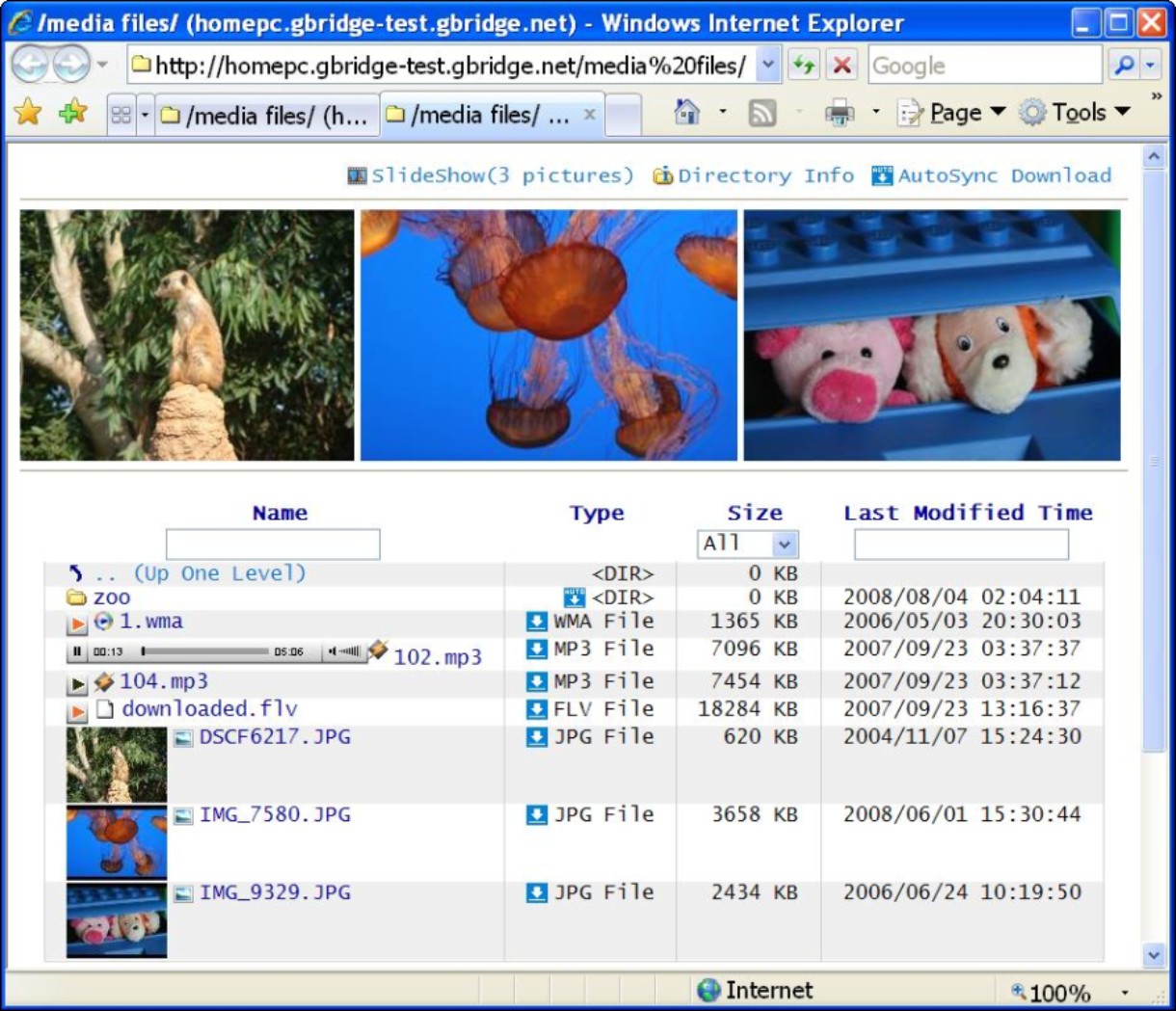
The Jolicloud Netbook OS
The popularity of ultralight netbooks and mobile phones has greatly expanded the potential audience of dedicated cloud computing devices, but until recently these devices ran standard operating systems such as Windows, Linux, and Macintosh on the PC and Android, IOS, and Windows Mobile (among others) on cell phones. The primary differentiation between these devices is whether or not they are capable of running video and animation (particularly Adobe Flash).
None of these portable devices has been optimized to connect securely to the cloud by narrowing the operating system functions to harden these devices. The French firm Jolicloud (http://www.jolicloud.com/) has recently released a lightweight version of Linux designed specifically to run connected to the cloud as a dedicated cloud client. Jolicloud 1.0 (“The Anywhere OS”) can be loaded onto a netbook as the only operating system, or it can be set up as a dual boot system that shares files with a Windows partition.
Jolicloud concentrates on building a social platform with automatic software updates and installs. The application launcher is built in HTML 5 and comes preinstalled with Gmail, Skype, Twitter, Firefox, and other applications. Any HTML 5 browser can be used to work with the Jolicloud interface. Jolicloud maintains a library or App Directory of over 700 applications as part of an app store. When you click to select an application, the company both installs and updates the application going forward, just as the iPhone manages applications on that device. Figure 3.8 shows the Jolicloud interface.
FIGURE 3.8
The Jolicloud cloud client operating system is a social networking platform for netbooks with a dedicated application store.
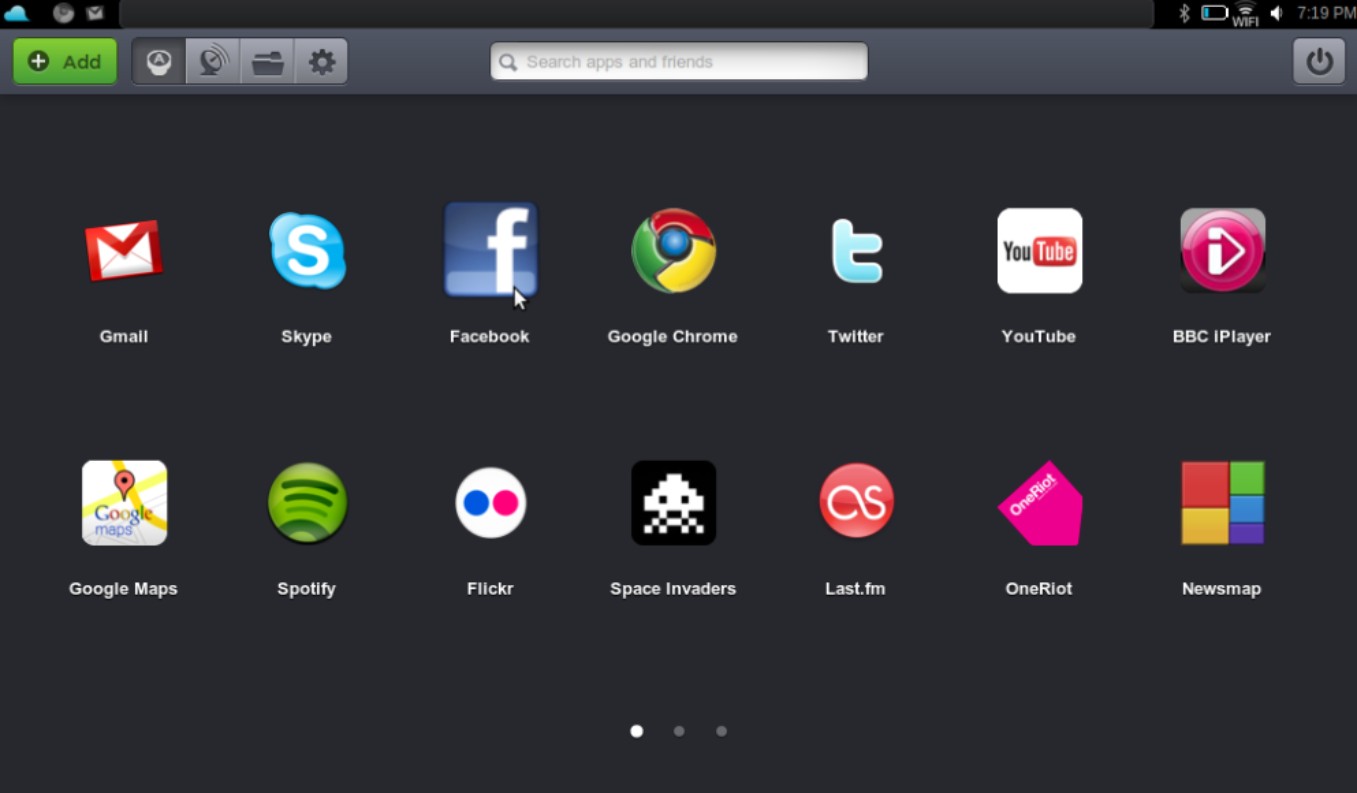
When you install Jolicloud on multiple devices, the system automatically synchronizes your applications so you are working with the same content on all your devices. You can manage your devices from any cloud-connected device. Your files are also unified in a single location, and the operating system provides access to shared storage cloud services such as box.net, Dropbox, and drop.io, among other services.