Facebook All-in-One For Dummies, 2nd Edition (2014)
Book IV. Building a Business Page
Chapter 4. Building Your Community
In This Chapter
![]() Understanding how your readers use Facebook
Understanding how your readers use Facebook
![]() Knowing your goals (so you know when you’ve met them)
Knowing your goals (so you know when you’ve met them)
![]() Using different kinds of updates to appeal to your followers
Using different kinds of updates to appeal to your followers
![]() Taking care of customer service
Taking care of customer service
Using social media as an extension of your marketing strategy is mandatory these days. If you don’t use Facebook or Twitter or at least a blog, you’re missing out on key engagement with your customers and potential customers. Your business page can be an important part of your marketing strategy and must fit with other efforts to attract followers. When people become followers and are welcomed into your community, they are more likely to convert to paying customers.
By setting up your business page, you recognize that you need to market where your audience is … and they're on Facebook. Your business page can reinforce your brand and bring a new level of interaction to your customer relations. In fact, some businesses are so excited about using Facebook that they see only the potential for broadcasting their message. After all, your business and its products are phenomenal, and now you can tell everyone in the world! One of the key things to remember about Facebook is that although you own your page, your followers own the space. You control what you share, but your followers control how they consume it. If followers decide that you’re sharing too often or not sharing content that interests them, they can hide your status updates from their news feed (or, worse, Unlike your page).
 In Book IV, Chapters 1 and 2, we show you how to create your business page. What you do when you have your business page set up matters, and it's not a “set it and forget it” deal. One mistake some marketers make when including Facebook in their strategy is expecting a fast return on investment. Social media (whether it’s Facebook, Twitter, a blog, LinkedIn, or another tool) requires time to develop a community. Any time you use social media, your space needs attention and interaction; otherwise, it loses its value.
In Book IV, Chapters 1 and 2, we show you how to create your business page. What you do when you have your business page set up matters, and it's not a “set it and forget it” deal. One mistake some marketers make when including Facebook in their strategy is expecting a fast return on investment. Social media (whether it’s Facebook, Twitter, a blog, LinkedIn, or another tool) requires time to develop a community. Any time you use social media, your space needs attention and interaction; otherwise, it loses its value.
In this chapter, we show you a few tips and tricks to interact with your followers so you both see value. We give you some advice about keeping your audience engaged and some things to think about for the future of your business page.
 The marketing advice we offer throughout this book is solid, but it’s just an overview. If you want to delve into Facebook marketing tactics, we suggest you check out Facebook Marketing All-in-One For Dummies, 2nd Edition, by Amy Porterfield, Phyllis Khare, and Andrea Vahl (John Wiley & Sons, Inc.), a comprehensive guide to building a business presence on Facebook.
The marketing advice we offer throughout this book is solid, but it’s just an overview. If you want to delve into Facebook marketing tactics, we suggest you check out Facebook Marketing All-in-One For Dummies, 2nd Edition, by Amy Porterfield, Phyllis Khare, and Andrea Vahl (John Wiley & Sons, Inc.), a comprehensive guide to building a business presence on Facebook.
Determining Your Goals and Objectives
You shouldn’t assume that your business page isn’t as important as your other advertising and marketing venues. You’re building community and loyal followers here; in some cases, Facebook allows you to introduce your product to a much wider audience than you may have had access to previously. Before you interact with these existing and potential customers, you need to have a plan — just as you have a plan for your other advertising and marketing efforts.
Your plan should include a set of specific goals, a means to achieve those goals, a deadline for the goals, and a measurement for how well your efforts worked. Goals are useful when they are specific:
· Vague Goal: Get more people to Like our page.
· Specific Goals: Gain 25 Likes in one week. Have 50 new Likes on our page by the end of the month. Have five comments on posted status updates this week.
The goal of wanting more Likes is too broad. How do you know when you’ve achieved your goal? When you’ve had one more person Like your page? By being more specific, you make one vague goal into several specific goals that allow you to build on your successes. With specific goals in mind, you know exactly what you’re working toward and how long you have to achieve those goals.
The next step is defining a strategy for reaching the goal in the allotted time. That strategy is what the rest of this chapter is about.
As you determine your goals, consider the following questions:
· How do you or your company want to use your business page?
· What are you hoping to achieve by using Facebook? For example, do you want to become an authority in your niche? Increase sales? Introduce yourself to a new market?
· How do you want to engage with followers?
· How do you want followers to engage with you?
· Will you share industry-specific information from many sources?
· Will you promote your products or services?
 You want quality, not necessarily quantity, when it comes to Likes. It’s better to reach 10 people who really want to buy than 1,200 who just don’t care. As well, you need to define why you want followers. You can have thousands, but if they aren’t interacting or buying, what’s the point?
You want quality, not necessarily quantity, when it comes to Likes. It’s better to reach 10 people who really want to buy than 1,200 who just don’t care. As well, you need to define why you want followers. You can have thousands, but if they aren’t interacting or buying, what’s the point?
Marketing goals generally equal sales, but people using Facebook (and social media in general) don’t like to be bombarded with sales pitches. Although Facebook is a public forum, users consider it their private space. Users choose who they interact with and how. If those interactions become uncomfortable (for a business page, that means spammy or intrusive), users can Hide, Unfriend, or Unlike the person or page making them uncomfortable.
Does that mean you shouldn’t market or sell your products or services on Facebook? No. You can sell, but make your pitches relevant and don’t make every status update a pitch.
When you do pitch, provide a call to action and provide a link that allows the reader to complete the action. In some cases, you may also want to include a picture, and provide context in your status update of how to use the product or show why it’s relevant to your followers.
Establishing Your Authority
To build your community, you need to give people a reason to come to you. One way to do that is to establish yourself as an authority in your niche. To build authority, you need to fulfill a need for your audience: Solve a problem for them, entertain them, or educate them.
When users trust you to give them relevant information, they begin to look to you regularly for that information. As you share the information, they interact with it by clicking the Like button or commenting. If the information is particularly relevant, readers will also share the information with their own networks — essentially giving the content their stamp of approval. When followers do that, their friends see that they are endorsing your content, and they may be more likely to engage with (and possibly share) your content too.
 Developing a large, loyal community takes time, but it’s not necessarily hard. The bottom line is respect. If you respect your followers and their needs, they’ll appreciate you. As you nurture your community, consider this advice:
Developing a large, loyal community takes time, but it’s not necessarily hard. The bottom line is respect. If you respect your followers and their needs, they’ll appreciate you. As you nurture your community, consider this advice:
· Build trust. As you build your community, keep in mind that you are building trust. You can gain your readers’ trust by making your interactions primarily about them. Before you start any marketing campaign, know your target audience, know what they want, know how you can help them, and know how you can use that interaction to further your own goals as well. Use this information to craft status updates that address your audience’s needs, include a call to action, and then provide a way to complete the action.
· Pitch genuinely. Use the 80/20 rule: Spend 80 percent of your time listening and 20 percent talking, or 80 percent sharing information that is relevant to your audience and 20 percent asking them to buy. Asking your readers to buy isn't a problem — your followers are probably coming to you because they like your product or service. Selling is a problem when you only ask your followers to buy and don’t give anything in return.
When you do sell, not giving your followers a way to complete a transaction is also a problem. Take advantage of the followers who are interested in your product. Give them a chance to purchase your goods or services by linking directly to a product in your online store or website.
· Listen. Ask for your readers' opinions and pay attention to what they reference when they comment on your updates. Listen to your audience in other venues such as Twitter or your blog as well, and introduce interesting conversations from those venues to your followers on Facebook.
Establishing Social Proof
When your followers come to rely on you for a specific purpose, you’ve gained authority. When you have authority, you have earned your followers’ trust and they’re likely to offer social proof of acceptance to their friends and others. Social proof occurs when members of a community see others engaging with and sharing content, check it out for themselves, and — if they like the content — share it with other communities of which they’re a part. If people are consistently commenting or sharing on your business page, that’s proof that other people like your product or service. When a new follower arrives, that social proof reinforces the person's decision to be there and interact with you.
When people visit your business page, one of the first things they look at is the interaction there. If people only see posts from the page admin and no interaction (Likes or comments), the page appears one-way. On the other hand, if people see conversation (even limited interaction with a few Likes or comments spread out), that tells the visitor that people are indeed reading what’s being shared and are investing their time in the community. One of the best ways to increase your social proof is to provide shareable content, which we go over in the next section. (See Chapter2 of this minibook for directions on how to set your timeline to show posts from everyone, not just your business page updates.)
Creating Shareable Content
An unattended business page leaves a negative impression on your visitors — and they are less likely to Like it — because they assume it’s not relevant or cared for. Updating your business page status regularly is important. How often you update your page depends on your audience and your niche.
You don’t want to litter people’s news feeds with irrelevant information multiple times a day. Instead, focus your updates on topics relevant to your niche (and your audience’s needs) and post them as needed. Some days may see more updates; other days will see fewer updates. We find that one or two posts per day seems to be ideal, but small businesses can sometimes get away with three or four updates a day. (Scott posts to the Post Planner page at least six times per day, with different types of posts, and sees great engagement.)
To figure out when your followers are most likely to interact with your updates, check your Facebook Insights to see which updates are garnering the most engagement. (Book V, Chapter 3 explains how to use Insights.) Experiment with posting in the mornings, afternoons, evenings, and on weekends, and then check your Insights again. Did you see a difference in how or when your followers engaged with your content? Consider when your audience is most likely to be on Facebook. They’re probably on Facebook before work, possibly during their lunch hour if Facebook is allowed through their work firewall, and again in the evenings after dinner. We’ve found that Sunday evenings can be interactive as well, but not all companies are willing to work on Sunday night.
 Studies have shown that most people Like or follow a brand because they want exclusive deals, discounts, and promotions. When you’re thinking about ways to interact with your followers, consider rewarding customers for being followers by giving them periodic perks.
Studies have shown that most people Like or follow a brand because they want exclusive deals, discounts, and promotions. When you’re thinking about ways to interact with your followers, consider rewarding customers for being followers by giving them periodic perks.
Sharing instead of broadcasting
When visitors Like your page, they almost never go back to your actual business page (unless you provide a specific link or call to action in a status update; we cover that later in the chapter). Instead, your followers rely on their news feed to see status updates from friends as well as business pages. You can imagine how important those news feeds are and why you don’t want to be hidden from anyone’s stream.
Most users agree that they don’t see Facebook as a place for businesses to market to them. Rather, they see Facebook as a place to connect with a business they enjoy. Your followers don’t want you broadcasting your message to them all the time, which can be hard for a marketer to hear. Your main goal as a marketer is to share a message with others, and broadcasting is an efficient way to achieve that goal. Social media is changing the way you reach that goal by putting the power in the audience’s hands instead of yours.
As you share content, remember to make it relevant to your audience. Put the information in context as it relates to them. Present the information in such a way that your readers feel like you found this information specifically for them. Your audience will eventually look to you as an authority in your niche.
To build a loyal community, you must offer quality content relevant to your audience’s needs. If your content is good and truly meets the needs of your audience, you’ll find that they often share it with their friends. When you consider what to include in your status updates, think about sharing the following:
· Links
· Photos and video
· Questions
· Calls to action
Sharing links
RSS feeds have been popular for many years. RSS, which stands for Real Simple Syndication, is a way for people to be alerted when new content is published on a blog, for example. In the past few years, however, people have come to rely less on RSS feeds and more on links to content shared by their friends and colleagues via platforms such as Facebook and Twitter.
Links shared by people you trust provide social proof — you believe the link has worth because someone you trust shared it with you. When you establish your business page as an authority in your niche, your followers come to believe the links you share have worth. If they also see colleagues or friends sharing or commenting on those same links, the social proof intensifies.
Here are a few best practices for sharing links on your business page:
· Take the time to provide context. Give your readers a reason to click the link by explaining how they can benefit from the information shared in the linked article. Without context or a short note from you, you’re just posting a link — and that appears spammy. With so much questionable content floating around, links by themselves are suspect and your readers are less likely to click them for fear of spam.
· Remember your goals. If your goal is to encourage your followers to interact with your content, don’t send them away from your business page. A link takes people away from Facebook, and they may or may not return after they’ve read the article. If they do return to Facebook, they may not return to your update to Like it or comment.
On the other hand, if your goal is to share information to gain authority as the go-to page for your niche, it’s not as important if followers don’t come back to comment or Like. Your job in this instance is to provide the tools for your audience to stay updated on niche-specific information. Plus, if you're trying to drive traffic to your own website, your first goal is not interaction on the Facebook content but getting people to go to your website.
· Use a link-shortening and -tracking tool. This point dovetails with the previous point. If your goal is to educate or disseminate or curate information for your followers, you may find yourself sharing many links that take followers away from your business page. When you send people away from your page to read an article, they may not return to your page. If they don’t return, they won’t comment or Like the link, and it’s hard to tell if anyone interacted with your content.
You can check your Insights (see Book V, Chapter 3) to track how many clicks a link received. If you want more data, consider a link-tracking service. By using a link-tracking service such as bitly (http://bit.ly), you can see how many people click your links. Many times, we’ve seen no comments or Likes on a status update with a link only to check bitly and find that the link got 30 clicks. That information tells us that followers are using the content and interacting with it, even though we can’t see that on Facebook.
Figures 4-1 and 4-2 show a business page and a bitly dashboard, respectively. You must be logged in to your free bit.ly account to see analytics. The link shared on the business page doesn’t appear to have any interaction. But if you look at the bitly dashboard, you see that that link has had ten click-throughs, which means ten followers interacted with that content.
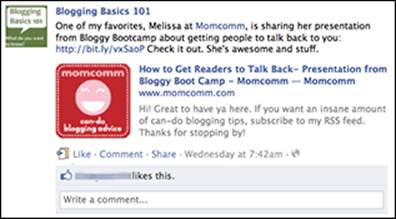
Figure 4-1: A business page doesn’t show whether people click your links.
![]()
Figure 4-2: Link-tracking tools like bitly show how many people clicked on a link.
Using photos and video to encourage sharing
If you think about how you interact on Facebook, which posts are the ones that inspire you to click most often? The answer is probably updates that include video or pictures.
Facebook displays photos nice and big so followers can see product pictures easily. And with videos right there in your news feed, you don’t have to click around and later try to resume your place in the news feed.
Sharing visual content is easy! If you share interesting photos and video your followers love, they can just click the Share link and their friends will see the content as well. As more and more users become mobile, only users' photos and videos stand out and catch attention. For more information on how to use photos and video with Facebook, flip to Book II, Chapters 3 and 4, respectively.
Asking questions
When people use Facebook, they scan and click quickly. Anything that takes more than a few seconds to consider may be lost in the shuffle. As a result, you should interact in specific ways to ensure that you have a high rate of engagement.
Asking questions is an excellent way to engage followers, but only if done correctly. Because Facebook readers move from one update to the next quickly, you have to make your questions scannable and easy to answer. Here are some tried and true options:
· Yes/no questions: These short questions require a one-word answer, but leave room for your followers to expound on their point of view if they desire. Consider these two questions:
Question 1: Do your kids earn an allowance?
Question 2: What do you think about kids earning an allowance?
The first question is a simple yes-or-no answer. It’s easy and it’s fast. Followers can choose to expand on their answers, but yes or no will suffice. The second question requires a little more thought. If followers see that question in their stream, they may answer it in their heads but probably won’t take the step of crafting a response because they have more complex thoughts on allowances in general.
· Either/or questions: Similar to yes/no questions, an either/or question requires only that your followers respond with their preference. They don’t have to include an explanation if they don’t want to.
· Fill-in-the-blank questions: Give your followers a prompt and ask them to share a word or two to complete a sentence. Add your own answer as well! Your followers will appreciate that you’re interacting with them.
· Polls with limited answers: A great way to get people talking is to pose a question to your followers and provide specific answers for their feedback. It doesn’t get any easier than that. If you keep your choices limited to around two to three, your followers can scan the question and answer and then quickly comment with their preference before they move on to the next status update.
If you’re looking for an easy way to come up with questions to ask, check out the Status Ideas Engine from Post Planner, at www.postplanner.com. It contains thousands of ready-made questions and ideas to post to your page.
 Don’t be afraid to stray from your normal topics or to use humor in your questions. Scott’s audience on Post Planner is primarily the social media marketing crowd. However, posting only information about Facebook would get boring, so Scott mixes in humorous posts or motivational posts that don’t require much thought but cause people to react and engage, as shown by the number of Likes, comments, and shares in Figure 4-3).
Don’t be afraid to stray from your normal topics or to use humor in your questions. Scott’s audience on Post Planner is primarily the social media marketing crowd. However, posting only information about Facebook would get boring, so Scott mixes in humorous posts or motivational posts that don’t require much thought but cause people to react and engage, as shown by the number of Likes, comments, and shares in Figure 4-3).
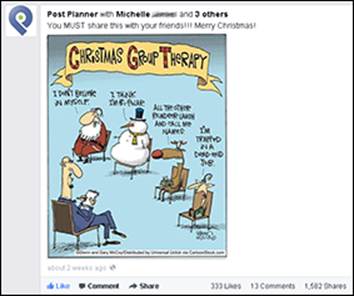
Figure 4-3: Don’t be afraid to stray off-topic to encourage new interaction.
 Sometimes the best way to know what your audience wants is to ask them. When you know what your audience expects, needs, or wants, you can better determine which type of information to share and which products to promote. To begin, you may want to ask your followers questions such as
Sometimes the best way to know what your audience wants is to ask them. When you know what your audience expects, needs, or wants, you can better determine which type of information to share and which products to promote. To begin, you may want to ask your followers questions such as
· Which social media networks do you use?
· How do you use your product or service?
· What information would you like to see?
· What other pages do you Like and interact with frequently?
Make note of how your followers respond, and use that information to help plan your page updates and blog articles (if you keep a blog).
Integrate your Facebook efforts with your entire marketing strategy
Remember that Facebook is just one part of your marketing initiative. Facebook pretty much owns your content and can decide at any time to take down your business page if it’s judged to violate the Facebook terms of service, so you should not get rid of your website or blog. Instead, integrate everything into a social media strategy.
Recognize that different parts of your audience will find you on different platforms. And each audience on each platform may have different expectations. How do you know what those expectations are? You ask your audience. Do a poll in your e-newsletter or ask your followers on Facebook. Not getting a great response? Narrow the choices. Sometimes people can’t come up with an answer because there are too many options. Instead, ask whether they’d like to see Option 1 or Option 2 on the business page next week.
Another way to build your community is to include a Facebook plug-in on your website or blog. You can find several to choose from. Visit http://developers.facebook.com/docs/plugins to see your options.
Using calls to action
As we state earlier, Facebook users move quickly from one update to the next, skimming and clicking and occasionally commenting. If you want to bring attention to a status update and have your followers complete a specific task, place a strong call to action in the update and provide the means to carry out the action.
If the task is buying a product or service, you need to provide a link to your online store. Or you may just want to increase engagement on your business page for this update; in that case, you can ask followers to comment or click the Like button for your status update. For instance, if you’ve added or changed something (such as a product’s functionality), ask your followers to click the Like button if they think the change is a good one.
As you create strong calls to action for various campaigns, consider using a version of this workflow:
1. Provide a call to action.
2. Provide a path to action (such as a link created with a trackable bit.ly link).
3. Measure the performance (record the number of click-throughs for your link, how many sales you made, and so on).
4. If necessary, figure out where the campaign broke down and fix it.
Part of giving followers what they want is showing them where to find it. As you create status updates, consider how you can help your followers complete an action that not only helps them but also helps you reach your goals.
Adding highlighted updates
A highlighted update is the full width of the timeline, so it's a great way of showcasing certain status updates. This feature is great for milestones and calls to action for your visitors.
To make a status update a highlighted update, hover your mouse cursor over the status update on your business page, click the arrow in the right corner of the update, and then click the Highlight option (star icon).
Suppose that you own a successful knitting shop, and you have a website with a shopping cart and an active business page. Most of your business is conducted in your bricks-and-mortar store, but one of your goals is to increase online sales at your website by 10 percent this month.
Our first suggestion is to create strong calls to action for your followers. If you want to sell more, you need to tell your followers that you want them to buy something, and then give them the means to buy it. For example, the next time you post a picture of a finished project, provide direct links to your website’s store where followers can buy the pattern, needles, and yarn needed to complete the project. Consider the following status updates (imagine both accompanied by a picture of someone showing off the scarf she just knitted):
· Update 1: Lisa is modeling her latest knitting project, the Beginner’s Scarf!
· Update 2: Lisa is modeling her latest knitting project, the Beginner’s Scarf. Are you looking for a quick project? Buy the pattern from our shop (http://bit.ly/patternlink) — it takes two skeins of Irish Lass cotton (http://bit.ly/yarnlink) and size 9 needles (http://bit.ly/needlelink).
The first update explains the picture but doesn’t really offer actionable information for followers. If readers really love that scarf and are considering starting a quick project, they’re left to their own devices to find the pattern, the yarn, and the needles. If the store happens to be nearby, they can hop in the car and head over, but that’s a pretty big step to expect a Facebook follower to take. (What if your store isn’t close by, but another craft store is? You may have lost a sale to another store.) Instead, the second update provides a subtle call to action and provides several options (links) for completing the action. The update makes it easy for followers to buy everything they need to start a new project.
If you want to involve your followers even more, ask them to upload pictures in which they model their own projects and tell you what pattern and yarn they used. Then, when you comment on the photo, provide links to your online store so followers can purchase the supplies.
 You can install a Facebook shopping cart app on your business page to allow followers to purchase goods right from your business page! Or ask your webmaster to pull in your online store with the help of iframes (see Book VI, Chapter 1).
You can install a Facebook shopping cart app on your business page to allow followers to purchase goods right from your business page! Or ask your webmaster to pull in your online store with the help of iframes (see Book VI, Chapter 1).
Creating content only for followers
When someone visits your business page and hasn’t yet Liked it, that person sees the same view as any follower, including all your updates. You have to give the visitor a compelling reason to want to Like your page. One great way to do this is to provide interesting content that’s available only to followers, something they can get right at that moment.
Page tabs (also called application pages) allow you to create separate content for followers and nonfollowers. Use this method to encourage new visitors to Like your business page to gain instant access to special information. When you build this tab, you can create it with two versions: One for followers and another for nonfollowers. Most visitors arrive at your business page from a direct link outside Facebook, such as a link in an e-mail message or on your website. When placing this link for marketing, consider using the URL that leads to your page tab.
Anything that can be built into a website can be built into a page tab. Facebook marketers can create exciting additions to make their business pages more engaging and branded to the company. For example, a common use of a page tab is to hold contests, as shown in Figure 4-4 via an app created with TabSite (www.tabsite.com/). Figures 4-5 and 4-6 show examples of what a nonfollower sees versus what a follower sees.
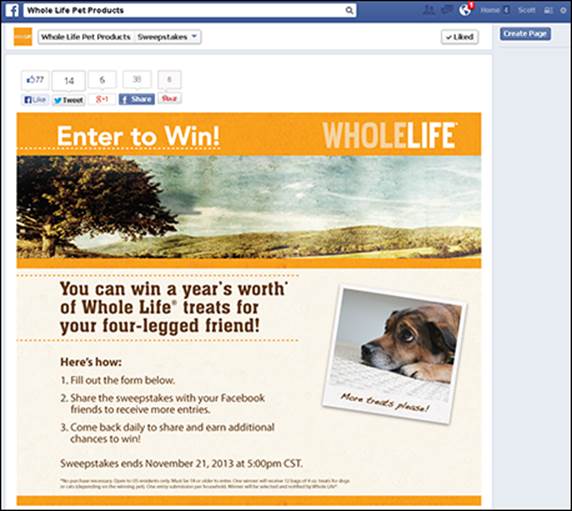
Figure 4-4: Facebook contests embedded into a page.
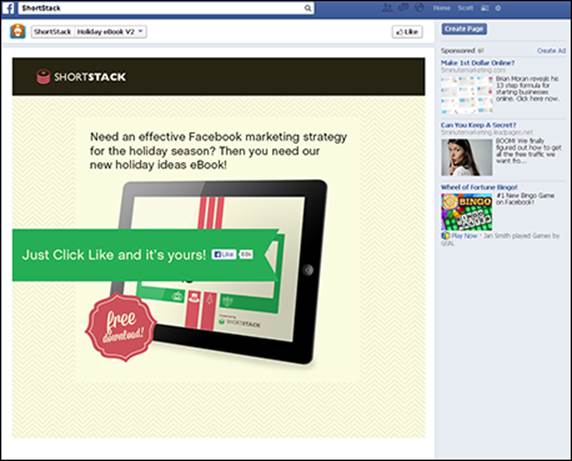
Figure 4-5: A tab for nonfollowers.

Figure 4-6: A tab for followers.
Targeting Updates
You may find that some updates aren’t relevant to your entire audience. In those cases, you can customize who sees your updates. First turn on Post Targeting and Privacy, as discussed in Chapter 2 of this minibook. Then follow these instructions:
1. Type your status update as you normally do.
2. Click the Public button below the status update box, as shown in Figure 4-7, and choose Location/Language.
The Control Who Can See Your Post window appears.
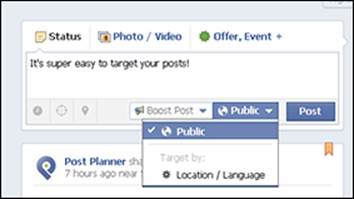
Figure 4-7: Target your status updates to specific followers.
3. In the Location text box, type a country name.
New choices appear below the Location text box. The choices are dependent on which country you enter and may include Everywhere, By State/Province, and By City.
4. Select the option you’d like to target and enter any required information.
If you select By State/Province or By City, a new text box appears. Enter the state, province, or city here.
5. (Optional) In the Language text box, type a language.
You can target a specific country, state/province, or city without specifying a language. You can also target a specific language without specifying a specific country, state/province, or city.
6. Click Save Post Settings.
You’re returned to your original status update.
7. Click the Post button.
Your post is shared only with followers who meet the criteria of your customization.
Handling Customer Service
If you’re monitoring your business page and interacting regularly with your followers, you’re probably building a community in which people feel comfortable asking questions, praising your brand, and sometimes airing a grievance or two. The way you handle your customer interactions — both good and bad — has an immediate and lasting effect on how people talk about your company.
Interacting regularly with followers
The more you engage, the more likely people are to comment. Why? Because if they see that you’re on the business page regularly, they feel like they’re more likely to be heard. You wouldn’t walk into an empty room and start talking to yourself, would you? You’d be more likely to go into a room with several people who are welcoming and ready to converse.
Taking the time to respond to comments or questions from your followers reinforces the fact that you take your Facebook community seriously and value your followers’ opinions. On your business page, consider not only responding to a comment but also clicking Like on the comment so that the person knows you've seen it.
 If you’re looking for a way to expand your community, establish your authority, and interact regularly with your followers, try setting up a specific time to interact with them. On many Fridays, Social Media Examiner (http://fb.com/smexaminer) invites an industry expert to host a Q&A session on its Facebook timeline. This works well because followers show up not only to ask questions but also to offer answers to questions because the host can’t always get to everyone.
If you’re looking for a way to expand your community, establish your authority, and interact regularly with your followers, try setting up a specific time to interact with them. On many Fridays, Social Media Examiner (http://fb.com/smexaminer) invites an industry expert to host a Q&A session on its Facebook timeline. This works well because followers show up not only to ask questions but also to offer answers to questions because the host can’t always get to everyone.
Addressing negative comments and reviews
 Engaging doesn’t mean controlling the conversation or the message. Your role as a community manager is to give your followers a way to express themselves; let the conversation flow. Step in only if a specific question is directed to you or if you need to delete an inappropriate or rude comment.
Engaging doesn’t mean controlling the conversation or the message. Your role as a community manager is to give your followers a way to express themselves; let the conversation flow. Step in only if a specific question is directed to you or if you need to delete an inappropriate or rude comment.
If you do see a negative comment, address it professionally and let it stand. Consider how you can turn the negative into a positive with your response. Acknowledge the follower’s frustration, address the specific issue (or find out what the issue is), and apologize. Many times people just want their frustration to be recognized and acknowledged. You can’t always fix the issue, but you can give followers your attention, let them know you've listened, and tell them that you’re sorry they’re upset. You may occasionally run into a troll (someone whose sole purpose is to cause trouble), but usually people just want to know that their concerns are being heard.
If you’re managing your community effectively, you’re probably visiting your business page several times a day to address comments and share content. Invariably, you’ll come across some spam. Although it’s perfectly okay to delete spammy content, you can curb spam and inappropriate comments by establishing some guidelines for what is and isn’t acceptable content to share on your business page. You can list these rules on your Info page.
Every month or so, depending on how much spam you’re seeing, you can remind your followers of the rules by linking directly to the Info page or by noting the location of your community guidelines. If you have to delete a comment or status update or block a user, you can justify your decision based on your existing community guidelines.