Facebook All-in-One For Dummies, 2nd Edition (2014)
Book VI. Developing Facebook Apps
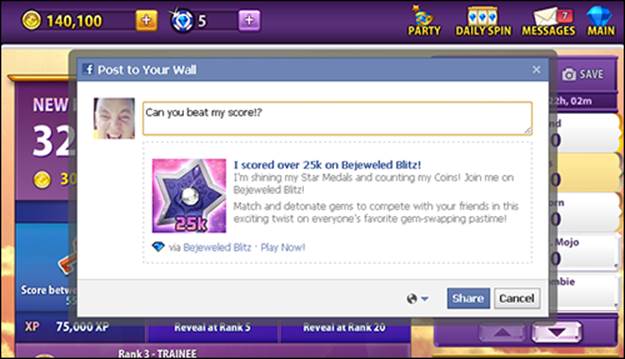
 For step-by-step instructions on creating a tab on your business page, go to www.dummies.com/extras/facebookaio.
For step-by-step instructions on creating a tab on your business page, go to www.dummies.com/extras/facebookaio.
Contents at a Glance
Chapter 1: Custom Apps for Business Pages
Chapter 2: Building Canvas Apps and Page Tabs
Chapter 3: Creating Your Own Apps
Chapter 4: Tour of the Facebook API
Chapter 1. Custom Apps for Business Pages
In This Chapter
![]() Using apps for Facebook marketing
Using apps for Facebook marketing
![]() Extending the Facebook experience
Extending the Facebook experience
![]() Discovering iframes, application pages, and canvas pages
Discovering iframes, application pages, and canvas pages
![]() Finding out what apps can do to increase engagement
Finding out what apps can do to increase engagement
If you’re a Facebook marketer, you’re likely always looking for ways to increase the engagement that you have with your customers. For many Facebook users, interesting status updates aren’t enough to hold their attention. Facebook apps allow you to create a far more engaging Facebook presence. You’re not just looking for more people to visit your business page and Like it; you also want to give followers more of a reason to interact with your brand or find other value.
In addition, a typical Facebook user does not want to leave Facebook to view content surrounding your brand. Because of this, having content outside Facebook can lead to fewer conversions and sales from your customers. Having an app right on your business page inside Facebook reduces your chances of Facebook users leaving your site and you losing the sale. This also provides a great landing page for any Facebook ads you may have created on Facebook.
Apps are designed to deliver all the interactive elements of Facebook to your followers in a custom way. With an app, you have access to Facebook features from the Like button to the ability to access the friend lists of your followers and incorporating those into your app experience. You can even prevent followers from seeing certain content until they Like your page! Apps can use just about any feature, person, thing, or relationship you see in the Facebook user experience. To write an app, you can use any web-enabled code (such as PHP, JavaScript, and other web software languages) to develop custom apps for Facebook.
Using Apps for Facebook Marketing
Companies that make apps for their business pages want to make Facebook a more engaging environment and extend the connection to their audience of followers. The most common appearance of an application on Facebook is the page tab. Within a business page, you can create any app and install it into a page tab, limited only by the capabilities of the web itself. Some apps are a simple aesthetic element, such as an image that appears at the top of your page (as a square below the cover photo) to enhance the look of your business page. Other apps are more complex, such as interactive elements your followers can use. Building an app gives you the opportunity to integrate more deeply into the core Facebook experience. Your app can integrate with the news feed as well as notifications, requests to a user’s friends, and other features.
Here are a few of the things that apps can add to your marketing plan:
· Share content in a new way. Apps can use many, if not all, elements of the web by integrating elements of your web experience right in your Facebook page. You can view anything that can be created on the web through any web browser. The only limitation is your browser size — if you can write the code, you can do it. This model means that the content that you would host elsewhere (on another service or website) can be viewed in the tab on Facebook. This means that whatever you would like to share can be shared on Facebook as well.
Apps can also interact with other elements of Facebook if you build the features into the apps. For example, app participants can post content on their Facebook timeline.
· Gain followers in a short time. Apps enable you to put together powerful promotions, which allow you to create an interactive experience for your followers. Doing so can empower you to create promotions, contests, and more, which enable you to increase your Facebook audience in a short time.
Because apps can interact with Facebook features such as the news feed and notifications, a successful promotion can have a viral effect, drawing other participants through friends. With these features, you can catapult your audience to a new level.
· Provide a valuable service. The longest lasting and most effective apps provide value to the consumer, not just an interesting experience with your brand or business page. Games that offer a desired value to users will be used more and uninstalled less. This sort of value leads to strong audience engagement. It’s fine to have a Facebook app that allows you to virtually pour your favorite soda and share it with your friends, but if you can use a Facebook app to get weather updates or create customized birthday cards, you can get so much more mileage out of the app.
For some, a “valuable service” may mean games. A successful game might lead to in-game purchases for new levels and features. More than half of Facebook users log in to games, and at least 20 percent of them have purchased in-game features. Aside from generating revenue through in-game sales, apps of this sort can be an advertising opportunity.
· Maintain the Facebook experience. Facebook users are more likely to interact with your company and the experience your company provides if they can remain on Facebook while doing it. Apps allow you to accomplish this by providing a custom experience for your company right on your company’s Facebook page.
If you use Facebook ads, this feature improves even further. Those who click your Facebook ad can land on a specific tab you've created for your page. Because these people stay on your page, they are more likely to Like the page and get future updates from you, and they are much more likely to convert to real customers for your business.
Extending the Facebook Experience
Page tabs and other types of apps take connecting with an audience to new levels in several ways. In this section, you find some of the ways that all Facebook apps extend the capabilities of your Facebook marketing.
Canvas apps versus page tabs
Canvas apps and page tabs are different types of apps that you can create. A canvas app is unrelated to any specific Facebook page and is intended to be a custom experience that Facebook users can use and share. Many games you see on Facebook are canvas apps.
Page tabs are custom apps attached to an existing Facebook page. They appear linked from the top of the page in the header and are always associated with the page. The top of a page tab lists the name of the page it is associated with, and users have the ability to Like that page.
Screen real estate
One of the simplest things that you gain with a page tab is more space. The timeline and cover image for your page are pretty much all you have without apps. In addition, all design elements of your page must fit in a compatible format. Page tabs give you the capability to customize the look, feel, and experience of your page outside these boundaries.
A page tab can use up to 810 pixels of screen width. With the extra real estate, you can include more pictures, videos, and other content on your business page. Having that space is valuable to a marketer because you can offer more features or say more things — without the user leaving Facebook. The extra screen width also makes the sales experience more enjoyable, such as the Coca-Cola Store on their Facebook page, shown in Figure 1-1.
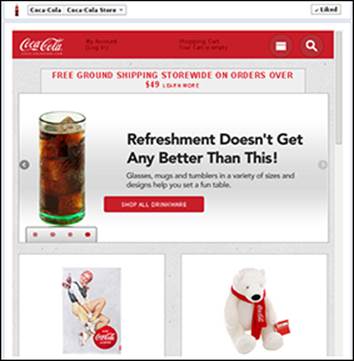
Figure 1-1: More real estate with page tabs.
Social channels
Apps provide a great avenue for increasing the number of followers because they easily move through the key social channels that make Facebook interactive.
Imagine a friend is participating in a new fun game. While he plays, he may be prompted to share his story relative to his Facebook experience on his timeline as a status update. (See Figure 1-2.) Perhaps he will be asked to invite other friends to enjoy the game. Inevitably, his activity in the app will also appear in the ticker on each of his friends’ home pages. This encourages his friends to also play the game. Some may simply check it out but not play, while others will play and share it.
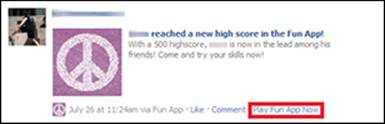
Figure 1-2: Social channels.
Social channels allow Facebook apps to expand their coverage to a broader audience.
Analytics
It isn’t enough to know how many followers you have. Marketers need to know details about those people and how they can market to them. Business pages are all equipped with Insights, the Facebook analytics tool, as shown in Figure 1-3.
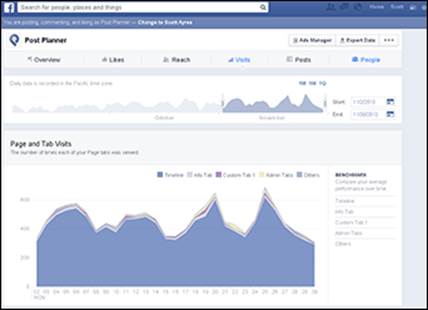
Figure 1-3: Facebook Insights shows how followers interact with your app.
Facebook Insights tells you how users interact with your app, what sites refer traffic to your app, and what user actions contribute to the active user count. Insights also provide demographics on your authorized users and active users. With this information, you can fine-tune your app, its content, and your marketing surrounding it to be sure that you get the most out of it as a marketing tool.
Discovering iframes
To offer apps on your business page, you will quite possibly need to do as much building off Facebook as you would on Facebook. Page tabs are blank spaces provided by Facebook in which you input an app URL that Facebook then displays through a simple web interface called aniframe. This means that much or all of your content isn’t on Facebook — it’s simply viewed through a window.
An iframe allows an HTML browser window to display the contents of practically any web page inside another. In a Facebook page tab, this feature means that you, the app creator, can create your own content on your own web server, and display that content inside a nicely polished Facebook interface right on Facebook.com itself. The iframe is simply a box inside your page that displays content from your own website.
To set up your page tab, go to https://developers.facebook.com, create your app, and specify the URL on your website that you want Facebook to load in your Facebook page. Install the app on your page, and — voila! — the content in the page is loaded every time your fans visit the app on your page. In Figure 1-4, for example, you can see and use the Post Planner app right inside Facebook by using http://www.postplanner.com/ as the URL for your page tab. After the foundation of your app is built in Facebook, an iframe allows you to display any content on the web.
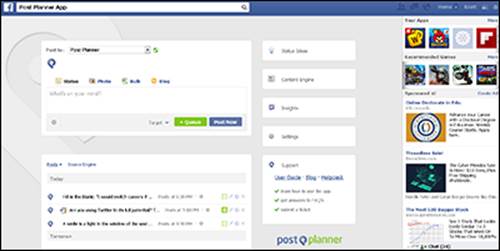
Figure 1-4: Page tabs can direct someone to any site.
Increasing Engagement with Apps
Apps have capabilities designed to increase the engagement of a Facebook user. You can deploy mechanisms in the programming of your app to increase an individual’s use of the app, as well as increase the number of people using the app.
Draw people in with requests
Apps send notifications to the notifications bar in the same way that you receive other notifications on Facebook. Users can also send invites, or requests, to other users; these requests appear to users in the same manner. To send requests to a friend or receive notifications from the app, a user only needs to authorize the use of the app — no other extended permissions are required.
Notifications and requests can also deliver other features, such as a virtual gift. The requests feature creates another way to invite new users into the app experience through the network of the players' friends.
Requests and notifications are two different ways to notify users or their friends:
· Notifications: This feature, which is currently in beta (meaning it is subject to change), allows the app to deliver user messages that appear in the notifications drop-down in the top bar of Facebook. Notifications can be used, for example, to inform the user when it’s his or her turn in a game, to let the user know that something new was discovered, or to remind a user of a deal you’re offering on your Facebook page.
· Requests: Requests allow users to send things to other Facebook users. The things they send appear to Facebook users in their notifications drop-down in the top bar of Facebook. You might send an invite to play a game or a special offer on your Facebook page. A special dialog box initiated by your app lets the user select friends to whom to send the request. If you’ve received a Words with Friends invite, you've seen a request in action.
Publishing stories
When using an app, users can publish stories about what they're doing in the app, such as the Foursquare check-in shown in Figure 1-5. Your app can prompt users to publish these stories in the app. If the user chooses to publish the story, it will be published to the user’s timeline and may appear in the news feed of the user’s friends. Other examples of this could include sharing a special offer the user received or a contest the person entered on your Facebook page.
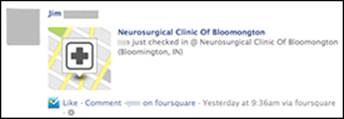
Figure 1-5: Publishing stories.
When stories are published from the app, they include a link to the app and can include an attachment, such as an image. Images often represent an accomplishment, such as a badge that the user earned. To publish content to your user’s timeline, you use a small piece of JavaScript in your web page that prompts the user using Facebook’s own dialog box for sharing. This dialog box pops up wherever you put the JavaScript, and asks the user to share your content to the user's timeline. This can be a great way to drive new fans to your Facebook page or to increase the use of your app.
News feed discovery stories
Discovery stories appear in the ticker (that little live feed that updates with everything your friends are doing) when someone begins using a new app, and also in the news feed of friends of the user, as shown in Figure 1-6. These stories are triggered when a user installs a new game or starts using an app.

Figure 1-6: Discovery stories in the news feed.
Because the first thing a user sees when logging in to Facebook is the news feed, these stories can be highly visible. However, because users have the ability to control (to some degree) what kind of content they see in their news feed, they may not see updates in the news feed about your app.
Users’ permissions with apps
In most cases, apps access the user’s timeline to use social features such as posting updates or displaying stories in the ticker. All apps require that users permit the app to access their timelines. To ensure that your app is a success, it’s important to have a fair understanding of Facebook’s authentication process. The permissions process typically contains more specific permissions for each part of Facebook that can be accessed by that application. The user sees each item and verifies his or her permission. Figure 1-7 shows the screen a user sees when granting permissions.

Figure 1-7: Granting permissions for an app.
Make sure you include the appropriate permissions in your app. Too few permissions might prevent your app from providing the necessary features it is intended to deliver for the user. For example, if the function of your app includes posting badges to the user’s timeline, you need permission to access the user’s timeline. The downside is that requiring too many permissions can deter users. Facebook recommends that you request permission only when you need it.
The quality of your app and the number of things you ask your users to reveal about themselves could affect the trustworthiness of your brand, so you’ll want to measure the effectiveness of how many permissions you request from your users. At the same time, if the quality of your app and the demand to use it is high enough, you may discover that the required permissions are less of a concern for most people.
Facebook apps use a simple authentication protocol (called OAuth 2.0) to allow a user to authenticate an app and give your app permission to perform functions on the user’s behalf. The Facebook authentication and authorization process has basically two steps:
· User authentication: Verify that the user is who he or she claims to be (the user is legitimately logged in to his or her own timeline). To authorize your app, users are asked to log in to their accounts using their login credentials (username and password), as shown in Figure 1-8. If they’re already logged in, Facebook validates the login cookie in their browsers to validate their identities.

Figure 1-8: Users must log in to authenticate.
· App authorization: Your application needs access to the user’s timeline, such as permission to post updates on behalf of the user, or permission to invite friends through the app, or access to personal data such as an e-mail address or activities. App authorization ensures that users know what data and capabilities they grant the app access to.
Permissions in an app cover any type of access to the user’s timeline. For example, if the user completes the post and clicks the button to post an update on the user's behalf, the app needs to have permission to post updates to his or her timeline. This process happens at the same time as the user authentication portion (refer to Figure 1-8). After the user allows the app, Facebook redirects the user to the destination site in the app and passes along an authorization code.
Apps that don’t require user permissions
Apps that access data or features in someone’s timeline must follow the Facebook authentication process. Many apps deliver only front-facing features such as playing a video or linking to a site. These apps still require a similar setup process but bypass the need for user authentication. Custom apps on pages are a great example. In most cases, apps are more of a customized business page, not a game or a tool that requires special access.
What you lose with an app that doesn’t require permission is some of the features that often help the page or app grow virally. Depending on your goals, you may want to weigh this option.
Features that encourage sharing with friends
From a marketing standpoint, an app typically has two primary objectives. The first is to increase the engagement level with your current followers or users. The second is to build your audience by encouraging sharing.
The following sections describe some of the specific features that help to make your app more social and encourage users to share with friends: the news feed, requests, and automatic channels.
The news feed
The news feed, or home page, is the first thing that users see when they log in to Facebook. The news feed is where people find out what their friends are doing.
· The Feed dialog prompts users to publish updates to their news feed, as shown in Figure 1-9. Facebook recommends this approach when asking users to publish stories about your app. It doesn’t require that the user log in to your app or grant it any special permission; it’s essentially a shortcut to post a status update.
· The Feed graph object is for situations in which certain app activities trigger a post to the user’s timeline. The app needs authorization with posting privileges through the OAuth process. The result is to post onto the user’s timeline or on the ticker of the user's friends, without the Feed dialog box.
· The Like button allows users to share content from an app or a website (using Facebook social features) and post it on their timelines. This action shows up as an activity update on users’ timelines and in their friends’ news feeds. Updates may say something like “Bob Smith Likes My Great Website.”

Figure 1-9: The Feed dialog.
Automatic channels
Automatic channels are those that are enabled by default. These features encourage more use and traffic to apps and Facebook. You don’t need to do anything additional for these channels to be in place because they're part of all apps.
Here is a list of just a few automatic channels available to your app:
· Bookmarks, described previously in this chapter, enable people to quickly return to your app.
· Notifications let app users know when they have a request, an update, or anything else to respond to. These appear to the right of the bookmark.
· Dashboards are screens that show the bookmarked links of the apps that a user has used recently and those that friends have used.
· Usage stories are the activity updates that appear in the news feed or in the ticker. To attract new users, usage stories are typically targeted at people who haven’t used your app.
· App profiles are similar to a business page or a personal timeline. App profiles include a timeline, an info tab, and configurable tabs.
Like-gating
Like-gating requires users to Like your page before they can see new content in your app. This feature can be an excellent way to offer a deal or something free. You implement a special code that “listens” for when a user Likes the page and then reloads the page with your new content after the Like.
Building a friendly experience
In every app you create, we strongly suggest integrating a user’s friends into the experience. The Facebook API in apps allows you to build rich experiences centered around the user’s friends. For example, if the user plays a game, he or she might see other friends who are playing that game. Or the user might see other friends who have taken part in a deal or a promotion your page offers.
Avoiding the Reinvention of the Wheel
After taking you through this chapter, you should have a pretty good grasp on what’s possible with a Facebook page tab. However, you don’t have to build a page tab on your own. Several services can do this for you. And with a simple WYSIWYG (What You See Is What You Get) editor, you can get started in no time with your own custom page tab.
A web search will reveal a list of available services, such as ShortStack. ShortStack, at www.shortstack.com, is a platform for building custom apps and for building promotions for your Facebook page through those apps. Its simple interface makes it easy to configure and create page tabs and other apps for your brand on Facebook.
The company provides a few prebuilt apps including ones for refer-a-friend and Like-gating. The WYSIWYG editor enables you to create your own experiences by pulling in simple elements of the Facebook APIs.