Facebook All-in-One For Dummies, 2nd Edition (2014)
Book II. Connecting with Others
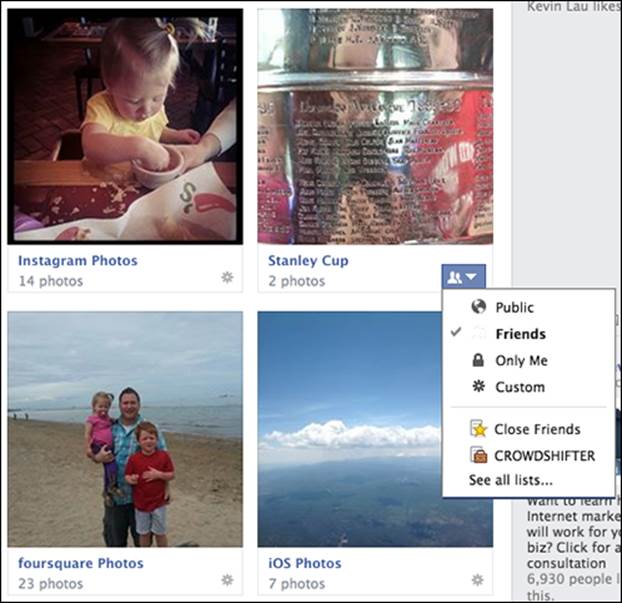
 Visit www.dummies.com/extras/facebookaio for tips to help increase your online security and privacy.
Visit www.dummies.com/extras/facebookaio for tips to help increase your online security and privacy.
Contents at a Glance
Chapter 1: Creating Your Social Media Persona
Chapter 2: Posting and Interacting
Chapter 3: Sharing Photos
Chapter 4: Sharing Videos
Chapter 5: Participating in Groups
Chapter 6: Going Mobile
Chapter 7: Keeping Up with Events
Chapter 8: Having Private Conversations
Chapter 9: Games and Gifts
Chapter 10: Professional Networking
Chapter 11: Managing Connections Gone Awry
Chapter 1. Creating Your Social Media Persona
In This Chapter
![]() Understanding the Facebook news feed
Understanding the Facebook news feed
![]() Finding your voice on Facebook
Finding your voice on Facebook
![]() Expanding your world by using Graph Search
Expanding your world by using Graph Search
![]() Developing your business and personal branding
Developing your business and personal branding
![]() Deciding what to put on a page
Deciding what to put on a page
![]() Becoming a resource for your friends
Becoming a resource for your friends
![]() Watching your words and behavior
Watching your words and behavior
Facebook is a place where you can connect with friends, build a brand, and share your thoughts and experiences with an audience. The Update Status text box at the top of the screen asks “What’s on your mind?” to help prompt you to share.
Digging into Facebook is simple enough, but many people find themselves sitting in front of their screen wondering what to say. Sometimes “What’s on your mind?” is the hardest question to answer.
In this chapter, we help you answer that question. You also discover how to best feature your personality through Facebook from the point of view of lifecasting. You also find out how to add value and enjoyment not only for yourself but also for others.
Understanding News Feed
When you log in to Facebook, the default view is your home page, where you will see the Update Status text box and, just below it, the news feed. See Figure 1-1.
The news feed has two views: top stories and most recent. The most recent view displays all posts and activity from your friends, starting with the most recently posted. The top stories view, which is the default, displays the current top news based on Facebook’s understanding of your interests and how you’ve interacted with other people and pages. In this view, the news feed doesn’t show everything your friends have shared.

Figure 1-1: Facebook displays your news feed on your home page.
Facebook’s news feed is managed by an algorithm called News Feed algorithm, which helps decipher what is most interesting and relevant to you based on your activity. (To find out how this algorithm works and what it means to you, take a look at Book V, Chapter 3.)
Here's an example of how the News Feed algorithm determines what appears in your news feed's top stories. If your mother posts Facebook updates every day about how much she loves her children, and you comment on each one, saying thank you, you'll see all updates from her in your news feed. If your friend Bob posts every day but you never Like or comment on his posts, you'll seldom see his updates in your news feed’s latest news. Facebook highlights the people you’re most interested in and shows less of those you’re not interested in.
Knowing about Facebook’s top stories view and News Feed algorithm is important because you can begin to filter your news feed as you want. On the flip side, you’ll naturally develop an audience for your updates among those who are most interested in what you have to say. If your primary audience consists of your social friends, you may do better to talk about interesting experiences in your social life. If your audience consists of professional connections, you may find that they're more interested in what you’re doing in your work or business life.
The news feed plays a big role in your Facebook success, and you’re the star of the show! If you want to get the most out of Facebook, knowing your audience is critical, whether you’re using Facebook for personal interests, professional interests, or a mix of both.
 If you like to post irrelevant or annoying content, you should be aware of the power of the news feed. Users can choose to hide some or all updates from particular users. Be careful not to be a nuisance on Facebook, or you may be subject to the hide option!
If you like to post irrelevant or annoying content, you should be aware of the power of the news feed. Users can choose to hide some or all updates from particular users. Be careful not to be a nuisance on Facebook, or you may be subject to the hide option!
The beauty of Facebook is the power of permission. You connect with people to whom you give permission. They see your updates only if they show an interest, and they can remove your updates if they want. If you embrace these factors, you'll get exactly what you want out of Facebook!
Finding Your Voice on Facebook
People are dynamic. We can be passionate, emotional, funny, or relaxed. If you’re like most people, you reserve parts of your character for only a few. Consider doing the same on Facebook.
 To further illustrate this point, we'll use an extreme but real example. A person has a bad day at work and needs to vent. She posts on Facebook that she hates her job, forgetting that she added her boss as a friend on Facebook. He sees the update and adds a comment inviting her to not come to work anymore. Although you can express your feelings, think before you click the Post button.
To further illustrate this point, we'll use an extreme but real example. A person has a bad day at work and needs to vent. She posts on Facebook that she hates her job, forgetting that she added her boss as a friend on Facebook. He sees the update and adds a comment inviting her to not come to work anymore. Although you can express your feelings, think before you click the Post button.
That said, Facebook is also about being authentic. But determining your voice depends not only on being yourself but also on determining your goals with Facebook. For example, you might have one or more of the following goals:
· Share photos with family and friends.
· Connect with friends and keep up-to-date on happenings.
· Network and build professional relationships.
· Find a significant other.
· Build a personal brand and establish who you are professionally.
 These different purposes each call for a different message. Deciding on a goal will help you envision what you want to accomplish on Facebook and help you to find your true voice.
These different purposes each call for a different message. Deciding on a goal will help you envision what you want to accomplish on Facebook and help you to find your true voice.
Lifecasting
People are naturally inclined to share their life stories with others, and sharing has reached a new level with the rise in popularity of social networks. Sharing life moments on the Internet is the most common use of social networks. This act of broadcasting your life (or portions of it) in any medium is called lifecasting. On Facebook, lifecasting might entail writing status updates about what you’re doing and posting photos or videos that highlight moments in your life. Sharing life moments on Facebook is a great way of creating meaningful connections with friends and family.
For a simple example of lifecasting, see Figure 1-2. This user is proud of her creation and wants to share it with others! What easier way to do that than to simply snap a photo on her smartphone and post it on Facebook?

Figure 1-2: Sharing a baby shower creation.
 Avoid putting sensitive information on Facebook. Suppose you snap a shot of your friends in front of your open garage. People can now see all valuables within view of the camera. And if your phone stores GPS coordinates with the photo, someone could use this information to find out where you live. (For information about the potential dangers of photos taken from smartphones, visit http://technorati.com/technology/gadgets/article/why-iphone-photos-are-dangerous/.) If your timeline set to be visible to the public, anyone can see that photo. Consider your Facebook privacy settings as well. (For the lowdown on privacy, see Chapter 3 of this minibook.)
Avoid putting sensitive information on Facebook. Suppose you snap a shot of your friends in front of your open garage. People can now see all valuables within view of the camera. And if your phone stores GPS coordinates with the photo, someone could use this information to find out where you live. (For information about the potential dangers of photos taken from smartphones, visit http://technorati.com/technology/gadgets/article/why-iphone-photos-are-dangerous/.) If your timeline set to be visible to the public, anyone can see that photo. Consider your Facebook privacy settings as well. (For the lowdown on privacy, see Chapter 3 of this minibook.)
 People can see only what you allow them to see. You control the level of privacy of different portions of your timeline, as well as the privacy of specific posts.
People can see only what you allow them to see. You control the level of privacy of different portions of your timeline, as well as the privacy of specific posts.
Embracing differences
Facebook is a great private network or a great open network. Decide what approach works best for your goals. For example, suppose your friend Joe likes to use Facebook to connect with new people and develop new relationships. One of his Facebook goals is to build his personal brand. His Facebook privacy settings are completely open, and he welcomes new connections. By contrast, maybe your cousin Annie uses Facebook to connect mostly with family and close friends. She allows people to subscribe to her public updates, but she limits her personal connections on Facebook to people she’s met and talks to regularly. Her privacy settings are stricter.
Neither approach is wrong because people have different goals. Don't feel apologetic if you want to be more open or more private — but don’t take it personally if someone else chooses to be more private.
Knowing what people read
If you want to use Facebook as an effective tool for getting the word out about an event, promoting a blog, or simply increasing the level of connection you have with people, you must understand what people read and respond to.
People share on Facebook in different ways. Whereas one person might post on Facebook because they want other people to comment or Like their posts, others post with no desire or expectation for a response. However, most people read and respond to things that they find interesting. Here are some types of updates that tend to get a lot of views and clicks because they catch people’s interest:
· Interesting pictures or videos
· Simple and concise updates
· Updates in which a person is tagged
· Funny updates
· Controversial statements
· Questions that require short answers
· Links to interesting posts
Photo or video posts and simple, concise updates are the most popular. Remember that Facebook users first skim their news feed, reading headlines. Then they decide what conversations they want to dive into.
 How can you use the knowledge of what your friends are likely to click, comment on, or read? Suppose you’re trying to promote a yard sale. Instead of posting a text update, you might post a picture of the yard sale sign and, in the comment, list some of the items you’re selling. People are more likely to engage with photos, so you'll be more likely to have greater success.
How can you use the knowledge of what your friends are likely to click, comment on, or read? Suppose you’re trying to promote a yard sale. Instead of posting a text update, you might post a picture of the yard sale sign and, in the comment, list some of the items you’re selling. People are more likely to engage with photos, so you'll be more likely to have greater success.
 Status updates should be like headlines — short and simple. If you want to share more than a few sentences, use notes to get into more detail. Those who want the rest of the story will read your notes, and those who aren’t interested will be spared a long story in their news feed. You can access notes in the Apps section in the left sidebar. For details, see Book VI, Chapter 1.
Status updates should be like headlines — short and simple. If you want to share more than a few sentences, use notes to get into more detail. Those who want the rest of the story will read your notes, and those who aren’t interested will be spared a long story in their news feed. You can access notes in the Apps section in the left sidebar. For details, see Book VI, Chapter 1.
Using humor and provoking controversy
Using humor is a great way to engage people. Being lighthearted is inviting. Who couldn’t use a laugh now and then? One of Jamie’s favorite things to post is something funny that happened to him or that he sees online. Facebook provides an opportunity to share things that you find funny and invite others to share their witty retorts.
Controversy is a great way to start a proverbial fire! People are passionate about ethics, religion, politics, and many other topics. Be careful when you post your opinions on these topics. Debate can be fun — and dangerous. Others can be easily upset about what you post or offended by other commenters. If you’re okay with starting a spirited debate, go for it! However, if you take people’s differences of opinions personally, maybe you should stick to the humorous side of things.
Speaking to your audience
Who are you trying to reach? In this chapter, we assume that you have a goal on Facebook, such as building a brand for your business or strengthening your connections with friends. Whatever your goal, it should help you determine how to connect with your audience and how to be relevant when you communicate with them.
How do you know what is relevant to your audience? People have a tendency to attract those to whom they speak. If you talk about sports, you’ll have better connections with sports fans. If you’re an enthusiastic business networker, your Facebook friends list will show a slant toward other avid networkers.
 On a regular basis, think about your goals and reassess what you want to gain from Facebook. Doing so will help you determine what you should share on Facebook.
On a regular basis, think about your goals and reassess what you want to gain from Facebook. Doing so will help you determine what you should share on Facebook.
Using Graph Search
Graph Search, shown in Figure 1-3, is a Facebook feature that lets you dive deeper into your Facebook community by searching for specific information across people, pages, friends, photos, and other content shared with you.
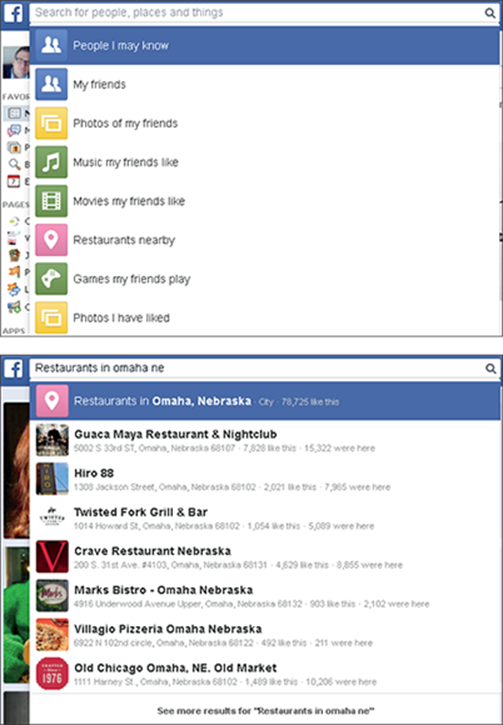
Figure 1-3: Using Graph Search.
To use Graph Search, first click in the search box at the top of the Facebook page. (You'll be typing right over the text in the box.) Then type your search phrase. For example, you might type Friends who live in Philadelphia and like punk music. As you type, a list of search suggestions appears. Choose one of the suggestions, or finish typing and press Enter.
You can search for different types of information, including your friends’ hometowns, educational backgrounds, and interests. You can also search for details about what they like, such as favorite places, restaurants, books, movies, music, and games.
If you’re not sure how to begin exploring in Graph Search, try some of the following keyword suggestions:
· Photos of fall foliage
· Friends who live in my state
· Beaches my friends have been to
· Italian restaurants nearby that my friends like
· Photos of my friends from high school
You can combine phrases, or add things such as locations, timeframes, likes, and interests, to narrow your focus. For example:
· Friends who live in Raleigh and work at JumboCorp
· Books liked by people who like my favorite books
· Photos of my friends in July 2013
Facebook’s Graph Search continues to evolve. In the future, you’ll be able to search posts, comments, and events.
Building a Brand
Facebook is a great place to build a brand. One of Jamie’s Facebook goals was to build a personal brand. (You can say hello to him right now at www.facebook.com/jamiecrager.) Building a personal brand is a little different than building a brand for your business, as you discover in this section.
Building your personal brand
Your personal brand is simply an expression of who you are. In many cases, this is the real you but in a professional context. For example, Jamie has created his professional persona on his personal timeline. His personal brand reflects his active lifestyle, his love of family and friends, and his frequent travels.
Jamie develops his personal brand also through his business page and tends to keep his personal timeline limited to family as well as friends he’s met in person. He has also enabled the subscription feature and encourages subscribers. In this way, he can publish some things publicly and keep other things more private.
You may want to express and establish your personal brand through your personal timeline with
· Your profile picture
· Personal experiences you share through photos and videos
· The type of posts that you respond to
· The unique and valuable content you share
Because Jamie likes to connect with new people, he relates to his audience by sharing his passions, which include family, friends, and marketing.
To strengthen the professional side of his brand, Jamie had a professional-looking photo taken that he uses across all his social platforms to create a seamless and recognizable profile. You don’t have to spend big bucks on a photographer; have a friend or family member snap a photo while you are in front of a solid background. And because Jamie values his connections, he respects differences of opinion when he weighs in on a debate.
Building a business brand
When building a brand for your business, you are representing a group of people (your company) rather than a single person. The personality of your business brand on Facebook can be just as lively as your personal brand, but with different considerations:
· Create a Facebook page rather than a personal timeline for your business. This is a must. The Facebook terms of service do not allow businesses to create personal timelines; if you do, you could lose your page and your community. We think you’ll prefer creating a page anyway because pages have so many more features than timelines, such as custom applications. For the details on pages, see Book IV.
· Clearly communicate what your company does.
· Create or install customized applications (for example, a newsletter sign-up, an RSS feed for your blog, Google Maps, or even a shopping cart).
· Strengthen connections by talking to your customers and responding when they engage.
The ways to build your brand are as vast as the number of business types. Remember that businesses are made up of people. While you’re typically speaking to a broader audience with a business page than with a personal timeline, being authentic is still important. If you want to increase customer connections through Facebook, talking about sales won't create the brand perception you want. Merely broadcasting special offers is not inviting and doesn’t attract interaction from your customers on Facebook.
A better approach might be to ask questions of customers and start conversations. Establish yourself as the go-to source in your niche by solving a problem, entertaining your audience, or educating them. By giving your customers a reason to come back and inviting them to engage with you, you strengthen connections.
Planning Content for a Page
Oftentimes, companies want to plan the content for their page rather than simply post at will. We say that’s a good thing! Here are some of the examples of items you might include on a page:
· Links to new blog posts on your website
· Promotions for coming events and special offers
· Behind-the-scene pictures and videos of your team
· Engaging questions for fans
 Offer valuable content. Provide information that encourages your customers to interact. If they don’t connect with you or interact in any way, your updates will stop showing up in their news feed.
Offer valuable content. Provide information that encourages your customers to interact. If they don’t connect with you or interact in any way, your updates will stop showing up in their news feed.
Be proper
People often approach the social media world with a more casual and genuine attitude. However, some people let this informal approach go too far and write posts with poor spelling, a bare nod at grammar, little or no punctuation, and text-message abbreviations. Proper grammar, spelling, and punctuation are important because everything you write is a reflection of you or your company
Focus on getting to know your audience, what they respond to, and what time of day they are most active on your page. Then use that information to determine your posting strategy. For details on the performance of your posts, check out Facebook Insights, described in Book V, Chapter3.
We cover several ideas and best practices for creating a strong business page in Book IV. We also suggest that you check out Facebook Marketing All-in-One For Dummies, 2nd edition, by Amy Porterfield, Phyllis Khare, and Andrea Vahl (John Wiley & Sons, Inc.).
Respecting others’ privacy
One of the biggest factors of Facebook's success has been the user's ability to choose his or her level of privacy. Some choose to limit their timeline visibility to only friends. Others even have varying levels of privacy for friends. Understanding that others want to protect their privacy is important.
Consider the following tips regarding the privacy of others:
· Don’t post information on someone’s timeline unless you think the person's other friends will find the knowledge welcome.
· Don’t post on the timeline of someone you don’t know well.
· If you send a private message to someone who may not be sure who you are, disclose how you know each other.
· Recognize that your comments on a friend’s post are public. For example, if a friend posts about having a bad day, she may not be willing to share details in comments.
· When you tag someone in a post, all your friends can see your post, regardless of the tagged friend’s privacy settings. Make sure you don’t post something that your friend would not like to be made public!
Being a Resource
A friend of ours once spoke of his addiction to news and described Facebook as “hyperlocal news.” That description shows how Facebook serves as a resource for some people. Make sure that you’re a resource to your readers.
 One great way to be a resource is to share online content that you think your friends and fans will find interesting as well. Simply copy the link in the Update Status text box after typing any thoughts that you want to add. Facebook detects any pictures on the web page you’re sharing and offers you the opportunity to select a different picture (known as a thumbnail) if the page contains several.
One great way to be a resource is to share online content that you think your friends and fans will find interesting as well. Simply copy the link in the Update Status text box after typing any thoughts that you want to add. Facebook detects any pictures on the web page you’re sharing and offers you the opportunity to select a different picture (known as a thumbnail) if the page contains several.
For example, on Jamie's page, he shares news and important information relevant to his community as well as to his niche (social media). Sharing useful information with your audience helps build your brand and adds value to your interactions. If you’re using Facebook for your company, consider how you can be a content authority and provide valuable resources that genuinely help your audience. In return, they will look to you for continued guidance and be a core part of your community.
 If you still don’t know what to say, don’t sweat it! Be yourself, but know who you’re talking to. The more value you give others, the more you'll get out of Facebook. The Facebook experience is about not just you but also those with whom you connect and share.
If you still don’t know what to say, don’t sweat it! Be yourself, but know who you’re talking to. The more value you give others, the more you'll get out of Facebook. The Facebook experience is about not just you but also those with whom you connect and share.
Avoiding Inflammatory or Spammy Behavior
Sure, you don’t mean to be a spammer, but if you (accidentally) do the same things that spammers do, how will people know the difference? This advice applies especially to those using Facebook for business networking because some of the fans or followers connected to your business may not know you personally.
 Here are some simple tips to help you avoid being mistaken for a Facebook spammer:
Here are some simple tips to help you avoid being mistaken for a Facebook spammer:
· Don’t write updates with ALL CAPS. Some people who write in all caps lack the skill or discipline to capitalize properly. Others are trying to get attention from people who are not interested in their updates. Typing in all caps is the same as yelling, and you definitely don’t want to yell at your customers and friends.
· Don’t mass-add friends. When you make a friend request without any context of why you should be connected, many will be deterred and will reject your friend request.
 If you want to add someone who you think may not remember you, send the person a private Facebook message, explaining why you would like to be connected. However, some users may have their privacy settings set so that “outsiders” can’t send them private messages.
If you want to add someone who you think may not remember you, send the person a private Facebook message, explaining why you would like to be connected. However, some users may have their privacy settings set so that “outsiders” can’t send them private messages.
· Do use your own photo as your profile picture. Remember, this is Facebook. People appreciate seeing the real you (on your personal timeline) or even your logo (on your business page).
· Don’t send private messages with questionable links. If you share links in a private message, be sure to explain to the recipient what the link is and where it will take them. Sometimes, people won’t click a link because it looks too much like phishing. (Phishing sites are designed to make people’s private information vulnerable to hackers.)