SEO For Dummies, 6th Edition (2016)
Part II. Building Search Engine-Friendly Sites
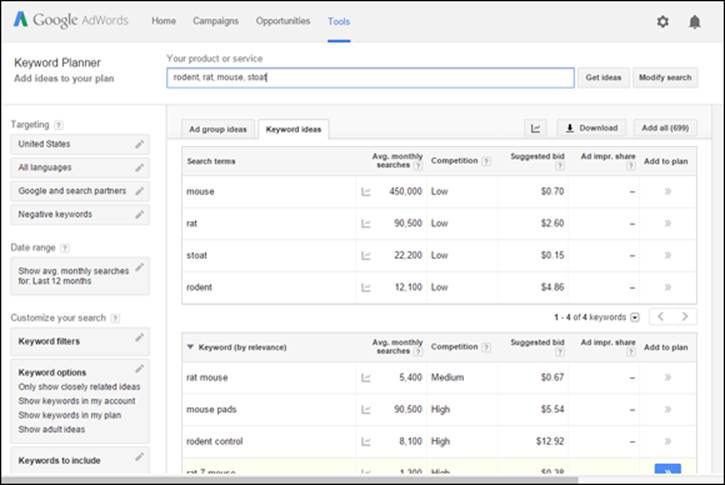
 Visit www.dummies.com/extras/seo for great Dummies content online.
Visit www.dummies.com/extras/seo for great Dummies content online.
In this part …
![]() Identifying powerful keywords
Identifying powerful keywords
![]() Attracting search engines
Attracting search engines
![]() Applying markup
Applying markup
![]() Removing obstacles
Removing obstacles
![]() Adding valuable content
Adding valuable content
![]() Optimizing local searches
Optimizing local searches
![]() Visit www.dummies.com/extras/seo for great Dummies content online
Visit www.dummies.com/extras/seo for great Dummies content online
Chapter 6. Picking Powerful Keywords
In This Chapter
![]() Thinking up keyword phrases
Thinking up keyword phrases
![]() Using the free Google Keyword Planner
Using the free Google Keyword Planner
![]() Using Wordtracker
Using Wordtracker
![]() Sifting for the right keywords
Sifting for the right keywords
I was talking with a client some years ago who wanted to have his site rank well in the search engines. The client is a company with annual revenues in the millions of dollars, in the business of, oh, I don’t know … staging rodent-racing events. (I’ve changed the details of this story a tad to protect the guilty.)
I did a little research and found that most people searching for rodent-racing events use the keywords rodent racing. (Big surprise, huh?) I took a look at the client’s Web site and discovered that the words rodent racing didn’t appear anywhere on the site’s Web pages.
“You have a little problem,” I said. “Your site doesn’t use the words rodent racing, so it’s unlikely that any search engine will find your site when people search for that.”
“Oh, well,” was the client’s reply, “our marketing department objects to the term. We have a company policy to use the term furry friend events. The term rodent is too demeaning, and if we say we’re racing them, the animal rights people will get upset.”
This is a true story; well, except for the bit about rodent racing and the furry friends thing. But, in principle, it happened. This company had a policy not to use the words that most of its potential clients were using to search for it.
This is an unusual example, in which a company knows the important keywords but decides not to use them. But, in fact, many companies build Web sites only to discover later that the keywords their potential clients and visitors are using are not in the site. How is that possible? Well, I can think of a couple of reasons:
· Most sites are built without any regard for search engines. The site designers simply don’t think about search engines or have little background knowledge about how search engines work.
· The site designers do think about search engines, but they guess, often incorrectly, what keywords they should be using.
I can’t tell you how the client and I resolved his problem because, well, we didn’t. (Sometimes company politics trump common sense.) But in this chapter, I explain how to pick keywords that make sense for your site, as well as how to discover what keywords your potential site visitors are using to search for your products and services.
Understanding the Importance of Keywords
When you use a search engine, you type in a word or words and click the Search button. The search engine then looks in its index for those words.
Suppose that you typed rodent racing. Generally speaking, the search engine looks for
· Pages that contain the exact phrase rodent racing
· Pages that don’t have the phrase rodent racing but do have the words rodent and racing in close proximity
· Pages that have the words rodent and racing somewhere, though not necessarily close together
· Pages with word stems; for instance, pages with the word rodent and the word race somewhere in the page
· Pages with synonyms, such as, perhaps, mouse and rat
· Pages that have links pointing to them, in which the link text contains the phrase rodent racing
· Pages with links pointing to them with the link text containing the words rodent and racing, although not together
 Don’t get too hung up on whether it’s keywords or keyword. The term keyword from the search perspective simply means whatever a searcher types into a search box, whether it’s just one word or ten. Thus, when I talk about a keyword or choosing keywords, I’m not talking only about single words; I’m also talking about keyword phrases.
Don’t get too hung up on whether it’s keywords or keyword. The term keyword from the search perspective simply means whatever a searcher types into a search box, whether it’s just one word or ten. Thus, when I talk about a keyword or choosing keywords, I’m not talking only about single words; I’m also talking about keyword phrases.
The process is actually a lot more complicated. The search engine doesn’t necessarily show pages in the order I just listed — all the pages with the exact phrase, and then all the pages with the words in close proximity, and so on. When considering ranking order, the search engine considers (in addition to hundreds of secret criteria) whether the keyword or phrase is in
· Bold text
· Italicized text
· Bulleted lists
· Text larger than other text on the page
· Heading text (<H> tags)
Furthermore, in recent years the search engines are working hard to understand what people really want. Google’s Hummingbird algorithm, for example, was a major rewrite of how Google analyzed search queries and returned results. One of the major goals was to further improve the way Google understands “conversational search.” That is, Google wants to be able to understand such searches as “the best place in Denver to buy a smart phone” or “where can I buy hiking gear in Dallas?”
The goal is to help users by presenting better search results that understand at a deeper level what people are looking for and what kind of results match well.
Despite the various complications, however, one fact is of paramount importance: If a search engine can’t relate your Web site to the words that someone searches for, it has no reason to return your Web site as part of the search results.
Thus, picking the right keywords is critical. As Woody Allen once said, “Eighty percent of success is showing up.” If you don’t play the game, you can’t win. And if you don’t choose the right keywords, you’re not even showing up to play the game. If a specific keyword or keyword phrase (or perhaps a synonym) doesn’t appear in your pages (or in links pointing to your pages), your site will not appear when someone enters those keywords into the search engines. For instance, say you’re a technical writer in San Diego, and you have a site with the term technical writer scattered throughout. You will not appear in search results when someone searches for technical writer san diego if you don’t have the words San Diego in your pages. You simply will not turn up (unless you are listed in the local search results, or you’ve given Google some reason to believe your site is related in some way to those “local” keywords San Diego, a subject I deal with in Chapter 12).
 Understanding how to search helps you understand the role of keywords. Check out the bonus chapter I’ve posted at www.SearchEngineBulletin.com to find the different ways you can search by using search engines in general and Google in particular.
Understanding how to search helps you understand the role of keywords. Check out the bonus chapter I’ve posted at www.SearchEngineBulletin.com to find the different ways you can search by using search engines in general and Google in particular.
Thinking Like Your Prey
It’s an old concept: You should think like your prey. Companies often make mistakes with their keywords because they choose based on how they — rather than their customers — think about their products or services. For example, lawyers talk about practice areas, a phrase ordinary people — lawyers’ clients — almost never use. You have to stop thinking that you know what customers call your products. Do some research to find out what clients really do call your products and services.
The starting point of any great SEO strategy is a thorough keyword analysis. Check to see what people are actually searching for on the Web. You’ll discover that some words you were sure people would use are rarely searched, and you’ll also find that you’ve missed a lot of common terms. Sure, you may get some of the keywords right; however, if you’re spending time and energy targeting particular keywords, you may as well get ’em all right.
 The term keyword analysis has several meanings:
The term keyword analysis has several meanings:
· When I use it, I’m referring to what I’m discussing in this chapter — analyzing the use of keywords by people searching for products, services, and information.
· Some people use the term to mean keyword-density analysis — finding out how often a keyword appears in a page. Some of the keyword analysis tools that you run across are actually keyword-density analysis tools.
· The term also refers to the process of analyzing keywords in your Web site’s access logs.
Starting Your Keyword Analysis
Perform a keyword analysis — a check of what keywords people use to search on the Web — or you’re wasting your time. Imagine spending hundreds of hours optimizing your site for a keyword you think is good, only to discover that another keyword or phrase gets two or three times the traffic. How would you feel? Sick? Stupid? Mad? Don’t risk your mental health — do it right the first time.
Identifying the obvious keywords
Begin by typing the obvious keywords into a text editor or word processor. Type the words you’ve already thought of, or, if you haven’t started yet, the ones that immediately come to mind. Then study the list for a few minutes. What else can you add? What similar terms come to mind? Add them, too.
When you perform your analysis, you’ll find that some of the initial terms you think of aren’t searched very often, but that’s okay. This list is just the start.
Looking at your Web site’s access logs
Take a quick look at your Web site’s access logs (often called hit logs). You may not realize it, but most logs show you the keywords that people used when they clicked a link to your site at a search engine. (If your logs don’t contain this information, you probably need another program.) Write down the terms that are bringing people to your site. Also, you can use your Google Webmaster account to gather this information; see Chapter 13. (Unfortunately, Google often doesn’t provide keywords these days when forwarding traffic to Web sites; other search engines generally do.)
Examining competitors’ keyword tags
You probably know who your competitors are — you should, anyway. Go to their sites and open the source code of a few pages by following these steps:
1. Choose View ⇒ Source from the browser’s menu bar.
2. Look in the <META NAME=“keywords”> tag for any useful keywords.
Often, the keywords are garbage or simply not there, but if you look at enough sites, you’re likely to come up with some useful terms you hadn’t thought of.
Brainstorming with colleagues
Talk to friends and colleagues to see whether they can come up with some possible keywords. Ask them something like, “If you were looking for a site where you could find the latest scores for rodent races around the world, what terms would you search for?” Give everyone a copy of your current keyword list and ask whether they can think of anything to add. Usually, reading the terms sparks an idea or two, and you end up with a few more terms.
Looking closely at your list
After you’ve put together your initial list, go through it looking for more obvious additions. Don’t spend too much time on this; all you’re doing here is creating a preliminary list to run through a keyword tool, which figures out some of these things for you.
Obvious spelling mistakes
Scan through your list and see if you can think of any obvious spelling mistakes. Some spelling mistakes are incredibly important, with 10, 15, or 20 percent (sometimes even more) of all searches containing the misspelled word. For example, about one-fifth of all Britney Spears–related searches are misspelled — spread out over a dozen misspellings. I’m not commenting on the intellect of Britney Spears fans; it’s just a name that could be spelled several ways.
The word calendar is also frequently misspelled. The following estimates provided by a keyword tool show how often calendar is searched for each day in its various permutations:
· calendar: 10,605 times
· calender: 2,721
· calander: 1,549
· calandar: 256
Thirty percent of all searches on the word calendar are misspelled. (Where do I get these estimates, you’re wondering? You find out later in this chapter in the “Using a Keyword Tool” section.)
 If the traffic from a misspelling is significant, you may want to create a page on your site that uses that misspelling. Some sites contain what I call “Did You Mean” pages, such as the one shown in Figure 6-1. Some sites contain pages with misspellings in the <TITLE> tags, which can work very well. These don’t have to be pages that many people see. After all, the only people who will see the misspelled titles in a search results page are those who misspelled the words in the first place.
If the traffic from a misspelling is significant, you may want to create a page on your site that uses that misspelling. Some sites contain what I call “Did You Mean” pages, such as the one shown in Figure 6-1. Some sites contain pages with misspellings in the <TITLE> tags, which can work very well. These don’t have to be pages that many people see. After all, the only people who will see the misspelled titles in a search results page are those who misspelled the words in the first place.

Figure 6-1: A page designed for the spelling challenged.
One nice thing about misspellings is that competitors often miss them, so you can grab the traffic without much trouble. Don’t underestimate the effectiveness of this technique.
“But Google recognizes spelling mistakes, doesn’t it?” I can hear you thinking. Yes, it does, and it handles them in a couple of ways. In some cases, when Google is pretty sure that it was a spelling mistake, it goes ahead and searches for the assumed correct spelling and puts a line like this near the top of the page:
Showing results for free currency converter. Search instead for free currancy converter
On the other hand, sometimes Google isn’t so sure, and it displays a couple of entries that have the assumed correct spelling, followed by another few entries that are misspelled. So misspellings aren’t as useful as they used to be, but they’re still worth addressing in some situations.
Synonyms
Sometimes similar words are easily missed. If your business is home related, for instance, have you thought about the term house? Americans may easily overlook this word, using home instead, but other English-speaking countries use the word house more often. Add it to the list because you may find quite a few searches related to it. Also, as I mentioned earlier, the major search engines also consider synonyms when analyzing Web pages; if the page contains the word canine, it might also assume the page matches — to some degree — dog (or perhapsdentistry?).
You might even use a thesaurus to find more synonyms. However, I show you some keyword tools that run these kinds of searches for you; see the section “Using a Keyword Tool,” later in this chapter.
Split or merged words
You may find that although your product name is one word — RodentRacing, for instance — most people are searching for you by using two words, rodent and racing. Remember to consider your customer’s point of view.
Also, some words are employed in two ways. Some people, for instance, use the term knowledgebase, while others use knowledge base. Which is more important? Both should be on your list, but knowledge base is used around four to five times more often than knowledgebase. If you optimize your pages for knowledgebase (I discuss page optimization in Chapter 7), you’re missing out on around 80 percent of the traffic!
 Yes, the search engines still figure out a match, but matching the search term exactly is better than just matching it closely. Don’t believe me? Search Google or Bing for knowledgebase, then knowledge base; different results, right? Similar on Google, though still different; quite different on Bing.
Yes, the search engines still figure out a match, but matching the search term exactly is better than just matching it closely. Don’t believe me? Search Google or Bing for knowledgebase, then knowledge base; different results, right? Similar on Google, though still different; quite different on Bing.
Singulars and plurals
Go through your list and add singulars and plurals. Search engines understand plurals and often return plural results when you search for a singular term and vice versa, but they still treat singulars and plurals differently, and sometimes this can mean the difference between ranking at #1 and not ranking at all. For example, searching on rodent and rodents provides different results; again, similar, but definitely different.
So, it’s important to know which term is searched for most often. A great example is to do a search on book (165,000 U.S. searches per month, according to the Google keyword tool, which I discuss later in this chapter) and books (246,000 searches per day) in Google. The searches are similar at the top on Google (both present Amazon, Barnes and Noble, and Google Books), less so lower down the page, and with more differences on Bing.
 Don’t worry about upper- versus lowercase letters. You can use rodent or Rodent or RODENT, for example. Most search engines aren’t case sensitive. If you search for rodent (probably 90 percent of all searches are in lowercase), all the major search engines will find Rodent orRODENT — or rODENT or ROdent, for that matter.
Don’t worry about upper- versus lowercase letters. You can use rodent or Rodent or RODENT, for example. Most search engines aren’t case sensitive. If you search for rodent (probably 90 percent of all searches are in lowercase), all the major search engines will find Rodent orRODENT — or rODENT or ROdent, for that matter.
Hyphens
Do you see any hyphenated words on your list that could be used without the hyphen, or vice versa? Some terms are commonly used both ways, so find out what your customers are using. Here are two examples:
· Google reports that the term e-commerce is used far more often than ecommerce.
· The dash in e-mail is far less frequently used, with email being by far the most common term.
Find hyphenated words, add both forms to your list, and determine which is more common, because search engines treat them as different searches.
Geo-specific terms
Is geography important to your business? Are you selling shoes in Seattle or rodents in Rochester? Don’t forget to include terms that include your city, state, other nearby cities, and so on. (See Chapter 12 for more on this topic.)
Your company name
If you have a well-known company name, add that to the list, in whatever permutations you can think of (for example, Microsoft, MS, MSFT, and so on).
Other companies’ names and product names
If people are likely to search for companies and products similar to yours, add those companies and products to your list. That’s not to say you should use these keywords in your pages (you can in some conditions, as I discuss in Chapter 7), but it’s nice to know what people are looking for and how often they’re looking.
Using a Keyword Tool
After you’ve put together a decent keyword list, the next step is to use a keyword tool. This tool enables you to discover additional terms you haven’t thought of and helps you determine which terms are most important — which terms are used most often by people looking for your products and services.
Both free and paid versions of keyword tools are available. Both the major PPC (Pay Per Click) advertising systems — Google AdWords and the Yahoo! Bing Network — provide free keyword-analysis tools. You need a Google account to get into the former, and a Microsoft account to get to the latter, but you don’t need to actually spend any money on PPC to get to these tools.
· Google Adwords Keywords Planner: https://adwords.google.com/KeywordPlanner
· Bing Keywords Research Tool: http://www.bing.com/toolbox/keywords
Using the free Google keyword tool
To get to the Google Adwords Keywords Planner go to https://adwords.google.com/KeywordPlanner (or search for google keyword planner and click the link that appears).
If you already have an AdWords account, you’ll go straight to the Planner (once logged into your Google account). If you don’t have an AdWords account, unfortunately you’ll have to go through the steps to set one up, which is a bit of a nuisance but worth the few minutes it will take; again, you don’t have to actually spend money. (If you are already in your AdWords account, select the Keyword Planner from the Tools menu.)
You have to log in with a Google account, and provide some basic information to set up an AdWords account, but you won’t have to spend a lot of time, and you won’t need to pay anything or create an advertising campaign; you’ll go straight to the Keyword Planner.
When you first view the Google Keyword Planner, you see a page like the one shown in Figure 6-2. You have several choices:
· Search for new keyword and ad group ideas: You enter one or more keywords, and the system tells you how often people search for those terms and find more terms, keywords that Google thinks are related.
· Get search volume for a list of keywords or group them into ad groups: This option allows you to enter or upload a list of keywords. Google will tell you how often those terms are searched for, but won’t find additional terms.
· Get traffic forecasts for a list of keywords: This is more useful for PPC campaigns; Google estimates how many clicks you might get, and what they would cost, if you were advertising.
· Multiple keyword lists to get new keyword ideas: You enter two lists of keywords, and Google provides possible useful combinations
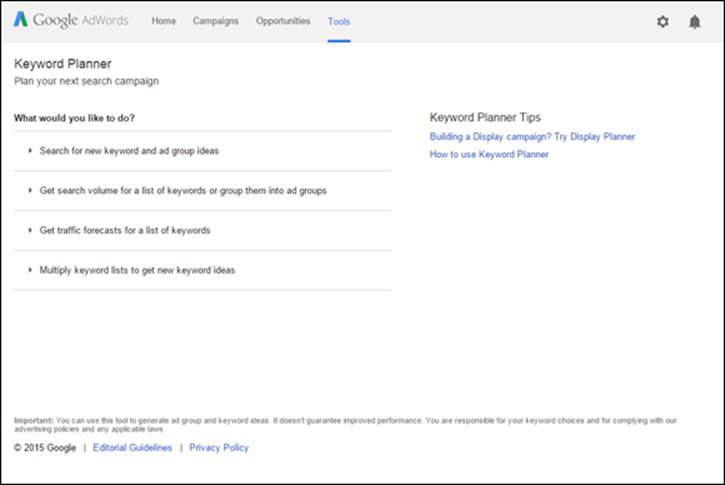
Figure 6-2: Google’s free keyword analysis tool, the Keyword Planner.
Again, this is really a PPC advertising tool, so some of the features are definitely related to advertising; for instance, where Google talks of “ad groups,” it referrs to the idea of breaking an advertising campaign into different sub campaigns, in effect — different ad groups — with each ad group having different keywords and associated ads, and perhaps different criteria such as bid prices and time ranges.
The following example shows the first of the options preceding options; if you have time, check out the others as you may find other useful features. When you click the first option, you see the page open up to show you the options shown in Figure 6-3:
· Type a keyword phrase into the Your Product or Service box or type multiple keyword phrases if you like, each on a separate line.
· Type the domain name of a Web site into the Your Landing Page box. Google will find keywords that it believes are related to this site.
· Select a category from the Your Product Category text box.
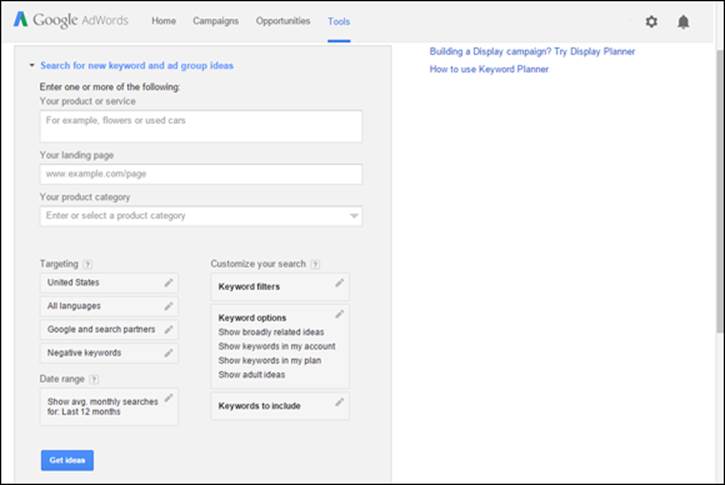
Figure 6-3: The Keyword Planner provides sophisticated options and filters to help you get exactly what you need.
In effect, you’re telling Google to look through its database of searches — actual keywords typed in by real searchers on its Web site and partner sites — to find searches that it thinks may be related to your keyword phrase, the Web site you entered, or the category you picked. Now, below these text boxes you’ll find a number of options that will help you narrow down your keyword list. You can
· Limit the keywords to searches within particular geographic regions. You can specify one or more countries, or even locations within countries, such as states, provinces, Nielsen DMAs (Designated Market Areas), or even specific cities.
· Choose whether the keywords come from searches on Google.com and its search partners (primarily AOL.com), or just from Google.com.
· Enter negative keywords; that is, keywords that, if present in a keyword phrase, will cause Google to exclude the phrase from the list.
· Provide a date-range.
By default, you’re given the average number of searches each month over the last year. This tool also allows you to ask for data from two date ranges so you can compare them.
· Ask Google to omit keywords from the returned list if the number of monthly searches is over or under a specified value, and based on certain advertising metrics (the amount of competition for the keywords, the bid price, and the impression share).
· Define how broadly Google finds possible keywords for you. You can ask for keywords that are closely related to the ones you have entered, only search among keywords you are already using in your advertising, and include or omit “adult” terms.
· Ask Google to only provide keyword phrases that include a specific keyword. For example, if you enter shoe then Google would only show you keywords that include the term shoe; running shoe, climbing shoe, shoe store, and so on.
Begin your search
When you’ve made all your selections, click the Get Ideas button, and Google finds keywords related to your search term. In the case of a category search, Google finds keywords related to that category. In the case of the Web site search, Google looks at the Web site and then finds keywords related to the site. Whichever method you choose, you see something like Figure 6-4.
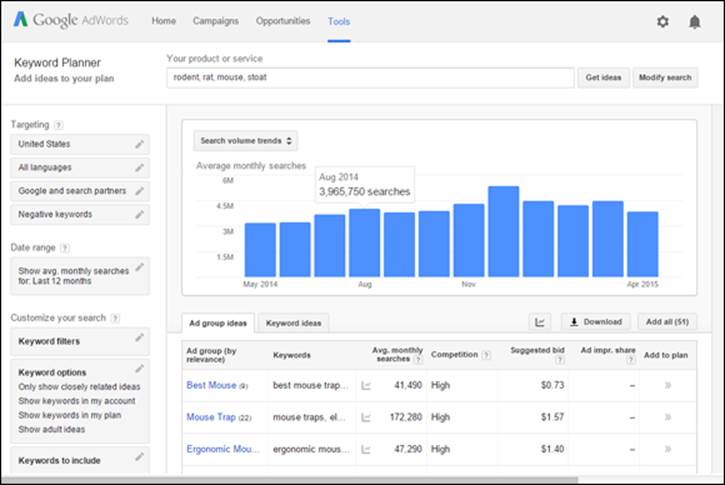
Figure 6-4: Search results in the Google Keyword Planner.
This example starts with the chart at the top. This shows the search volumes, month by month, for the keywords that Google has returned. But notice the little menu button at the top left of the chart; click this button to open a menu from which you can choose to see different kinds of data related to your keywords:
· A month-by-month breakdown of mobile searches
· An overall breakdown showing the percentage of desktop and laptop computers, mobile devices, and tablets
· Regional breakdowns
· Some PPC-related data
But let’s get to the actual keywords. Below the chart you see two tabs:
· Ad Group Ideas, the default view, shows you a list of potential ad groups.
This is a PPC system, so it’s suggesting how you might create different ad campaigns, with different keywords and ads in each one. But that’s okay, because even from an “organic-search” point of view this stuff can be useful, giving you different groups of keywords you might want to target.
For each ad group, you’ll see some of the keywords in the group:
· The average number of searches for all the keywords in the group
· How competitive (from a PPC standpoint) the keywords are
More PPC-related information (suggested bid and ad-impression share), which I’m going to ignore and you don’t need to worry about if you’re focusing on SEO
Click on a group name; the Planner shows you the same information, but for each individual keyword in the group.
· Click the Keyword Ideas tab, and you see all the keywords that the Planner found, but they aren’t divided into ad groups (see Figure 6-5). The box at the top shows information about the keywords entered into the system; the box below shows the Keyword Planner’s suggestions.
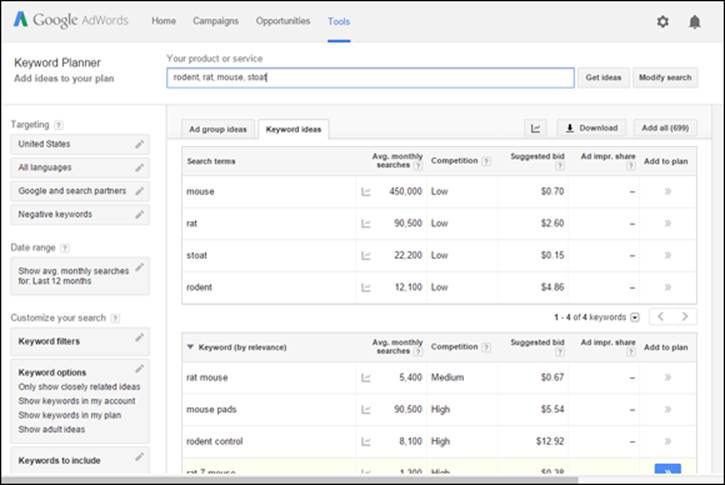
Figure 6-5: The results under the Keyword Ideas tab; I clicked the Toggle Chart button to make more space by removing the chart from the top.
A few quick tips about using the Keywords Tool:
· Point at the little graph icon on a keyword line (next to the Avg. Monthly Searches number) to display a chart showing the distribution of searches month-by-month.
· Click the column headings to sort by keyword “relevance.”
Google sorts the keywords according to how relevant it believes they are to the ones you specified; in order of monthly searches; into High, Medium, and Low competition groups.
· Click the Toggle Chart button (the little button with a pictograph of a chart on it, on the same line as the tabs) to remove the chart, making more room for the keywords.
· Enter more keywords into the Your Product or Service text box at the top and click Get Ideas to retrieve more keywords.
The Google keyword tool is great. I keep a button on my browser’s bookmarks toolbar to take me there whenever I feel a sudden urge for more keywords. Note that you can download the list of keywords, or selected keywords, into a spreadsheet (see the Download button, top left of the table), which is very handy for saving keyword analyses. However, Google doesn’t have some of the sophisticated keyword-analysis features that other, commercial keyword-analysis tools have … so I look at that subject later in this chapter.
Using the free Bing Ads keywords tool
The Bing PPC system (Bing Ads; formerly, the Yahoo! Bing Network) also provides a free keywords-research tool, although you have to set up a PPC account before you can get to it (go to www.bing.com/toolbox/keywords). However, this tool isn’t as sophisticated as the Google tool, and usually returns fewer keyword suggestions.
Still, if you want to play with it, log into your Bing Ads account and select Research Keywords from the Tools menu; you’ll see something like Figure 6-6. From the Keywords drop-down list box near the top, you can choose either
· Find Keywords Related to a Word or Phrase; enter one or more keywords or keyword phrases, each on a separate line.
· Find Keywords on a Website; enter a Web site’s URL, of course.
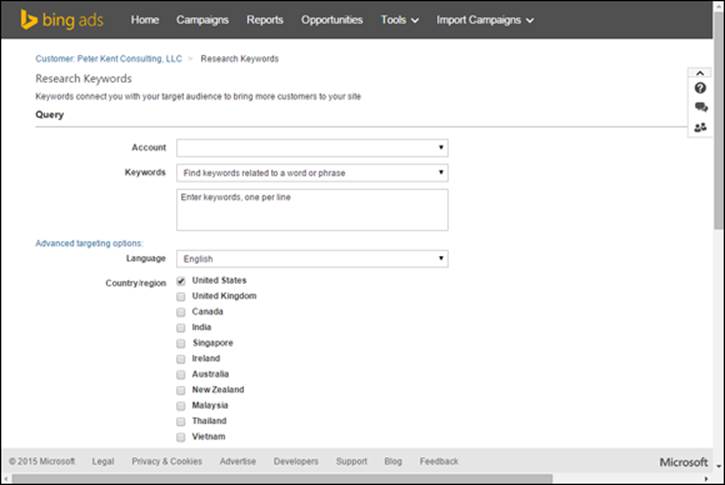
Figure 6-6: The Bing Ads PPC Keyword Analysis tool, after clicking the Advanced Targeting Options link.
As with the Google tool, you can also specify various options; click the Advanced Targeting Options link to see them. You can select the language, country, the type of device on which the keywords are used, and the maximum number of suggestions for each keyword you entered.
When you enter your keywords and click Search, the tool returns with suggestions; it shows how often the terms were searched for in the last month, along with a variety of PPC-related information (see Figure 6-7). As with Google, you can export this information to a CSV file, which can be opened in a spreadsheet program.
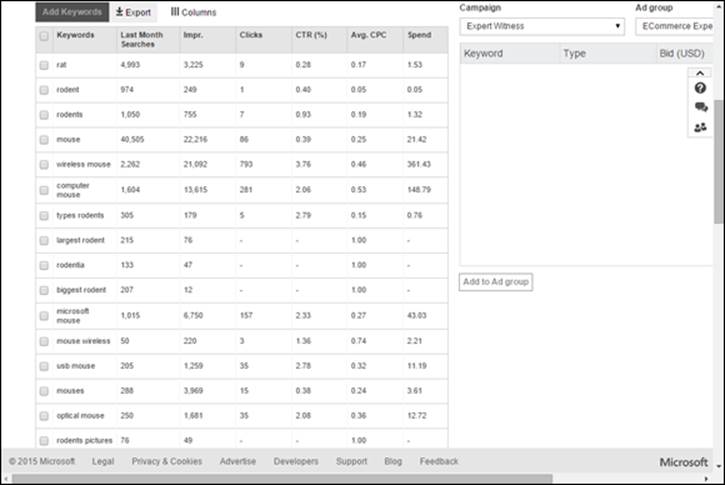
Figure 6-7: The Bing Ads keyword tool results.
Commercial keyword tools: Using Wordtracker
The Google and Bing keyword tools can be very useful, but if you’re planning to go really deep in your keyword analysis, you may want to use a commercial tool. Wordtracker (www.wordtracker.com; see Figure 6-8) is the granddaddy of them all (it’s been in business since 1998, when Google had barely begun operating), and is one of the most popular and sophisticated commercial keyword analysis tools. Owned by a company in London, England, Wordtracker has access to data from a couple of large metacrawlers, and a large British ISP. A metacrawler is a system that searches multiple search engines for you. For example, type a word into Dogpile’s search box (www.dogpile.com), and the system searches at Google, Yahoo!, Bing, and Ask.com. It also works with SEMRush, a company that gathers competitive data about Web sites and Web traffic in various ways, including using the SEOQuake browser plug-in.
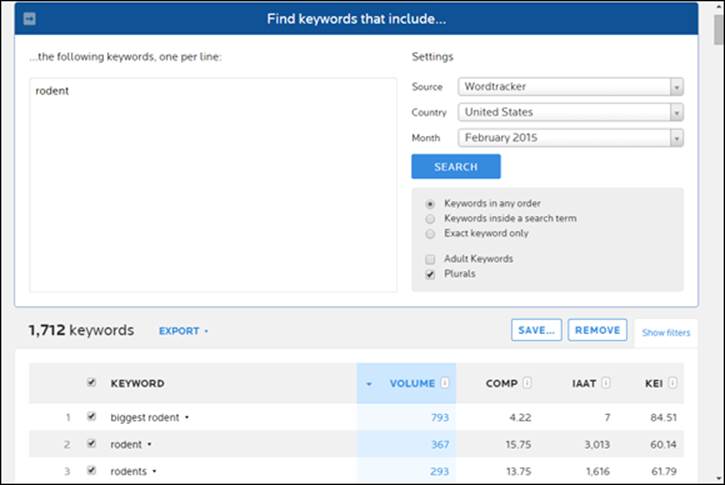
Figure 6-8: Wordtracker’s “Find Keywords” screen.
Wordtracker’s database has information about literally billions of searches, and the Wordtracker system allows you to dig through this database. Ask Wordtracker how often someone searched for the term rodents, and it tells you that it was searched for (at the time of writing) 112 times over the last month in the United States, but that the term rodent is far more popular, with 639 searches. (Those numbers don’t sound like much, especially when compared to numbers that you’ll find through Google. But Wordtracker is working with a smaller database than Google is. In any case, what really counts are the relative numbers; you want to know which keywords are more popular than others.)
Wordtracker also allows queries using the Google keyword tool to get Google’s information, too (though the data is modified slightly).
 Remember that certain searches are seasonal: pools in the summer, heaters in the winter, and so on. In the past, Wordtracker had only the last 100 days of information, so it wasn’t representative of a full year for some terms. Now, however, Wordtracker has data going back a couple of years (depending on what plan you sign up for, you can view data from the last three months, six months, or all the data), so some terms may be diluted; christmas tree decoration, over a full year, is less popular a term than it would be if you searched through data from just November and December. However, one of the options is to specify which month.
Remember that certain searches are seasonal: pools in the summer, heaters in the winter, and so on. In the past, Wordtracker had only the last 100 days of information, so it wasn’t representative of a full year for some terms. Now, however, Wordtracker has data going back a couple of years (depending on what plan you sign up for, you can view data from the last three months, six months, or all the data), so some terms may be diluted; christmas tree decoration, over a full year, is less popular a term than it would be if you searched through data from just November and December. However, one of the options is to specify which month.
Also, some searches may be influenced by the media and current events. While searches for paris hilton were very high in November and December 2003, when I wrote the first edition of this book … oh, bad example, they’re still absurdly high, unfortunately. Okay, here’s another example. Early on in a catastrophe getting wide media coverage, such as a big earthquake or trouble in a Middle Eastern country, searches can be very high (although nowhere near as high as for paris hilton or kim kardashian, of course). But such searches drop off quickly when media coverage has waned.
Here’s what information Wordtracker can provide:
· The number of times in a specified month that the exact phrase you enter was searched for out of over 3 billion or so searches
· How often phrases containing the phrase you entered were searched for
· Similar terms and synonyms, and the search statistics about these terms
· An estimate of competing Web pages — the number of Web pages it found that are optimized for each keyword; the higher the number in the Competition column, the more optimized pages and the harder the task of ranking your page highly
· A Keyword Effectiveness Index (KEI) rating for each keyword. It’s an amalgam of both the popularity of the term and how much competition there is for the term; a high number means a popular term with relatively little competition.
· An In Anchor and Title (IAAT) value, another competitiveness indicator. It shows how many Web pages have the term in both the page’s Title tag and in the anchor text (see Chapter 16) of at least one link pointing to the page.
You can download the list of keywords you find in a CSV file that you can quickly open in your spreadsheet program (such as Microsoft Excel).
 By the way, here’s another reason that some search numbers sound very low on Wordtracker; only 2,219 searches for true detective, for example. Primary terms often are low because most searches are not for primary terms; many searches are for lera lynn true detective, true detective season 2, true detective season 2 trailer song, true detective streaming, and many other phrases. Although individual phrases may seem to have low numbers, these combined phrases often add up to a very large number. (Remember the search tail.)
By the way, here’s another reason that some search numbers sound very low on Wordtracker; only 2,219 searches for true detective, for example. Primary terms often are low because most searches are not for primary terms; many searches are for lera lynn true detective, true detective season 2, true detective season 2 trailer song, true detective streaming, and many other phrases. Although individual phrases may seem to have low numbers, these combined phrases often add up to a very large number. (Remember the search tail.)
On the face of it, Wordtracker may seem much the same as the Google tool, but it does have some additional features that help you manage your keyword lists. It allows you to set up projects (each Web site might be an individual project, for instance), and, within each project, multiple lists (each list could be a particular keyword focus). Then you can search for keywords and save the lists into your projects.
You can also filter the search in various ways: show only keywords above or below search-volume levels, show only keywords with IAAT or KEI values in a particular range, show only keywords that are in the form of a question (are rabbits rodents?), and so on. You can mix this up, too. For example, you can ask Wordtracker to show you only keywords that are in the form of a question, with a KEI value above 75 and an IAAT value below 400 (see Figure 6-9). This shows you question-type keywords that aren’t very competitive — that is, for which you may have a good chance of ranking well. You can apply these filters while you are searching for keyword ideas, or apply them within the keyword lists you’ve saved within your projects, so you can extract specific groups of keywords.
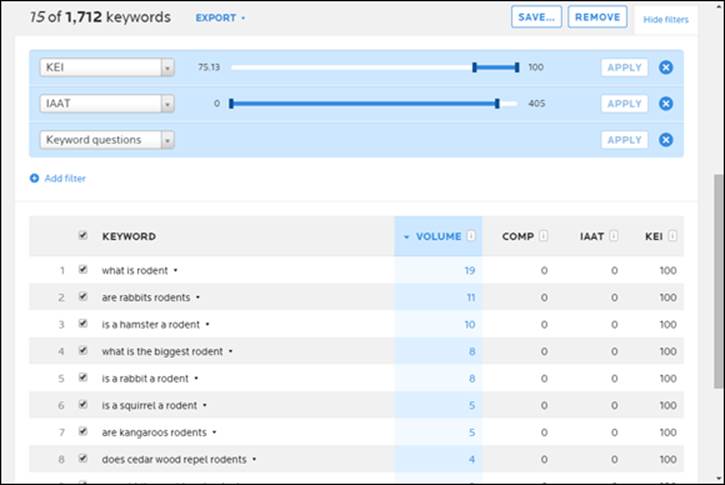
Figure 6-9: Wordtracker provides filters to help you discover keyword opportunities.
Wordtracker is well worth the price, ranging from $27 a month to $99 a month. Anyone heavily involved in the Web and search engines can easily get addicted to this tool.
Yet more keyword tools
Wordtracker is by no means the only keyword analysis tool on the market. If you’re a real keyword junkie, just do a search for keyword analysis or keyword tool; you’ll find plenty to keep you busy. In particular, these are popular, well-known systems:
· Moz: https://moz.com/tools
· Keyword Discovery: www.keyworddiscovery.com
· KeywordSpy: www.keywordspy.com
· SpyFu: www.SpyFu.com
· SEMRush: www.SemRush.com
There are also various keyword tools, such as UberSuggest.org, that do simple keyword look ups based on search engine “suggestions” (the text that the search engines show a searcher while he or she is typing keywords into the search box). These aren’t the real thing; you might use them as a brainstorming tool, but they won’t provide the information you need in order to make decisions about which keywords you plan to target.
Choosing Your Keywords
When you’ve finished working with a keyword tool, look at the final list to determine how popular a keyword phrase actually is. You may find that many of your original terms are not worth bothering with. My clients often have terms on their preliminary lists — the lists they put together without the use of a keyword tool — that are virtually never used. You also find other terms near the top of the final list that you hadn’t thought about.
Cam again? You might be missing the target
Take a look at your list to determine whether you have any words that may have different meanings to different people. Sometimes, you can immediately spot such terms.
One of my clients thought he should use the term cam on his site. To him, the term referred to Complementary and Alternative Medicine. But to the vast majority of searchers, cam means something different. Search Wordtracker on the term cam, and you come up with phrases such asweb cams, web cam, free web cams, live web cams, cam, cams, live cams, live web cams, and so on. To most searchers, the term cam refers to Web cams — cameras used to place pictures and videos online. The phrases from this example generate a tremendous amount of competition, but few of them would be useful to my client. That’s okay, though, because very few people who are interested in Complementary and Alternative Medicine use the term cam anyway.
Ambiguous terms
A client of mine wanted to promote a product designed for controlling fires. One common term he came up with was fire control system. However, he discovered that when he searched on that term, most sites that turned up don’t promote products relating to stopping fires. Rather, they’re sites related to fire control in the military sense — weapons-fire control.
This kind of ambiguity is something you really can’t determine from a system that tells you how often people search on a term, such as Wordtracker. In fact, spotting such terms is hard even when you search to see what turns up when you use the phrase. If a particular type of Web site turns up when you search for the phrase, does that mean that people using the phrase are looking for that type of site? You can’t say for sure, though such a search can often tip you off that you’re working with an ambiguous term.
Very broad terms
Look at your list for terms that are incredibly broad. You may be tempted to go after high-ranking words, but make sure that people are really searching for your products when they type in the word.
Suppose that your site is promoting degrees in information technology. You discover that around 40 people search for this term each day, but approximately 1,500 people a day search on information technology. Do you think many people searching on information technology are really looking for a degree? Probably not. Although the term generates 40,000 to 50,000 searches a month, few of these returns will be your targets.
Here are a couple of reasons to forego a term that’s too broad:
· Tough to rank. It’s probably a very competitive term, which means ranking well on it would be difficult.
· Relevance is elsewhere. You may be better off spending the time and effort focusing on another, more relevant term.
Picking combinations
 Sometimes it’s a good idea to target terms lower on your list rather than the ones up top because the lower terms include the higher terms.
Sometimes it’s a good idea to target terms lower on your list rather than the ones up top because the lower terms include the higher terms.
Suppose that you’re selling an e-commerce system and find the following list in Wordtracker, with the most popular term at the top:
ecommerce
e-commerce
shopping cart
shopping carts
shopping cart software
ecommerce solutions
ecommerce software
ecommerce software solution
e-commerce solutions
e-commerce software
shopping carts and accessories
The term e-commerce is probably not a great term to target because it’s very general and has a lot of competition. But lower on the list is the term e-commerce solutions. This term is a combination of two keyword phrases: e-commerce and e-commerce solutions. If you target e-commerce solutions and optimize your Web pages for that term, you’re also optimizing for e-commerce.
Notice also the term ecommerce (which search engines regard as different from e-commerce) and the term a little lower on the list, ecommerce software. A term even lower encompasses both of these terms — ecommerce software solution. Optimize your pages for ecommerce software solution, and you’ve just optimized for three terms simultaneously.
The keyword analysis procedure I describe in this chapter provides you with a much better picture of your keyword landscape. In contrast to the majority of Web site owners, you’ll have a good view of how people are searching for your products and services.