Digital Sharing for Apple Users: A Take Control Crash Course (2014)
Broadcast Browser Tabs to Other Devices
At any moment, my three main Macs, my iPhone, and my two iPads might each have a dozen browser tabs open. I switch among devices constantly, and I’m forever wanting to look at a page I opened on device A while using device B. This used to be a major hassle for me, but now I can easily use any of several techniques to see pages that are open in windows or tabs on my other devices.
As long as I’m using Safari, iCloud offers a simple (if not entirely obvious) way to see the pages on all my devices. (There’s also a third-party Mac app that makes this considerably more convenient, especially if you’re not using Safari as your main Mac browser.) If I switch to Google Chrome, it can do roughly the same thing as long as I’m logged in with the same account on each device.
It’s even possible, although much less convenient, to broadcast tabs from a given browser to another browser or platform.
iCloud
First, set up iCloud to sync Safari tabs:
· Mac: Go to System Preferences > iCloud and make sure Safari is selected.
· iOS: Go to Settings > iCloud and make sure Safari is turned on.
That done, here’s how to see open windows or tabs on your other devices:
· Mac: In Safari, click the Pages ![]() button and then a page name; or, if the iCloud Tabs
button and then a page name; or, if the iCloud Tabs ![]() button is present, click it and select a page name.
button is present, click it and select a page name.
· iOS: In Safari, tap the Pages ![]() button, swipe upward ①, and then tap the title of a page from another device.
button, swipe upward ①, and then tap the title of a page from another device.
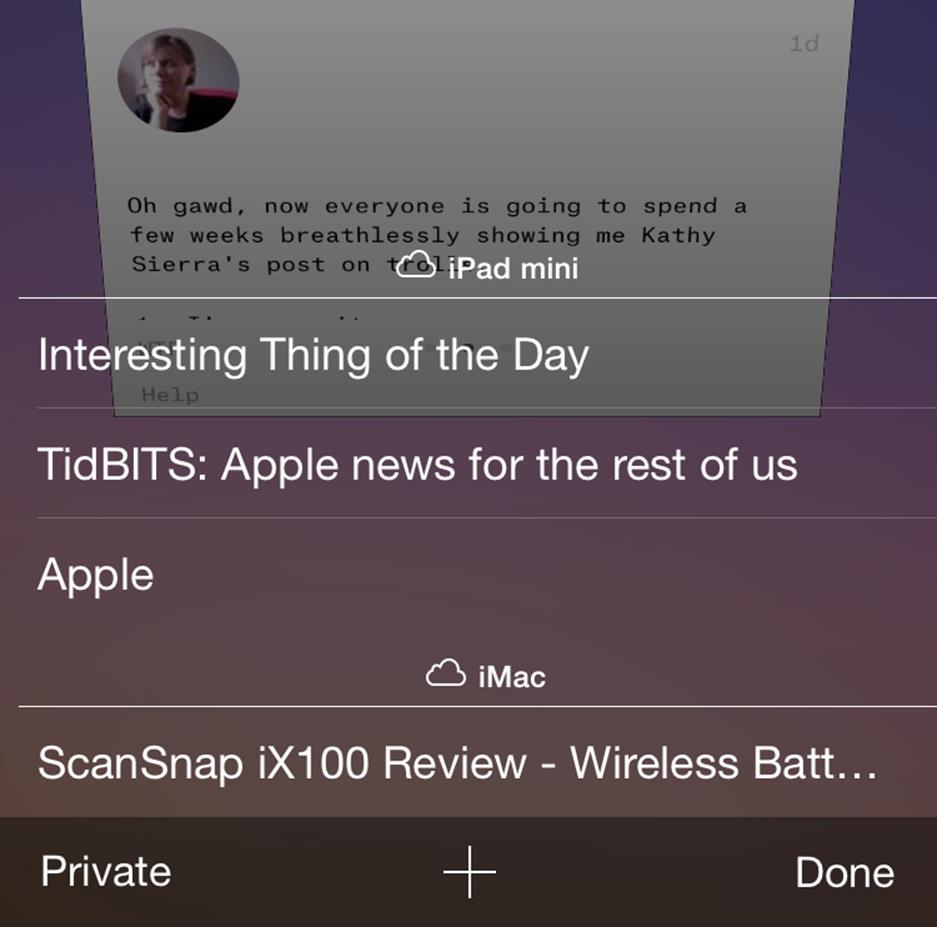
① You may need to swipe upward to see tabs from your other devices.
Note: I’ve frequently seen long delays between opening a tab on one device and having it appear on others. Alas, I can offer no explanation or cure.
CloudyTabs
If you like Safari tab syncing but prefer to use a different default browser on your Mac, CloudyTabs might be helpful. It displays a system-wide menu of the open Safari tabs from all your devices. Choosing a page from this menu opens it in your Mac’s default browser.
Google Chrome
First, make sure you’re signed in to the same Google account in Google Chrome on all your devices:
· Mac: Choose Google Chrome > Preferences, look at the top of the page, and make sure you’re signed in. (If not, click Sign In to Chrome.) Click Advanced Sync Settings and make sure Open Tabs is selected.
· iOS: Tap the hamburger ![]() icon > Settings and verify that you’re signed in, or tap Sign In to Chrome. Tap your account name followed by Sync and make sure both switches are turned on.
icon > Settings and verify that you’re signed in, or tap Sign In to Chrome. Tap your account name followed by Sync and make sure both switches are turned on.
Now, to see other devices’ open tabs:
· Mac: Click the hamburger ![]() icon > Recent Tabs and select a page title.
icon > Recent Tabs and select a page title.
· iOS: Tap the Other Devices ![]() icon, or hamburger
icon, or hamburger ![]() icon > Other Devices, followed by a page title.
icon > Other Devices, followed by a page title.
Firefox
There is no iOS version of Firefox, but you can broadcast tabs to copies of Firefox on Macs (or other platforms):
1. Choose Tools > Set Up Sync and follow the prompts to create an account or sign in to an existing account.
2. Click Manage (if the Manage button is present) or choose Firefox > Preferences > Sync and make sure Tabs is selected.
To load a tab from another copy of Firefox, choose History > Tabs from Other Devices and double-click the page you want to open.
Broadcast to Other Browsers and Users
If you want to send a particular tab to a browser other than the one you’re currently using—or to someone else entirely—you might try SendTab. It’s available as an extension for Safari and Google Chrome, and as an iOS app. With SendTab installed and configured, you can send an open tab to any specific browser, device, or user that’s logged in with the same account.
Unlike the other options discussed in this chapter, SendTab isn’t automatic—you must always initiate broadcasting from the device where the tab is open.
Share this tip and chapter on ![]()
![]()
![]()
![]()
![]()
“Tricky—to see browser tabs from other devices in Safari for iOS, tap the Pages button and swipe up.”
Discuss “Broadcast Browser Tabs to Other Devices” via ![]()