Android Programming: The Big Nerd Ranch Guide (2015)
Chapter 10. Using Fragment Arguments
In this chapter, you will get the list and the detail parts of CriminalIntent working together. When a user presses an item in the list of crimes, a new CrimeActivity hosting a CrimeFragment will appear and display the details for a particular instance of Crime (Figure 10.1).
Figure 10.1 Starting CrimeActivity from CrimeListActivity
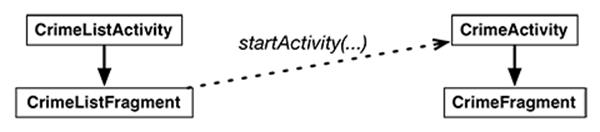
In GeoQuiz, you had one activity (QuizActivity) start another activity (CheatActivity). In CriminalIntent, you are going to start the CrimeActivity from a fragment. In particular, you will have CrimeListFragment start an instance of CrimeActivity.
Starting an Activity from a Fragment
Starting an activity from a fragment works nearly the same as starting an activity from another activity. You call the Fragment.startActivity(Intent) method, which calls the corresponding Activity method behind the scenes.
In CrimeListFragment’s CrimeHolder, replace the toast with code that starts an instance of CrimeActivity.
Listing 10.1 Starting CrimeActivity (CrimeListFragment.java)
private class CrimeHolder extends RecyclerView.ViewHolder
implements View.OnClickListener {
...
@Override
public void onClick(View v) {
Toast.makeText(getActivity(),
mCrime.getTitle() + " clicked!", Toast.LENGTH_SHORT)
.show();
Intent intent = new Intent(getActivity(), CrimeActivity.class);
startActivity(intent);
}
}
Here CrimeListFragment creates an explicit intent that names the CrimeActivity class. CrimeListFragment uses the getActivity() method to pass its hosting activity as the Context object that the Intent constructor requires.
Run CriminalIntent. Press any list item, and you will see a new CrimeActivity hosting a CrimeFragment (Figure 10.2).
Figure 10.2 A blank CrimeFragment
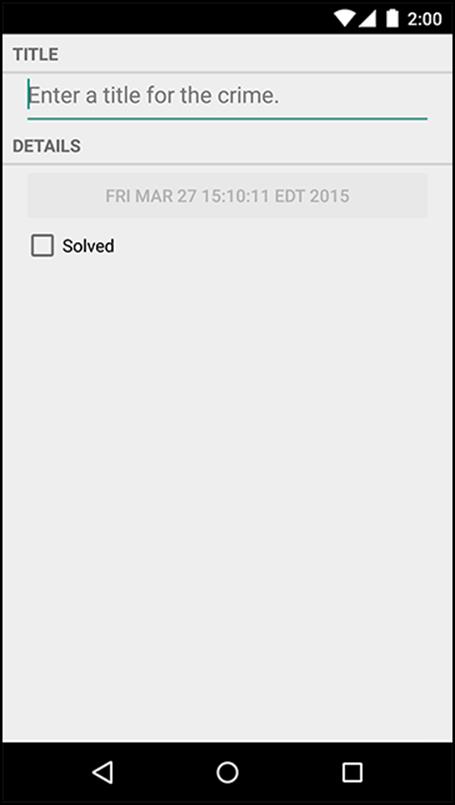
The CrimeFragment does not yet display the data for a specific Crime because you have not told it which Crime to display.
Putting an extra
You can tell CrimeFragment which Crime to display by passing the crime ID as an Intent extra when CrimeActivity is started.
Start by creating a newIntent method in CrimeActivity.
Listing 10.2 Creating a newIntent method (CrimeActivity.java)
public class CrimeActivity extends SingleFragmentActivity {
public static final String EXTRA_CRIME_ID =
"com.bignerdranch.android.criminalintent.crime_id";
public static Intent newIntent(Context packageContext, UUID crimeId) {
Intent intent = new Intent(packageContext, CrimeActivity.class);
intent.putExtra(EXTRA_CRIME_ID, crimeId);
return intent;
}
...
}
After creating an explicit intent, you call putExtra(…) and pass in a string key and the value the key maps to (the crimeId). In this case, you are calling putExtra(String, Serializable) because UUID is a Serializable object.
Now, update the CrimeHolder to use the newIntent method while passing in the crime ID.
Listing 10.3 Stashing and passing a Crime (CrimeListFragment.java)
private class CrimeHolder extends RecyclerView.ViewHolder
implements View.OnClickListener {
...
@Override
public void onClick(View v) {
Intent intent = new Intent(getActivity(), CrimeActivity.class);
Intent intent = CrimeActivity.newIntent(getActivity(), mCrime.getId());
startActivity(intent);
}
}
Retrieving an extra
The crime ID is now safely stashed in the intent that belongs to CrimeActivity. However, it is the CrimeFragment class that needs to retrieve and use that data.
There are two ways a fragment can access data in its activity’s intent: an easy, direct shortcut and a complex, flexible implementation. First, you are going to try out the shortcut. Then you will implement the complex and flexible solution that involves fragment arguments.
In the shortcut, CrimeFragment will simply use the getActivity() method to access the CrimeActivity’s intent directly. Return to CrimeFragment and retrieve the extra from CrimeActivity’s intent and use it to fetch the Crime.
Listing 10.4 Retrieving the extra and fetching the Crime (CrimeFragment.java)
public class CrimeFragment extends Fragment {
...
public void onCreate(Bundle savedInstanceState) {
super.onCreate(savedInstanceState);
mCrime = new Crime();
UUID crimeId = (UUID) getActivity().getIntent()
.getSerializableExtra(CrimeActivity.EXTRA_CRIME_ID);
mCrime = CrimeLab.get(getActivity()).getCrime(crimeId);
}
...
}
In Listing 10.4, other than the call to getActivity(), the code is the same as if you were retrieving the extra from the activity’s code. The getIntent() method returns the Intent that was used to start CrimeActivity. You call getSerializableExtra(String) on the Intent to pull the UUID out into a variable.
After you have retrieved the ID, you use it to fetch the Crime from CrimeLab.
Updating CrimeFragment’s view with Crime data
Now that CrimeFragment fetches a Crime, its view can display that Crime’s data. Update onCreateView(…) to display the Crime’s title and solved status. (The code for displaying the date is already in place.)
Listing 10.5 Updating view objects (CrimeFragment.java)
@Override
public View onCreateView(LayoutInflater inflater, ViewGroup parent,
Bundle savedInstanceState) {
...
mTitleField = (EditText)v.findViewById(R.id.crime_title);
mTitleField.setText(mCrime.getTitle());
mTitleField.addTextChangedListener(new TextWatcher() {
...
});
...
mSolvedCheckBox = (CheckBox)v.findViewById(R.id.crime_solved);
mSolvedCheckBox.setChecked(mCrime.isSolved());
mSolvedCheckBox.setOnCheckedChangeListener(new OnCheckedChangeListener() {
...
});
...
return v;
}
Run CriminalIntent. Select Crime #4 and watch a CrimeFragment instance with the correct crime data appear (Figure 10.3).
Figure 10.3 The crime that you wanted to see
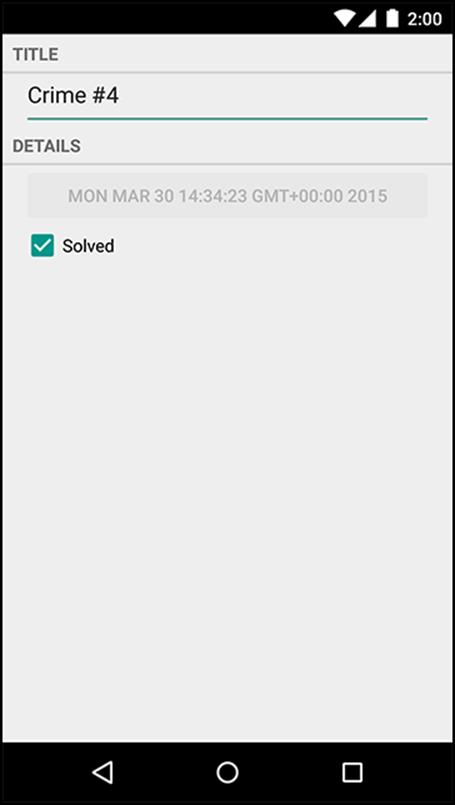
The downside to direct retrieval
Having the fragment access the intent that belongs to the hosting activity makes for simple code. However, it costs you the encapsulation of your fragment. CrimeFragment is no longer a reusable building block because it expects that it will always be hosted by an activity whose Intent defines an extra named com.bignerdranch.android.criminalintent.crime_id.
This may be a reasonable expectation on CrimeFragment’s part, but it means that CrimeFragment, as currently written, cannot be used with just any activity.
A better solution is to stash the crime ID someplace that belongs to CrimeFragment rather than keeping it in CrimeActivity’s personal space. The CrimeFragment could then retrieve this data without relying on the presence of a particular extra in the activity’s intent. The “someplace” that belongs to a fragment is known as its arguments bundle.
Fragment Arguments
Every fragment instance can have a Bundle object attached to it. This bundle contains key-value pairs that work just like the intent extras of an Activity. Each pair is known as an argument.
To create fragment arguments, you first create a Bundle object. Next, you use type-specific “put” methods of Bundle (similar to those of Intent) to add arguments to the bundle:
Bundle args = new Bundle();
args.putSerializable(EXTRA_MY_OBJECT, myObject);
args.putInt(EXTRA_MY_INT, myInt);
args.putCharSequence(EXTRA_MY_STRING, myString);
Attaching arguments to a fragment
To attach the arguments bundle to a fragment, you call Fragment.setArguments(Bundle). Attaching arguments to a fragment must be done after the fragment is created but before it is added to an activity.
To hit this window, Android programmers follow a convention of adding a static method named newInstance() to the Fragment class. This method creates the fragment instance and bundles up and sets its arguments.
When the hosting activity needs an instance of that fragment, you have it call the newInstance() method rather than calling the constructor directly. The activity can pass in any required parameters to newInstance(…) that the fragment needs to create its arguments.
In CrimeFragment, write a newInstance(UUID) method that accepts a UUID, creates an arguments bundle, creates a fragment instance, and then attaches the arguments to the fragment.
Listing 10.6 Writing a newInstance(UUID) method (CrimeFragment.java)
public class CrimeFragment extends Fragment {
private static final String ARG_CRIME_ID = "crime_id";
private Crime mCrime;
private EditText mTitleField;
private Button mDateButton;
private CheckBox mSolvedCheckbox;
public static CrimeFragment newInstance(UUID crimeId) {
Bundle args = new Bundle();
args.putSerializable(ARG_CRIME_ID, crimeId);
CrimeFragment fragment = new CrimeFragment();
fragment.setArguments(args);
return fragment;
}
...
}
Now CrimeActivity should call CrimeFragment.newInstance(UUID) when it needs to create a CrimeFragment. It will pass in the UUID it retrieved from its extra. Return to CrimeActivity and, in createFragment(), retrieve the extra from CrimeActivity’s intent and pass it intoCrimeFragment.newInstance(UUID).
You can now also make EXTRA_CRIME_ID private since no other class will access that extra. (Note that while we have struck through and replaced the complete line for clarity, in reality you only have to replace “public” with “private” for the first change shown.)
Listing 10.7 Using newInstance(UUID) (CrimeActivity.java)
public class CrimeActivity extends SingleFragmentActivity {
public static final String EXTRA_CRIME_ID =
"com.bignerdranch.android.criminalintent.crime_id";
private static final String EXTRA_CRIME_ID =
"com.bignerdranch.android.criminalintent.crime_id";
...
@Override
protected Fragment createFragment() {
return new CrimeFragment();
UUID crimeId = (UUID) getIntent()
.getSerializableExtra(EXTRA_CRIME_ID);
return CrimeFragment.newInstance(crimeId);
}
}
Notice that the need for independence does not go both ways. CrimeActivity has to know plenty about CrimeFragment, including that it has a newInstance(UUID) method. This is fine. Hosting activities should know the specifics of how to host their fragments, but fragments should not have to know specifics about their activities. At least, not if you want to maintain the flexibility of independent fragments.
Retrieving arguments
When a fragment needs to access its arguments, it calls the Fragment method getArguments() and then one of the type-specific “get” methods of Bundle.
Back in CrimeFragment.onCreate(…), replace your shortcut code with retrieving the UUID from the fragment arguments.
Listing 10.8 Getting crime ID from the arguments (CrimeFragment.java)
@Override
public void onCreate(Bundle savedInstanceState) {
super.onCreate(savedInstanceState);
UUID crimeId = (UUID) getActivity().getIntent()
.getSerializableExtra(CrimeActivity.EXTRA_CRIME_ID);
UUID crimeId = (UUID) getArguments().getSerializable(ARG_CRIME_ID);
mCrime = CrimeLab.get(getActivity()).getCrime(crimeId);
}
Run CriminalIntent. The app will behave the same, but you should feel all warm and fuzzy inside for maintaining CrimeFragment’s independence. You are also well prepared for the next chapter, where you will implement more sophisticated navigation in CriminalIntent.
Reloading the List
There is one more detail to take care of. Run CriminalIntent, press a list item, and then modify that Crime’s details. These changes are saved to the model, but when you return to the list, the RecyclerView is unchanged.
The RecyclerView’s Adapter needs to be informed that the data has changed (or may have changed) so that it can refetch the data and reload the list. You can work with the ActivityManager’s back stack to reload the list at the right moment.
When CrimeListFragment starts an instance of CrimeActivity, the CrimeActivity is put on top of the stack. This pauses and stops the instance of CrimeListActivity that was initially on top.
When the user presses the Back button to return to the list, the CrimeActivity is popped off the stack and destroyed. At that point, the CrimeListActivity is started and resumed (Figure 10.4).
Figure 10.4 CriminalIntent’s back stack
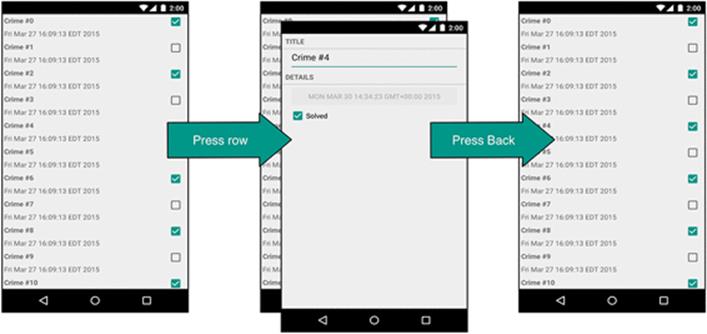
When the CrimeListActivity is resumed, it receives a call to onResume() from the OS. When CrimeListActivity receives this call, its FragmentManager calls onResume() on the fragments that the activity is currently hosting. In this case, the only fragment is CrimeListFragment.
In CrimeListFragment, override onResume() and trigger a call to updateUI() to reload the list. Modify the updateUI() method to call notifyDataSetChanged() if the CrimeAdapter is already set up.
Listing 10.9 Reloading the list in onResume() (CrimeListFragment.java)
@Override
public View onCreateView(LayoutInflater inflater, ViewGroup container,
Bundle savedInstanceState) {
...
}
@Override
public void onResume() {
super.onResume();
updateUI();
}
private void updateUI() {
CrimeLab crimeLab = CrimeLab.get(getActivity());
List<Crime> crimes = crimeLab.getCrimes();
if (mAdapter == null) {
mAdapter = new CrimeAdapter(crimes);
mCrimeRecyclerView.setAdapter(mAdapter);
} else {
mAdapter.notifyDataSetChanged();
}
}
Why override onResume() to update the RecyclerView and not onStart()? You cannot assume that your activity will be stopped when another activity is in front of it. If the other activity is transparent, your activity may just be paused. If your activity is paused and your update code is inonStart(), then the list will not be reloaded. In general, onResume() is the safest place to take action to update a fragment’s view.
Run CriminalIntent. Select a crime and change its details. When you return to the list, you will immediately see your changes.
You have made progress with CriminalIntent in the last two chapters. Let’s take a look at an updated object diagram (Figure 10.5).
Figure 10.5 Updated object diagram for CriminalIntent
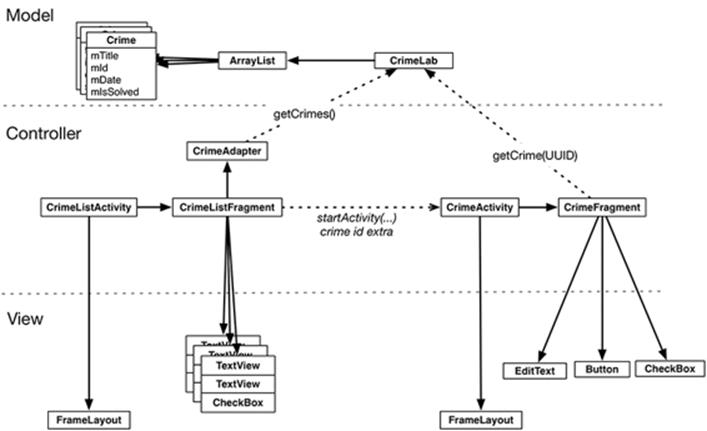
Getting Results with Fragments
In this chapter, you did not need a result back from the started activity. What if you did? Your code would look a lot like it did in GeoQuiz. Instead of using the Activity’s startActivityForResult(…) method, you would use Fragment.startActivityForResult(…). Instead of overridingActivity.onActivityResult(…), you would override Fragment.onActivityResult(…):
public class CrimeListFragment extends Fragment {
private static final int REQUEST_CRIME = 1;
...
private class CrimeHolder extends RecyclerView.ViewHolder
implements View.OnClickListener {
...
@Override
public void onClick(View v) {
Intent intent = CrimeActivity.newIntent(getActivity(), mCrime.getId());
startActivityForResult(intent, REQUEST_CRIME);
}
}
@Override
public void onActivityResult(int requestCode, int resultCode, Intent data) {
if (requestCode == REQUEST_CRIME) {
// Handle result
}
}
...
}
Fragment.startActivityForResult(Intent, int) is similar to the Activity method with the same name. It includes some additional code to route the result to your fragment from its host activity.
Returning results from a fragment is a bit different. A fragment can receive a result from an activity, but it cannot have its own result. Only activities have results. So while Fragment has its own startActivityForResult(…) and onActivityResult(…) methods, it does not have any setResult(…)methods.
Instead, you tell the host activity to return a value. Like this:
public class CrimeFragment extends Fragment {
...
public void returnResult() {
getActivity().setResult(Activity.RESULT_OK, null);
}
}
Challenge: Efficient RecyclerView Reloading
The notifyDataSetChanged method on your Adapter is a handy way to ask the RecyclerView to reload all of the items that are currently visible.
The use of this method in CriminalIntent is wildly inefficient because at most one Crime will have changed when returning to the CrimeListFragment.
Use the RecyclerView.Adapter’s notifyItemChanged(int) method to reload a single item in the list. Modifying the code to call that method is easy. The challenge is discovering which position has changed and reloading the correct item.
For the More Curious: Why Use Fragment Arguments?
This all seems so complicated. Why not just set an instance variable on the CrimeFragment when it is created?
Because it would not always work. When the OS re-creates your fragment, either across a configuration change or when the user has switched out of your app and the OS reclaims memory, all of your instance variables will be lost. Also, remember that there is no way to cheat low-memory death, no matter how hard you try.
If you want something that works in all cases, you have to persist your arguments.
One option is to use the saved instance state mechanism. You can store the crime ID as a normal instance variable, save the crime ID in onSaveInstanceState(Bundle), and snag it from the Bundle in onCreate(Bundle). This will work in all situations.
However, that solution is hard to maintain. If you revisit this fragment in a few years and add another argument, you may not remember to save the argument in onSaveInstanceState(Bundle). Going this route is less explicit.
Android developers prefer the fragment arguments solution because it is very explicit and clear in its intentions. In a few years, you will come back and know that the crime ID is an argument and is safely shuttled along to new instances of this fragment. If you add another argument, you will know to stash it in the arguments bundle.